Page 82 of 354
Parking Brake
The parking brake uses the brakes on the rear wheels.
To set the parking brake,
hold the regular brake pedal
down with
your right foot.
Push
down the parking
brake
pedal with your left
foot.
To release the parking brake, hold the regular brake
pedal down with
your right foot and push the parking
brake pedal with
your left foot. When you lift your left
foot, the parking brake pedal will follow it to the
released position.
NOTICE:
Driving with the parking brake on can cause
your rear brakes to overheat. You may have to
replace them, and you could also damage other
parts of your vehicle.
If you are towing a trailer and are parking on any hill,
see “Towing
a Trailer” in the Index. That section shows
what to do first to keep the trailer from moving.
2-21
ProCarManuals.com
Page 83 of 354
Shifting Into PARK (P)
Column Shift
1, Hold the brake pedal down with your right foot and set the parking brake.
?. Move the shift lever into PARK (P) position
like this:
Pull the lever toward
you.
Move the lever up as far
as it will go.
3. Move the ignition key to LOCK.
4. Remove the key and take it with you. If you can
walk away from your vehicle with the ignition key
in your hand, your vehicle
is in PARK (P).
ProCarManuals.com
Page 84 of 354
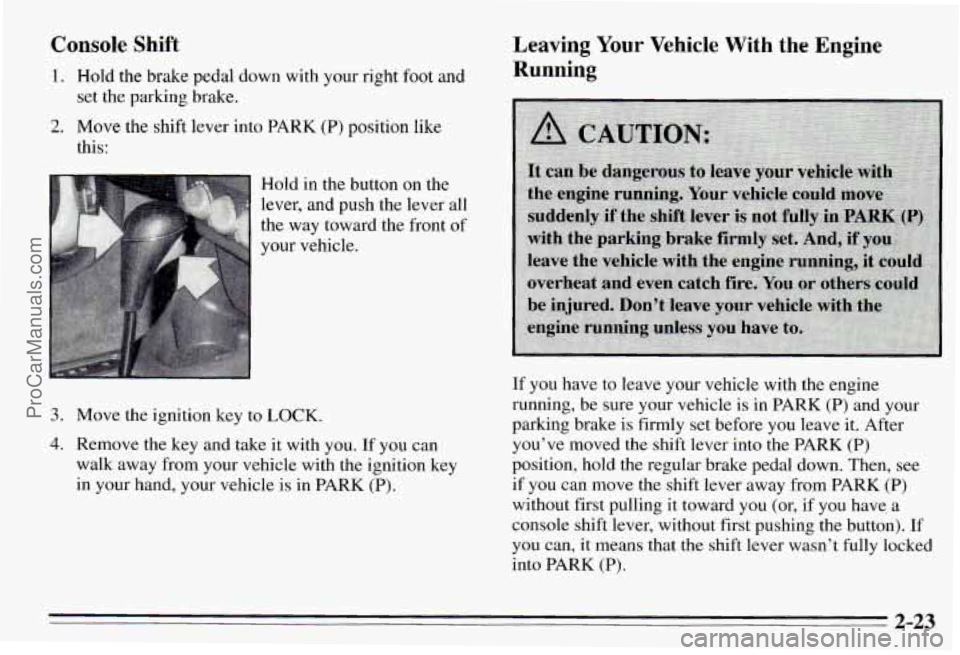
Console Shift
1. Hold the brake pedal down with your right foot and
2. Move the shift lever into PARK (P) position like
set the
parking brake.
this:
Hold in the button on the
lever, and push the
lever all
the way toward the front of
your vehicle.
3. Move the ignition key to LOCK.
4. Remove the key and take it with you. If you can
walk away from your vehicle with the ignition key
in your hand, your vehicle is in PARK (P).
Leaving Your Vehicle With the Engine
Running
If you have to leave your vehicle with the engine
running, be sure your vehicle is in PARK (P) and your
parking brake is firmly set before you leave it. After
you’ve moved the shift lever into the PARK (P)
position, hold the regular brake pedal down. Then, see
if you can move the shift lever away from PARK (P)
without first pulling it toward you (or, if you have. a
console shift lever, without first pushing the button). If
you can, it means that the shift lever wasn’t fully locked
into PARK (P).
2-23
ProCarManuals.com
Page 87 of 354
Running Your Engine WhiIe You’re
Parked
It’s better not to park with the engine running. But if you
ever have
to, here are some things to how.
Follow the proper steps to be sure your vehicle won’t
move. See “Shifting Into PARK (P)” in the Index.
If you are parking on a hill and if you’re pulling a
trailer, also see “Towing a Trailer”
in the Index.
2-26
ProCarManuals.com
Page 90 of 354
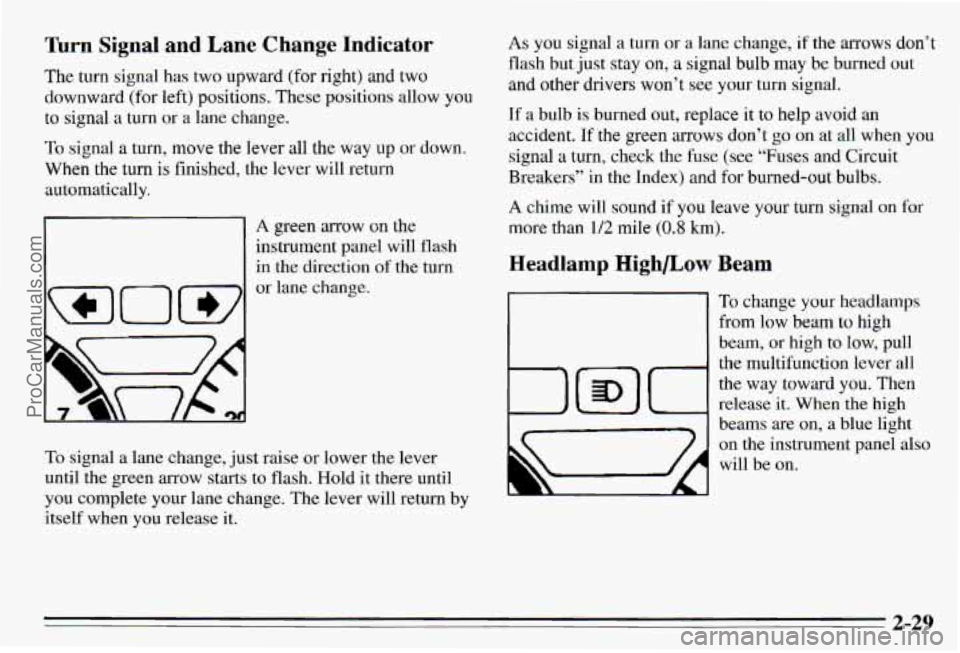
Turn Signal and Lane Change Indicator
The turn signal has two upward (for right) and two
downward (for left) positions. These positic allow you
to signal a turn or a lane change.
To signal a turn, move the lever all the way up or down.
When the turn is finished, the lever will return
automatically.
r-l
WOW
A green arrow on the
instrument panel will flash
in the direction
of the turn
or lane change.
To signal
a lane change, just raise or lower the lever
until the green arrow starts to flash. Hold
it there until
you complete your lane change. The lever
will return by
itself when you release it.
As you signal a turn or a lane change, if the arrows don’t
flash but just stay on, a signal bulb may be burned out
and other drivers won’t see your turn signal.
If a bulb is burned out, replace it to help avoid an
accident.
If the green mows don’t go on at all when you
signal a
turn, check the fuse (see “Fuses and Circuit
Breakers” in the Index) and for burned-out bulbs.
A chime will sound if you leave your turn signal on for
more
than 1/2 mile (0.8 km).
Headlamp Highbow
1
Beam
To change your headlamps
from
low beam to high
beam, or high to low, pull
the multifunction lever all
the way toward you. Then
release
it. When the high
beams are on, a blue light
on the instrument panel also
will be on.
2-29
ProCarManuals.com
Page 113 of 354
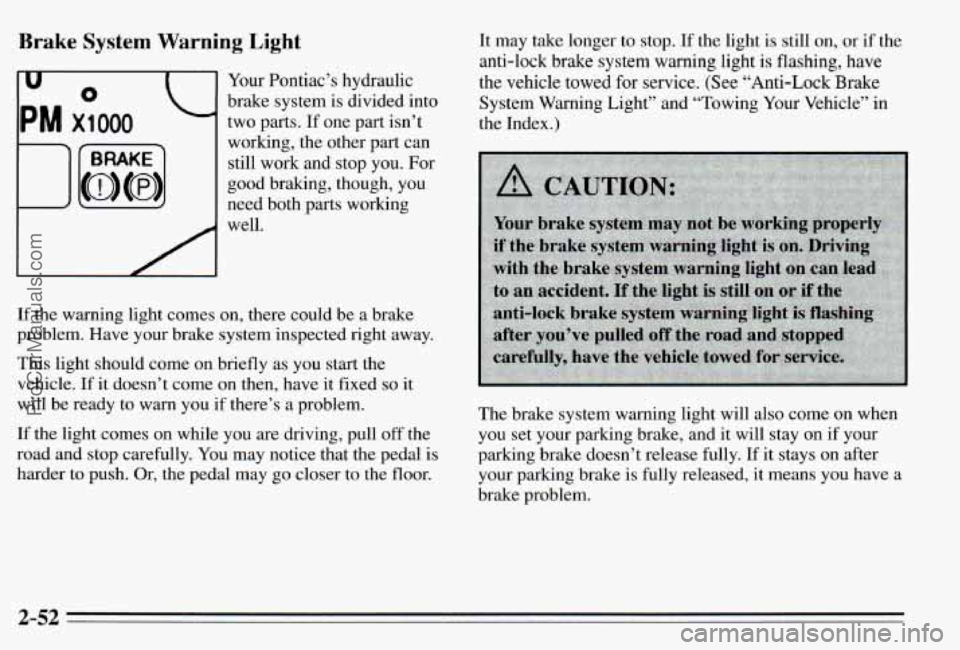
Brake System Warning Light
I
Your Pontiac’s hydraulic
brake system is divided into
two parts. If one part isn’t
working, the other part can still work and stop you. For
good braking, though, you
need both parts working
well.
If the warning light comes on, there could be a brake
problem. Have your brake system inspected right away.
This light should come on briefly as you start the
vehicle. If it doesn’t come on then, have
it fixed so it
will be ready to warn you if there’s a problem.
If the light comes on while you are driving, pull off the
road and stop carefully. You may notice that the pedal is
harder
to push. Or, the pedal may go closer to the floor. It may take longer to stop.
If the light
is still on, or if the
anti-lock brake system warning light
is flashing, have
the vehicle towed for service. (See “Anti-Lock Brake System Warning Light” and “Towing Your Vehicle” in
the Index
.)
The brake system warning light will also come on when
you set your parking brake, and it will stay on if your
parking brake doesn’t release fully.
If it stays on after
your parking brake is fully released, it means you have a
brake problem.
2-52
ProCarManuals.com
Page 114 of 354
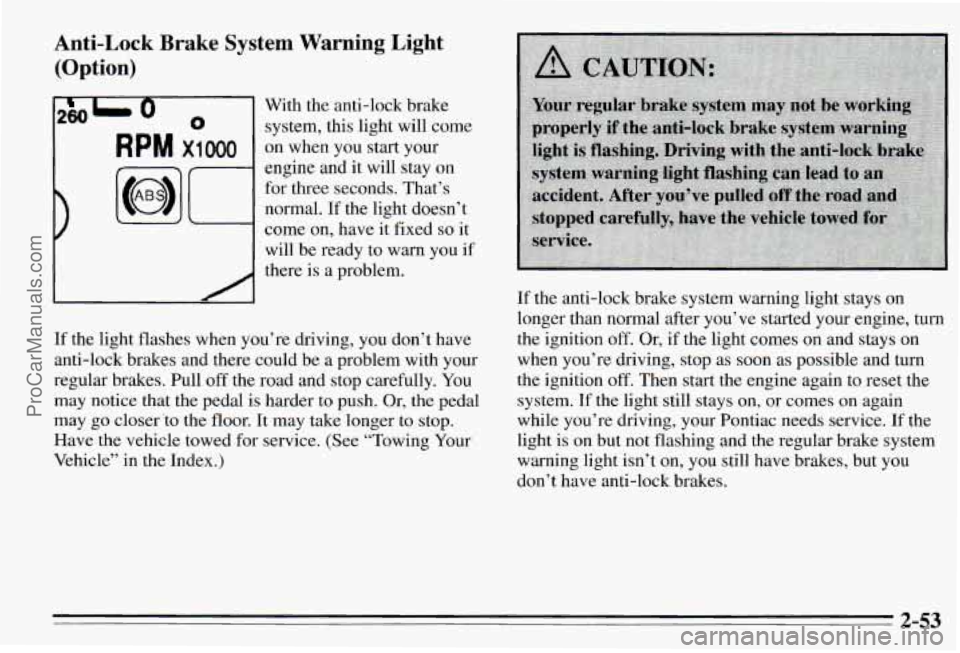
Anti-Lock Brake System Warning Light
(Option)
2801 0 With the anti-lock brake
0 system, this light will come
RPM x1 000 on when you start your
engine and it
will stay on
for three seconds. That’s
normal. If the light doesn’t
come on, have it fixed
so it
will be ready to warn you if
there is a problem.
If the light flashes when you’re driving, you don’t have
anti-lock brakes and there could be a problem with your
regular brakes. Pull
off the road and stop carefully. You
may notice that the pedal is harder to push. Or, the pedal
may go closer
‘to the floor. It may take longer to stop.
Have the vehicle towed for service. (See “Towing Your
Vehicle” in the Index.) If
the anti-lock brake system warning light stays
on
longer than normal after you’ve started your engine, turn
the ignition off. Or, if the light comes on and stays on
when you’re driving, stop as soon as possible and turn
the ignition
off. Then start the engine again to reset the
system.
If the light still stays on, or comes on again
while you’re driving, your Pontiac needs service.
If the
light is
on but not flashing and the regular brake system
warning light isn’t on, you still have brakes, but you
don’t have anti-lock brakes.
2-53
ProCarManuals.com
Page 126 of 354
7 Section 3 Comfort Controls and Audio Systems
In this section you’ll find out how to operate the comfort
control systems and audio systems offered with your Pontiac. Be sure to read about the particular system
supplied with your vehicle.
Air Conditioning with Electronic Controls
With this system, you can control the heating, cooling
and ventilation in your vehicle. The system works best if
you keep your windows closed while using it.
System Controls
Fan Knob
The left knob selects the force of air you want. To turn
the fan off, turn the knob to OFF. The fan must be on to
run the air conditioning compressor.
Temperature Knor,
The center knob changes the temperature of the air
coming through the system. Turn this knob toward red
(clockwise) for warmer air. Turn it toward blue
(counterclockwise) for cooler air.
3-1
ProCarManuals.com