1995 PONTIAC PONTIAC fuel
[x] Cancel search: fuelPage 120 of 354

Trip Calculator (Option)
L
When you start your engine, the trip calculator will
display a mode.
A lighted arrow shows which mode is
displayed.
INST ECON: Shows your fuel economy when you
select
this mode. This display will update every second
and cannot be reset.
AVG ECON: Shows your average fuel economy since
you last reset this mode.
AVG SPEED: Shows your average speed since you
last reset this mode.
It counts only the time the engine
is running.
The disp1.a~ will be updated every three
seconds until you select another mode.
WEL USED: Shows the total amount of fuel used
since you last reset
this mode. The amount can be
displayed in gallons or liters.
RANGE: Shows how much farther you can travel with
the
fuel you have before refueling. If there is less than
one-eighth
of a tank, LOF’UEL will be displayed. If the
fuel level is
low enough, LOFUEL will show on the
display in all modes. The message
will flash for
60 seconds and then stay on until you add more fuel.
You can’t reset
RANGE mode. Range is updated
automatically when you reset
AVG ECON.
‘EXT TEMP: Shows the temperature outside your
vehicle. Temperature can be displayed in Fahrenheit or
Celsius. This mode can’t be reset.
TRIP: Shows how far you’ve driven since you last reset
this mode.
ELAPSED TIME: Shows how much time has passed
with the engine running since you last reset this mode.
2-59
ProCarManuals.com
Page 121 of 354
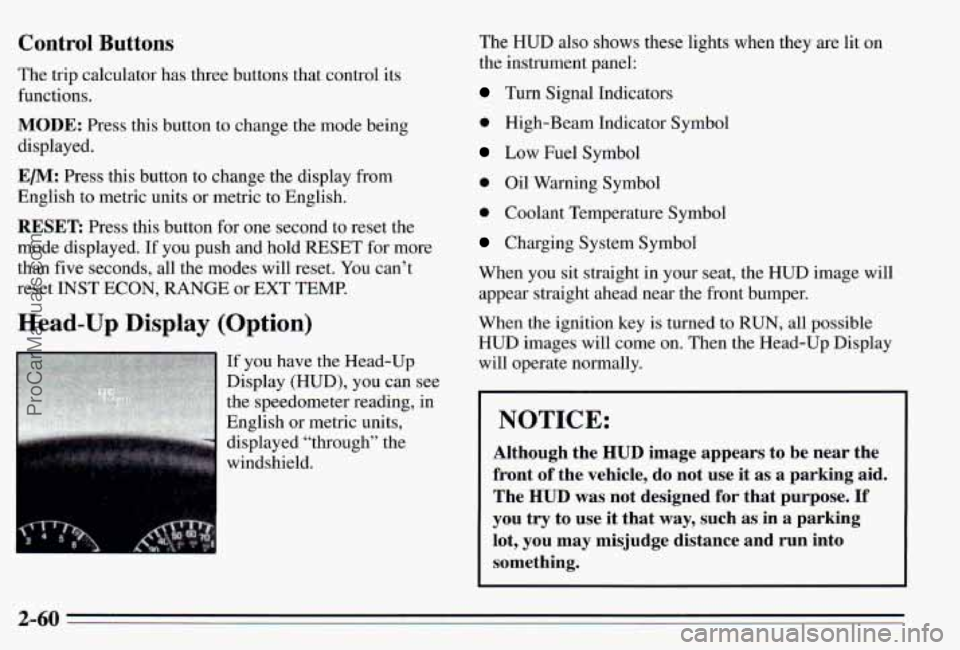
Control Buttons
The trip calculator has three buttons that control its
functions.
MODE: Press this button to change the mode being
displayed.
EM: Press this button to change the display from
English to metric units or metric to English.
RESET Press this button for one second to reset the
mode displayed.
If you push and hold RESET for more
than five seconds, all the modes will reset. You can’t
reset
INST ECON, RANGE or EXT TEMP.
Head-Up Display (Option)
If you have the Head-Up
Display (HUD), you can see
the speedometer reading, in
English or metric units,
displayed “through” the
windshield. The
HUD also shows these lights when they are
lit on
the instrument panel:
Turn Signal Indicators
0 High-Beam Indicator Symbol
Low Fuel Symbol
0 Oil Warning Symbol
0 Coolant Temperature Symbol
Charging System Symbol
When you sit straight in your seat, the HUD image will appear straight ahead near the front bumper.
When the ignition key is turned
to RUN, all possible
HUD images will come on. Then the Head-Up Display
will operate normally.
NOTICE:
Although the HUD image appears to be near the
front
of the vehicle, do not use it as a parking aid.
The
HUD was not designed for that purpose. If
you try to use it that way, such as in a parking
lot, you may misjudge distance and run into
something.
2-60
ProCarManuals.com
Page 128 of 354
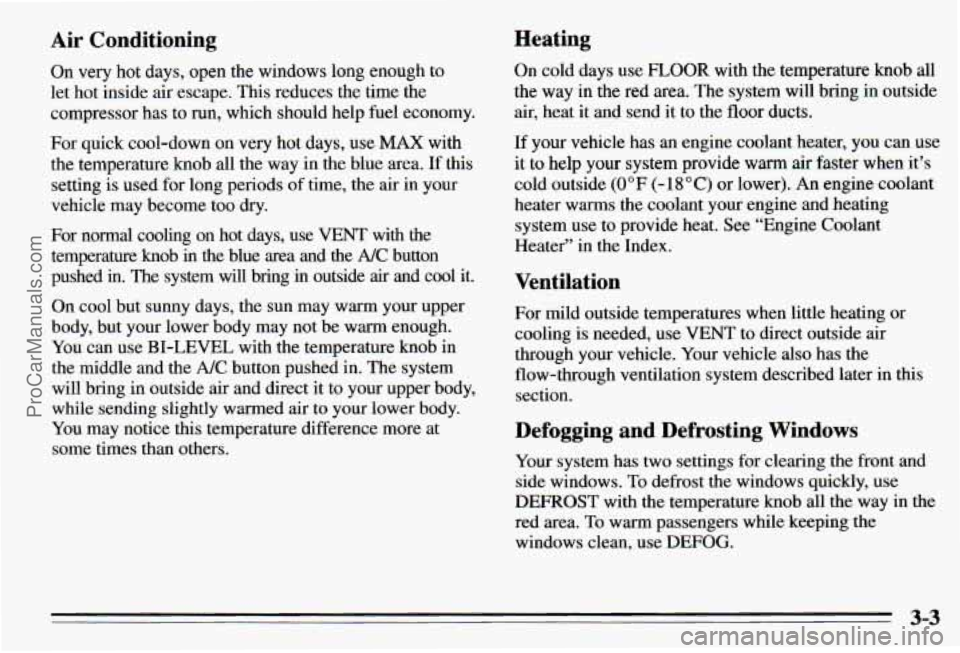
Air Conditioning Heating
On very hot days, open the
windows long enough to
let hot inside air escape. This reduces the time the
compressor has
to run, which should help fuel economy.
For quick cool-down on very hot days,
use MAX with
the temperature knob all the way in the blue area.
If this
setting is used for long periods
of time, the air in your
vehicle may become too dry.
For normal cooling on hot days, use
VENT with the
temperature hob in the blue area and the
A/C button
pushed
in. The system will bring in outside air and cool it.
On cool but sunny days, the sun may warm your upper
body, but your lower body may not be warm enough.
You can use BI-LEVEL with the temperature knob in
the middle and the
A/C button pushed in. The system
will bring in outside air and direct it to your upper body,
while sending slightly warmed air to your lower body.
You may notice this temperature difference more at
some times than others. On
cold days use
FLOOR with the temperature knob all
the way in the red area. The system will bring in outside
air, heat
it and send it to the floor ducts.
If your vehicle has an engine coolant heater, you can use
it to help your system provide warm
air faster when it’s
cold outside (0°F (-lS0C) or lower).
An engine coolant
heater warms the coolant your engine and heating
system use to provide heat. See “Engine Coolant
Heater” in the Index.
Ventilation
For mild outside temperatures when little heating or
cooling is needed, use VENT
to direct outside air
through your vehicle. Your vehicle also has the
flow-through ventilation system described later in this
section.
Defogging and Defrosting Windows
Your system has two settings for clearing the front and
side windows. To defrost the windows quickly, use
DEFROST with the temperature knob all the way in the
red area. To warm passengers while keeping the
windows clean, use DEFOG.
3-3
ProCarManuals.com
Page 163 of 354

Once you are moving on the freeway, make certain you
allow
a reasonable following distance, Expect to move
slightly slower at
night.
When you want to leave the freeway, move to the proper
lane well in advance.
If you miss your exit do not, under
any circumstances, stop and back up. Drive on to the
next exit.
The exit ramp can be curved, sometimes quite sharply.
The exit speed is usually posted.
Reduce
your speed according to your speedometer, not
to your sense of motion. After driving
for any distance
at higher speeds, you may tend to think you are going
slower than you actually are.
Before Leaving on a Long Trip
Make sure you’re ready. Try to be well rested. If you
must start when you’re not fresh
-- such as after a day’s
work
-- don’t plan to make too many miles that first part
of the journey. Wear comfortable clothing and shoes you
can easily drive in.
Is your vehicle ready for a long trip? If you keep it
serviced and maintained, it’s ready to go. If it needs
service,
have it done before starting out. Of course,
you’ll find experienced and able service experts in
Pontiac dealers
all across North America. They’ll..be
ready and willing
to help if you need it.
Here are some things you can check before a trip:
e
0
0
0
0
e
0
Windshield Washer Fluid: Is the reservoir full? Are
all windows clean inside and outside?
Wiper Blades: Are they in good shape?
Fuel, Engine Oil, Other Fluids: Have you checked
all levels?
Lamps: Are they all working? Are the lenses clean?
Tires: They are vitally important to a safe,
trouble-free trip.
Is the tread good enough for
long-distance driving? Are the tires all inflated to the
recommended pressure?
Weather Forecasts: What’s the weather outlook
along your route? Should you delay your
trip a short
time to avoid a major storm system?
Maps: Do you have up-to-date maps?
4-20
ProCarManuals.com
Page 169 of 354
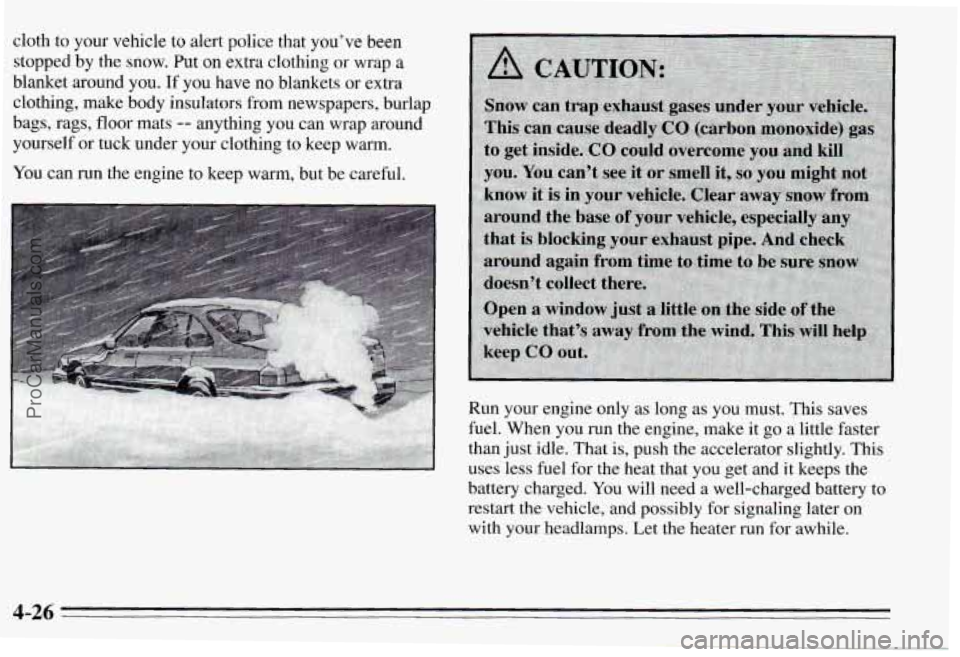
cloth to your vehicle to alert police that you’ve been stopped by the snow. Put
on extra clothing or wrap a
blanket around you.
If you have no blankets or extra
clothing, make body insulators from newspapers, burlap
bags, rags, floor mats
-- anything you can wrap around
yourself or tuck under your clothing to keep warm.
You can run the engine to keep warm, but be careful.
Run your engine only as long as you must. This
saves
fuel. When you run the engine, make it go a little faster
than just idle. That
is, push the accelerator slightly. This
uses less fuel for the heat that you get and it keeps the
battery charged. You will need a well-charged battery to
restart the vehicle, and possibly for signaling later on
with your headlamps. Let the heater run for awhile.
4-26
ProCarManuals.com
Page 170 of 354
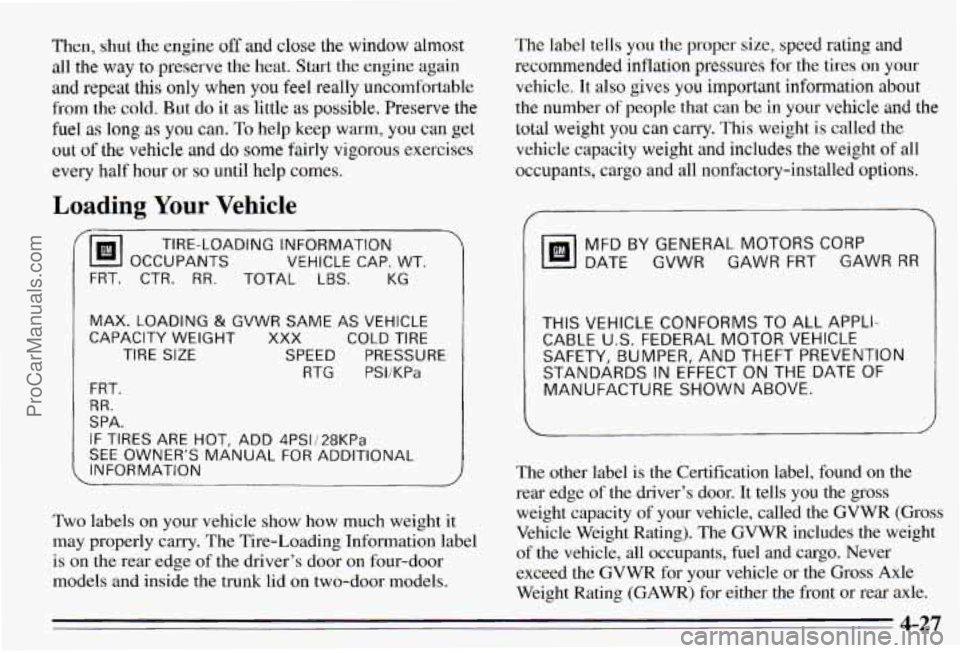
Then, shut the engine off and close the window almost
all the
way to preserve the heat, Start the engine again
and repeat this only when
you feel really uncomfortable
from the cold. But do
it as little as possible. Preserve the
he1 as long as you can. To help keep warm, you can get
out
of the vehicle and do sume fairly vigorous exercises
every half hour
or so until help comes.
Loading Your Vehicle
/bI OCCUPANTS
VEHICLE CAP. WT.
TIRE-LOADING INFORMATION
FRT.
CTR. RR. TOTAL LBS. KG
MAX. LOADING & GVWR SAME AS VEHICLE I
CAPACITY WEIGHT XXX COLD TIRE
TIRE
SIZE SPEED PRESSURE
RTG PSI/KPa
FRT.
RR.
SPA.
IF TIRES ARE HOT, ADD 4PS1/28KPa
SEE OWNER’S MANUAL
FOR ADDITIONAL
INFORMATiON
/
Two labels on your vehicle show how much weight it
may properly carry. The Tire-Loading Information label
is on
the rear edge of the driver’s door on four-door
models and inside the trunk lid on two-door models. The label tells you the proper
size, speed rating and
recommended inflation pressures
for the tires on your
vehicle.
It also gives you important information about
the number of people that can be in your vehicle and the
total weight
you can carry. This weight is called the
vehicle capacity weight and includes the weight
of all
occupants, cargo and all nonfactory-installed options.
MFD BY GENERAL MOTORS CORP
DATE GVWR GAWR FRT GAWR RR
THIS VEHICLE CONFORMS TO ALL APPLI-
CABLE
U.S. FEDERAL MOTOR VEHICLE
SAFETY, BUMPER, AND THEFT PREVENTION
STANDARDS IN EFFECT ON
THE DATE OF
MANUFACTURE SHOWN ABOVE.
The other label is the Certification label, found on the
rear edge of the driver’s door. It tells you the
gross
weight capacity of your vehicle, called the GVWR (Gross
Vehicle Weight Rating). The GVWR includes the weight of
the vehicle, all occupants, fuel and cargo. Never
exceed the GVWR for your vehicle or the Gross
Axle
Weight Rating (GAWR) for either the front or rear axle.
4-27
ProCarManuals.com
Page 172 of 354
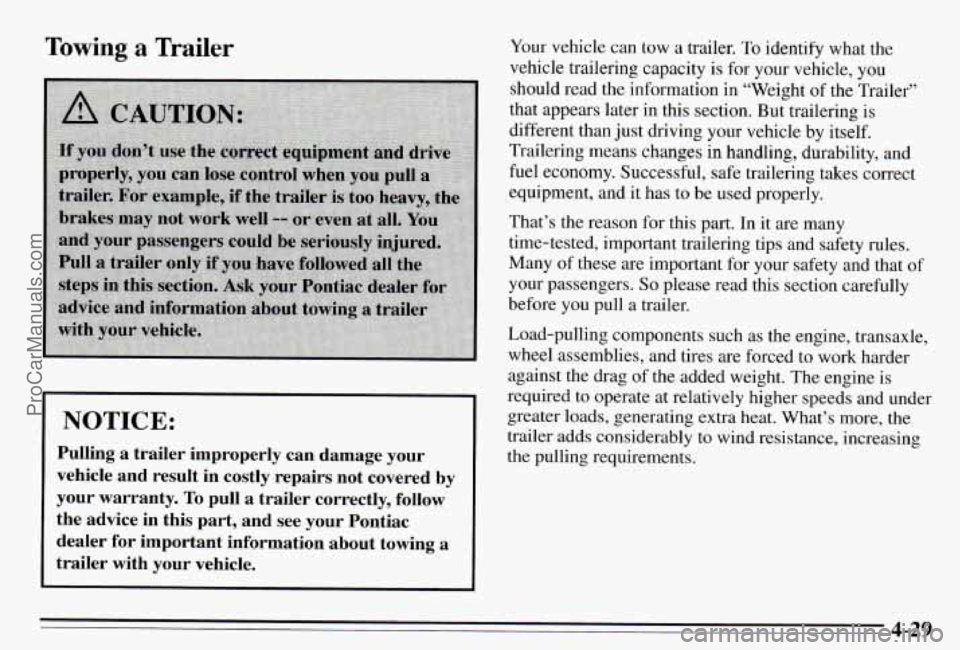
Towing a Trailer
NOTICE:
Pulling a trailer improperly can damage your
vehicle and result in costly repairs not covered by
your warranty.
To pull a trailer correctly, follow
the advice in this part, and see your Pontiac
dealer for important information about towing
a
trailer with your vehicle.
Your vehicle can tow a trailer. To identify what the
vehicle trailering capacity is for your vehicle, you should read the information in “Weight
of the Trailer”
that appears later in this section. But trailering is
different than just driving your vehicle by itself.
Trailering means changes in handling, durability, and
fuel economy. Successful, safe trailering takes correct
equipment, and
it has to be used properly.
That’s the reason for this part.
In it are many
time-tested, important trailering tips and safety rules.
Many of these are important for your safety and that
of
your passengers. So please read this section carefully
before you pull a trailer.
Load-pulling components such as the engine, transaxle,
wheel assemblies, and tires are forced to work harder
against the drag of the added weight. The engine is
required to operate at relatively higher speeds and under greater loads, generating extra heat. What’s more, the
trailer adds considerably to wind resistance, increasing
the pulling requirements.
4-29 ProCarManuals.com
Page 214 of 354
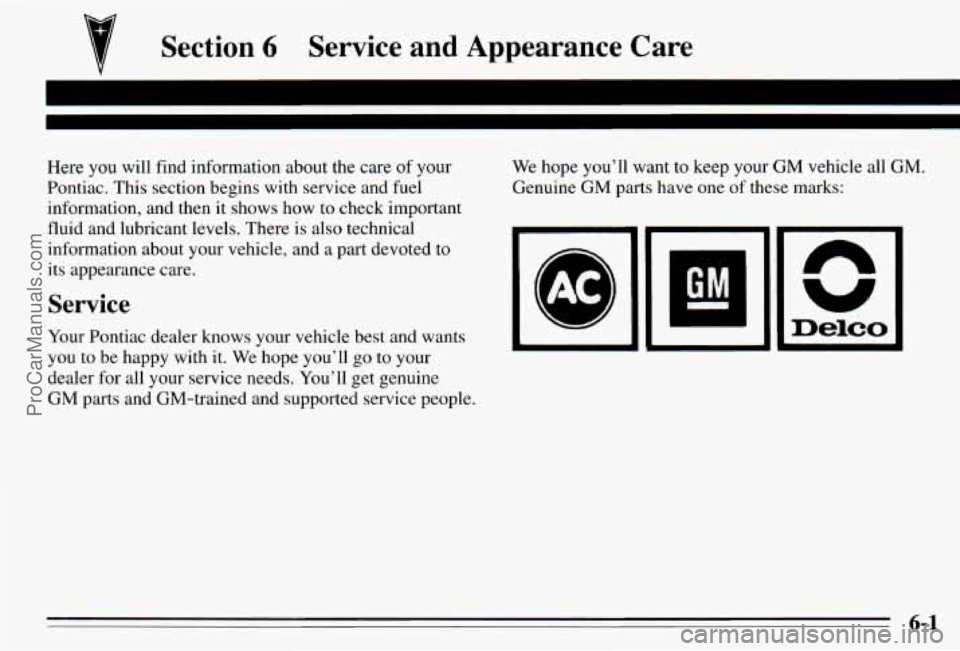
Section 6 Service and Appearance Care
Here you will find information about the care of your We hope you’ll want to keep your GM vehicle all GM.
Pontiac. This section begins with service and fuel Genuine GM parts have one of these marks:
information, and then it shows how
to check important
fluid and lubricant levels. There is also technical
information about your vehicle, and a part devoted to
its appearance care.
Service
Your Pontiac dealer knows your vehicle best and wants
you
to be happy with it. We hope you’ll go to your
dealer
for all your service nee& You’ll get genuine
GM parts and GM-trained and supported service people.
6-1
ProCarManuals.com