1995 PONTIAC GRAND-AM lock
[x] Cancel search: lockPage 117 of 354

If the anti-lock brake system warning light stays on
longer than normal after you’ve started your engine, turn
the ignition off. Or, if the light comes on
and stays on
when you’re driving, stop as soon as possible and turn
the ignition
off. Then start the engine again to reset the
system. If the light still stays on, or comes on again
while you’re driving, your Pontiac needs service.
If the
light
is on but not flashing and the regular brake system
warning light isn’t on, you still have brakes, but you
don’t have anti-lock brakes.
. Engine Coolant Temperature Warning
Light
This light tells you that your
engine coolant has
overheated or your radiator
cooling fan is not working.
If you have been operating your vehicle under normal
driving conditions, you should pull off the road, stop
your vehicle and turn the engine
off as soon as possible.
HOT COOLANT CAN BURN YOU BADLY!
In “Problems on the Road”, this manual shows what to
do. See “Engine Overheating” in the Index.
2-62
ProCarManuals.com
Page 125 of 354

VENT Use when outside temperatures are mild,
and little heating or cooling is needed. Air flow is
through the instrument panel outlets. Set the center
control knob to the temperature desired.
HEATER: This setting brings heated air through
the heater ducts, and some through the windshield
defroster vents.
If you have the optional engine coolant heater (engine
block heater) and use it during cold weather,
0°F
(- 18 “C) or lower, your heating system will more quickly
provide heat because the engine coolant is already
warmed. See “Engine Coolant Heater” in the Index.
9 BLEND: This setting divides air flow equally
between the heater ducts and the windshield defroster
vents.
DEFROST This setting directs air through the
windshield defroster vents located on top of the
instrument panel.
Defogging Windows
To defog the windshield, turn all three control knobs to
the
far right.
Air Conditioning System (Option)
The air conditioner and heater work best if you keep
your windows closed while using them. Your vehicle
also has the flow-through ventilation system described
later in this section.
Air Conditioning
Your system has three air conditioner settings. Before using
your
air conditioner on very hot days, open the windows
long enough to let hot inside
air escape. This reduces the
amount
of work your air conditioner’s compressor will have
to do, which should help fuel economy.
MAX: Use for maximum cooling. This setting
recirculates much of the air inside your vehicle
so it
maximizes your air conditioner’s performance and your
vehicle’s fuel economy.
A/C: Use for normal cooling on hot days. This setting
cools outside air and directs it through the instrument
panel outlets.
BI-LEVEL: Use on cool, but sunny days. This
setting brings in the outside air, but directs it in two
ways. The cool air is directed to the upper portion
of
your body through the instrument panel outlets, but
slightly warmer air is directed through the heater ducts
and defroster vents. At times this temperature difference
may be more apparent than others.
ProCarManuals.com
Page 126 of 354
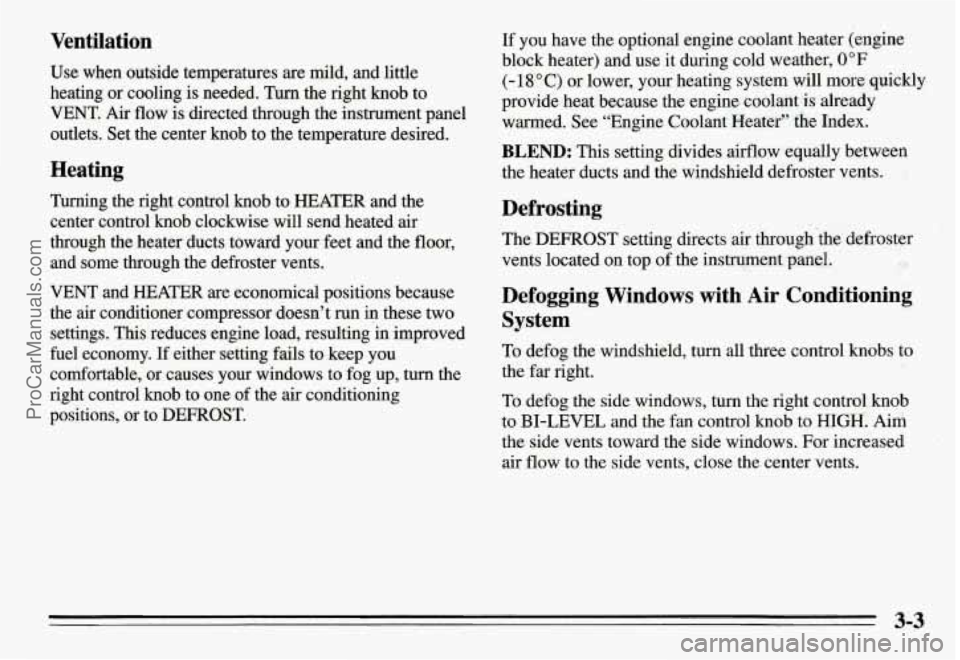
Ventilation
Use when outside temperatures are mild, and little
heating or cooling is needed.
Turn the right knob to
VENT. Air
flow is directed through the instrument panel
outlets. Set the center knob to the temperature desired.
Heating
Turning the right control knob to HEATER and the
center control knob clockwise will send heated air
through the heater ducts toward your feet and the
floor,
and some through the defroster vents.
VENT and HEATER are economical positions because
the air conditioner compressor doesn’t run in these two
settings. This reduces engine load, resulting in improved
fuel economy. If either setting fails to keep you
comfortable, or causes your windows to fog up, turn the
right control
knob to one of the air conditioning
positions, or to DEFROST.
If you have the optional engine coolant heater (engine
block heater) and use it during cold weather,
0°F
(- 18 O C) or lower, your heating system will more quickly
provide heat because the engine coolant ‘is already
warmed. See “Engine Coolant Heater” the Index.
BLEND: This setting divides airflow equally between
the heater ducts and the windshield defroster vents.
Defrosting
The DEFROST setting directs air through ‘the defroster
vents located on top of the instrument panel.
Defogging Windows with Air Conditioning
System
To defog the windshield, turn all three control knobs to
the far right.
To defog the side windows, turn the right control knob
to BI-LEVEL and the fan control
knob to HIGH. Aim
the side vents toward the side windows. For increased
air flow to the side vents, close the center vents.
22
ProCarManuals.com
Page 128 of 354
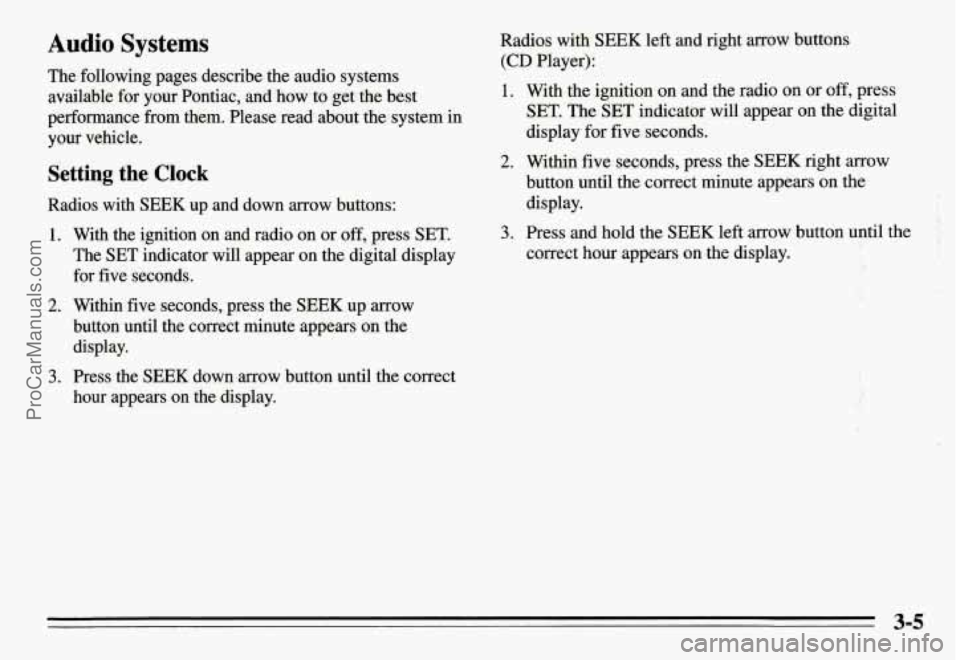
Audio Systems
The following pages describe the audio systems
available for your Pontiac, and how to get the best
performance
from them. Please read about the system in
your vehicle.
Setting the Clock
Radios with SEEK up and down arrow buttons:
1. With the ignition on and radio on or off, press SET.
The SET indicator will appear on the digital display
for five seconds.
2. Within five seconds, press the SEEK up arrow
button until the correct minute appears on the
display.
3. Press the SEEK down arrow button until the correct
hour appears on the display.
Radios with SEEK left and right arrow buttons
(CD Player):
1. With the ignition on and the radio on or off, press
SET. The
SET indicator will appear on the digital
display
for five seconds.
2. Within five seconds, press the SEEK right arrow
button until the correct minute appears on the
display.
3. Press and hold the SEEK left arrow button until the
correct hour appears on the display.
i- .. . .
. .,.. , ' ..
3-5
ProCarManuals.com
Page 129 of 354
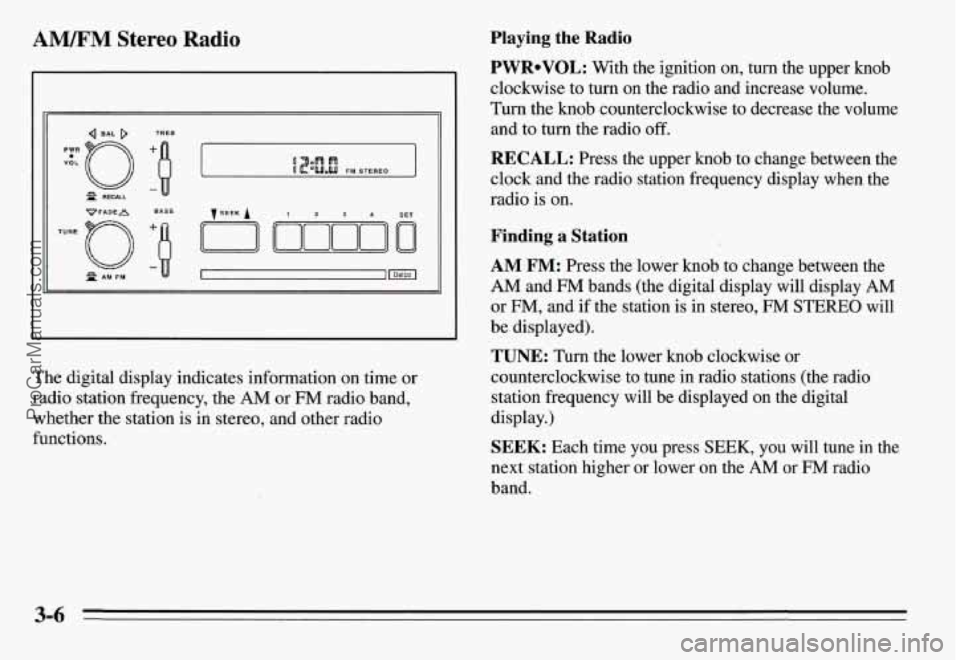
AM/FM Stereo Radio
I’
The digital display indicates information on time or
radio station frequency, the
AM or FM radio band,
whether the station is in stereo, and other radio
functions.
Playing the Radio
PWRoVOL: With the ignition on, turn the upper knob
clockwise to turn
on the radio and increase volume.
Turn the knob counterclockwise to decrease the volume
and to turn the radio off.
RECALL: Press the upper knob to change between the
clock and the radio station frequency display when the
radio is on.
Finding a Station
AM FM: Press the lower knob to change between the
AM and FM bands (the digital display will display AM
or FM, and if the station is in stereo, FM STEREO will
be displayed).
TUNE: Turn the lower knob clockwise or
counterclockwise to tune
in radio stations (the radio
station frequency will be displayed on the digital
display.)
SEEK: Each time you press SEEK, you will tune in the
next station higher or lower on the
AM or FM radio
band.
3-6
ProCarManuals.com
Page 131 of 354

AM/FM Stereo Radio with Cassette Tape
Player (Option)
VoL-OBAL TREBLE I
TUNE -0 FADE
LO
~PROG-RCL
R PAM-FM
B
BASS
The digital display indicates information on time or
radio station frequency, the
AM or FM radio band,
whether the station is in stereo, and other radio
functions.
Playing the Radio
VOL-BAL: With the ignition on, turn the upper knob
clockwise to turn the radio on and to increase volume.
Turn the knob counterclockwise to decrease volume and
to turn the radio off.
PROG-RCL: Press the upper knob to change between
the clock and the radio station frequency display when
the radio is on. Press the knob to hear the other side of a
tape while a cassette is playing.
Finding a Station
AM FM: Press the lower knob to change between the
AM and FM bands (the digital display will display AM
or FM, and if the station is in stereo, STEREO will be
displayed).
TUNE: Turn the lower knob clockwise or
counterclockwise to tune in radio stations (the radio station frequency will be displayed on the digital
display).
SEEK: Each time you press SEEK, you will tune in the
next station higher or lower on the
AM or FM radio
band.
ProCarManuals.com
Page 134 of 354

Playing the Radio
VOL-BAL: With the ignition on, turn the upper knob
clockwise to turn your audio system on and to increase
the volume. Turn the knob counterclockwise to turn the
volume down and to turn the system
off.
PROG-RCL: Press the upper knob to change between
the clock and the radio station frequency display when
the radio is on.
Finding a Station
AM FM: Press the lower knob to change between the
AM and FM bands (the digital display will display AM
or FM and if the station is in stereo).
AMST: Press this button if you don’t want AM stereo,
such as when a station is weak or noisy. Press again to
return to
AM stereo.
TUNE: Turn the lower knob clockwise or
counterclockwise to tune in radio stations (the radio
station frequency will be displayed
on the digital
display).
SEEK: Each time you press SEEK, you will tune in the
next station higher or lower on the
AM or FM radio
band.
Presets: The four pushbuttons below the digital display
can be used to preset up to
14 radio stations (seven AM
and seven FM).
1. Tune in the desired station.
2. Press SET. The word SET will appear on the digital
display for five seconds.
3. While SET is displayed, press one of the four
pushbuttons. Whenever you press this button again,
the preset station
will be tuned in.
4. Repeat steps 1-3 for each of four AM and four FM
stations.
Up to three additional stations on each band may be
preset by “pairing” pushbuttons:
1. Tune in the desired station.
2. Press SET, and within five seconds press any two
adjacent pushbuttons at the same time. Whenever
you press these two buttons again, the preset station
will be tuned in.
3-11
ProCarManuals.com
Page 136 of 354
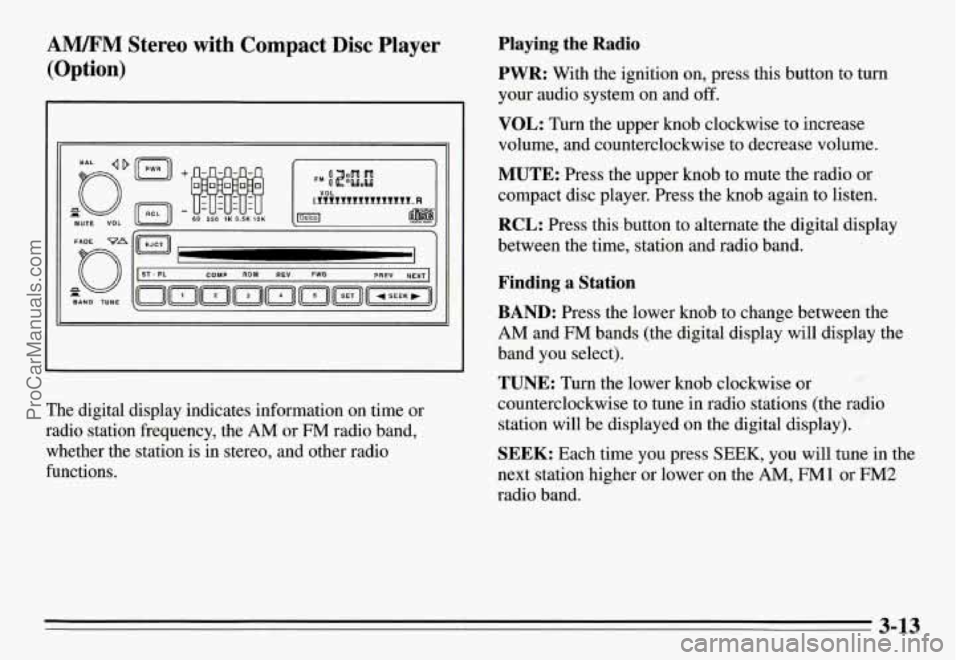
AM/FM Stereo with Compact Disc Player
(Option)
-1
The digital display indicates information on time or
radio station frequency, the
AM or FM radio band,
whether the station is
in stereo, and other radio
functions.
Playing the Radio
PWR:
With the ignition on, press this button to turn
your audio system on and off.
VOL: Turn the upper knob clockwise to increase
volume, and counterclockwise to decrease volume.
MUTE: Press the upper knob to mute the radio or
compact disc player. Press the knob again to listen.
RCL: Press this button to alternate the digital display
between the time, station and radio band.
Finding a Station
BAND: Press the lower knob to change between the
AM and FM bands (the digital display will display the
band you select).
TUNE: Turn the lower knob clockwise or
counterclockwise to tune in radio stations (the radio
station will be displayed on the digital display).
SEEK: Each time you press SEEK, you will tune in the
next station higher or lower on the
AM, FM1 or FM2
radio band.
3-13
ProCarManuals.com