1995 PONTIAC BONNEVILLE radio
[x] Cancel search: radioPage 6 of 338
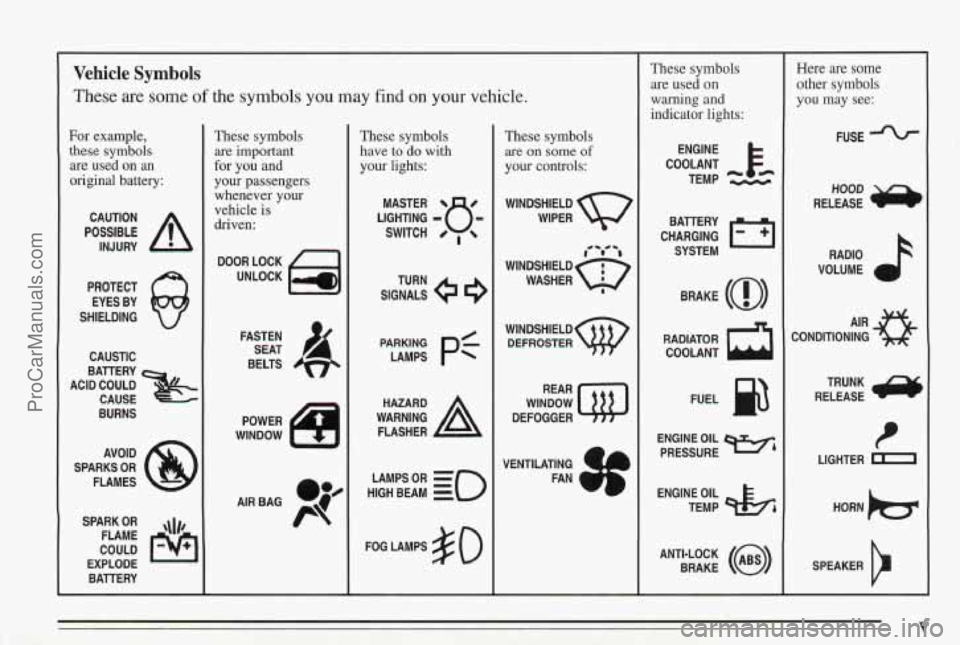
Vehicle Symbols
These are some of the symbols you may find on your vehicle.
For example,
these symbols
are used on
an
original battery:
POSSIBLE A
CAUTION
INJURY
PROTECT EYES BY
SHIELDING
CAUSTIC
ACID COULD BATTERY
CAUSE
BURNS
AVOID
SPARKS
OR
FLAMES
SPARK
OR ,\I/,
COULD FLAME
EXPLODE BAllERY
These symbols are
important
for you and
your passengers
whenever your
vehicle
is
driven:
DOOR LOCK
UNLOCK
FASTEN SEAT
4
BELTS
POWER
WINDNOW
These symbols
have
to do with
your lights:
SIGNALS 9
TURN
HIGH
LAMPSoR BEAM = =o
FOG LAMPS $0
These symbols
are on some of
your controls:
WIPER w
WINDsHIELDw DEFROSTER
WINDOW
DEFOGGER
VENTILATING
4 1
FAN CI
These symbols are used on
warning
and
indicator lights:
COOLANT Fe
TEMP --
ENGINE
CHARGING
I-1
BATTERY SYSTEM
BRAKE
(0)
RADIATOR COOLANT
a
FUEL @
ENGINE OIL
PRESSURE Wb
TEMP OIL 45
ANTI-LOCK (@)
BRAKE
Here are some
other symbols
you may see:
FUSE
RADIO
VOLUME
CONDITIONING
AIR 43
TRUNK
RELEASE
t
LIGHTER n
SPEAKER
V ProCarManuals.com
Page 54 of 338
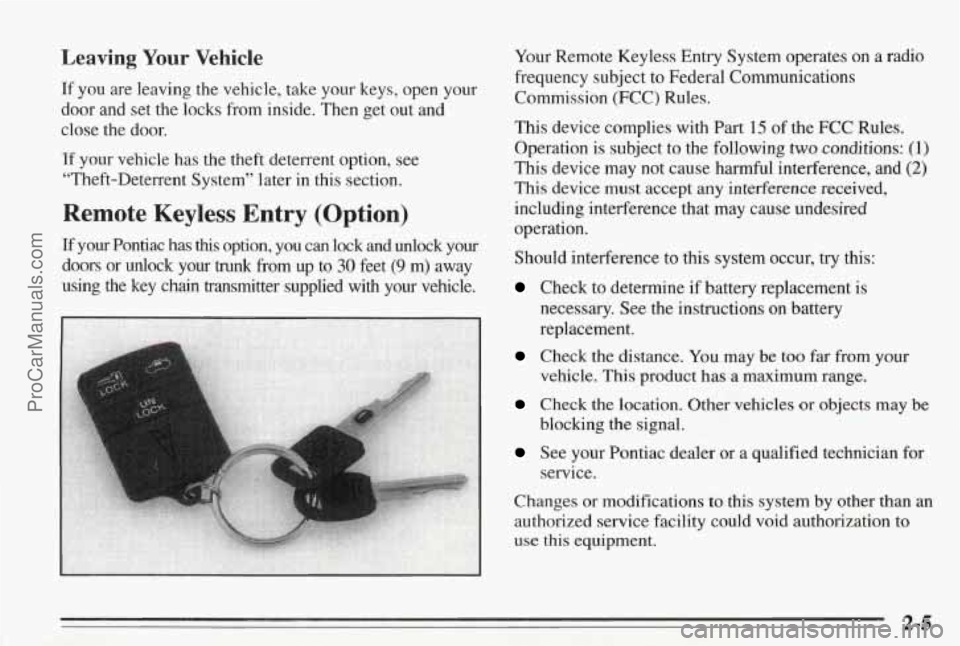
Leaving Your Vehicle
If you are leaving the vehicle, take your keys, open your
door and set the locks from inside. Then get out and
close the door.
If your vehicle has the theft deterrent option, see
“Theft-Deterrent System” later in this section.
Remote Keyless Entry (Option)
If your Pontiac has this option, you can lock and unlock your
doors or unlock your
trunk from up to 30 feet (9 m) away
using the key chain transmitter supplied with your vehicle. Your
Remote Keyless Entry System operates on a radio
frequency subject to Federal Communications
Commission (FCC) Rules.
This device complies with Part
15 of the FCC Rules.
Operation is subject
to the following two conditions: (I)
This device may not cause harmful interference, and (2)
This device must accept any interference received,
including interference that may cause undesired
operation.
Should interference to this system occur, try this:
Check to determine if battery replacement is
necessary. See the instructions
on battery
replacement.
Check the distance. You may be too far from your
vehicle. This product has a maximum range.
Check the location. Other vehicles or objects may be
blocking the signal.
See your Pontiac dealer or a qualified technician for
service.
Changes or modifications
to this system by other than an
authorized service facility could void authorization to
use this equipment.
2-5
ProCarManuals.com
Page 63 of 338
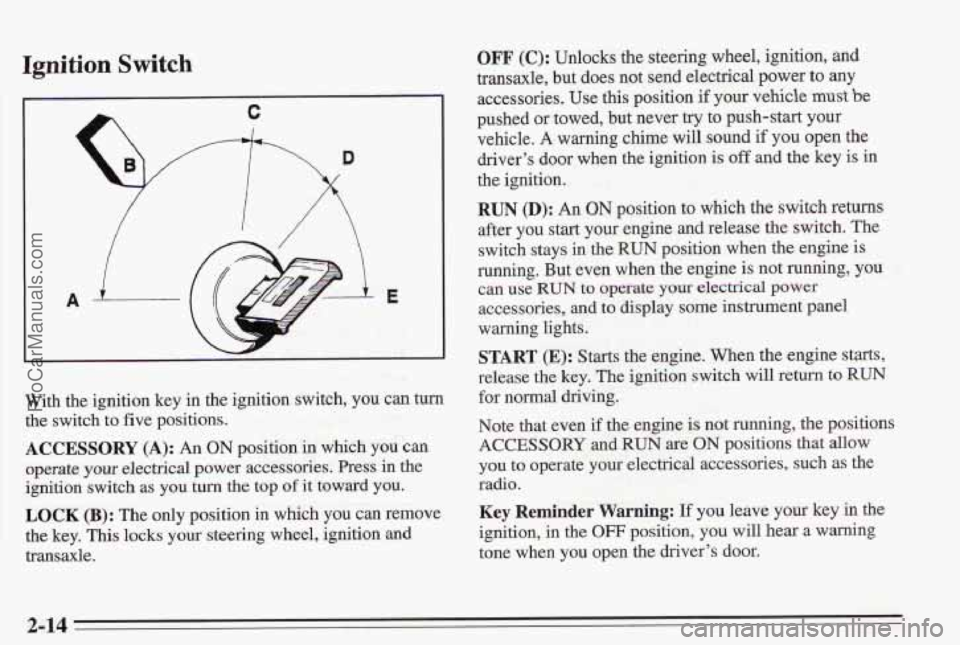
Ignition Switch
With the ignition key in the ignition switch, you can turn
the switch to five positions.
ACCESSORY (A): An ON position in which you can
operate your electrical power accessories. Press in the
igniti’on switch as you turn the top of it toward you.
LOCK (B): The only position in which you can remove
the key, This locks your steering wheel, ignition and
transaxle.
OFF (e): Unlocks the steering wheel, ignition, and
transaxle, but does not send electrical power to any
accessories.
Use this position if your vehicle me be
pushed or towed, but never try to push-start your
vehicle.
A warning cbime will sound if you open the
driver’s door when the ignition
is off and the key is in
the ignition.
RUN 0): An ON position to which the switch returns
after you start your engine and release the switch. The
switch stays in the RUN position when the engine is
running. But even when the engine is not running, you
accessories,
and to display some instrument panel
warning lights.
§TART (E): Starts the engine. When the engine starts,
release de key. The ignition switch will return to
RUN
for normal driving.
Note that even if
the engine is not running, the positions
ACCESSORY and RUN are ON positions that allow
you to operate
yom electrical accessories, such as the
radio.
Key Reminder Warning: If you leave your key in the
ignition, in the OFF position, you will hear a warning
tone when you open the driver’s door.
CEUl Use Rm to QPe3Tit.e yOlar &C!T’kd power
2-14 ProCarManuals.com
Page 64 of 338
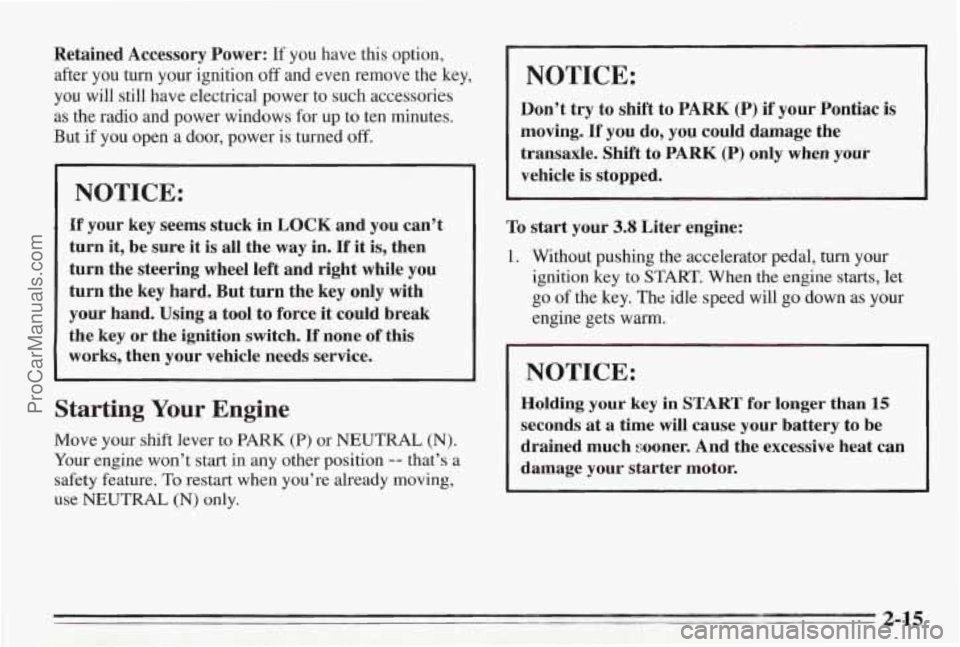
Retained Accessory Power: If you have ths option,
after you turn your ignition
off and even remove the key,
you will still have electrical power to such accessories
as the radio and power windows for up to ten minutes.
But if you open
a door, power is turned off.
NOTICE:
If your key seems stuck in LOCK and you can’t
turn it, be sure it is all the way in.
If it is, then
turn the steering wheel left and right while you
turn the key hard. But turn the key only with
your hand. Using a tool to force it could break
the key
or the ignition switch. If none of this
works, then your vehicle needs service.
Starting Your Engine
Move your shift lever to PARK (P) or NEUTRAL (N).
Your engine won’t start in any other position -- that’s a
safety feature.
To restart when you’re already moving,
use
NEUTRAL (N) only.
NOTICE:
Don’t try to shift to PARK (P) if your Pontiac is
moving. If you do, you could damage the
transaxle. Shift to PARK
(P) only when your
vehicle is stopped.
To start your 3.8 Liter engine:
1. Without pushing the accelerator pedal, turn your
ignition key to
START. When the engine starts, let
go of the key. The idle speed will go down as your
engine gets
warm.
NOTICE:
Holding your key in START for longer than 15
seconds at a time will cause your battery to be
drained much sooner.
And the excessive heat can
damage your starter motor.
2-15
ProCarManuals.com
Page 112 of 338
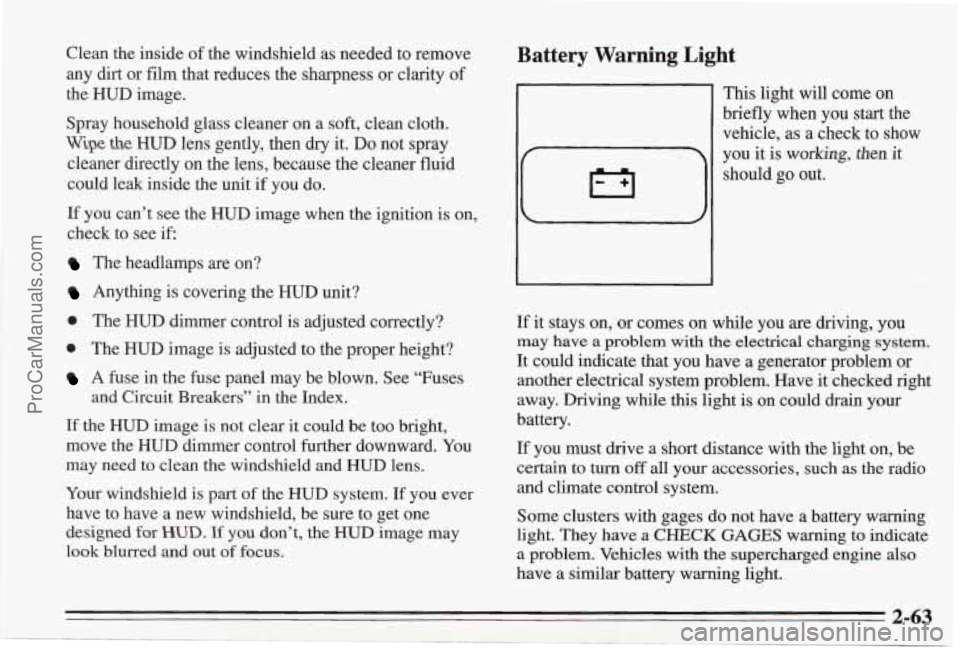
Clean the inside of the windshield as needed to remove
any dirt or film that reduces the sharpness or clarity of
the
HUD image.
Spray household glass cleaner on a
soft, clean cloth.
Wipe the HUD lens gently, then dry it. Do not spray
cleaner directly on the lens, because the cleaner fluid
could leak inside the unit if you do.
If you can’t see the HUD image when the ignition
is on,
check to see if
The headlamps are on?
Anything is covering the HUD unit?
0 The HUD dimmer control is adjusted correctly?
0 The HUD image is adjusted to the proper height?
A fuse in the fuse panel may be blown. See “Fuses
If the HUD image is not clear it could be too bright,
move the
HUD dimmer control further downward. You
may need to clean the windshield and HUD lens.
Your windshield is part
of the HUD system. If you ever
have to have a new windshield, be sure to get one
designed
for HUD. If you don’t, the HUD image may
look blurred and out of focus.
and Circuit Breakers”
in the Index.
Battery Warning Light
This light will come on
briefly when you start the
vehicle, as a check to show
If it stays on, or comes on while you are dnving, you
may have a problem with the electrical charging system.
It could indicate that you have a generator problem or
another electrical system problem. Have it checked right
away. Driving while this light
is on could drain your
battery.
If you must drive a short distance with the light on, be
certain to turn
off all your accessories, such as the radio
and climate control system.
Some clusters with gages do not have a battery
warning
light. They have a CHECK GAGES warning to indicate
a problem. Vehicles with the supercharged engine also
have a similar battery warning light.
2-63
ProCarManuals.com
Page 125 of 338
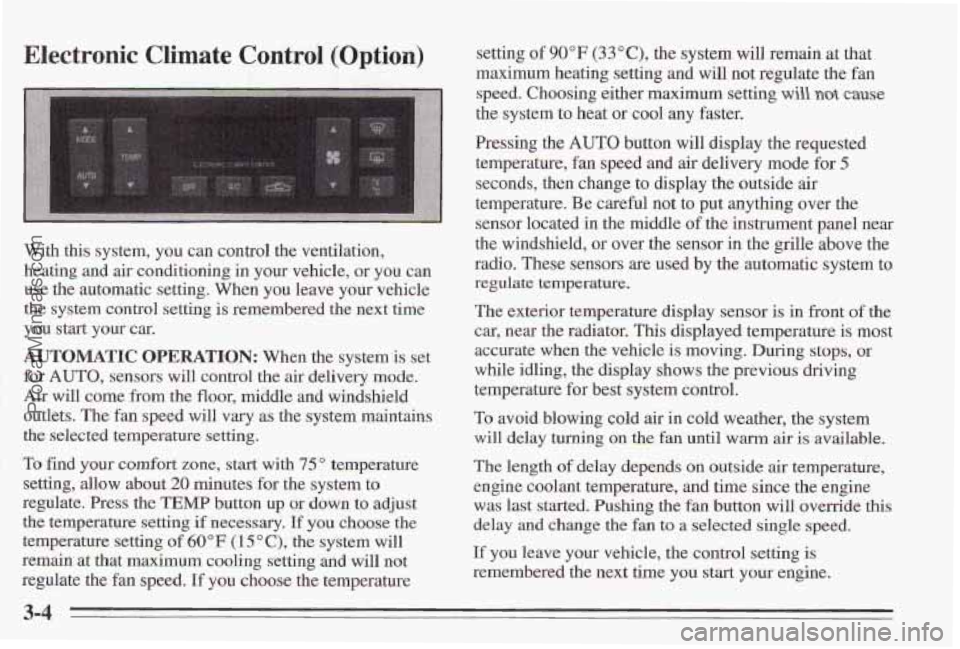
Electronic Climate Control (Option)
With this system, you can control the ventilation,
heating and
air conditioning in your vehicle, or you can
use the automatic setting. When
you leave your vehicle
the system control setting
is remembered the next time
you start your
car.
AUTOMATIC OPERATION: When the system is set
for
AUTO, sensors will control the air delivery mode.
Air will come from the floor, middle and windshield
outlets. The fan speed will
vary as the system maintains
the selected temperature setting.
To find your comfort
zone, start with 75" temperature
setting, allow about
20 minutes for the system to
regulate. Press the
TEMP button up or down to adjust
the temperature setting
if necessary, If you choose the
temperature
setting of 60°F (1 5 O C), the system will
remain at that maximum cooling setting and will not
regulate the fan speed.
If you choose the temperature setting
of 90°F (33"C), the system
will remain at that
maximum heating setting and will
not regulate the fan
speed. Choosing either maximum setting
will not cause
the system to heat or cool any faster.
Pressing the
AUTO button will display the requested
temperature, fan speed and air delivery mode for
5
seconds, then change to display the outside air
temperature. Be careful not to put anything over the
sensor located in the middle
of the instrument panel near
the windshield, or over the sensor in the
grille above the
radio. These sensors are used by the automatic system to
regulate temperature.
The exterior temperature display sensor is in front of the
car, near the radiator,
This displayed temperature is most
accurate when the vehicle is moving. During stops,
or
while idling, the display shows the previous driving
temperature for best system control.
To avoid blowing cold air in cold weather, the system
will delay turning on the
fan until warm air is available.
The length
of delay depeds on outside air temperature,
engine coolant temperature, and time since the engine
was last started. Pushing the
fan button will override this
delay and change the fan
to a selected single speed.
If you leave your vehicle, the control setting is
remembered the next time you start your engine.
3-4
ProCarManuals.com
Page 128 of 338
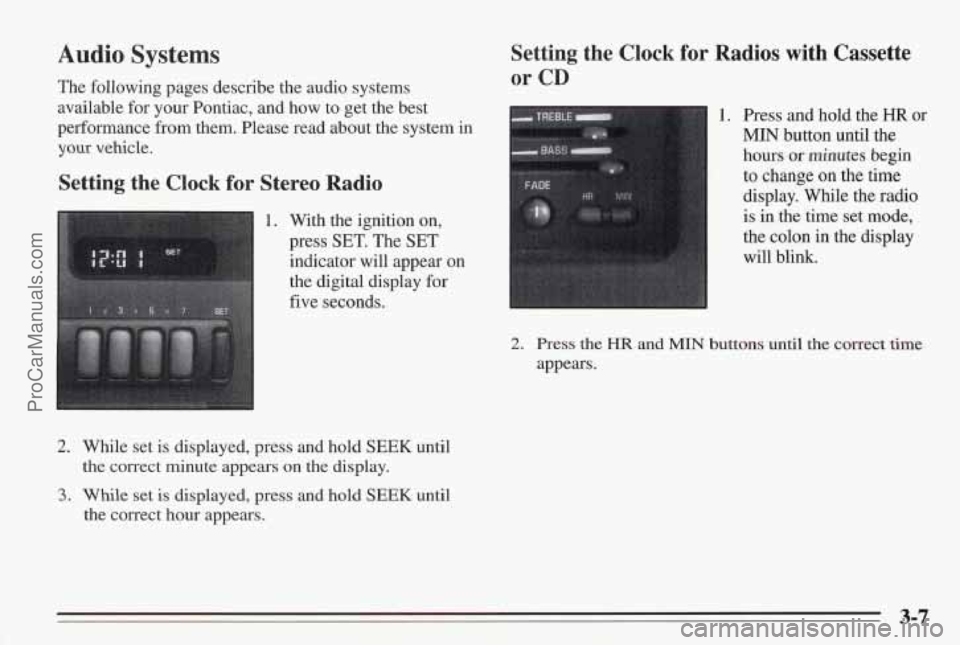
Audio Systems
The following pages describe the audio systems
available for your Pontiac, and how to get the best
performance from them. Please read about the system in
your vehicle.
Setting the Clock for Stereo Radio
1. With the ignition on,
press
SET. The SET
indicator will appear on
the digital display
for
five seconds.
2. While set is displayed, press and hold SEEK until
the correct minute appears
on the display.
3. While set is displayed, press and hold SEEK until
the correct hour appears.
Setting the Clock for Radios with Cassette
or CD
1. Press and hold the HR or
MIN button until the
hours or minutes begin
to change on the time
display. While the radio
is in the time set mode,
the colon in
the display
will blink.
2. Press the HR and MIN buttons until the correct time
appears.
ProCarManuals.com
Page 129 of 338
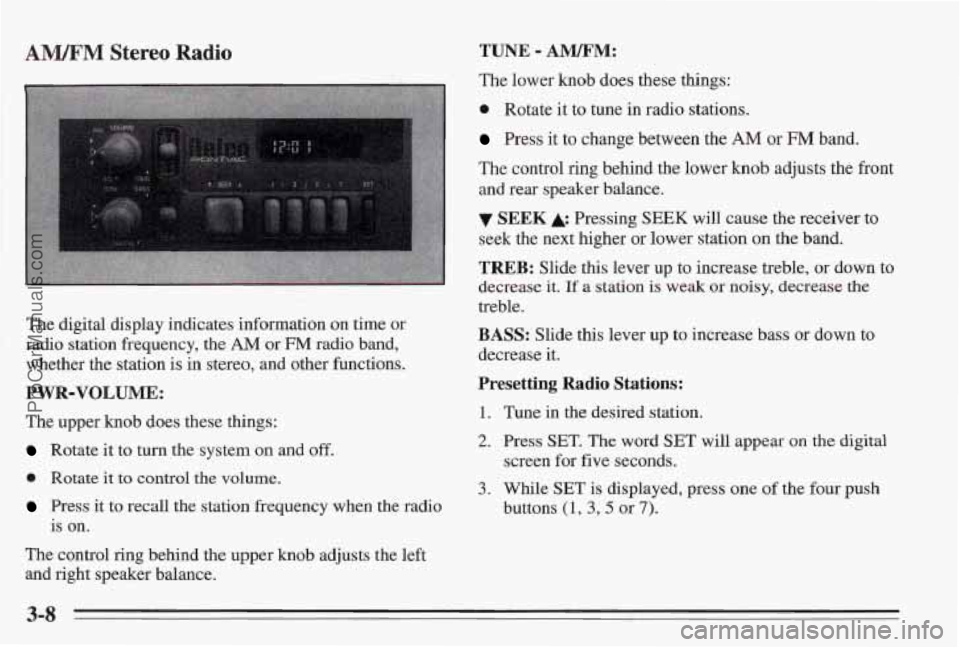
ANIJFM Stereo Radio
The digital display indicates information on time or
radio station frequency, the AM or FM radio band,
whether the station is in stereo, and other
hctions.
PWR-VOLUME:
The upper knob does these things:
Rotate it to turn the system on and off.
0 Rotate it to control the volume.
Press it to recall the station frequency when the radio
is on.
The control ring behind the upper knob adjusts the left
and right speaker balance.
TUNE - Al":
The lower knob does these things:
0 Rotate it to tune in radio stations.
Press it to change between the AM or FM band.
The control ring behind the lower knob adjusts the front
and rear speaker balance.
SEEK Pressing SEEK will cause the receiver to
seek the next higher or lower
station on the band.
TREB: Slide this lever up to increase treble, or down to
decrease
it. If a statim is weak or noisy, decrease the
treble.
BASS: Slide this lever up to increase bass or down to
decrease it.
Presetting Radio Stations:
1.
2.
3.
Tune in the desired station.
Press
SET. The word SET will appear on the digital
screen for five seconds.
While SET is displayed, press one of the four push
buttons
(1 , 3,5 or 7).
3-8
ProCarManuals.com