Page 100 of 390
NEUTRAL (N): In this position, your engine doesn’t
connect with the wheels. To restart when you’re already
moving, use NEUTRAL
(N) only. Also, use
NEUTRAL
(N) when your vehicle is being towed.
1 NOTICE:
Damage to your transaxle causedby shifting out
of PARK
(P) or NEUTRAL (N) with the engine
racing isn’t covered by your warranty.
Forward Gears
AUTOMATIC OVERDRIVE (0): If your automatic
transaxle has AUTOMATIC OVERDRIVE
(a), this
position
is for normal driving. If you need more power
for passing, and you’re:
Going less than about 35 mph (56 kmh), push your
accelerator pedal about halfway down.
Going about 35 mph (56 km/h) or more, push the
accelerator
all the way down.
You’ll shift down to the next gear and have more power.
2-30
ProCarManuals.com
Page 102 of 390
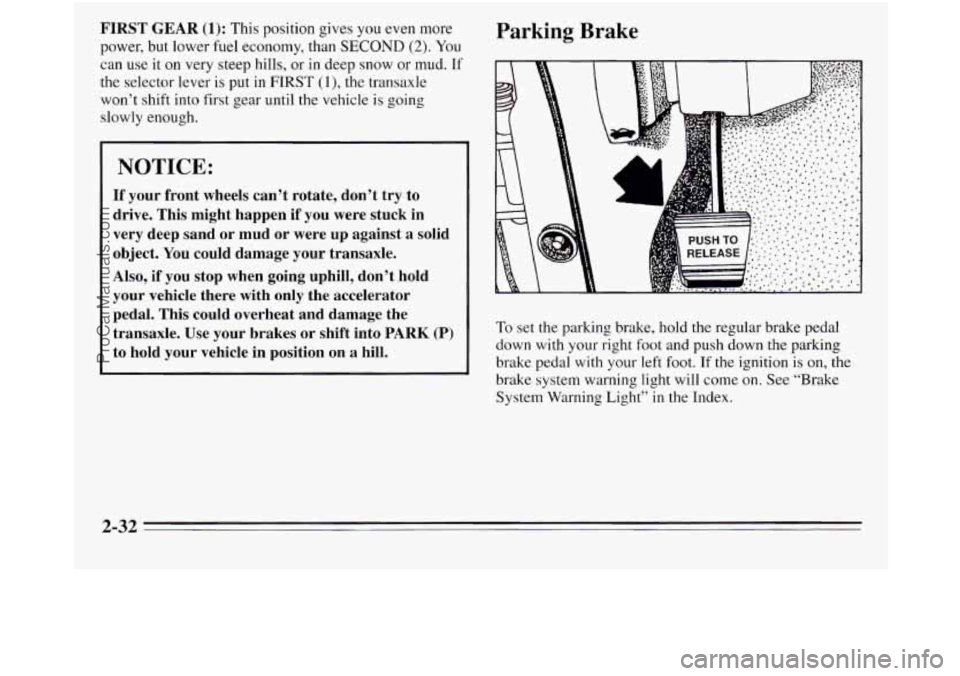
FIRST GEAR (1): This position gives you even more
power,
but lower fuel economy, than SECOND (2). You
can
use it on very steep hills, or in deep snow or mud. If
the selector lever is put in FIRST
(1), the transaxle
won’t shift into first gear until the vehicle is going
slowly enough.
_-
NOTICE:
If your front wheels can’t rotate, don’t try to
drive. This might happen if you were stuck in
very deep sand or mud
or were up against a solid
object. You could damage your transaxle.
Also, if you stop when going uphill, don’t hold
your vehicle there with only the accelerator
pedal. This could overheat and damage the
transaxle.
Use your brakes or shift into PARK (P)
to hold your vehicle in position on a hill.
Parking Brake
To set the parking brake, hold the regular brake pedal
down with your right foot and push down the parking
brake pedal with your left foot. If the ignition is on, the
brake system warning light will come on. See “Brake
System Warning Light” in the Index.
ProCarManuals.com
Page 109 of 390
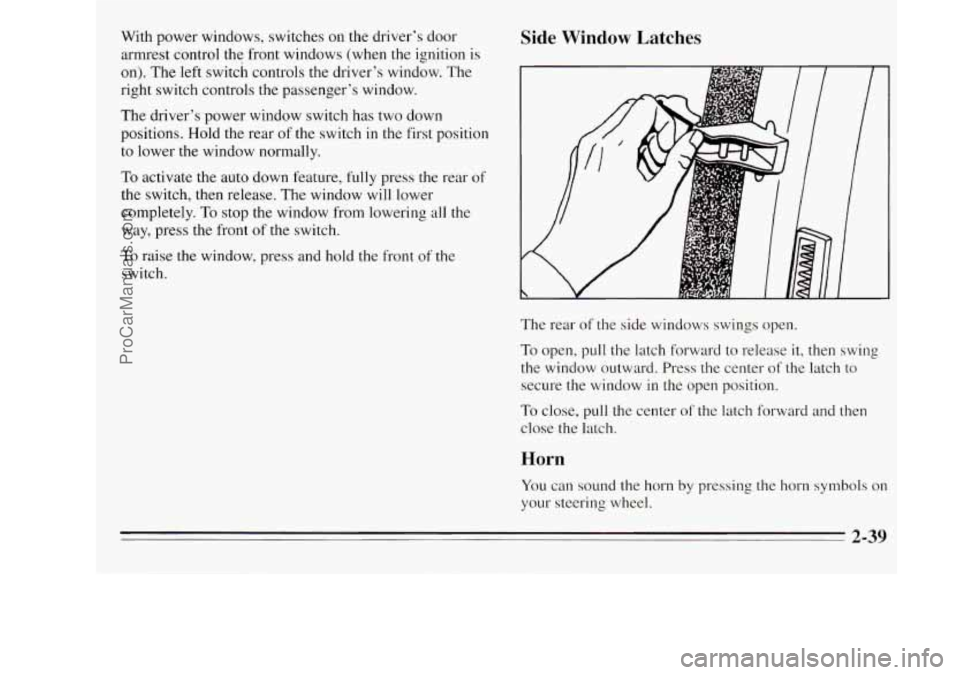
With power windows, switches on the driver’s door
armrest control the front windows (when
the ignition is
on). The left switch controls the driver’s window. The
right switch controls the passenger’s window.
The driver’s power window switch
has two down
positions. Hold the rear
of the switch in the first position
to lower the window normally.
To activate the auto down feature, fully press the rear of
the switch, then release. The window will lower
completely.
To stop the window from lowering all the
way, press the front
of the switch.
Side Window Latches
To raise the window, press and hold the front of the
switch.
The rear
of the side windows swings open.
To open, pull the latch forward to release
it, then swing
the window outward. Press the center
of the latch to
secure the window in the open position.
To close, pull the center of the latch forward and then
close the latch.
Horn
You can sound the horn by pressing the horn symbols on
your steering wheel.
2-39
ProCarManuals.com
Page 110 of 390
Tilt Steering Wheel
A tilt steering wheel allows you to adjust the steering
wheel before you drive. You can also raise it to the
highest level to give your legs more’room when you exit
and enter the vehicle.
To tilt the wheel, hold the steering wheel and pull the
lever. Move the steering wheel to
a comfortable level,
then release the lever to lock the wheel in place.
Turn SignaVMnltifunction Lever
The lever on the left side of the steering column
includes your:
Turn Signal and Lane Change Indicator
Headlamp High-Low Beam Changer
Cruise Control (Option)
The High-Low Beam feature is discussed under
“Headlamps.” See “Headlamps” in the Index.
2-40
ProCarManuals.com
Page 115 of 390
To Set Cruise Control
1. Move the cruise control switch to ON.
If your vehicle is in cruise control when the optional
traction control system begins to limit wheel spin,
the cruise control will automatically disengage. (See
“Traction Control System’’
in the Index.) When road
conditions
allow you to safely use it again, you may turn
the cruise control back on.
2. Get up to the speed you want.
2-45
ProCarManuals.com
Page 141 of 390
The Instrument Panel -- Your Information System
Your instrument panel is designed to let you know at a glance how your vehicle is running. You’ll know how fast
you’re going, how much fuel you’re using, and many other things you’ll need to drive safely and economically.
Refer to the accompanying diagram
of your instrument panel to locate the components listed below.
1. Side Vents 13. Audio System
2. Lamp Controls
14. Rear Fan Controls
3. Turn Signal/Multifunction Lever 15. CupholderdAshtray
4. Tilt Steering Wheel Lever 16. Locking
Storage Bin
5. Instrument Cluster 17. Lighter
6. Gearshift Lever
18. Interior Lights Override Switch
7. Wiper/Washer Controls 19. Traction Control Switch (Option: 3800 Engine)
8. Center Vents
20. Climate Controls
9. Storage Compartment 21. Hazard Warning Flashers Switch
10. Side Vents
22. Ignition Switch
1 1. Circuit BreakedRelay Panel 23. Horn
12. Glove BoxRuse Panel
24. Steering Wheel Touch Controls (Option)
-
2-71
ProCarManuals.com
Page 149 of 390
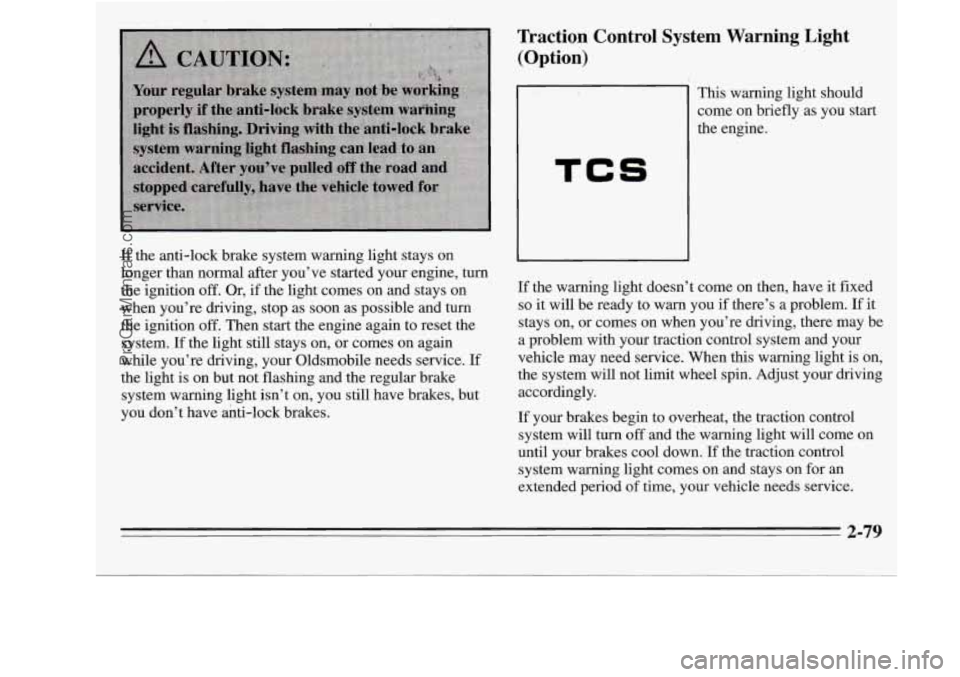
If the anti-lock brake system warning light stays on
longer than normal after you’ve started your engine,
turn
the ignition off. Or, if the light comes on and stays on
when you’re driving, stop as soon as possible and turn
the ignition
off. Then start the engine again to reset the
system. If the light still stays on, or comes on again
while you’re driving, your Oldsmobile needs service.
If
the light is on but not flashing and the regular brake
system warning light isn’t on, you still have brakes, but
you don’t have ahti-lock brakes.
Traction Control System Warning Light
(Option)
TCS
This warning light should
come on briefly as you start
the engine.
If the warning light doesn’t come on then, have it fixed
so it will be ready to warn you if there’s a problem. If it
stays on, or comes on when you’re driving, there may be
a problem with your traction control system and your
vehicle may need service. When this warning light
is on,
the system will not limit wheel spin. Adjust your driving
accordingly.
If your brakes begin to overheat, the traction control
system will
turn off and the warning light will come on
until your brakes cool down. If the traction control
system warning light comes on and stays on for an
extended period
of time, your vehicle needs service.
2-79
ProCarManuals.com
Page 150 of 390
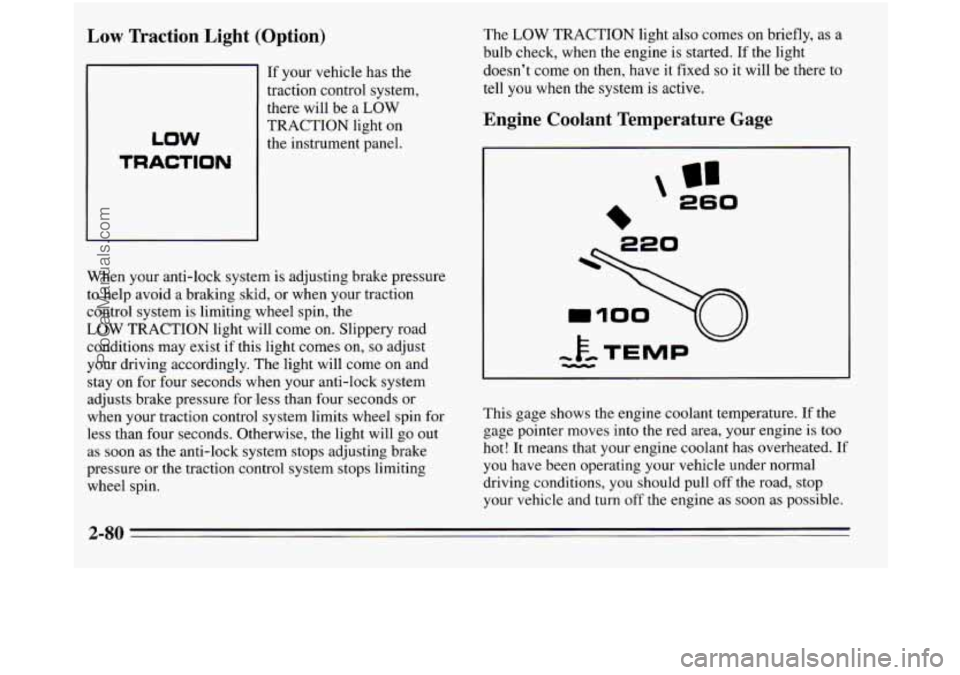
Low Traction Light (Option)
If your vehicle has the
traction control system,
there will be a
LOW
TRACTION light on
the instrument panel.
LOW
TRACTION
When your anti-lock system is adjusting brake pressure
to help avoid a braking
skid, or when your traction
control system is limiting wheel spin, the
LOW TRACTION light will come on. Slippery road
conditions may exist if this light comes on,
so adjust
your driving accordingly. The light will come
on and
stay on for four seconds when your anti-lock system
adjusts brake pressure for 'less than four seconds or
when your traction control system limits wheel spin
for
less than four seconds. Otherwise, the light will go out
as soon as the anti-lock system stops adjusting brake
pressure or the traction control system stops limiting
wheel spin. The
LOW TRACTION
light also comes on briefly, as a
bulb check, when the engine is started. If the light
doesn't come on then, have it fixed
so it will be there to
tell you when the system is active.
Engine Coolant Temperature Gage
In
260
This gage shows the engine coolant temperature. If the
gage pointer moves into the red area, your engine is too
hot! It means that your engine coolant has overheated. If
you have been operating your vehicle under normal
driving conditions, you should pull
off the road, stop
your vehicle and turn
off the engine as soon as possible.
2-80
ProCarManuals.com