Page 133 of 340
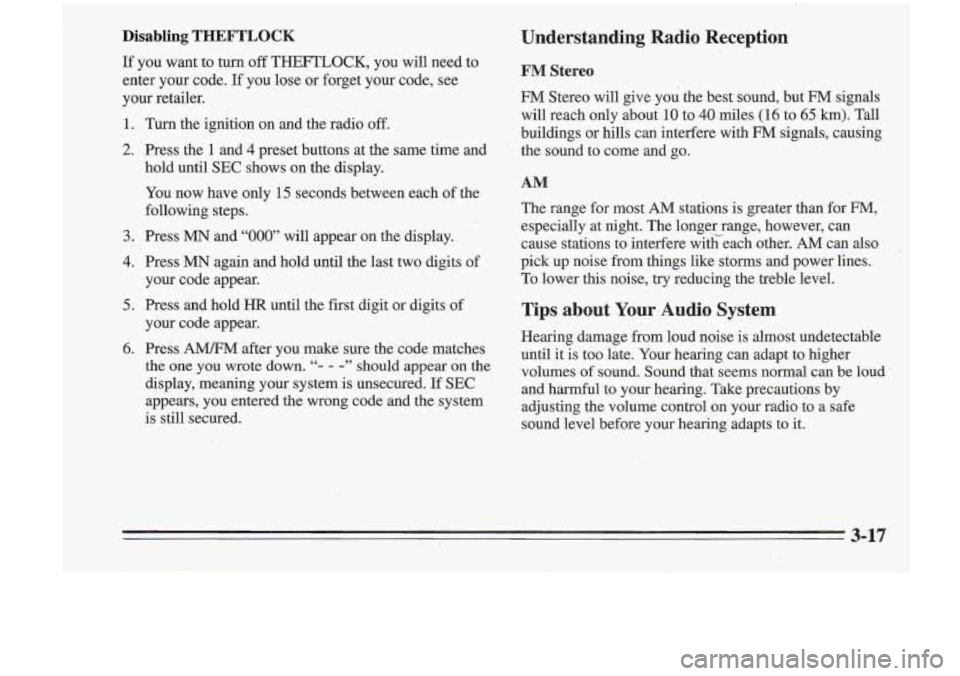
Disabling THEFTLOCK
If you want to turn off THEFTLOCK, you will need to
enter your code.
If you lose or forget your code, see
your retailer.
1. Turn the ignition on and the radio off.
2. Press the 1 and 4 preset buttons at the same time and
hold until
SEC shows on the display.
You now have only
15 seconds between each of the
following steps.
3. Press MN and “000” will appear on the display.
4. Press MN again and hold until the last two digits of
5. Press and hold HR until the first digit or digits of
your code
appear.
your code appear.
4. Press AM/FM after you make sure the code matches
!lie one you wrote down.
“- - -” should appear on the
display, meaning your system is unsecured.
If SEC
appears, you entered the wrong code and the system
is still secured.
Understanding Radio Reception
FM Stereo
EM Stereo will give you the best sound, but FM signals
will reach only about
10 to 40 miles (14 to 45 km). Tall
buildings or hills can interfere with
FM signals, causing
the sound to come and go.
AM
The range for most AM stations is greater than for F”,
especially at night. The longer range, however, can
cause stations to interfere withveach other.
AM can also
pick up noise from things like storms and power lines.
To lower this noise, try reducing the treble level.
Tips about Your Audio System
Hearing damage from loud noise is almost undetectable
until it is too late. Your hearing. can adapt to higher
volumes
of sound. Sound that seems normal can be loud
and harmful to your hearing. Take precautions by
adjusting the volume control on your radio to a safe sound level before your hearing adapts to it.
3-17
Page 134 of 340
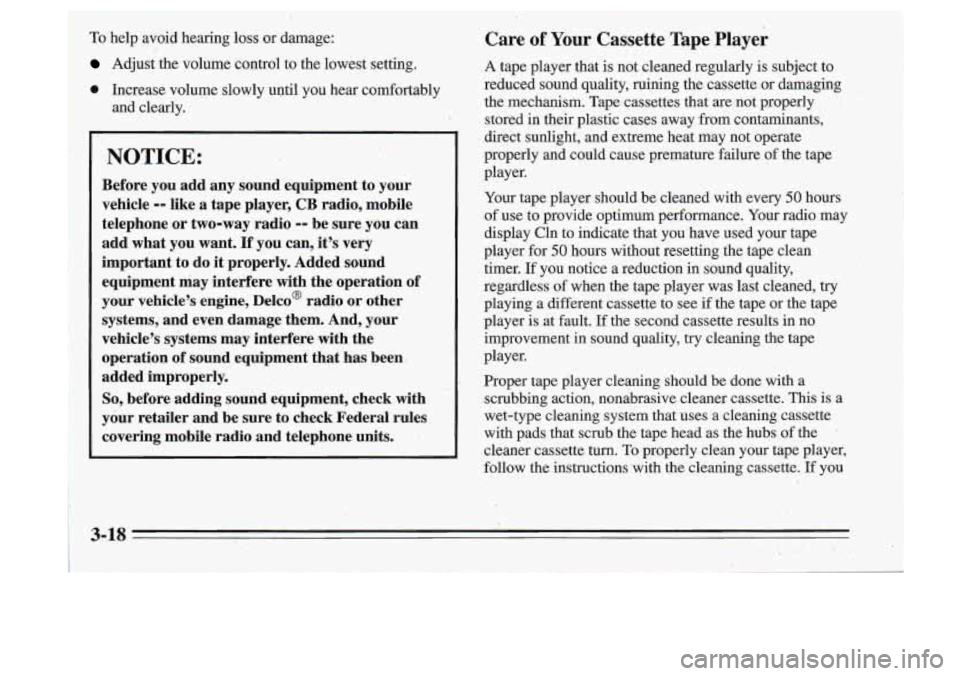
To help avoid hearing loss or damage:
Adjust the volume control to the lowest setting.
0 Increase volume slowly until you hear comfortably
and clearly.
NOTICE:
Before you add any sound equipment to your
vehicle
-- like a tape player, CB radio, mobile
telephone or two-way radio
-- be sure you can
add what you want.
If you can, it’s very
important to do it properly. Added sound
equipment may interfere with the operation of
your vehicle’s engine, Delco@ radio or other
systems, and even damage them. And, your
vehicle’s systems may interfere with the
operation of sound equipment that has been
added improperly.
So, before adding sound equipment, check with
your retailer and be sure to check Federal rules
covering mobile radio and telephone units.
~
Care of Your Cassette Tape Player
A tape player that is not cleaned regularly is subject to
reduced sound quality, ruining the cassette or damaging the mechanism. Tape cassettes that are not properly
stored
in their plastic cases away ,from contaminants,
direct sunlight, and extreme heat may not operate
properly and could cause premature failure
of the tape
player.
Your tape player should be cleaned with every
50 hours
of use to provide optimum performance. Your radio may
display Cln to indicate that you have used your tape
player for
50 hours without resetting the tape clean
timer. If you notice a reduction in sound quality,
regardless
of when the tape player was last cleaned, try
playing a different cassette to see if the tape or the tape
player is at fault. If the second cassette results
in no
improvement in sound quality, try cleaning the tape
player.
Proper tape player cleaning should be done with a
scrubbing action, nonabrasive cleaner cassette. This is a
wet-type cleaning system that uses a cleaning cassette
with pads that scrub the tape head as the hubs
of the
cleaner cassette turn.
To properly clean your tape player,
follow the instructions with the cleaning cassette. If you
I
Page 137 of 340
Steering Wheel Touch Controls (Option) 8S FAN: Press the up or down arrows to increase or
decrease fan speed.
TEMP: Press the up or down arrows to change the
temperature setting for the driver.
VOL: Press the up or down arrows to increase or
decrease volume.
SEEK: Press the button to tune to the next radio station.
If a tape or compact disc is playing, the player will
advance to the next selection.
’ PROG: Press to play a station you have programmed on
the radio preset buttons.
You
can control certain comfort control and audio -
system functions using the buttons on your steering
wheel.
3-21
Page 249 of 340
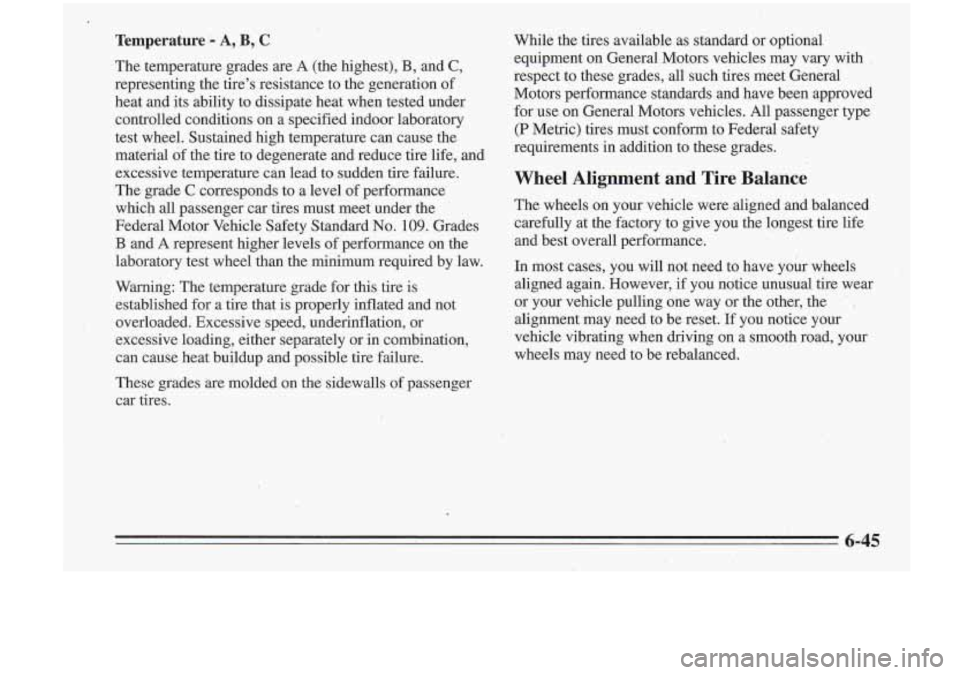
Temperature A, B, C
The temperature grades are A (the highest), B, and C,
representing the tire's resistance to the generation of
heat and its ability to dissipate heat when tested.under
controlled conditions on a specified indoor laboratory
test wheel. Sustained high temperature can.cause the
material
of the tire to degenerate and reduce tire life, and
excessive temperature can lead to sudden tire failure.
The grade
C corresponds to a level of performance
which all passenger car tires must meet under the
Federal Motor Vehicle Safety Standard
No. 109. Grades
B and A represent higher. levels of performance on the
laboratory test wheel than the minimum required by law.
Warning: The temperature grade for this tire is
established for a tire that is properly inflated and not
overloaded. Excessive speed, underinflation, or
excessive loading, either separately or in combination,
can cause heat buildup and possible tire failure.
These grades are molded on the sidewalls of passenger
car tires.
Whili: the tires available as standard or optional
equipment on General Motors vehicles may vary with
,
respect to these grades, all such tires meet General
Motors performance standards and have been approved
for use
on General Motors vehicles. All passenger type
(P Metric) tires must conform to Federal safety
requirements in addition to these grades.
Wheel Alignment and Tire Balance
The wheels on your vehicle were aligned .and balanced
carefully at the factory to give you the longest tire life
and best overall performance.
In mo,st cases, you will not need to have your wheels
aligned again. However, if you notice unusual tire wear
or your vehicle 'pulling one way or the other, the
' ,
alignment may need to be reset. If you notice your
vehicle vibrating when driving on a smooth road, your
wheels may need to be rebalanced.
I
6-45
I . .. I