Page 137 of 488
Glow Plugs Light
GLO
PLUGS
If you have a diesel engine, it has a special starting system. An orange
instrument panel Glow Plugs light shows that the system is functioning
properly and tells you when the engine is ready to be started. For more
details, see “Starting
Your Diesel Engine’’ in the Index.
Low Coolant Warning Light
41 h,
2-75
t
ProCarManuals.com
Page 138 of 488

Charging System Warning Light
The red Charging System Warning light should come on briefly when you
turn on
the ignition, before starting the engine, as a check to show you it is
working. After the engine starts, the light should
go out. If it stays on or
comes on while you are driving, you may have a problem
with your
charging system. It could indicate a problem with the alternator drive belt,
or
some other charging system problem. Have it checked right away.
Driving while this light
is on could drain your battery.
If you must drive a short distance
with this light on, it helps to turn off all
your accessories, such
as the radio and air conditioner.
Malfunction Indicator (Service Engine Soon) Lamp
I
A computer monitors the operation of your fuel, ignition and emission
control systems. This orange light should come on when
the ignition is on
but the engine is not running. as a check
to show you it’s working. If it does
not come on at all, have
it fixed right away. If it stays on, or comes on while
you are driving, the computer is indicating that you have
a problem. You
should take your vehicle
in for service soon.
2-76
ProCarManuals.com
Page 139 of 488
NOTICE:
If you keep driving your vehicle with this light on, after a while
the emission controls
won’t work as well, your fuel economy
won’t
be as good, and your engine may not run as smoothly.
This could lead
to costly repairs not covered by your warranty.
Check Gages Light
This orange light will come on briefly when you are starting the engine. If
the light comes on and stays on while you are driving, it could indicate a
problem with your vehicle.
It could be a problem with your oil pressure.
coolant temperature, or some other problem. Check your various gages
to
see if they are in the warning zones. If they are, have your vehicle serviced
right away.
Daytime Running Lamps (DRL) Indicator Light
2-77
ProCarManuals.com
Page 140 of 488
If your vehicle was first sold, when new, in Canada, you will have this green
light
on the instrument panel. It will light whenever the Daytime Running
Lamps are on. For more details about DRL, see “Headlamps and Vehicle
Lighting”
in this section.
Shift Indicator Light
e
This orange light, with the word SHIFT and the upshift arrow, is used on
some models with manual transmissions. Depending on your particular
model, your vehicle may not have this light. The SHIFT indicator light will
help you get
the best fuel economy. See “Shift Light” or “Manual
Transmission Shift Speeds”
in this section for more information.
Headlamp High Beam Indicator Light
The blue high beam indicator is on whenever you use your high beam
headlamps. For more details about high beams, see “Headlamp High-Low
Beam” earlier
in this section.
2-78
ProCarManuals.com
Page 141 of 488
Turn Signal and Lane Change lndicator Lights
Gasoline Engine Diesel Engine
The fuel gage, when the ignition is on. tells you about how much fuel you
have left
in your tank. The gage will first indicate empty before you are out
of fuel. and you should get nmre fuel as soon as possible.
2-79
ProCarManuals.com
Page 156 of 488
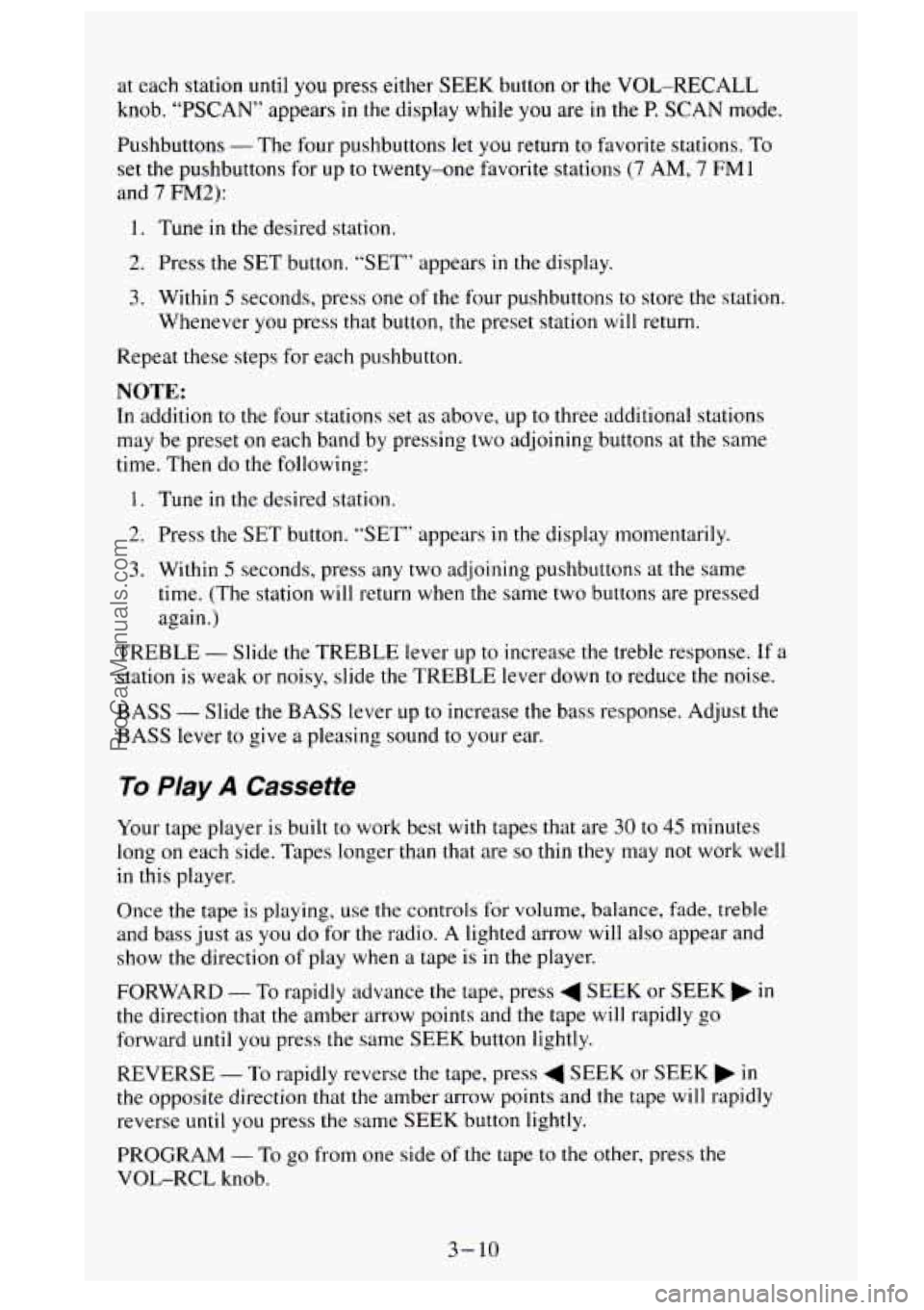
at each station until you press either SEEK button or the VOL-RECALL
knob.
“PSCAN” appears in the display while you are in the P. SCAN mode.
Pushbuttons
- The four pushbuttons let you return to favorite stations. To
set the pushbuttons for up to twenty-one favorite stations (7 AM, 7 FM1
and 7 FM2):
1. Tune in the desired station.
2. Press the SET button. “SET” appears in the display.
3. Within 5 seconds, press one of the four pushbuttons to store the station.
Whenever you press that button, the preset station
will return.
Repeat these steps for each pushbutton.
NOTE:
In addition to the four stations set as above, up to three additional stations
may be preset on each band by pressing two adjoining buttons at the same
time. Then do the following:
1. Tune in the desired station.
2. Press the SET button. “SET” appears in the display momentarily.
3. Within 5 seconds, press any two adjoining pushbuttons at the same
time. (The station will return when the same two buttons are pressed
again.)
TREBLE
- Slide the TREBLE lever up to increase the treble response. If a
station is weak or noisy, slide the TREBLE lever down to reduce the noise.
BASS - Slide the BASS lever up to increase the bass response. Adjust the
BASS lever to give
a pleasing sound to your ear.
To Play A Cassette
Your tape player is built to work best with tapes that are 30 to 45 minutes
long on each side. Tapes longer than that are
so thin they may not work well
in this player.
Once the tape is playing, use the controls for volume, balance, fade, treble
and bass just as you do
for the radio. A lighted arrow will also appear and
show the direction
of play when a tape is in the player.
FORWARD
- To rapidly advance the tape, press 4 SEEK or SEEK in
the direction that the amber arrow points and the tape will rapidly go
forward
until you press the same SEEK button lightly.
REVERSE
- To rapidly reverse the tape, press 4 SEEK or SEEK in
the opposite direction that the amber arrow points and the tape will rapidly
reverse until you press the same SEEK button lightly.
PROGRAM
- To go from one side of the tape to the other, press the
VOL-RCL knob.
3- 10
ProCarManuals.com
Page 157 of 488
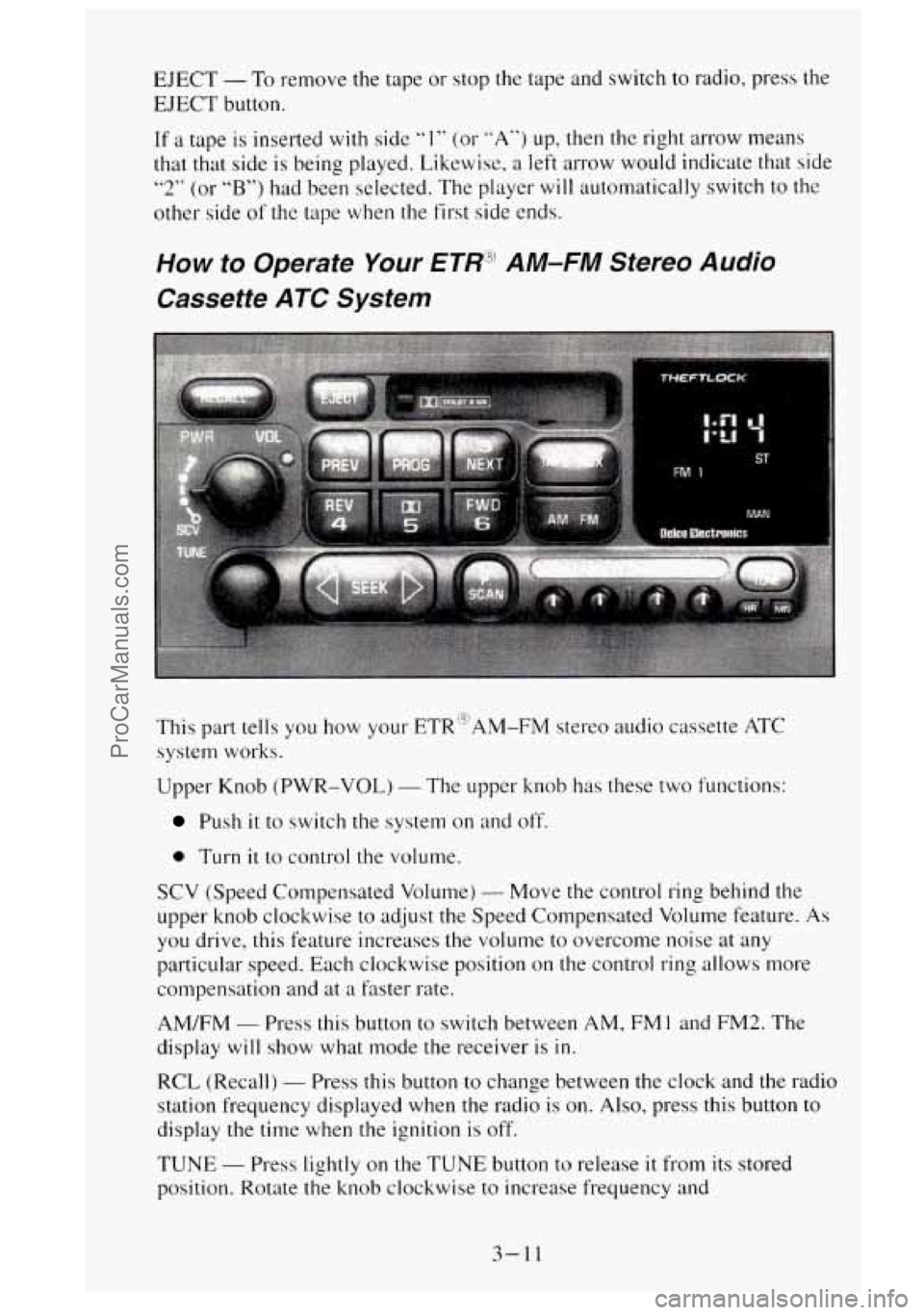
EJECT - To remove the tape or stop the tape and switch to radio, press the
EJECT button.
If a tape is inserted with side “1” (or ”A”) up, then the right arrow means
that that side is being played. Likewise,
a left arrow would indicate that side
“2” (or “B”) had been selected. The player will automatically switch to the
other side of the tape when the first side ends.
How to Operate Your €TIT3’ AM-FM Stereo Audio
Cassette ATC System
This part tells you how your ETRi3AM-FM stereo audio cassette ATC
system works.
Upper Knob (PWR-VOL)
- The upper knob has these two functions:
Push it to switch the system on and off.
0 Turn it to control the volume.
SCV (Speed Compensated Volume) - Move the control ring behind the
upper knob clockwise
to adjust the Speed Compensated Volume feature. As
you drive, this feature increases the volume to overcome noise at any
particular speed. Each clockwise position on the control ring allows more
compensation and at a faster rate.
AM/FM
- Press this button to switch between AM, FMl and FM2. The
display will show what mode the receiver is in.
RCL (Recall)
- Press this button to change between the clock and the radio
station frequency displayed when the radio is on.
Also, press this button to
display the time when the ignition is
off.
TUNE - Press lightly on the TUNE button to release it from its stored
position. Rotate the knob clockwise to increase frequency and
3-11
ProCarManuals.com
Page 159 of 488
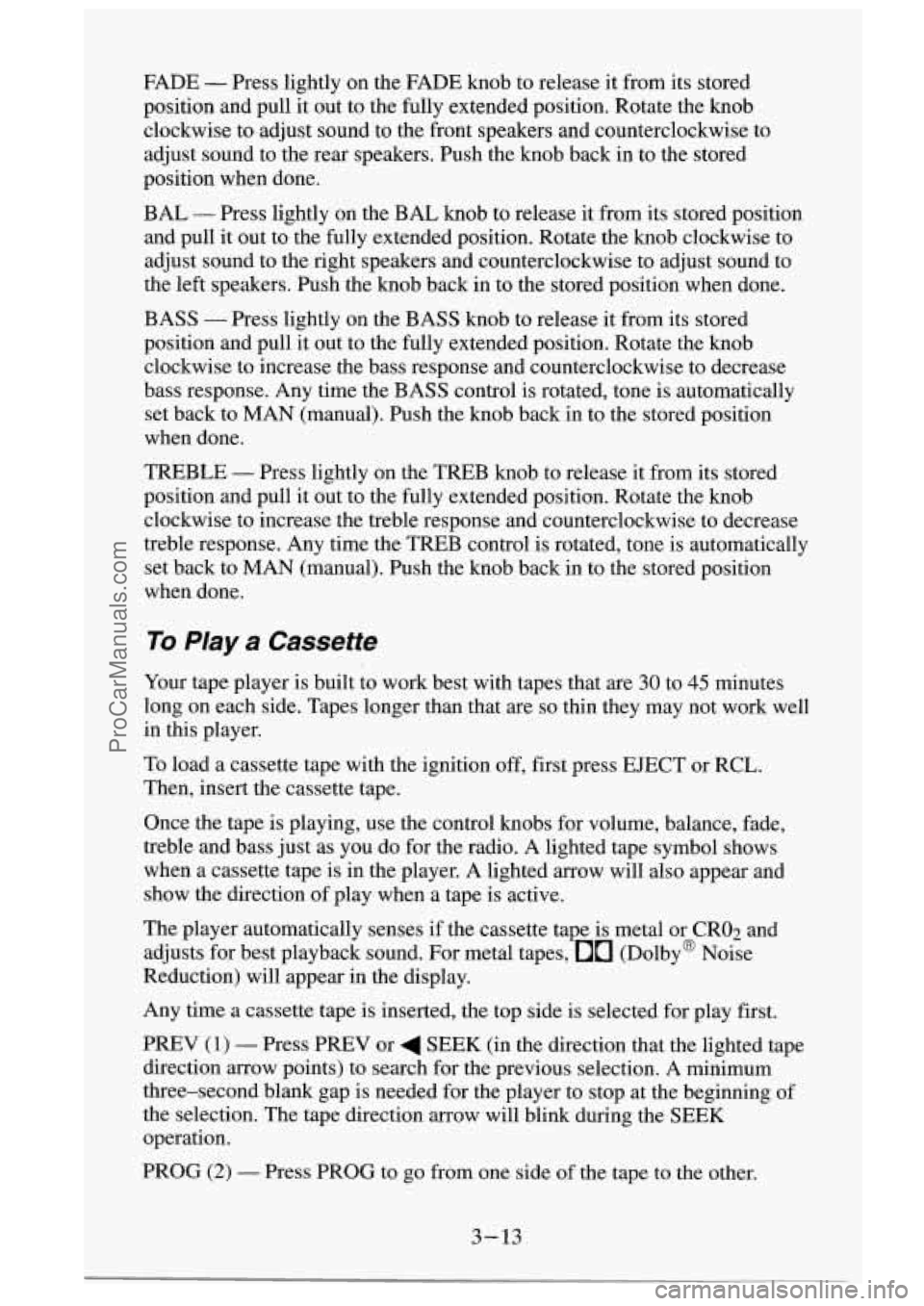
FADE - Press lightly on the FADE knob to release it from its stored
position and pull it out to the fully extended position. Rotate the knob
clockwise to adjust sound to the front speakers and counterclockwise to
adjust sound to the rear speakers. Push the knob back in to the stored
position when done.
BAL
- Press lightly on the BAL knob to release it from its stored position
and pull it out to the fully extended position. Rotate the kn\
ob clockwise to
adjust sound to the right speakers and counterclockwise to adju\
st sound to
the left speakers. Push the knob back in to the stored position when done.
BASS
- Press lightly on the BASS knob to release it from its stored
position and pull it out to the fully extended position. Rotate the knob
clockwise to increase the bass response and counterclockwise to decrease
bass response. Any time the BASS control is rotated, tone
is automatically
set back to MAN (manual). Push the knob back in to the stored position
when done.
TREBLE
- Press lightly on the TREB knob to release it from its stored
position and pull it out to the fully extended position. Rotate the knob
clockwise to increase the treble response and counterclockwise to decrease
treble response. Any time the TREB control is rotated, tone is automatically
set back to MAN (manual). Push the knob back in to the stored position
when done.
To Play a Cassette
To load a cassette tape with the ignition off, first press EJECT or RCL.
Then, insert the cassette tape.
Once the tape is playing, use the control knobs for volume, b\
alance, fade,
treble and bass just as you do for the radio. A lighted tape symbol shows
when a cassette tape is in the player. A lighted arrow will also appear and
show the direction of play when a tape is active.
The player automatically senses if the cassette tape is metal or CRO2 and
adjusts for best playback sound. For metal tapes,
00 (Dolby@ Noise
Reduction) will appear in the display.
Any time a cassette tape
is inserted, the top side is selected for play fiist.
PREV
(1) - Press PREV or 4 SEEK (in the direction that the lighted tape
direction arrow points) to search for the previous selection. A minimum
three-second blank gap is needed for the player to stop at the beginning of
the selection. The tape direction arrow will blink during the SEEK
operation.
PROG
(2) - Press PROG to go from one side of the tape to the other.
3-13
ProCarManuals.com