1995 CHEVROLET TAHOE check engine light
[x] Cancel search: check engine lightPage 137 of 486
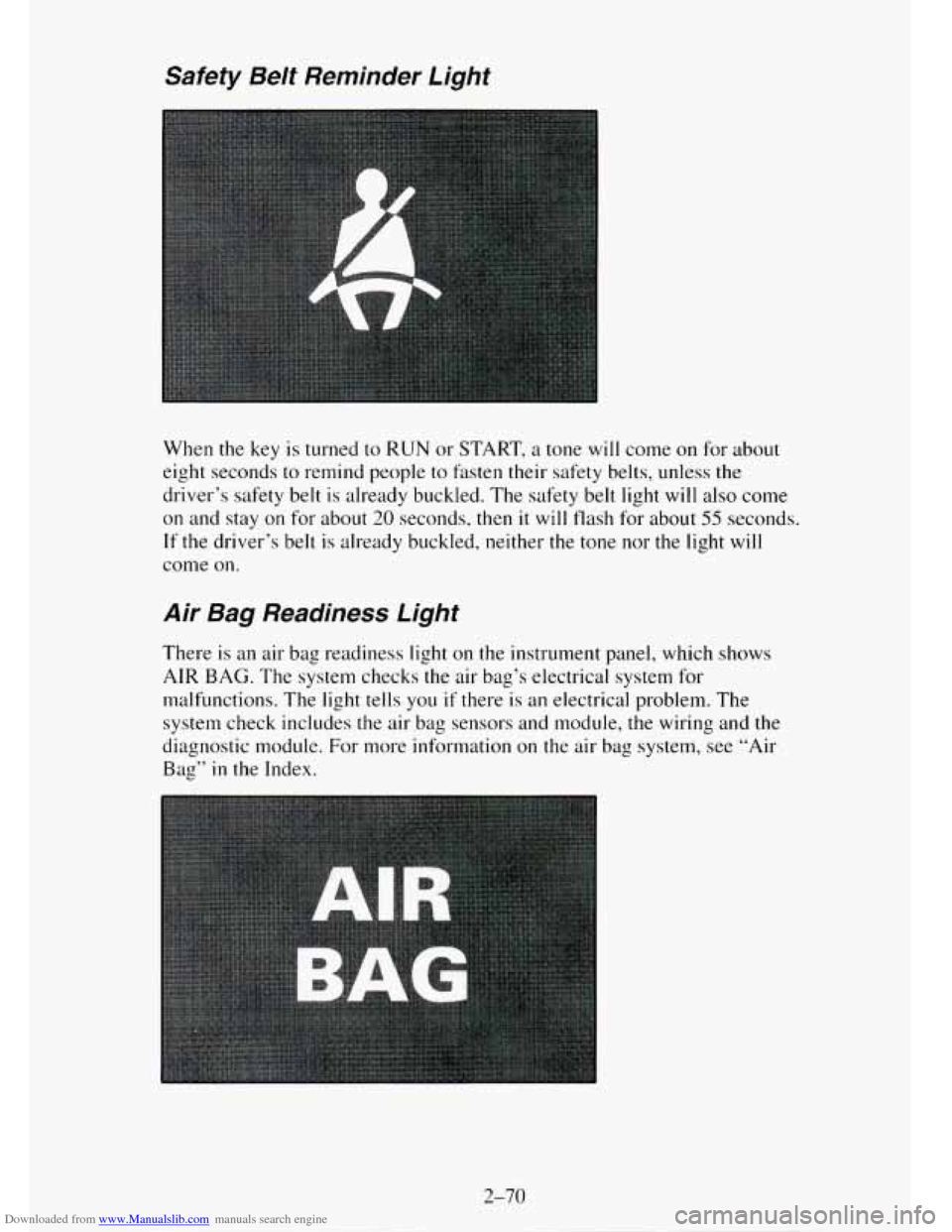
Downloaded from www.Manualslib.com manuals search engine Safety Belt Reminder Light
When the key is turned to RUN or START, a tone will come on for about
eight seconds to remind people to fasten their safety belts, unless the
driver’s safety belt is already buckled. The safety belt light will also come
on and stay on for about 20 seconds, then it will flash for about 55 seconds.
If the driver’s belt is already buckled, neither the tone nor the light will
come on.
Air Bag Readiness Light
There is an air bag readiness light on the instrument panel, which shows
AIR BAG. The system checks the air bag’s electrical system for
malfunctions. The light tells you
if there is an electrical problem. The
system check includes the air bag sensors and module, the wiring and the
diagnostic module. For more information
on the air bag system, see “Air
Bag” in the Index.
2-70
Page 140 of 486
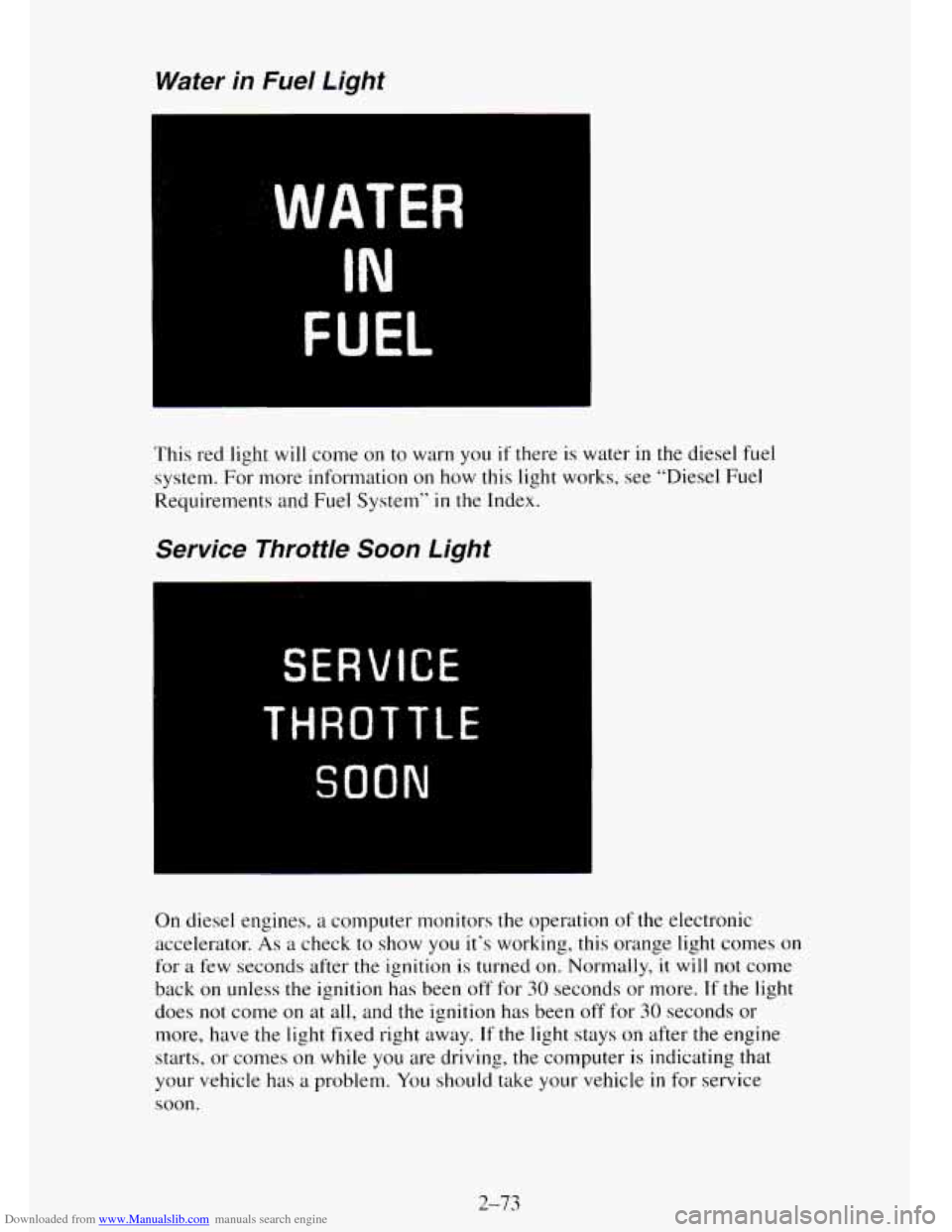
Downloaded from www.Manualslib.com manuals search engine Water in Fuel Light
WATER
IN
FUEL
This red light will come on to warn you if there is water in the diesel fuel
system. For more information
on how this light works, see “Diesel Fuel
Requirements and Fuel System” in the Index.
Service Throttle Soon Light
SERVICE
THROTTLE
SOON
On diesel engines, a computer monitors the operation of the electronic
accelerator.
As a check to show you it’s working, this orange light comes on
for a few seconds after the ignition is turned on. Normally, it will not come
back on unless the ignition has been off for 30 seconds or more. If the light
does not come on at
all, and the ignition has been off for 30 seconds or
more, have the light fixed right away.
If the light stays on after the engine
starts, or comes on while
you are driving, the computer is indicating that
your vehicle
has a problem. You should take your vehicle in for service
soon.
2-73
Page 141 of 486
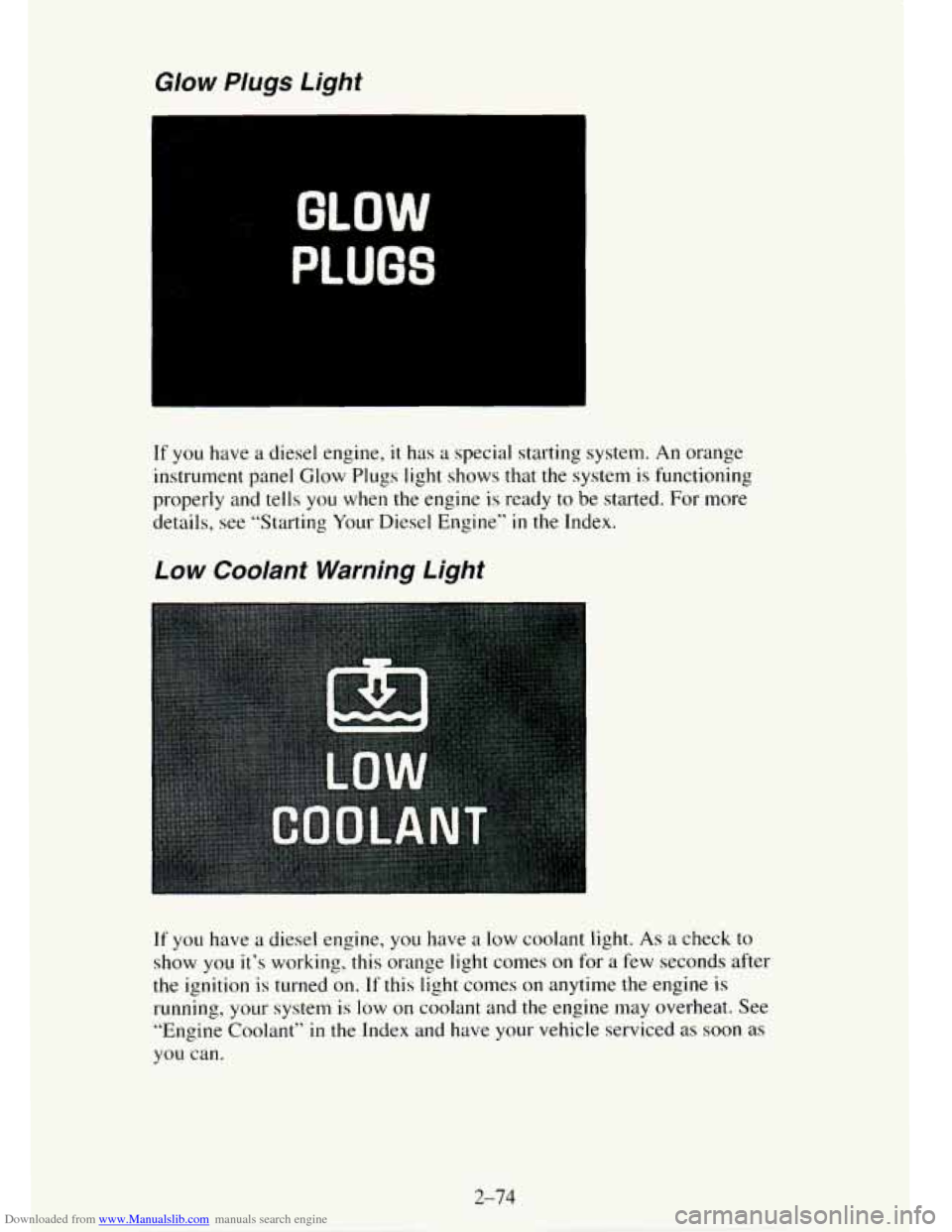
Downloaded from www.Manualslib.com manuals search engine Glow Plugs Light
GLOW
PLUGS
If you have a diesel engine, it has a special starting system. An orange
instrument panel Glow Plugs light shows that the system is functioning
properly and tells you when the engine is ready to be started. For more
details, see “Starting Your Diesel Engine”
in the Index.
Low Coolant Warning Light
If you have a diesel engine, you have a low coolant light. As a check to
show you it’s working, this orange light comes on for a few seconds after
the ignition
is turned on. If this light comes on anytime the engine is
running,
your system is low on coolant and the engine may overheat. See
“Engine
Coolant” in the Index and have your vehicle serviced as soon as
you can.
2-74
Page 142 of 486
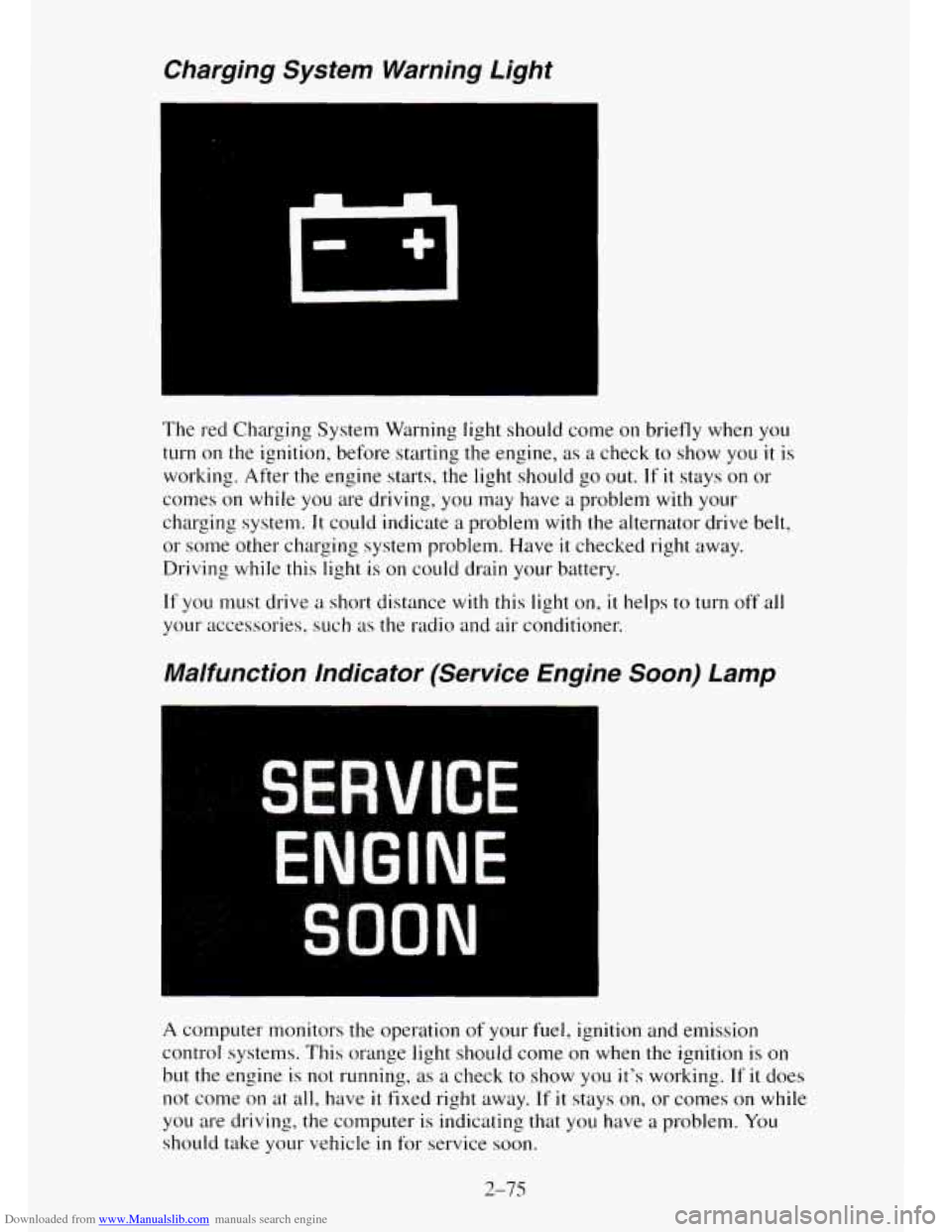
Downloaded from www.Manualslib.com manuals search engine Charging System Warning Light
The red Charging System Warning light should come on briefly when you
turn on the ignition, before starting the engine, as a check to show you it is
working. After the engine starts, the light should go out. If it stays on or
conles on while you are driving, you may have a problem with your
charging system.
It could indicate a problem with the alternator drive belt,
or some other charging system problem. Have
it checked right away.
Driving while this light is on could drain your battery.
If you must drive a short distance with this light on, it helps to turn off all
your accessories, such
as the radio and air conditioner.
Malfunction indicator (Service Engine Soon) Lamp
A computer monitors the operation of your fuel, ignition and emission
control systems.
This orange light should come on when the ignition is on
but the engine is
not running, as a check to show you it’s working. If it does
not come on at all, have
it fixed right away. If it stays on, or comes on while
you are driving, the computer is indicating that you have a problem. You
should take your vehicle in for service soon.
2-75
Page 143 of 486
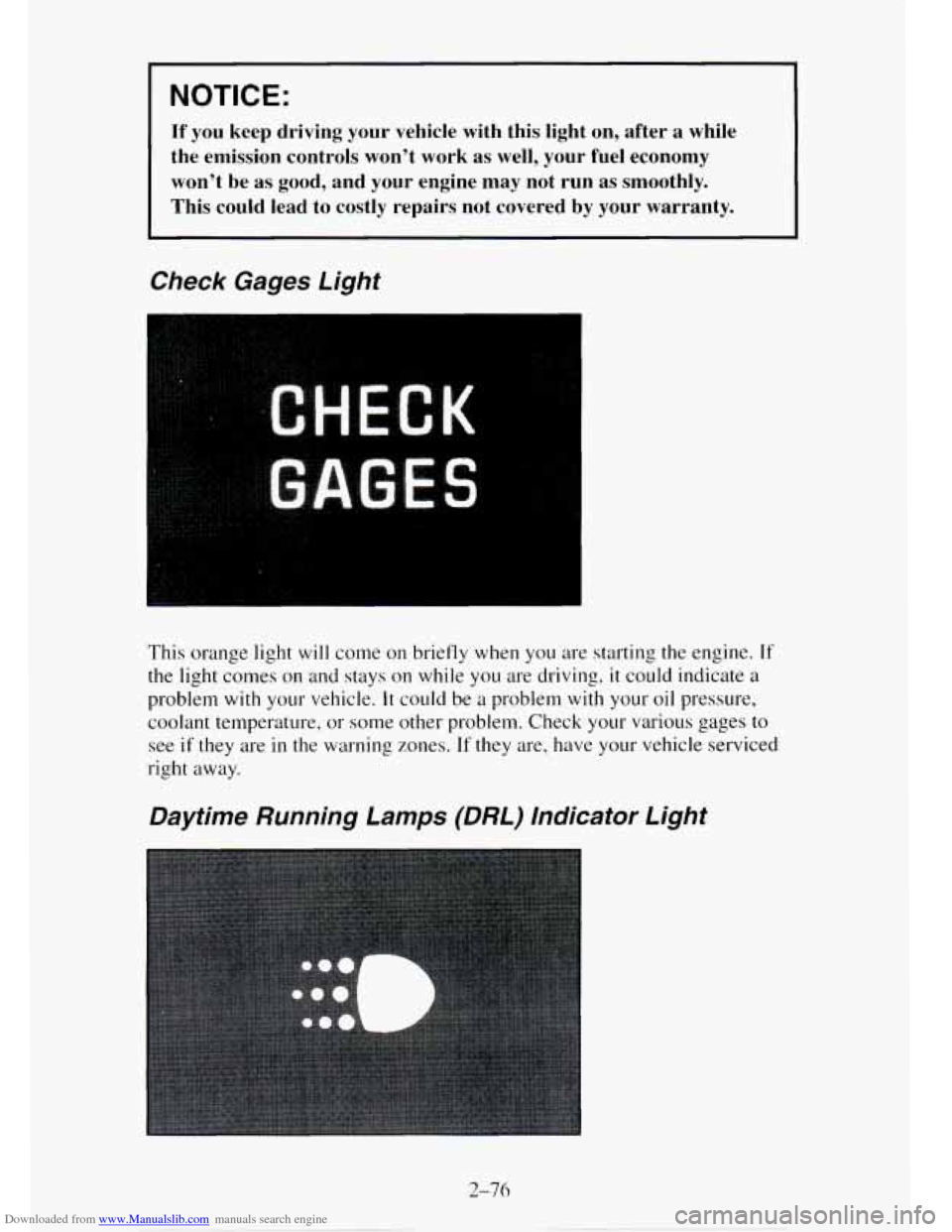
Downloaded from www.Manualslib.com manuals search engine NOTICE:
If’ you keep driving your vehicle with this light on, after a whi\
le
the emission controls won’t work as well, your
fuel economy
won’t be as
good, and your engine may not run as smoothly.
This could lead to costly repairs not covered by your warranty\
.
Check Gages Light
This orange light will come on briefly when you are starting the engine. If
the light comes on and stays on while you are driving, it could indicate a
problem
with your vehicle. It could be a problem with your oil pressure,
coolant temperature, or some other problem. Check your various gages to
see
if they are in the warning zones. If they are, have your vehicle serviced
right away.
Daytime Running Lamps (DRL) Indicator Light
2-76
Page 182 of 486
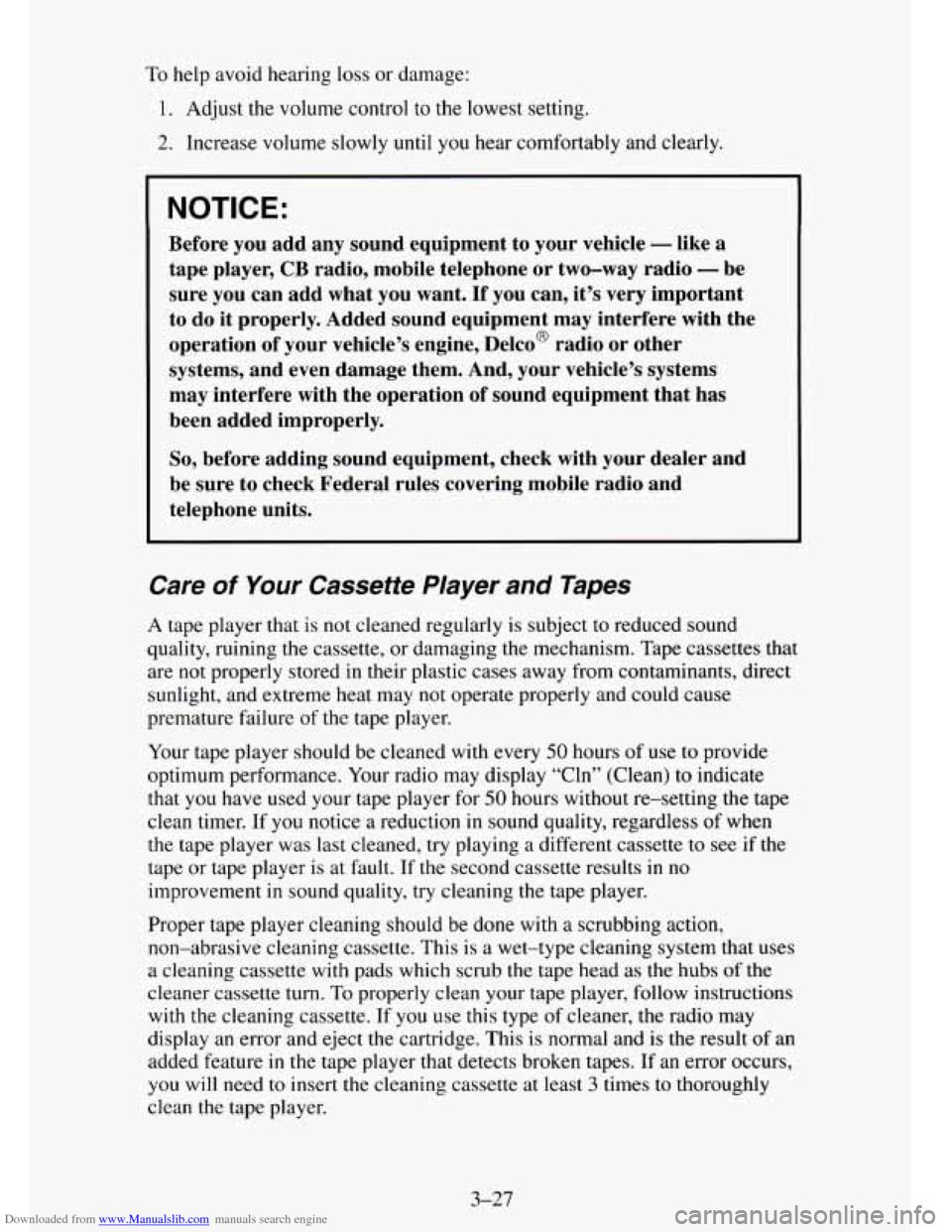
Downloaded from www.Manualslib.com manuals search engine To help avoid hearing loss or damage:
1. Adjust the volume control to the lowest setting.
2. Increase volume slowly until you hear comfortably and clearly.
NOTICE:
Before you add any sound equipment to your vehicle - like a
tape player, CB radio, mobile telephone or two-way radio - be
sure you can add what you want.
If you can, it’s very important
to do it properly. Added sound equipment may interfere with the
operation of your vehicle’s engine, Delco@ radio or other
systems, and even damage them. And, your vehicle’s systems
may interfere with the operation of sound equipment that has
been added improperly.
So, before adding sound equipment, check with your dealer and
be sure to check Federal rules covering mobile radio and
telephone units.
Care of Your Cassette Player and Tapes
A tape player that is not cleaned regularly is subject to reduced sound
quality, ruining the cassette, or damaging the mechanism. Tape cassettes that
are not properly stored
in their plastic cases away from contaminants, direct
sunlight, and extreme heat may not operate properly and could cause
premature failure
of the tape player.
Your tape player should be cleaned with every
50 hours of use to provide
optimum performance. Your radio may display “Cln” (Clean)
to indicate
that you have used your tape player for 50 hours without re-setting the tape
clean timer. If you notice a reduction
in sound quality, regardless of when
the tape player was last cleaned, try playing a different cassette to see if the
tape or tape player is at fault.
If the second cassette results in no
improvement
in sound quality, try cleaning the tape player.
Proper tape player cleaning should be done with
a scrubbing action,
non-abrasive cleaning cassette. This is a wet-type cleaning system that uses
a cleaning cassette with pads which scrub
the tape head as the hubs of the
cleaner cassette turn. To properly clean your tape player, follow instructions
with the cleaning cassette. If
you use this type of cleaner, the radio may
display an error and eject the cartridge. This
is normal and is the result of an
added feature
in the tape player that detects broken tapes. If an error occurs,
you will need to insert the cleaning cassette at least 3 times to thoroughly
clean the tape player.
3-27
Page 183 of 486
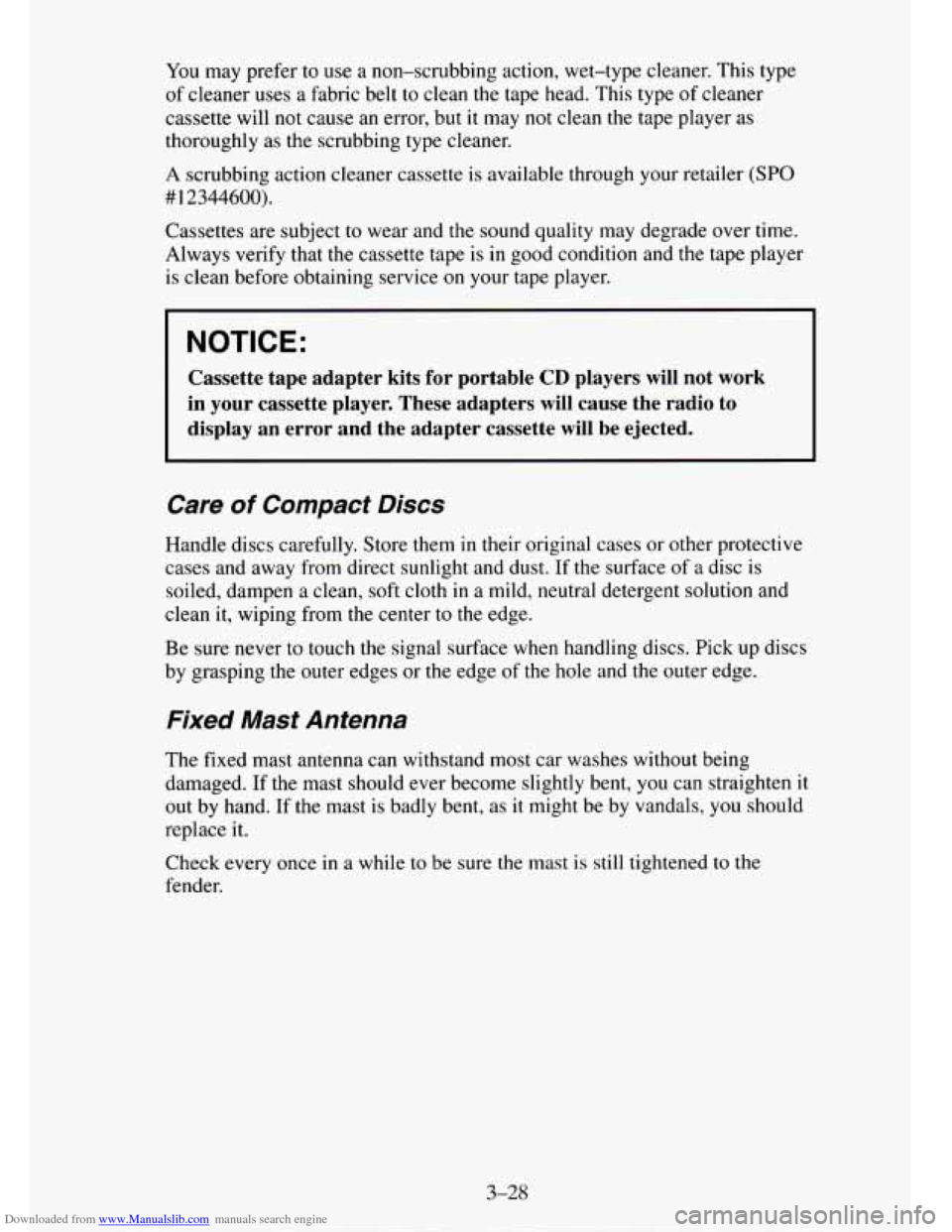
Downloaded from www.Manualslib.com manuals search engine You may prefer to use a non-scrubbing action, wet-type cleaner. This type
of cleaner
uses a fabric belt to clean the tape head. This type of cleaner
cassette will not cause
an error, but it may not clean the tape player as
thoroughly as the scrubbing type cleaner.
A scrubbing action cleaner cassette is available through your retailer
(SPO
#12344600).
Cassettes are subject to wear and the sound quality may degrade over time.
Always verify that the cassette tape is in good condition and the tape player
is clean before obtaining service
on your tape player.
NOTICE:
Cassette tape adapter kits for portable CD players will not work
in your cassette player. These adapters will cause the radio to
display an error and the adapter cassette
will be ejected.
Care of Compact Discs
Handle discs carefully. Store them in their original cases or other protective
cases and away from direct sunlight and dust. If the surface
of a disc is
soiled, dampen a clean, soft cloth
in a mild, neutral detergent solution and
clean it, wiping from
the center to the edge.
Be sure never to touch the signal surface when handling discs. Pick up discs
by grasping the outer edges or the edge
of the hole and the outer edge.
Fixed Mast Antenna
The fixed mast antenna can withstand most car washes without being
damaged. If the mast should ever become slightly bent, you can straighten
it
out by hand. If the mast is badly bent, as it might be by vandals, you should
replace it.
Check every once in a while to be sure
the mast is still tightened to the
fender.
3-28
Page 193 of 486
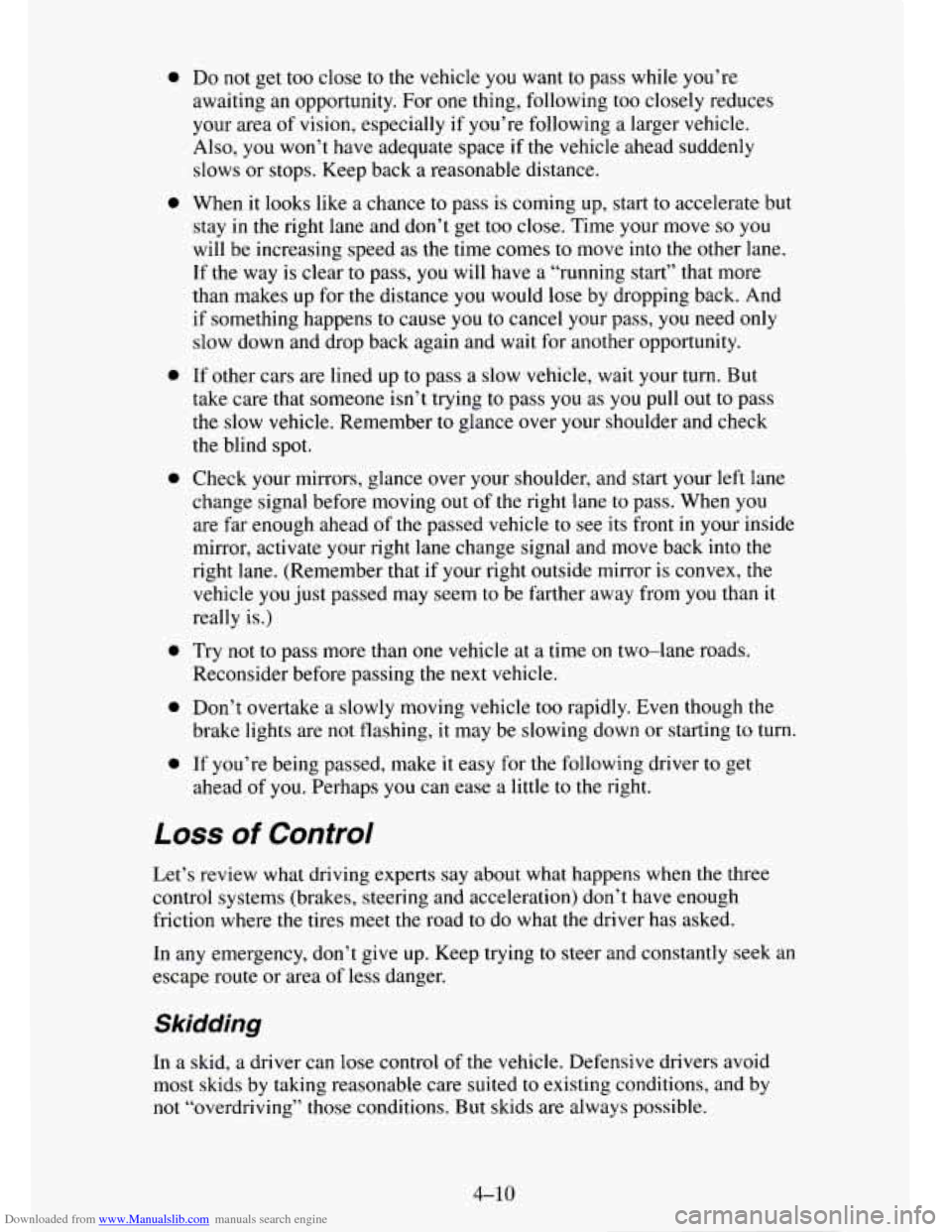
Downloaded from www.Manualslib.com manuals search engine 0
0
0
0
0
0
0
Do not get too close to the vehicle you want to pass while you’re
awaiting an opportunity. For
one thing, following too closely reduces
your area of
vision, especially if you’re following a larger vehicle.
Also,
you won’t have adequate space if the vehicle ahead suddenly
slows or stops. Keep back a reasonable distance.
When it looks like
a chance to pass is coming up, start to accelerate but
stay in the right lane and don’t get too close. Time your move
so you
will be increasing speed as the time comes to move into the other lane.
If the way
is clear to pass, you will have a “running start” that more
than makes up for the distance
you would lose by dropping back. And
if something happens to cause you to cancel your pass, you need only
slow down and drop back again and wait for another opportunity.
If other cars are lined up
to pass a slow vehicle, wait your turn. But
take care that someone isn’t trying to pass
you as you pull out to pass
the slow vehicle. Remember
to glance over your shoulder and check
the blind spot.
Check your mirrors, glance over your shoulder, and start your left lane
change signal before moving
out of the right lane to pass. When you
are far enough ahead
of the passed vehicle to see its front in your inside
mirror, activate your right lane change signal and move back
into the
right lane. (Remember that if your right outside mirror is convex, the
vehicle
you just passed may seem to be farther away from you than it
really is.)
Try not to pass more
than one vehicle at a time on two-lane roads.
Reconsider before passing
the next vehicle.
Don’t overtake a slowly moving vehicle
too rapidly. Even though the
brake lights are not flashing, it may be slowing down or starting to turn.
If you’re being passed, make it easy for the following driver to get
ahead of
you. Perhaps you can ease a little to the right.
Loss of Control
Let’s review what driving experts say about what happens when the three
control systems (brakes, steering and acceleration) don’t have enough
friction where
the tires meet the road to do what the driver has asked.
In any emergency, don’t give up. Keep trying
to steer and constantly seek an
escape route or area of less danger.
Skidding
In a skid, a driver can lose control of the vehicle. Defensive drivers avoid
most skids by taking reasonable care suited
to existing conditions, and by
not “overdriving” those conditions. But skids are always possible.
4-10