1995 CHEVROLET S10 instrument cluster
[x] Cancel search: instrument clusterPage 62 of 354
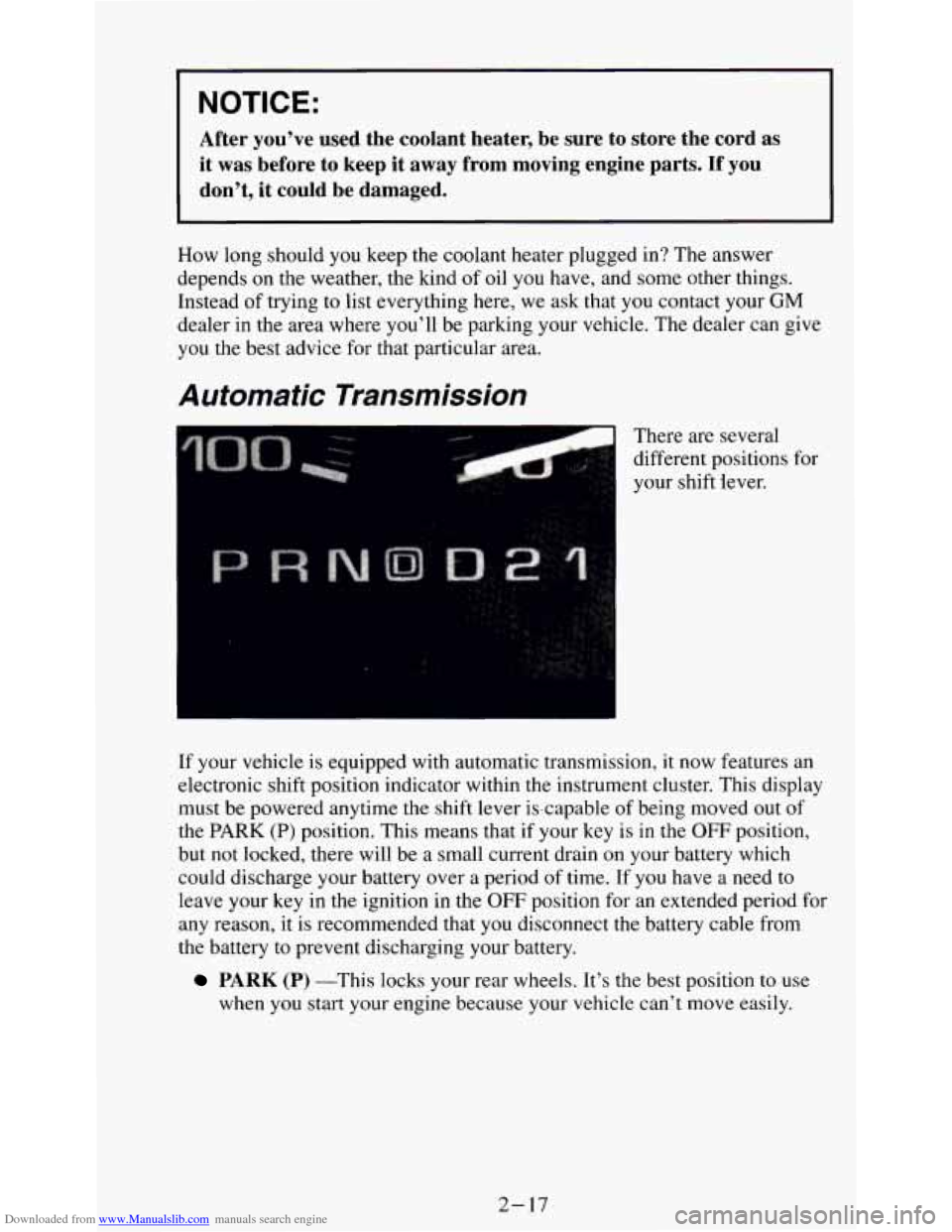
Downloaded from www.Manualslib.com manuals search engine I NOTICE:
After you’ve used the coolant heater, be sure to store the \
cord as
it
was before to keep it away from moving engine parts. If you
don’t, it could be damaged.
How long should you keep the coolant heater plugged in? The answer
depends
on the weather, the kind of oil you have, and some other things.
Instead of trying to list everything here, we ask that
you contact your GM
dealer in the area where you’ll be parking your vehicle. The dealer can give
you the best advice for that particular area.
Automatic Transmission
There are several
different positions for
I
your shift lever.
If your vehicle
is equipped with automatic transmission, it now features an
electronic shift position indicator within
the instrument cluster. This display
must be powered anytime the shift lever is-capable
of being moved out of
the
PARK (P) position. This means that if your key is in the OFF position,
but
not locked, there will be a small current drain on your battery which
could discharge your battery over a period of time. If you have
a need to
leave your key in the ignition in
the OFF position for an extended period for
any reason, it is recommended that you disconnect the battery cable from
the battery
to prevent discharging your battery.
PARK (P) -This locks your rear wheels. It’s the best position to use
when
you start your engine because your vehicle can’t move easily.
2-17
Page 98 of 354
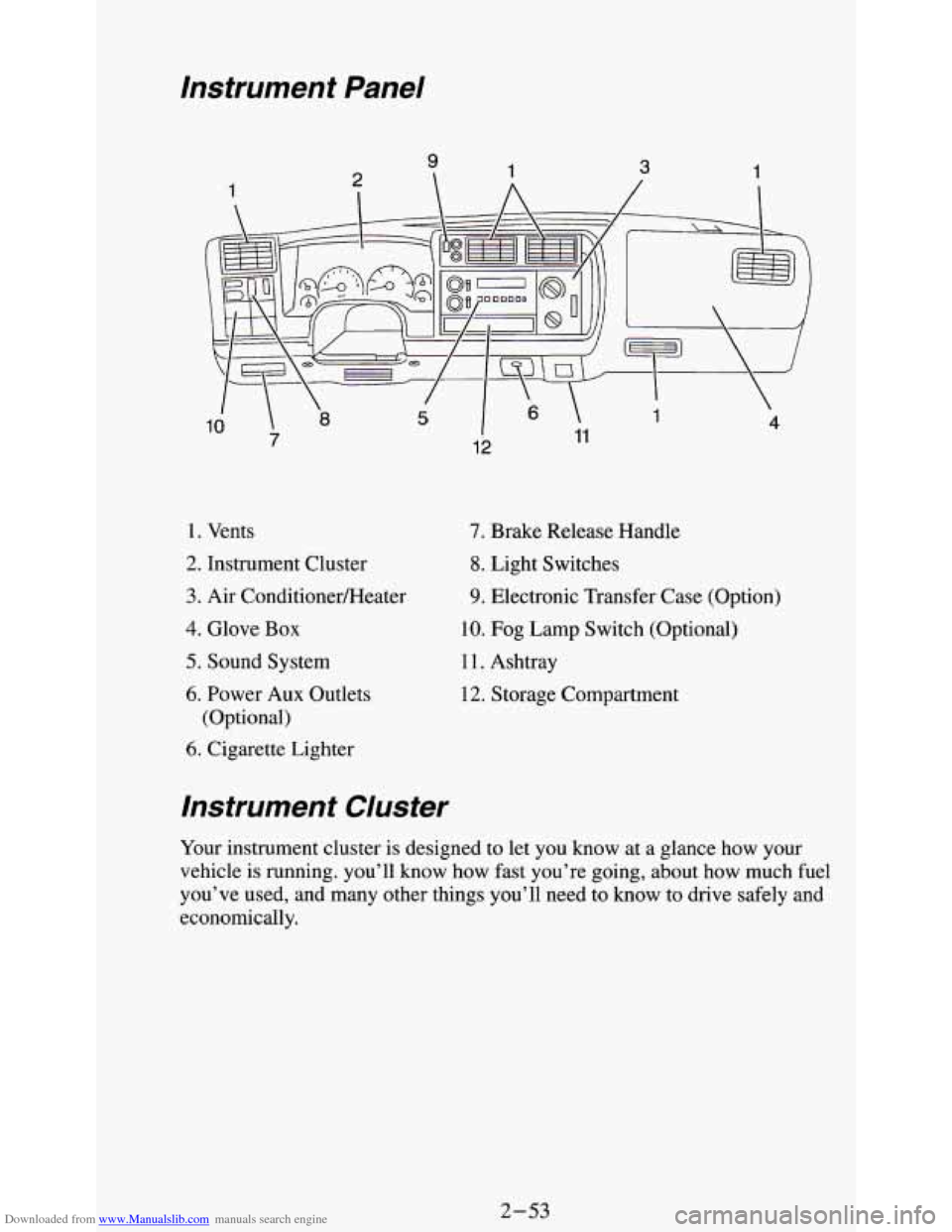
Downloaded from www.Manualslib.com manuals search engine lnstrument Panel
1. Vents
2. Instrument Cluster
3. Air ConditionerLHeater
4. Glove Box
5. Sound System
6. Power Aux Outlets
(Optional)
6. Cigarette Lighter
lnstrument Cluster
7. Brake Release Handle
8. Light Switches
9. Electronic Transfer Case (Option)
10. Fog Lamp Switch (Optional)
11. Ashtray
12. Storage Compartment
Your instrument cluster
is designed to let you know at a glance how your
vehicle is running. you’ll know how fast you’re going, about how much fuel
you’ve used, and many other things you’ll need to know to drive safely and
economically.
2-53
Page 107 of 354
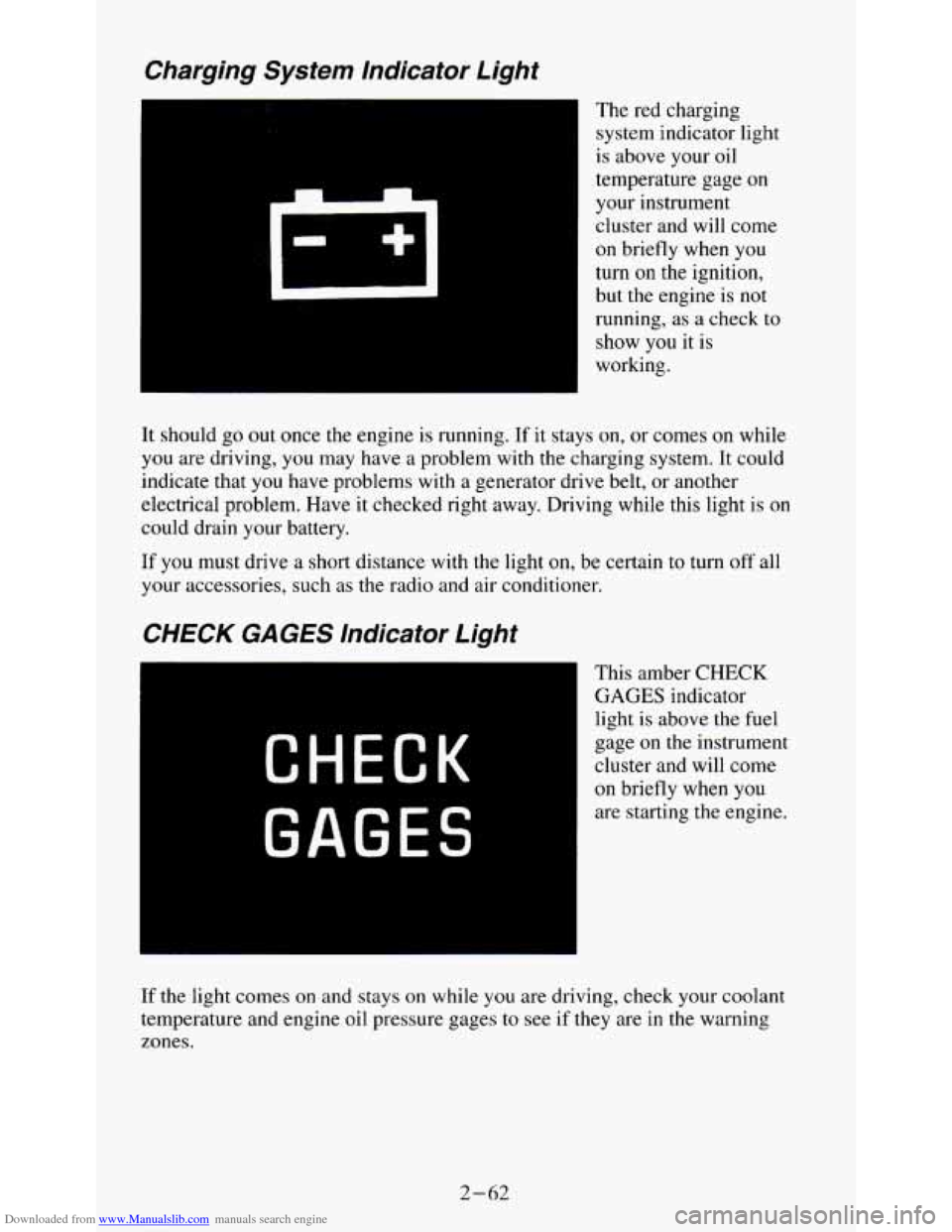
Downloaded from www.Manualslib.com manuals search engine Charging System lndicator Light
The red charging
system indicator light
is above your oil
temperature gage on
your instrument
cluster and will come
on briefly when you
turn
on the ignition,
but the engine is
not
running, as a check to
show you it is
working.
It should go
out once the engine is running. If it stays on, or comes on while
you are driving, you may have a problem with the charging system. It could
indicate that
you have problems with a generator drive belt, or another
electrical problem. Have it checked right away. Driving while this light is
on
could drain your battery.
If you must drive a short distance with the light on, be certain to turn off all
your accessories, such as the radio and air conditioner.
CHECK GAGES lndicator Light
CHECK
GAGES
This amber CHECK
GAGES indicator
light
is above the fuel
gage
on the instrument
cluster and will come
on briefly when you
are starting the engine.
If the light comes on and stays on while you are driving, check your coolant
temperature and engine oil pressure gages
to see if they are in the warning
zones.
2-62
Page 108 of 354
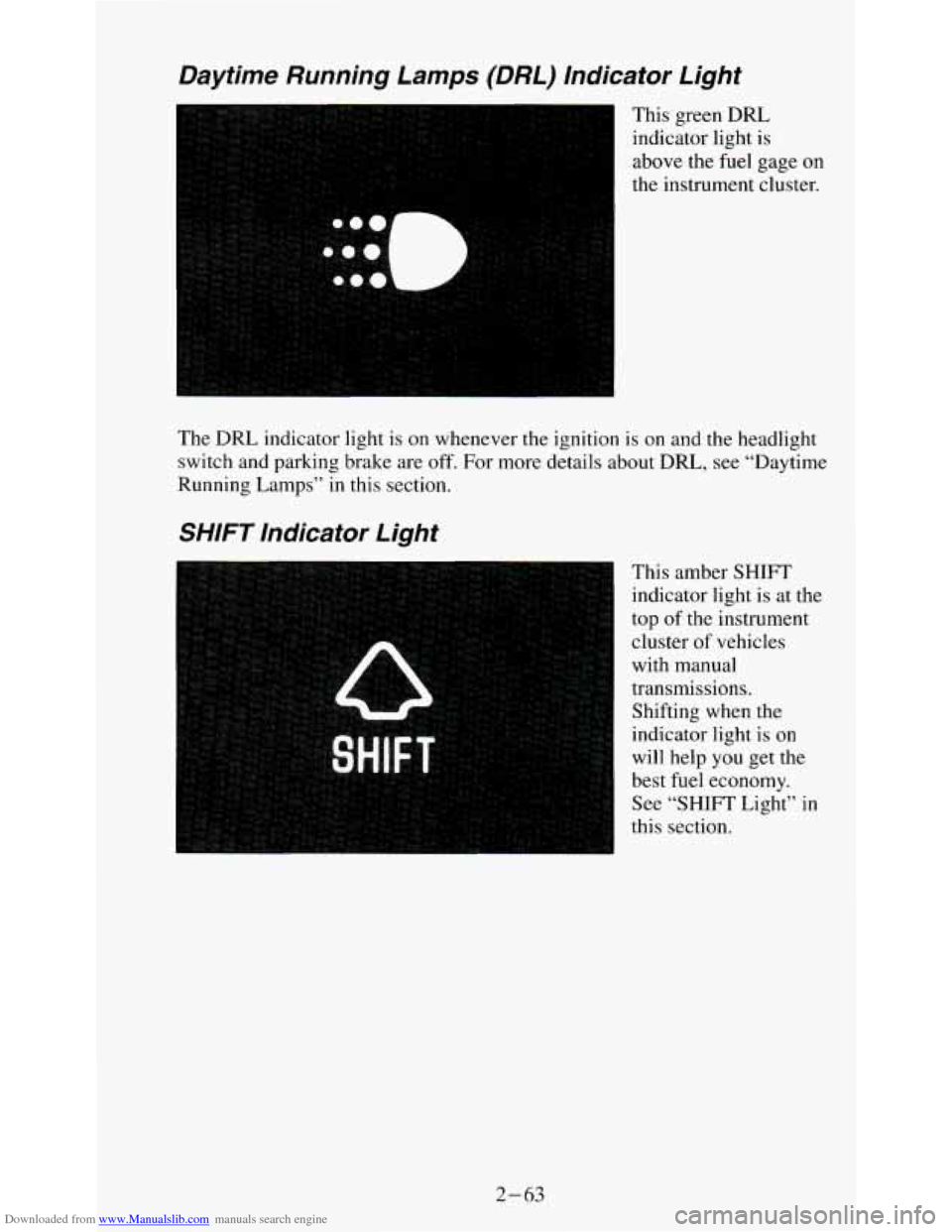
Downloaded from www.Manualslib.com manuals search engine Daytime Running Lamps (DRL) Indicator Light
This green DRL
indicator light is
above the fuel gage on
the instrument cluster.
The
DRL indicator light is on whenever the ignition is on and the headlight
switch and parking brake are off. For more details about
DRL, see “Daytime
Running
Lamps” in this section.
SHIFT Indicator Light
This amber SHIFT
indicator light is at the
top of the instrument
cluster of vehicles
with manual
transmissions.
Shifting when the
indicator light
is on
will help
you get the
best fuel economy.
See “SHIFT Light”
in
this section.
2- 63
Page 109 of 354
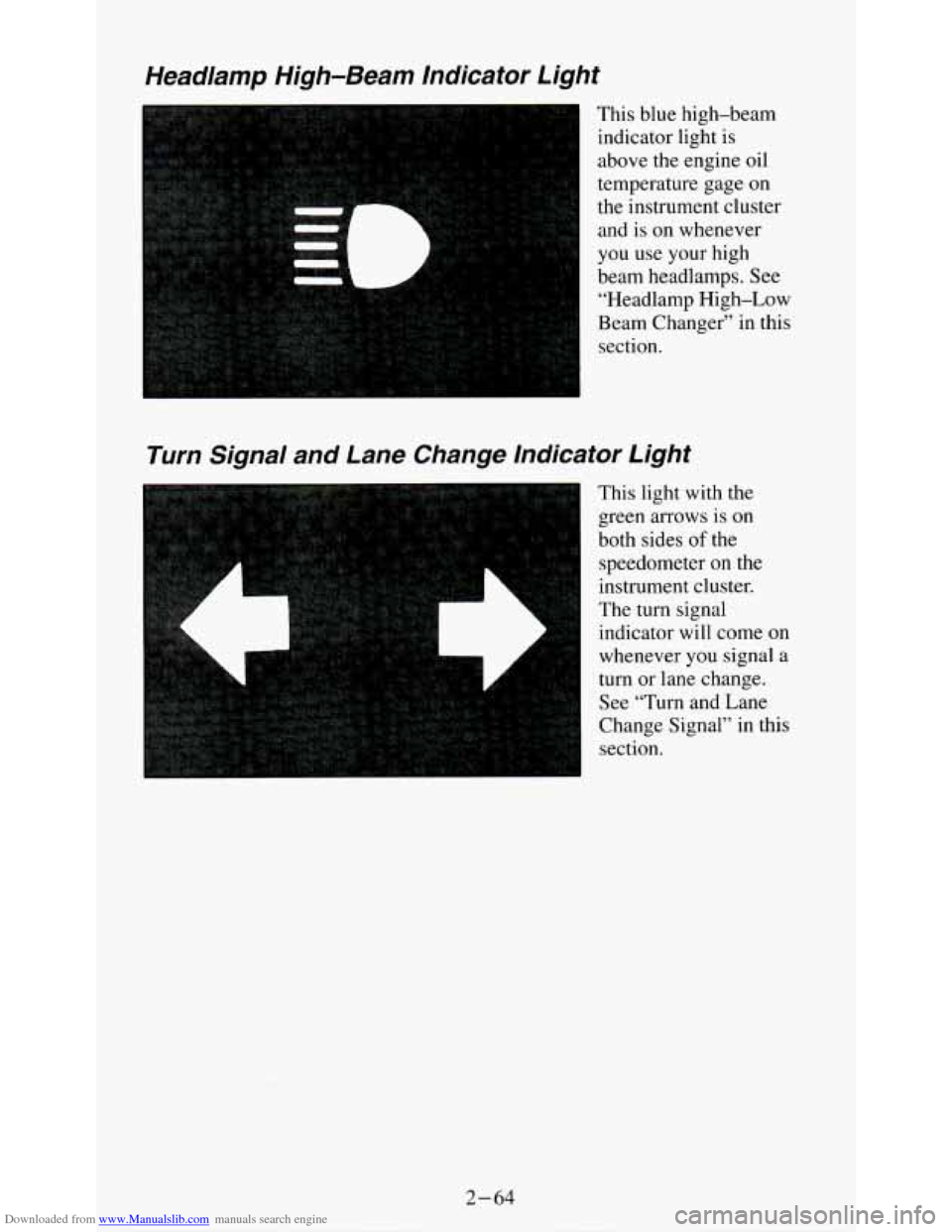
Downloaded from www.Manualslib.com manuals search engine Headlamp High-Beam Indicator Light
A
This blue high-beam
indicator light is
above the engine oil
temperature gage
on
the instrument cluster
and is on whenever
you use your high
beam headlamps. See
“Headlamp High-Low
Beam Changer” in this section.
Turn Signal and Lane Change Indicator Light
This light with the
green arrows is
on
both sides of the
speedometer on the
instrument cluster.
The turn signal
indicator will come on
whenever
you signal a
turn or lane change.
See “Turn and Lane
Change Signal” in this
section.
2-64
Page 281 of 354
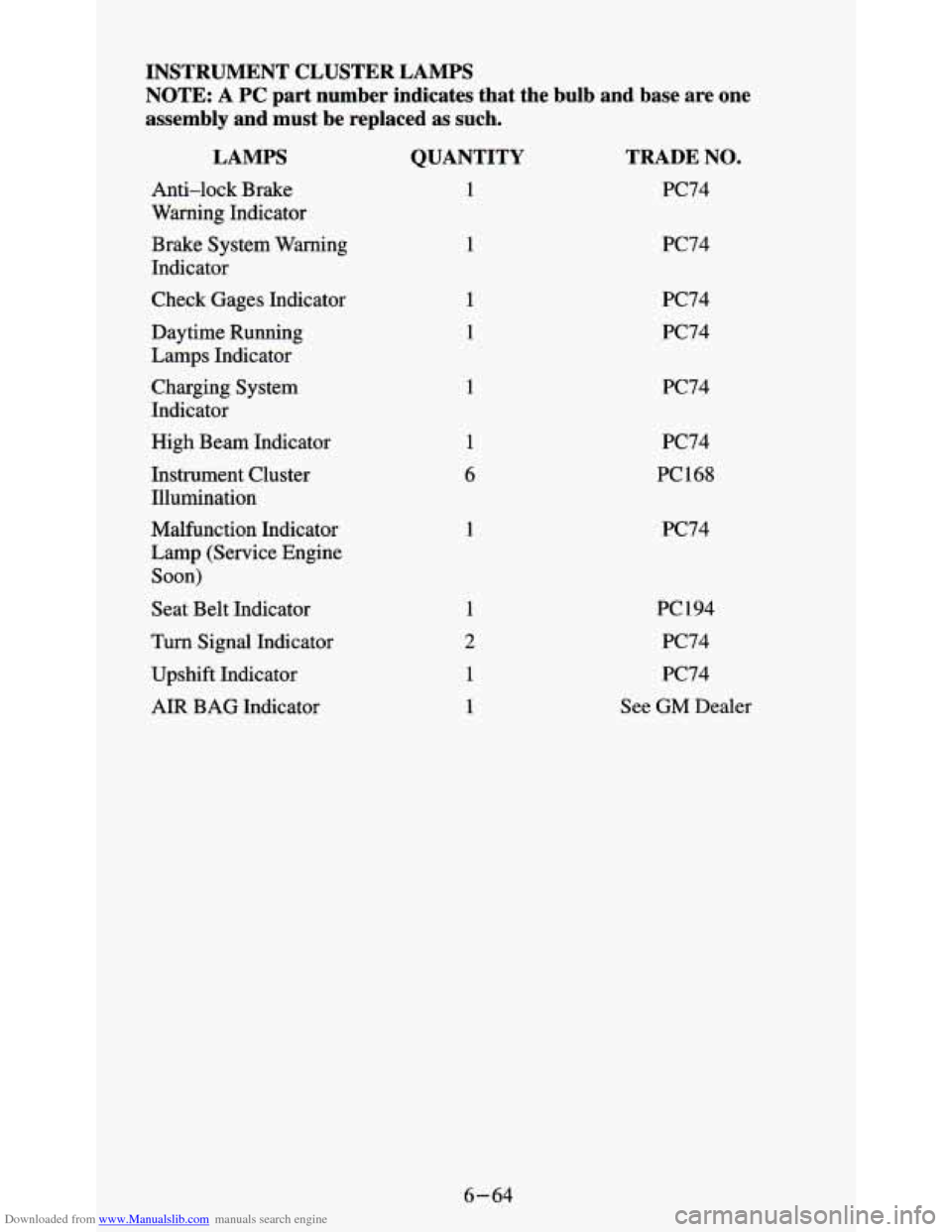
Downloaded from www.Manualslib.com manuals search engine INSTRUMENT CLUSTER LAMPS
NOTE:
A PC part number indicates that the bulb and base are one
assembly and must be replaced as such.
LAMPS
Anti-lock Brake
Warning Indicator
Brake System Warning
Indicator
Check Gages Indicator
Daytime Running
Lamps Indicator
Charging System
Indicator
High Beam Indicator
Instrument Cluster Illumination
Malfunction Indicator
Lamp (Service Engine
Soon)
Seat Belt Indicator
Turn Signal Indicator
Upshift Indicator
AIR BAG Indicator
QUANTITY
1
1
1
1
6
1
TRADE NO.
PC74
PC74
PC74
PC74
PC74
PC74
PC168
PC74
PC194 PC74
PC74
See GM Dealer
6-64
Page 348 of 354
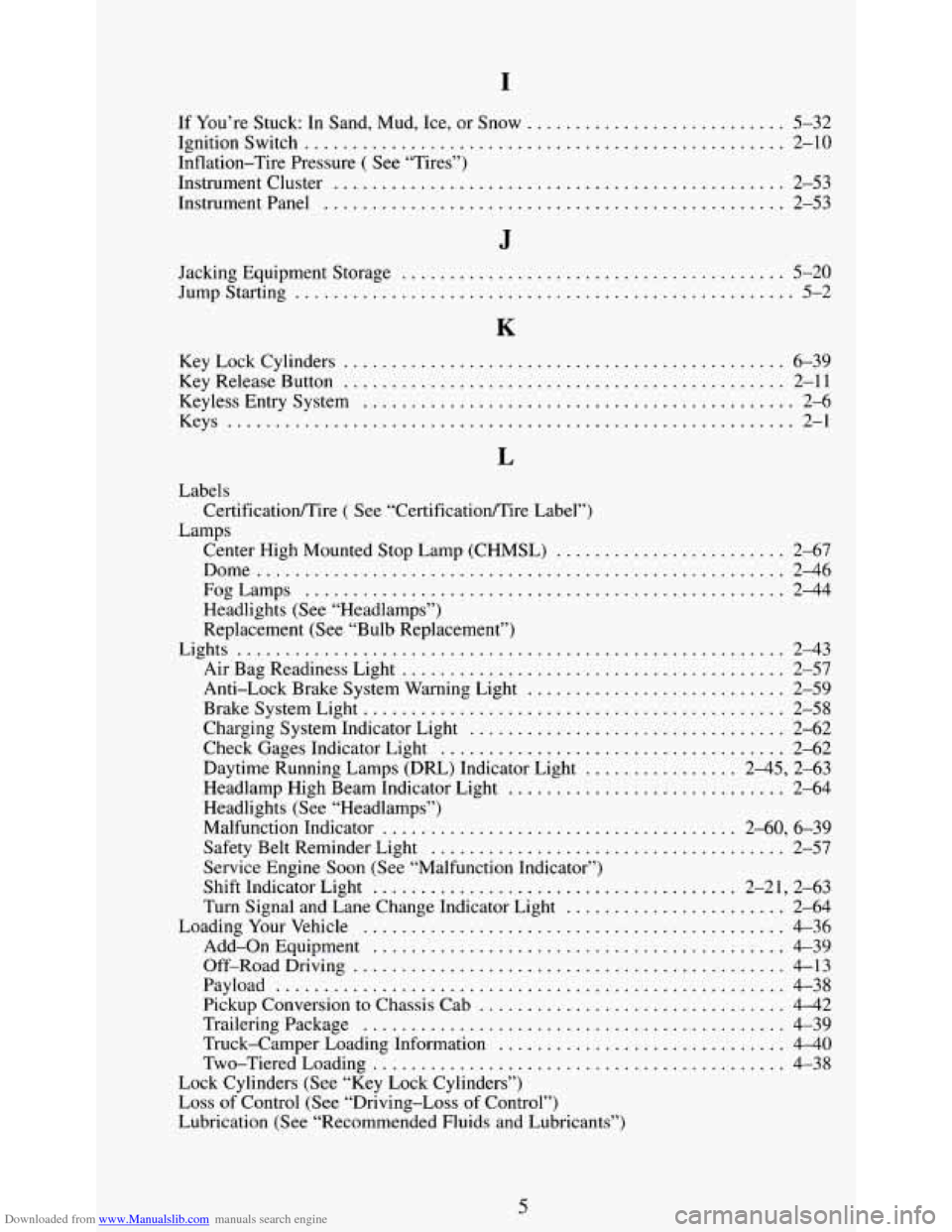
Downloaded from www.Manualslib.com manuals search engine I
If You’re Stuck: In Sand. Mud. Ice. or Snow ........................... 5-32
Ignitionswitch
.................................................. 2-10
Inflation-Tire Pressure
( See “Tires”)
Instrument Cluster
............................................... 2-53
Instrumentpanel
................................................ 2-53
Jacking Equipment Storage
........................................ 5-20
Jumpstarting .................................................... 5-2
K
KeyLockCylinders .............................................. 6-39
Key Release Button
.............................................. 2-11
Keyless Entry System
............................................. 2-6
Keys
........................................................... 2-1
L
Labels
Lamps Certificatioflire
( See “Certification/Tire Label”)
Center High Mounted
Stop Lamp (CHMSL) ........................ 2-67
Dome
....................................................... 2-46
FogLamps
.................................................. 2-44
Headlights (See “Headlamps”)
Replacement
(See “Bulb Replacement”)
Lights
......................................................... 2-43
Air Bag Readiness Light
........................................ 2-57
Anti-Lock Brake System Warning Light
........................... 2-59
BrakeSystemLight
............................................ 2-58
Charging System Indicator Light
................................. 2-62
Check Gages Indicator Light
.................................... 2-62
Daytime Running Lamps (DRL) Indicator Light
................ 2-45. 2-63
Headlamp High Beam Indicator Light
............................. 2-64
Headlights (See “Headlamps”)
Malfunction Indicator
..................................... 2-60. 6-39
Safety Belt Reminder Light
..................................... 2-57
Service Engine Soon (See “Malfunction Indicator”) Shift Indicator Light
...................................... 2-21. 2-63
Turn Signal and Lane Change Indicator Light
....................... 2-64
Loading Your Vehicle
............................................ 4-36
Add-on Equipment
........................................... 4-39
Off-Road Driving
............................................. 4-13
Payload ..................................................... 4-38
Pickup Conversion to Chassis Cab
................................ 4-42
TraileringPackage
............................................ 4-39
Truck-Camper Loading Information
.............................. 440
Two-Tiered Loading ........................................... 4-38
Lock Cylinders (See “Key Lock Cylinders”)
Loss of Control (See “Driving-Loss of Control”)
Lubrication (See “Recommended Fluids and Lubricants”)
5