Page 10 of 324
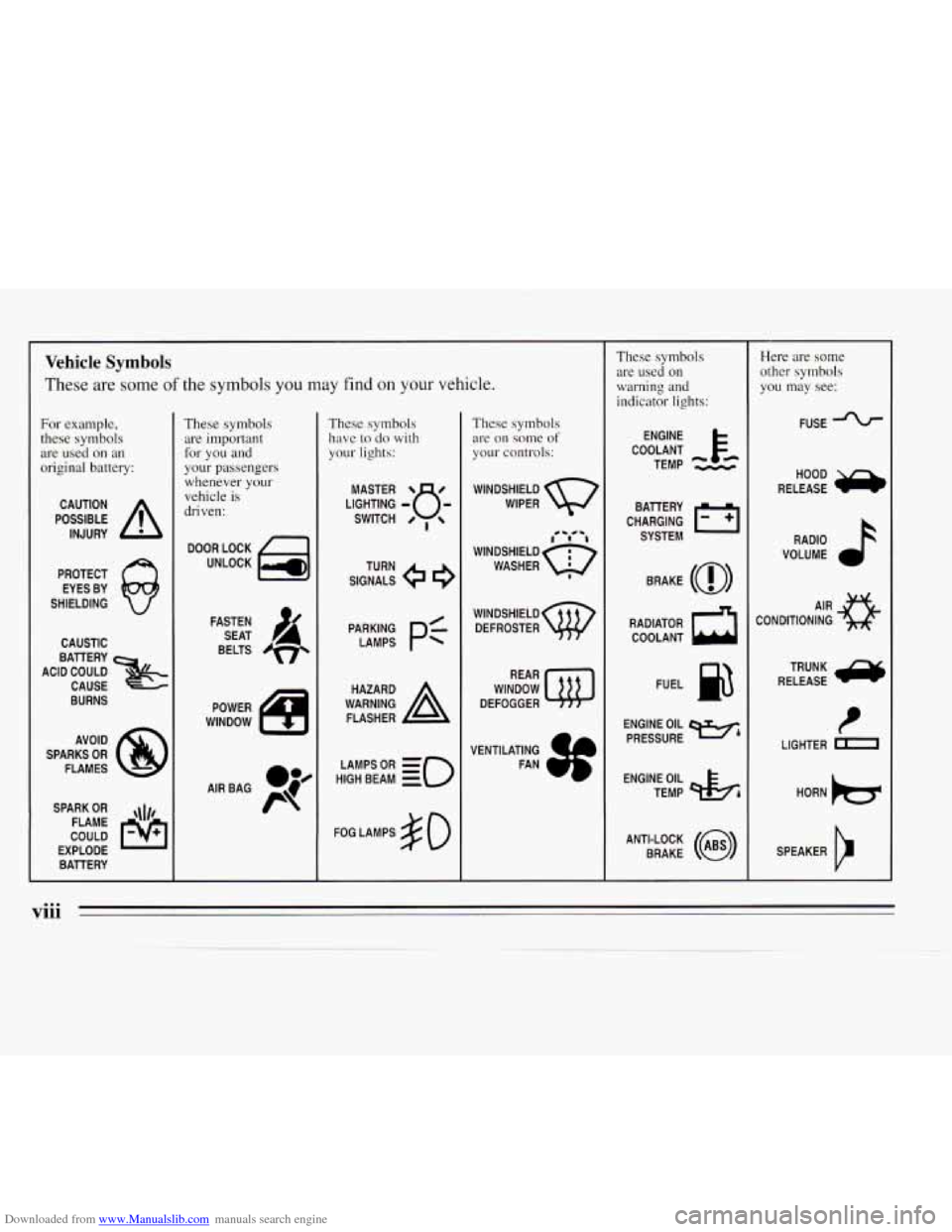
Downloaded from www.Manualslib.com manuals search engine Vehicle Symbols
These are some of the symbols you may find on your vehicle.
For example, these symbols
are used on an
original battery:
POSSIBLE A
CAUTION
INJURY
PROTECT EYES BY
SHIELDING
CAUSTIC
ACID COULD
x
BATTERY
CAUSE
BURNS
AVOID
SPARKS
OR
FLAMES
SPARK
OR ,\I/,
COULD FLAME
EXPLODE BAllERY
These symbols are important
for you and
your passengers whenever your
vehicle
is
driven:
DOOR LOCK
UNLOCK
FASTEN SEAT
4
BELTS
POWER
WINDOW
These symbols have
to do with
your lights:
SIGNALS e
TURN
HIGH
LAMPSoR BEAM = =o
FOG LAMPS $0
These symbols are
on solne of
your controls:
WIPER Q
f0 -** -1
WINDSHIELDQ
WASHER I
WINDSHIELD
DEFROSTER
WINDOW
DEFOGGER
VENTILATING FAN
These symbols are used
on
warning and
indicator lights:
COOLANT F-
TEMP --
ENGINE
CHARGING
I-1
BATTERY SYSTEM
BRAKE
(@)
RADIATOR COOLANT
a
FUEL e3
ENGINE OIL
PRESSURE
Wb
TEMP OIL 9b
ANTI-LOCK (@)
BRAKE
Here are some other symbols
you may see:
FUSE J
RADIO k
VOLUME a
CONDITIONING AIR a
t
LIGHTER m
viii
Page 35 of 324
Downloaded from www.Manualslib.com manuals search engine Rear Seat Passengers
It’s very important for rear seat passengers to buckle up!
Accident statistics show that unbelted people in the rear
seat are
hurt more often in crashes than those who are
wearing safety belts.
Rear passengers who aren’t safety belted can be thrown
out
of the vehicle in a crash. And they can strike others
in the vehicle who are wearing safety belts.
Rear Seat Outside Passenger Positions
w
Lap-Shoulder Belt
The positions next to the windows have lap-shoulder
belts. Here’s how to wear one properly.
1. Pick up the latch plate and pull the belt across you.
Don’t let it get twisted.
The shoulder belt may lock
if you pull the belt across
you very quickly. If this happens, let the belt go back
slightly
to unlock it. Then pull the belt across you
more slowly.
Page 52 of 324
Downloaded from www.Manualslib.com manuals search engine Larger Children
Children who have outgrown child restraints should
wear
the vehicle's safety belts. If
you have the choice, a child should sit next to a
window
so the child can wear a lap-shoulder belt and
get the additional restraint a shoulder belt can provide,
Accident statistics show that children are safer if they
are restrained in the rear seat. But they need to use the
safety belts properly.
Children who aren't buckled up can be thrown out
a crash.
Children who aren't buckled up can strike other
people who are. in
1-42
Page 64 of 324

Downloaded from www.Manualslib.com manuals search engine Glove Box
Use the door key to lock and unlock the glove box. To
open, lift the latch.
Theft
Vehicle theft is big business, especially in some cities.
Although your Chevrolet has a number of theft deterrent
features, we know that nothing we put on it
can make it
impossible to steal. However, there are ways you can help.
Key in the Ignition
If you walk away from your vehicle with the keys
inside, it’s
an easy target for joy riders or professional
thieves
-- so don’t do it. When you
park your Chevrolet and open the driver’s
door, you’ll hear a chime reminding you
to remove your
key from the ignition and take it with you. Always do
this. Your steering wheel will be locked, and
so will
your ignition and transaxle. And remember to lock the
doors.
Parking at Night
Park in a lighted spot, close all windows and lock your
vehicle. Remember to keep your valuables out
of sight.
Put them in
a storage area, or take them with you.
Parking Lots
If you park in a lot wheresomeone will be watching
your vehicle, it’s best
to lock it up and take your keys.
But what
if you have to leave your ignition key? What if
you have to leave something valuable in your vehicle?
0 Put your valuables in a storage area, like your trunk
or glove box.
0 Lock the glove box.
0 Lock all the doors except the driver’s.
0 Then take the door key with you.
2-8
Page 79 of 324
Downloaded from www.Manualslib.com manuals search engine Running Your Engine While You’re
Parked
It’s better not to park with the engine running. But if you
ever have to, here are some things to know.
crank to open and close each window.
2-23
Page 80 of 324
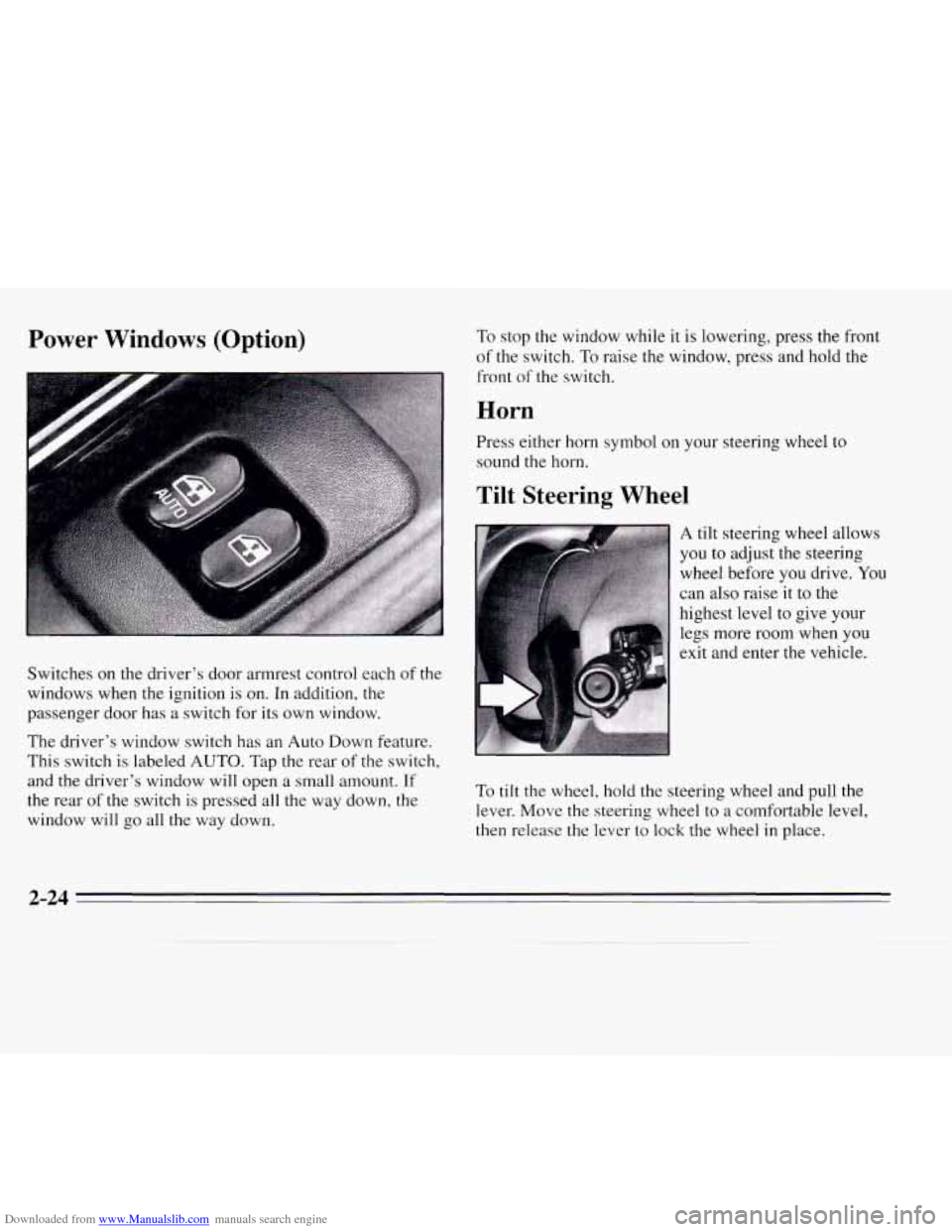
Downloaded from www.Manualslib.com manuals search engine Power Windows (Option)
Switches on the driver's door armrest control each of the
windows when the ignition is on. In addition, the
passenger door has a switch for its own window.
The driver's window switch has an Auto Down feature.
This switch is labeled
AUTO. Tap the rear of the switch,
and the driver's window will open a small amount.
If
the rear of the switch is pressed all the way down, the
window will go all the way down.
To stop the window while it is lowering, press the front
of the switch. To raise the window, press and hold the
front of the switch.
Horn
Press either horn symbol on your steering wheel to
sound the horn.
Tilt Steering Wheel
A tilt steering wheel allows
you to adjust the steering
wheel before you drive.
You
can also raise it to the
highest level to give your
legs more room when you
exit and enter the vehicle.
To tilt the wheel, hold the steering wheel and pull the
lever. Move the steering wheel to
a comfortable level,
then release the lever to lock the wheel in place.
2-24
Page 111 of 324
Downloaded from www.Manualslib.com manuals search engine 0 Section 3 Comfort Controls and Audio Systems
In this section you’ll find out how to operate the comfort
control systems and audio systems offered with your
Chevrolet. Be sure to read about
the particular system
supplied with your vehicle.
Air Conditioning with Electronic
Controls @ . !.
With these systems, you can control the heating, cooling
and ventilation in your vehicle. The systems work best if
you keep your windows closed while
using them.
3-1
Page 112 of 324

Downloaded from www.Manualslib.com manuals search engine System Controls
Fan Knob
The knob with the fan symbol selects the force of air
you want. To
turn the fan off, turn the knob to OFF.
Temperature Control
If your system does not have the auxiliary temperature
control option, the right knob changes the temperature
of the air coming through the system. Turn this knob
toward red (clockwise) for warmer air. Turn it toward
blue (counterclockwise) for cooler air.
If your system does have the auxiliary temperature
control option, the center levers change the temperature
of the air coming through the system. The DRIV lever
sets the temperature for the driver and rear seat
passengers, and the
PASS lever sets the temperature for
the front seat passenger.
Mode Knob
The left knob has several settings to control the direction
of air flow. For each setting, set the temperature
to a
comfortable setting.
MAX: This setting recirculates much of the air inside
your vehicle and sends
it through the instrument panel
outlets.
A/C: This setting brings in outside air and directs it
through the instrument panel outlets.
'fl BI-LEVEL: This setting brings in the outside
air and directs it two ways. Half of the air is directed
through the instrument panel outlets. Most of
the
remaining air is directed through the floor ducts and a
little to the defrost and side window vents.
fl VENT This setting brings in outside air and
directs it through the instrument panel outlets.
+fl FLOOR: This setting sends most of the air
through the ducts near the floor. The rest comes out of
the defrost and side window vents.
+' DEFOG: This setting allows half of the air to go
to the floor ducts and half to the defrost and side
window vents.
9 DEFROST This setting directs most of the air
through the defrost and side window vents. Some of the
air goes to the floor ducts.
I,.
e.
.
w.
3-2