Page 60 of 324
Downloaded from www.Manualslib.com manuals search engine From the inside, push the lever to lock the door. To
unlock, pull the lever.
Power Door Locks
Press the power door lock switch to lock or unlock all
doors.
Leaving Your Vehicle
If you are leaving the vehicle, take your keys, open your
door and set the locks from inside. Then get out and
close the door.
Remote Lock Control (Option)
If your Chevrolet has this option, you can lock and
unlock your doors or unlock your trunk from up to
30 feet (9 m) away using the key chain transmitter
supplied with your vehicle.
Your Remote Lock Control operates on a radio
frequency subject to Federal Communications
Commission (FCC) Rules.
This device complies with Part 15 of the FCC Rules.
Operation is subject to the following two conditions:
(1) This device may not cause harmful interference, and
(2) This device must accept any interference received,
including interference that may cause undesired operation.
2-4
Page 61 of 324
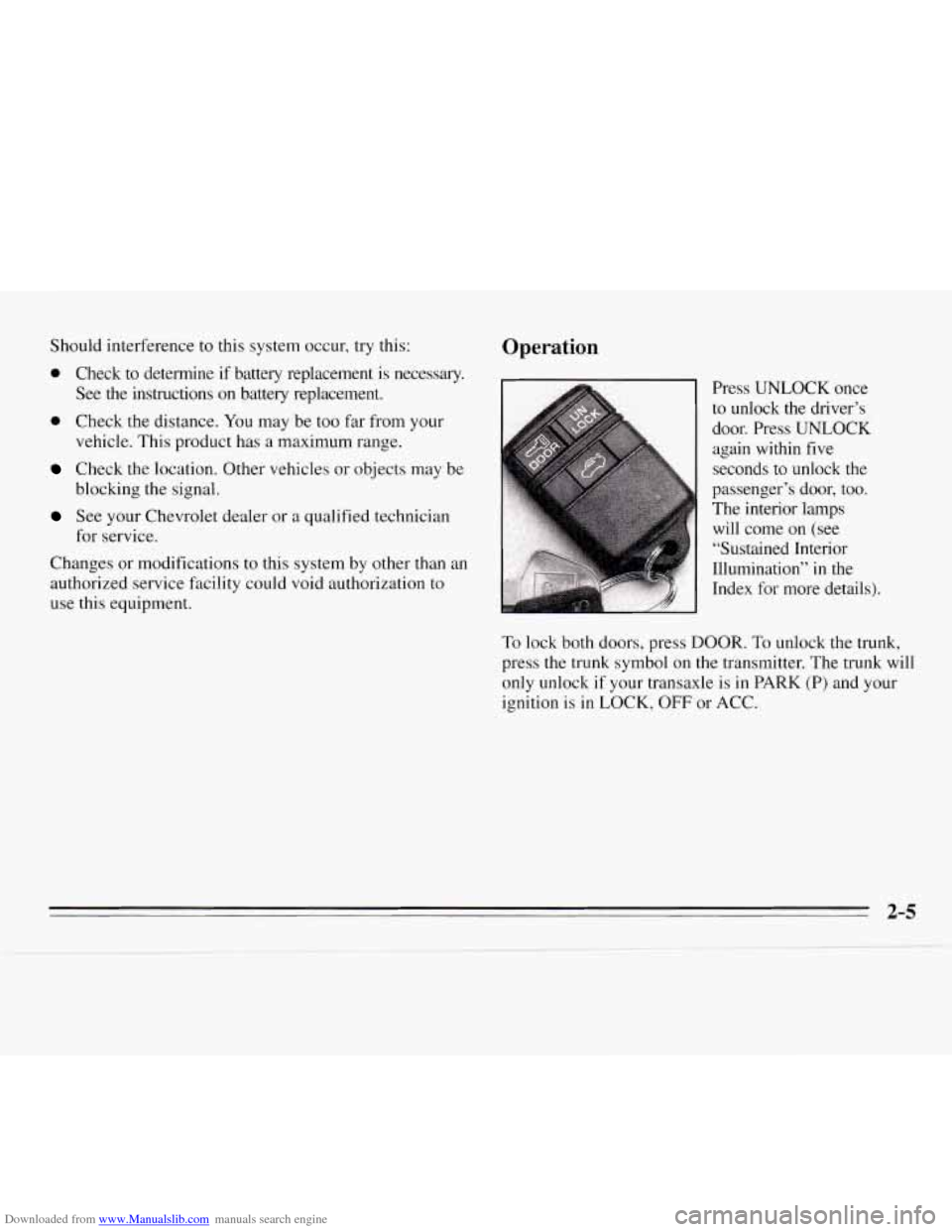
Downloaded from www.Manualslib.com manuals search engine Should interference to this system occur, try this:
0 Check to determine if battery replacement is necessary.
See the instructions on battery replacement.
0 Check the distance. You may be too far from your
vehicle. This product has a maximum range.
Check the location. Other vehicles or objects may be
See your Chevrolet dealer or a qualified technician
blocking
the signal.
for service.
Changes or modifications to this system
by other than an
authorized service facility could void authorization to
use this equipment.
Operation
Press UNLOCK once
to unlock the driver’s
door. Press UNLOCK
again within five
seconds to unlock the
passenger’s door, too.
The interior lamps will come on (see
“Sustained Interior
Illumination’’ in the
Index
for more details).
To lock both doors, press DOOR. To unlock the trunk,
press the trunk symbol
on the transmitter. The trunk will
only unlock
if your transaxle is in PARK (P) and your
ignition is in LOCK,
OFF or ACC.
2-5
Page 63 of 324
Downloaded from www.Manualslib.com manuals search engine Trunk Lock
To unlock the trunk from
the outside, insert the door
key and turn it.
You can
also
use the Remote Lock
Control, if your vehicle has
Remote Trunk Release (Option)
Press the button under
the instrument panel on
the driver’s side. Your
transaxle shift lever
must
Remember that your trunk can be opened at any time
using this lock release. Be sure to lock your doors.
2-7
Page 64 of 324

Downloaded from www.Manualslib.com manuals search engine Glove Box
Use the door key to lock and unlock the glove box. To
open, lift the latch.
Theft
Vehicle theft is big business, especially in some cities.
Although your Chevrolet has a number of theft deterrent
features, we know that nothing we put on it
can make it
impossible to steal. However, there are ways you can help.
Key in the Ignition
If you walk away from your vehicle with the keys
inside, it’s
an easy target for joy riders or professional
thieves
-- so don’t do it. When you
park your Chevrolet and open the driver’s
door, you’ll hear a chime reminding you
to remove your
key from the ignition and take it with you. Always do
this. Your steering wheel will be locked, and
so will
your ignition and transaxle. And remember to lock the
doors.
Parking at Night
Park in a lighted spot, close all windows and lock your
vehicle. Remember to keep your valuables out
of sight.
Put them in
a storage area, or take them with you.
Parking Lots
If you park in a lot wheresomeone will be watching
your vehicle, it’s best
to lock it up and take your keys.
But what
if you have to leave your ignition key? What if
you have to leave something valuable in your vehicle?
0 Put your valuables in a storage area, like your trunk
or glove box.
0 Lock the glove box.
0 Lock all the doors except the driver’s.
0 Then take the door key with you.
2-8
Page 92 of 324
Downloaded from www.Manualslib.com manuals search engine Convenience Net (Option)
Your vehicle may have a convenience net. You’ll see it
just inside the back wall
of the trunk.
Put small loads, like grocery bags, behind the net. It
can help keep them from falling over during sharp
turns or quick starts and stops.
The net isn’t for larger, heavier loads. Store them
in the
trunk
as far forward as you can.
You can unhook the net so that it will lie flat when
you’re not using it. You can also
push the net down
and
hook it under the plastic hooks.
Storage and Compartments
Storage Armrest
To use the storage area,
fold down the armrest.
Press the latch
on the
front edge and pull up.
To use the cupholder, flip
it forward.
Instrument Panel Cupholder
To use this cupholder, slide
it out of the instrument
panel.
2-36 .-
Page 150 of 324
Downloaded from www.Manualslib.com manuals search engine Winter Driving
Here are some tips for winter driving:
0 Have your Chevrolet in good shape for winter. Be
sure your engine coolant mix is correct.
0 You may want to put winter emergency supplies in
your trunk. Include
an ice scraper, a small brush or broom,
a supply
of windshield washer fluid, a rag, some winter outer
clothing,
a small shovel, a flashlight, a red cloth, and a
couple of reflective warning triangles. And, if you will
be driving under severe conditions, include a small bag
of sand, a piece of old carpet or a couple of burlap bags
to help provide traction. Be sure you properly secure
these items
in your vehicle.
4-22
Page 154 of 324
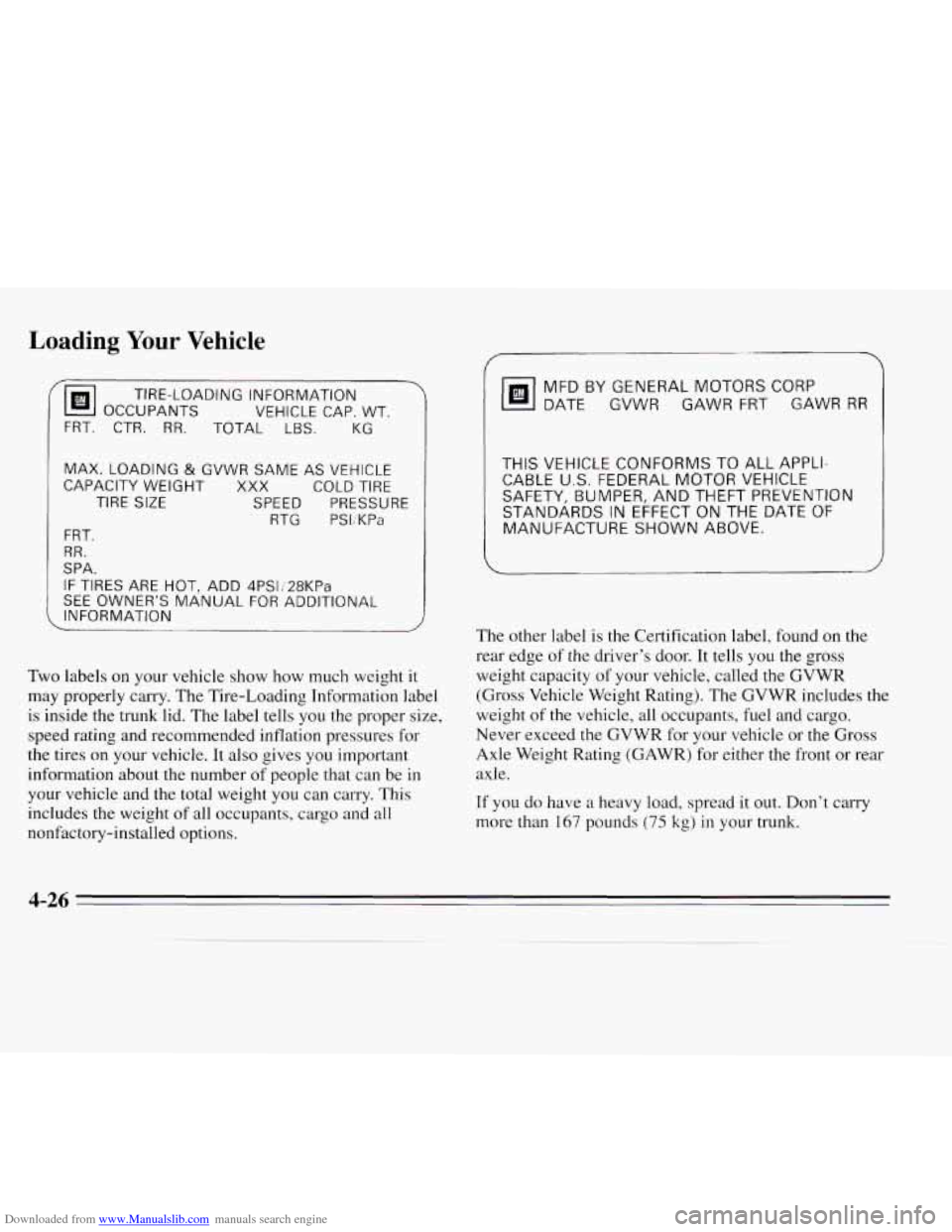
Downloaded from www.Manualslib.com manuals search engine Loading Your Vehicle
r
OCCUPANTS VEHICLE CAP. WT.
TIRE-LOADING INFORMATION
FRT. CTR.
RR. TOTAL LBS. KG
MAX. LOADING & GVWR SAME AS VEHICLE
CAPACITY WEIGHT
XXX COLD TIRE
TIRE
SIZE SPEED PRESSURE
RTG PSIiKPa
FRT.
RR.
SPA.
IF TIRES ARE HOT, ADD 4PSIi28KPa
SEE OWNER’S MANUAL
FOR ADDITIONAL
INFORMATION
Two labels on your vehicle show how much weight it
may properly carry. The Tire-Loading Information label
is inside the trunk lid. The label tells you the proper size,
speed rating and recommended inflation pressures for
the tires on your vehicle.
It also gives you important
information about the number of people that can be in
your vehicle and the total weight
you can carry. This
includes the weight
of all occupants, cargo and all
nonfactory-installed options.
MFD BY GENERAL MOTORS CORP
DATE
GVWR GAWR FRT GAWR RR
THIS VEHICLE CONFORMS TO ALL APPLI-
CABLE U.S. FEDERAL MOTOR VEHICLE
SAFETY, BUMPER,
AND THEFT PREVENTION
STANDARDS
IN EFFECT ON THE DATE OF
MANUFACTURE SHOWN ABOVE.
The other label is the Certification label, found on the
rear edge of
the driver’s door. It tells you the gross
weight capacity of your vehicle, called the GVWR
(Gross Vehicle Weight Rating). The GVWR includes the
weight of the vehicle, all occupants, fuel and cargo.
Never exceed the GVWR for your vehicle or the Gross
Axle Weight Rating (GAWR) for either the front or rear
axle.
If you do have a heavy load, spread it out. Don’t carry
more than
167 pounds (75 kg) in your trunk.
4-26
Page 158 of 324

Downloaded from www.Manualslib.com manuals search engine Weight of the Trailer Tongue
The tongue load (A) of any trailer is an important
weight to measure because
it affects the total capacity
weight of your vehicle.
The capacity weight includes the
curb weight of the vehicle, any cargo you may carry in
it, and the people who will be riding in
the vehicle. And
if you will tow a trailer, you must subtract the tongue
load from your vehicle’s capacity weight because your vehicle will be carrying that weight, too. See “Loading
Your Vehicle”
in the Index for more information about
your vehicle’s maximum load capacity.
A B
If you’re using a “dead-weight” hitch, the trailer
tongue
(A) should weigh 10% of the total loaded
trailer weight
(B). If you have a “weight-distributing’’
hitch, the trailer tongue
(A) should weigh 12% of the
total loaded trailer weight
(B).
After you’ve loaded your trailer, weigh the trailer and
then the tongue, separately,
to see if the weights are
proper. If they aren’t, you may be able to get them right
simply by moving some items around in the trailer.
Total Weight on Your Vehicle’s Tires
Be sure your vehicle’s tires are inflated to the
recommended pressure for cold tires. You’ll find these
numbers on the Tire-Loading Information label (found
inside the trunk lid) or see “Loading Your Vehicle” in
the Index. Then be sure
you don’t go over the GVW
limit for your vehicle, including the weight of the trailer
tongue.
4-30