1995 CHEVROLET CAVALIER cruise control
[x] Cancel search: cruise controlPage 84 of 340
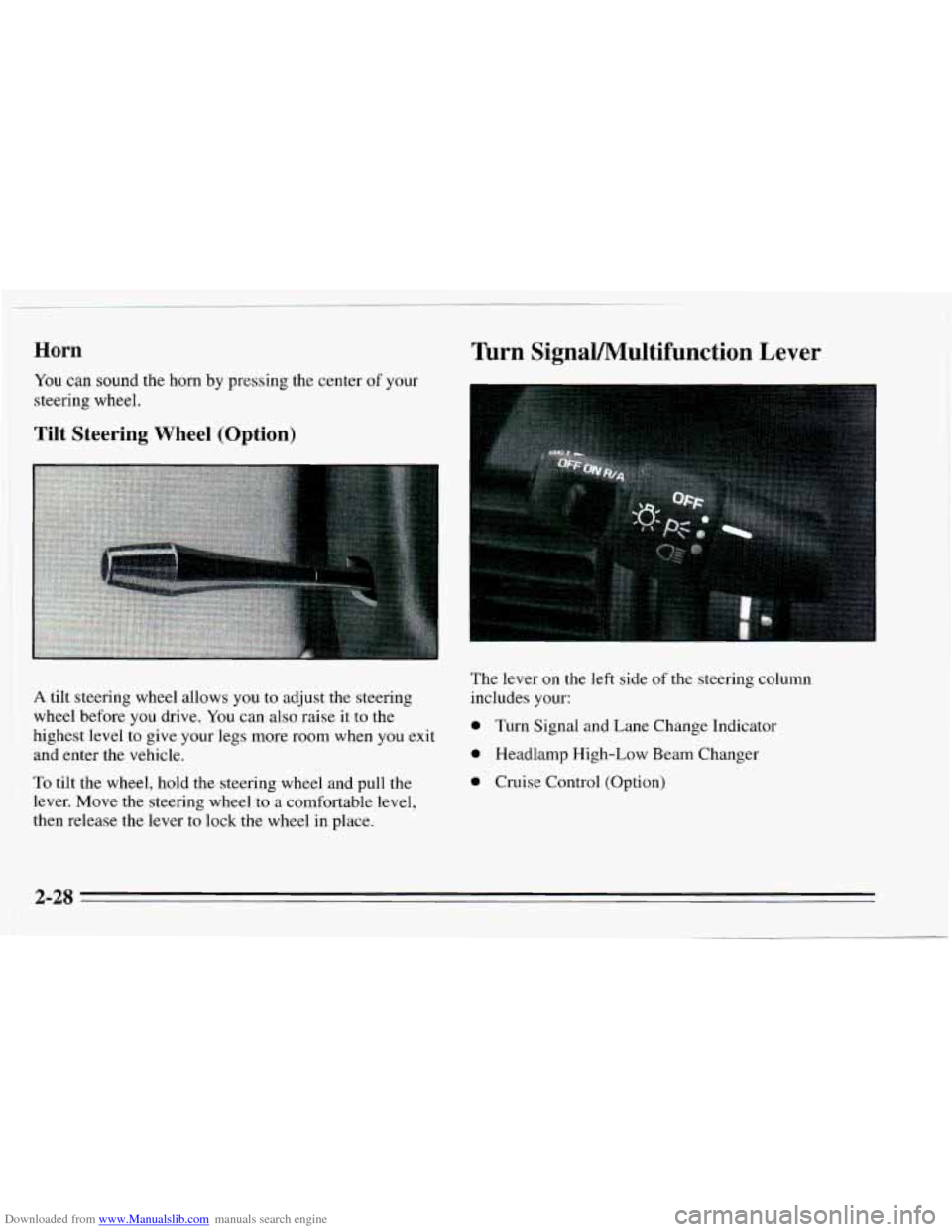
Downloaded from www.Manualslib.com manuals search engine Horn
You can SOM~ the horn by pressing the center of your
steering wheel.
Tilt Steering Wheel (Option)
Turn SignaVMultifunction Lever
A tilt steering wheel allows you to adjust the steering
wheel before you drive. You can
also raise it to the
highest level to give your legs more room when
you exit
and enter the vehicle.
To tilt the wheel, hold the steering wheel and pull the
lever. Move the steering wheel to
a comfortable level,
then release the lever to lock the wheel in place. The
lever
on the left side of the steering column
includes your:
0 Turn Signal and Lane Change Indicator
0 Headlamp High-Low Beam Changer
0 Cruise Control (Option)
2-28
Page 89 of 340
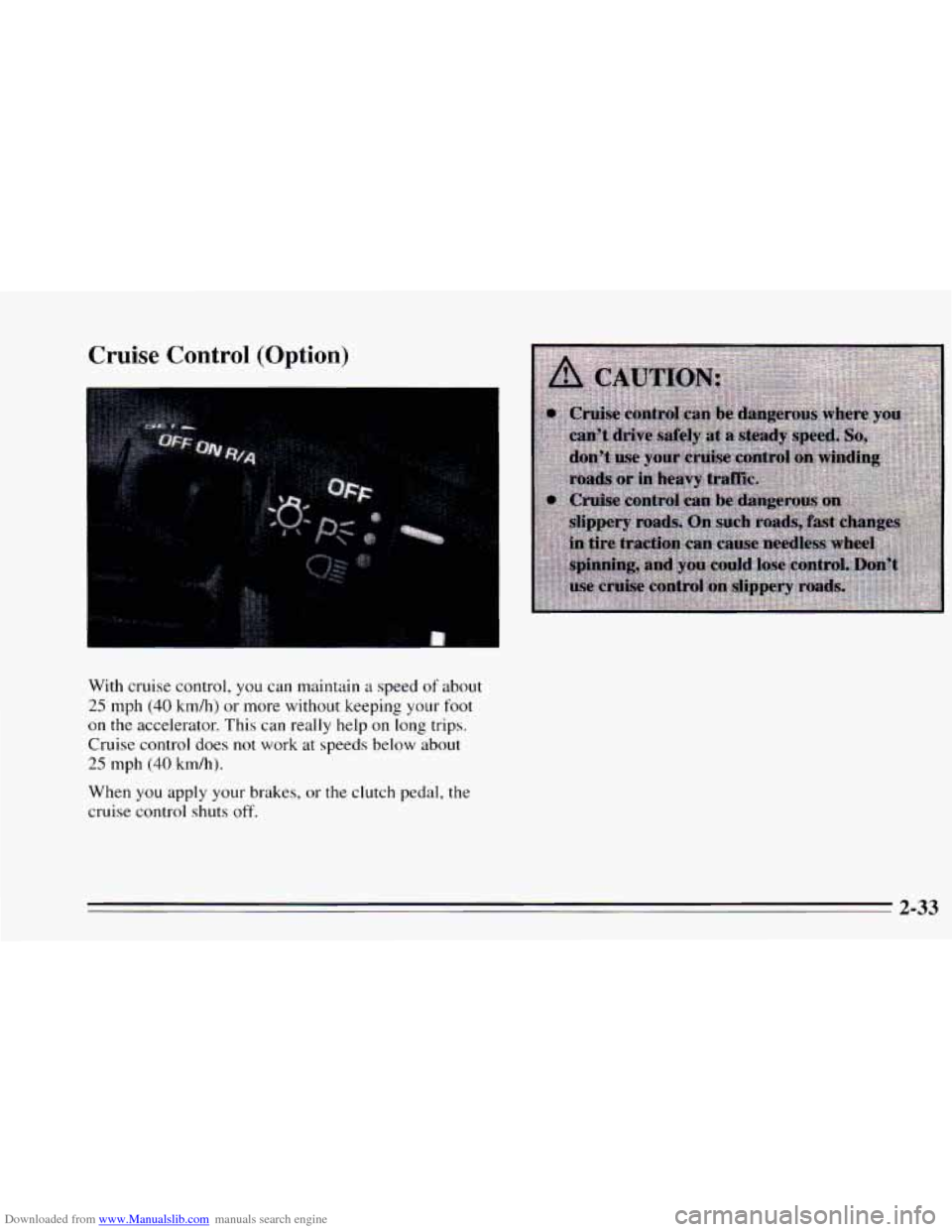
Downloaded from www.Manualslib.com manuals search engine Cruise Control (Option)
With cruise control, you can maintain a speed of about
25 mph (40 km/h) or more without keeping your foot
on the accelerator. This can really help on long trips.
Cruise control does
not work at speeds below about
25 mph (40 km/h).
When
you apply your brakes, or the clutch pedal, the
cruise control shuts
off.
2-33
Page 90 of 340
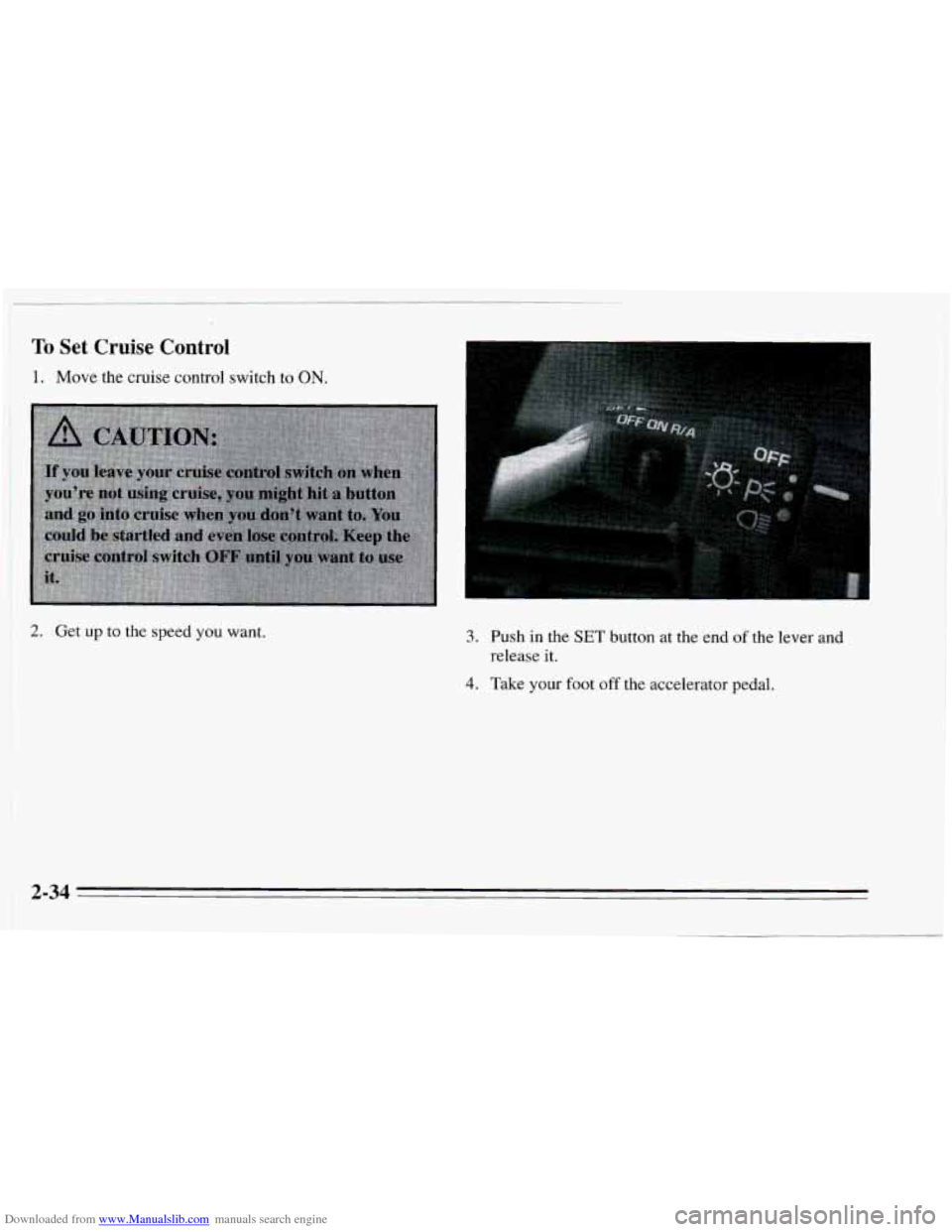
Downloaded from www.Manualslib.com manuals search engine To Set Cruise Lontrol
1. Move the cruise control switch to ON.
2. Get up to the speed you want. 3. Push in the SET button at the end of the lever and
release it
.
4. Take your foot off the accelerator pedal.
2-34
~~
Page 91 of 340
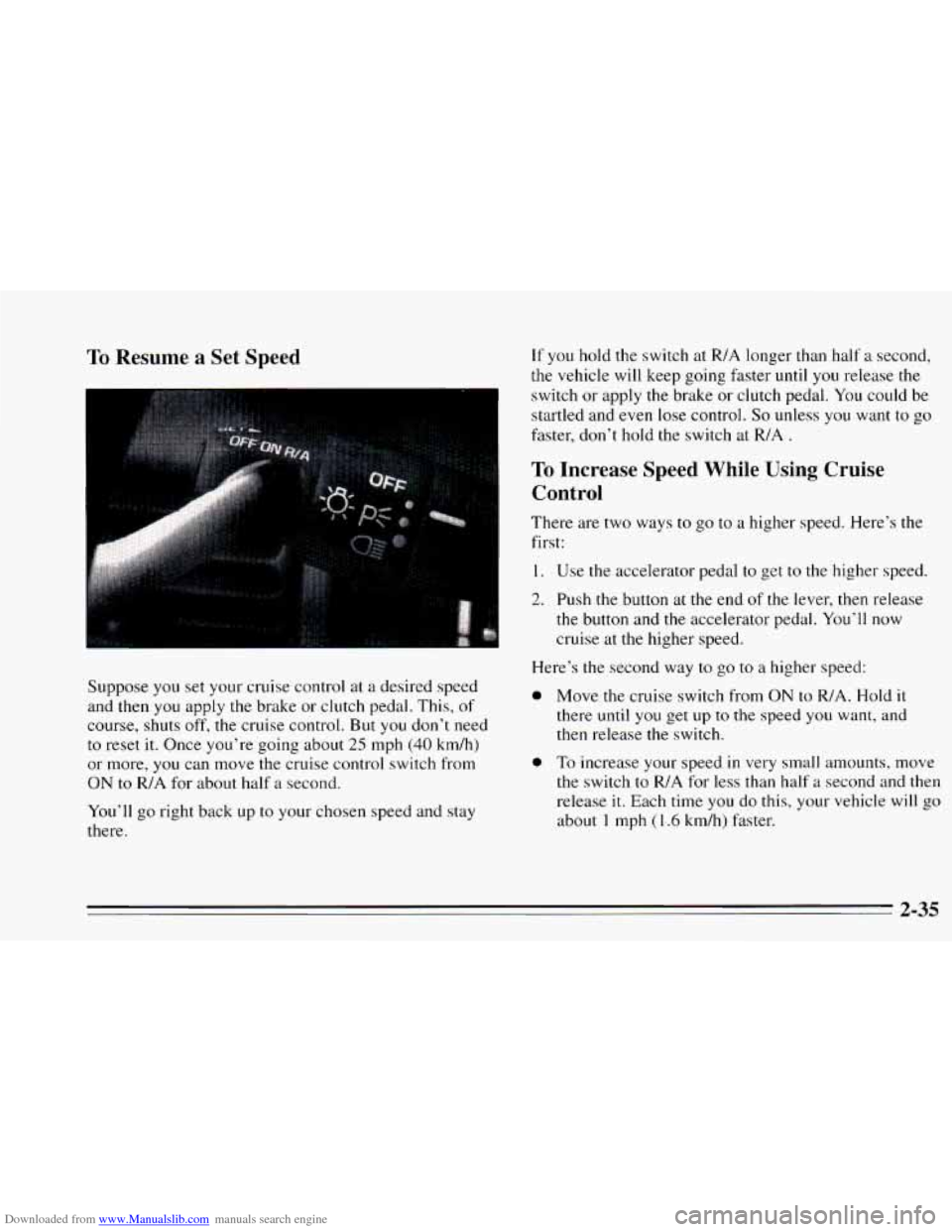
Downloaded from www.Manualslib.com manuals search engine To Resume a Set Speed
Suppose you set your cruise control at a desired speed
and then you apply the brake or clutch pedal. This, of
course, shuts off, the cruise control. But you don’t need
to reset
it. Once you’re going about 25 mph (40 kdh)
or more, you can move the cruise control switch from
ON to R/A for about half a second.
You’ll go right back
up to your chosen speed and stay
there.
If you hold the switch at R/A longer than half a second,
the vehicle will keep going faster until
you release the
switch or apply the brake or clutch pedal. You could be
startled and even lose control.
So unless you want to go
faster, don’t hold the switch at R/A .
To Increase Speed While Using Cruise
Control
There are two ways to go to a higher speed. Here’s the
first:
1. Use the accelerator pedal to get to the higher speed.
2. Push the button at the end of the lever, then release
the button and the accelerator pedal. You’ll now
cruise at the higher speed,
Here’s the second way to
go to a higher speed:
0
0
Move the cruise switch from ON to R/A. Hold it
there until you get up to the speed you want, and
then release the switch.
To increase your speed in very small amounts, move
the switch to
R/A for less than half a second and then
release
it. Each time you do this, your vehicle will go
about 1 mph (I .6 km/h) faster.
2-35
Page 92 of 340
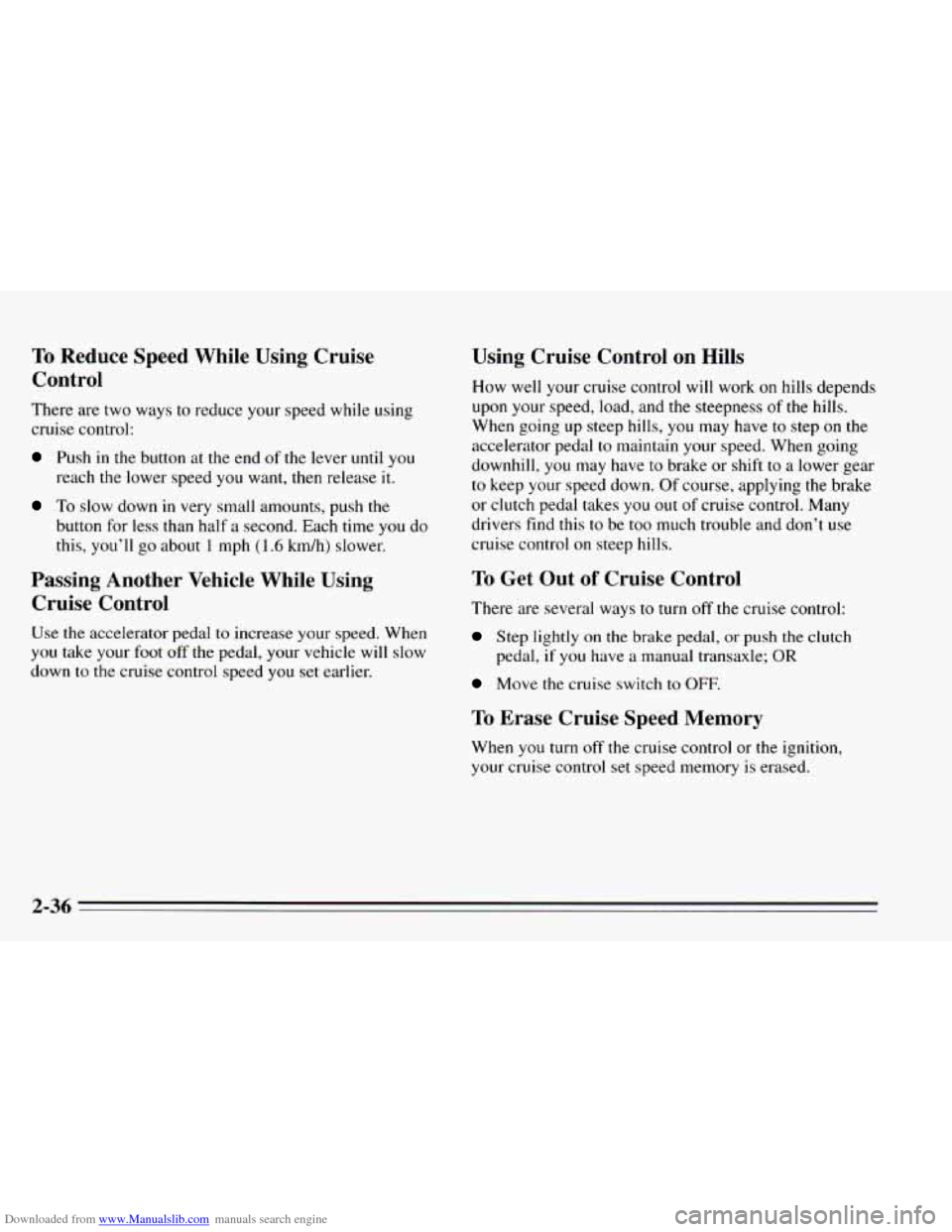
Downloaded from www.Manualslib.com manuals search engine To Reduce Speed While Using Cruise
Control
There are two ways to reduce your speed while using
cruise control:
Push in the button at the end of the lever until you
reach the lower speed
you want, then release it.
To slow down in very small amounts, push the
button for less than half a second. Each time you do
this, you’ll
go about 1 mph (1.6 kmh) slower.
Passing Another Vehicle While Using Cruise Control
Use the accelerator pedal to increase your speed. When
you take your foot off the pedal, your vehicle will slow
down to
the cruise control speed you set earlier.
Using Cruise Control on Hills
How well your cruise control will work on hills depends
upon your speed, load, and
the steepness of the hills.
When going up steep hills,
you may have to step on the
accelerator pedal
to maintain your speed. When going
downhill, you may have to brake or shift to a lower gear
to keep your speed down. Of course, applying the brake
or clutch pedal takes
you out of cruise control. Many
drivers find this
to be too much trouble and don’t use
cruise control on steep hills.
To Get Out of Cruise Control
There are several ways to turn off the cruise control:
Step lightly on the brake pedal, or push the clutch
pedal, if you have
a manual transaxle; OR
Move the cruise switch to OFF.
To Erase Cruise Speed Memory
When you turn off the cruise control or the ignition,
your cruise control
set speed memory is erased.
2-36
Page 257 of 340
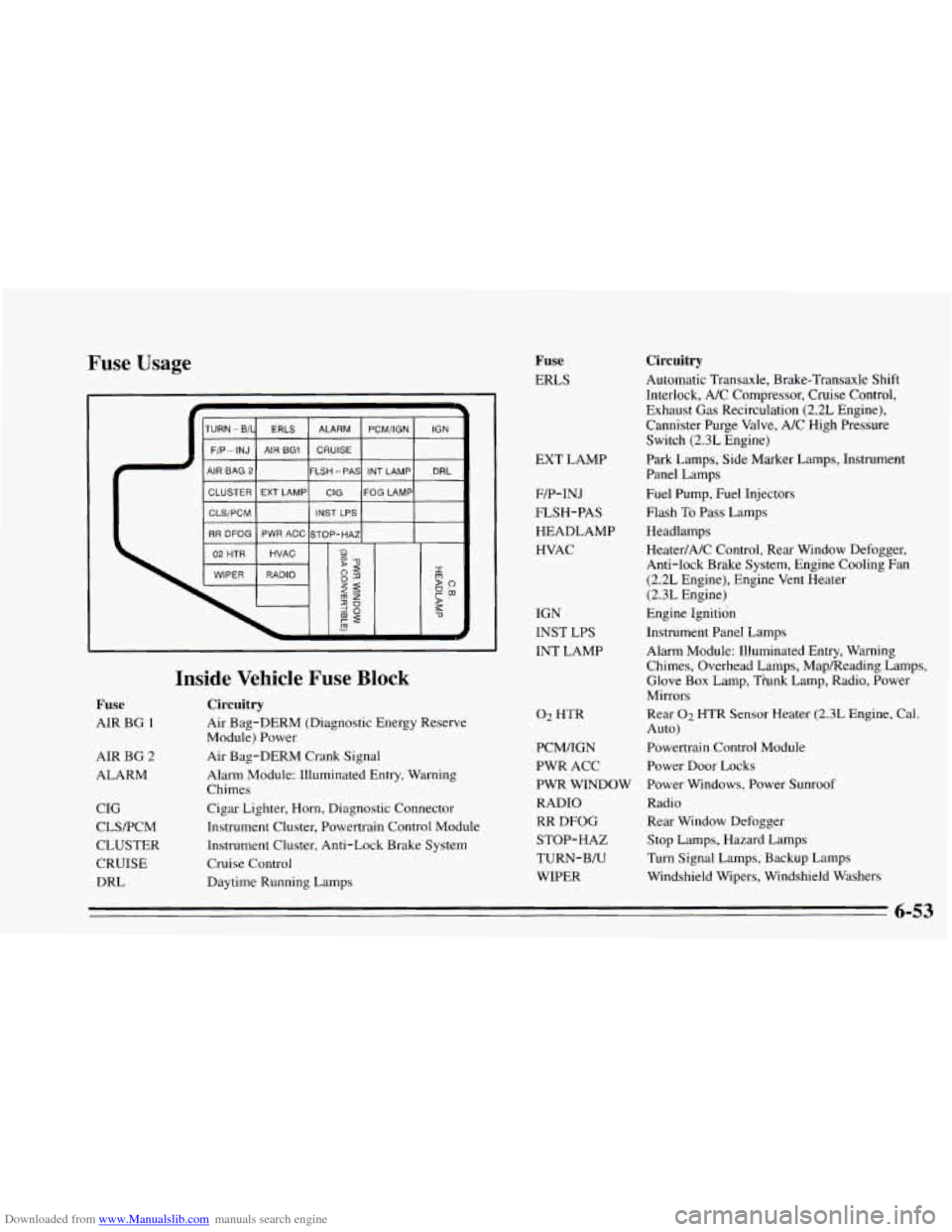
Downloaded from www.Manualslib.com manuals search engine Fuse Usage
S ALARM PCM/IGN IGN
Fuse
AIR BG 1
AIR BG 2
ALARM
CIG
CLSPCM
CLUSTER
CRUISE DRL
Inside Vehicle Fuse Block
Circuitry
Air Bag-DERM (Diagnostic Energy Reserve
Module) Power
Air Bag-DERM Crank Signal
Alarm Module: Illuminated Entry, Warning
Chimes
Cigar Lighter, Horn, Diagnostic Connector
Instrument Cluster, Powertrain Control Module
Instrument Cluster, Anti-Lock Brake System Cruise Control
Daytime Running Lamps IGN
INST
LPS
INT LAMP
Fuse
ERLS
EXT LAMP
F/P-INJ
FLSH-PAS
HEADLAMP
HVAC
Circuitry
Automatic Transaxle, Brake-Transaxle Shift
Interlock, A/C Compressor, Cruise Control,
Exhaust Gas Recirculation (2.2L Engine),
Cannister Purge Valve, A/C High Pressure
Switch (2.3L Engine)
Park Lamps, Side Marker Lamps, Instrument
Panel Lamps
Fuel Pump, Fuel Injectors
Flash To Pass Lamps
Headlamps
Heater/A/C Control, Rear Window Defogger,
Anti-lock Brake System, Engine Cooling Fan
(2.2L Engine), Engine Vent Heater
(2.3L Engine)
Engine Ignition
Instrument PaneiLamps
Alarm Module: 11,luminated Entry, Warning
Chimes, Overhead Lamps, MapReading Lamps,
Glove Box Lamp, Thnk Lamp, Radio, Power
Mirrors
Auto)
02 HTR Rear 02 HTR Sensor keater (2.3L Engine, Cal.
PCM/IGN Powertrain Control Module
PWR ACC Power
Door Locks
PWR WINDOW Power Windows, Power Sunroof
RADIO Radio
RR DFOG Rear Window Defogger
STOP-HAZ Stop Lamps, Hazard Lamps
TURN-B/U Turn
Signal Lamps, Backup Lamps
WIPER Windshield
Wipers, Windshield Washers
6-53
Page 304 of 340
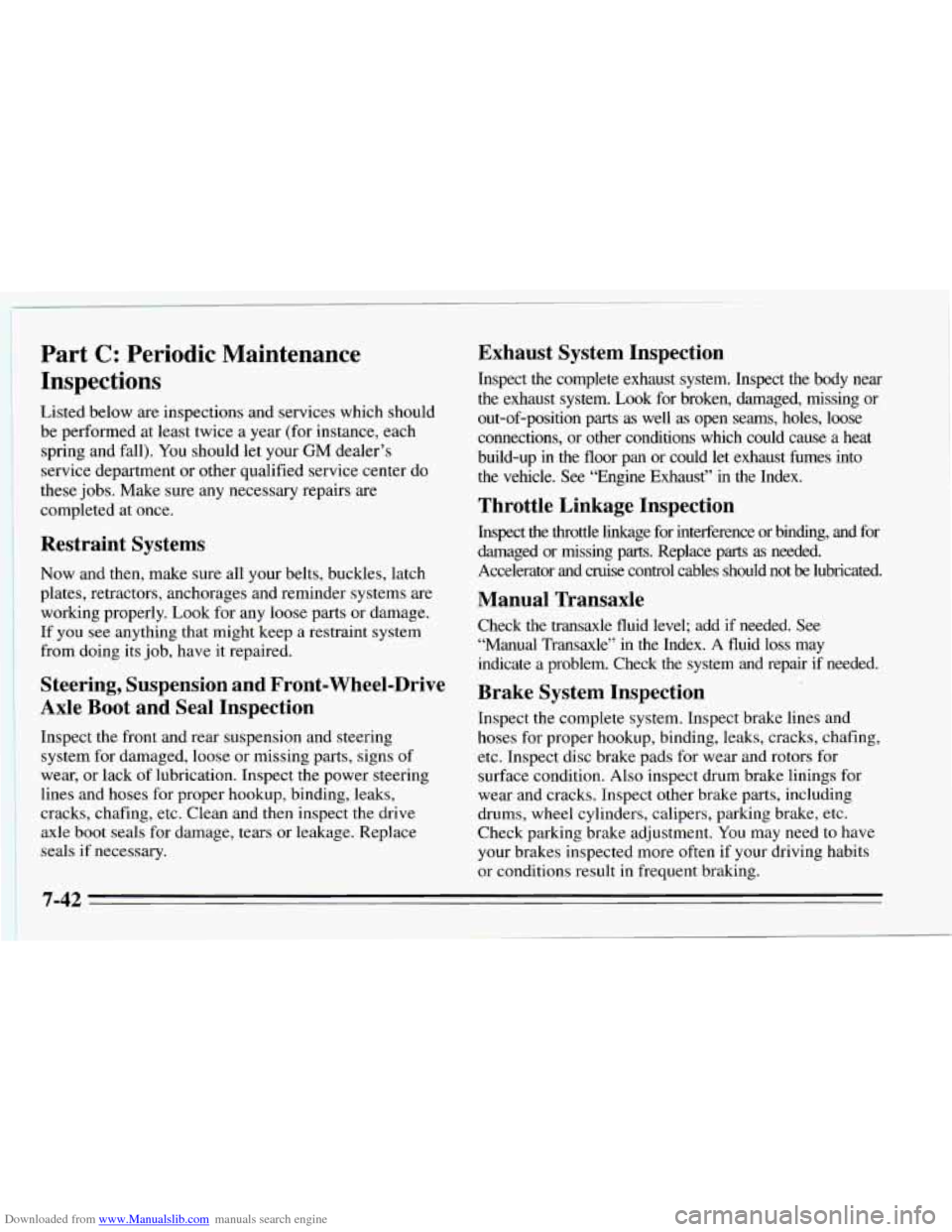
Downloaded from www.Manualslib.com manuals search engine Part C: Periodic Maintenance
Inspections
Listed below are inspections and services which should
be performed at least twice a year (for instance, each
spring and fall). You should let your
GM dealer’s
service department or other qualified service center do
these
jobs. Make sure any necessary repairs are
completed at once.
Restraint Systems
Now and then, make sure all your belts, buckles, latch
plates, retractors, anchorages and reminder systems are
working properly. Look for any loose parts or damage.
If you see anything that might keep a restraint system
from doing its job, have it repaired.
Steering, Suspension and Front-Wheel-Drive
Axle Boot and Seal Inspection
Inspect the front and rear suspension and steering
system for damaged, loose or missing parts, signs
of
wear, or lack of lubrication. Inspect the power steering
lines and hoses for proper hookup, binding, leaks,
cracks, chafing, etc. Clean and then inspect the drive
axle boot seals for damage, tears or leakage. Replace
seals if necessary.
Exhaust System Inspection
Inspect the complete exhaust system. Inspect the body near
the exhaust system.
Look for broken, damaged, missing or
out-of-position
parts as well as open seams, holes, loose
connections, or other conditions which could cause a heat
build-up in the floor pan or could let exhaust fumes into
the vehicle. See “Engine Exhaust”
in the Index.
Throttle Linkage Inspection
Inspect the throttle linkage for interference or binding, and f\
or
damaged or missing parts. Replace parts
as needed.
Accelerator and cruise control cables should not
be lubricated.
Manual Transaxle
Check the transaxle fluid level; add if needed. See
“Manual Transaxle” in the Index.
A fluid loss may
indicate a problem. Check the system and repair
if needed.
Brake System Inspection
Inspect the complete system. Inspect brake lines and
hoses for proper hookup, binding, leaks, cracks, chafing,
etc. Inspect disc brake pads for wear and rotors for
surface condition.
Also inspect drum brake linings for
wear and cracks. Inspect other brake parts, including
drums, wheel cylinders, calipers, parking brake, etc.
Check parking brake adjustment.
You may need to have
your brakes inspected more often if your driving habits
or conditions result in frequent braking.
7-42
~
Page 329 of 340
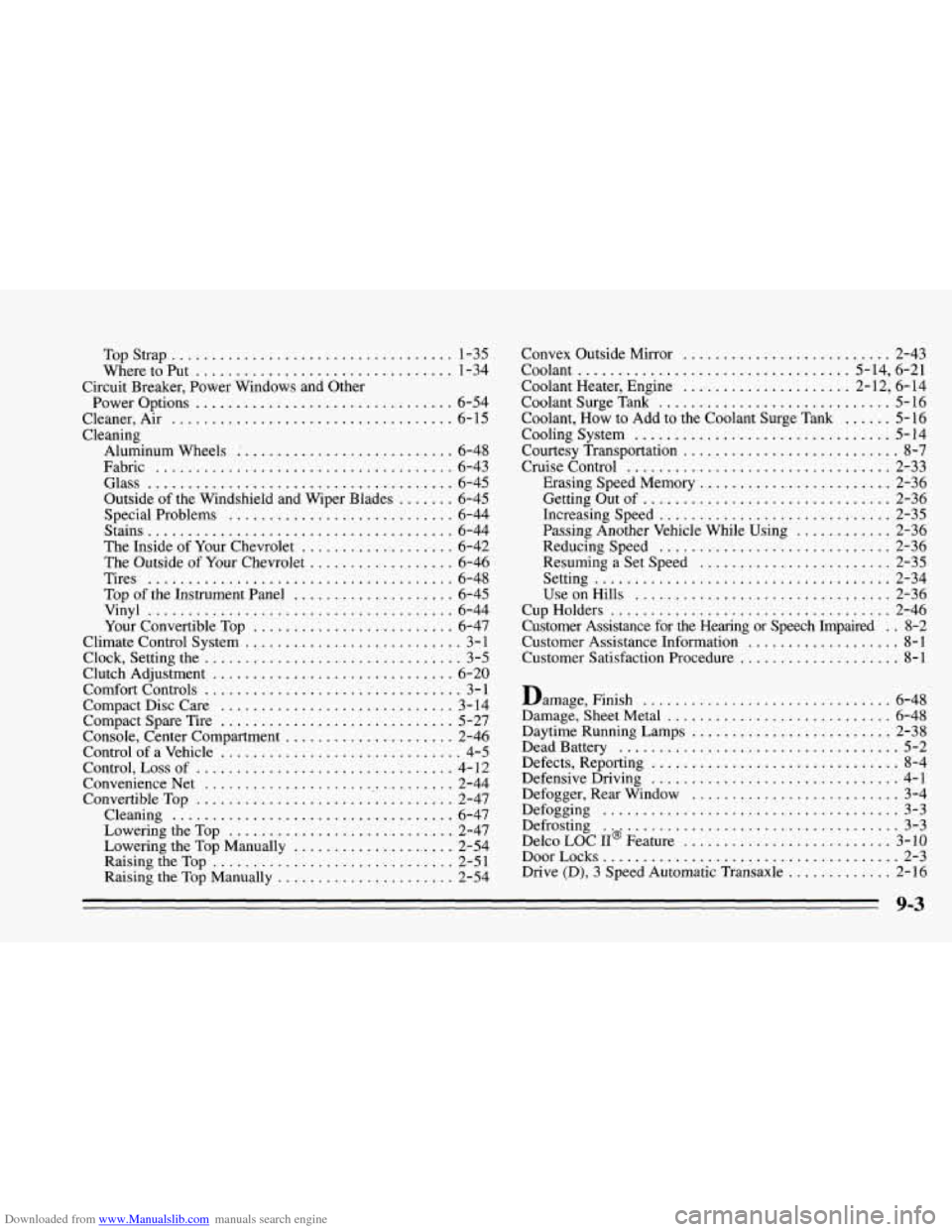
Downloaded from www.Manualslib.com manuals search engine TopStrap ................................... 1-35
Wheretoput
................................ 1-34
Circuit Breaker. Power Windows and Other
Power Options
................................ 6-54
Cleaner. Air
................................... 6-15
Cleaning Aluminum Wheels
; .......................... 6-48
Fabric
..................................... 6-43
Glass
...................................... 6-45
Outside of the Windshield and Wiper Blades
....... 6-45
Special Problems
............................ 6-44
Stains
...................................... 6-44
The Inside of Your Chevrolet
................... 6-42
The Outside
of Your Chevrolet .................. 6-46
Tires
...................................... 6-48
Top of the Instrument Panel .................... 6-45
Vinyl
...................................... 6-44
YourConvertibleTop
......................... 6-47
Climate Control System
........................... 3-1
Clock, Setting
the ................................ 3-5
Clutch Adjustment
.............................. 6-20
Comfort Controls
................................ 3-1
Compact Disc Care
............................. 3-14
Compact Spare Tire
............................. 5-27
Console, Center Compartment
..................... 2-46
Control of a Vehicle
.............................. 4-5
Control,
Lossof ................................ 4-12
Convenience Net
................................ 2-44
Convertible Top
................................ 2-47
Cleaning
................................... 6-47
LoweringtheTop
............................ 2-47
Lowering the Top Manually
.................... 2-54
Raising
the Top .............................. 2-51
Raising the Top Manually
...................... 2-54 Convex Outside Mirror
.......................... 2-43
Coolant .................................. 5- 14.
6.21
Coolant Heater. Engine
..................... 2- 12. 6. 14
Coolant Surge Tank
............................. 5-16
Coolant.
How to Add to the Coolant Surge Tank ...... 5-16
Cooling System
................................ 5-14
Courtesy Transportation ........................... 8-7
Cruise Control
................................. 2-33
Erasing Speed Memory
........................ 2-36
Getting Out of
............................... 2-36
Increasing Speed
............................. 2-35
Passing Another Vehicle While Using
............ 2-36
ReducingSpeed
............................. 2-36
Resuming a Set Speed
........................ 2-35
Setting
..................................... 2-34
UseonHills
................................ 2-36
Customer Assistance for the Hearing or Speech Impaired
. . 8-2
Customer Assistance Information
................... 8-1
Customer Satisfaction Procedure
.................... 8-1
Damage. Finish
............................... 6-48
Damage. Sheet Metal
............................ 6-48
Daytime Running Lamps
......................... 2-38
Dead Battery
................................... 5-2
Defects. Reporting
............................... 8-4
Defensive Driving
............................... 4-1
Defogger. Rear Window
.......................... 3-4
Defogging
..................................... 3-3
Defrosting
. 's' .................................. 3-3
Delco LOC I1 Feature
.......................... 3-10
DoorLocks
..................................... 2-3
Drive (D). 3 Speed Automatic Transaxle
............. 2-16
CupHolders
................................... 2-46
9-3