Page 74 of 388
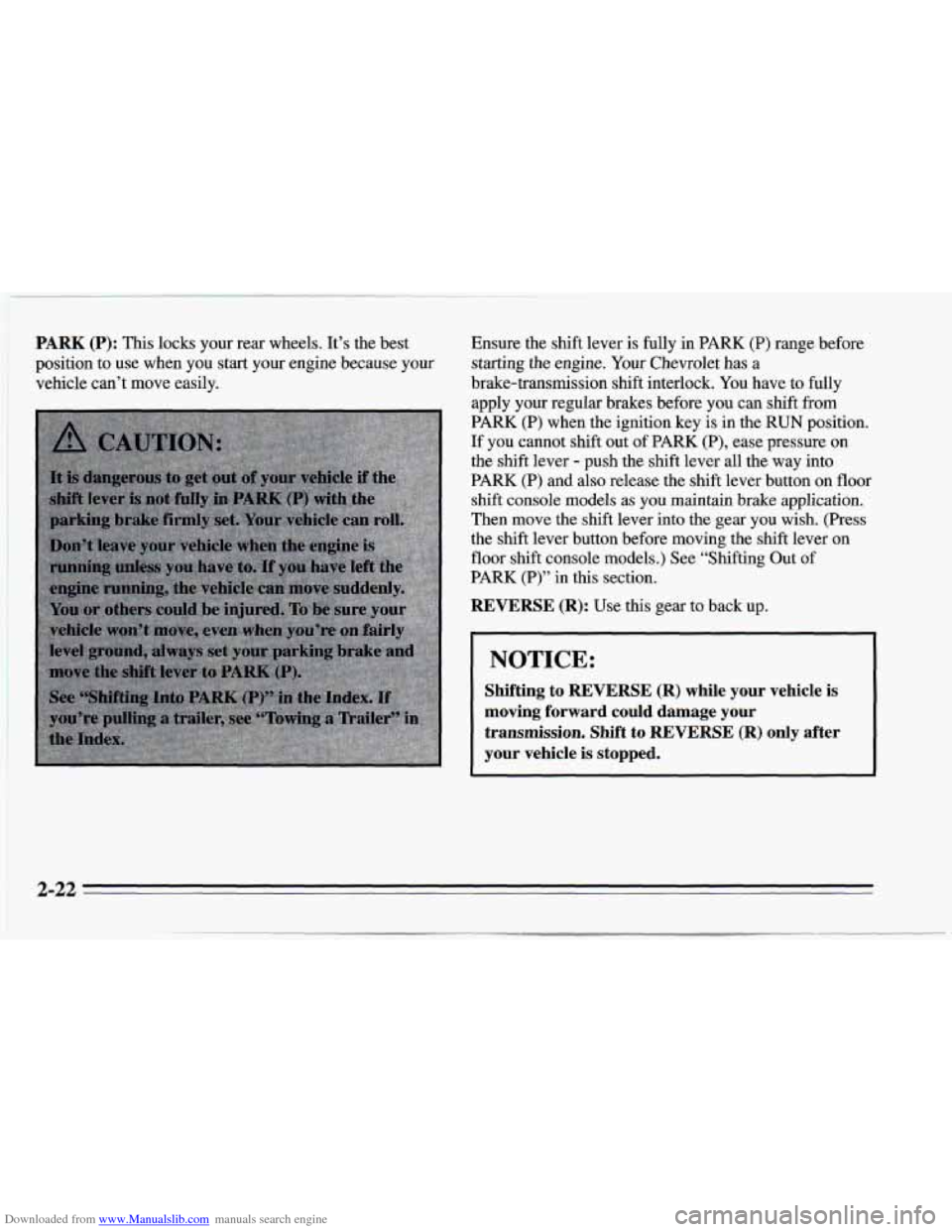
Downloaded from www.Manualslib.com manuals search engine PARK (P): This locks your rear wheels. It’s the best
position to use when you start your engine because your
vehicle can’t move easily. Ensure the
shift lever is fully in PARK (P) range before
starting the engine.
Your Chevrolet has a
brake-transmission shift interlock. You have to fully
apply your regular brakes before you can shift
from
PARK (P) when the ignition key is in the RUN position.
If you cannot shift out of PARK (P), ease pressure on
the shift lever
- push the shift lever all the way into
PARK
(P) and also release the shift lever button on floor
shift console models as you maintain brake application.
Then move the shift lever into the gear you wish.
(Press
the shift lever button before moving the shift lever on
floor shift console models.) See “Shifting Out
of
PARK (P)” in this section.
REVERSE (R): Use this gear to back up.
NOTICE:
Shifting to REVERSE (R) while your vehicle is
moving forward could damage your transmission. Shift to REVERSE
(R) only after
your vehicle is
stopped.
2-22
Page 124 of 388

Downloaded from www.Manualslib.com manuals search engine The ASR system warning light may come on for the
following reasons: Low Traction Light
If you turn the system off by pressing the button
located on the console near the cigarette lighter, the
warning light will come
on and stay on. To turn the
system back
on, press the button again. The warning
light should
go off. (See “ASR System” in the Index
for more information.)
0 If the temperature of the throttle control begins to
rise, the system will turn off and the warning light
will come on until the system cools down. The
system
does this to prevent damage from
overheating.
If the ASR system warning light comes on and stays on
for an extended period of time when the system is
turned on, your vehicle needs service. When your anti-lock
system is adjusting brake pressure to help avoid a braking skid, the LOW TRAC light will
appear on your instrument cluster. If you have the
ASR
system, this light will also come on when the system is
limiting wheel spin. Slippery road conditions may exist
if this light comes
on, so adjust your driving
accordingly. The light will stay on for a few seconds
after the anti-lock system stops adjusting brake pressure
or the
ASR system stops limiting wheel spin.
The
LOW TRAC light also comes on briefly, as a bulb
check, when
the engine is started. If the light doesn’t
come
on then, have it fixed so it will be there to tell you
when the anti-lock brake system or
ASR system is active.
2-72
Page 146 of 388
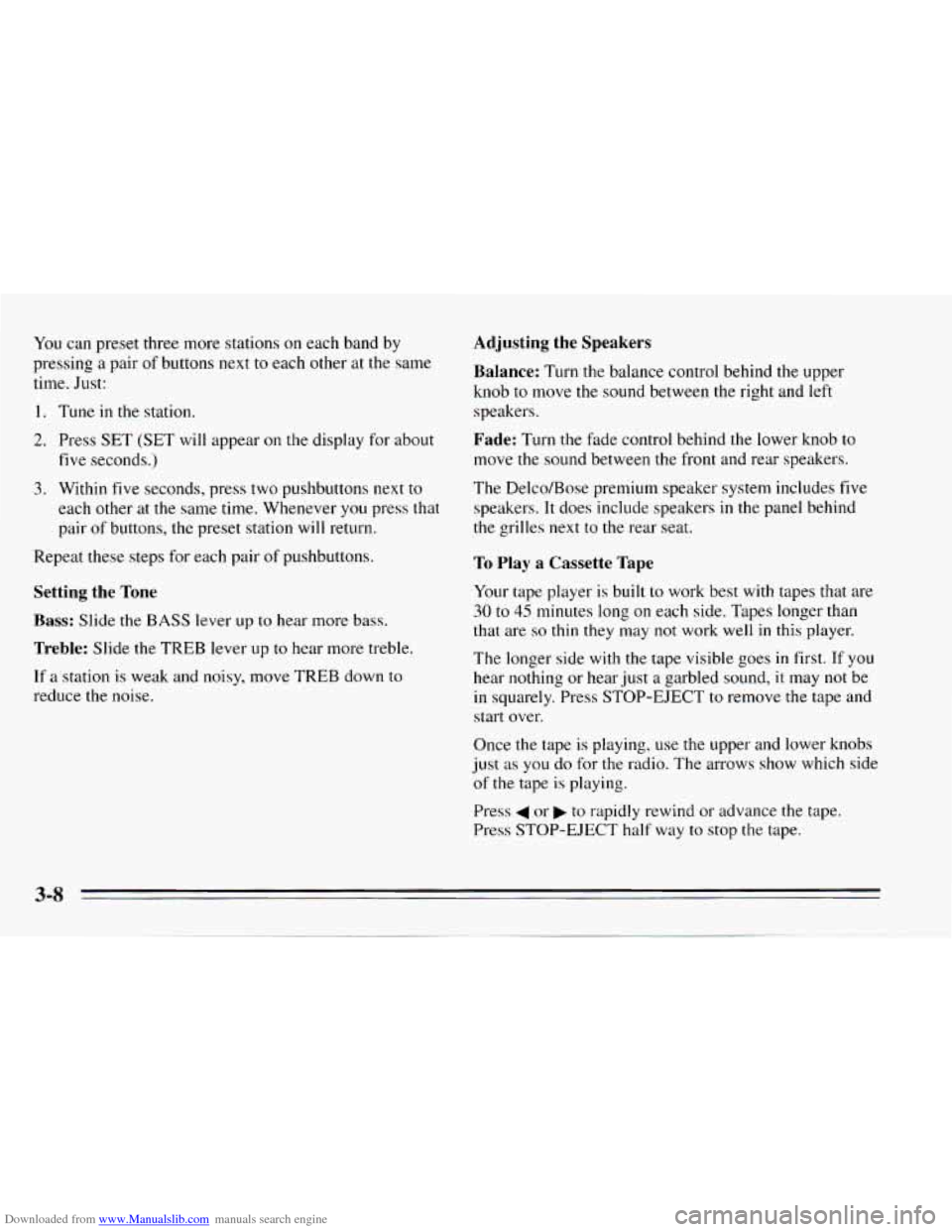
Downloaded from www.Manualslib.com manuals search engine You can preset three more stations on each band by
pressing
a pair of buttons next to each other at the same
time. Just:
1. Tune in the station.
2. Press SET (SET will appear on the display for about
five seconds.)
3. Within five seconds, press two pushbuttons next to
each other at the same time. Whenever
you press that
pair
of buttons, the preset station will return.
Repeat these steps for each pair of pushbuttons.
Setting the Tone
Bass: Slide the BASS lever up to hear more bass.
Treble: Slide the TREB lever up to hear more treble.
If a station is weak and noisy, move TREB down to
reduce the noise.
Adjusting the Speakers
Balance:
Turn the balance control behind the upper
knob
to move the sound between the right and left
speakers.
Fade: Turn the fade control behind the lower knob to
move the sound between the front and rear speakers.
The Delco/Bose premium speaker system includes
five
speakers. It does include speakers in the panel behind
the grilles next
to the rear seat.
To Play a Cassette Tape
Your tape player is built to work best with tapes that are
30 to 45 minutes long on each side. Tapes longer than
that are
so thin they may not work well in this player.
The longer side with the tape visible goes
in first. If you
hear nothing or hear just a garbled sound, it may not be
in squarely. Press STOP-EJECT to remove the tape and
start over.
Once the tape is playing, use the upper and lower knobs
just
as you do for the radio. The arrows show which side
of the tape is playing.
Press
4 or to rapidly rewind or advance the tape.
Press STOP-EJECT half way to stop the tape.
3-8
Page 151 of 388
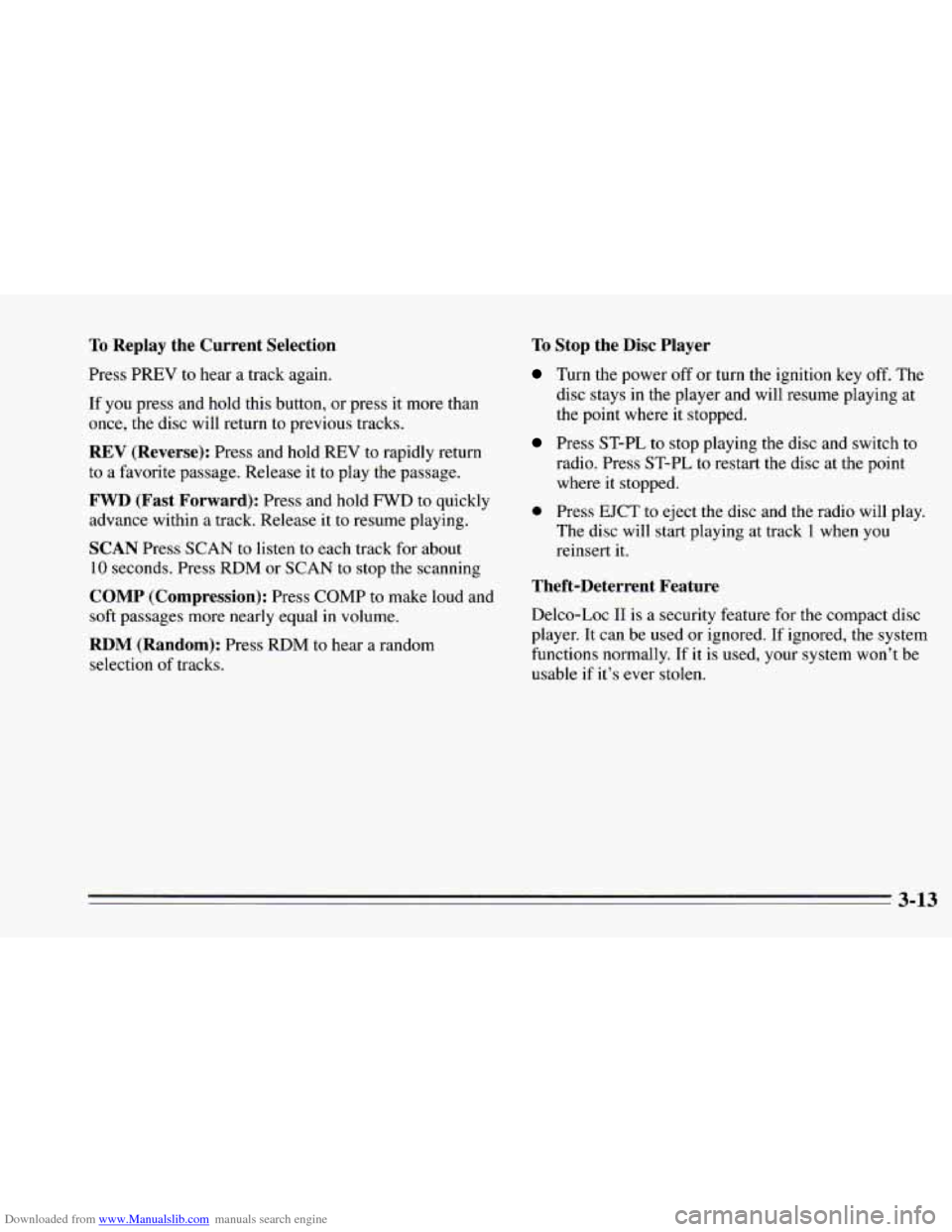
Downloaded from www.Manualslib.com manuals search engine To Replay the Current Selection
Press PREV to hear a track again.
If you press and hold this button, or press it more than
once, the disc will return to previous tracks.
REV (Reverse): Press and hold REV to rapidly return
to a favorite passage. Release it to play the passage.
FWD (Fast Forward): Press and hold FWD to quickly
advance within
a track. Release it to resume playing.
SCAN Press SCAN to listen to each track for about
10 seconds. Press RDM or SCAN to stop the scanning
COMP (Compression): Press COMP to make loud and
soft passages more nearly equal
in volume.
RDM (Random): Press RDM to hear a random
selection of tracks.
To Stop the Disc Player
Turn the power off or turn the ignition key off. The
disc stays in the player and will resume playing at
the point where it stopped.
Press ST-PL to stop playing the disc and switch to
radio. Press ST-PL to restart the disc at the point
where it stopped.
0 Press EJCT to eject the disc and the radio will play.
The disc will start playing at track
1 when you
reinsert it.
Theft-Deterrent Feature
Delco-Loc I1 is a security feature for the compact disc
player. It can be used or ignored. If ignored, the system
functions normally.
If it is used, your system won’t be
usable
if it’s ever stolen.
3-13