1995 CHEVROLET CAMARO display
[x] Cancel search: displayPage 67 of 388
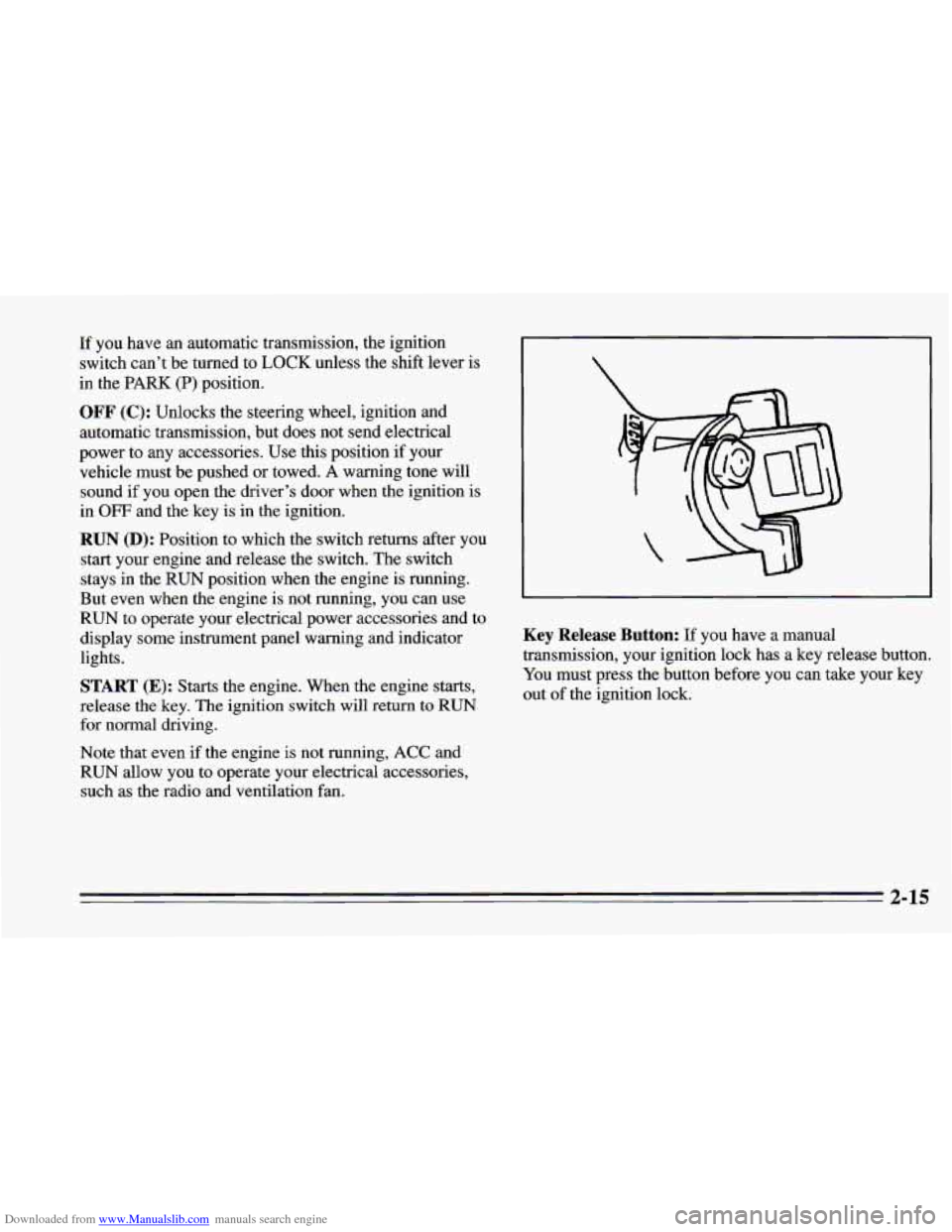
Downloaded from www.Manualslib.com manuals search engine If you have an automatic transmission, the ignition
switch can’t be turned to
LOCK unless the shift lever is
in the PARK (P) position.
OFF (C): Unlocks the steering wheel, ignition and
automatic transmission, but does not send electrical
power to any accessories. Use this position if your
vehicle must be pushed or towed. A warning tone will
sound if you open the driver’s door when the ignition is
in
OFF and the key is in the ignition.
RUN (D): Position to which the switch returns after you
start your engine and release the switch. The switch
stays in the
RUN position when the engine is running.
But even when the engine is not running, you can use
RUN to operate your electrical power accessories and to
display some instrument panel warning and indicator
lights.
START (E): Starts the engine. When the engine starts,
release the key. The ignition switch
will return to RUN
for normal driving.
Note that even if the engine is not running, ACC and
RUN allow you to operate your electrical accessories,
such as the radio and ventilation fan.
Key Release Button: If you have a manual
transmission, your ignition lock has a key release button.
You must press the button before you can take your key
out
of the ignition lock.
2-15
Page 119 of 388
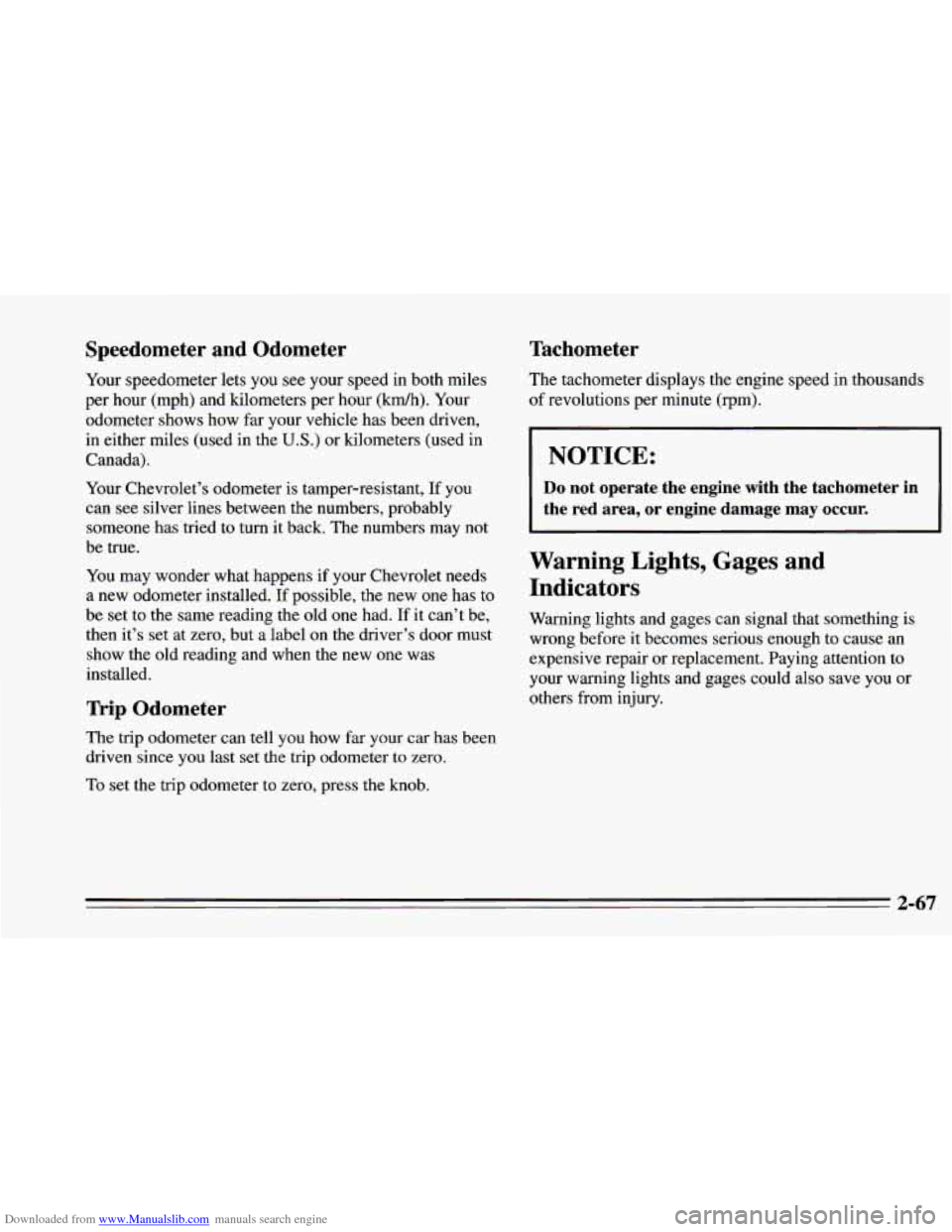
Downloaded from www.Manualslib.com manuals search engine Speedometer and Odometer
Your speedometer lets you see your speed in both miles
per hour (mph) and kilometers per hour
(km/h). Your
odometer shows how far your vehicle has been driven,
in either miles (used in the
US.) or kilometers (used in
Canada).
Your Chevrolet’s odometer is tamper-resistant, If you
can see silver lines between
the numbers, probably
someone has tried to turn it back. The numbers may not
be true.
You may wonder what happens if your Chevrolet needs
a new odometer installed. If possible, the new one has to
be set to the same reading the old one had.
If it can’t be,
then it’s set at zero, but a label on the driver’s door must
show the old reading and when
the new one was
installed.
Trip Odometer
The trip odometer can tell you how far your car has been
driven since you last set the trip odometer to zero.
To set the trip odometer to zero, press the knob.
Tachometer
The tachometer displays the engine speed in thousands
of revolutions per minute (rpm).
I NOTICE:
I
Do not operate the engine with the tachometer in
the red area, or engine damage may occur.
I
Warning Lights, Gages and Indicators
Warning lights and gages can signal that something is
wrong before
it becomes serious enough to cause an
expensive repair or replacement. Paying attention to
your warning lights and gages could also save you or
others from injury.
2-67
Page 145 of 388
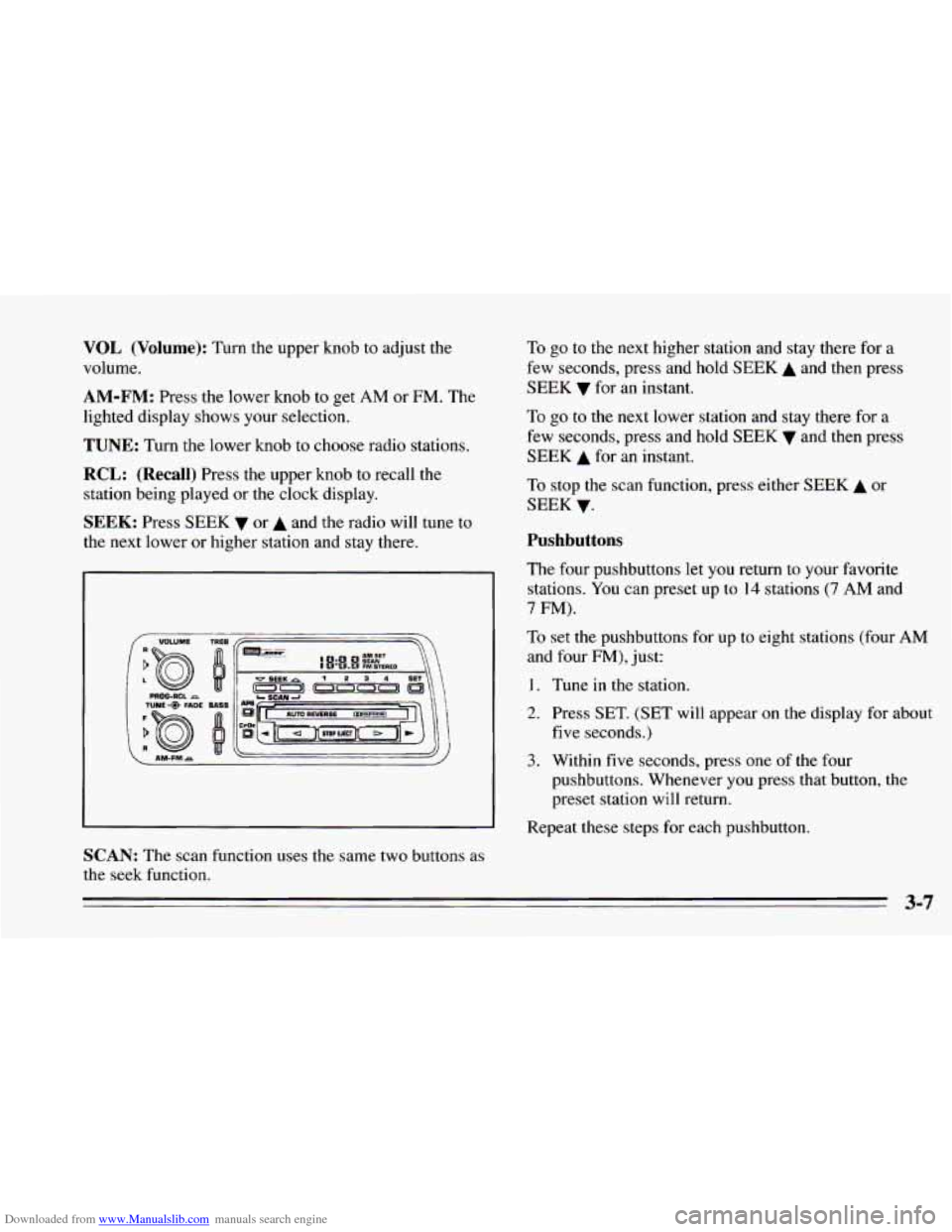
Downloaded from www.Manualslib.com manuals search engine VOL (Volume): Turn the upper knob to adjust the
volume.
AM-FM: Press the lower knob to get AM or FM. The
lighted display shows your selection.
TUNE: Turn the lower knob to choose radio stations.
RCL: (Recall) Press the upper knob to recall the
station being played or the clock display.
SEEK: Press SEEK v or A and the radio will tune to
the next lower or higher station and stay there.
I TUNE FADE EAS~
SCAN: The scan function uses the same two buttons as
the seek function. To
go to the next higher station and stay there for a
few seconds, press and hold
SEEK A and then press
SEEK
v for an instant.
To go to the next lower station and stay there for
a
few seconds, press and hold SEEK v and then press
SEEK A for an instant.
To stop
the scan function, press either SEEK A or
SEEK
v.
Pushbuttons
The four pushbuttons let you return to your favorite
stations. You can preset up to
14 stations (7 AM and
7 FM).
To set the pushbuttons for up to eight stations (four AM
and four FM), just:
1. Tune in the station.
2. Press SET. (SET will appear on the display for about
3. Within five seconds, press one of the four
five
seconds.)
pushbuttons. Whenever you press that button, the
preset station will return.
Repeat these steps for each pushbutton.
3-7
Page 146 of 388
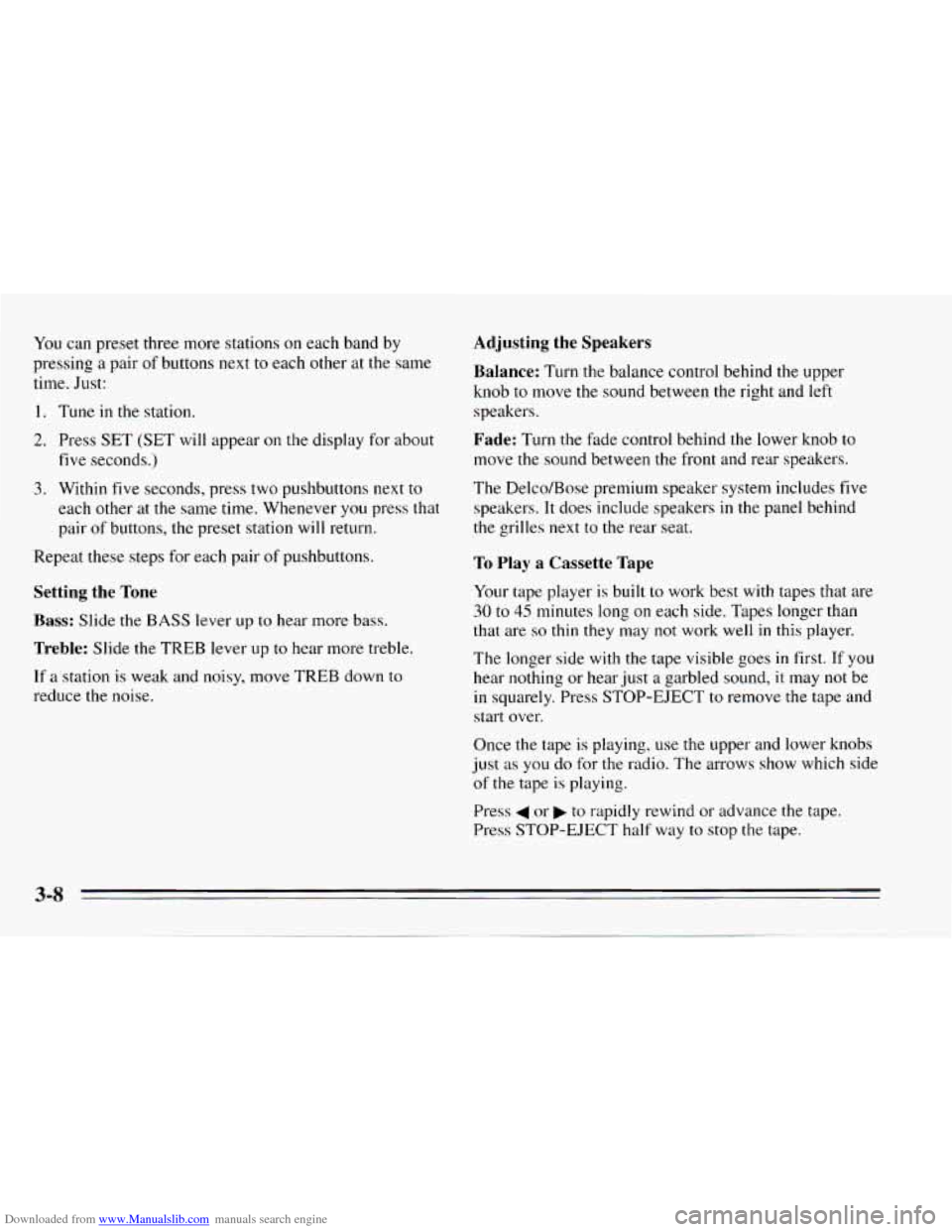
Downloaded from www.Manualslib.com manuals search engine You can preset three more stations on each band by
pressing
a pair of buttons next to each other at the same
time. Just:
1. Tune in the station.
2. Press SET (SET will appear on the display for about
five seconds.)
3. Within five seconds, press two pushbuttons next to
each other at the same time. Whenever
you press that
pair
of buttons, the preset station will return.
Repeat these steps for each pair of pushbuttons.
Setting the Tone
Bass: Slide the BASS lever up to hear more bass.
Treble: Slide the TREB lever up to hear more treble.
If a station is weak and noisy, move TREB down to
reduce the noise.
Adjusting the Speakers
Balance:
Turn the balance control behind the upper
knob
to move the sound between the right and left
speakers.
Fade: Turn the fade control behind the lower knob to
move the sound between the front and rear speakers.
The Delco/Bose premium speaker system includes
five
speakers. It does include speakers in the panel behind
the grilles next
to the rear seat.
To Play a Cassette Tape
Your tape player is built to work best with tapes that are
30 to 45 minutes long on each side. Tapes longer than
that are
so thin they may not work well in this player.
The longer side with the tape visible goes
in first. If you
hear nothing or hear just a garbled sound, it may not be
in squarely. Press STOP-EJECT to remove the tape and
start over.
Once the tape is playing, use the upper and lower knobs
just
as you do for the radio. The arrows show which side
of the tape is playing.
Press
4 or to rapidly rewind or advance the tape.
Press STOP-EJECT half way to stop the tape.
3-8
Page 149 of 388
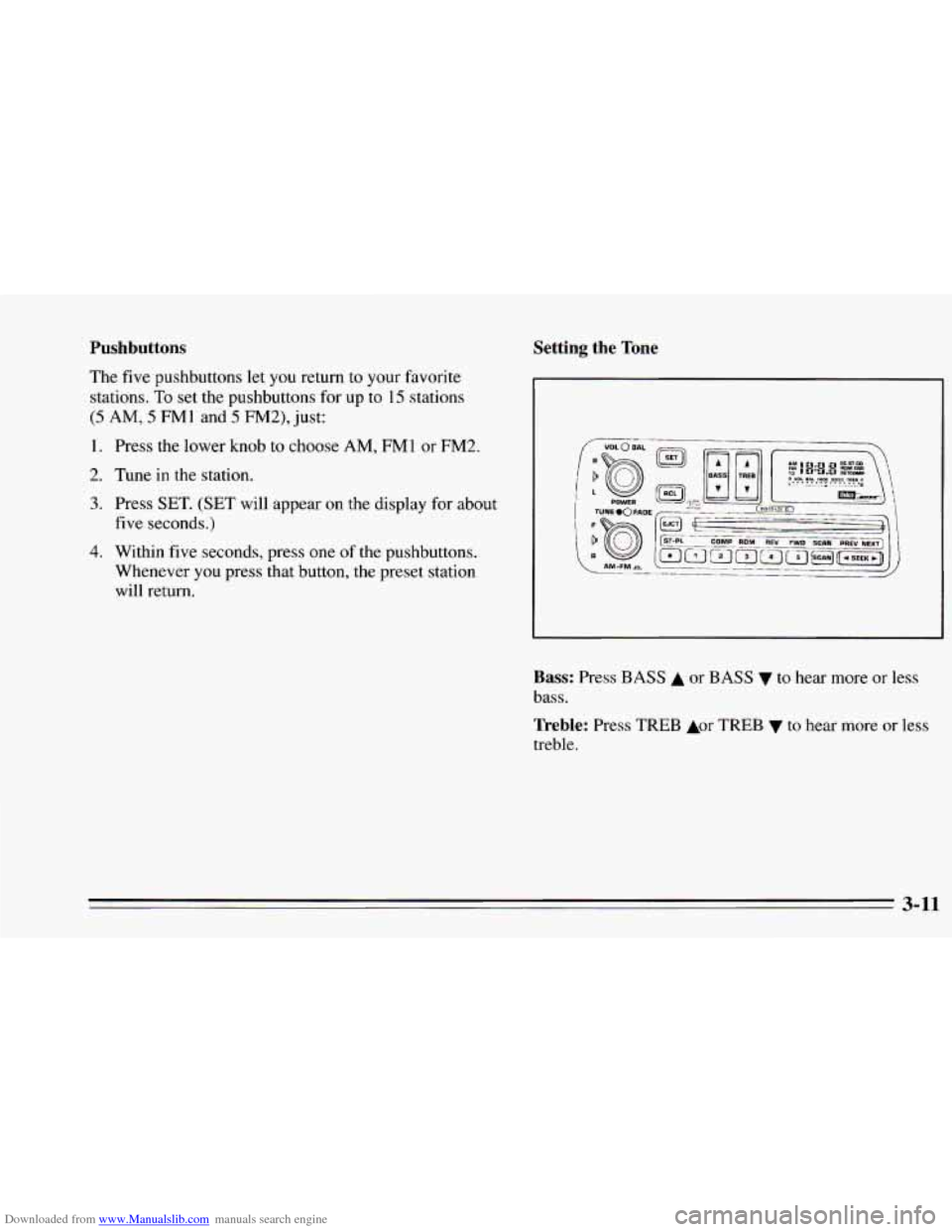
Downloaded from www.Manualslib.com manuals search engine Pushbuttons
The five pushbuttons let you return to your favorite
stations.
To set the pushbuttons for up to 15 stations
(5 AM, 5 FMl and 5 FM2), just:
Setting the Tone
1.
2.
3.
4.
Press the lower knob to choose AM, FMl or FM2.
Tune
in the station.
Press SET. (SET will appear on the display for about
five seconds.)
Within five seconds, press one
of the pushbuttons.
Whenever you press that button, the preset station
will return.
Bass: Press BASS A or BASS v to hear more or less
bass.
Treble: Press TREB Aor TREB v to hear more or less
treble.
3-11
Page 150 of 388
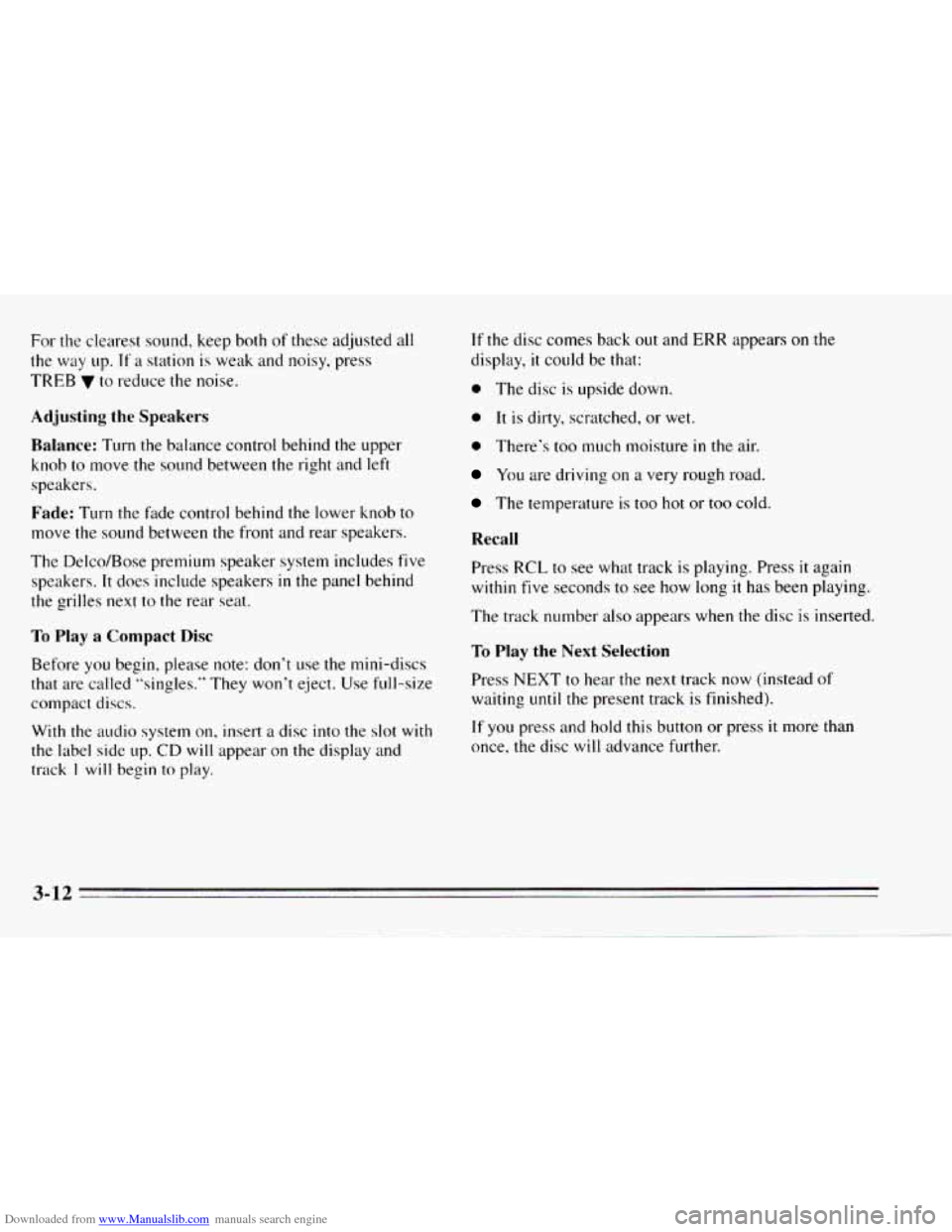
Downloaded from www.Manualslib.com manuals search engine For the clearest sound, keep both of these adjusted all
the way up. If a station is weak and noisy, press
TREB to reduce the noise.
Adjusting the Speakers
Balance:
Turn the balance control behind the upper
knob to move the sound between the right and left
speakers.
Fade: Turn the fade control behind the lower knob to
move the sound between the front and rear speakers.
The Delco/Bose premium speaker system includes five
speakers.
It does include speakers in the panel behind
the grilles next
to the rear seat.
To Play a Compact Disc
Before you begin, please note: don't use the mini-discs
that are called "singles." They won't eject. Use full-size
compact discs.
With the audio system
on, insert a disc into the slot with
the label side up. CD will appear on the display and
track
I will begin to play.
If the disc comes back out and ERR appears on the
display,
it could be that:
0 The disc is upside down.
0 It is dirty, scratched, or wet.
0 There's too much moisture in the air.
You are driving on a very rough road.
The temperature is too hot or too cold.
Recall
Press RCL to see what track is playing. Press it again
within five seconds to see how long it has been playing.
The track number also appears when the disc is inserted.
To Play the Next Selection
Press NEXT to hear the next track now (instead of
waiting until the present track is finished).
If you press and hold this button or press it more than
once, the disc will advance further.
3-12
Page 152 of 388
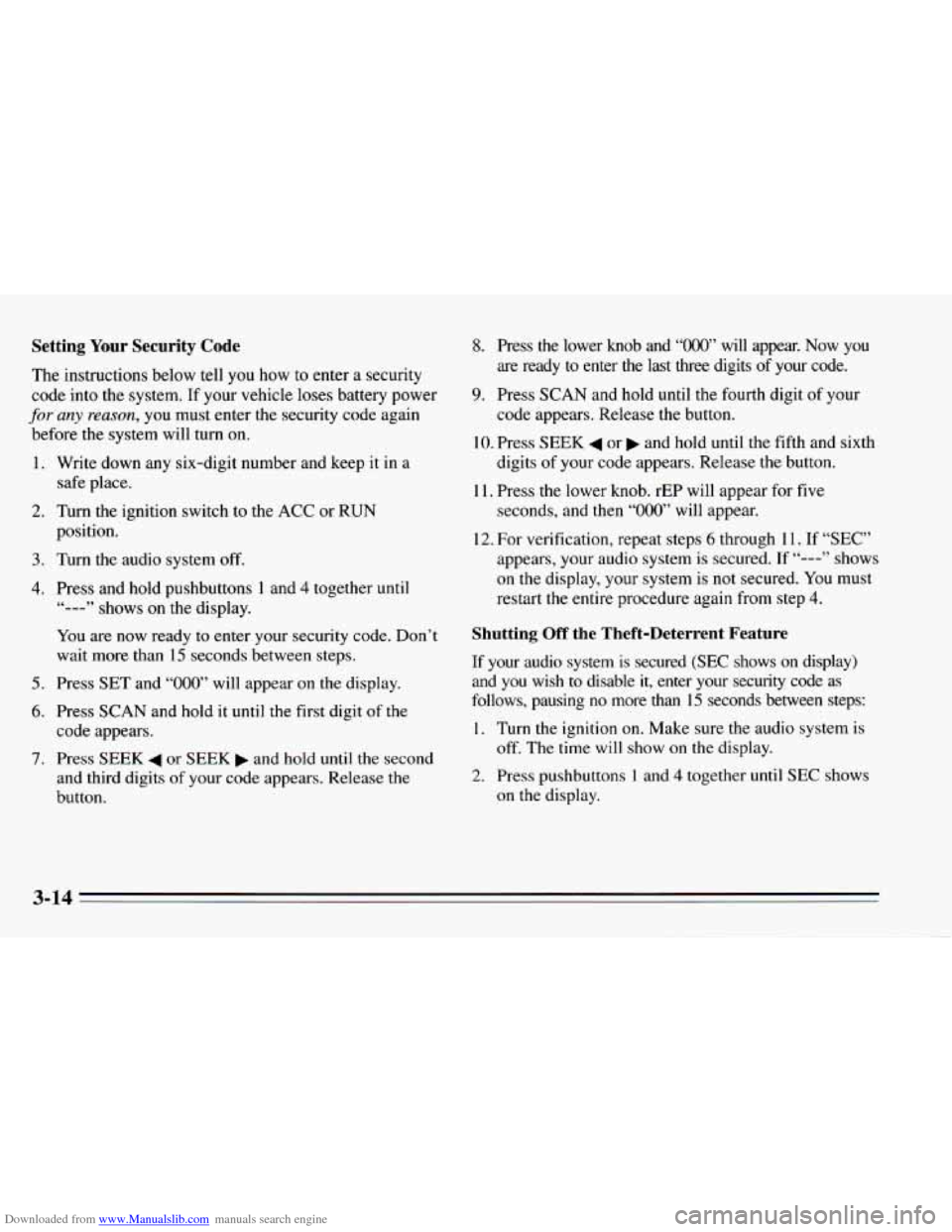
Downloaded from www.Manualslib.com manuals search engine Setting Your Security Code
The instructions below tell you how to enter a security
code into the system. If your vehicle loses battery power
for any reason, you must enter the security code again
before the system will turn on.
1.
2.
3.
4.
5.
6.
7.
Write down any six-digit number and keep it in a
safe place.
Turn the ignition switch to the ACC or RUN
position.
Turn the audio system
off.
Press and hold pushbuttons 1 and 4 together until
You are now ready
to enter your security code. Don’t
wait more than
15 seconds between steps.
Press
SET and “000” will appear on the display.
Press
SCAN and hold it until the first digit of the
code appears.
Press SEEK
4 or SEEK b and hold until the second
and third digits
of your code appears. Release the
button.
‘&---” shows on the display.
8. Press the lower knob and “OOO” will appear. Now you
are ready to enter
the last three digits of your code.
9. Press SCAN and hold until the fourth digit of your
10. Press SEEK 4 or b and hold until the fifth and sixth
code appears.
Release the button.
digits of your code appears. Release the button.
seconds, and then
“000” will appear.
11.
Press
the lower knob. rEP will appear for five
12. For verification, repeat steps 6 through 11. If “SEC”
appears, your audio system is secured. If
“---” shows
on the display, your system is not secured. You must
restart
the entire procedure again from step 4.
Shutting Off the Theft-Deterrent Feature
If your audio system is secured (SEC shows on display)
and you wish to disable
it, enter your security code as
follows, pausing
no more than 15 seconds between steps:
1. Turn the ignition on. Make sure the audio system is
2. Press pushbuttons 1 and 4 together until SEC shows
off. The time
will show
on the display.
on the display.
3-14
Page 153 of 388
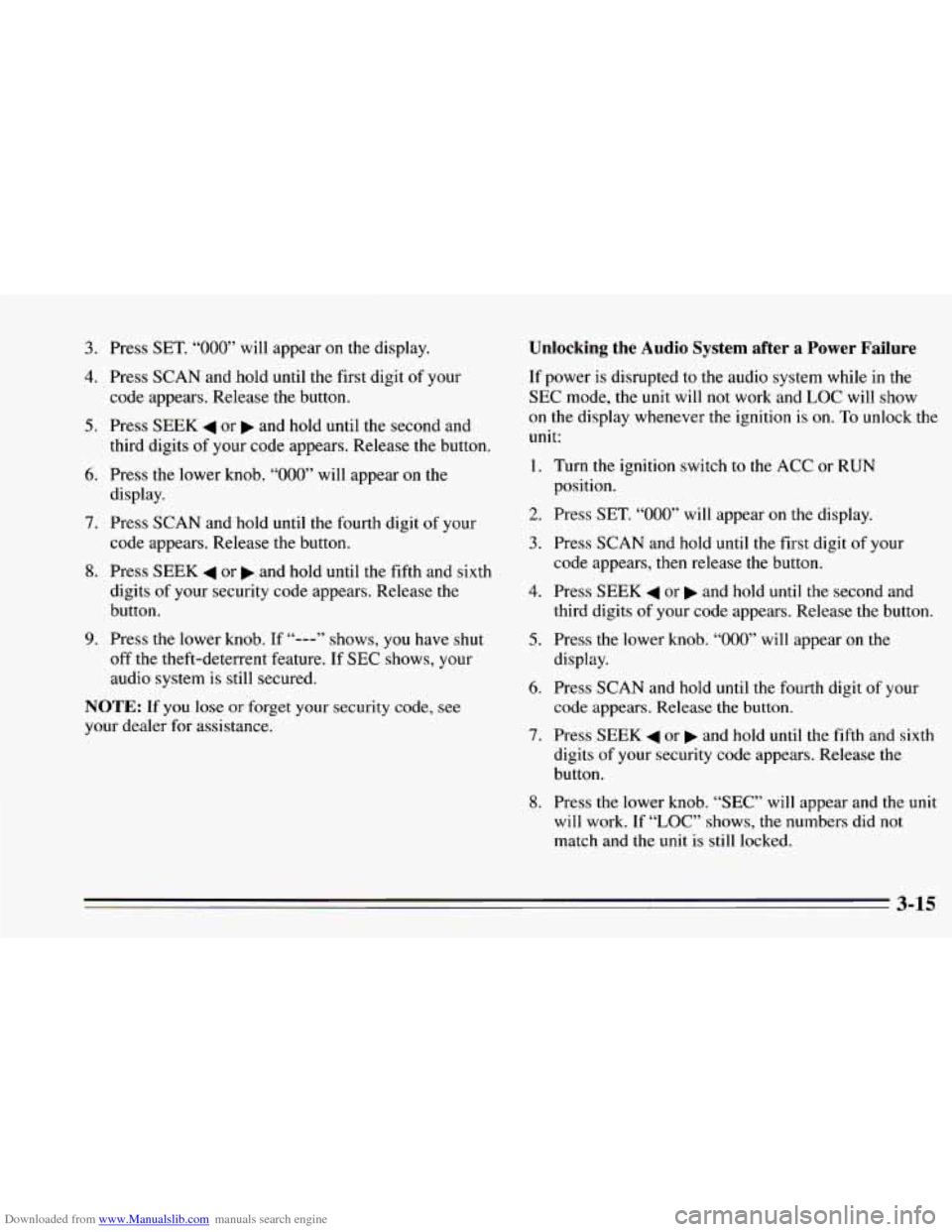
Downloaded from www.Manualslib.com manuals search engine 3.
4.
5.
6.
7.
8.
9.
Press SET. “000” will appear on the display.
Press SCAN and hold until the first digit of your
code appears. Release the button.
Press SEEK
4 or b and hold until the second and
third digits of your code appears. Release
the button.
Press the lower knob.
“000” will appear on the
display.
Press SCAN and hold
until the fourth digit of your
code appears. Release the button.
Press SEEK
4 or and hold until the fifth and sixth
digits of your security code appears. Release the
button.
Press the lower knob. If
“---” shows, you have shut
off the theft-deterrent feature. If SEC shows, your
audio system is still secured.
NOTE: If you lose or forget your security code, see
your dealer for assistance.
Unlocking the Audio System after a Power Failure
If power is disrupted to the audio system while in the
SEC mode, the unit will
not work and LOC will show
on the display whenever the ignition is on.
To unlock the
unit:
1.
2.
3.
4.
5.
6.
7.
8.
Turn the ignition switch to the ACC or RUN
position.
Press SET.
“000” will appear on the display.
Press SCAN and hold
until the first digit of your
code appears, then release the button.
Press SEEK
4 or b and hold until the second and
third digits of your code appears. Release the button.
Press the lower knob.
“000’ will appear on the
display.
Press SCAN and hold
until the fourth digit of your
code appears. Release the button.
Press SEEK
4 or and hold until the fifth and sixth
digits of your security code appears. Release the
button.
Press the lower knob. “SEC”
will appear and the unit
will work. If “LOC” shows, the numbers did not
match and the
unit is still locked.
3-15