1995 CHEVROLET ASTRO CARGO VAN display
[x] Cancel search: displayPage 103 of 342
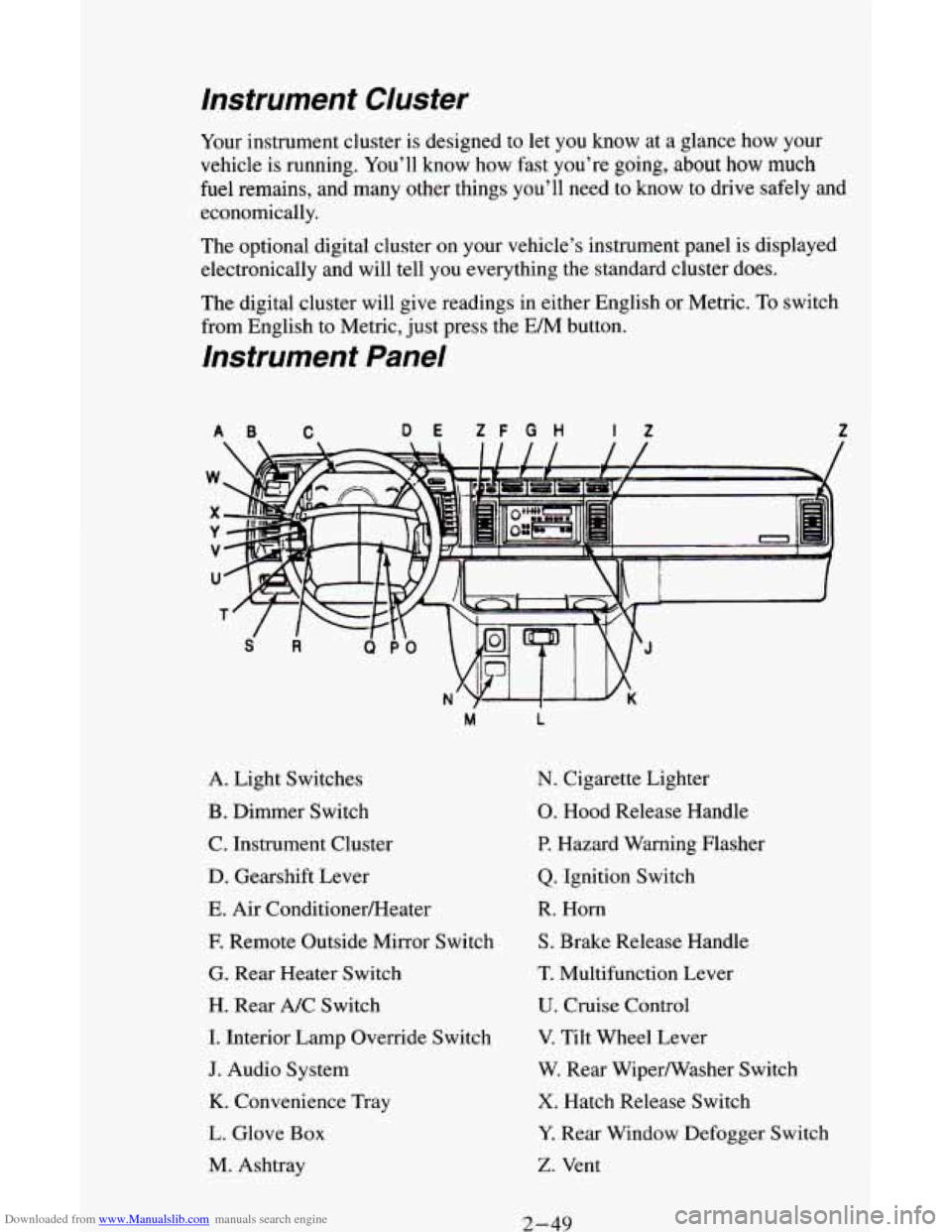
Downloaded from www.Manualslib.com manuals search engine Instrument Cluster
Your instrument cluster is designed to let you know at a glance how your
vehicle is running. You’ll know how fast you’re going, about
how much
fuel remains, and many other things you’ll need to know to drive safely and
economically.
The optional digital cluster on your vehicle’s instrument panel
is displayed
electronically and will tell you everything the standard cluster does.
The digital cluster will give readings in either English or Metric. To switch
from English to Metric, just press the
EM button.
Instrument Panel
AB C DE ZF G H If Z
A. Light Switches
B. Dimmer Switch
C. Instrument Cluster
D. Gearshift Lever
E. Air ConditionerEIeater
E Remote Outside Mirror Switch
G. Rear Heater Switch
H. Rear A/C Switch
I. Interior Lamp Override Switch
J. Audio System
K. Convenience Tray
L. Glove Box
M. Ashtray
M L
N. Cigarette Lighter
0. Hood Release Handle
P. Hazard Warning Flasher
Q. Ignition Switch
R. Horn
S. Brake Release Handle
T. Multifunction Lever
U. Cruise Control
V. Tilt Wheel Lever
W. Rear Wipermasher Switch
X. Hatch Release Switch
Y. Rear Window Defogger Switch
Z. Vent
2-49
Page 124 of 342
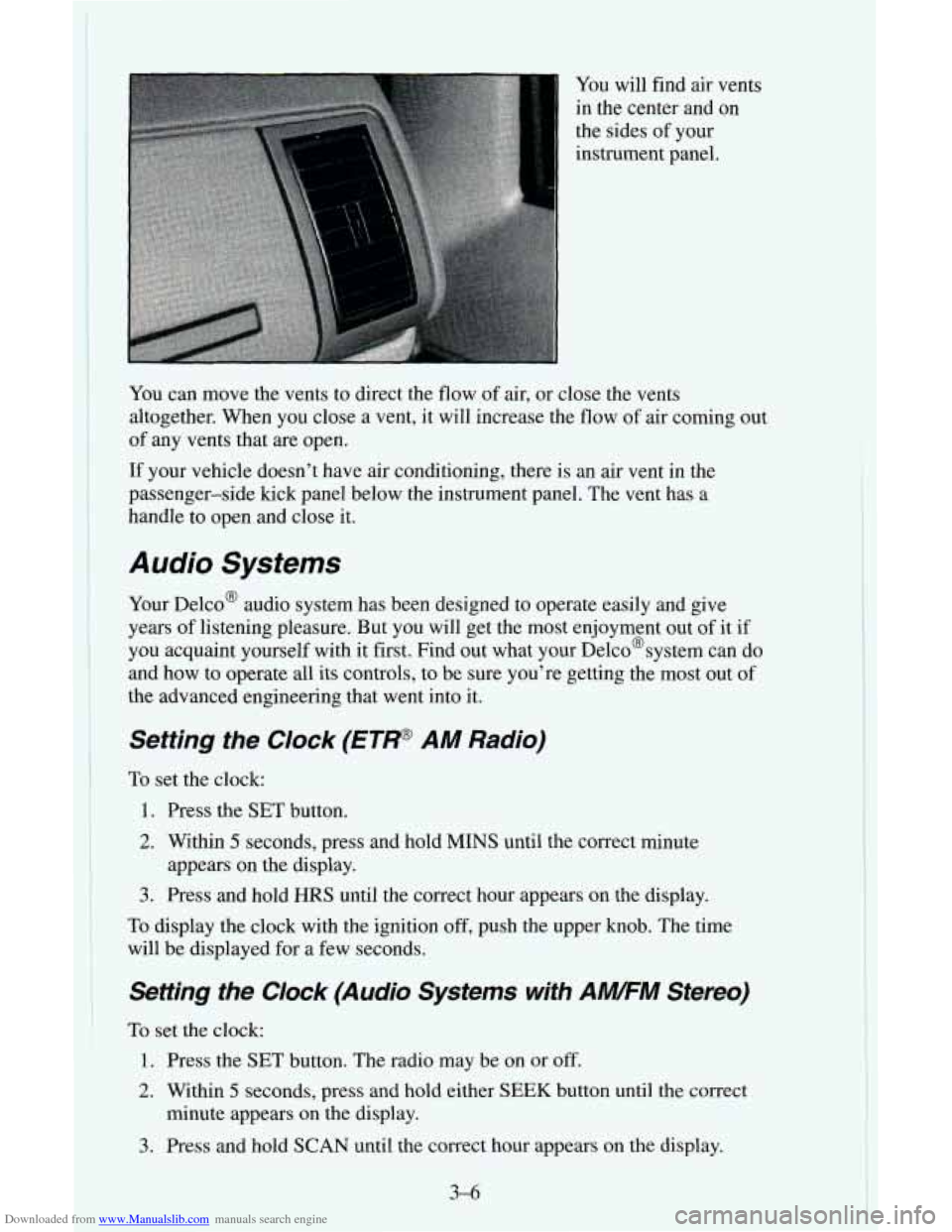
Downloaded from www.Manualslib.com manuals search engine You will find air vents
in the center and on
the sides of your
instrument panel.
You can move the vents to direct the flow
of air, or close the vents
altogether. When you close a vent, it will increase the flow of air coming out
of any vents that are open.
If your vehicle doesn’t have air conditioning, there is an air vent in the
passenger-side kick panel below the instrument panel. The vent has a
handle to open and close it.
Audio Systems
Your Delco@ audio system has been designed to operate easily and give
years of listening pleasure. But you will get the most enjoyment out of it if
you acquaint yourself with it first. Find out what your Delco@system can do
and how to operate all its controls, to be sure you’re getting the most out
of
the advanced engineering that went into it.
Setting the Clock (ETP AM Radio)
To set the clock:
1. Press the SET button.
2. Within 5 seconds, press and hold MINS until the correct minute
3. Press and hold HRS until the correct hour appears on the display.
To display the clock with the ignition off, push the upper knob. The time
will be displayed for a few seconds.
appears on the
display.
Setting the Clock (Audio Systems with AWFM Stereo)
To set the clock:
1. Press the SET button. The radio may be on or off.
2. Within 5 seconds, press and hold either SEEK button until the correct
minute appears on the display.
3. Press and hold SCAN until the correct hour appears on the display.
3-6
Page 125 of 342
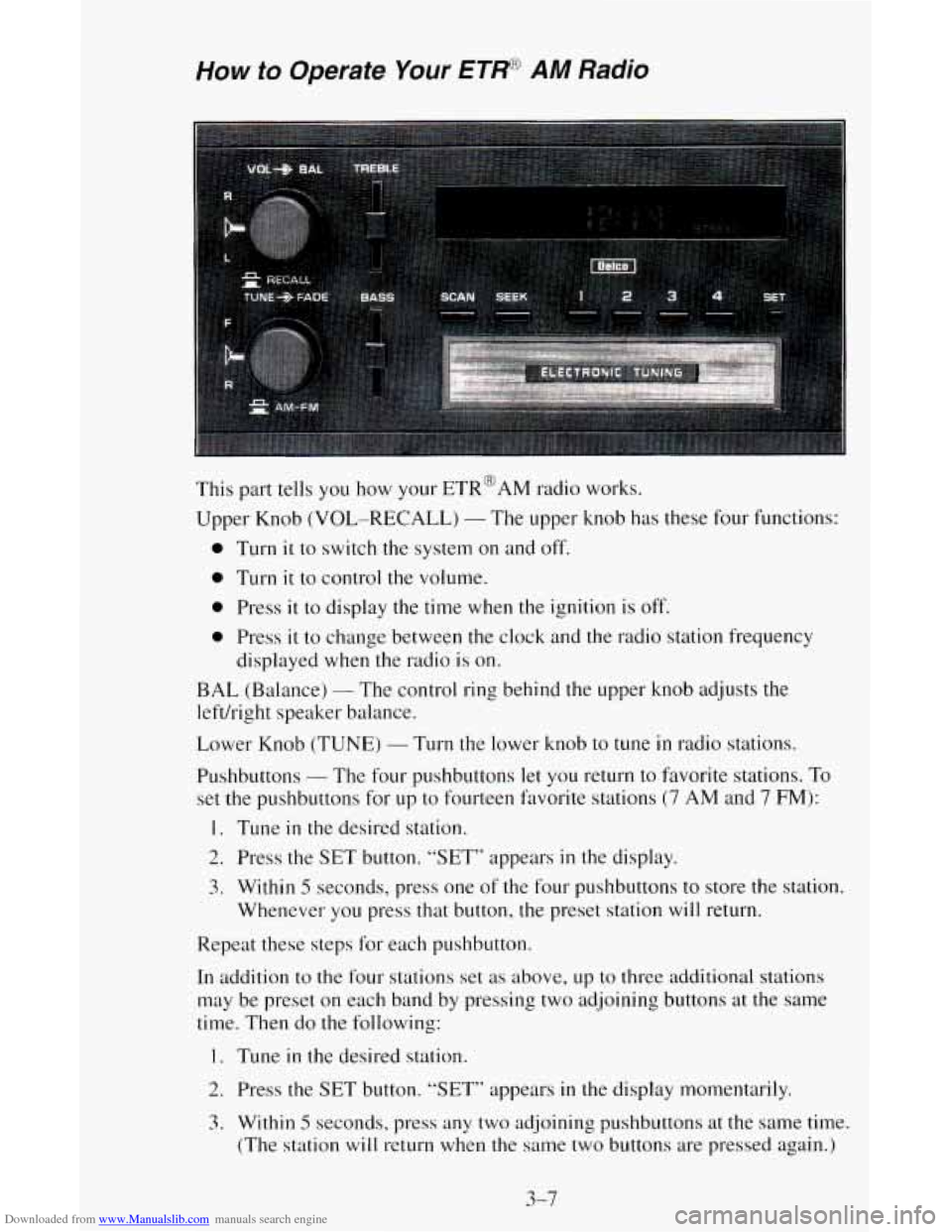
Downloaded from www.Manualslib.com manuals search engine How to Operate Your ETP AM Radio
This part tells you how your ETR@AM radio works.
Upper Knob
(VOL-RECALL) - The upper knob has these four functions:
0 Turn it to switch the system on and off.
0 Turn it to control the volume.
0 Press it to display the time when the ignition is off.
0 Press it to change between the clock and the radio station frequency
displayed
when the radio is on.
BAL (Balance) - The control ring behind the upper knob adjusts the
left/right speaker
b. cl 1 ance.
Lower Knob (TUNE)
- Turn the lower knob to tune in radio stations.
Pushbuttons
- The four pushbuttons let you return to favorite stations. To
set the pushbuttons for up to fourteen favorite stations (7 AM and 7 FM):
1. Tune in the desired station.
2. Press the SET button. “SET” appears in the display.
3. Within 5 seconds, press one of the four pushbuttons to store the station.
Whenever you press that button,
the preset station will return.
Repeat these steps for each pushbutton.
In addition
to the four stations set as above, up to three additional stations
may be preset on each band by pressing two adjoining buttons at the same
time. Then do the following:
1. Tune in the desired station.
2. Press the SET button. “SET” appears in the display momentarily.
3. Within 5 seconds. press any two adjoining pushbuttons at the same time.
(The station
will return when the same two buttons are pressed again.)
3-7
Page 126 of 342
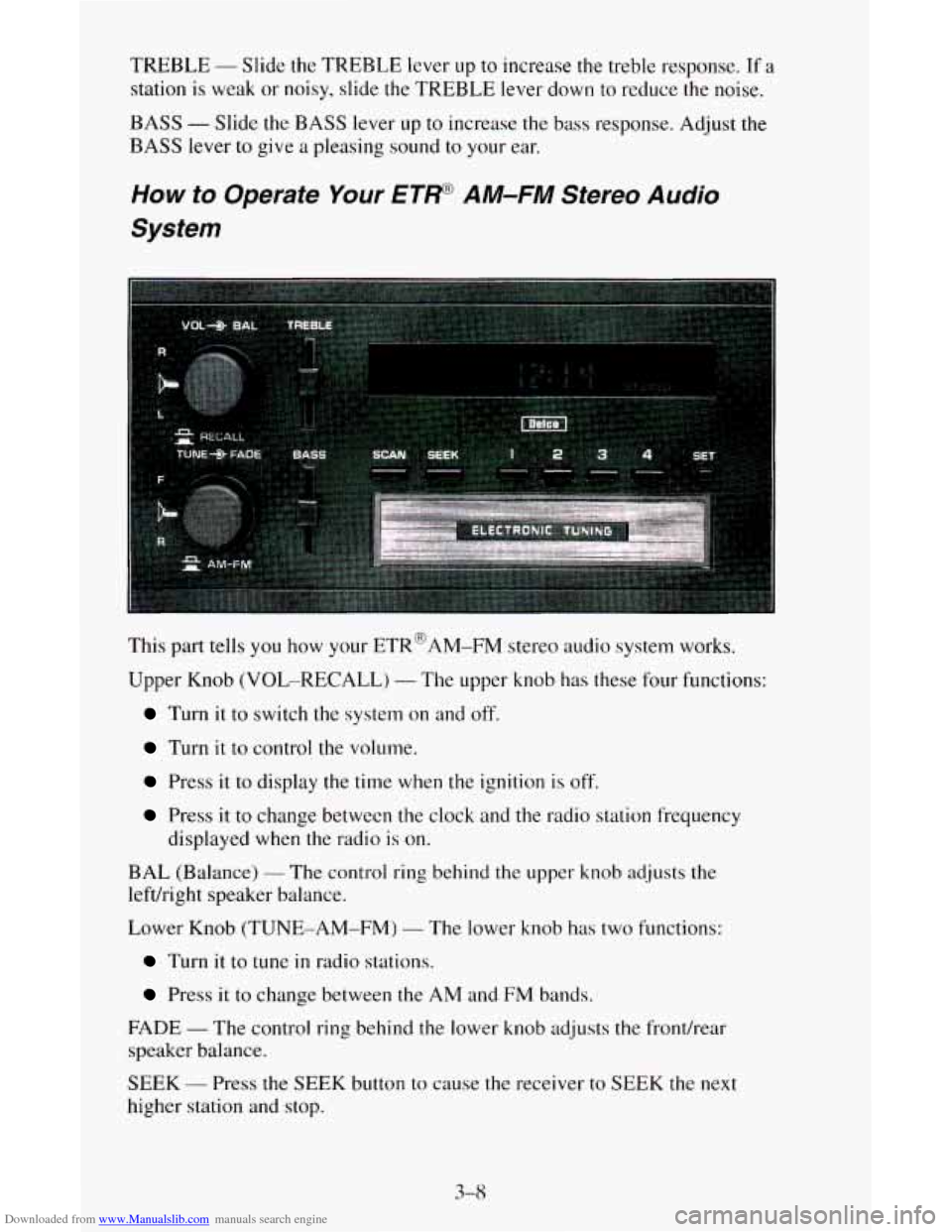
Downloaded from www.Manualslib.com manuals search engine TREBLE - Slide the TREBLE lever up to increase the treble response. If a
station is weak or noisy, slide the TREBLE lever down to reduce the noise.
BASS
- Slide the BASS lever up to increase the bass response. Adjust the
BASS lever to give a pleasing sound to your ear.
How to Operate Your ET* AM-FM Stereo Audio
System
This part tells you how your ETR@AM-FM stereo audio system works.
Upper Knob (VOL-RECALL)
- The upper knob has these four functions:
Turn it to switch the system on and off.
Turn it to control the volume.
Press it to display the time when the ignition is off.
Press it to change between the clock and the radio station frequency
displayed when the radio
is on.
BAL (Balance)
- The control ring behind the upper knob adjusts the
lefdright speaker balance.
Lower Knob (TUNE-AM-FM)
- The lower knob has two functions:
Turn it to tune in radio stations.
Press it to change between the AM and FM bands.
FADE
- The control ring behind the lower knob adjusts the fronthear
speaker balance.
SEEK
- Press the SEEK button to cause the receiver to SEEK the next
higher station and
stop.
3-8
Page 127 of 342
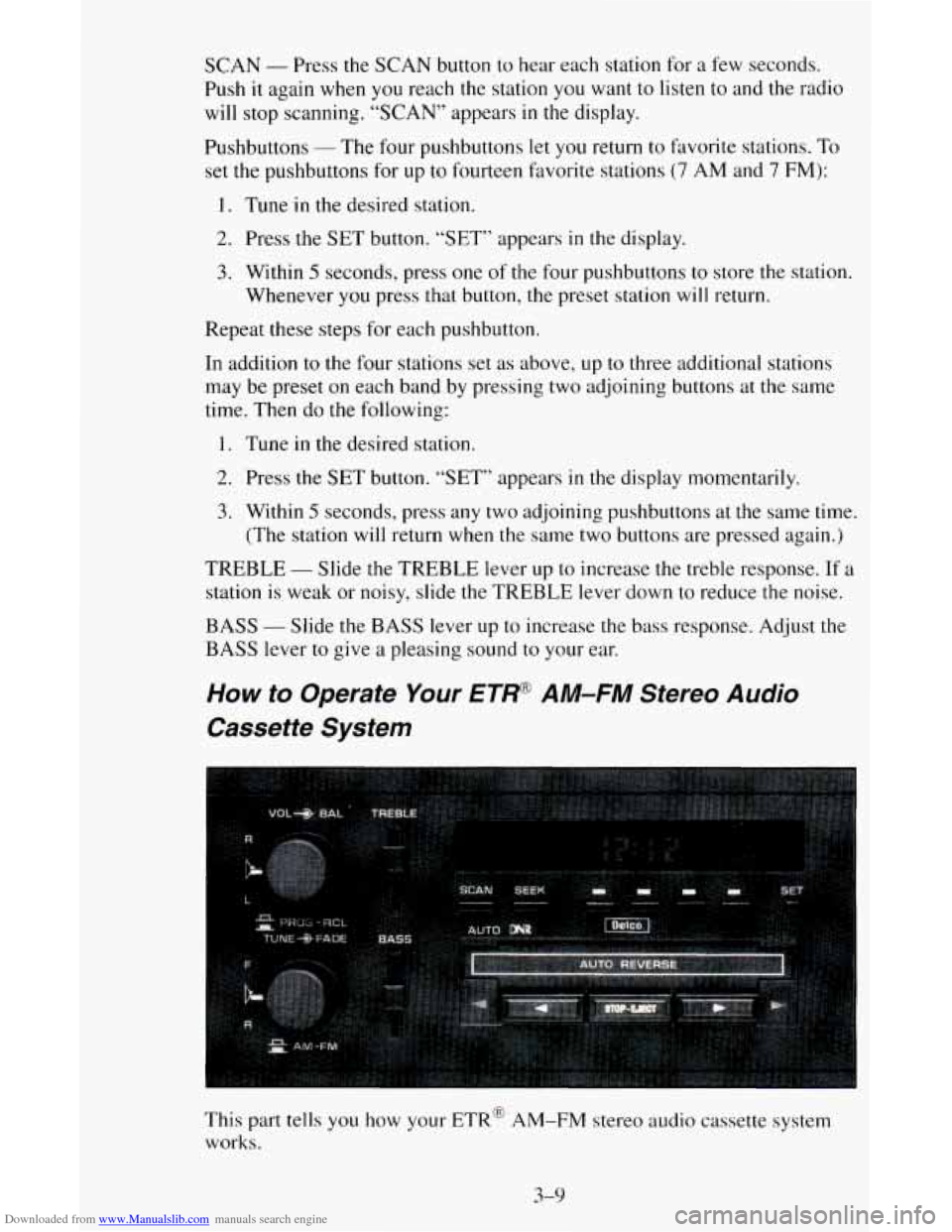
Downloaded from www.Manualslib.com manuals search engine SCAN - Press the SCAN button to hear each station for a few seconds.
Push it again when
you reach the station you want to listen to and the radio
will stop scanning. “SCAN” appears in the display.
Pushbuttons
- The four pushbuttons let you return to favorite stations. To
set the pushbuttons for up to fourteen favorite stations
(7 AM and 7 FM):
1. Tune in the desired station.
2. Press the SET button. “SET” appears in the display.
3. Within 5 seconds, press one of the four pushbuttons to store the station.
Whenever you press that button, the preset station will return.
Repeat these steps for each pushbutton.
In addition to the four stations set as above,
up to three additional stations
may be preset on each band by pressing
two adjoining buttons at the same
time. Then do the following:
1. Tune in the desired station.
2. Press the SET button. “SET” appears in the display momentarily.
3. Within 5 seconds, press any two adjoining pushbuttons at the same time.
(The station will return when
the same two buttons are pressed again.)
TREBLE
- Slide the TREBLE lever up to increase the treble response. If a
station is weak or noisy, slide the TREBLE lever down to reduce the noise.
BASS
- Slide the BASS lever up to increase the bass response. Adjust the
BASS lever to give a pleasing sound to your ear.
How to Operate Your ETW A M-FM Stereo Audio
Cassette System
This part tells you how your ETR@ AM-FM stereo audio cassette system
works.
3-9
Page 128 of 342
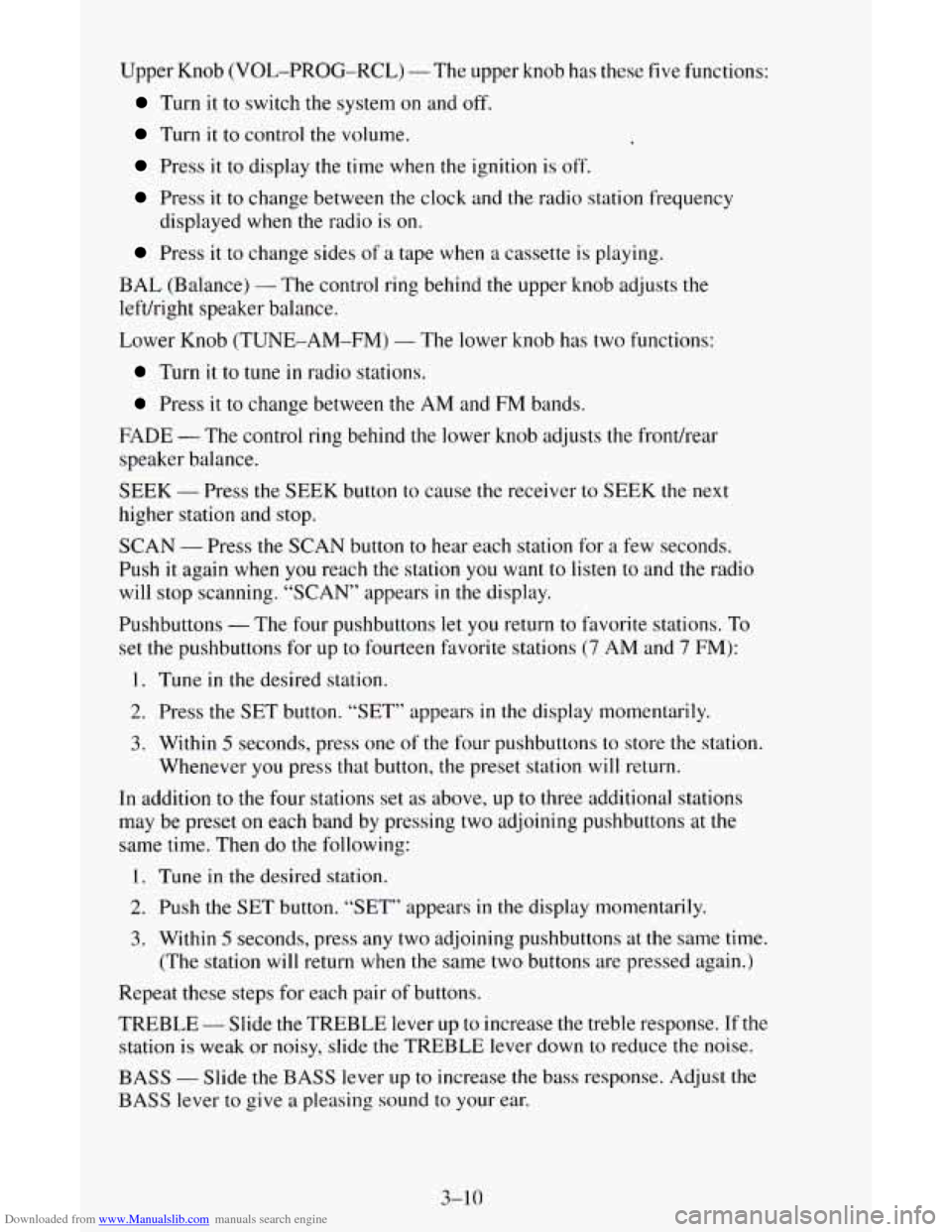
Downloaded from www.Manualslib.com manuals search engine Upper Knob (VOL-PROG-RCL) - The upper knob has these five functions:
Turn it to switch the system on and off.
Turn it to control the volume,
Press it to display the time when the ignition is off.
Press it to change between the clock and the radio station frequency
Press it to change sides of a tape when a cassette is playing.
displayed
when the radio
is on.
BAL (Balance)
- The control ring behind the upper knob adjusts the
leftkight speaker balance.
Lower Knob (TUNE-AM-FM)
- The lower knob has two functions:
Turn it to tune in radio stations.
Press it to change between the AM and FM bands.
FADE
- The control ring behind the lower knob adjusts the fronthear
speaker balance.
SEEK
- Press the SEEK button to cause the receiver to SEEK the next
higher station and stop.
SCAN
- Press the SCAN button to hear each station for a few seconds.
Push it again when you reach
the station you want to listen to and the radio
will stop scanning. “SCAN” appears
in the display.
Pushbuttons
- The four pushbuttons let you return to favorite stations. To
set the pushbuttons for
up to fourteen favorite stations (7 AM and 7 FM):
1. Tune in the desired station.
2. Press the SET button. “SET” appears in the display momentarily.
3. Within 5 seconds, press one of the four pushbuttons to store the station.
Whenever you press that button,
the preset station will return.
In addition to the four stations set
as above, up to three additional stations
may be preset on each band by pressing two adjoining pushbuttons at
the
same time. Then do the following:
1. Tune in the desired station.
2. Push the SET button. “SET” appears in the display momentarily.
3. Within 5 seconds, press any two adjoining pushbuttons at the same time.
(The station will return when the same two buttons are pressed again.)
Repeat these steps for each pair of buttons.
TREBLE
- Slide the TREBLE lever up to increase the treble response. If the
station is weak or noisy, slide the TREBLE lever down to reduce the noise.
BASS - Slide the BASS lever up to increase the bass response. Adjust the
BASS lever to give a pleasing sound to your ear.
3-10
Page 129 of 342
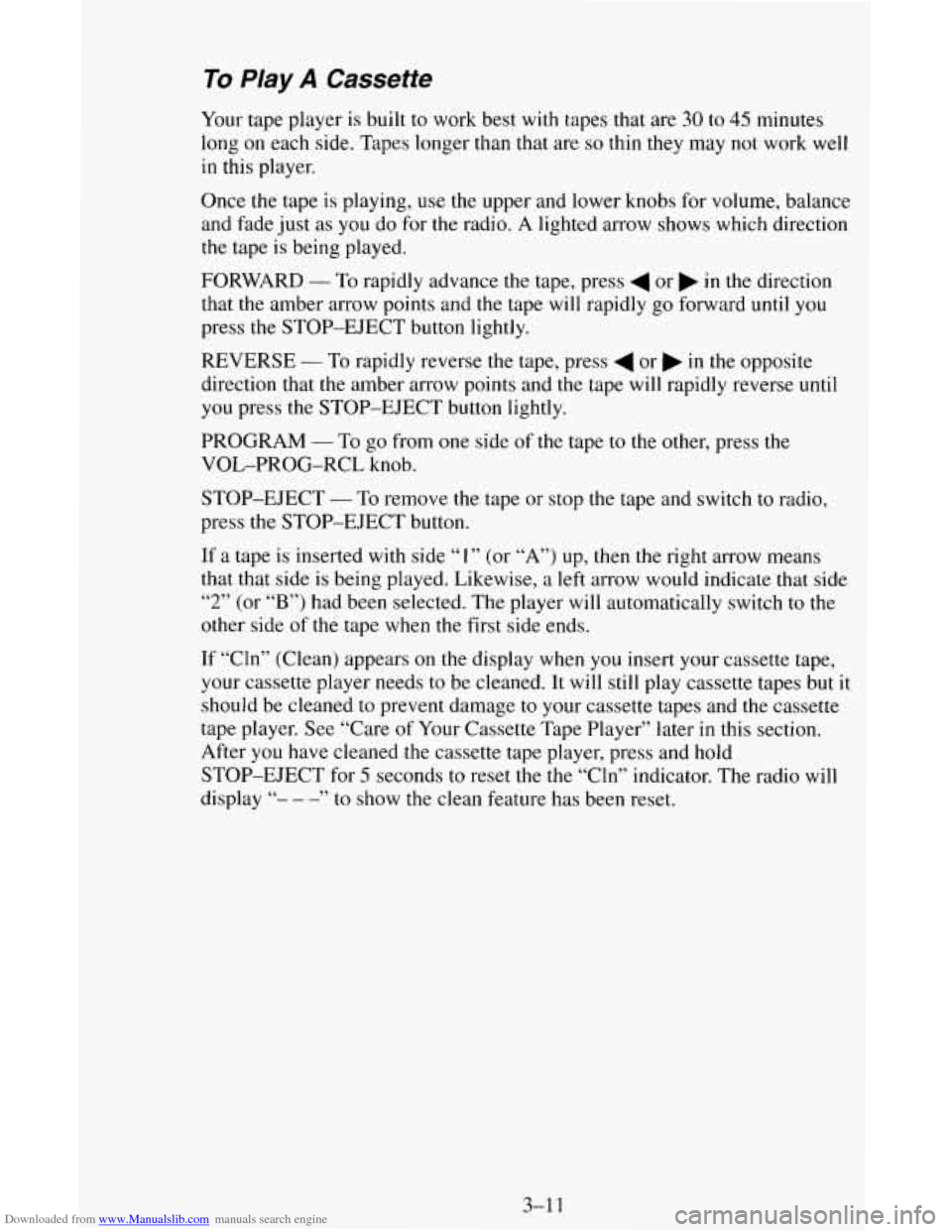
Downloaded from www.Manualslib.com manuals search engine To PIay A Cassette
Your tape player is built to work best with tapes that are 30 to 45 minutes
long on each side. Tapes longer than that are
so thin they may not work well
in this player.
Once the tape is playing, use the upper and lower knobs for volume, balance
and fade just as you do for the radio. A lighted arrow shows which direction
the tape is being played.
FORWARD
- To rapidly advance the tape, press 4 or b in the direction
that the amber arrow points and the tape will rapidly go forward until
you
press the STOP-EJECT button lightly.
REVERSE
- To rapidly reverse the tape, press 4 or b in the opposite
direction that the amber arrow points and the tape will rapidly reverse until
you press the STOP-EJECT button lightly.
PROGRAM
- To go from one side of the tape to the other, press the
VOL-PROG-RCL knob.
STOP-EJECT
- To remove the tape or stop the tape and switch to radio,
press the STOP-EJECT button.
If a tape
is inserted with side “1” (or “A”) up, then the right arrow means
that that side is being played. Likewise,
a left arrow would indicate that side
“2” (or “B”) had been selected. The player will automatically switch to the
other side
of the tape when the first side ends.
If “Cln” (Clean) appears
on the display when you insert your cassette tape,
your cassette player needs to be cleaned. It will
still play cassette tapes but it
should be cleaned to prevent damage to your cassette tapes and the cassette
tape player. See “Care
of Your Cassette Tape Player” later in this section.
After you have cleaned the cassette tape player, press and hold
STOP-EJECT for
5 seconds to reset the the “Cln” indicator. The radio will
display
“- - -” to show the clean feature has been reset.
3-1 1
Page 130 of 342
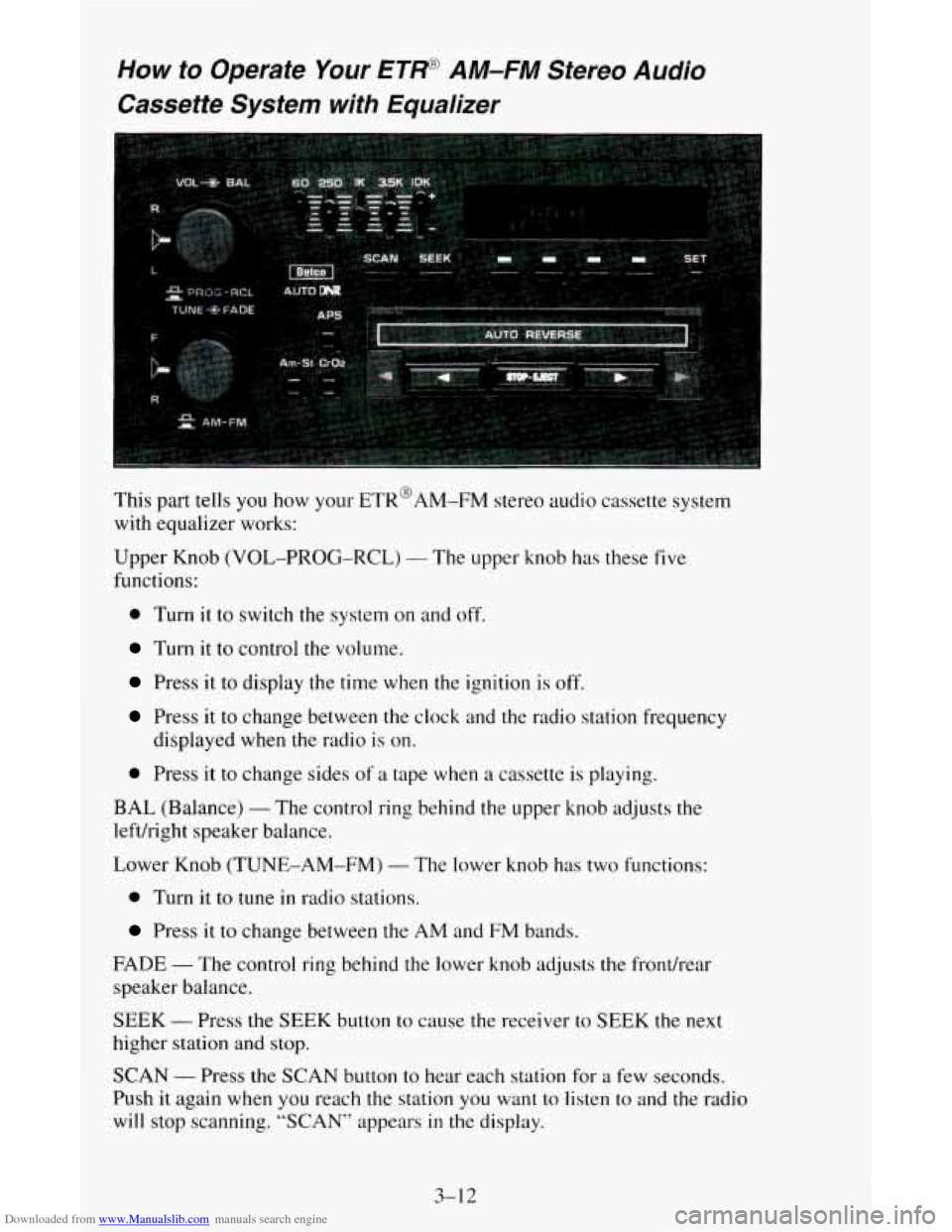
Downloaded from www.Manualslib.com manuals search engine How to Operate Your ETP AM-FM Stereo Audio
Cassette System with Equalizer
This part tells you how your ETR@AM-FM stereo audio cassette system
with equalizer works:
Upper Knob (VOL-PROG-RCL)
- The upper knob has these five
functions:
0 Turn it to switch the system on and off.
Turn it to control the volume.
Press it to display the time when the ignition is off.
Press it to change between the clock and the radio station frequency
displayed when the radio is
on.
0 Press it to change sides of a tape when a cassette is playing.
BAL (Balance) - The control ring behind the upper knob adjusts the
leftkight speaker balance.
Lower Knob (TUNE-AM-FM)
- The lower knob has two functions:
0 Turn it to tune in radio stations.
Press it to change between the AM and FM bands.
FADE - The control ring behind the lower knob adjusts the fronthear
speaker balance.
SEEK
- Press the SEEK button to cause the receiver to SEEK the next
higher station and stop.
SCAN - Press the SCAN button to hear each station for a few seconds.
Push it again when you reach the station you want to
listen to and the radio
will stop scanning. “SCAN” appears in the display.
3-1 2