1995 CADILLAC ELDORADO display
[x] Cancel search: displayPage 110 of 395
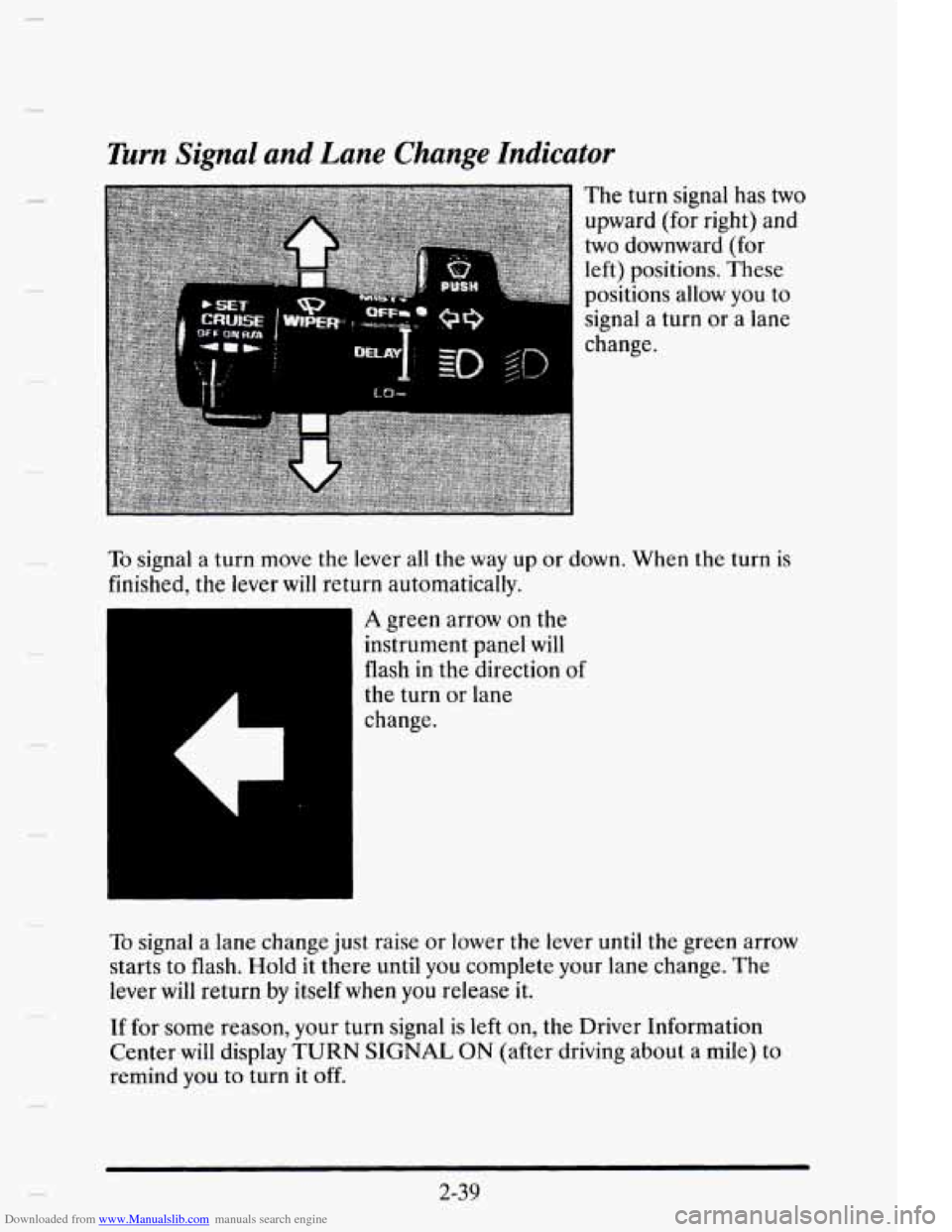
Downloaded from www.Manualslib.com manuals search engine Turn Signal and Lane Change Indicator
The turn signal has two
upward (for right) and
two downward (for
left) positions. These
positions
allow you to
signal a turn or a lane
change.
To signal a turn move the lever all the way up or down. When the turn is
finished, the lever will return automatically.
CI.
A green arrow on the
instrument panel will
flash in the direction
of
the turn or lane
change.
To signal a lane change just raise or lower the lever until the green arrow
starts to flash. Hold it there until
you complete your lane change. The
lever
will return by itself when you release it.
If for some reason, your turn signal is left on, the Driver Information
Center will display
TURN SIGNAL ON (after driving about a mile) to
remind you
to turn it off.
2-39
Page 113 of 395
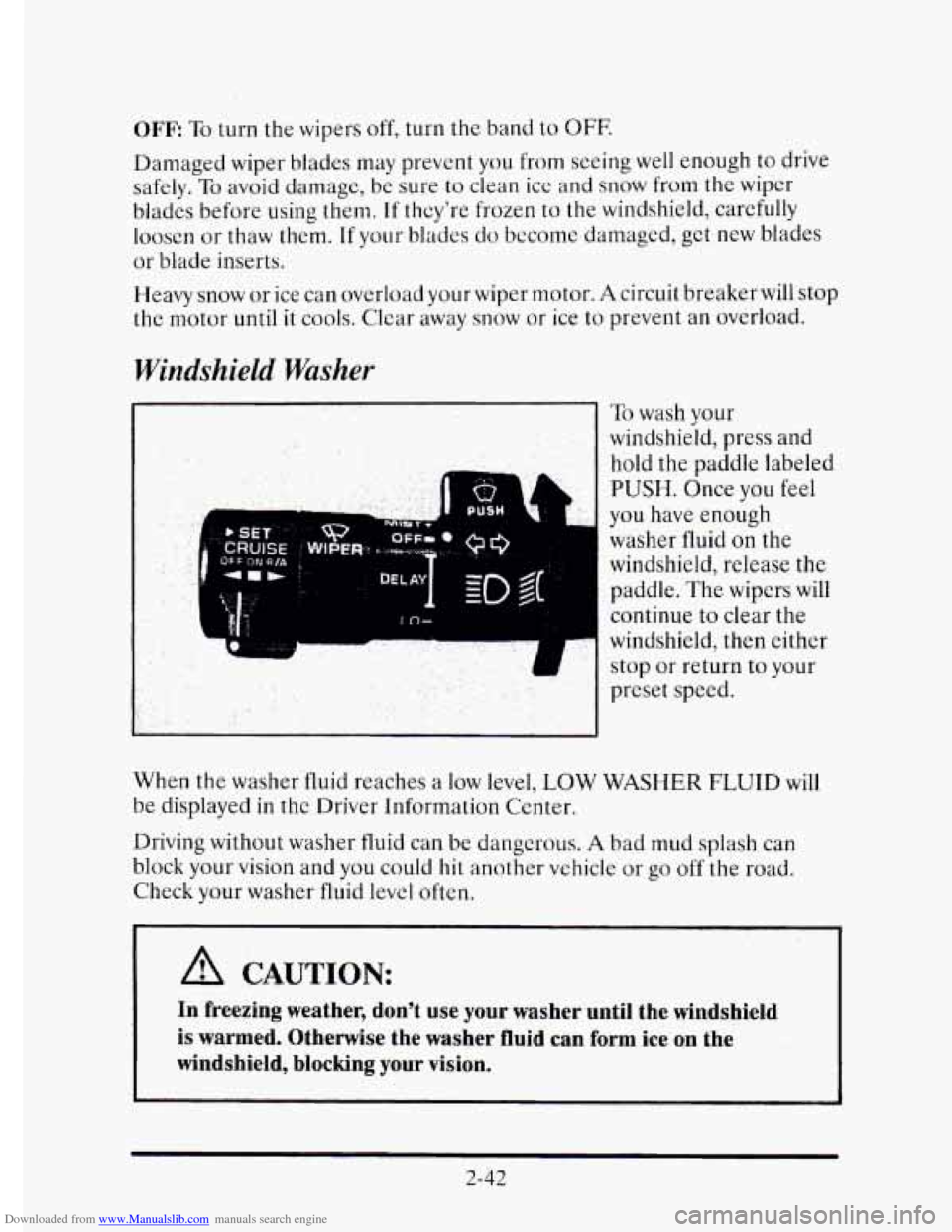
Downloaded from www.Manualslib.com manuals search engine OFF To turn the wipers off, turn the band to OFF.
Damaged wiper blades may prevent you from seeing well enough to drive
safely.
To avoid damage, be sure to clean ice and snow from the wiper
blades before
using them. If they're frozen to the windshield, carefully
loosen or thaw them.
If your blades do become damaged, get new blades
or blade inserts.
Heavy snow or ice can overload
your wiper motor. A circuit breaker will stop
the motor until it cools. Clear away snow or ice to prevent an overload.
Windshield Washer
I A d
To wash your
windshield, press
and
hold the paddle labeled
PUSH. Once you feel
you have enough
washer fluid on the
windshield, release the
paddle. The wipers will
continue to clear the
windshield, then either
stop or return to your
preset speed.
When the washer fluid reaches a low level, LOW WASHER
FLUID will
be displayed in the Driver Information Center.
Driving without washer
fluid can be dangerous. A bad mud splash can
block your vision and you could hit another vehicle or
go off the road.
Check your washer fluid level often.
A CAUTION:
In freezing weather, don't use your washer until the windshield
is warmed. Otherwise the washer fluid can form ice on the
windshield, blocking your vision.
2-42
Page 117 of 395
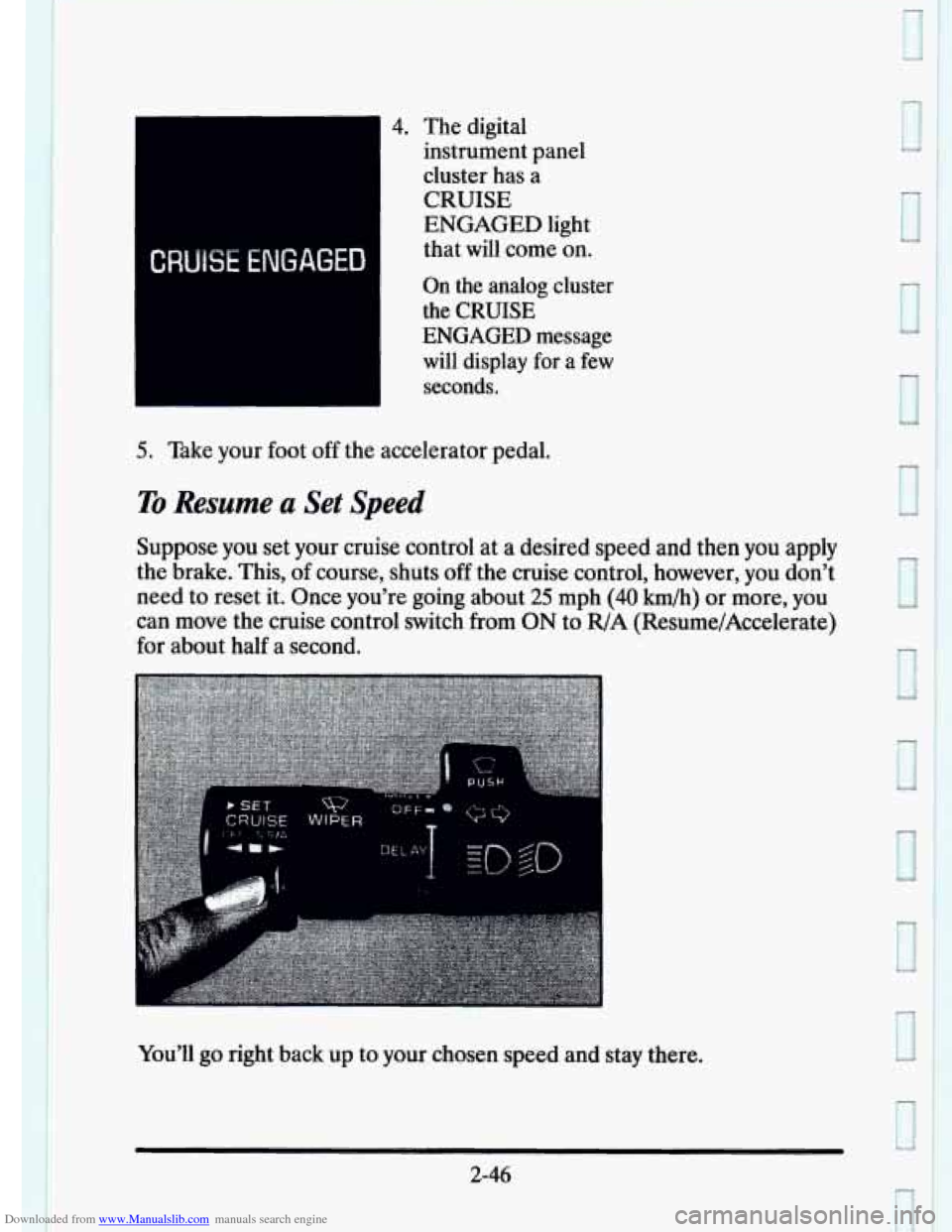
Downloaded from www.Manualslib.com manuals search engine CRUISE ENGAGED
4. The digital
instrument panel
cluster has a
CRUISE
ENGAGED light
that will come on.
On the analog cluster
the
CRUISE
ENGAGED
message
~ will display for a few
~ seconds.
5. Take your foot off the accelerator pedal.
To Resume a Set Speed
Suppose you set your cruise control at a desired speed and then you apply
the brake. This,
of course, shuts off the cruise control, however, you don’t
need
to reset it. Once you’re going about 25 mph (40 km/h) or more, you
can move the cruise control switch from
ON to R/A (ResumelAccelerate)
for about half a second.
You’ll
go right back UD to your chosen speed and stay there.
2-46
J
U
0
3
Page 129 of 395
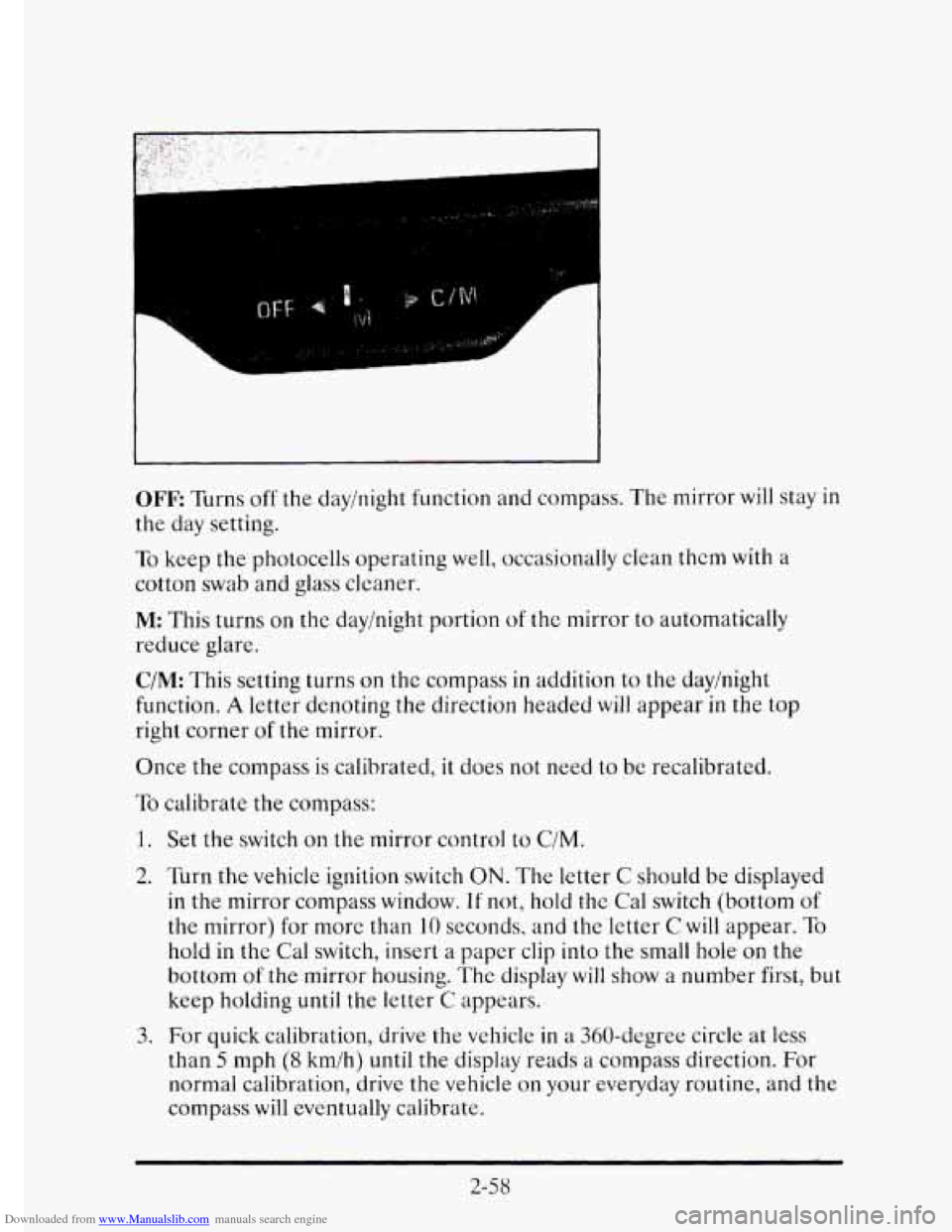
Downloaded from www.Manualslib.com manuals search engine OFF Turns off the day/night function and compass. The mirror will stay in
the day setting.
To keep the photocells operating well, occasionally clean them with a
cotton swab and
glass cleaner.
M: This turns on the day/night portion of the mirror to automatically
reduce glare.
C/M: This setting turns on thc compass in addition to the dayinight
function.
A letter denoting the direction headed will appear in the top
right corner of the mirror.
Once the compass is calibrated, it does not need
to be recalibrated.
To calibrate the compass:
1.
2.
3.
Set the switch on the mirror control to C/M.
Turn the vehicle ignition switch
ON. The letter C should be displayed
in the mirror compass window. If not, hold the Cal switch (bottom of
the mirror) for more than 10 seconds, and the letter C will appear. To
hold in the Cal switch, insert a paper clip into the small hole on the
bottom
of the mirror housing. The display will show a number first, but
keep holding until the letter C appears.
For quick calibration, drive the vehicle
in a 360-degree circle at less
than 5 mph (8 km/h) until the display reads a compass direction. For
normal calibration, drive the vehicle on your everyday routine, and the
compass will eventually calibrate.
2-58
Page 130 of 395
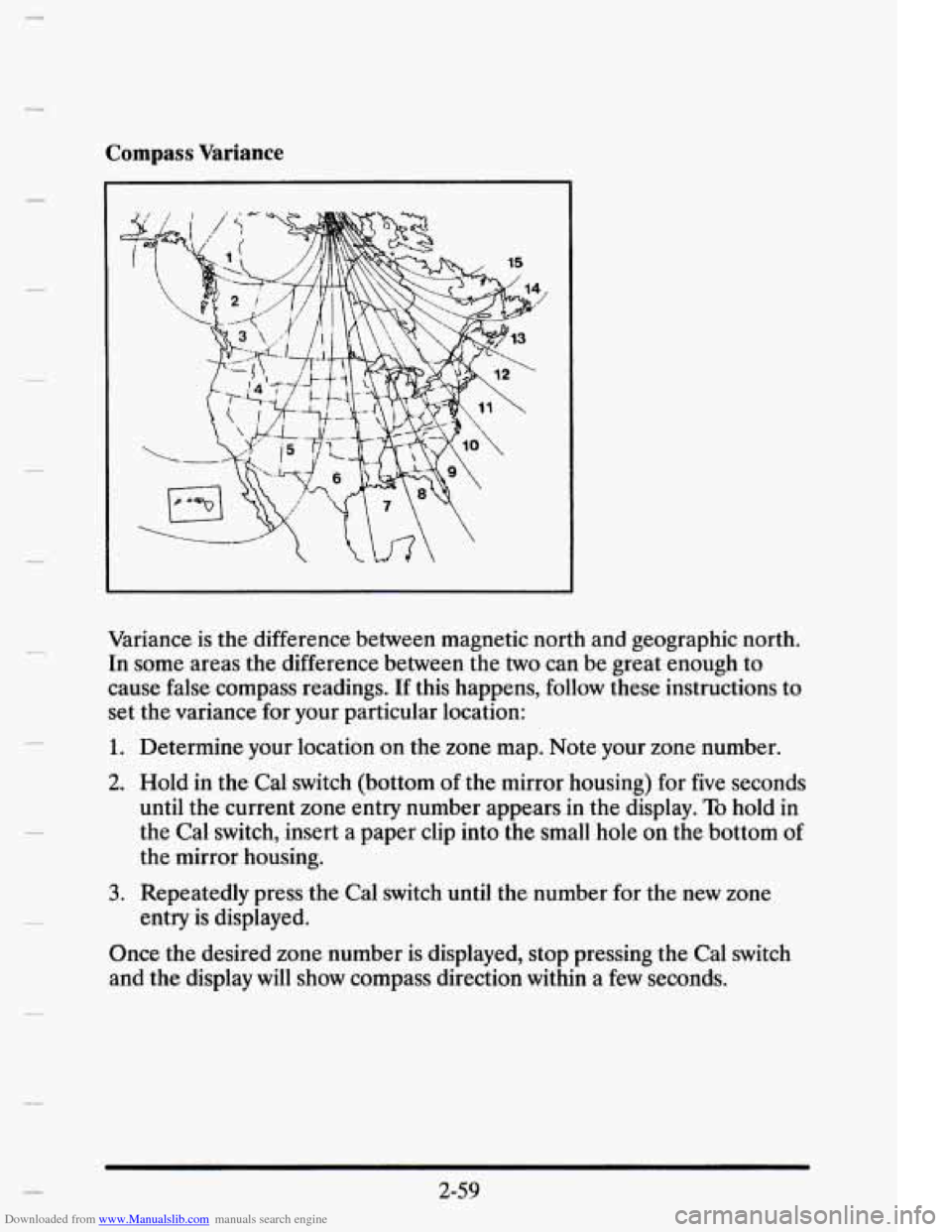
Downloaded from www.Manualslib.com manuals search engine Compass Variance
Variance is the difference between magnetic north and geographic north.
In some areas the difference between the two can be great enough to
cause false compass readings. If this happens, follow these instructions to
set the variance for your particular location:
1. Determine your location on the zone map. Note your zone number.
2. Hold in the Cal switch (bottom of the mirror housing) for five seconds
until the current zone entry number appears in the display.
To hold in
the Cal switch, insert a paper clip into the small hole on the bottom of
the mirror housing.
entry is displayed.
3. Repeatedly press the Cal switch until the number for the new zone
Once the desired zone number is displayed, stop pressing the Cal switch
and the display will show compass direction within
a few seconds.
c 2-59
Page 148 of 395

Downloaded from www.Manualslib.com manuals search engine Anti-Lock Brake System Warning Light
ANTI-
LOCK (@)
With the anti-lock brake system, this light will come on when you start
your engine and may stay
on for several seconds. That’s normal. If the
light doesn’t come on, have it fixed
so it will be ready to warn you if there
is a problem.
If the light stays on, turn the ignition off. Or, if the light comes on when
you’re driving, stop as soon as possible and turn the ignition
off. Then
start the engine again
to reset the system. If the light still stays on, or
comes on again while you’re driving, your Cadillac needs service. If the
regular brake system warning light isn’t
on, you still have brakes, but you
don’t have anti-lock brakes. If the regular brake system warning light is
also on,
you don’t have anti-lock brakes and there’s a problem with your
regular brakes. See “Brake System Warning Light” earlier
in this part.
Traction Disabled Message
If this message is displayed, there’s a problem with your traction control
system and your vehicle needs service. When this message
is displayed,
the system
will not limit wheel spin. Adjust your driving accordingly.
Traction Control System Active Message
When your traction control system is limiting wheel spin, the TRACTION
ACTIVE message will be displayed. Slippery road conditions may exist if
this message is displayed, so adjust your driving accordingly. This message
will stay
on for a few seconds after the traction control system stops
limiting wheel spin.
2-77
Page 153 of 395
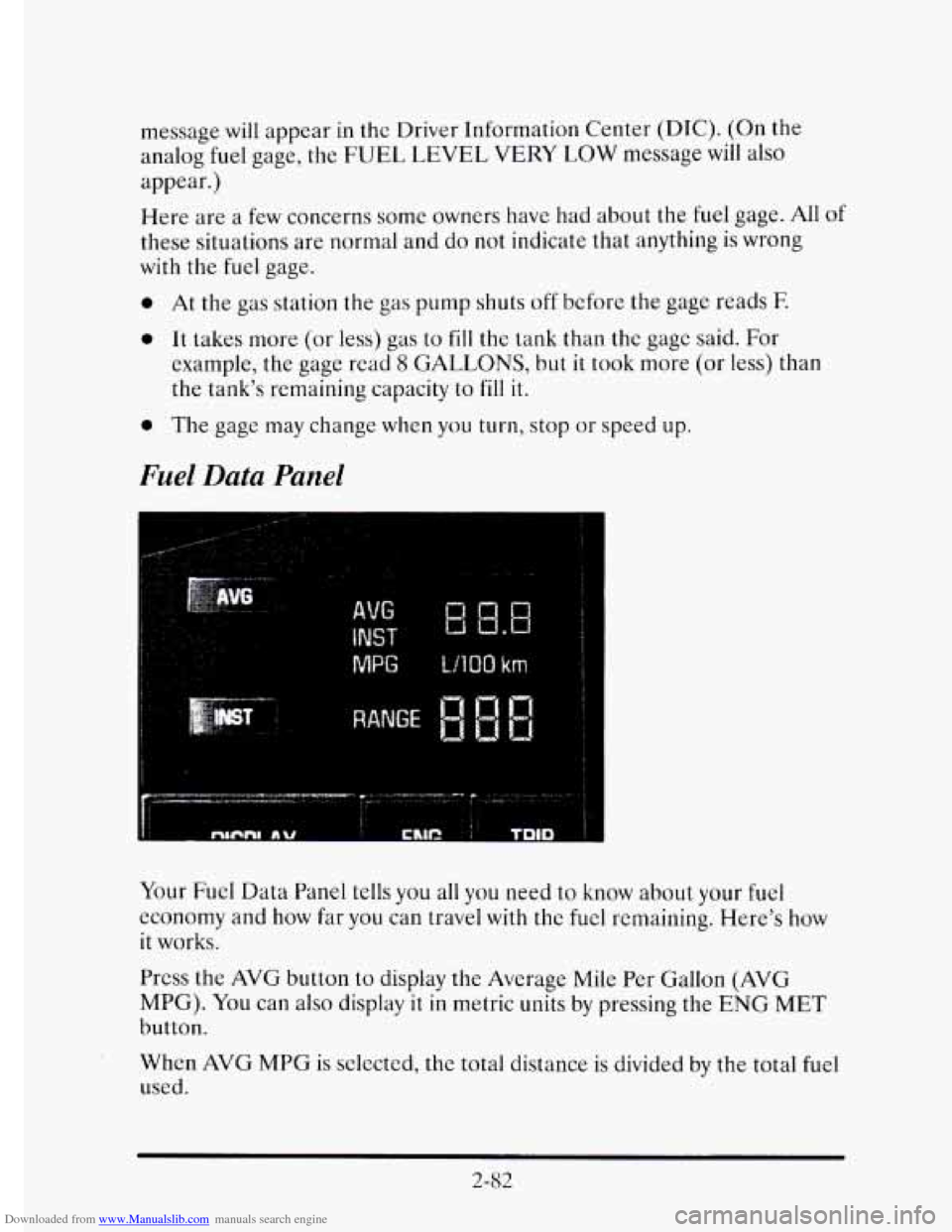
Downloaded from www.Manualslib.com manuals search engine message will appear in the Driver Information Center (DIC). (On the
analog
fuel gage, the FUEL LEVEL VERY LOW message will also
appear.)
Here are a
few concerns some owners have had about the fuel gage. All of
these situations are normal and do not indicate that anything is wrong
with the fuel gage.
0 At the gas station the gas pump shuts off before the gage reads F.
0 It takes more (or less) gas to fill the tank than the gage said. For
example, the gage read
8 GALLONS, but it took more (or less) than
the tank's remaining capacity
to fill it.
0 The gage may change when you turn, stop or speed up.
Fuel Data Panel
Your Fuel Data Panel tells you all you need to know about your fuel
economy and how far you can travel with the fuel remaining. Here's how
it works.
Press the AVG button to display the Average Mile Per Gallon (AVG
MPG).
You can also display it in metric units by pressing the ENG MET
button.
When AVG MPG is sclected, the total distance
is divided by the total fuel
used.
2-82
Page 154 of 395
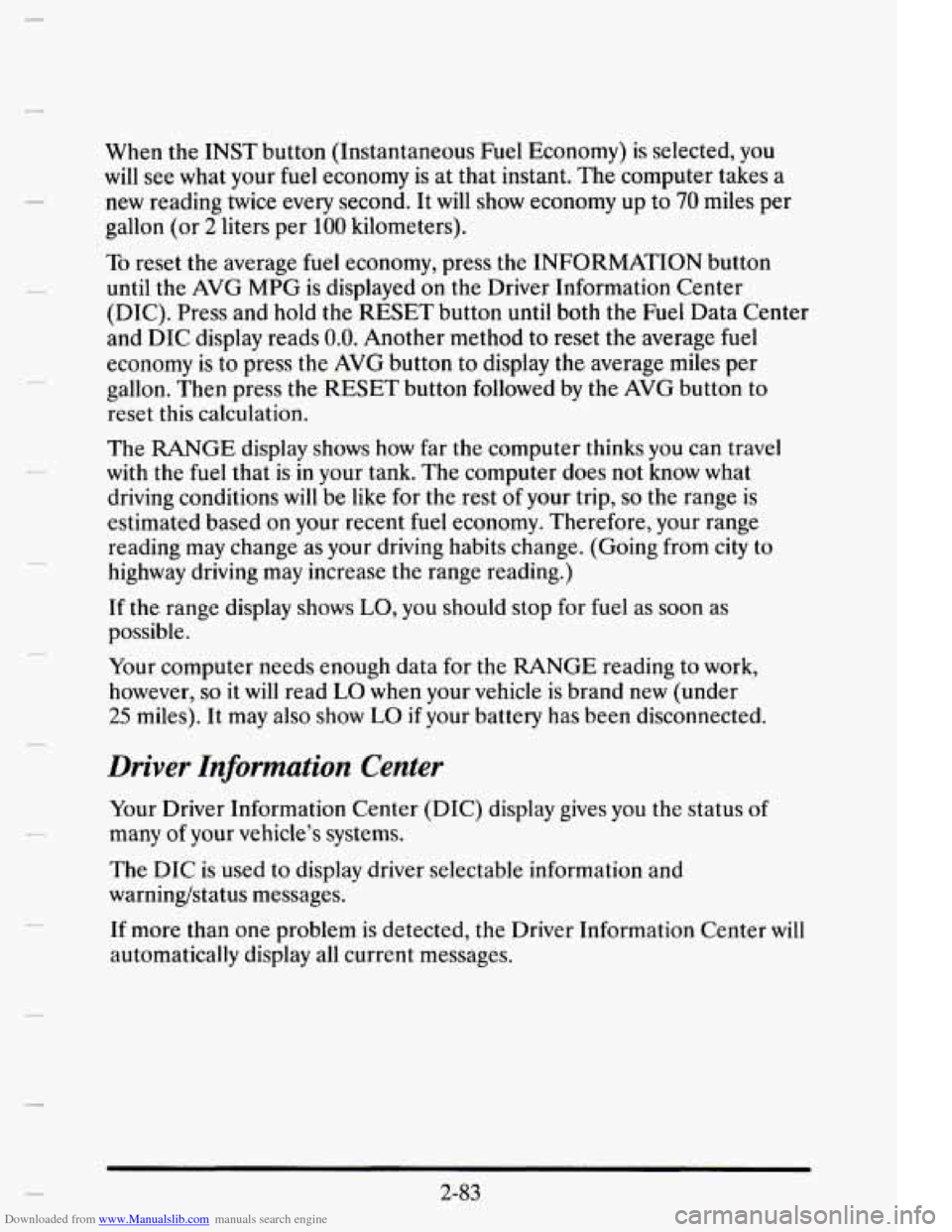
Downloaded from www.Manualslib.com manuals search engine When the INST button (Instantaneous Fuel Economy) is selected, you
will see what your fuel economy is at that instant. The computer takes a
new reading twice every second. It will show economy up to
70 miles per
gallon (or
2 liters per 100 kilometers).
To reset the average fuel economy, press the INFORMATION button
until the AVG MPG
is displayed on the Driver Information Center
(DIC). Press and hold the RESET button until both the Fuel Data Center
and DIC display reads
0.0. Another method to reset the average fuel
economy
is to press the AVG button to display the average miles per
gallon. Then press the
RESET button followed by the AVG button to
reset this calculation.
The RANGE display shows how far the computer thinks you can travel
with the
fuel that is in your tank. The computer does not know what
driving conditions will be like for the rest
of your trip, so the range is
estimated based on your recent fuel economy. Therefore, your range
reading may change as your driving habits change. (Going from city to
highway driving may increase the range reading.)
If the range display shows
LO, you should stop for fuel as soon as
possible.
Your computer needs enough data for the
RANGE reading to work,
however,
so it will read LO when your vehicle is brand new (under
25 miles). It may also show LO if your battery has been disconnected.
Driver Information Center
Your Driver Information Center (DIC) display gives you the status of
many of your vehicle’s systems.
The DIC is used to display driver selectable information and
warnindstatus messages.
If more than one problem is detected, the Driver Information Center
will
automatically display all current messages.
2-83