1995 CADILLAC ELDORADO MPG
[x] Cancel search: MPGPage 153 of 395
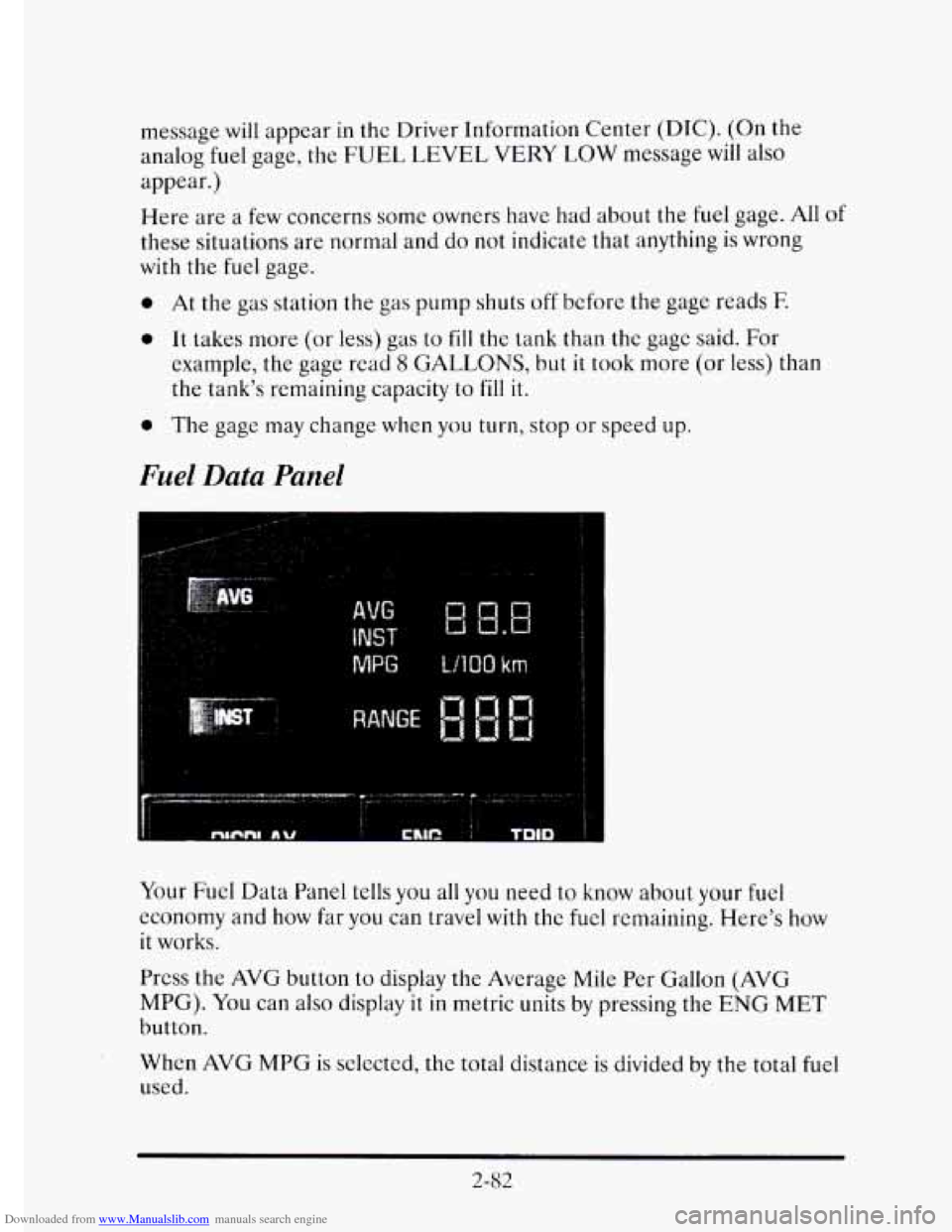
Downloaded from www.Manualslib.com manuals search engine message will appear in the Driver Information Center (DIC). (On the
analog
fuel gage, the FUEL LEVEL VERY LOW message will also
appear.)
Here are a
few concerns some owners have had about the fuel gage. All of
these situations are normal and do not indicate that anything is wrong
with the fuel gage.
0 At the gas station the gas pump shuts off before the gage reads F.
0 It takes more (or less) gas to fill the tank than the gage said. For
example, the gage read
8 GALLONS, but it took more (or less) than
the tank's remaining capacity
to fill it.
0 The gage may change when you turn, stop or speed up.
Fuel Data Panel
Your Fuel Data Panel tells you all you need to know about your fuel
economy and how far you can travel with the fuel remaining. Here's how
it works.
Press the AVG button to display the Average Mile Per Gallon (AVG
MPG).
You can also display it in metric units by pressing the ENG MET
button.
When AVG MPG is sclected, the total distance
is divided by the total fuel
used.
2-82
Page 154 of 395
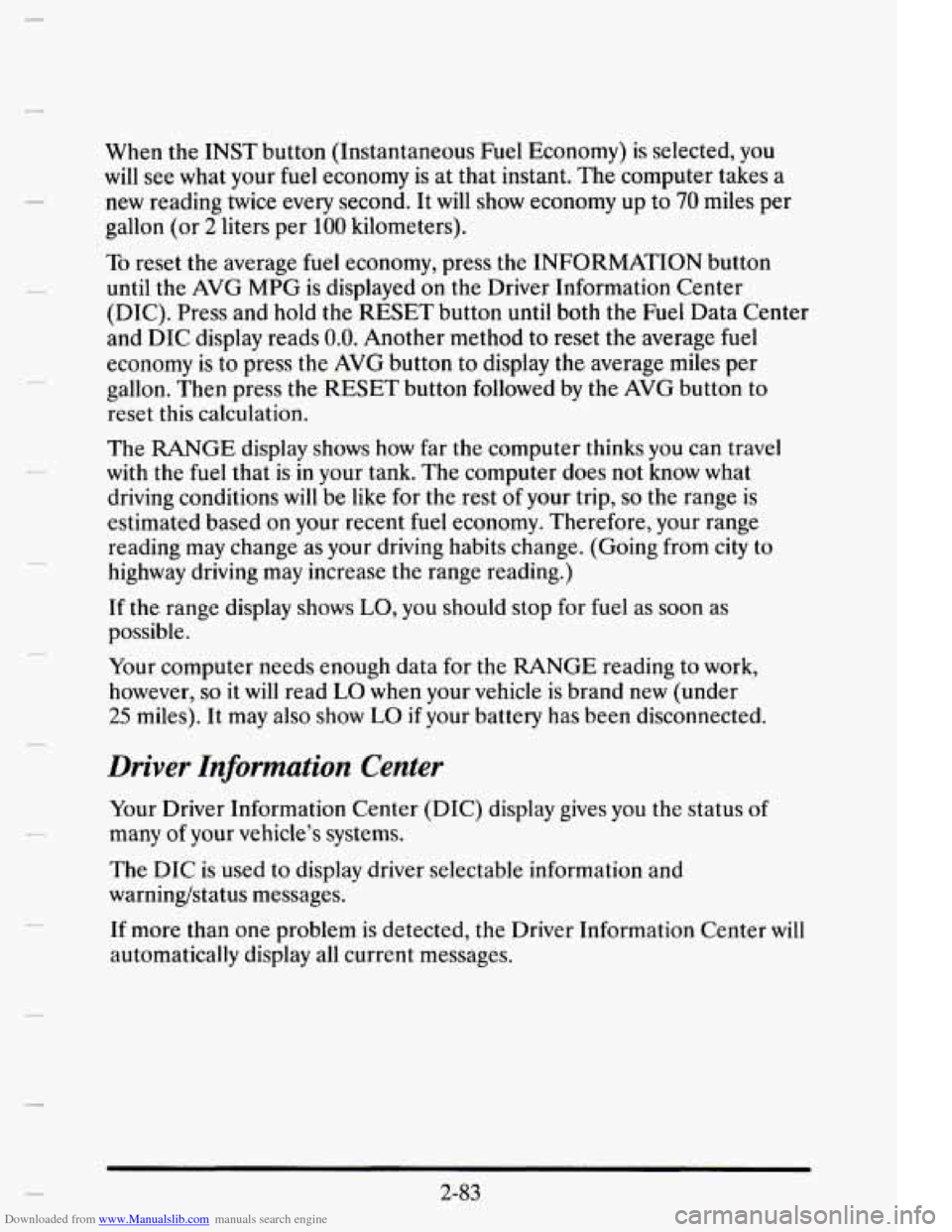
Downloaded from www.Manualslib.com manuals search engine When the INST button (Instantaneous Fuel Economy) is selected, you
will see what your fuel economy is at that instant. The computer takes a
new reading twice every second. It will show economy up to
70 miles per
gallon (or
2 liters per 100 kilometers).
To reset the average fuel economy, press the INFORMATION button
until the AVG MPG
is displayed on the Driver Information Center
(DIC). Press and hold the RESET button until both the Fuel Data Center
and DIC display reads
0.0. Another method to reset the average fuel
economy
is to press the AVG button to display the average miles per
gallon. Then press the
RESET button followed by the AVG button to
reset this calculation.
The RANGE display shows how far the computer thinks you can travel
with the
fuel that is in your tank. The computer does not know what
driving conditions will be like for the rest
of your trip, so the range is
estimated based on your recent fuel economy. Therefore, your range
reading may change as your driving habits change. (Going from city to
highway driving may increase the range reading.)
If the range display shows
LO, you should stop for fuel as soon as
possible.
Your computer needs enough data for the
RANGE reading to work,
however,
so it will read LO when your vehicle is brand new (under
25 miles). It may also show LO if your battery has been disconnected.
Driver Information Center
Your Driver Information Center (DIC) display gives you the status of
many of your vehicle’s systems.
The DIC is used to display driver selectable information and
warnindstatus messages.
If more than one problem is detected, the Driver Information Center
will
automatically display all current messages.
2-83
Page 155 of 395
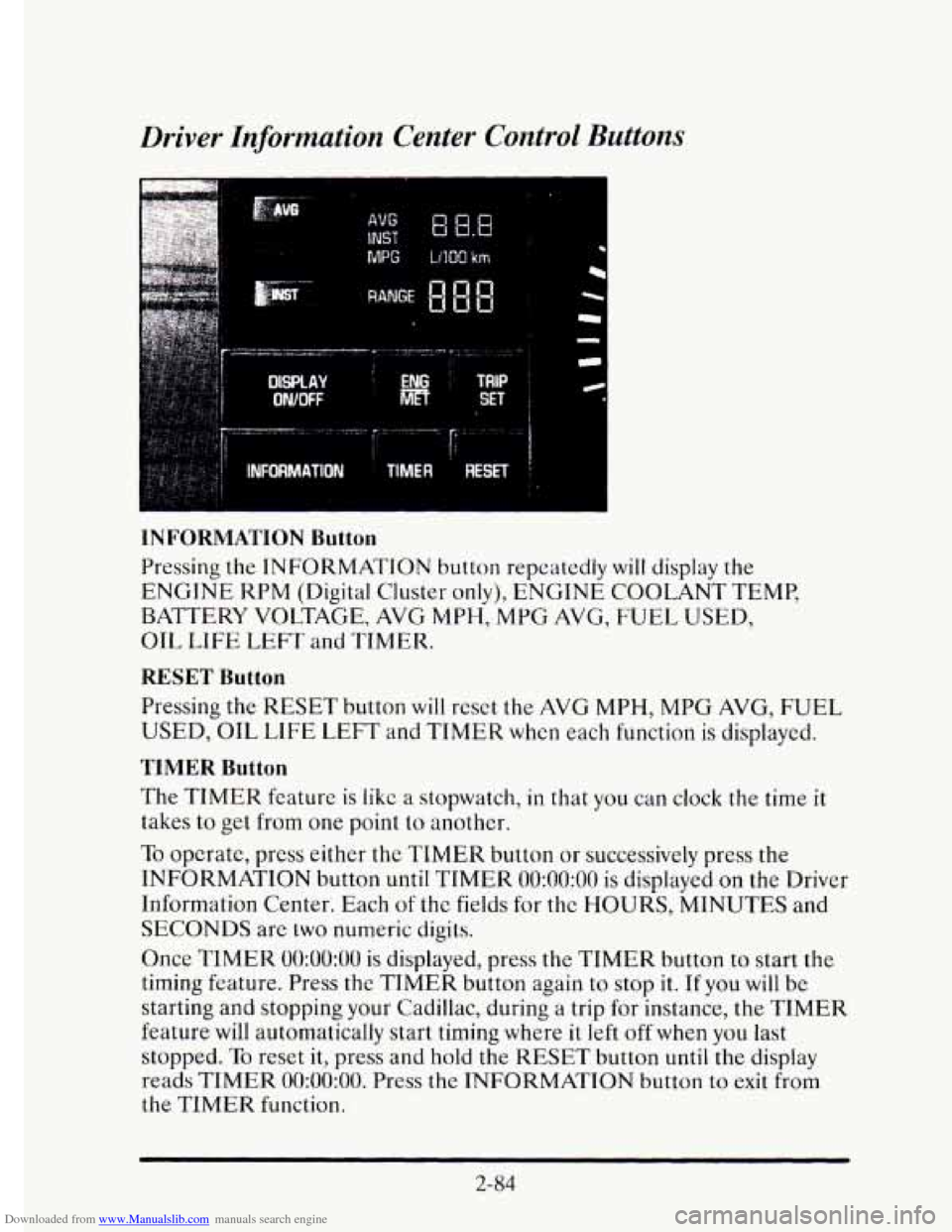
Downloaded from www.Manualslib.com manuals search engine Driver Information Center Control Buttons
MPG LlIQO km
INFORMATION Button
Pressing the INFORMATION button repeatedly will display the
ENGINE KPM (Digital Cluster only), ENGINE COOLANT TEMP,
BATTERY VOLTAGE, AVG
MPH, MPG AVG, FUEL USED,
OIL
LIFE LEFT and TIMER.
RESET Button
Pressing the RESET button will reset the AVG MPH, MPG AVG, FUEL
USED, OIL LIFE LEFT and TIMER when each function is displayed.
TIMER Button
The TIMER feature is like a stopwatch, in that you can clock the time it
takes to get from one point to another.
To opcrate, press either the TIMER button or successively press the
INFORMATION button
until TIMER 0O:OO:OO is displayed on the Driver
Information Center. Each
of the fields for the HOURS, MINUTES and
SECONDS are two numeric digits.
Once
TIMER 0O:OO:OO is displayed, press the TIMER button to start the
timing feature. Press the TIMER button again to stop
it. If you will be
starting and stopping your Cadillac, during a trip for instance, the
TIMER
feature will automatically start timing where it left off when you last
stopped.
To reset it, press and hold the RESET button until the display
reads
TIMER 0O:OO:OO. Press the INFORMATION button to exit from
the TIMER function.
2-84
Page 156 of 395
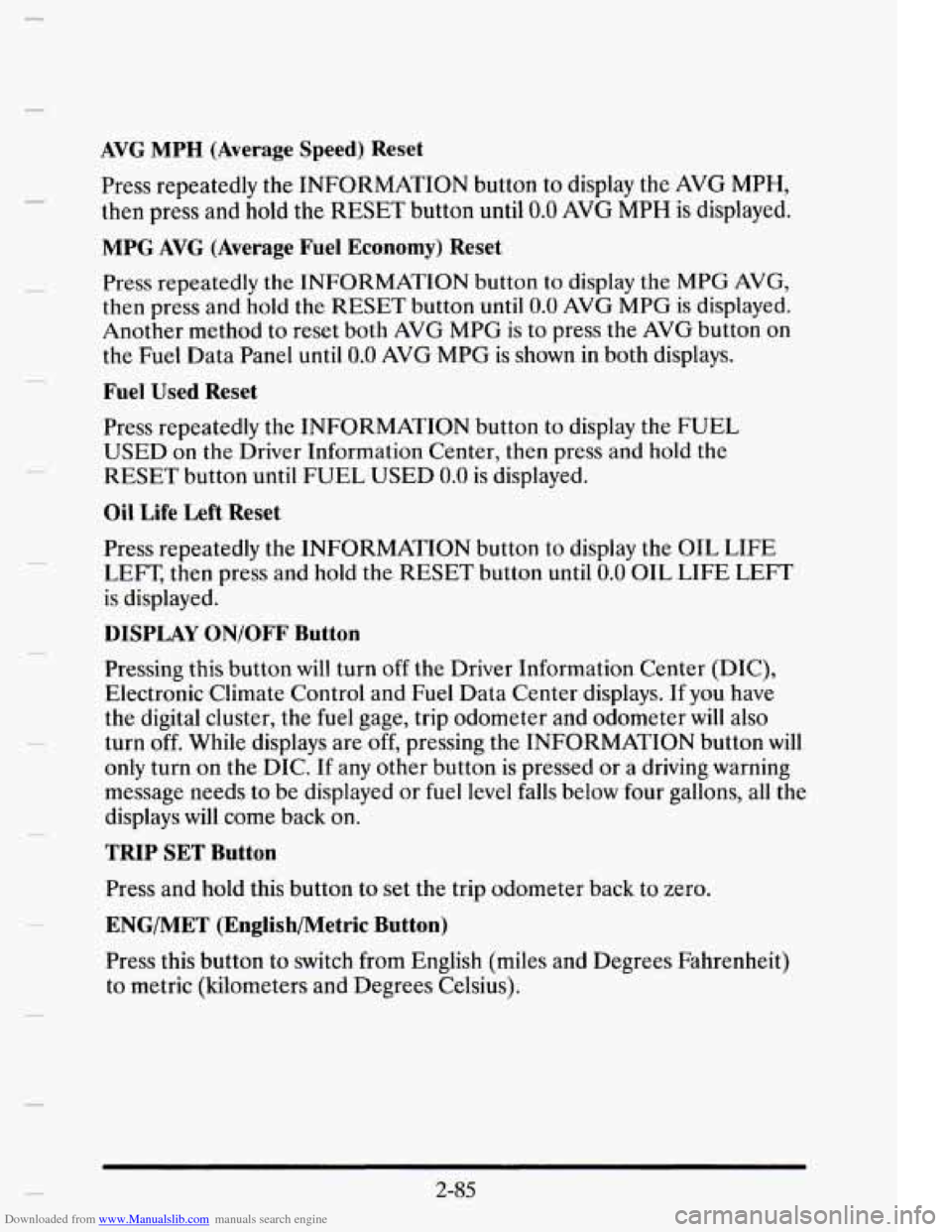
Downloaded from www.Manualslib.com manuals search engine AVG MPH (Average Speed) Reset
Press repeatedly the INFORMATION button to display the AVG MPH,
then press and hold the RESET button until 0.0 AVG MPH is displayed.
MPG AVG (Average Fuel Economy) Reset
Press repeatedly the INFORMATION button to display the MPG AVG,
then press and hold the
RESET button until 0.0 AVG MPG is displayed.
Another method
to reset both AVG MPG is to press the AVG button on
the Fuel Data Panel until 0.0 AVG MPG is shown in both displays.
Fuel Used Reset
Press repeatedly the INFORMATION button to display the FUEL
USED on the Driver Information Center, then press and hold the
RESET button
until FUEL USED 0.0 is displayed.
Oil Life Left Reset
Press repeatedly the INFORMATION button to display the OIL LIFE
LEFT, then press and hold the RESET button until 0.0 OIL LIFE LEFT
is displayed.
DISPLAY ON/OFF Button
c
Pressing this button will turn off the Driver Information Center (DIC),
Electronic Climate Control and
Fuel Data Center displays. If you have
the digital cluster, the fuel gage, trip odometer and odometer
will also
turn off. While displays are off, pressing the INFORMATION button
will
only turn on the DIC. If any other button is pressed or a driving warning
message needs to be displayed or fuel level falls below four gallons, all the
displays
will come back on.
TRIP SET Button
Press and hold this button to set the trip odometer back to zero.
ENG/MET (English/Metric Button)
Press this button to switch from English (miles and Degrees Fahrenheit)
to metric (kilometers and Degrees Celsius).
2-85
Page 386 of 395
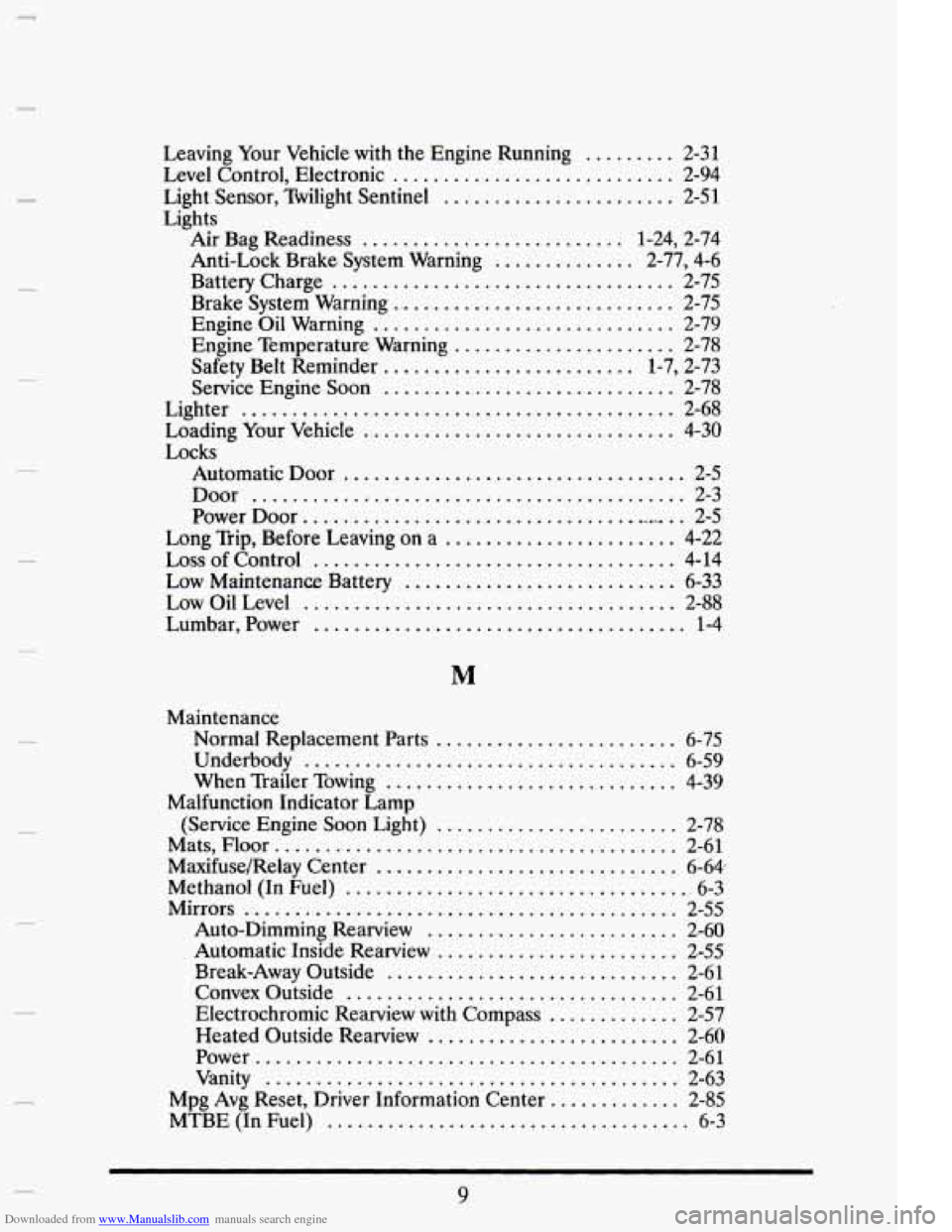
Downloaded from www.Manualslib.com manuals search engine .
.
.
.
.
.
.
.
.
Leaving Your Vehicle with the Engine Running ......... 2-31
Light Sensor. Twilight Sentinel ....................... 2-51
Level Control. Electronic ............................ 2-94
Lights
Air Bag Readiness
.......................... 1.24. 2.74
Anti-Lock Brake System Warning .............. 2.77. 4.6
Battery Charge .................................. 2-75
Brake System Warning ............................. 2-75
Engine Oil Warning .............................. 2-79
Engine Temperature Warning ...................... 2-78
Safety Belt Reminder ......................... 1.7. 2.73
Service Engine Soon ............................. 2-78
Lighter ........................................... 2-68
Loading Your Vehicle ............................... 4-30
Locks
Automatic Door
.................................. 2-5
Door ........................................... 2-3
Power Door ......................................... 2-5
Long Trip, Before Leaving on a ....................... 4-22
Loss of Control .................................... 4-14
Low Maintenance Battery ........................... 6-33
Low Oil Level ..................................... 2-88
Lumbar. Power ..................................... 1-4
Maintenance
Normal Replacement Parts
........................ 6-75
Underbody ..................................... 6-59
When Trailer Towing ............................. 4-39
Malfunction Indicator Lamp
(Service Engine
Soon Light) ........................ 2-78
Mats. Floor ........................................ 2-61
Maxifuse/Relay Center .............................. 6-64
Methanol (In Fuel) ................................... 6.3
Mirrors ........................................... 2-55
Auto-Dimming Rearview ......................... 2-60
Automatic Inside Rearview ........................ 2-55
Break-Away Outside ............................. 2-61
Convex Outside ................................. 2-61
Heated Outside Rearview ......................... 2-60
Power .......................................... 2-61
Vanity ......................................... 2-63
Electrochromic Rearview with Compass ............. 2-57
Mpg Avg Reset. Driver Information Center ............. 2-85
MTBE (In Fuel) .................................... 6-3
.
.
9