1995 CADILLAC DEVILLE light
[x] Cancel search: lightPage 164 of 403

Downloaded from www.Manualslib.com manuals search engine STOP ENGINE ENGINE OVERHE'4TED - 42
This message will appear whcn your engine has overheated. Stop and turn
your engine off imrnediatcly to ;woid severe engine damage. See "Engine
Ovcrhcating" in thc Index.
SERVICE VEHICLE SOON - 03
This message will appcar if therc is a problem with vour Emission Control
Svstem.
If tho SERVICE ENGINE SOON light on& instrument panel
appears
and then turns off, it is an indication that a temporarv problem
has cleared itself. Have your vehicle checked at your earliest convenience.
STOP ENGINE LOW OIL PRESSURE - 35
If this messagc appears whilc thc engine is running. stop the engine and
do not operate it until the cause of low oil pressure is corrected. Severe
damage
to the engine can result.
SERVICE AIR BAG SYSTEM - 83
If this message appears, therc is a problem with vour Supplemental
Inflatable Restraint (Air Rag) svstern. Lct only aqualificd technician
work
on your vst~ic~e. ~ec your tadillac dca~er for service at once.
THEFT SYSTEM PROBLEkl/CAR MAY NOT RESTART - 34
This message means there is a problem in the Personalized Automotive
Security
System (PASS-Key"'I1). PASS-Key '' I1 will prevent the vehicle
from restarting L if it is turnid off, so you should take the vehicle to a
propcr service center beforc turning the engine off. Never leave (117
unattended vchicle with the engine running. Oncc vou are wherc you can
L get ssrvicc, turn the engine off and then try to restart it. If the ve1;icle
does not restart, the PASS-Key:% system will need scnricing.
TRACTION ACTIVE - 91
This nlcssage will bc displayed if Traction Control is being used to reduce
whcel slippage.
TRACTION DISABLED - 88
This message will be displayed if 21 problcm is noted in the Traction
Control System.
Haw your vehicle serviced as soon as possible.
2-9 1
Page 168 of 403

Downloaded from www.Manualslib.com manuals search engine c
There are two things the system docsrl’r do:
It can’t sense heavy dust in the places where you drive. If you drive in a
dusty area, you should change your oil every 3,000 miles (5 000 km) or
three months (whichever comes first) unlesi the display says to change
it eve11 somer than that.
0 It doesn’t check IIOCV much oil you have, so you‘ll still have to check for
that. To see how, see “Engine Oil“ in the Index.
Electronic Level Control
The Electronic Level Control (ELC) system autonmtically adjusts the rear
trim height in response to changes in vehicle loading. The system consists
of
an air compressor assembly, air drver, exhaust solcnoici, compressor
relay, height sensor, air adjustable shocks and air tubing. The compressor
is activated
when the ignition is on and a sufficient amount of weight is
added
to the car to cause the rear suspension to deflect more than
approximately one inch. The exhaust solenoid
is powered at all times,
allowing the system to exhaust with the ignition off when excess weight
is
removed from the vehicle.
If the system has a slight leak, the air compressor will run frequently for a
few seconds each time.
For a larger air leak the air compressor may stay on for up to seven
minutes. You should see your dealer for service, but
you can keep driving
lyour Cadillac.
2-95
Page 176 of 403
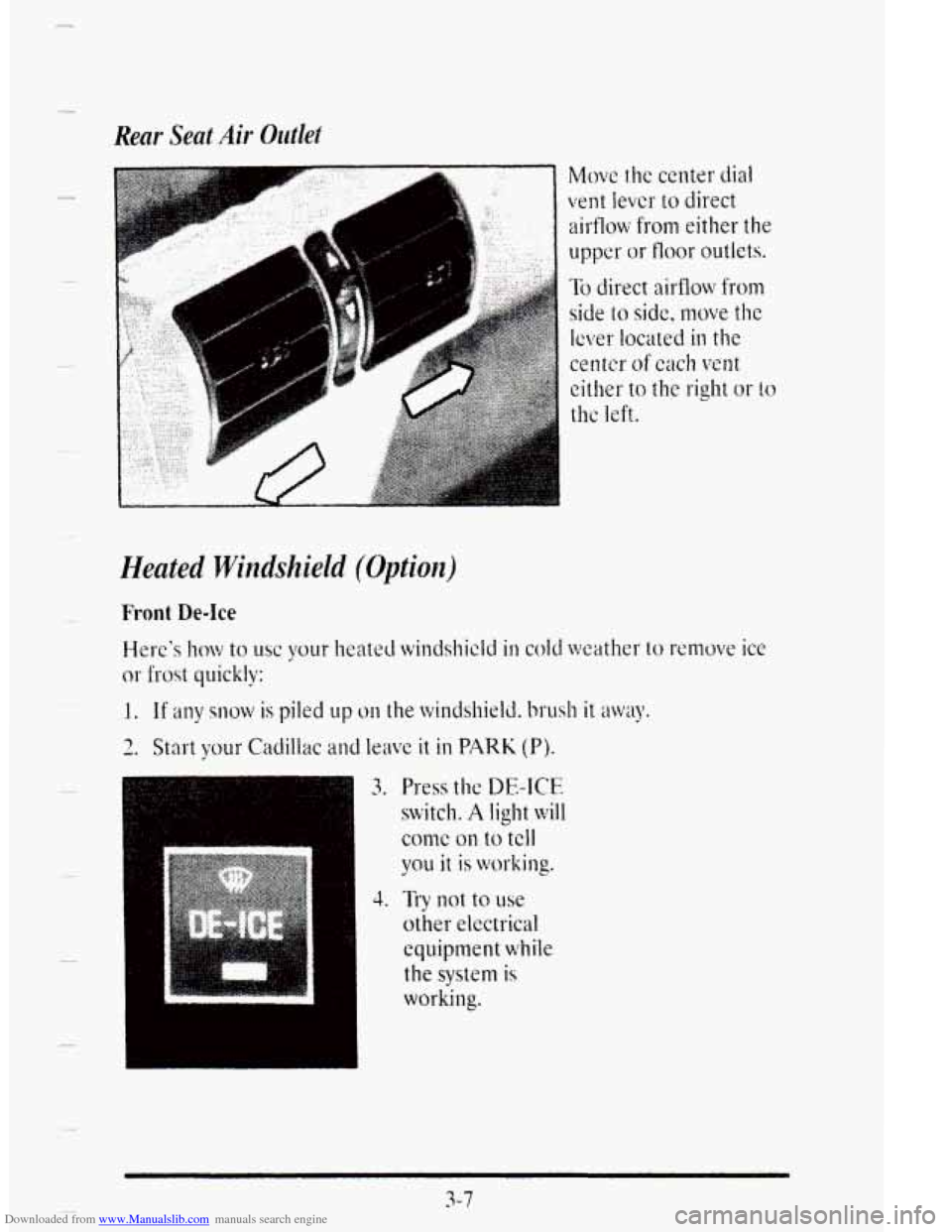
Downloaded from www.Manualslib.com manuals search engine Rear Seat Air Outlet
I
I
Zleoted Windshield (Option)
Move the center dial
vent levur to direct
airflow from either the
upper or kloor outks.
To direct airflow from
side to side, lnove the
lcver located in the
center of cach vent
either to the right or to
thc left.
3. Press tllc DE-ICE
switch. A light will
conx on to tell
you it is working.
o
the system is
working.
4. Trv not to use
3-7
Page 182 of 403

Downloaded from www.Manualslib.com manuals search engine To Play a Cassette Tape
1. T&-n the radio on.
c
2. Insert the cassette through the tape door. (The "TAPE" indicator in
If you hear nothing or hear just a garbled sound. thc cassette may not be
in sc~uarely. Press the STOP- EJC? butron to remove the tape and start
over. The tape equalization is automatically sensed
and set. Inserting the
cassette also automatically disables DNR"::: and activates DOLBY ',noise
reduction.
DNR' is the Dynmic Noise Reduction. It hclps remove background hiss
noisc
from the radio.
the display will light.)
:i:DNR !!. is a rcgistered tr;tdetnark of National Semiconductor
Corporation.
3. Once the tapc is piaving. -c use the upper and lower knobs to adjust the
volunle and balance, just as you do for the radio. Prcss the upper knob
to changc tape direction. The arrow in thc display shows which
direction thc tape is being played.
Forward: To rapidly advance the tapc, press the right arrow button and
the. tape
will rapidly go Fo1uw-d until you press the STOP button.
Reverse: To rapidlv reverse the tape, press the left arrow button and the
tapc
will rapidly Reverse until you press thc STOP button.
SEARCH: When your are plaving a tapc, the se;lrch feature lets you
advance ahead tohe start of ;he next selection or rewind to the beginning
of the sclection being plaved. Prcssing the right (Forward) or left
(Reverse) arrow button
iill then advance or rewind to the bcginlling or
end of the selection being played.
.
NOTICE:
There must be at least a five second pause between selections on
the tape for the SEARCH feature to operate properly.
3- 13
Page 185 of 403

Downloaded from www.Manualslib.com manuals search engine Your Cassette Tape Player
Your cassette tape player works best with tapes that are 30 to 45 minutes
long on each side.
%pes Longer than that are so thin that they may not
work well in this player.
If you look at the tape. or on its label or box, it should say whether its bias,
“equalization,”
is 70 rnicrosoconds (70 p) or 120 microseconds (120 It,:).
Chrome and metal tapes are 70 p, sec and standard iron tapes are 120 11
sec. Your tape player will adjust automatically for either type of cassette
tape.
To Play a Cassette Tape
2. Insert the cassette through the tape door. (The TAPE indicator in the
display
will light.)
If you hear nothing or I~ear just a garbled sound, the cassette may not be
in squarely. Press the EJCT button to remove the tape and start over. The
tape equalization is automatically sensed and set. Inserting the cassette
also activates DOLBY’? noise reduction.
3. Once the tape is playing, use the upper and lower knobs to adjust the
volume and balance, just as
you do for the radio. Press thc upper knob
to change tape direction. The arrow in the display shows which
direction
the tape is being played.
FWD: Press this button to go fonvard rapidly to another part of the tape.
REV: Press this button to reverse the tape.
PREV: Press this button to go back to the beginning of the track. Pressing
this button
when in the pause period between tracks will take it back to
the start of the track preceding the pause.
NEXT Press this button to advance to the next selection.
ST/PL Press this button and the tape will stop without ejecting it and the
radio will start to play. Press it again and the tape will start to play again.
EJCE Press this button to remove the tape.
c.
3
L-
u
Page 188 of 403

Downloaded from www.Manualslib.com manuals search engine Your Cassette Tape Player
c
Your cassette tape player works best with tapes that are 30 to 15 minutes
long
on cach side. Thpes longer than that are so thin that they may not
work
well in this player.
If vou look at the tape, or on its label or box. it should say whether its bias,
b’~qualization,” is
70 microseconds (70 p.) or 120 microseconds ( 120 p).
Chrome and metal tapes arc 70 It ssc and standard iron tapes are 120 p.
sec. Your tapc player will adjust automatically for either type of cassette
kIPC.
To Play a Cassette Tape
2. Insert thc cassetle through the tape door. (Thc TAPE indicator in the
display
will light.)
If vou hcar nothing or 11c;lr just a garbled sound, the cassette may not
beh squarely. PI-& the
EJCT button to removc the tape and start
over. Thc tape equalization is automaticallv sensed and set. Inserting
the cassette also activates
DOLBY,?, noise ;*eduction.
3. Use the upper and lower knobs to adjust the volume and balance, once
the tape
is playing, just as you do for the radio. Press the upper knob
to change tape direction. The arrow in the display shows which
dircction the tape is being
played.
FWD and REV: Press the FWD button to go fonvard rapidly to another
part
of the tape. Press the REV button to rcverse the tape.
ST/PL: Press this button in either SEEK, SCAN, FWD or REV to stop
tape movement and switch
to radio without ejecting the tape. (In ST/PL
the radio may be tuned by the tuner knob only.)
EJCT Press this button to remove the tape. EJCT is operational even
when
the ignition or the radio is off.
3- 19
Page 190 of 403

Downloaded from www.Manualslib.com manuals search engine LI
PREY Press this button to go back to the beginning of the track. Pressing
this button
when in the pause period between tracks will take it back to
the start of the track preceding the pause.
NEXT: Press this button to advance to the next track.
ST/PL: Press this button and the tape or CD will stop without ejecting and
the radio will start to play. Press it again and the tape or CD will start to
play again.
EJCT Press this button to remove the CD or tapc. If you nave both a
CD and tape in the player, then the other playback media will start to
play. Press
it again and the other media will eject.
COILIP: Pressing COMP makes soft and loud passages more equal in
volume. For example, classical and jazz music have vety quiet and very
loud passages in the same tune. The COMP display will light as long as
COMP is on.
TAPE and CD Operation
With both a tape and a CD inserted, both the TP and CD indicators in the
display will be lit and either the TP or CD (LED) wjll also be lit,
depending on which has the current priority.
TP-CD: Press the lower knob to switch between tape and CD.
3-21
Page 192 of 403

Downloaded from www.Manualslib.com manuals search engine Care of Your Cassette Tape Player
A tape player that is not cleaned regularly can cause reduced sound
quality,
ruined cassettes or a damaged mechanism. Cassette tapes should
be stored in their cases away from contaminants, direct sunlight and
extreme
heat. If they aren’t, they may not operate properly or cause
failure of the tape player.
Your tape plaver should be cleaned regularly each month
or after every
SO hours of &e. If you notice a reduction in sound quality, try a known
good cassette to see if the tape or the tape player is at fault. If this other
cassette bas no improvement
in sound quality, clean the tape player.
Cleaning may
be done with a scrubbing action, non-abrasive cleaning
cassette.’This system uses a cleaning cassette
with pads which scrub the
tape head
as the hubs of the cleaner cassette turn. It is normal for the
cartridge to eject while cleaning. Insert the cassette
at least three times to
ensure thorough cleaning. A scrubbing action cleaning cassette is
available tllrough your Cadillac dealership.
You ma!’ also choose a nan-scrubbing action. wet-type cleaner which uses
a cassetie with a fabric belt to clean the tape head.This tvpe of cleaning
cassette
will not e-iect. It may not clean as thoroughly as the scrubbing type
cleaner.
Cassette tapes are subject to wear and
the sound quality may degrade
over time. Always
make sure that the cassette tape is in good condition
before you have your tape player serviced.
Care of Your Compact Discs
Handle discs carefully. Store them in their original cases or other
protective cases and away from direct sunlight and dust. If the surface of
a
disc is soiled, dampen a clean, soft cloth in a mild, neutral detergent
solution and clean it, wiping from the center to the edge.
Be sure never to touch the signal surface when handling discs. Pick up
discs by grasping the outer edges or the edge of the hole and the outer
edge.
3-23