Page 87 of 340
On four-door models, the driver’s window controls also
include a lock-out switch. Press
LOCK to stop front and
rear passengers from using their window switches. The
driver can still control all the windows with the lock on.
Press the other side of the
LOCK button for normal
window operation.
Horn
Press either horn symbol on your steering wheel to
sound the horn.
Tilt Steering Wheel
A tilt steering wheel allows
you to adjust the steering
wheel before you drive.
You
can also raise it to the
highest level to give your
legs more room when you
exit and enter the vehicle.
To tilt the wheel, hold the steering wheel and pull the
lever. Move the steering wheel to a comfortable level,
then release the lever to lock the wheel in place.
Turn Signal/Multifunction Lever
The lever on the left side of the steering column
includes your:
0 Turn Signal and Lane Change Indicator
Headlamp High/Low Beam
0 Windshield Wipers
0 Windshield Washer
0 Cruise Control
2-25
ProCarManuals.com
Page 90 of 340
Cruise Control
NOTICE: 1
0
0
0
0
When using concentrated washer fluid,
follow the manufacturer’s instructions for
adding water.
Don’t mix water with ready-to-use washer
fluid. Water can cause the solution to freeze
and damage your washer fluid tank and
other parts of the washer system. Also,
water doesn’t clean
as well as washer fluid.
Fill your washer fluid tank only
3/4 full
when it’s
very cold. This allows for
expansion, which could damage the tank if
it is completely full.
Don’t use radiator antifreeze in your
windshield washer. It can damage your
paint. With
cruise control, you
can maintain a speed of about
25 mph (40 km/h) or more without keeping your foot on
the accelerator. This can really help on long trips. Cruise
control does not
work at speeds below about 25 mph
(40 km/h).
When you apply your brakes, the cruise control shuts
Off.
2-28
ProCarManuals.com
Page 91 of 340
To Set Cruise Control
1. Move the cruise control switch to ON.
2. Get up to the speed you want.
3.
4.
Push
in the SET button
at the end of the lever
and release
it. The
CRUISE light on the
instrument panel will
come on.
Take your foot off the
accelerator pedal.
To Resume a Set Speed
Suppose you set your cruise control at a desired speed
and then you apply the brake. This, of course, shuts
off
the cruise control. But you don’t need to reset it.
Once you’re going about
25 mph (40 km/h) or more,
you can move the cruise
control switch from
ON to
WA (Resume/Accelerate)
for about half
a second.
You’ll go right back up to
your chosen speed and
stay there.
To Increase Speed While Using Cruise Control
There are two ways to go to a higher speed. Here’s the
first:
1.
2.
Use the accelerator pedal to get to the higher speed.
Push in the
SET button, then release the button and
the accelerator pedal. You’ll now cruise at the higher
speed.
2-29
ProCarManuals.com
Page 92 of 340
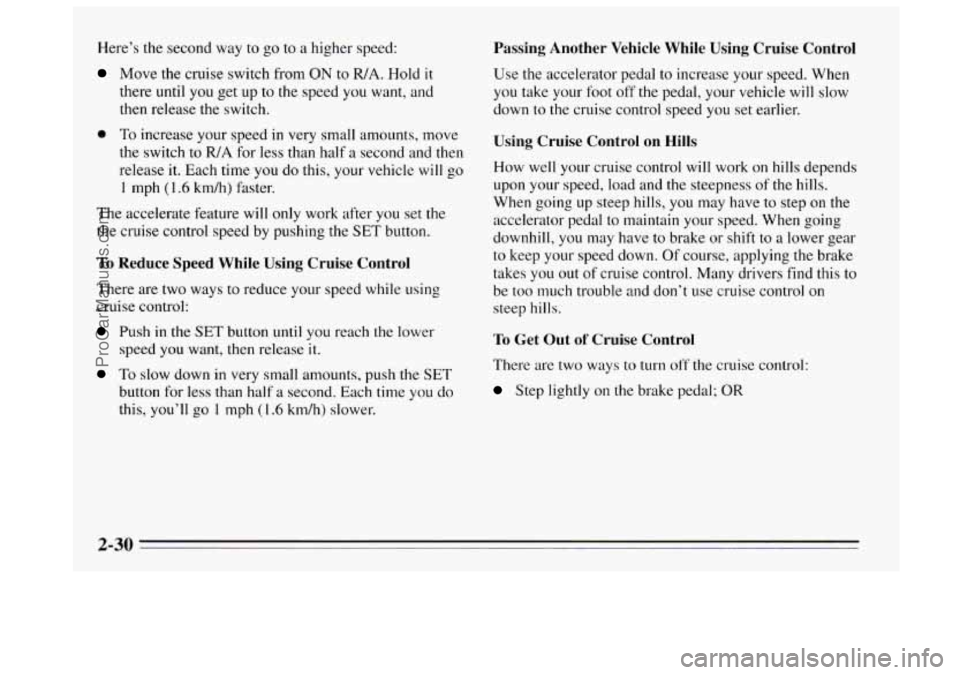
Here’s the second way to go to a higher speed:
Move the cruise switch from ON to FUA. Hold it
there until you get up to the speed you want, and
then release the switch.
0 To increase your speed in very small amounts, move
the switch to
R/A for less than half a second and then
release it. Each time
you do this, your vehicle will go
1 mph (1.6 km/h) faster.
The accelerate feature will
only work after you set the
the cruise control speed by pushing the
SET button.
To Reduce Speed While Using Cruise Control
There are two ways to reduce your speed while using
cruise control:
Push in the SET button until you reach the lower
speed you want, then rele~
~ : it.
To slow down in very small amounts, push the SET
button for less than half
a second. Each time you do
this, you’ll go 1 mph (1.6 km/h) slower.
Passing Another Vehicle While Using Cruise Control
Use the accelerator pedal to increase your speed. When
you take your foot
off the pedal, your vehicle will slow
down to
the cruise control speed you set earlier.
Using Cruise Control on Hills
How well your cruise control will work on hills depends
upon your speed, load and
the steepness of the hills.
When going
up steep hills, you may have to step on the
accelerator pedal to maintain your speed. When going
downhill, you may have to brake or shift to
a lower gear
to keep your speed down. Of course, applying the brake
takes you out of cruise control. Many drivers find this
to
be too much trouble and don’t use cruise control on
steep hills.
To Get Out of Cruise Control
There are two ways to turn off the cruise control:
Step lightly on the brake pedal; OR
2-30 ,. . .
ProCarManuals.com
Page 93 of 340
To Erase Cruise Speed Memory
When you turn off the cruise control or the ignition, or
shift into PARK (P) or NEUTRAL
(N), your cruise
control set speed memory is erased.
Lamps
The lamp controls are on the instrument panel. They
control these systems:
0 Headlamps
Taillamps
Parking Lamps
0 License Lamps
Sidemarker Lamps
0 Instrument Panel Lamps
0 Courtesy Lamps
Turn the knob to
ON to turn on the headlamps and other
operating lamps.
Turn the knob to PARK to
turn on the parking and other
operating lamps without the headlamps.
Turn the knob to
OFF to turn off the lamps.
A warning chime will sound when you turn the ignition
switch
to OFF', LOCK or ACC with the lamps on.
2-31
ProCarManuals.com
Page 115 of 340
Security Light
' This light will come on
when you turn the
key to
start and stay on until the
vehicle starts.
It will also
come on and stay
on if your
key is too dirty or wet for
the PASS-Key@% system to
read the resistor pellet.
If the resistor pellet is damaged or missing, the light will
flash.
If you're driving and the security light comes on and
remains on, your PASS-Key@II system is not working
properly. Your vehicle
is not protected by
PASS-Key%,
and you should see your dealer.
Cruise Light
The CRUISE light comes
on whenever
you set your
cruise control.
2-53
ProCarManuals.com
Page 256 of 340
Instrument Panel Fuse Block Fuse
1
5
6
7
10
11
12
14
15
Circuit Description
Breaker
C Power Windows
Description
CIGAR LIGHTER -- Instrument Panel
Cigar Lighter
HAZARD FLASHER
POWER ACCESSORY
#2 -- Sunroof
Control Unit
LOCK CONTROL
-- Door Lock Relay
I/p ELECTRONICS BATTERY FEED --
Chime Module, Electronic Brake Control
Module (EBCM), Theft Deterrent
Module, Radio, Radio Amplifier,
Trip
Computer
STARTER MOTOR
ANTI-THEFT
-- Theft Deterrent Module
HVAC BLOWER MOTOR
-- Blower
Motor Relay
HVAC
#1 -- Air Temperature Valve
Motor,
Trip Computer, Daytime Running
Lamps Module (with
DRL), HVAC
Control Assembly, Multifunction Lever
Cruise Control Switch
D Power Seats
6-48
ProCarManuals.com
Page 257 of 340

r use
16
19
21
23
24 2s
Description
REAR DEFOG -- HVAC Control
Assembly Rear Window Defogger Switch
POWER ACCESSORY
#1-- Antenna
Relay, Power Mirror Switch, Door Lock
Switches, Door Handle Switches
AIR BAG
-- Sensing and Diagnostic
Module (SDM)
STOPLAMPS
-- TCCBrake Switch
HVAC #2
-- HVAC Control Assembly,
Solenoid Box
CTSY LAMPS
-- Vanity Mirrors, I/P
Courtesy Lamps, UP Compartment Lamp,
Trunk Courtesy Lamp, Header Courtesy
and Reading Lamp,
US Lighted Rearview
Mirror, Dome and Reading Lamp,
Quarter Courtesy Lamps
Fuse
29
30
32
33
37
3s
39
Description
WIPER -- Wiper Switch
TURN SIGNAL
-- Turn Signal Flasher
POWER LOCKS
-- Door Lock Relay
ABS -- Electronic Brake Control Module
(EBCM), ABS Relay
AUXILIARY POWER
RADIO
-- Radio, Steering Wheel Radio
Switches
I/P ELECTRONICS IGNITION FEED --
Headlamp Switch, Cruise Control
Cut-Out Switch, Sensing and Diagnostic
Module (SDM), TCCBrake Switch,
Instrument Cluster, Chime Module,
Second Gear Start Switch, Head-Up
Display (HUD) Switch, Daytime Running
Lamps Module (with DRL)
6-49
I
ProCarManuals.com