1994 PONTIAC GRAND-AM radio
[x] Cancel search: radioPage 6 of 274

Vehicle Symbols
These are some of the symbols you may find on your vehicle.
For example,
these symbols
are used on an
original battery:
PROTECT
EYES BY
SHIELDING
CAUSTIC
BURNS
AVOID
SPARKS
OR
FLAMES
SPARK OR ,\I/,
COULD FLAME
EXPLODE BATTERY
These symbols
are important
for you and
your passengers
whenever your
vehicle is
driven:
DOOR LOCK
UNLOCK
FASTEN SEAT 4
BELTS
POWER
WINDOW
These symbols
have
to do with
your lights:
SIGNALS e
TURN
HIGH BEAM OR = =o
FOG LAMPS $0
These symbols
are
on some of
your controls:
WIPER Q
WINDSHIELD
WASHER
wlNDSHIELDw DEFROSTER
WINDOW REAR
DEFOGGER.
VENTILATING ca
FAN c.
These symbols
are used
on
warning and
indicator lights:
COOLANT F-
TEMP --
ENGINE
CHARGING BATTERY
SYSTEM
BRAKE (0)
RADIATOR a
COOLANT
FUEL
ENGINE OIL
PRESSURE
-4
TEMP OIL &
ANTILOCK (e)
BRAKE
Here are some
other symbols
you may
see:
FUSE *
RADIO
VOLUME
AIR
CONDITIONING
RELEASE TRUNK
LIGHTER
SPEAKER
b
ProCarManuals.com
Page 51 of 274

Features & Controls
Rear Door Security
Locks (CONT.)
2. Then open the door from the outside.
If you don’t cancel the security lock
feature, adults or older children who ride
in the rear won’t be able to open the rear
door from the inside. You should let
adults and older children’know how these
security locks work, and how to cancel
the locks.
To Cancel the Rear Door Lock:
1. Unlock the door from the inside and
open the door from the outside.
2. Use a key to move the lock all the way
down.
3. Do the same for the other rear door.
The rear door locks will now work
normally.
Keyless Entry System
If your Pontiac has this option, you can
lock and unlock your doors or unlock
your trunk from up to
30 feet (9 m) away
using the key chain transmitter supplied
with your vehicle.
Your Keyless Entry System operates on a
radio frequency subject to Federal
Communications Commission (FCC) Rules.
This device complies with Part 15 of the
FCC Rules. Operation is subject
to the
following two conditions:
(1) This device
may not cause harmful interference, and
(2)
This device must accept any interference
received, including interference that may cause undesired operation.
... 50
ProCarManuals.com
Page 56 of 274

LOCK
ACCESSORY
I Ignition Switch-
Vith the ignition key in the ignition
witch, you can
turn the switch ‘to five
ositions:
,CCESSORE An “on” position in
lhich you can operate some of your
lectrical power accessories. Press
in the
;nition switch as you turn the top of
it
)ward you.
,OCK: The only position in which you
!n remove the key. This locks your
:cering wheel, ignition and transaxle
~n automatic models).
IFF: Unlocks the steering wheel,
;nition, and transaxle (on’ automatic
todels), but.does not send electrical
power to any accessories. Use this
position if your vehicle must be pushed or
towed, but never try
to push-start your
vehicle.
A warning’chime will sound if
you open the driver’s door when the
ignition is off and the key is in the
ignition.
RUN: An “on” position to which the
switch returns after you start your engine
and release the switch. The switch stays
in the RUN position when the engine is
running. But ‘even when the engine is not
running, you can use RUN io operate
your electrical power accessories,
and to
display
some instrument panel warning
lights.
START: Starts the engine. When the
engine starts, release the key. The ignition
switch
will return to RUN for normal
driving.
Note that even if the engine is not
running, ‘the positions
ACCESSORY and
RUN are “on” positions that allow you to
operate your electrical accessories, such
as the radio.
,.
Key Release Button
‘MANUAL TRANSAXLE)
The ignition key cannot be removed from
he ignition unless.the key release button
s used.
ro Remwe the Key:
rum the key to the OFF position. Press
he key release button while turning
the
Ley from OFF to LOCK. Keeping your
inger on
the button, pull the key straight
)Ut.
sa...
ProCarManuals.com
Page 98 of 274

A reading in the red zone may be caused
by a dangerously low oil level or other
problem causing low oil pressure. Have
your vehicle serviced immediately.
NOTICE:
Damage to your engine from
neglected oil problems can be costly
and is not covered
by your warranty.
-
-
(
T
b
tt
SI
0
rl
dl
el
ir
dl
H
th
If
li;
ac
C(
3harging System Light
'he charging system light will come on
riefly when you turn on
the ignition, but
le engine is not running, as a check to
low you
it is working. Then it should gc
ut. If it stays on when your engine is
Inning, or comes on while you are
riving, you may have a problem
with thc
lectrical charging system. It could
tdicate that you have a loose generator
rive belt or another electrical problem.
ave
it checked right away. Driving whih
lis light is on could drain your battery.
'you must drive a short distance with thc
ght on, be certain to turn off all your
xessories, such as the radio and air
mditioner.
Voltmeter (OPTION)
When your engine is not running, this
gage shows the condition
of your
charging system.
When your engine is not running, but the
ignition is on (in the Run position), the
gage shows your battery's state
of charge
in DC volts. Readings between the red
warning zones indicate the normal
operating range.
Readings in either red warning zone
indicate a possible problem in the
electrical system. Have your vehicle
serviced immediately.
970..
ProCarManuals.com
Page 102 of 274

In this part you’ll find out how to
operate the comfort control systems
and audio systems offered with your Pontiac
. Be sure to read about the
particular system supplied with your
vehicle
.
Part 3
Comfort Controls & Audio Systems
Climate Control System ............................................. 102
Air Conditioning System
............................................ 103
Audiosystems .................................................... 106
Settingtheclock
.................................................. 107
AMEM Stereo Radio with Cassette Tape Player ......................... 109
AMPM Stereo Radio with Cassette Tape Player and Graphic Equalizer
....... 111
AM/FM Stereo Radio with Compact Disc Player
......................... 113
AMEM Stereo Radio ............................................... 108
Understanding Radio Reception ...................................... 117
Care
of Your Cassette Tape Player ..................................... 117
Care
of Your Compact Discs ......................................... 118
FixedMastAntenna
................................................ 118
ProCarManuals.com
Page 108 of 274
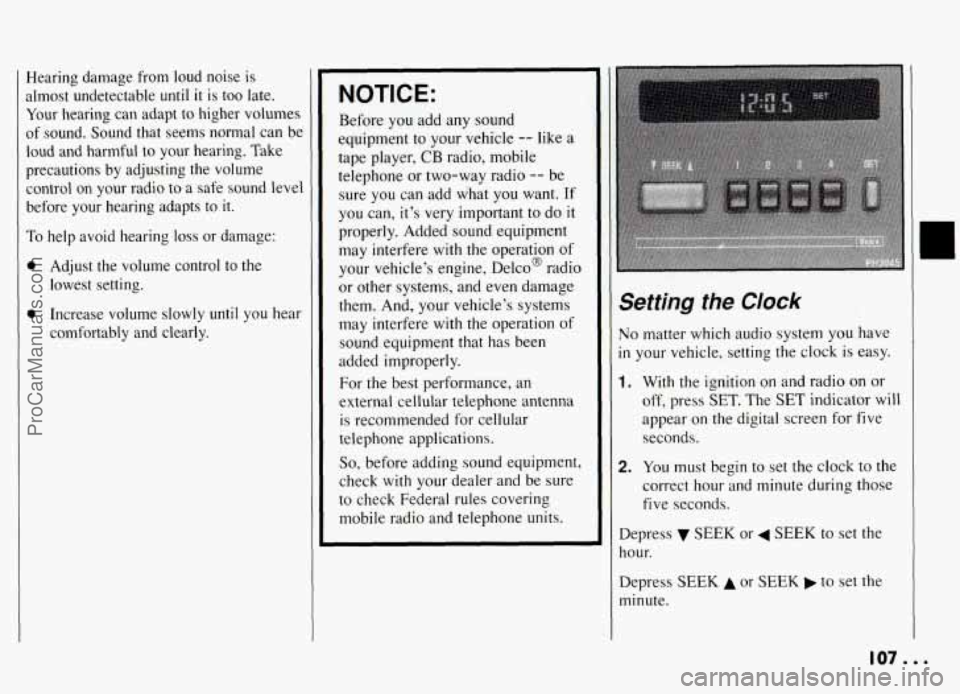
Hearing damage from loud noise is
almost undetectable until
it is too late.
Your hearing can adapt to higher volumes
of sound. Sound that seems normal can be
loud and harmful to your hearing. Take
precautions by adjusting the volume control on your radio to a safe sound level
before your hearing adapts to
it.
To help avoid hearing loss or damage:
a
a
Adjust the volume control to the
lowest setting.
Increase volume slowly
until you hear
comfortably and clearly.
NOTICE:
Before you add any sound
equipment to your vehicle
-- like a
tape player,
CB radio, mobile
telephone or two-way radio
-- be
sure
you can add what you want. If
you can, it’s very important to do
it
properly. Added sound equipment
may interfere with
the operation of
your vehicle’s engine,
DelcoB radio
or other systems, and even damage
them. And, your vehicle’s systems
may interfere with the operation of
sound equipment that has been
added improperly.
For the best performance, an
external cellular telephone antenna
is recommended for cellular
telephone applications.
So, before adding sound equipment,
check
with your dealer and be sure
to check Federal rules covering
mobile radio and telephone units.
Setting the CIock
No matter which audio system you have
in your vehicle, setting the clock is easy.
1. With the ignition on and radio on or
off, press
SET. The SET indicator will
appear on the digital screen
for five
seconds.
2. You must begin to set the clock to the
correct hour and minute during those
five seconds.
Depress SEEK or 4 SEEK to set the
hour.
Depress
SEEK A or SEEK to set the
minute.
107...
ProCarManuals.com
Page 109 of 274
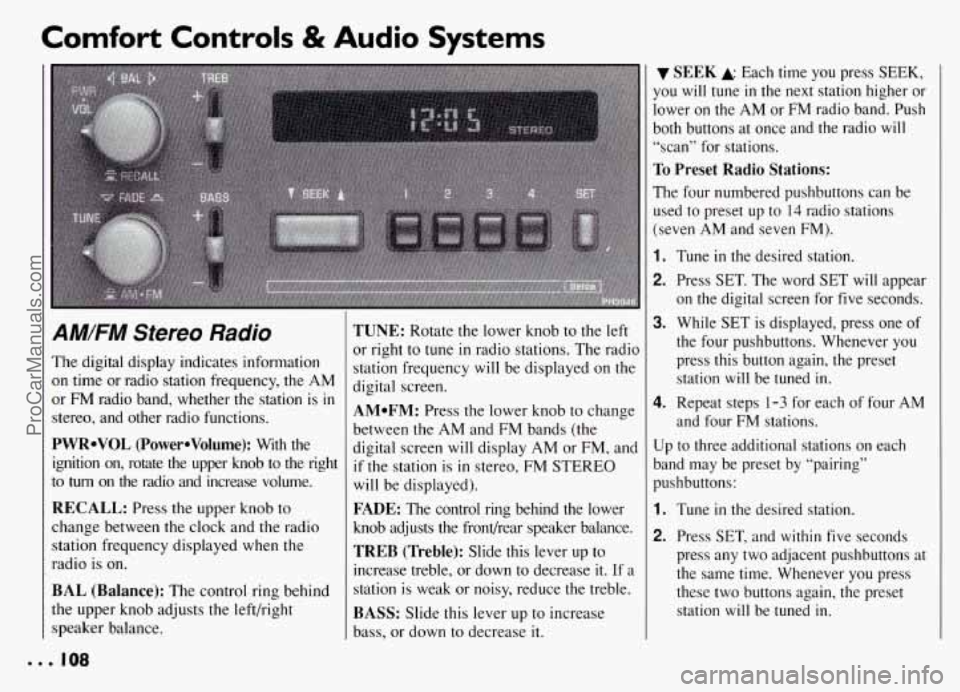
Comfort Controls & Audio Systems
AM/FM Stereo Radio
The digital display indicates information
on time or radio station frequency, the AM
or FM radio band, whether the station is
in
stereo, and other radio functions.
PWRoVOL (PowerOVolume): With the
ignition on, rotate the upper knob to the right
to
turn on the radio and increase volume.
RECALL: Press the upper knob to
change between the clock and the radio
station frequency displayed when the
radio is on.
BAL (Balance): The control ring behind
the upper knob adjusts the left/right
speaker balance.
TUNE: Rotate the lower knob to the left
or right to
tune in radio stations. The radio
station frequency will be displayed
on the
digital screen.
AMoFM: Press the lower knob to change
between the AM and FM bands (the
digital screen will display AM or FM, and
if the station is in stereo, FM STEREO
will be displayed).
FADE: The control ring behind the lower
knob adjusts the frondrear speaker balance.
TREB (Treble): Slide this lever up to
increase treble, or down to decrease it. If a
station is weak or noisy, reduce the treble.
BASS: Slide this lever up to increase
bass, or down to decrease it.
SEEK A Each time you press SEEK,
you
will tune in the next station higher or
lower on the AM or
FM radio band. Push
both buttons at once and the radio
will
“scan” for stations.
To Preset Radio Stations:
The four numbered pushbuttons can be
used to preset up to
14 radio stations
(seven AM and seven FM).
1.
2.
3.
4.
Tune in the desired station.
Press SET. The word SET will appear
on the digital screen for five seconds.
While
SET is displayed, press one of
the four pushbuttons. Whenever you press this button again, the preset station will be tuned in.
Repeat steps 1-3 for each of four AM
and four FM stations.
Up to three additional stations on each
band may be preset by “pairing”
pushbuttons:
1.
2.
Tune in the desired station.
Press SET, and within five seconds
press any two adjacent pushbuttons at
the same time. Whenever you press
these two buttons again, the preset station
will be tuned in.
ProCarManuals.com
Page 110 of 274
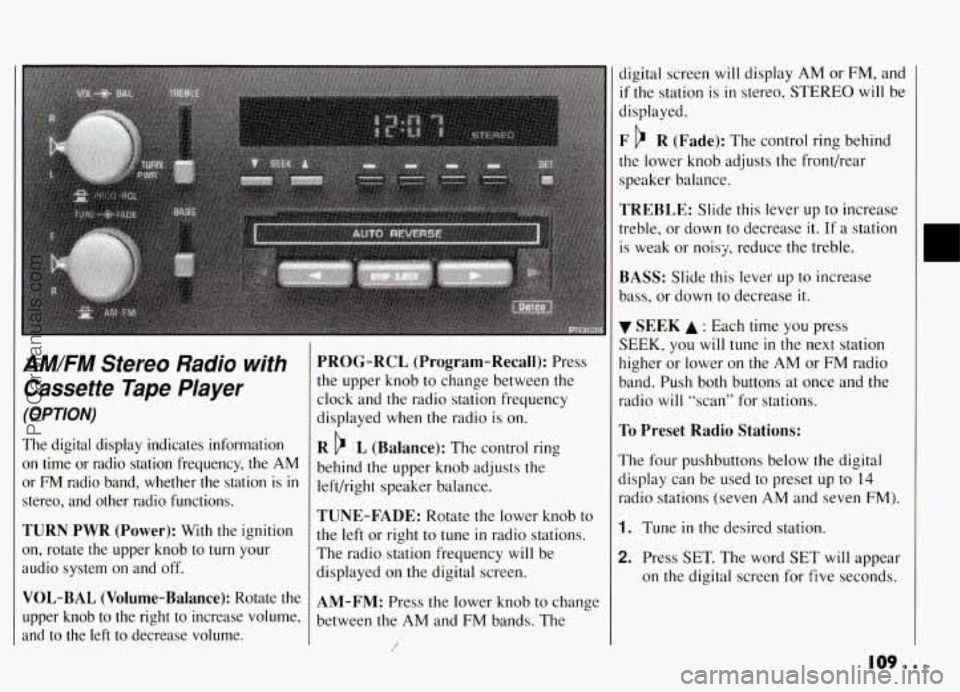
AM/FM Stereo Radio with
Cassette Tape Player
(OPTION)
The digital display indicates information
on time or radio station frequency, the AM
or FM radio band, whether the station is in
stereo, and other radio functions.
TURN PWR (Power): With the ignition
on, rotate the upper knob to
turn your
audio system on and off.
VOL-BAL (Volume-Balance): Rotate the
upper knob to the right to increase volume,
and to the left to decrease volume.
PROG-RCL (Program-Recall): Press
the upper knob to change between the
clock and the radio station frequency
displayed when the radio is on.
R b L (Balance): The control ring
behind the upper knob adjusts the
left/right speaker balance.
TUNE-FADE: Rotate the lower knob to
the left or right to tune
in radio stations.
The radio station frequency
will be
displayed on the digital screen.
AM-FM: Press the lower knob to change
between the AM and FM bands. The
/
digital screen will display AM or FM, and
if the station is in stereo, STEREO will be
displayed.
F b R (Fade): The control ring behind
the lower knob adjusts the fronthear
speaker balance.
TREBLE: Slide this lever up to increase
treble, or down to decrease
it. If a station
is weak or noisy, reduce the treble.
BASS: Slide this lever up to increase
bass, or down to decrease it.
SEEK A : Each time you press
SEEK, you will tune in the next station
higher or lower on the AM or FM radio
band. Push both buttons at once and the
radio
will “scan” for stations.
To Preset Radio Stations:
The four pushbuttons below the digital
display can be used to preset up to
14
radio stations (seven AM and seven FM).
1. Tune in the desired station.
2. Press SET. The word SET will appear
on the digital screen for five seconds.
109...
ProCarManuals.com