1994 OLDSMOBILE SILHOUETTE towing
[x] Cancel search: towingPage 61 of 276
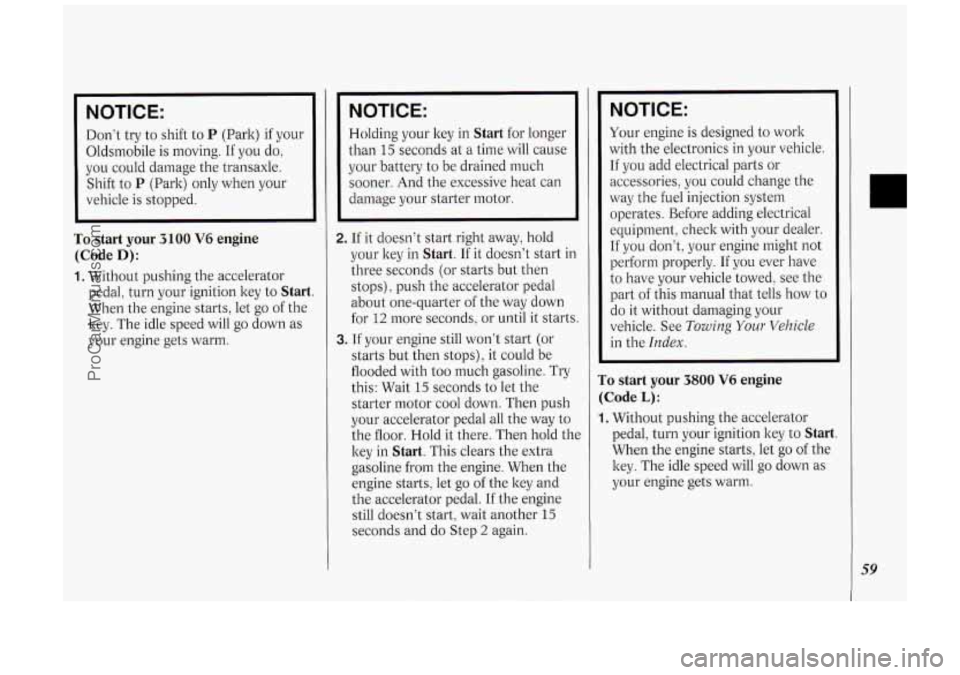
NOTICE:
Don‘t try to shift to P (Park) if your
Oldsmobile is moving. If you do,
you could damage the transaxle.
Shift to
P (Park) only when your
vehicle is stopped.
To start your 3100 V6 engine
(Code D) :
1. Without pushing the accelerator
pedal, turn your ignition key to
Start.
When the engine starts, let go of the
ltey. The idle speed will go down as
your engine gets warm.
NOTICE:
Holding your key in Start for longer
than
15 seconds at a time will cause
your battery to be drained much
sooner. And the excessive heat can
damage your starter motor.
2. If it doesn’t start right away, hold
your key in
Start. If it doesn’t start in
three seconds (or starts but then stops), push the accelerator pedal
about one-quarter of the way down
for
12 more seconds, or until it starts.
3. If your engine still won’t start (or
starts but then stops), it could
be
flooded with too much gasoline. Try
this: Wait
15 seconds to let the
starter motor cool down. Then push
your accelerator pedal all the way to
the floor. Hold it there. Then hold the
key in
Start. This clears the extra
gasoline from the engine. When the
engine starts, let go
of the key and
the accelerator pedal. If the engine
still doesn‘t start, wait another
15
seconds and do Step 2 again.
NOTICE:
Your engine is designed to work
with the electronics in your vehicle.
If you add electrical parts or
accessories, you could change the
way the fuel injection system
operates. Before adding electrical
equipment, check with your dealer.
If you don’t, your engine might not
perform properly. If you ever have
to have your vehicle towed, see the
part
of this manual that tells how to
do it without damaging your
vehicle. See
Towing Your Vehicle
in the Index.
To start your 3800 V6 engine
(Code L):
1. Without pushing the accelerator
pedal, turn your ignition key to
Start.
When the engine starts, let go of the
ltey. The idle speed will go down as
your engine gets warm.
59
ProCarManuals.com
Page 62 of 276
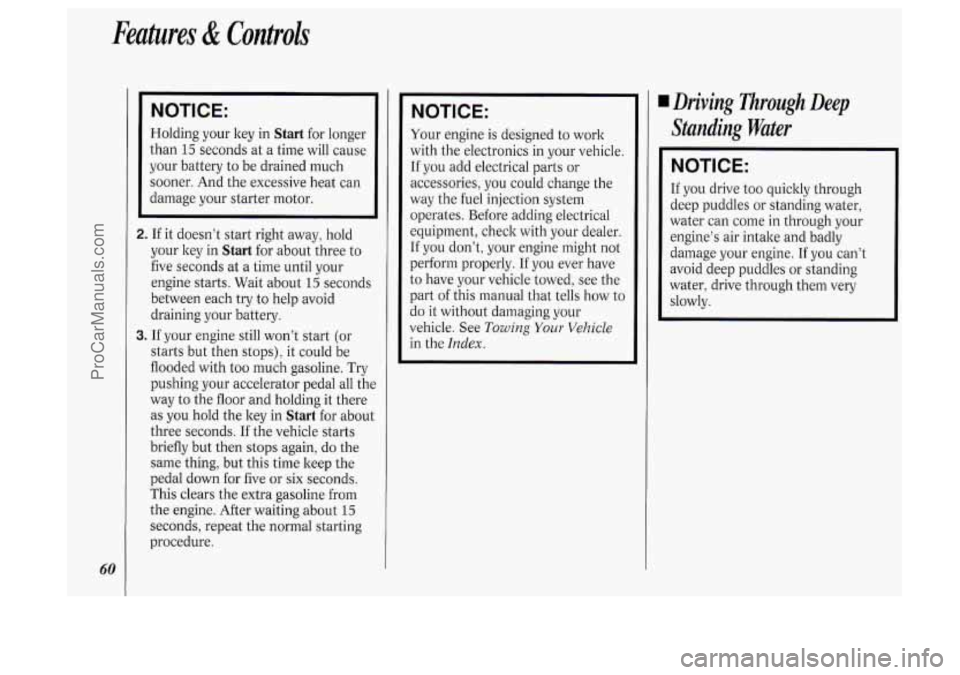
Features & Controls
60
NOTICE:
Holding your key in Start for longer
than
15 seconds at a time will cause
your battery to be drained much
sooner. And the excessive heat can
damage your starter motor.
2. If it doesn’t start right away, hold
your key in
Start for about three to
five seconds at a time until your
engine starts. Wait about
15 seconds
between each try to help avoid
draining your battery.
3. If your engine still won’t start (or
starts but then stops), it could be
flooded with too much gasoline. Try
pushing your accelerator pedal all the
way to the floor and holding it there
as you hold the key in
Start for about
three seconds.
If the vehicle starts
briefly but then stops again, do the
same thing, but this time keep the
pedal down for five
or six seconds.
This clears the extra gasoline from
the engine. After waiting about
15
seconds, repeat the normal starting
procedure.
NOTICE:
Your engine is designed to work
with the electronics in your vehicle.
If you add electrical parts or
accessories, you could change the
way the fuel injection system
operates. Before adding electrical
equipment, check with your dealer.
If you don’t, your engine might not
perform properly.
If you ever have
to have your vehicle towed, see the
part of this manual that tells how to
do it without damaging your
vehicle. See
Towing Your Vehicle
in the Index.
I Driving Through Deep
Standing Water
NOTICE:
If you drive too quickly through
deep puddles or standing water,
water can come in through your
engine’s air intake and badly
damage your engine.
If you can’t
avoid deep puddles or standing
water, drive through them very
slowly.
ProCarManuals.com
Page 66 of 276

Features & Controls
64
R NoD2l
Forward Gears
(Automatic Overdrive):
If your automatic transaxle has
automatic overdrive, this position is for
normal driving. If you need more power
for passing, and you’re:
Going less than about 35 mph (56
km/h), push your accelerator pedal
about halfway down.
Going about 35 mph (56 Itm/h) or
more, push the accelerator all the way
down.
You’ll shift down
to the next gear and
have more power.
NOTICE:
This NOTICE applies only if you
have the
3800 V6 engine and the
automatic Overdrive transaxle. If
your vehicle
is so equipped, and if it
seems to start up rather slowly, or if
it seems not to shift gears as you go
faster, something may
be wrong
with a transaxle system sensor. If
you drive very far that way, your
vehicle can be damaged.
So, if this
happens, have your vehicle serviced
right away. Until then, you can use
2 (Second Gear) when you are
drivin less than
35 mph (56 ltm/h)
and
d D (Overdrive) for higher
speeds.
D (Third Gear): If your automatic
transaxle does not have Overdrive, this
position is for normal driving, at all
speeds, in most street and highway
situations.
If your automatic transaxle has
Overdrive,
D is like m, but you never
go into Overdrive. Here are some times
you might choose
D instead of m:
When driving on hilly, winding roads.
When towing a trailer, so there is less
When going down a steep hill.
2 (Second Gear): This position gives
you more power but lower fuel
economy. You can use
2 on hills. It can
help control your speed as you go down
steep mountain roads, but then you
would also want to use your brakes
off
and on.
shifting between gears.
NOTICE:
Don’t drive in 2 (Second Gear) for
more than
5 miles (8 ltm), or at
speeds over
55 mph (88 ltm/h), or
you can damage your transaxle.
Use
D (m or D if your vehicle has
Overdrive) as much as possible.
Don’t shift into
2 unless you are
going slower than
65 mph (105
ltm/h), or you can damage your
engine.
1 (First Gear): This position gives you
even more power (but lower fuel
economy) than
2. You can use it on
very steep hills, or in deep snow or
ProCarManuals.com
Page 67 of 276
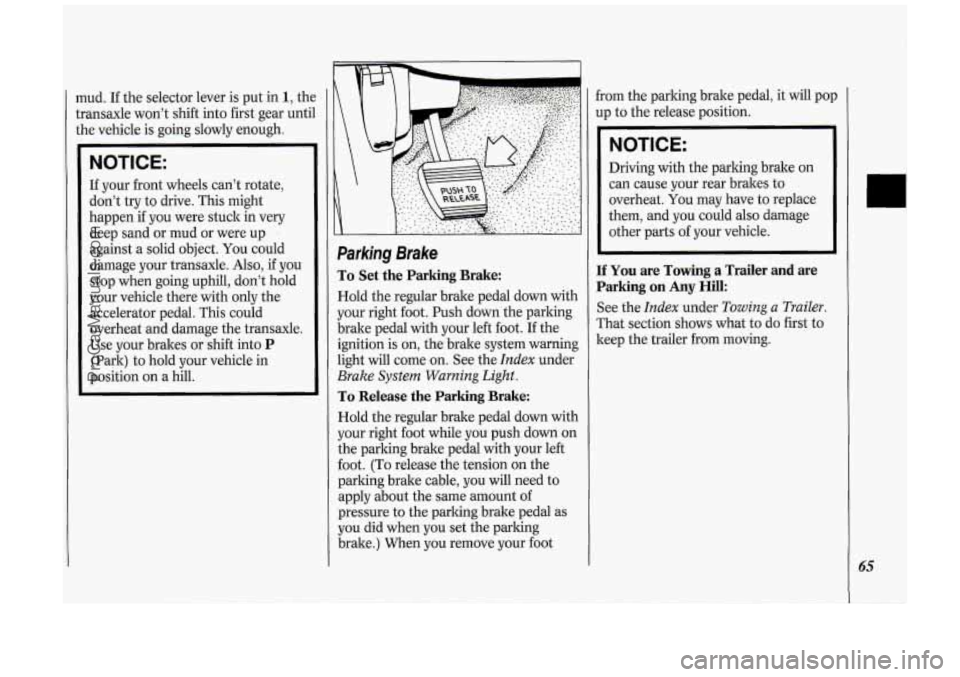
ud. If the selector lever is put in 1, thc
ansaxle won’t shift into first gear unti
le vehicle is going slowly enough.
NOTICE:
If your front wheels can’t rotate,
don’t try to drive.
This might
happen
if you were stuck in very
deep sand or mud or were up
against a solid object.
You could
damage your transaxle. Also,
if you
stop when going uphill, don’t hold
your vehicle there with only the
accelerator pedal. This could
overheat and damage the transaxle.
Use your brakes or shift into
P
(Park) to hold your vehicle in
position on a hill.
Parking Brake
To Set the Parking Brake:
Hold the regular brake pedal down with
your right foot. Push down the parking
brake pedal with your left foot. If the
ignition is on, the brake system warning
light will come
on. See the Index under
Brake System Warning Light.
To Release the Parking Brake:
Hold the regular brake pedal down with
your right foot while you push down on
the parking brake pedal with your left
foot. (To release the tension on the
parking brake cable, you will need to
apply about the same amount of
pressure to the parking brake pedal as
you did when you set the parking
brake.) When you remove your foot from
the parking brake pedal, it will pop
up to the release position.
NOTICE:
Driving with the parking brake on
can cause your rear brakes to
overheat.
You may have to replace
them, and you could also damage
other parts of your vehicle.
If You are Towing a Trailer and are
Parking on
Any Hill:
See the Index under Towing a Trailer.
That section shows what to do first to
keep the trailer from moving.
ProCarManuals.com
Page 71 of 276
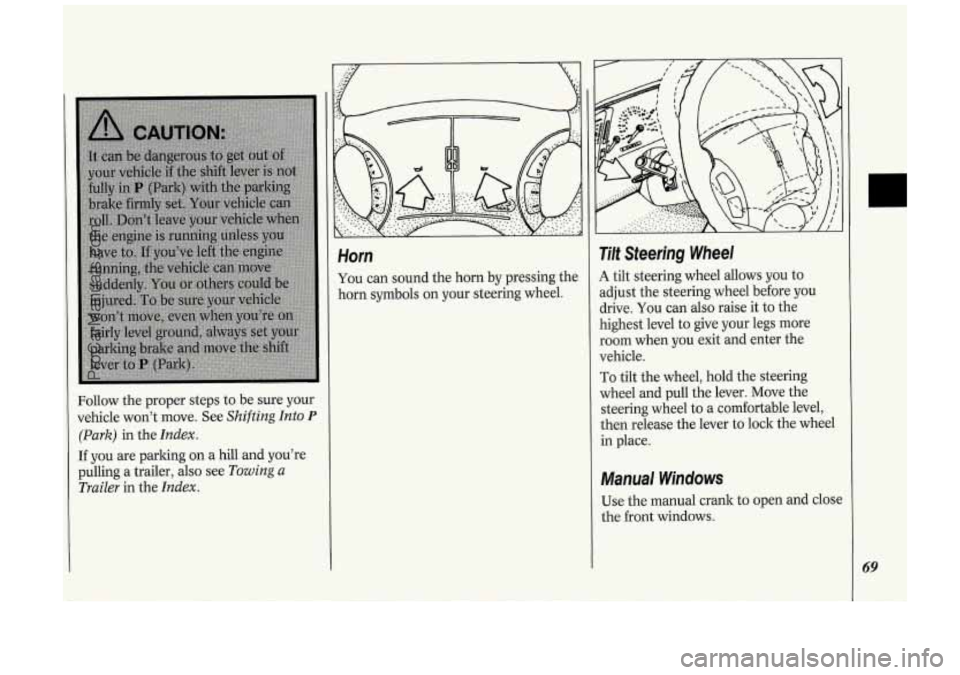
Follow the proper steps to be sure your
vehicle won’t move. See
Shifting Into P
(Park) in the Index.
If you are parking on a hill and you’re
pulling a trailer,
also see Towing a
Trailer
in the Index.
Horn
You can sound the horn by pressing the
horn symbols on your steering wheel.
Tilt Steering Wheel
A tilt steering wheel allows you to
adjust the steering wheel before you
drive. You can also raise it to the
highest level to give your legs more
room when you exit and enter the
vehicle.
To tilt the wheel, hold the steering
wheel and pull the lever. Move the
steering wheel to
a comfortable level,
then release the lever to lock the wheel
in place.
Manual Windows
Use the manual crank to open and close
the front windows.
69
ProCarManuals.com
Page 73 of 276
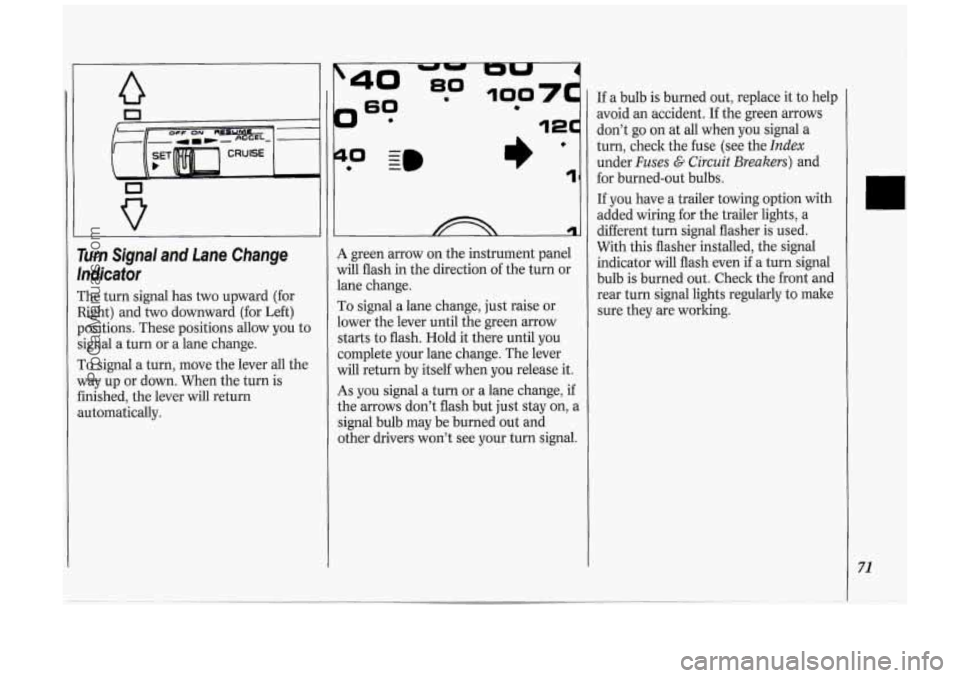
0
Turn Signal and Lane Change
lndicafor
The turn signal has two upward (for
Right) and two downward (for Left)
positions. These positions allow you to
signal a turn or a lane change.
To signal a turn, move the lever all the
way up or down. When the turn is
finished, the lever will return
automatically.
?
0 - I)’ 1
A green arrow on the instrument panel
will flash in the direction of the turn or
lane change.
To signal a lane change, just raise or
lower the lever until the green arrow
starts to flash. Hold it there until you
complete your lane change. The lever
will return by itself when you release it.
As you signal a turn or a lane change, if
the arrows don’t flash but just stay on, a
signal bulb may be burned out and
other drivers won’t see your turn signal. If
a bulb is burned out, replace it to help
avoid an accident. If the green arrows
don’t go on at all when you signal a
turn, check the fuse (see the
Index
under Fuses G Circuit Breakers) and
for burned-out bulbs.
If you have a trailer towing option with
added wiring for the trailer lights, a
different turn signal flasher is used.
With this flasher installed, the signal
indicator will flash even
if a turn signal
bulb is burned out. Check the front and
rear turn signal lights regularly to make
sure they are working.
71
ProCarManuals.com
Page 106 of 276
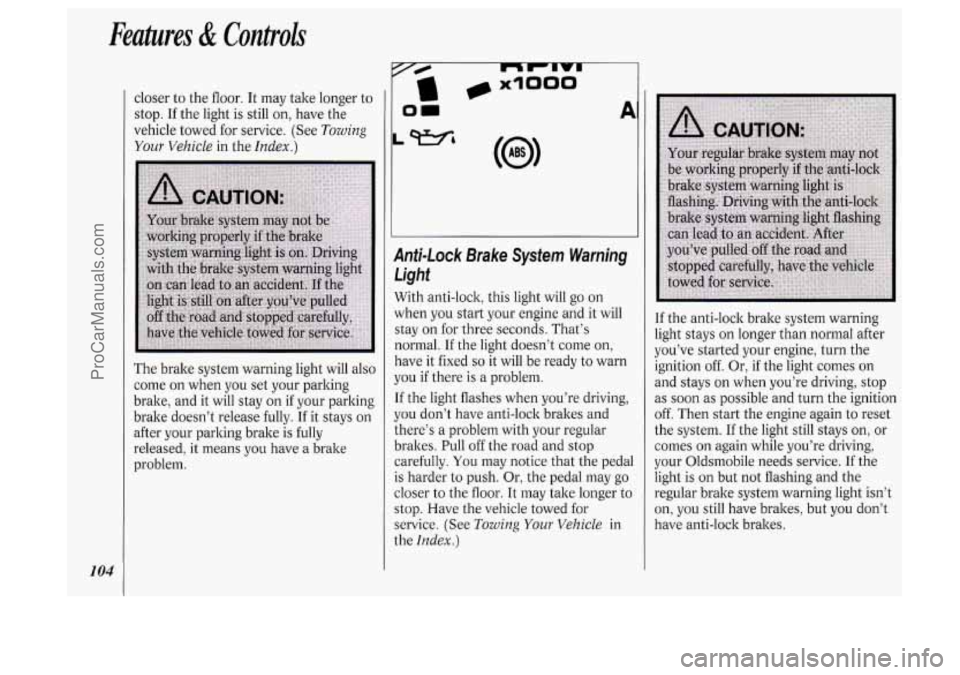
Features & Controls
104
closer to the floor. It may take longer to
stop. If the light is still on, have the
vehicle towed for service. (See
Towing
Your Vehicle in the Index.)
The brake system warning light will also
come on when
you set your parking
brake, and it will stay on if your parking
brake doesn’t release fully. If it stays on
after your parking brake is fully
released, it means you have
a brake
problem.
L Wb
Anti-Lock Brake System Warning
Light
With anti-lock, this light will go on
when you start your engine and it will
stay on for three seconds. That’s
normal. If the light doesn’t come on,
have it fixed
so it will be ready to warn
you if there is a problem.
If the light flashes when you’re driving,
you don’t have anti-lock brakes and
there’s a problem with your regular
brakes. Pull off the road and stop
carefully.
You may notice that the pedal
is harder to push. Or, the pedal may go
closer to the floor. It may take longer to
stop. Have the vehicle towed for
service. (See
Towing Your Vehicle in
the
Index.)
I
If the anti-lock brake system warning
light stays on longer than normal after
you’ve started your engine, turn the
ignition off. Or, if the light comes on
i
and stays on when you’re driving, stop !
as soon as possible and turn the ignition
off. Then start the engine again to reset
! I
the system. If the light still stays on, or j
comes on again while you’re driving, ~
your Oldsmobile needs service. If the !
light is on but not flashing and the
regular brake system warning light isn’t
on,
you still have brakes, but you don’t
have anti-lock brakes.
ProCarManuals.com
Page 133 of 276
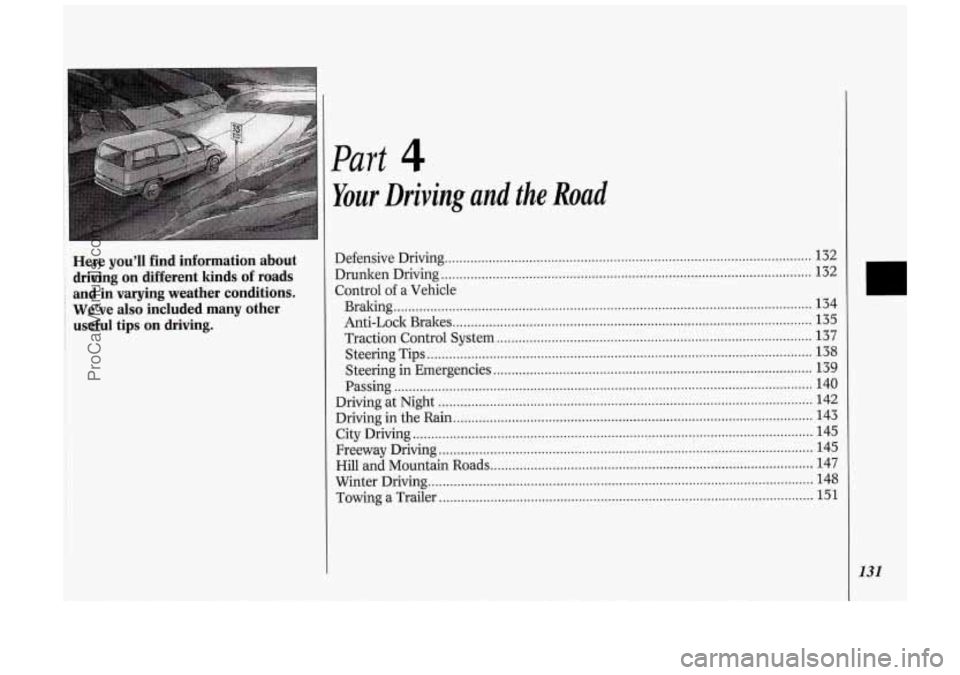
Here you’ll find infoimation about
driving on different kinds
of roads
and in varying weather conditions
.
We’ve also included many other
useful tips on driving
.
Part 4
Your Driving and the Road
Defensive DrlWg 132
Dmnken Driving
........................................................................\
............................. 132
Control
of a Vehicle
Braking
........................................................................\
.......................................... 134
Anti-Locls: Brakes
........................................................................\
.......................... 135
Traction Control System
........................................................................\
.............. 137
Steering Tips
........................................................................\
................................. 138
Steering in Emergencies ........................................................................\
............... 139
Passing
........................................................................\
.......................................... 140
Driving at Night
........................................................................\
.............................. 142
Driving in the Rain ........................................................................\
.......................... 143
City Driving
........................................................................\
..................................... 145
Freeway Driving
........................................................................\
.............................. 145
Hill and Mountain Roads
........................................................................\
................ 147
Winter Driving
........................................................................\
................................. 148
Towing a Trailer
........................................................................\
.............................. 151
.. ........................................................................\
............................
..
131
ProCarManuals.com