Page 758 of 1708

R REAR SUSPENSION (DOUBLE-WISHBONE) CROSSMEMBER Removal I Inspection I Installation 1. Jack up the vehicle and support it with safety stands. 2. Remove the wheels and tires. d 3. Remove the differential and the power plant frame. (Refer to section M.) 4. Lower the crossmember and other suspension parts as an assembly, and then separate the parts. 5. Remove in the order shown in the figure. 6. lnspect parts and repair or replace as necessary. 7. Install in the reverse order of removal. 8. Loosely tighten the stabilizer bracket, upper arm, and lower arm bolts. Tighten all other nuts and bolts to the specified torques. 9. Lower the vehicle. 10. With the vehicle unloaded, tighten the stabilizer bracket, upper arm, and lower arm bolts to the specified torques. 11. Adjust the rear wheel alignment. (Refer to page R-9.) 12. Bleed the air from the brake system. (Refer to section P.) 13. Adjust the parking brake lever stroke. (Refer to section P.) 1. Differential mounting pipe 6. Shock absorber bolt 2. Parking brake cable 7. Stabilizer bracket Removal / Installation . . . . . . . . . Section P 8. Upper arm bolt 3. Brake pipe 9. Adjusting cam bolt Removal / Installation . . . . . . . . . Section P 10. Rear crossmember assembly 4. Brake pipe joint Inspect for damage 5. Battery cable bracket Gartner Banana
Page 862 of 1708
SWITCH T SWITCH STRUCTURAL VIEW 1. Ignition switch 2. Combination switch 3. Retractor switch 4. Hazard warning switch DESCRIPTION Combination Switch The combination switch is includes a clock spring type electrical connector for supplying electrical cur- rent to the air bag module and horn switches. When installing the combination switch, make sure the clock spring connector is properly aligned. If it is not, it may be broken or the steering wheel may not turn fully. (Refer to page T-19.) 45UOTX-022 Gartner Banana
Page 864 of 1708
SWITCH T COMBINATION SWITCH Removal 1 Installation 1. Disconnect the negative battery cable. - 2. Remove as shown in the figure. 3. Install in the reverse order of removal. Before installing the steering wheel, reset the clock spring connec- tor. COLUMN COVER TURN CLOCKWIS RETURN 2.75 TURNS - STEERING WHEEL / AIR BAG MODULE Clock spring connector adjustment 1. Set the front wheels straight ahead. 2. Turn the clock spring connector clockwise until it stops. Caution Do not force the front wheels straight ahead. 3. Return the connector 2.75 turns. 4. Align the marks on the clock spring connector and the outer housing. Gartner Banana
Page 918 of 1708

LIGHTING SYSTEM T Symptom: Daytime running lights (DRL) do not illuminate. (Turn signals function normally.) DRL operate with engine running and following switches are off: Headlight switch Turn signal switch (Selected turn signal light flashes, other light remains illumi- nated) Hazard warning switch Parking brake switch (Parking brake released) Step 1 1. Position the vehicle on a flat surface and block the wheels to prevent vehicle movement. 2. Turn the ignition switch to ON. 3. Measure the voltage at the following terminal wires of the DRL control unit. 4. If correct, replace the DRL control unit. B+: Battery positive voltage Step 2 1. Disconnect the parking brake switch connector. 2. Check for continuity between the terminal of the switch and a body ground. Terminal J (L) u Connected to WIPER 20A fuse I(B) B (R) C (WIR) Parking brake lever Pulled one notch Continuity Yes Released Test condition Constant GND Parking brake switch Headlight switch No I 3. If not as specified, adjust or replace the parking brake switch. 4. If correct, repair wiring harness. (DRL control unit - Parking brake switch) Specification B+ Constant Parking brake released Headlight switch off Action Repair wiring harness (WIPER 20A - DRL control unit) Other B+ Other Repair wiring harness (DRL control unit - GND) Go to Step 2 Go to Step 3 Gartner Banana
Page 931 of 1708

T HORN Symptom: Horn does not sound. 05UOTX-191 Step 1 1. Check the STOP 15A fuse. 2. If the fuse is burned, replace it. Check and repair the wire harness, if necessary. 3. If the fuse is OK, go to Step 2. Step 2 1. Disconnect the horn connector. 2. Apply battery positive voltage to the horn, and check if the horn sounds. 3. If the horn sounds, go to Step 3. 4. If the horn does not sound, replace the horn. Step 3 1. Remove the knee protector. 2. Ground the terminal B (GIO) of the horn relay connector. 3. If the horn sounds, go to Step 4. 4. If the horn does not sound, go to Step 6. Step 4 1. Disconnect the negative battery cable. 2. Remove the air bag module. (Refer to page T-204.) 3. Check for continuity between the terminal of the horn switch connector and the steering shaft. I OFF I No I Horn switch ON 4. If correct, go to Step 5. 5. If not as specified, replace the horn switch and steering wheel as an assembly. Verify that the air bag system is operating normally by monitoring the air bag warning light. Continuity Yes Gartner Banana
Page 933 of 1708
T HORN TURN CLOCKWISE T RETURN 2.75 TURNS +I 2. Remove the air bag module and then remove the steer- ing wheel assembly. d 3. Before installation of the steering wheel reset the clock spring connector as follows: (1) Set the front wheels straight ahead. (2) Turn the clock spring connector clockwise until it stops. (3) Return 2.75 turns. (4) Align the marks (counterclockwise) on the clock spring connector and the outer housing. 4. Install the steering wheel and the air bag module. Verify that the air bag system is operating normally by monitor- ing the air bag warning light. Gartner Banana
Page 1002 of 1708

SRS AIR BAG SYSTEM T COMPONENT DESCRIPTION Component Air bag module Function Air bag system warning light Deploys air bag when current flows to integrated igniter Light illuminates or flashes if malfunction occurs in air bag system I EE with S-sensor, completes Circuit Clock spring I Ensures uninterrupted electrical connec- tion to air bag module while allowing turning of steering wheel Activated(closed) when crash impact de- Crash sensor Diagnostic module to infktor Activated(closed) when crash impact de- S-sensor 1 Monitors com~onents and harnesses in tected Acting with D-sensor, completes circuit to inflator Remark Located in instrument cluster Location: Driver side . . . . . . . . in steering wheel hub Passenger side . . . above the glove compartment Part of combination switch Located in front part of vehicle(left, right, and center) Located behind heater unit in passenger compartment Contains back-up battery air bag system Indicates system malfunction by flashing or illuminating air bag system warning light If warning light is bunt, sounds warning buzzer Detects short circuit between air bag module and ground or crash sensor rnal- function and melts system fuse to pre- vent unintended air bag deployment Gartner Banana
Page 1005 of 1708
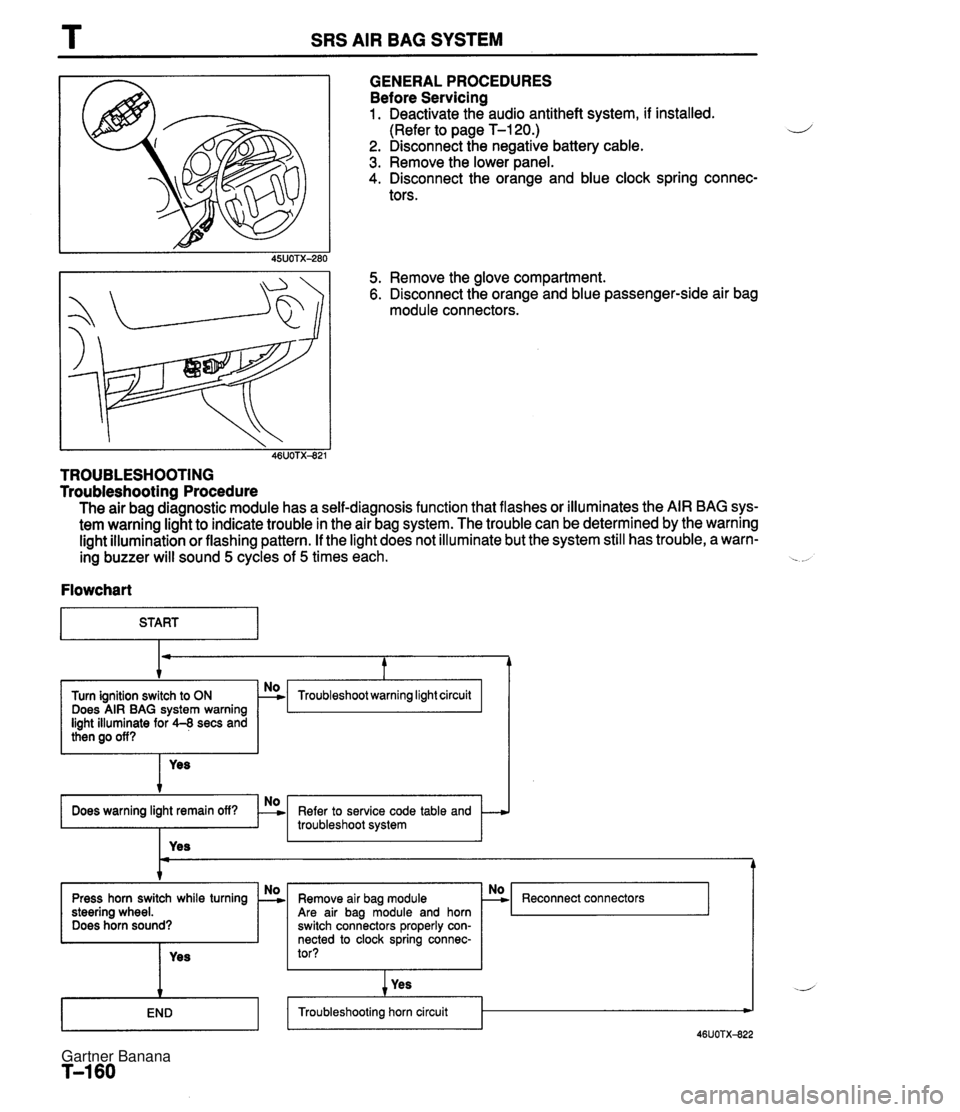
T SRS AIR BAG SYSTEM GENERALPROCEDURES Before Servicing 1. Deactivate the audio antitheft system, if installed. (Refer to page T-120.) 2. Disconnect the negative battery cable. 3. Remove the lower panel. 4. Disconnect the orange and blue clock spring connec- tors. 5. Remove the glove compartment. 6. Disconnect the orange and blue passenger-side air bag module connectors. I , 46UOTXd21 TROUBLESHOOTING Troubleshootinn Procedure The air bag diagnostic module has a self-diagnosis function that flashes or illuminates the AIR BAG sys- tem warning light to indicate trouble in the air bag system. The trouble can be determined by the warning light illumination or flashing pattern. If the light does not illuminate but the system still has trouble, a warn- ing buzzer will sound 5 cycles of 5 times each. . . Flowchart I START Troubleshoot warning light circuit Does AIR BAG system warning light illuminate for 4-8 secs and I I Yes t Refer to service code table and troubleshoot system Press horn switch while turning steering wheel. Does horn sound? I I I Yes Reconnect connectors Are air bag module and horn switch connectors properly con- nected to clock spring connec- tor? Yes I I I I Troubleshooting horn circuit - Gartner Banana