1994 CHEVROLET S10 ESP
[x] Cancel search: ESPPage 23 of 340
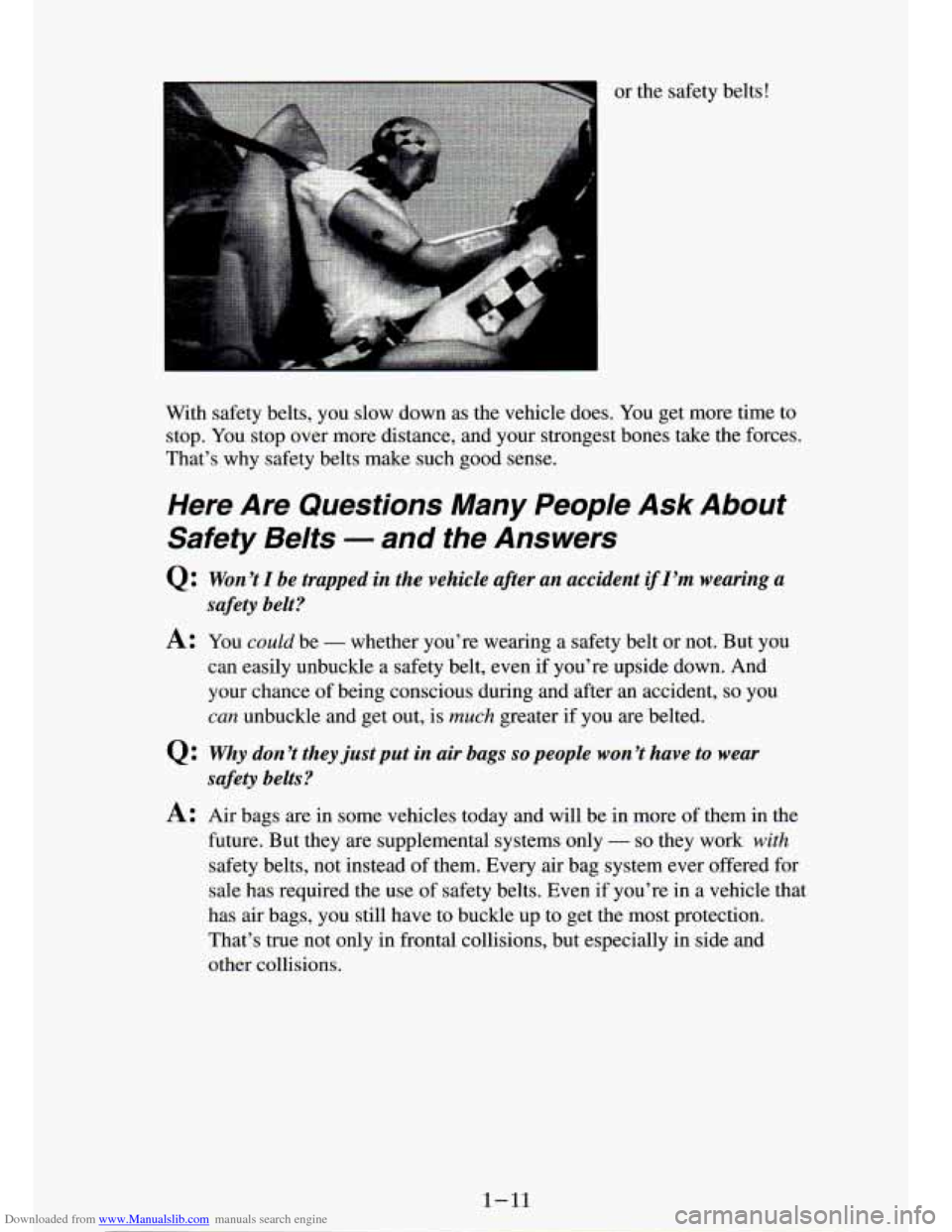
Downloaded from www.Manualslib.com manuals search engine 01- me safety belts!
With safety belts, you slow down
as the vehicle does. IOU get more time to
stop.
You stop over more distance, and your strongest bones take the forces.
That’s why safety belts make such good sense.
Here Are Questions Many People Ask About
Safety Belts
- and the Answers
Q t Won’t I be trapped in the vehicle after an accident I’m wearing a
safety belt?
A: You could be - whether you’re wearing a safety belt or not. But you
can easily unbuckle a safety belt, even
if you’re upside down. And
your chance of being conscious during and after an accident, so you
can unbuckle and get out, is much greater if you are belted.
Q : Why don ’t they just put in air bags so people won’t have to wear
safety belts?
A: Air bags are in some vehicles today and will be in more of them in the
future. But they are supplemental systems only
- so they work with
safety belts, not instead of them. Every air bag system ever offered for
sale has required the
use of safety belts. Even if you’re in a vehicle that
has air bags, you still have to buckle up to get the most protection.
That’s true not only in frontal collisions, but especially
in side and
other collisions.
1-11
Page 54 of 340
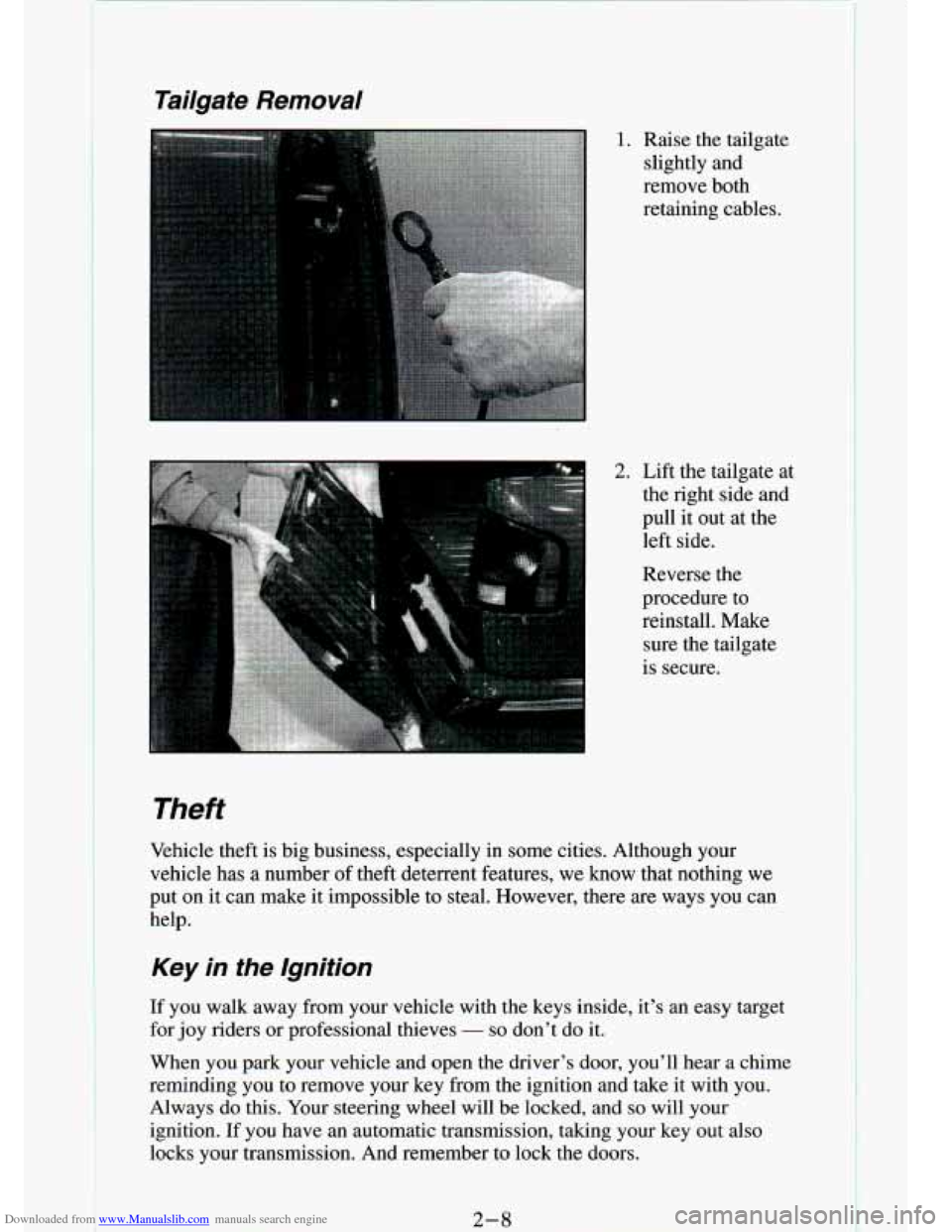
Downloaded from www.Manualslib.com manuals search engine Tailgate Removal
Theft
1.
2.
Raise the tailgate slightly and
remove both
retaining cables.
Lift the tailgate at the right side and
pull
it out at the
left side.
Reverse the
procedure to
reinstall. Make sure the tailgate
is secure.
Vehicle theft is big business, especially in some cities. Altho\
ugh your vehicle has
a number of theft deterrent features, we know that nothing we
put on it can make it impossible to steal. However, there are ways you can
help.
Key in the Ignition
If you walk away from your vehicle with the keys inside, it’s an easy target
for joy riders or professional thieves
- so don’t do it.
When you park your vehicle and open the driver’s door, you’\
ll hear a chime
reminding you to remove your key from the ignition and take i\
t with you.
Always do this. Your steering wheel will be locked, and
so will your
ignition.
If you have an automatic transmission, taking your key out also
locks your transmission. And remember to lock the doors.
2-8
Page 81 of 340
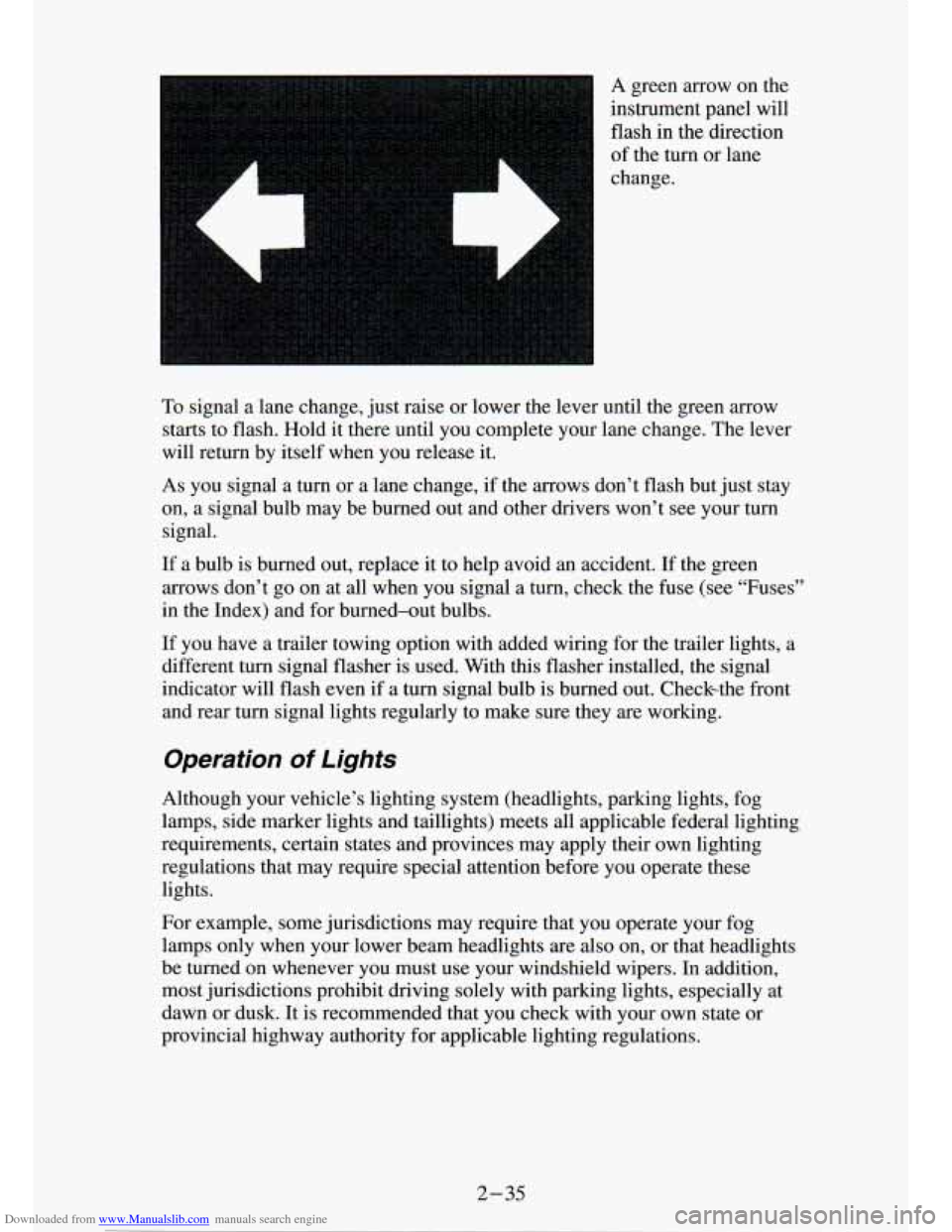
Downloaded from www.Manualslib.com manuals search engine A green arrow on the
instrument panel will
flash in the direction
of the turn
or lane
change.
To signal a lane change, just raise or lower the lever until the green arrow
starts to flash. Hold it there until you complete your lane change. The lever
will return by itself when you release it.
As you signal a turn or a lane change, if the arrows don’t f\
lash but just stay
on, a signal bulb may be burned out and other drivers won’t see your turn
signal.
If a bulb is burned out, replace it to help avoid an accident. If the green
arrows don’t go
on at all when you signal a turn, check the fuse (see “Fuses”
in the Index) and for burned-out bulbs.
If you have a trailer towing option with added wiring for
the trailer lights, a
different turn signal flasher is used. With this flasher installed, the signal
indicator will flash even if a turn signal bulb is burned out. Checkthe front
and rear turn signal lights regularly to make sure they
are working.
Operation Of Lights
Although your vehicle’s lighting system (headlights, parking \
lights, fog
lamps, side marker lights and taillights) meets all applicable federal ligh\
ting
requirements, certain states and provinces may apply their own lighting
regulations that may require special attention before you operat\
e these
lights.
For example, some jurisdictions may require that you operate your f\
og
lamps only when your lower beam headlights
are also on, or that headlights
be turned on whenever you must use your windshield wipers. In add\
ition,
most jurisdictions prohibit driving solely with parking lights, \
especially at
dawn or dusk. It is recommended that you check with your own state or
provincial highway authority for applicable lighting regulations.
2 -35
Page 120 of 340
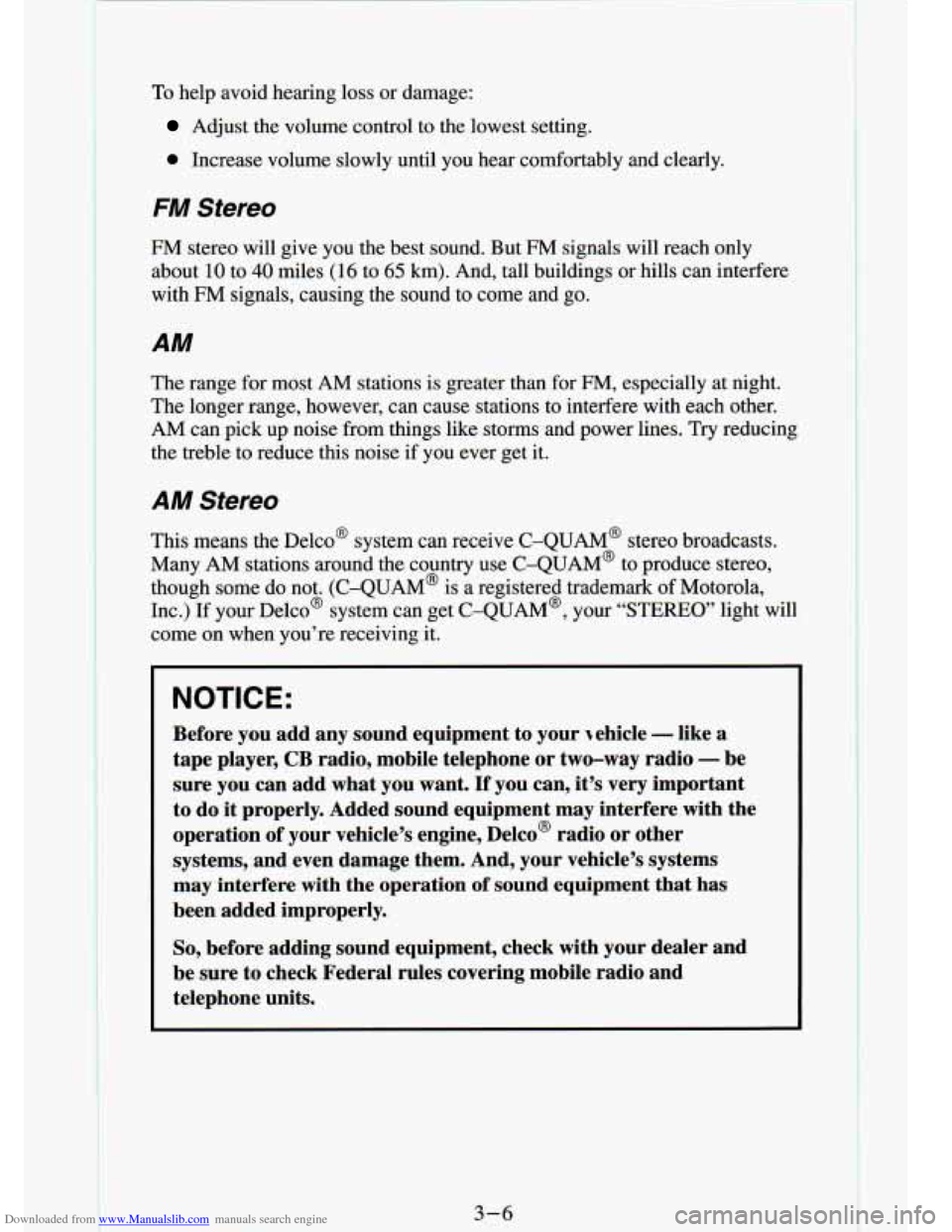
Downloaded from www.Manualslib.com manuals search engine To help avoid hemng loss or aamL_,z
Adjust the volume control to the lowest setting.
0 Increase volume slowly until you hear comfortably and clearly.
FM Stereo
FM stereo will give you the best sound. But FM signals will reach only
about
10 to 40 miles (16 to 65 km). And, tall buildings or hills can interfere
with FM signals, causing the sound to come and go.
AM
The range for most AM stations is greater than for FM, especially at night.
The longer range, however, can cause stations to interfere with eac\
h other.
AM can pick up noise from things like storms and power lines. Tr\
y reducing
the treble to reduce this noise if you ever get
it.
AM Stereo
This means the Delco’ system can receive C-QUAM’ stereo broadcasts.
Many AM stations around the country use C-QUAM@ to produce ste\
reo, though some
do not. (C-QUAM@ is a registered trademark of Motorola,
kc.) If your DelcoB system can get C-QUAM@, your “STEREO’ light will
come on when you’re receiving it.
NOTICE:
Before you add any sound equipment to your ~ehicle - like a
tape player,
CB radio, mobile telephone or two-way radio - be
sure you can add
what you want. If you can, it’s very important
to do
it properly. Added sound equipment may interfere with the
operation of your vehicle’s engine, Delco@ radio or other
systems, and even damage them. And, your vehicle’s systems
may interfere with the operation of sound equipment that has
been added improperly.
So, before adding sound equipment, check with your dealer and
be sure to check Federal rules covering mobile radio and
telephone units.
3-6
1
Page 122 of 340
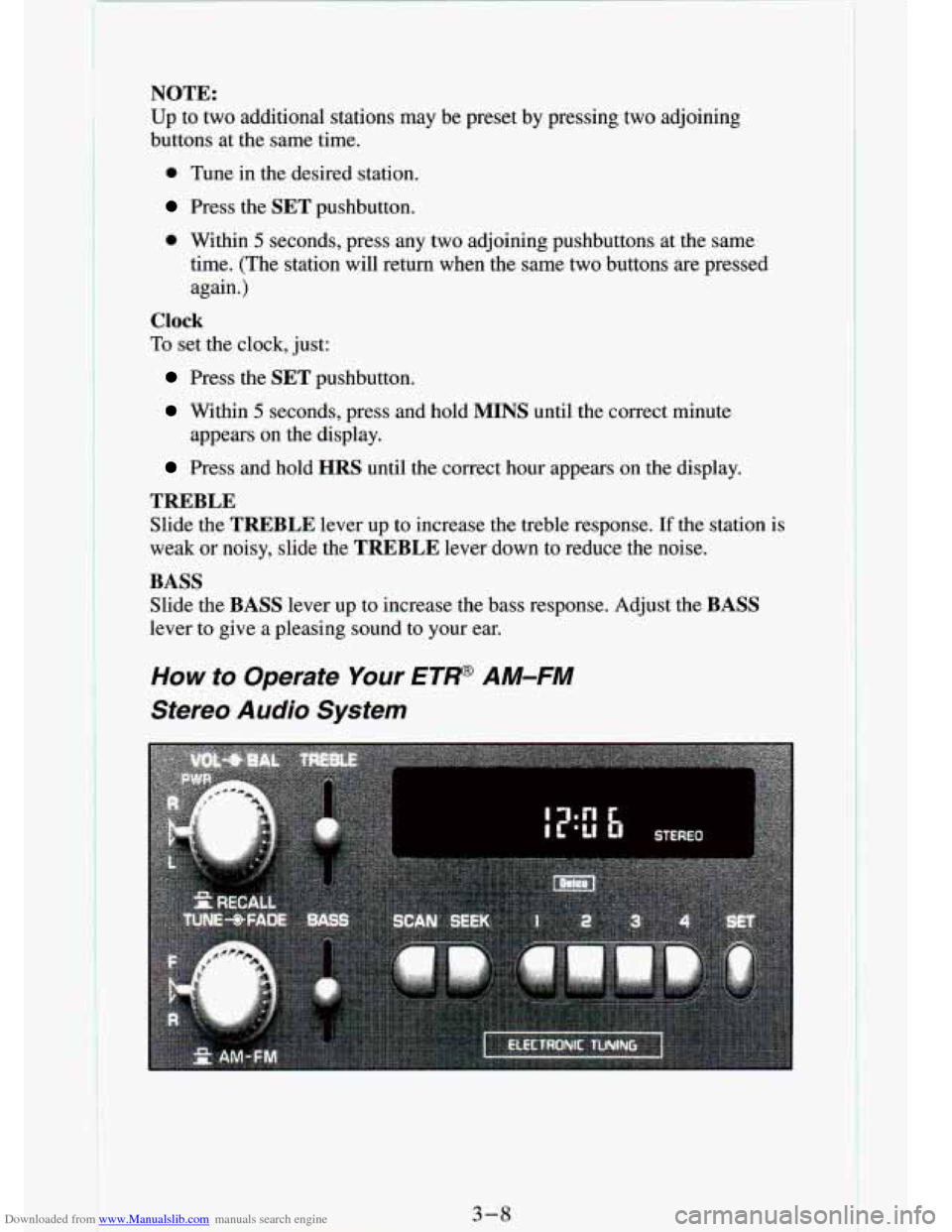
Downloaded from www.Manualslib.com manuals search engine 1 I
NOTE:
Up to two additional stations may be preset by pressing two adjoining
buttons at the same time.
0 Tune in the desired station.
Press the SET pushbutton.
0 Within 5 seconds, press any two adjoining pushbuttons at the same
time. (The station will return when the same two buttons are \
pressed
again.)
Clock
To set the clock, just:
Press the SET pushbutton.
Within 5 seconds, press and hold MINS until the correct minute
Press and hold HRS until the correct hour appears on the display.
appears
on the display.
TREBLE
Slide
the TREBLE lever up to increase the treble response. If the station is
weak or noisy, slide the TREBLE lever down to reduce the noise.
BASS
Slide the BASS lever up to increase the bass response. Adjust the BASS
lever to give a pleasing sound to your ear.
How to Operate Your ETW AM-FM
Stereo Audio System
3-8 1
Page 124 of 340
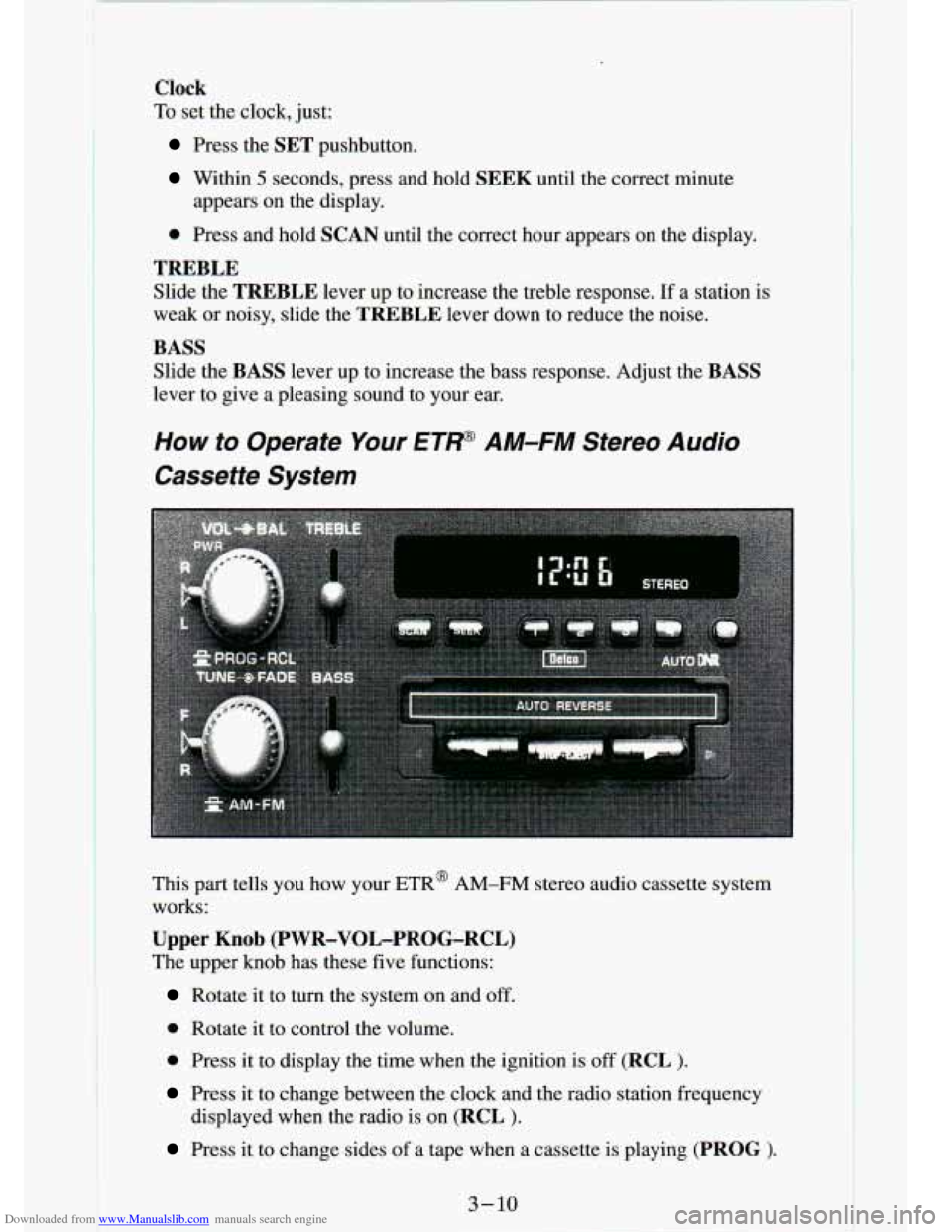
Downloaded from www.Manualslib.com manuals search engine 1
3
Clock
To set the clock, just:
Press the SET pushbutton.
Within 5 seconds, press and hold SEEK until the correct minute
appears
on the display.
0 Press and hold SCAN until the correct hour appears on the display.
TREBLE
Slide the TREBLE lever up to increase the treble response. If a station is
weak or noisy, slide the
TREBLE lever down to reduce the noise.
BASS
Slide the BASS lever up to increase the bass response. Adjust the BASS
lever to give a pleasing sound to your ear.
How to Operate Your ET' AM-FM Stereo Audio
Cassette System
This part tells you how your ETR@ AM-FM stereo audio cassette system
works:
Upper Knob (PWR-VOL-PROG-RCL)
The upper knob has these five functions:
Rotate it to turn the system on and off.
0 Rotate it to control the volume.
0 Press it to display the time when the ignition is off (RCL $.
Press it to change between the clock and the radio station fr\
equency
displayed when the radio is on
(RCL ).
Press it to change sides of a tape when a cassette is playing (PROG >.
3-16
Page 126 of 340
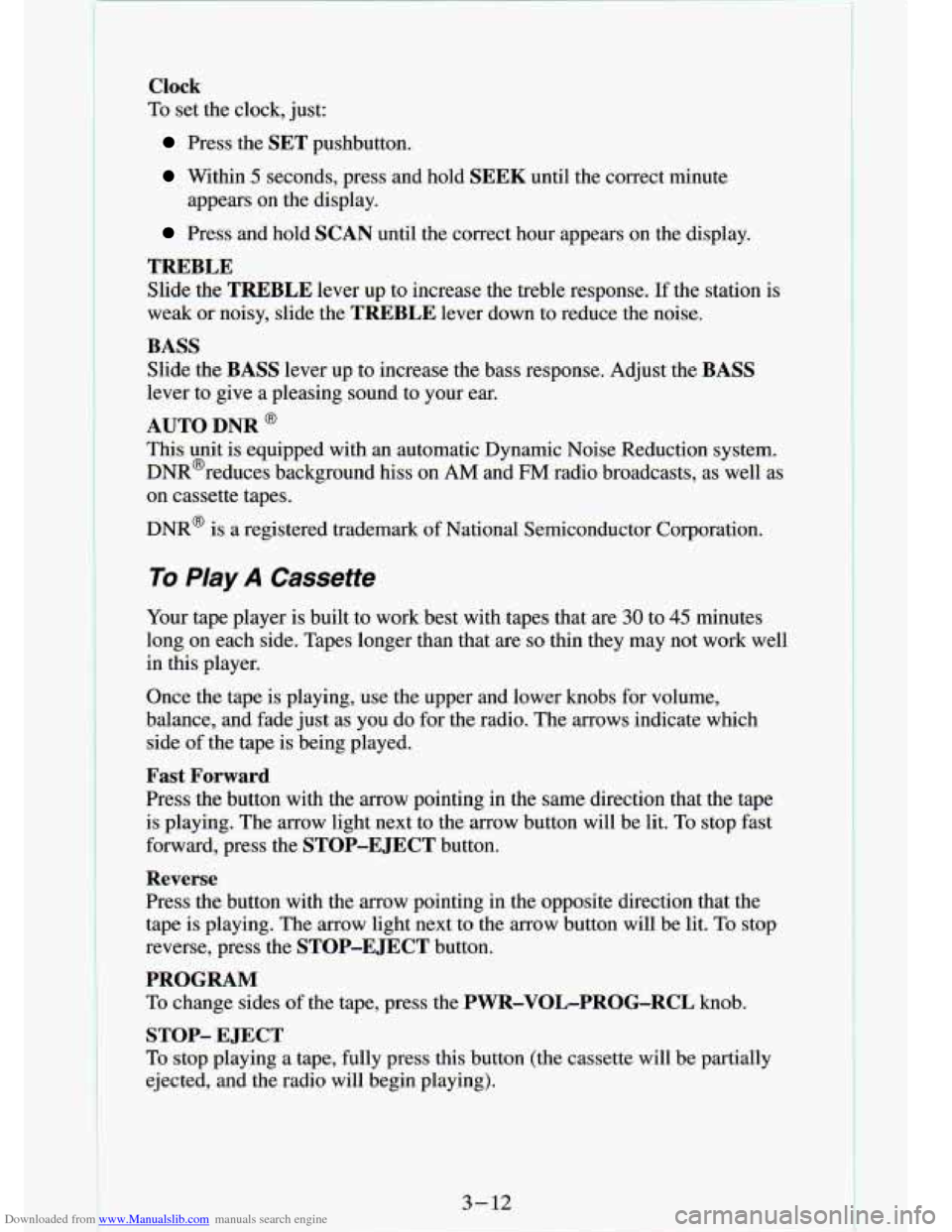
Downloaded from www.Manualslib.com manuals search engine t
Clock
To set the clock, just:
Press the SET pushbutton.
Within 5 seconds, press and hold SEEK until the correct minute
Press and hold SCAN until the correct hour appears on the display.
appears on the display.
TREBLE
Slide
the TREBLE lever up to increase the treble response. If the station is
weak or noisy, slide the
TREBLE lever down to reduce the noise.
BASS
Slide the BASS lever up to increase the bass response. Adjust the BASS
lever to give a pleasing sound to your ear.
AUTO DNR @
This unit is equipped with an automatic Dynamic Noise Reduction system.
DNR@reduces background hiss on
AM and FM radio broadcasts, as well as
on cassette tapes.
DNR@
is a registered trademark of National Semiconductor Corporation.
To Play A Cassette
Your tape player is built to work best with tapes that are 30 to 45 minutes
long on each side. Tapes longer than that are
so thin they may not work well
in this player.
Once
the tape is playing, use the upper and lower knobs for volume,
balance, and fade just as you do for the radio. The arrows indicate which
side
of the tape is being played.
Fast Forward
Press the button with the arrow pointing in the same direction that the tape
is playing. The
arrow light next to the arrow button will be lit. To stop fast
forward, press the
STOP-E JECT button.
Reverse
Press the button with the arrow pointing in the opposite direction that the
tape is playing. The arrow light next to the arrow button will be lit\
. To stop
reverse, press the
STOP-E JECT button.
PROGRAM
To change sides of the tape, press the PWR-VOL-PROG-RCL knob.
STOP- EJECT
To stop playing a tape, fully press this button (the cassette will be partially \
ejected, and the radio will begin playing).
3-12
Page 140 of 340
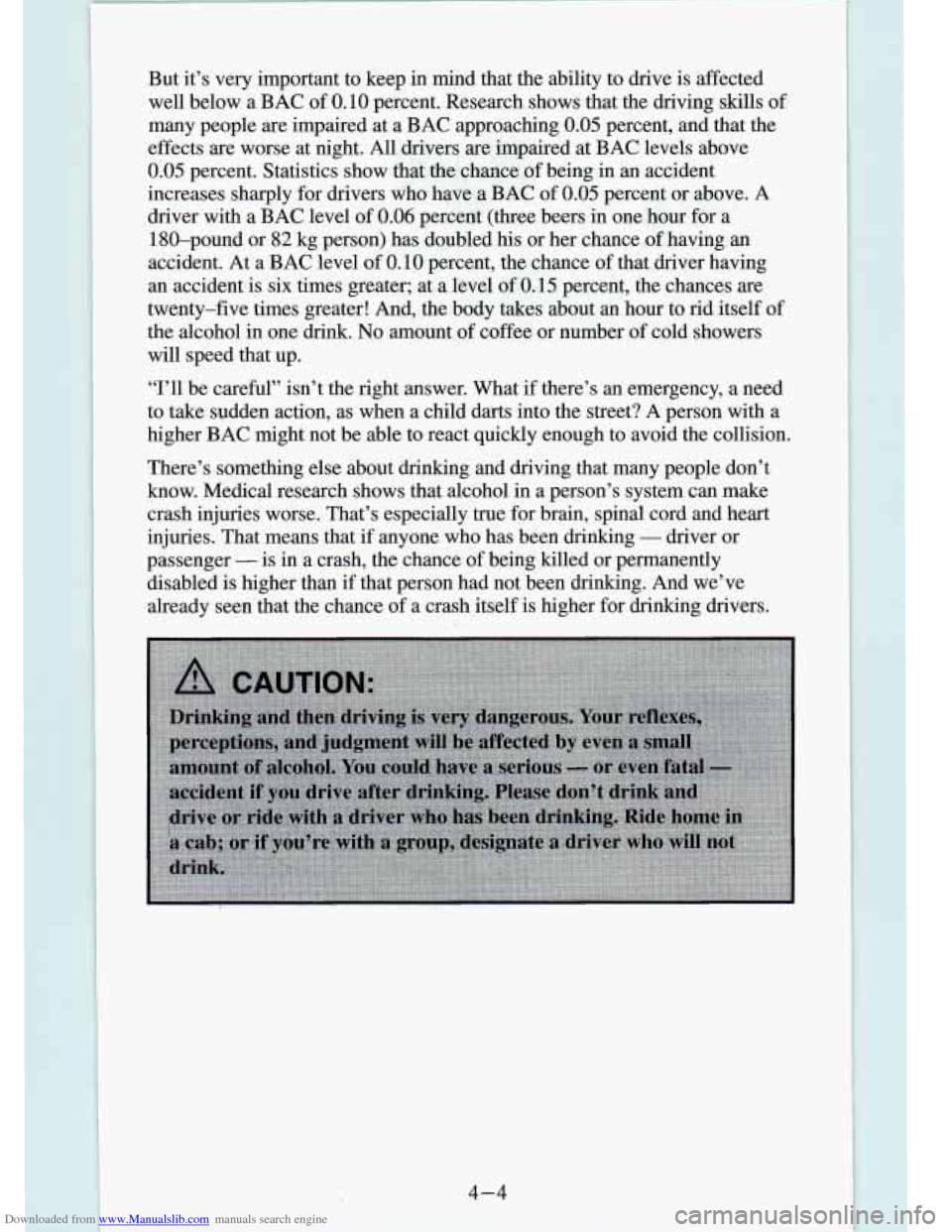
Downloaded from www.Manualslib.com manuals search engine “I’ll be carehl” isn’t the right answer. What if there’s an emergency, a need
to take sudden action, as when a child darts into the street?\
A
P~~SOS with a
bgher
BAC might not be able to react quickly enough to avoid the collis\
ion.
There’s something else about drinking-and driving that many p\
eople don’t
know. Medical research shows that alcohol in a person’s system can make
crash injuries worse. That’s especially true for brain, spinal cord and heart
injuries. That means that
if anyone who has been drinking - driver or
passenger
- is in a crash, the chance of being killed or permanently
disabled is higher than if that person had not been drinking. And we’ve\
already seen that the chance
of a crash itself is higher for drinking drivers. .~
4-4