1994 CHEVROLET CORVETTE display
[x] Cancel search: displayPage 110 of 274
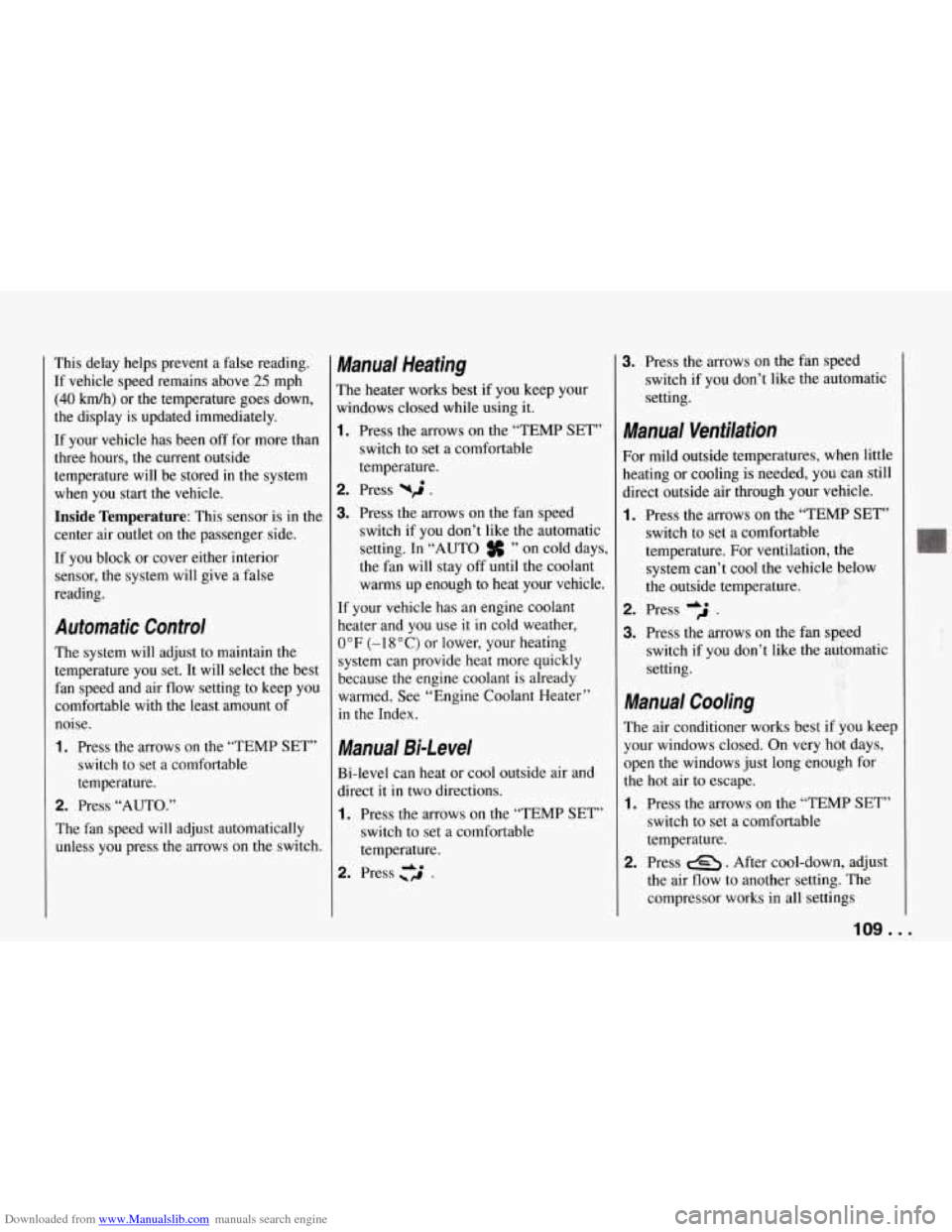
Downloaded from www.Manualslib.com manuals search engine This delay helps prevent a false reading.
If vehicle speed remains above
25 mph
(40 kmh) or the temperature goes down,
the display is updated immediately.
If your vehicle has been
off for more than
three hours, the current outside
temperature will be stored
in the system
when you start the vehicle.
Inside Temperature: This sensor is in the
center air outlet on the passenger side.
If you block or cover either interior
sensor, the system will give a false
reading.
Automatic Control
The system will adjust to maintain the
temperature you set. It will select the best
fan speed and air flow setting to keep you
comfortable with the least amount of
noise.
1. Press the arrows on the “TEMP SET”
switch to set a comfortable
temperature.
2. Press “AUTO.”
The fan speed will adjust automatically unless you press
the arrows on the switch.
Manual Heating
The heater works best if you keep your
windows closed while using it.
1. Press the arrows on the “TEMP SET”
switch to set a comfortable
temperature.
2. Press uj .
3. Press the arrows on the fan speed
switch if you don’t like the automatic
setting. In “AUTO
# ” on cold days,
the fan will stay off until the coolant
warms up enough to heat your vehicle.
If your vehicle has an engine coolant
heater and you use it in cold weather,
0 OF (-1 8 O C) or lower, your heating
system can provide heat more quickly
because the engine coolant
is already
warmed. See “Engine Coolant Heater”
in the Index.
Manual Bi-Level
Bi-level can heat or cool outside air and
direct it in two directions.
1. Press the arrows on the “TEMP SET”
switch to set a comfortable
temperature.
2. Press 3 .
3. Press the arrows on the fan speed
switch if
you don’t like the automatic
setting.
Manual Ventilation
For mild outside temperatures, when little
heating or cooling is needed, you can still
direct outside
air through your vehicle.
1. Press the arrows on the “TEMP SET”
switch to set a comfortable
temperature. For ventilation, the system can’t cool the vehicle below
the outside temperature.
2. Press dJ .
3. Press the arrows on the fan speed
switch if you don’t like the automatic
setting.
Manual Cooling
The air conditioner works best if you keep
your windows closed. On very hat days,
open the windows just long enough for
the hot air to escape.
1. Press the arrows on the “TEMP SET”
switch to set a comfortable
temperature.
2. Press a. After cool-down, adjust
the air flow to another setting. The
compressor works in all settings
109 ...
Page 114 of 274

Downloaded from www.Manualslib.com manuals search engine Setting the Clock
1. Press “SET.”
2. Within five seconds, press and hold
“TUNE
v ” until the correct hour
appears.
correct minute appears.
3. Press and hold “TUNE A ” until the
Noise Reduction
Your audio system has automatic Dolby@
B Noise Reduction.
Dolby and the
00 @are trademarks of
Dolby Laboratories Licensing
Corporation.
Noise reduction system manufactured under license from Dolby Laboratories
Licensing Corporation.
AMIFM Stereo with Cassette
Tape Player
To Play the Radio
Turn the upper knob to turn the system on
or
off.
Volume: Turn the upper knob to adjust
the volume.
Recall: Press the upper knob to recall the
station being played or
the clock display.
0 c3 0
STOP PLAY
0 0 0
Finding a Station
Band:
Press the “AM-FM” button to get
AM or F”. The lighted display shows
your selection.
fine: Press “TUNE or A ” to choose
radio stations. For fast tuning, press and
hold one side of the button, then press the
other side.
Seek: Press “AUTO’ then “TUNE v or
A ” and the radio will tune to the next
lower or higher station and stay there.
Pushbuttons: The six pushbuttons let
you return to your favorite stations. To
set up to
12 stations (6 AM and
6 FM), just:
1. Tune in the station.
2. Press “SET.”
3. Within five seconds, press one of the
six pushbuttons. Whenever you press
that button, the preset station will
return.
Repeat these steps for each pushbutton.
Setting the Tone
Bass:
Turn the “BASS” knob to the right
to hear more bass.
Treble: Turn the “TREB” control behind
the “BASS” knob to the right to hear
more treble.
113 ...
Page 116 of 274

Downloaded from www.Manualslib.com manuals search engine I I PROG RCL 0 0 0 0 I
0 0 0 0 0 I
IL
1 I
Delco/Bose AWFM Stereo
with Cassette Tape
and
Compacf Disc Player
To Play the Radio
Turn the upper knob to turn the system
on or
off.
~ Volume: Turn the upper knob to adjust
~ the volume. Your system also has a
’ feature called speed-compensated
volume (SCV). With SCV, your audio
system makes up for road noise by
getting louder as you drive faster. The
control behind the upper knob has three
SCV positions.
“H” has a higher
maximum volume and gets louder
faster than
“L.” Use “H” when you
are driving with the roof panel
off,
the convertible top down or the
windows open. If you don’t want to
use SCV,
turn the control to “OFF.”
Recall: Press the upper knob to recall the
station being played or the clock display.
Finding a Station
Band:
Press the “AM-FM” button to
get AM or
FM. The lighted display
shows your selection.
fine: Press “TUNE A or V” to choose
radio stations. For fast tuning, press and
hold one side of the button, then press
the other side.
Seek: Press “AUTO” then “TUNE V
or A’’ and the radio will tune to the
next lower or higher station and stay
there.
Pushbuttons: The six pushbuttons let
you return to your favorite stations.
To
set up to 12 stations (6 AM and 6 FM),
just:
1. Tune in the station.
2. Press “SET.”
3. Within five seconds, press one of
the six pushbuttons. Whenever you
press that button, the preset station
will return.
Setting the Tone
Bass:
Turn the “BASS” knob to the
right to hear more bass.
Treble: Turn the “TREB” control
behind the “BASS” knob to the right
to hear more treble.
Adjusting the Speakers
Balance:
With the DelcoBose system,
your speakers are electronically
balanced.
115 ...
Page 117 of 274
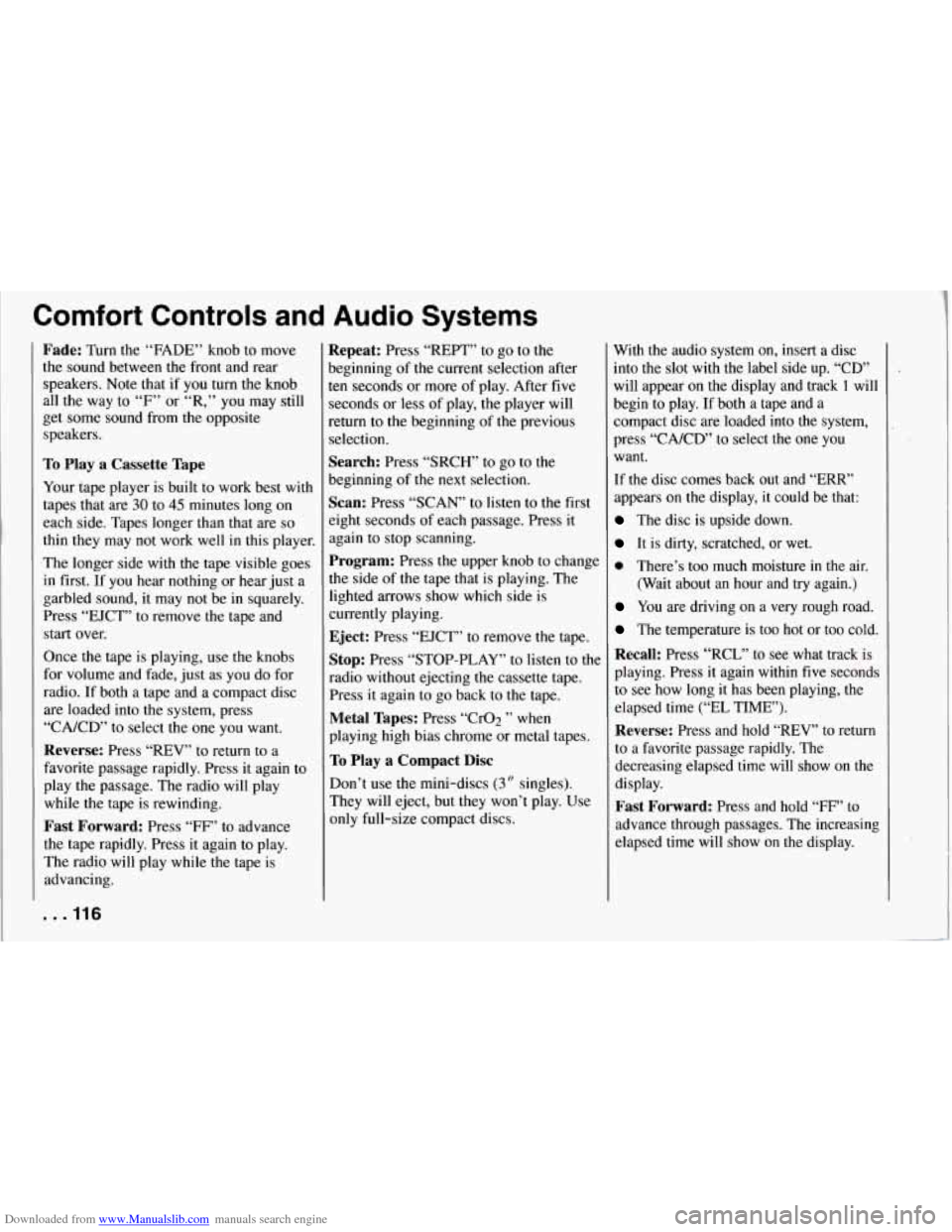
Downloaded from www.Manualslib.com manuals search engine Comfort Controls and Audio Systems
Fade: Turn the “FADE” knob to move
the sound between the front and rear
speakers. Note that if you turn the knob
all the way to
“F” or “R,” you may still
get some sound from the opposite
speakers.
To Play a Cassette Tape
Your tape player is built to work best with
tapes that are
30 to 45 minutes long on
each side. Tapes longer than that are
so
thin they may not work well in this player.
The longer side with the tape visible goes
in first.
If you hear nothing or hear just a
garbled sound, it may not be in squarely.
Press “EJCT” to remove the tape and
start over.
Once the tape is playing, use the knobs
for volume and fade, just as you do for
radio. If both a tape and a compact disc
are loaded into
the system, press
“CNCD’ to select
the one you want.
Reverse: Press “REV” to return to a
favorite passage rapidly. Press it again to
play the passage. The radio will play
while the tape is rewinding.
Fast Forward: Press “FF” to advance
the tape rapidly. Press it again to play.
The radio will play while the tape is
advancing.
. . .I16
Repeat: Press “REPT” to go to the
beginning of
the current selection after
ten seconds or more of play. After five
seconds or less of play,
the player will
return to
the beginning of the previous
selection.
Search: Press “SRCH’ to go to the
beginning of the next selection.
Scan: Press “SCAN’ to listen to the first
eight seconds of each passage. Press it
again to stop scanning.
Program: Press the upper knob to change
the side of the tape that is playing. The
lighted arrows show which side is
currently playing.
Eject: Press “EJCT” to remove the tape.
Stop: Press “STOP-PLAY” to listen to the
radio without ejecting the cassette tape.
Press it again to go back to the tape.
Metal Tapes: Press “CrO;! ” when
playing high bias chrome or metal tapes.
To Play a Compact Disc
Don’t use the mini-discs (3” singles).
They will eject, but they won’t play. Use
only full-size compact discs. With
the audio system
on, insert a disc
into
the slot with the label side up. “CD”
will appear on the display and track
1 will
begin to play. If both
a tape and a
compact disc are loaded into the system,
press “CNCD’ to select the one you
want.
If the disc comes back out and “ERR”
appears on the display, it could be that:
The disc is upside down.
It is dirty, scratched, or wet.
0 There’s too much moisture in the air.
(Wait about an hour and try again.)
You are driving on a very rough road.
The temperature is too hot or too cold.
Recall: Press “RCL“’ to see what track is
playing. Press it again within five seconds
to see how long it has been playing, the
elapsed time (“EL TIME’).
Reverse: Press and hold “REV” to return
to a favorite passage rapidly. The
decreasing elapsed time will show on
the
display.
Fast Forward: Press and hold “FF” to
advance through passages. The increasing
elapsed time will show on the display.