1994 CADILLAC DEVILLE change time
[x] Cancel search: change timePage 161 of 399

Downloaded from www.Manualslib.com manuals search engine from the struts to determine proper system operation. If the computer
receives an incorrect feedback from the system, an error code
will be set
in memory and a “SERVICE RIDE CONTROC’ message will display on
the Driver Information Center. If this message should appear, have your
vehicle serviced at your Cadillac dealer at your earliest convenience.
Oil Life Indicator
This feature lets you know when to change your engine oil. It’s based
upon the engine oil temperatures and your driving patterns.
To see the display, press the Information button several times until
“XXX
OIL LIFE LEFT” appears.
You’ll
see how much oil life you have left, as a percentage. So, if you see
“95 OIL LIFE LEFT,” for example, that means that the way you’re
driving your car,
95% of your current oil life is still left.
The Oil Life Indicator may say
to change the oil sooner than your
maintenance schedule. This can happen
if driving conditions, such as
short trips
in cold weather, cause shorter oil life. Always keep a written
record of the mileage and date when you last changed your oil. For more
information on when to change your oil, see the Cadillac Maintenance
Schedule Booklet.
If you
see “CHANGE OIL SOON,” it means that you have less than 10%
of your oil life left, and you should consider changing your engine oil.
If you see “CHANGE ENGINE OIL,’’ it means the oil
life is gone and
you should change the oil right away (certainly within 200 more miles
[320 km]).
148
r
’c1
Page 162 of 399

Downloaded from www.Manualslib.com manuals search engine The system probably will say to change the oil between 3000 miles
(5000 km) and 7500 miles (12500 km), but it may even say to change it
before
3000 under very severe conditions. It all depends on your driving
patterns. If it’s been
7500 miles (12500 km) it always says to change the oil.
There are
two things the system doesn’t do:
0 It can’t sense heavy dust in the places where you drive. If you drive in
a dusty area, you should change your oil every
3000 miles (5000 km)
or
3 months (whichever comes first), unless the display says to change
it even sooner than that.
It doesn’t check how much oil you have, so you’ll still have to check
for that.
To see how, see Engine Oil in the Index.
men You’ve Changed the Oil
When new oil is put in, you’ll need to reset your system. To do it, display
the “OIL LIFE INDEX” by pressing the INFORMATION button. Then
press and hold the RESET buttons until the display shows
“100 OIL
LIFE LEFT”
Electronic Level Control
This keeps your car level.
The ignition has to be “ON” for the level control to work. When you turn
the ignition off, you may hear the level control exhausting. The system
consists
of an electronic height sensor, a small electric air compressor,
and air adjustable shock absorbers mounted on the rear
of the vehicle.
If the system has a slight leak, the air compressor will run frequently for a
few seconds each time.
For
a massive air leak, the air compressor will stay on for approximately
7 minutes. You should see your dealer for service, but you can keep
driving your Cadillac.
149
.
Page 172 of 399

Downloaded from www.Manualslib.com manuals search engine How To Operate Your Sound Systems
Your Cadillac will have one of the following Delco@ Radio Systems.
Please read about the system that pertains to your vehicle.
AWF. ETR Cassette Stereo With Equalizer
The Upper Knob
The upper knob does these five things:
0 It turns the radio on and off.
e It controls the volume.
0 It lets you see what station you have. (When the radio is on, push the
It tells you the time. (When the ignition is off, push the upper knob to
It allows you to hear the other side of a tape play. (When a cassette is
knob
to display the station).
display the time.)
inserted
in the player, push the knob to change sides.)
Behind the upper knob is the balance control.
It balances the sound
between the right and left speakers
Page 177 of 399

Downloaded from www.Manualslib.com manuals search engine The Upper Knob r-
The upper knob does these five things:
It turns the radio on and off.
It controls the volume.
It lets you see what station you have. (When the radio is on, push the
It tells you the time. (When the ignition is off, push the RCWPROG
RCL/PROG
knob to display the station.)
knob to display the time.)
0 It allows you to hear the other side of tape play. (When a cassette is
inserted in the player, push the knob to change sides.)
The Lower Knob
Turn the lower knob to choose radio stations. Push the knob to switch
from
AM or FM.
Behind the lower knob is the fade control. It fades the sound between the
front and rear speakers.
BASS
The slide control increases or decreases the bass response tone. Moving
the control toward the
(+) increases bass while moving toward the (-)
decreases it.
TREBLE
The slide control increases or decreases the treble response tone. Moving
the control toward the
(+) increases treble while moving toward the (-)
decreases it.
SCAN
When you press the SCAN button either up or down, the SCAN indicator
in the display will light and the radio will find the next station and stay
there about
5 seconds. Then it will go to the next station and pause, and
keep doing that until you push either the
SCAN or upper knob.
,-
.-
1
I
c
164
Page 181 of 399

Downloaded from www.Manualslib.com manuals search engine eleven Delco@ custom designed speakers with very specific frequency
ranges. It also includes a digital clock.
The Upper Knob
The upper knob does these five things:
It turns the radio on and off.
It controls the volume.
It lets you see what station you have. (When the radio is on, push the
0 It tells you the time. (When the ignition is off, push the RCL/PROl
RCWPROG
knob
to display the station).
knob to display the time.)
It allows you to hear the other side of tape play. (When a cassette is
inserted
in the player, push the knob to change sides.)
The Lower Knob
7
Turn the lower knob to choose radio stations. Push the knob to switch
from
AM or FM.
Behind the lower knob is the Fade control. It fades the sound between
the front and rear speakers.
BASS
The slide control increases or decreases the bass response tone. Moving
the the control toward the
(+) increases bass while moving toward the (-)
decreases it.
TREBLE
The slide control increases or decreases the treble response tone. Moving
the control toward the
(+) increases treble while moving toward the (-)
decreases it.
SCAN
When you press the SCAN button either up or down, the SCAN indicator
in the display
will light and the radio will find the next station and stay
168
Page 197 of 399

Downloaded from www.Manualslib.com manuals search engine As you brake, your computer keeps receiving updates on wheel speed and
controls braking pressure accordingly.
Remember: Anti-lock doesn’t change the time you need to get your foot
up to the brake pedal. If you get too close to the vehicle in front
of you,
you won’t have time to apply your brakes
if that vehicle suddenly slows or
stops. Always leave enough room up ahead to stop, even though you have
anti-lock brakes.
To Use Anti-Lock
Don’t pump the brakes. Just hold the brake pedal down and let anti-lock
work for you. You may hear the anti-lock pump or motor operate, and
feel the brake pedal pulsate, but this is normal.
Traction Control System (Option)
Your vehicle may have a traction control system that limits wheel spin.
This is especially useful
in slippery road conditions. The system operates
only
if it senses that one or both of the front wheels are spinning or
beginning to lose traction. When this happens, the system works the front
brakes and reduces engine power (by shutting
off fuel injectors) to limit
wheel spin.
The “TRACTION ACTIVE” message will display on the Driver
Information Center when
the traction control system is limiting wheel
spin. See “Driver Information Center Messages” in the Index.
You may
feel the system working, or you may notice some noise, but this is normal.
If your vehicle is in cruise control when the traction control system begins
to limit wheel spin, the cruise control will automatically disengage. When
road conditions allow you
to safely use it again, you may re-engage the
cruise control. (See “Cruise Control”
in the Index.)
The “TRACTION DISABLED” message will display on the Driver
Information Center if there’s a problem with your traction control system.
See “Driver Information Center Messages” in the Index. When this
message is displayed, the system will not limit wheel spin. Adjust your
driving accordingly.
184
Page 198 of 399
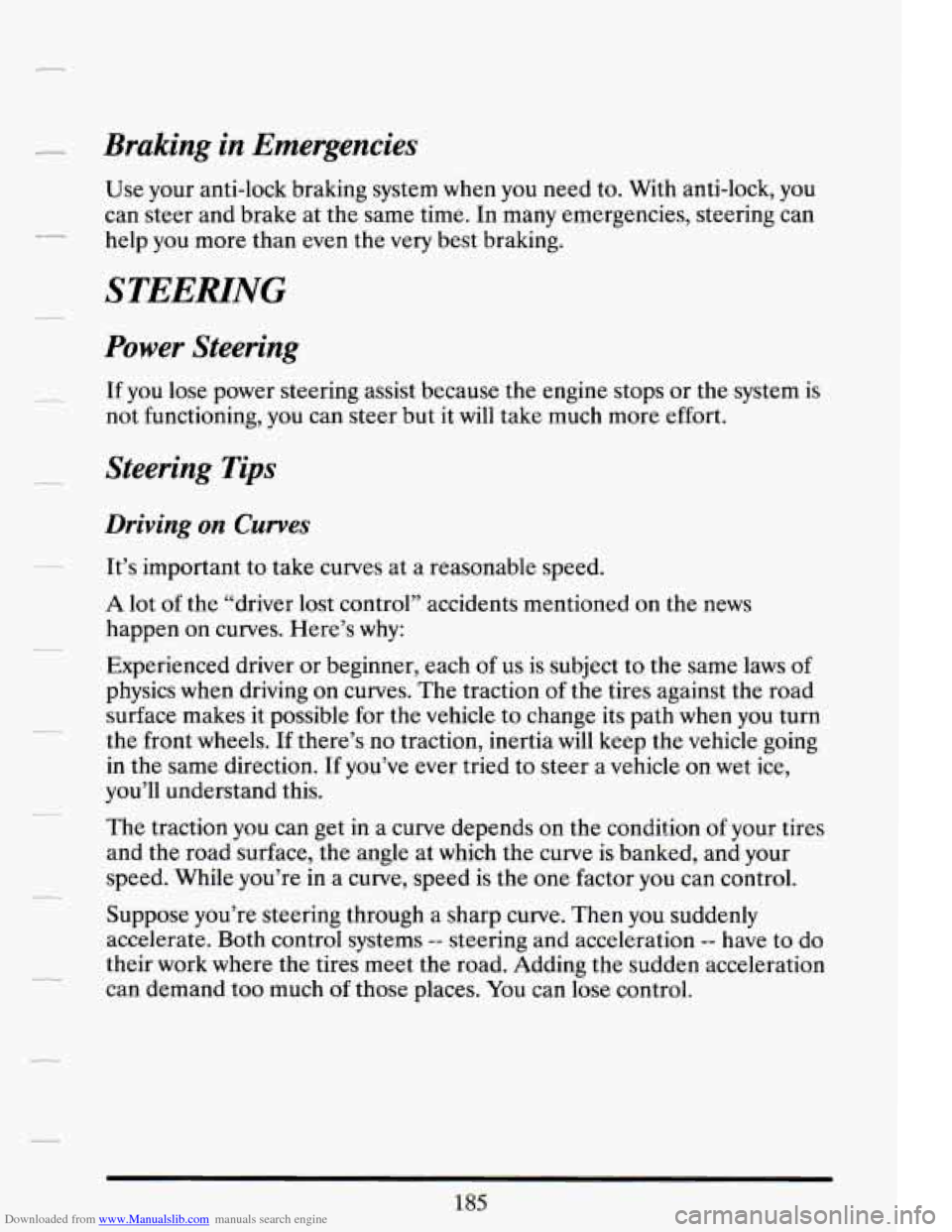
Downloaded from www.Manualslib.com manuals search engine Braking in Emergencies
Use your anti-lock braking system when you need to. With anti-lock, you
can steer and brake at the same time. In many emergencies, steering can
help
you more than even the very best braking.
STEEMNG
Power Steering
If you lose power steering assist because the engine stops or the system is
not functioning, you can steer but it
will take much more effort.
Steering Tips
Driving on Curves
It’s important to take curves at a reasonable speed.
A lot of the “driver lost control” accidents mentioned on the news
happen on curves. Here’s why:
Experienced driver or beginner, each
of us is subject to the same laws of
physics when driving on curves. The traction of the tires against the road
surface makes it possible for the vehicle to change its path when you turn
the front wheels. If there’s no traction, inertia
will keep the vehicle going
in the same direction. If you’ve ever tried to steer a vehicle on wet ice,
you’ll understand this.
The traction you can get
in a curve depends on the condition of your tires
and
the road surface, the angle at which the curve is banked, and your
speed. While you’re in a curve, speed is the one factor
you can control.
Suppose you’re steering through a sharp curve. Then you suddenly
accelerate. Both control systems
-- steering and acceleration -- have to do
their work where the tires meet the road. Adding the sudden acceleration
can demand too much
of those places. You can lose control.
185
Page 202 of 399

Downloaded from www.Manualslib.com manuals search engine - Do not get too close to the vehicle you want to pass while you’re
awaiting an opportunity. For one thing, following too closely reduces
your area
of vision, especially if you’re following a larger vehicle. Also,
you won’t have adequate space if the vehicle ahead suddenly slows or
stops. Keep back a reasonable distance.
0 When it looks like a chance to pass is coming up, start to accelerate
but stay in the right lane and don’t get too close. Time your move
so
you will be increasing speed as the time comes to move into the other
lane. If the way is clear to pass, you will have a “running start” that
more than makes up for the distance you would lose by dropping back.
And if something happens to cause you to cancel your pass, you need
only slow down and drop back again and wait for another opportunity.
- -- If other cars are lined up to pass a slow vehicle, wait your turn. But
take care that someone isn’t trying to pass you as you pull out to pass
the slow vehicle. Remember to glance over your shoulder and check
the blind spot.
0 Check your mirrors, glance over your shoulder, and start your left lane
change signal before moving out of the right lane to pass. When you
are far enough ahead of the passed vehicle to
see its front in your
inside mirror, activate your right lane change signal and move back
into the right lane. (Remember that your right outside mirror is
convex. The vehicle you just passed may seem to
be farther away from
you than it really is.)
0 Try not to pass more than one vehicle at a time on two-lane roads.
Reconsider before passing the next vehicle.
Don’t overtake a slowly moving vehicle too rapidly. Even though the
brake lights are not flashing, it may be slowing down or starting to
turn.
189
If you’re being passed, make.it easy for the following driver to get
ahead
of you. Perhaps you can ease a little to the right.