1994 BUICK REGAL radio controls
[x] Cancel search: radio controlsPage 14 of 308
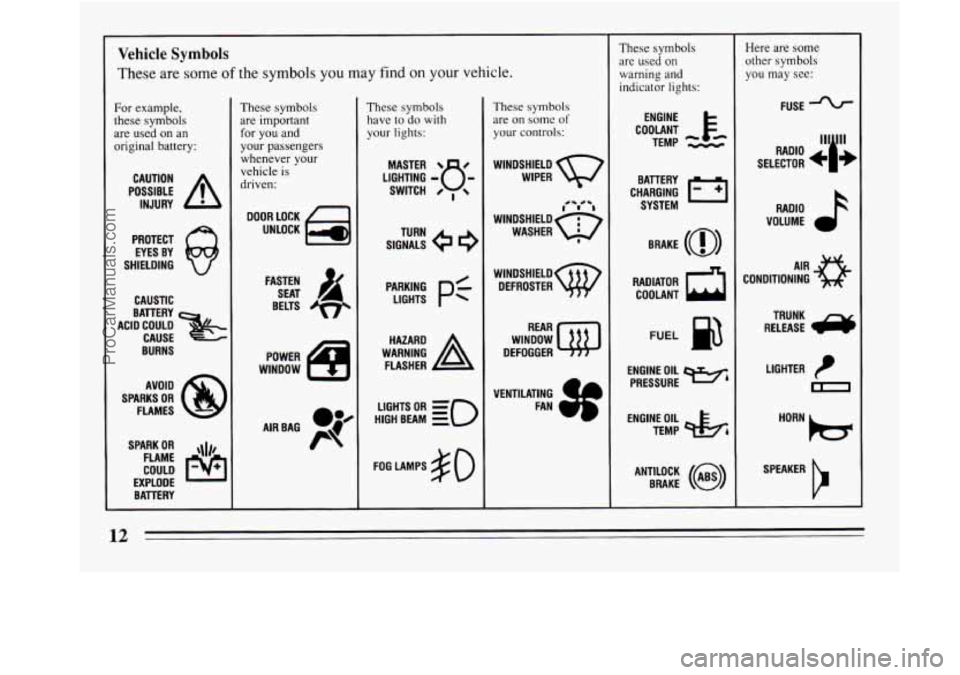
Vehicle Symbols
These are some of the symbols you may find on your vehicle.
For example,
these symbols
are used on an
original battery:
POSSIBLE A
CAUTION
INJURY
PROTECT EYES BY
SHIELDING
CAUSTIC
BURNS AVOID
SPARKS
OR
FLAMES
SPARK OR
,\I/,
FLAME
COULD
EXPLODE
BATTERY
These symbols
are important
for you and
your passengers
whenever your
vehicle is
driven:
DOOR LOCK
UNLOCK
FASTEN SEAT
4
BELTS
POWER
WINDOW
These symbols have
to do with
your lights:
SIGNALS e
TURN
WARNING
A
HAZARD
FLASHER
These symbols are on some
of
your controls:
WINDSHIELD WIPER Q7
WINDOW
DEFOGGER
VENTILATING FAN
HIGH BEAM
=
FOG LAMPS # 0
These symbols
are used
on
warning and
indicator lights:
CHARGING I-1
BATTERY
SYSTEM
RADIATOR COOLANT
FUEL
ENGINE OIL
PRESSURE
Wb
TEMP OIL &
ANTILOCK (a)
BRAKE
Here are some
other symbols
you may see:
FUSE
RADIO
>
VOLUME
CONDITIONING
AIR a
LIGHTER
m
SPEAKER
b
12
ProCarManuals.com
Page 123 of 308
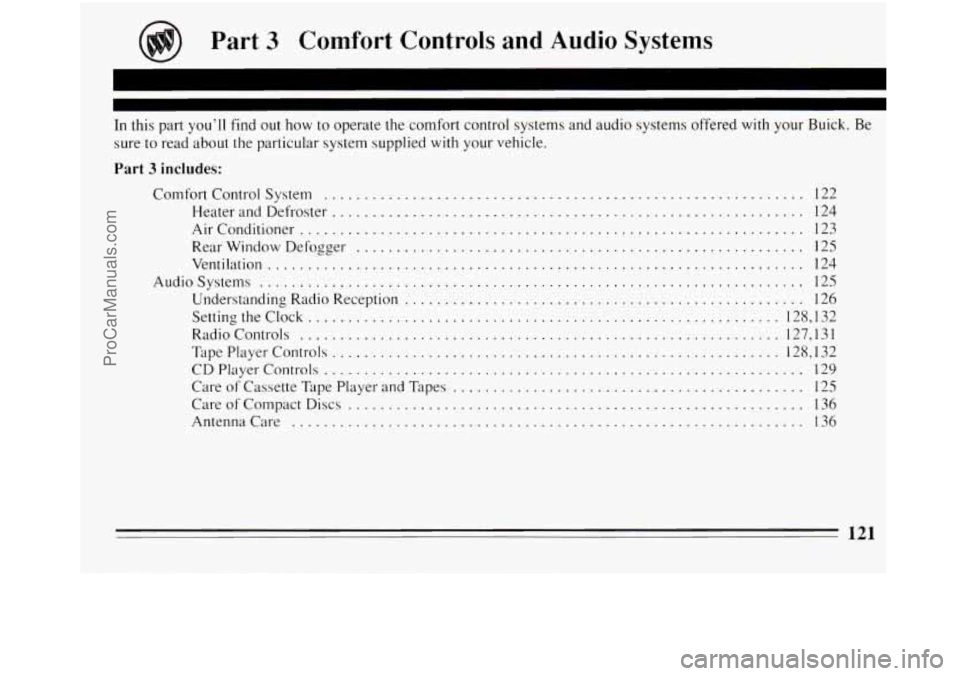
Part 3 Comfort Controls and Audio Systems
In this part you’ll find out how to operate the comfort control systems and audio systems offered with your Buick . Be
sure to read about the particular system supplied with your vehicle .
Part 3 includes:
Comfort Control System ............................................................ 122
Heater
and Defroster ........................................................... 124
AirConditione
l- ............................................................... 123
Rear Window Defogger
........................................................ 125
Ventil~tio1.1 ................................................................... 124
AudioSystems
.................................................................... 125
Understanding Radio Reception
.................................................. 126
Setting the Clock
........................................................... 128.132
RadioControls
............................................................ 127. 131
Tape Player Controls ........................................................ 128. 132
CD Player Controls ............................................................ 129
Care 01’ Cassette Tape Player and Tapes ............................................ 125
Care
of Compact Discs ......................................................... 136
Antenna Care
...................................................... ........ 136
ProCarManuals.com
Page 133 of 308
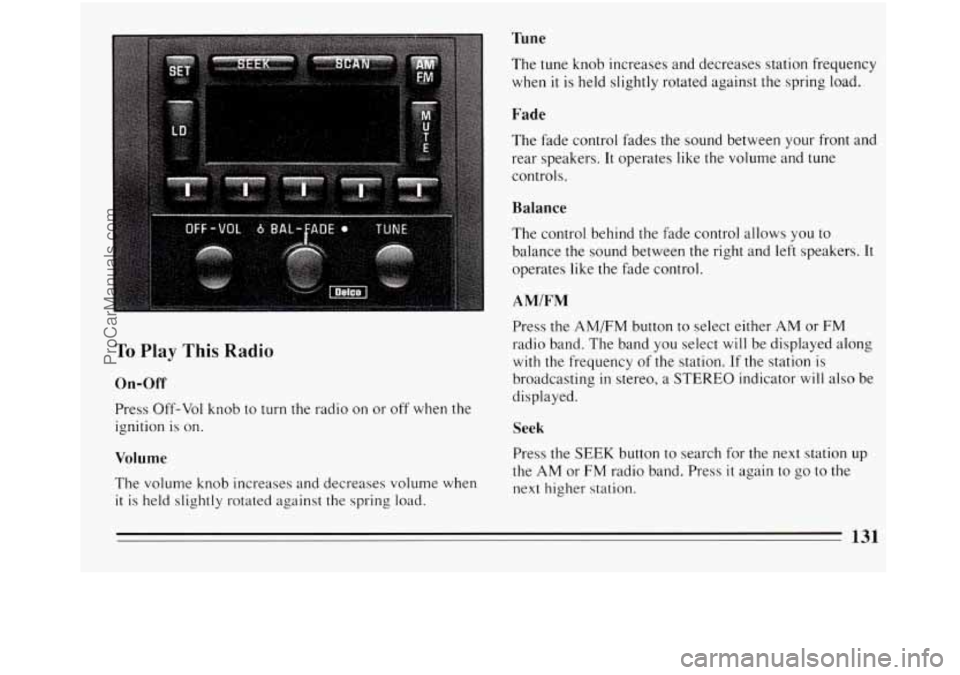
Tune
To Play This Radio
On-Off
Press Off-Vol knob to turn the radio on or off when the
ignition is on.
Volume
The volume knob increases and decreases volume when
it is held slightly rotated against the spring load. The tune knob increases
and decreases station frequency
when it is held slightly rotated against the spring load.
Fade
The fade control fades the sound between your front and
rear speakers.
It operates like the volume and tune
controls.
Balance
The control behind the fade control allows you to
balance the sound between the right and left speakers. It
operates like the fade control.
AMIFM
Press the AMEM button to select either AM or FM
radio band. The band you select will be displayed along
with the frequency of the station. If the station is
broadcasting
in stereo, a STEREO indicator will also be
displayed.
Seek
Press the SEEK button to search for the next station up
the AM or FM radio band. Press
it again to go to the
next higher station.
131
ProCarManuals.com
Page 134 of 308
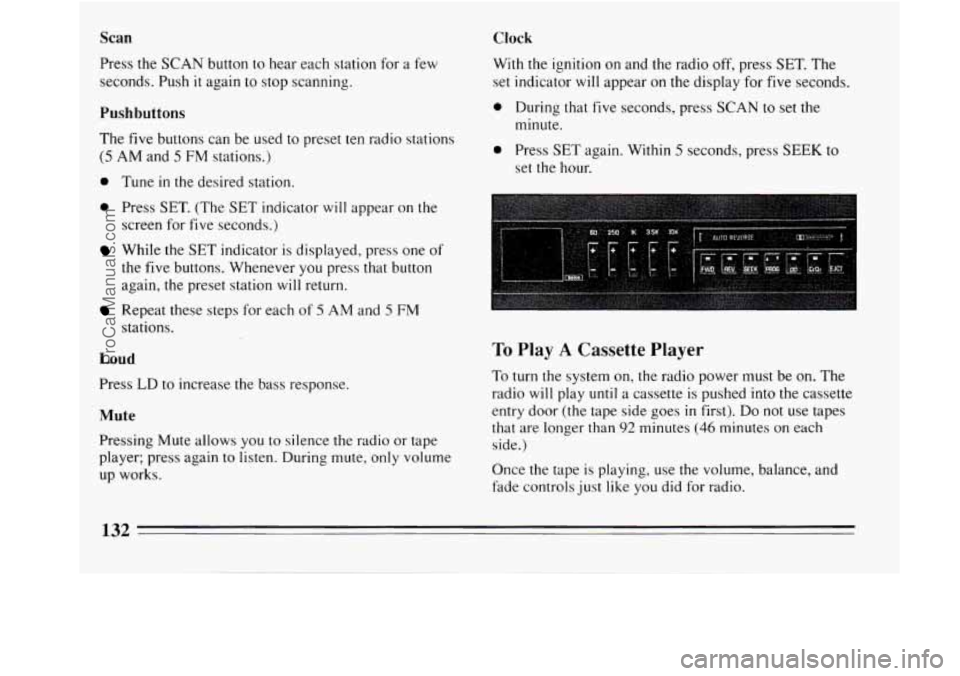
Scan
Press the SCAN button to hear each station for a few
seconds. Push
it again to stop scanning.
Pushbuttons
The five buttons can be used to preset ten radio stations
(5 AM and 5 FM stations.)
0 Tune in the desired station.
0 Press SET. (The SET indicator will appear on the
screen for five seconds.)
While the SET indicator is displayed, press one of
the five buttons. Whenever you press that button
again, the preset station
will return.
Repeat these steps for each of 5 AM and 5 FM
stations.
Loud
Press LD to increase the bass response.
Mute
Pressing Mute allows you to silence the radio or tape
player; press again to listen. During mute, only volume
up works.
Clock
With the ignition on and the radio off, press SET. The
set indicator
will appear on the display for five seconds.
0 During that five seconds, press SCAN to set the
minute.
0 Press SET again. Within 5 seconds, press SEEK to
set the hour.
To Play A Cassette Player
To turn the system on, the radio power must be on. The
radio
will play until a cassette is pushed into the cassette
entry door (the tape side goes
in first). Do not use tapes
that are longer than
92 minutes (46 minutes on each
side.)
Once the tape is playing, use the volume, balance, and
fade controls just like you did for radio.
132
ProCarManuals.com
Page 135 of 308
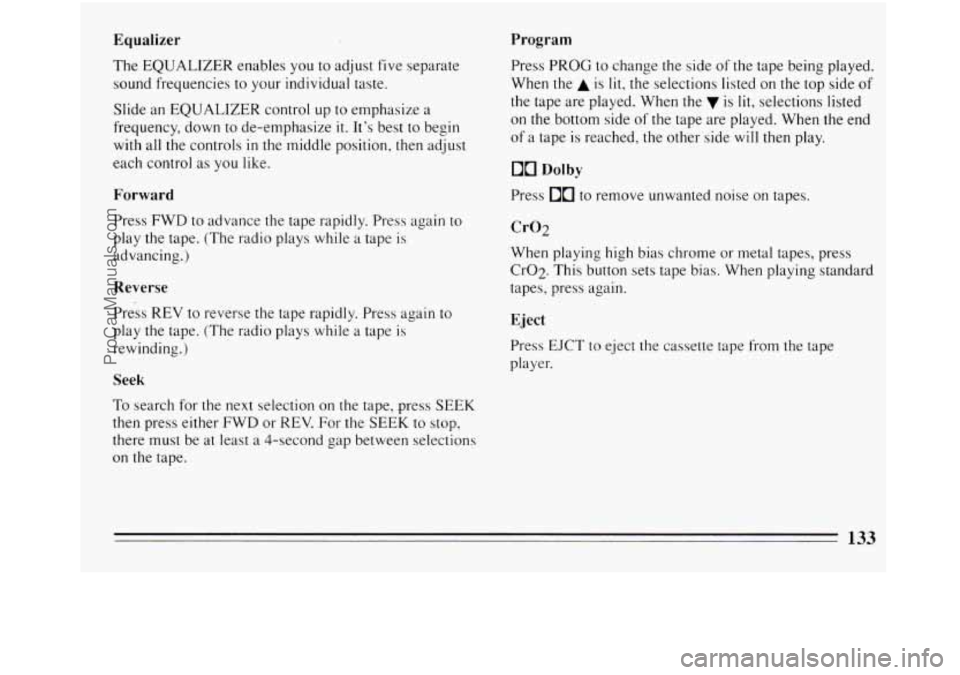
Equalizer Program
The EQUALIZER enables you to adjust five separate
sound frequencies to your individual taste.
Slide an EQUALIZER control up to emphasize a
frequency, down to de-emphasize
it. It’s best to begin
with all the controls in the middle position, then adjust
each control as you like.
Forward
Press FWD to advance the tape rapidly. Press again to
play the tape. (The radio plays while a tape is
advancing.)
Reverse
Press REV to reverse the tape rapidly. Press again to
play the tape. (The radio plays while a tape is
rewinding.)
Seek
To search for the next selection on the tape, press SEEK
then press either FWD
or REV. For the SEEK to stop,
there must be at least a 4-second gap between selections
on the tape. Press PROG
to change the side of the tape being played.
When the
A is lit, the selections listed on the top side of
the tape are played. When the is lit, selections listed
on
the bottom side of the tape are played. When the end
of a tape is reached, the other side will then play.
Press
00 to remove unwanted noise on tapes.
Cr02
When playing high bias chrome or metal tapes, press
Cr02. This button sets tape bias. When playing standard
tapes, press again.
Eject
Press EJCT to eject the cassette tape from the tape
player.
133
ProCarManuals.com
Page 136 of 308
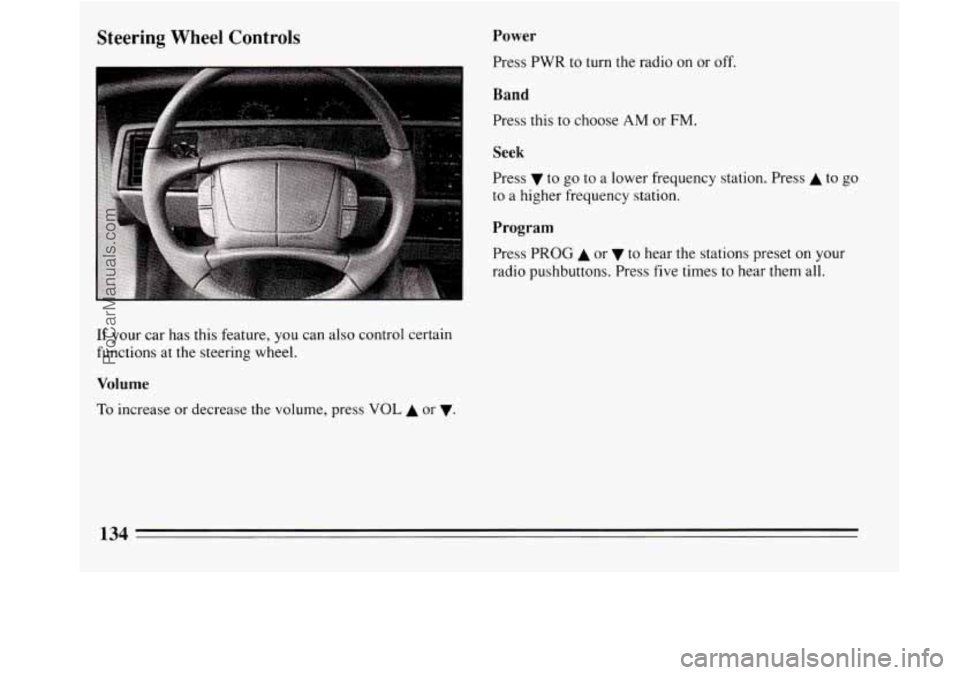
Steering Wheel Controls Power
Press PWR to turn the radio on or off.
Band
Press this to choose AM or FM.
I
Seek
Press v to go to a lower frequency station. Press A to go
to a higher frequency station.
Program
Press PROG A or to hear the stations preset on your
radio pushbuttons. Press five times
to hear them all.
If your car has this feature, you can also control certain
functions at the steering wheel.
Volume
To increase or decrease the volume, press VOL A or v.
134
ProCarManuals.com
Page 301 of 308
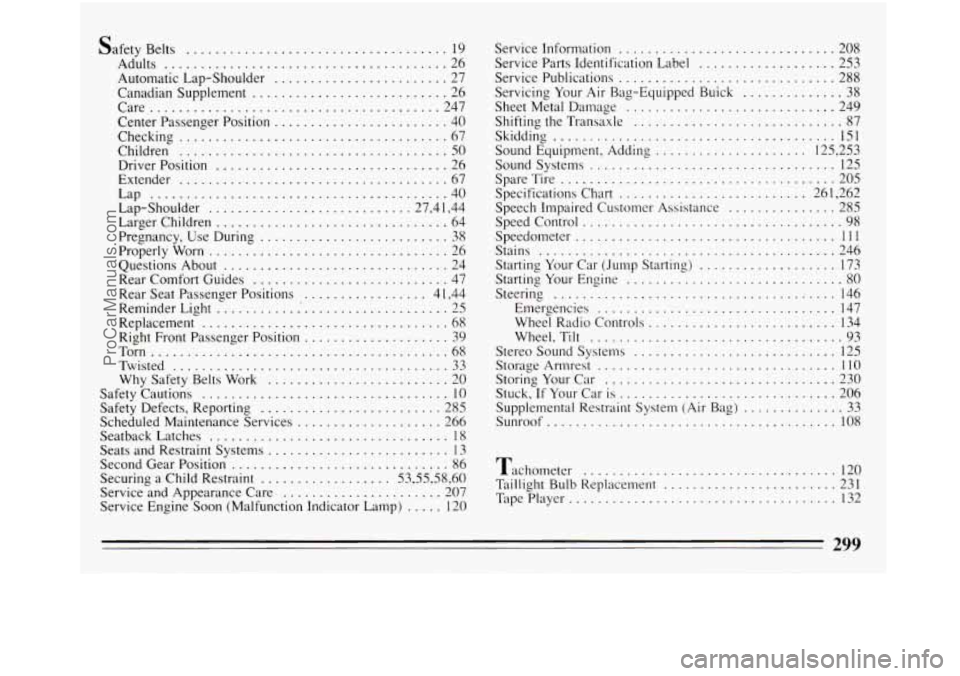
Safety Belts .................................... 19
Adults
....................................... 26
Automatic Lap-Shoulder
........................ 27
Canadian Supplement
........................... 26
Care
........................................ 247
Center Passenger Position
........................ 40
Checking ..................................... 67
Children
..................................... 50
Driver Position ................................ 26
Extender
..................................... 67
Lap
......................................... 40
Lap-Shoulder
............................ 27.41. 44
Larger Children
................................ 64
Pregnancy. Use During
.......................... 38
Properly Worn
................................. 26
Questions About
............................... 24
Rear Comfort Guides
........................... 47
Rear Seat Passenger Positions
................. 41. 44
Reminder Light
................................. 25
Replacement
.................................. 68
Right Front Passenger Position
.................... 39
Torn
......................................... 68
Twisted
...................................... 33
Why Safety Belts Work
......................... 20
Safety Cautions
.................................. 10
Safety Defects. Reporting ......................... 285
Scheduled Maintenance Services
.................... 266
SeatbackLatches
................................. 18
Seats and Restraint Systems
......................... 13
SecondGearPosition
.............................. 86
Securing a Child Restraint
.................. 53.55.58. 60
Service and Appearance Care ...................... 207
Service Engine Soon (Malfunction Indicator Lamp)
..... 120 Service Information
.............................. 208
Service Parts Identification Label
................... 253
Service Publications
.............................. 288
Servicing Your
Air Bag-Equipped Buick .............. 38
Sheet Metal Damage
............................. 249
Shifting the Transaxle
............................. 87
Skidding
....................................... 151
Sound Equipment. Adding
..................... 125. 253
Soundsystems
.................................. 125
SpareTire
...................................... 205
Specifications Chart .......................... 26 1. 262
Speech Impaired Customer Assistance
............... 285
Speed Control
.................................... 98
Speedometer
.................................... 111
Stains ......................................... 246
Starting Your Car (Jump Starting)
................... 173
Starting Your Engine
.............................. 80
Steering
....................................... 146
Emergencies
................................. 147
Wheel Radio Controls
.......................... 134
Wheel. Tilt
................................... 93
Stereo Sound Systems
............................ 125
Storage Armrest
................................. 110
Storing Your Car
................................ 230
Stuck.
If Your Car is .............................. 206
Sunroof
........................................ 108
Supplemental Restraint System (Air Bag) .............. 33
Tachometer
................................... 120
Taillight
Bulb Replacement ........................ 231
Tape Player
..................................... 132
299
ProCarManuals.com