Page 131 of 308
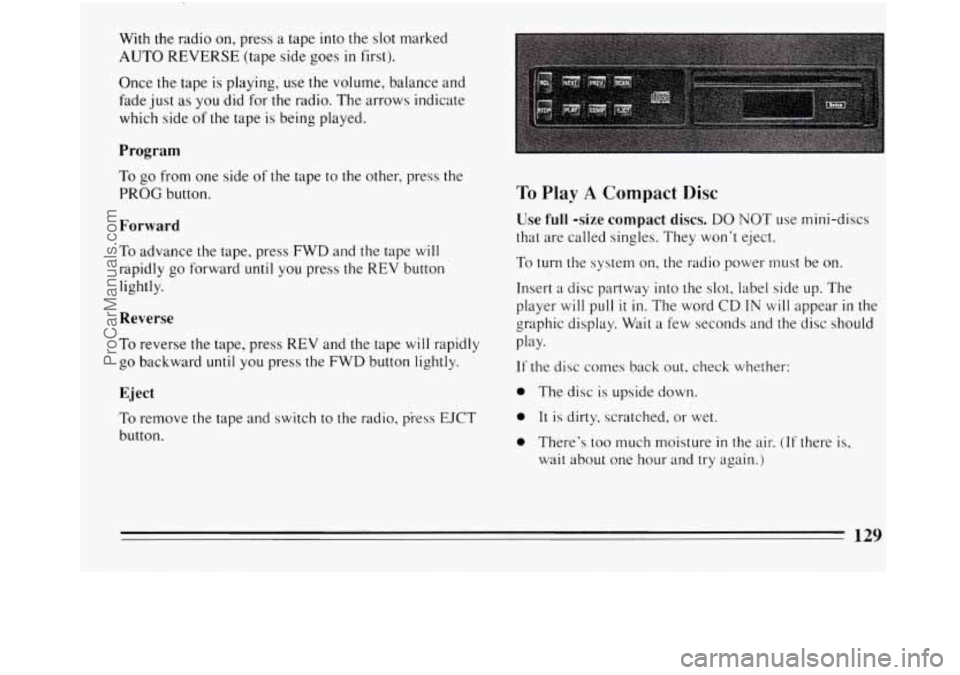
With the radio on, press a tape into the slot marked
AUTO REVERSE (tape side goes in first).
Once the tape is playing, use the volume, balance and
fade just
as you did for the radio. The arrows indicate
which side
of the tape is being played.
Program
To go from one side of the tape to the other, press the
PROG button.
Forward
To advance the tape, press FWD and the tape will
rapidly go forward until you press the REV button
lightly.
Reverse
To reverse the tape, press REV and the tape will rapidly
go backward until you press the FWD button lightly.
Eject
To remove the tape and switch to the radio, press EJCT
button.
To Play A Compact Disc
Use full -size compact discs. DO NOT use mini-discs
that are called singles. They won’t eject.
To turn the system on, the radio power must be on.
Insert a disc partway into the slot, label side up. The
player will pull
it in. The word CD IN will appear in the
graphic display. Wait a few seconds and the disc should
Play-
If the disc comes back out. check whether:
0 The disc is upside down.
0 It is dirty, scratched, or wet.
0 There’s too much moisture in the air. (If there is,
wait about one hour and try again.)
129
ProCarManuals.com
Page 133 of 308
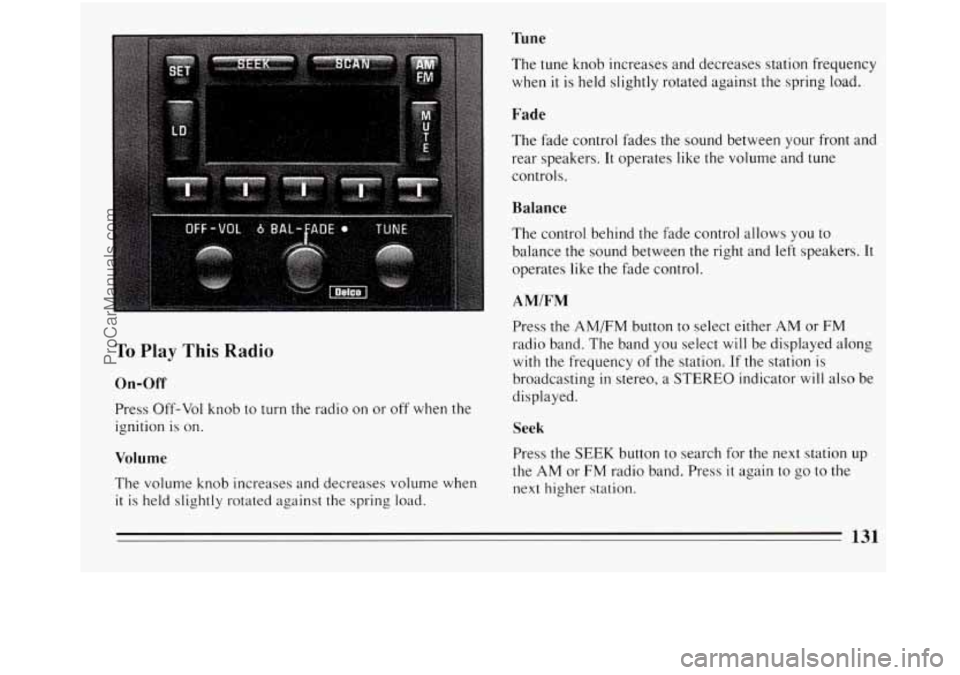
Tune
To Play This Radio
On-Off
Press Off-Vol knob to turn the radio on or off when the
ignition is on.
Volume
The volume knob increases and decreases volume when
it is held slightly rotated against the spring load. The tune knob increases
and decreases station frequency
when it is held slightly rotated against the spring load.
Fade
The fade control fades the sound between your front and
rear speakers.
It operates like the volume and tune
controls.
Balance
The control behind the fade control allows you to
balance the sound between the right and left speakers. It
operates like the fade control.
AMIFM
Press the AMEM button to select either AM or FM
radio band. The band you select will be displayed along
with the frequency of the station. If the station is
broadcasting
in stereo, a STEREO indicator will also be
displayed.
Seek
Press the SEEK button to search for the next station up
the AM or FM radio band. Press
it again to go to the
next higher station.
131
ProCarManuals.com
Page 134 of 308
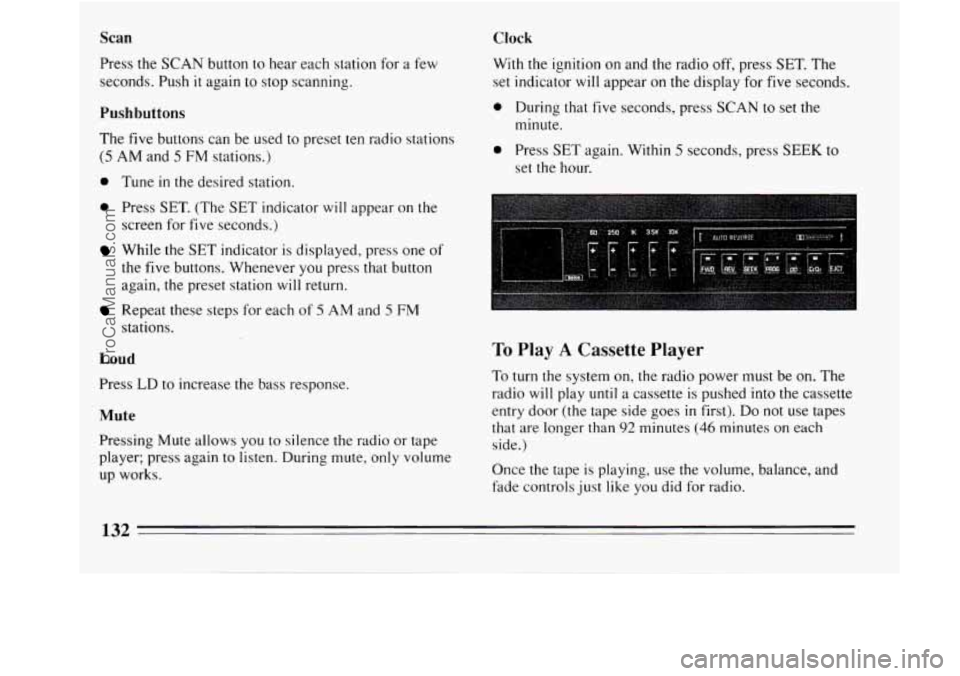
Scan
Press the SCAN button to hear each station for a few
seconds. Push
it again to stop scanning.
Pushbuttons
The five buttons can be used to preset ten radio stations
(5 AM and 5 FM stations.)
0 Tune in the desired station.
0 Press SET. (The SET indicator will appear on the
screen for five seconds.)
While the SET indicator is displayed, press one of
the five buttons. Whenever you press that button
again, the preset station
will return.
Repeat these steps for each of 5 AM and 5 FM
stations.
Loud
Press LD to increase the bass response.
Mute
Pressing Mute allows you to silence the radio or tape
player; press again to listen. During mute, only volume
up works.
Clock
With the ignition on and the radio off, press SET. The
set indicator
will appear on the display for five seconds.
0 During that five seconds, press SCAN to set the
minute.
0 Press SET again. Within 5 seconds, press SEEK to
set the hour.
To Play A Cassette Player
To turn the system on, the radio power must be on. The
radio
will play until a cassette is pushed into the cassette
entry door (the tape side goes
in first). Do not use tapes
that are longer than
92 minutes (46 minutes on each
side.)
Once the tape is playing, use the volume, balance, and
fade controls just like you did for radio.
132
ProCarManuals.com
Page 218 of 308
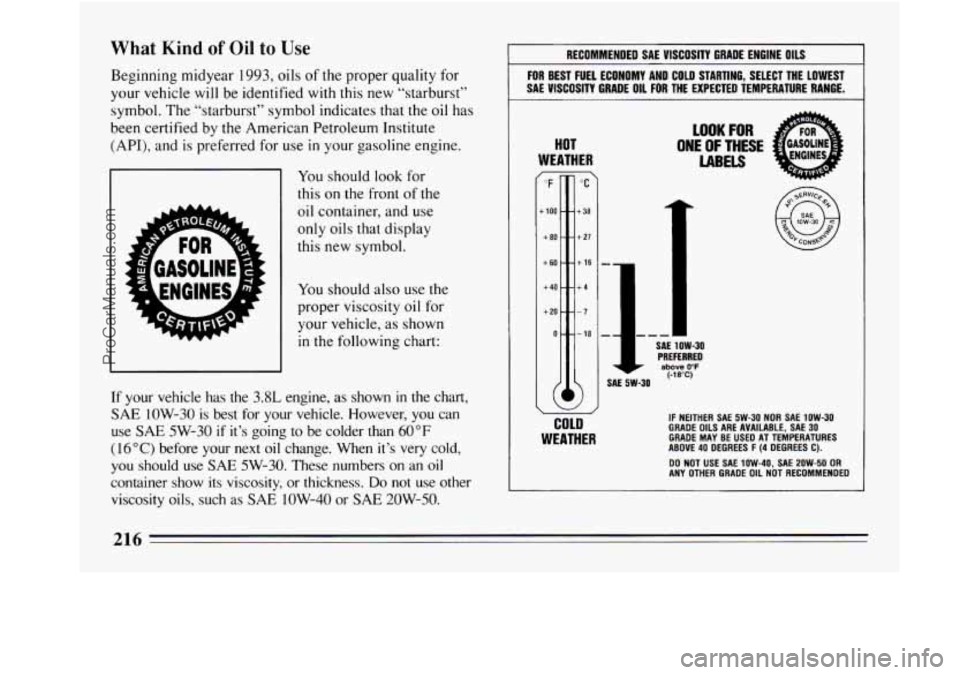
What Kind of Oil to Use
Beginning midyear 1993, oils of the proper quality for
your vehicle will be identified with this new “starburst”
symbol. The “starburst” symbol indicates that the oil has
been certified by the American Petroleum Institute
(API), and is preferred for use in your gasoline engine.
w
You should look for
this on the front of the
oil container, and use
only oils that display
this new symbol.
You should also use the
proper viscosity oil for
your vehicle, as shown
in the following chart:
If your vehicle has the
3.8L engine, as shown in the chart,
SAE 1OW-30 is best for your vehicle. However, you can
use
SAE 5W-30 if it’s going to be colder than 60°F
(16°C) before your next oil change. When it’s very cold,
you should use
SAE 5W-30. These numbers on an oil
container show its viscosity,
or thickness. Do not use other
viscosity oils, such as
SAE 1OW-40 or SAE 2OW-50.
RECOMMENDED SA€ VISCOSITY GRADE ENGINE OILS
FOR BEST FUEL ECONOMY AND COLD STARTING, SELECT THE LOWEST
SAE VISCOSITY GRADE
OIL FOR THE EXPECTED TEMPERATURE RANGE.
HOT
WEATHER
COLD
WEATHER
iOOK FOR
ONE OF THESE
LABELS
IF NEITHER SAE 5W-30 NOR SAE 1OW-30 GRADE OILS ARE AVAILABLE, SAE 30 GRADE MAY BE USED AT TEMPERATURES
ABOVE 40 DEGREES F (4 DEGREES C).
ANY OTHER GRADE OIL NOT RECOMMENDED DO NOT USE SAE 1W-40, SAE 2OW-50 OR
216
ProCarManuals.com