Page 17 of 324
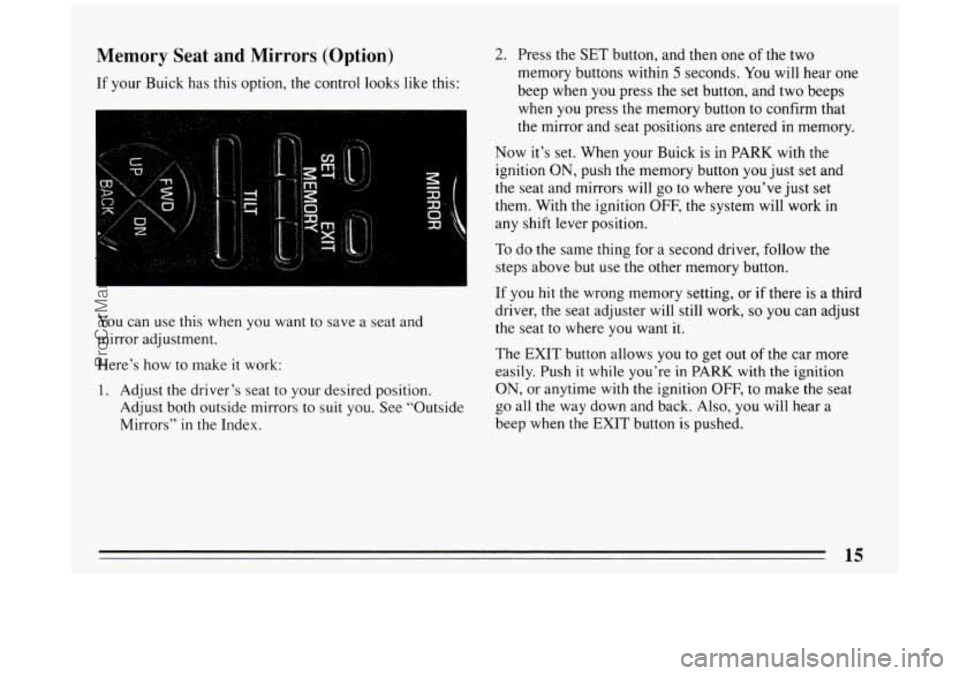
Memory Seat and Mirrors (Option)
If your Buick has this option, the control looks like this:
You can use this when you want to save
a seat and
mirror adjustment.
Here’s how to make
it work:
1. Adjust the driver’s seat to your desired position.
Adjust both outside mirrors to suit you. See “Outside
Mirrors”
in the Index.
2. Press the SET button, and then one of the two
memory buttons within
5 seconds. You will hear one
beep when you press the set button, and two beeps
when you press the memory button to confirm that
the mirror and seat positions are entered in memory.
Now it’s set. When your Buick is in
PARK with the
ignition ON, push the memory button you just set and
the seat and mirrors will go to where you’ve just set
them. With the ignition
OFF, the system will work in
any shift lever position.
To do the same thing for a second driver, follow the
steps above but use the other memory button.
If you hit the wrong memory setting, or if there is a third
driver,
the seat adjuster will still work, so you can adjust
the seat to where you want it.
The EXIT button allows you
to get out of the car more
easily. Push
it while you’re in PARK with the ignition
ON, or anytime with the ignition OFF, to make the seat
go all the way down and back. Also,
you will hear a
beep when the EXIT button is pushed.
15
ProCarManuals.com
Page 134 of 324
Your Buick Comfort Control System Rear Passenger ComforTemp (Option)
This part tells you how to make your air system work
for you. The Comfort Control System uses the new
ozone friendly
R 134a refrigerant.
Fresh air from outside your vehicle flows through your
Buick when the car is moving. When the vehicle is not
moving, you can get outside air to flow through by
selecting any upper buttons (except the rear window
defogger) and the
HI fan speed.
Air Outlets
I Adjust the direction of air
flow by moving the
louvered vents.
If you have this option, you can adjust the direction of
the air flow to the rear seating area.
132
ProCarManuals.com
Page 138 of 324
Dual Zone
The front seat passenger
can control the air
temperature in their
seating area.
This control can be up
to 5°F cooler or warmer than the
primary setting.
The control
is on the passenger's door. Press the DUAL
ZONE button. Adjust the temperature using the
passengers COOLWARM settings. Both DUAL
ZONE
and AUTO buttons will light up.
- The right front seat
passenger can also activate
the DUAL
ZONE function
by pressing the
WARM or
COOL buttons on the
passenger door.
The indicator above the control will show the difference
from the main temperature setting. To turn off this part
of the system, push the
DUAL ZONE button again.
Fan Speeds
The speed of the blower fan
is controlled automatically
if you have the fan on
AUTO.
136
ProCarManuals.com
Page 140 of 324
Defog Defrost
When the outside
temperature is mild, use
DEFOG to keep fog off the
I windshield.
Air entering the vehicle will be evenly split between the
floor outlets and the outlets near the windshield.
The blower speed will be controlled automatically, or
you can choose another fan speed by pushing the HI or
LO buttons. This
setting directs most
of
the air flow toward the
windshield. Use DEFROST
when there is fog or ice on
the windshield.
Defrost will work better
if any ice and snow is cleared
from the hood and the air inlet area between the hood
and the windshield.
Blower speed
will be controlled automatically, but you
can choose another speed by pushing the
HI or LO
buttons.
138
ProCarManuals.com
Page 147 of 324
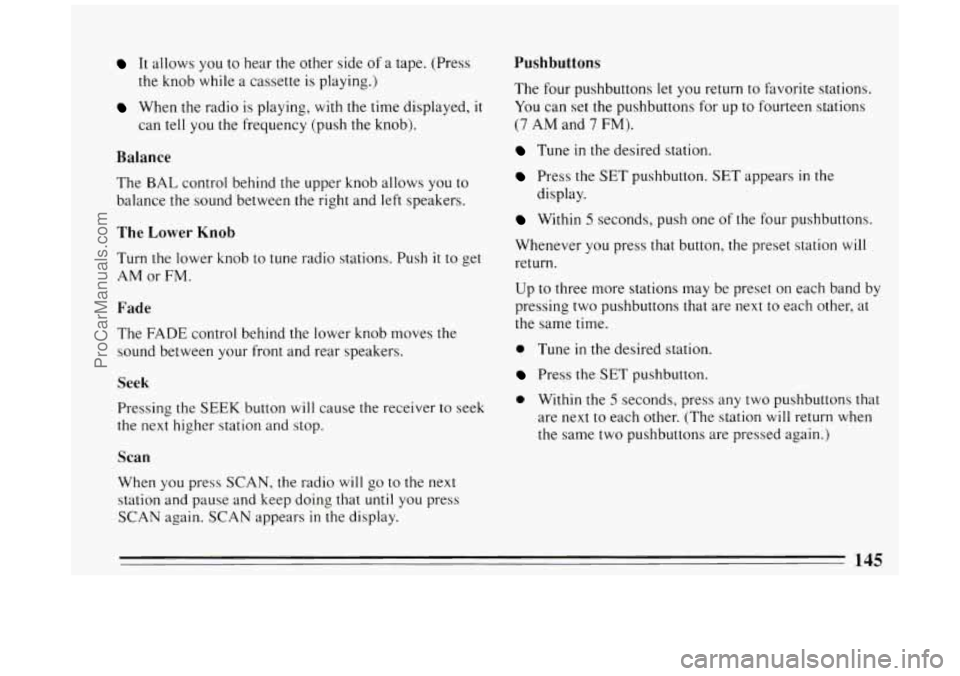
It allows you to hear the other side of a tape. (Press
the knob while a cassette is playing.)
When the radio is playing, with the time displayed, it
can tell you the frequency (push the knob).
Balance
The BAL control behind the upper knob allows you to
balance the sound between the right and
left speakers.
The Lower Knob
Turn the lower knob to tune radio stations. Push it to get
AM or FM.
Fade
The FADE control behind the lower knob moves the
sound between your front and rear speakers.
Seek
Pressing the SEEK button will cause the receiver to seek
the
next higher station and stop.
Scan
When you press SCAN, the radio will go to the next
station and pause and keep doing that
until you press
SCAN again.
SCAN appears in the display.
Pushbuttons
The four pushbuttons let you return to favorite stations.
You can set the pushbuttons for up to fourteen stations
(7 AM and 7 FM).
Tune in the desired station.
Press the SET pushbutton. SET appears in the
display.
Within 5 seconds, push one of the four pushbuttons.
Whenever you press that button, the preset station will
return.
Up to three more stations may be preset on each band by
pressing two pushbuttons that are
next to each other, at
the same time.
0 Tune in the desired station.
Press the SET pushbutton.
0 Within the 5 seconds, press any two pushbuttons that
are next to each other. (The station will return when
the same two pushbuttons are pressed again.)
145
ProCarManuals.com
Page 151 of 324

Pushbuttons Treble
The five pushbuttons let you return to favorite stations.
You can set the pushbuttons for up to fifteen stations
(5 AM and 10 FM).
Tune in the desired station.
Push the SET button.
Within 5 seconds, push one of the five pushbuttons.
SET will disappear from the display when the station
is set.
Whenever you press that button, the preset station
will
return.
Clock
To set the clock:
0 Press the SET button.
0 Within 5 seconds, press and hold SCAN until the
correct hour appears on the display.
appears on the display.
0 Press and hold SEEK until the correct minute Adjust the treble response
up or down.
If the station is
weak or noisy, adjust the treble down to reduce the noise.
Bass
Adjust the bass response up or down. Pressing the
button
in the center will set the bass level to a factory
preset level.
To Play a Cassette
Your tape player is built to work best with tapes that are
30 to 45 minutes long on each side. Tapes longer than
that are
so thin they may not work well in this player.
With the radio
on, press a tape into the slot marked
AUTO REVERSE (the tape side goes in first).
Once the tape is playing, use the upper and lower knobs
for volume, balance, and fade just as
you did for the
radio. The arrow
in the graphic display above the word
TAPE indicates which side of the tape is being played.
When the end
of the tape is reached, it will
automatically reverse and play the other side of the tape.
149
ProCarManuals.com
Page 154 of 324

Recall
When the ignition is off, push RCL to display the time.
With the radio on, and the time displayed, push
RCL to
see the frequency.
Seek 4 or b
Pressing the SEEK 4 or b will cause the receiver to
seek the next lower or higher station and stop.
Scan
When you press SCAN, the radio will go to the next
station and pause and keep doing that
until you press
SCAN again. SC will appear in the display.
Pushbuttons
The five pushbuttons let you return to favorite stations.
You can set the pushbuttons for up to fifteen stations
(5 AM and 10 FM).
0 Tune in the desired station.
0 Press the SET pushbutton.
0 Within 5 seconds, push one of the five pushbuttons.
SET will disappear from the display when the station
is set. Whenever
you press that button, the preset station
will
return.
Clock
To set the clock:
0 Press the SET pushbutton.
0 Within 5 seconds, press and hold SCAN until the
correct hour appears
on the display.
0 Press and hold SEEK or 4 until the correct minute
appears on the display.
Treble
Adjust the treble response up or down. If the station is
weak or
noisy, adjust the treble down to reduce the
noise. Pressing the control in the center
will set the bass
to a factory preset level.
Bass
Use the BASS control to adjust bass response up or
down. Pressing the control
in the center will set the bass
to a factory preset level.
152
ProCarManuals.com
Page 157 of 324

Steering Wheel Controls
t‘
If your car has this feature, you can control certain radio
and comfort control functions using the pads on the
steering wheel.
You can select radio stations by pressing the pad marked
SEEK A or v.
Press PROG A to hear the stations preset on your radio
pushbuttons.
Press
BAND v to receive AM, FM 1 or FM2 radio
signals. To
increase or decrease the volume, press the pad
marked
VOL A or v.
The pad marked TEMP A or allows you to select
higher or lower temperature for the climate control
system.
Anti-Theft Feature
Delco-Loc I1 is a security feature for the compact disc
player. It can be used or ignored. If ignored, the system
plays normally. If security system
is used, your player
won’t be usable
if it’s ever stolen, because it won’t turn
on.
The instructions below tell you how to enter your
personal secret code into the system. If your vehicle
loses battery power
for any reason, you must unlock
the system
with the secret code again before the system
will turn on.
Be sure to read through the entire procedure and become
familiar
with the appropriate buttons and knobs before
starting.
1. Write down any &digit number and keep it in a safe
place.
2. Turn the ignition to the ACC or RUN position.
3. Press PWR to turn the radio off.
155
ProCarManuals.com