Page 129 of 324
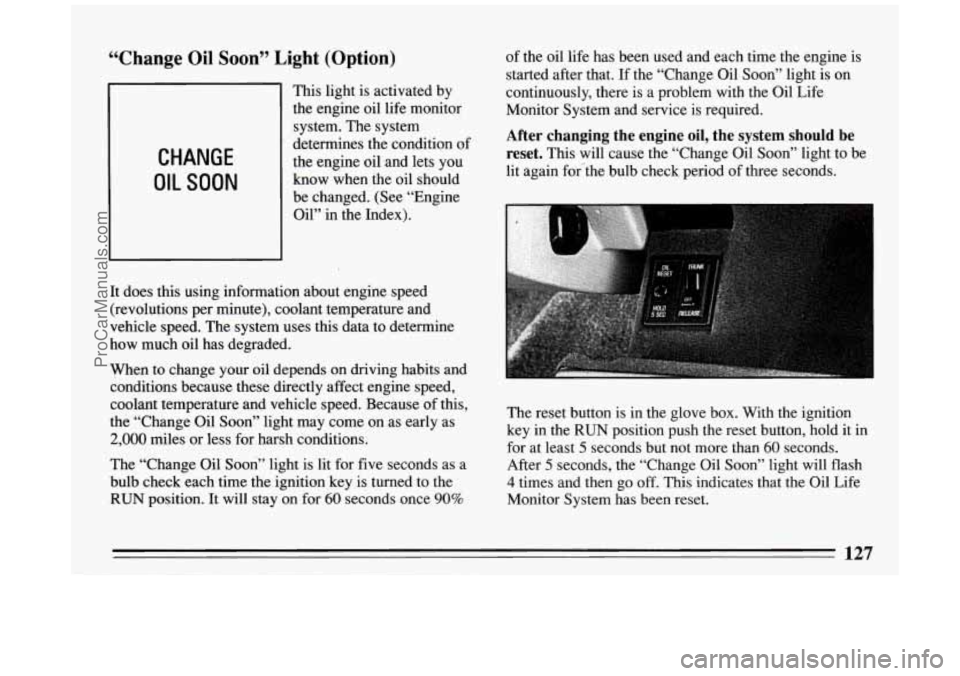
“Change Oil Soon” Light (Option)
CHANGE
OIL SOON
This light is activated by
the engine oil life monitor
system. The system
determines the condition
o
the engine oil and lets you
know when the oil should
be changed. (See “Engine
Oil” in the Index).
It does this using information about engine speed (revolutions per minute), coolant temperature and
vehicle speed. The system uses this data to determine
how much oil has degraded. of
the oil life has been used and each time the engine is
started after that.
If the “Change Oil Soon” light is on
continuously, there is a problem with the Oil Life
Monitor System and service is required.
After changing the engine oil, the system should be
reset.
This will cause the “Change Oil Soon” light to be
lit again for#the bulb check period
of three seconds.
When to change your oil depends on driving habits and
conditions because these directly affect engine speed,
coolant temperature and vehicle speed. Because of this,
the “Change Oil Soon” light may come on as early as
2,000 miles or less for harsh conditions.
The “Change Oil
Soon” light is lit for five seconds as a
bulb check each time the ignition key is turned to the
RUN position. It will stay on for 60 seconds once 90%
f
The reset button is in the glove box. With the ignition
key in the
RUN position push the reset button, hold it in
for at least
5 seconds but not more than 60 seconds.
After
5 seconds, the “Change Oil Soon” light will flash
4 times and then go off. This indicates that the Oil Life
Monitor System has been reset.
127
ProCarManuals.com
Page 130 of 324
Malfunction Indicator Lamp (Service
Engine Soon Light)
SERVICE
ENGINE SOON
NOTICE:
If you keep driving your vehicle with this light on,
after a while the emission controls won’t work as
well, your fuel economy won’t be as good and your engine may not run
as smoothly. This could
lead to costly repairs not covered by your
warranty.
SERVICE
ENGINE
SOON
Battery Light
A computer monitors operation of your fuel, ignition
and emission control systems. This light should come on
when the ignition is on and the engine is not running, as
a check to show you it is working.
If it does not come on
at all, have it fixed right away. If it stays
on, or it comes
on while you are driving, the computer
is indicating that
you have
a problem. You should take your vehicle in for
service soon.
n
VOLTS
When you turn the key to RUN, this light will come on
briefly,
to show that your alternator and battery charging
systems are working. If the light stays on, you need
ProCarManuals.com
Page 131 of 324
service, and you should take your Buick to the dealer at
once.
To save your battery until you get there, turn off
all accessories and set your air system to OFF.
Voltage Indicator Tachometer
If you
have the optional gage cluster, this gage shows
voltage in the electrical system. The normal range is 11
to 15 volts. If the reading stays outside the normal
range, have your Buick dealer check the electrical
system. The tachometer tells
you how fast the engine is running.
It displays engine speed
in thousands of revolutions per
minute
(RPM).
I NOTICE:
Do not operate the engine with the tachometer in
the red area,
or engine damage may occur.
129
ProCarManuals.com
Page 137 of 324
Auto
AUTO is used when you
want the system to adjust
automatically to changes
in
temperature. When the
system is set for automatic,
air will come from
the floor
outlets, the instrument
panel outlets or windshield
outlets.
Fan speed
will vary as the system gets to and maintains
the temperature setting you have selected (unless a
blower
LO or HI button has been pushed). To
find your comfort zone, start with
75 AUTO, give
the car about
20 minutes to stabilize, and adjust the
temperature setting
if necessary.
In cold weather
the system will delay turning on the fan,
to avoid blowing cold air. The length
of the delay
depends on engine coolant temperature, outside
temperature and time since the engine was last started.
Pushing a
LO or HI blower button will override this
delay, and cause the fan to start.
To rid the system of stale air
in warm weather, air will
come out
of the floor outlets for a short time.
135
ProCarManuals.com
Page 142 of 324
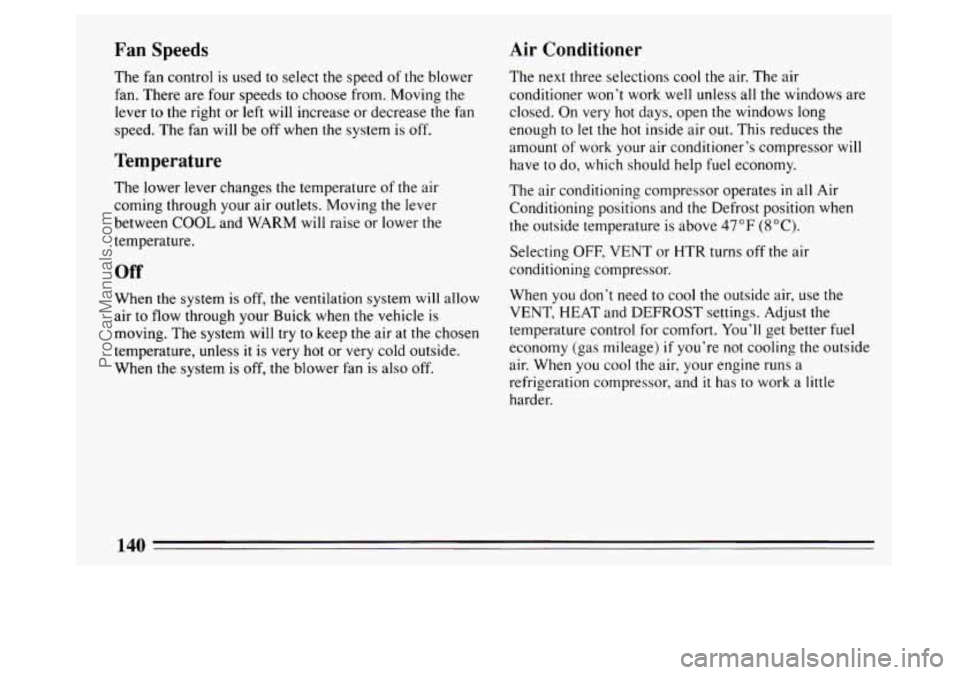
Fan Speeds Air Conditioner
The fan control is used
to select the speed of the blower
fan. There are four speeds to choose from. Moving the
lever to the right or
left will increase or decrease the fan
speed. The fan will be off when the system is
off.
Temperature
The lower lever changes the temperature of the air
coming through your air outlets. Moving the lever
between
COOL and WARM will raise or lower the
temperature.
Off
When the system is off, the ventilation system will allow
air to
flow through your Buick when the vehicle is
moving. The system will try to keep the air at the chosen
temperature, unless
it is very hot or very cold outside.
When the system is off, the blower fan is also off. The
next three selections cool the air. The air
conditioner won’t work well unless all the windows are
closed. On very hot days, open the windows long
enough to let the hot inside air out. This reduces the
amount of work your air conditioner’s compressor
will
have to do, which should help fuel economy.
The air conditioning compressor operates
in all Air
Conditioning positions and
the Defrost position when
the outside temperature
is above 47°F (SOC).
Selecting OFF, VENT or HTR turns off the air
conditioning compressor.
When you don’t need to cool the outside air, use the
VENT, HEAT and DEFROST settings. Adjust the
temperature control for comfort. You’ll get better fuel
economy (gas mileage)
if you’re not cooling the outside
air. When you cool the air, your engine runs a
refrigeration compressor, and
it has to work a little
harder.
140
ProCarManuals.com
Page 145 of 324
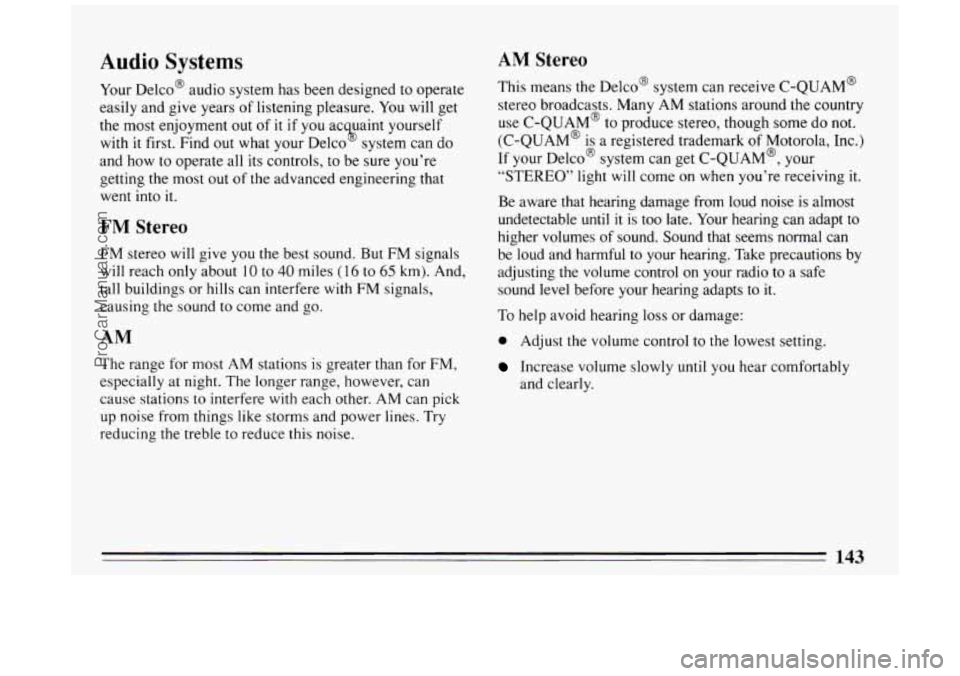
Audio Systems
Your Delco@ audio system has been designed to operate
easily and give years of listening pleasure.
You will get
the most enjoyment
out of it if you ac uaint yourself
with
it first. Find out what your Delco system can do
and how to operate all its controls, to be sure you’re
getting the most out
of the advanced engineering that
went into
it.
73
AM Stereo
FM Stereo
FM stereo will give you the best sound. But FM signals
will reach only about
10 to 40 miles ( 16 to 65 km). And,
tall buildings or hills can interfere with FM signals,
causing the sound to come and go.
AM
The range for most AM stations is greater than for FM,
especially at night. The longer range, however, can
cause stations to interfere with each other. AM can pick
up noise
from things like storms and power lines. Try
reducing the treble to reduce this noise. This
means the Delco@ system can receive C-QUAM@
stereo broadcasts. Many AM stations around the country
use C-QUAM@
to produce stereo, though some do not.
(C-QUAM@ is a registered trademark of Motorola, Inc.)
If your Delco@ system can get C-QUAM@, your
“STEREO” light will come on when you’re receiving
it.
Be aware that hearing damage from loud noise is almost
undetectable
until it is too late. Your hearing can adapt to
higher volumes of sound. Sound that seems normal can
be loud and harmful to your hearing. Take precautions by
adjusting the volume control on your radio to a safe
sound level before your hearing adapts to
it.
To help avoid hearing loss or damage:
0 Adjust the volume control to the lowest setting.
Increase volume slowly until you hear comfortably
and clearly.
143
ProCarManuals.com
Page 146 of 324
NOTICE:
Before you add any sound equipment to your
vehicle
-- like a tape player, CB radio, mobile
telephone or two-way radio
-- be sure you can
add what you want. If you can,
it’s very important
to
do it properly. Added sound equipment may
interfere with the operation of your vehicle’s
engine, Delco@ radio or other systems, and even
damage them. And, your vehicle’s systems may
interfere with the operation of sound equipment
that has been added improperly.
So, before adding sound equipment, check with
your dealer and be sure
to check Federal rules
covering mobile radio and telephone units.
144
.
ProCarManuals.com
Page 168 of 324
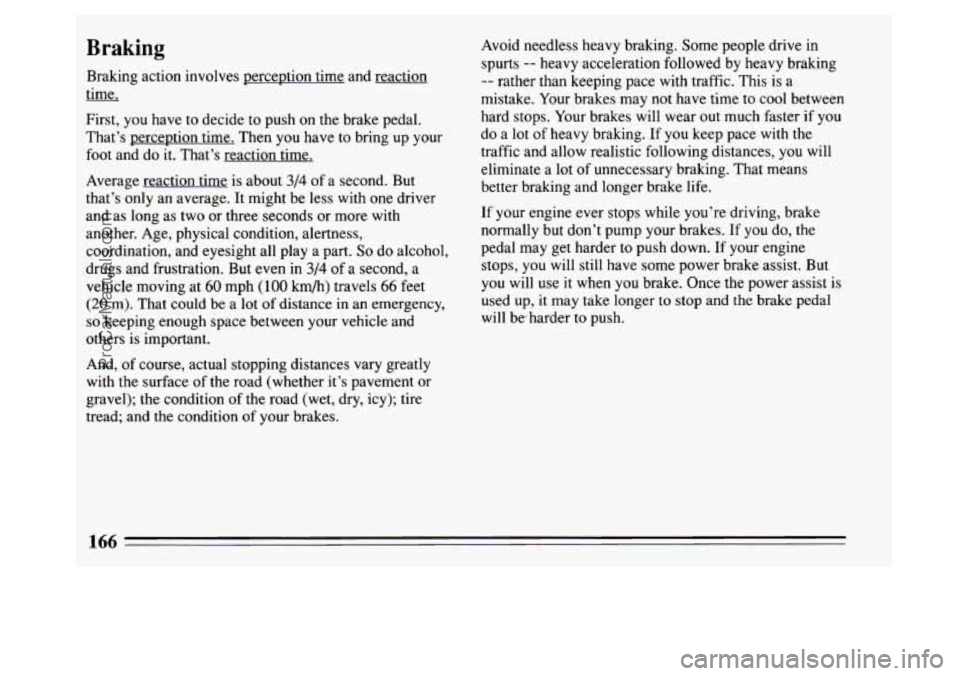
Braking
Braking action involves perception time and reaction
time.
First, you have to decide to push on the brake pedal.
That’s perception time. Then you have
to bring up your
foot and do it. That’s reaction time.
Average reaction time is about
3/4 of a second. But
that’s only an average. It might be less with one driver
and as long as two or three seconds or more with
another. Age, physical condition, alertness,
coordination, and eyesight all play
a part. So do alcohol,
drugs and frustration. But even in
3/4 of a second, a
vehicle moving at
60 mph (100 km/h) travels 66 feet
(20 m). That could be a lot of distance in an emergency,
so keeping enough space between your vehicle and
others is important.
And, of course, actual stopping distances vary greatly
with the surface of the road (whether it’s pavement or
gravel); the condition
of the road (wet, dry, icy); tire
tread; and the condition of your brakes. Avoid
needless heavy braking. Some people drive in
spurts
-- heavy acceleration followed by heavy braking
-- rather than keeping pace with traffic. This is a
mistake. Your brakes may not have time to cool between
hard stops. Your brakes will wear
out much faster if you
do a lot of heavy braking. If you keep pace with the
traffic and allow realistic following distances, you will
eliminate a lot of unnecessary braking. That means
better braking and longer brake life.
If your engine ever stops while you’re driving, brake
normally but don’t pump your brakes. If you do, the
pedal may get harder to push down. If your engine
stops, you will still have some power brake assist. But
you will use it when you brake. Once the power assist is
used up, it may take longer
to stop and the brake pedal
will beharder
to push.
166
ProCarManuals.com