1993 PONTIAC GRAND-PRIX lights
[x] Cancel search: lightsPage 108 of 338

INST ECON: Press to display your
fuel economy at the time you press the
button. The display will be updated
every five seconds until you turn it off.
Press again to turn off the display.
SYSTEMS CHECK: Press to display
the systems monitor
(STE Model only).
If your model does not have the systems
monitor, it will display the sewice
reminder sequence.
If it has the systems
monitor, press again to display the
service reminder sequence.
Systems Monitor: This checks to be
sure the following systems in your
vehicle are in proper working order:
Front lights
Rear lights
Side lights
Doors
Hood
Washer fluid
Trunk
Fuel tank
Anti-lock brakes (if equipped)
The systems monitor briefly displays
messages as it checks these systems. If
it finds a problem, the systems monitor
will display a continuous
or flashing
message about the problem. If all
systems are satisfactory, the service
reminder sequence will begin.
If you pull a trailer, the extra trailer
lamp bulbs will not allow the systems
monitor to properly detect a burned-out
bulb. When the trailer lights are
disconnected, the systems monitor will
again monitor the bulbs.
Service Reminder Sequence: This
shows the distance remaining to the
next recommended:
Oil change (OIL)
Oil filter change (OIL FILT)
Air filter change (AIR FILT)
Tire rotation (ROT TIRE)
Tune up (TUNE UP)
Press SYSTEMS CHECK each time
you want to see the next item in the
sequence.
When you have any of these services
performed, be sure to reset the service
reminder.
ProCarManuals.com
Page 111 of 338
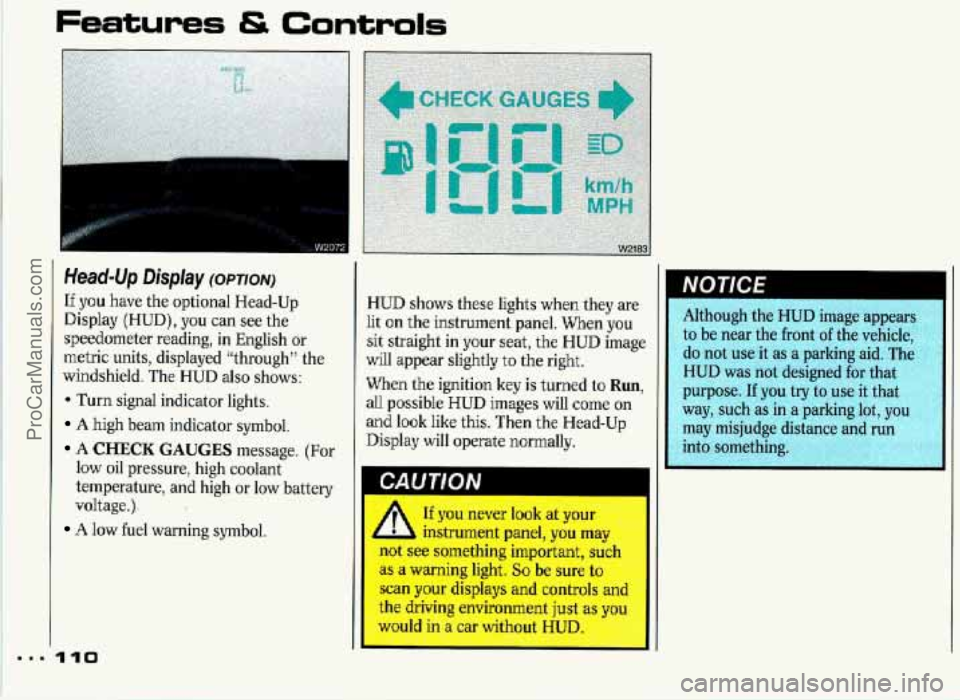
Features & Controls
Head-Up Display (OPTION)
If you have the optional Head-Up
Display (HUD), you can see the
speedometer reading,
in English or
metric units, displayed “through” the
windshield. The HUD
also shows:
* Turn signal indicator lights.
A high beam indicator symbol.
A CHECK GAUGES message. (For
low oil pressure, high coolant
t.emperature, and high or low battery
voltage.).
A low fuel warning symbol.
HUD shows these lights when they are
lit on the instrument panel. When you
sit straight in your seat, the HUD image
will appear slightly to the right.
When the ignition key
is turned to Run,
all possible HUD images will! come on
and look like this. Then the Head-Up
Display will operate normally. Although
the HUD image appears
to be near the front
of the vehicle,
do not use it as a parking aid. The
HUD was
not designed for that
purpose.
If you try to use it that
way, such as in a parking lot, you
may misjudge distance and run
r,y, into something. R
A If you never look at your
,A instrument panel, you rnL
not see something important, si1
as a warning light. So be sure tc
scan your displays and controls
an
th’e driving environment ju,st as xou --. W n a car w- out UD. .:g:~$ I. A,..+-
.- -. rA .-
ProCarManuals.com
Page 112 of 338

_1
To adjust the HUD so you can see it
properly:
1. Start your engine and slide the HUD
dimmer control (to the right
of the
steering wheel, below the wiper/
washer control) all the way to
HI.
The brightness of the HUD image is
determined
by whether the headlight
switch is on or off, and where you
have set the HUD dimmer control.
2. Adjust the seat, if necessary, before
setting the height control. Slide the
HUD image height control all the
way toward you, raising the image as
far as possible, Then slide the HUD
image height control away from you
so the image is as low as possible but
in full view.
3. Slide the dimmer control toward
OFF until the HUD image is no
brighter than necessary. To turn the
HUD off, slide the HUD dimmer
control to OFF. If the
sun comes out,
or it becomes cloudy,
or if you turn
on your headlights,
you may need to
adjust the HUD’s brightness
using
the HUD dimmer control. Polarizing
sunglasses could make
the HUD
image harder to see.
If the HUD image is too
1 L bright, or too high in your
field of view, it may take you more
time to see things you need to see
when it’s dark outside. Be sure to
keep the HUD image dim and
placed low in your field of view.
ProCarManuals.com
Page 141 of 338

Your Driving and the Road
I X
KEEP RIGHT LEFT OR THROUGH RIGHT TURN ONLY
Rectangular (square or oblong) signs
show speed limits, parking regulations,
give directions, and such information as
distances to cities.
Symbols on Road Signs
There are many international road signs
in use today.
NO u TURN NO PARKING NO
BICYCLES
The basic message of many of these
signs is in pictures or graphic symbols.
A picture within a circle with a diagonal
line across it shows what
not to do.
Traffic Lights
We’re all familiar with traffic lights or
stop lights. Often
green arrows are
being used in the lights for improved
traffic control. On some multilane
roads, green arrows light
up, indicating
that traffic in one
or more lanes can
move or make a turn. Green arrows
don’t mean
“go no matter what.”
You’ll still need to proceed with
caution, yielding the right
of way to
pedestrians and sometimes to other
vehicles.
Some traffic lights
also use red arrows
to signify that
you must stop before
turning on red.
ProCarManuals.com
Page 142 of 338

REVERSIBLE LANE ON MULTILANE ROADWAY
Many city roads and expressways, and
even bridges, use reversible-lane traffic
control during rush hours. A red
X light
above a lane means
no driving in that
lane at that time.
A green arrow means
you may drive in that lane. Look for the
signs posted to warn drivers what hours
and days these systems are in effect.
I
I
NO PASSING ZONE
Pavement Markings
Pavement markings add to traffic signs
and signals. They give information to
drivers without taking attention from
the roadway. A solid yellow line on your
side
of the road or lane means Don’t
Cross.
Your Own Signals
Drivers signal to others, too. It’s not
only more polite,
it’s safer to let other
drivers know what you are doing.
And
in some places the law requires driver
signals.
Turn and Lane Change Signals:
Always signal when you plan to turn or
change lanes.
If necessary, you can use hand signals
out the window: Left arm straight out
for a left turn,
down for slow or about-
to-stop, and up for a right turn.
Slowing Down: If time allows, tap the
brake pedal once or twice in advance
of
slowing or stopping. This warns the
driver behind you.
Disabled: Your four-way flashers
signal that your vehicle
is disabled or is
a hazard. See the
Index under Hazard
Warning Flashers.
Traffic Officer
The traffic police officer is also a source
of important information. The officer’s
signals govern, no matter what the
traffic lights
or other signs say.
The next section discusses some of the
road conditions you
may encounter.
141
ProCarManuals.com
Page 153 of 338

Your Driving and the Road
Steering Tips-Driving on Curves
It’s important to take curves at a
reasonable speed.
A lot of the “driver lost control”
accidents mentioned on the news
happen on curves. Here’s why:
Experienced driver or beginner, each of
us
is subject to the same laws of physics
when driving on curves. The traction of
the tires against the road surface makes
it possible for the vehicle to change its
path when you turn the front wheels. If
there’s
no traction, inertia will keep the
vehicle going in the same direction. If
you’ve ever tried to steer a vehicle
on
wet ice, you’ll understand this.
The traction you can get in a curve
depends on the condition
of your tires
and the road surface, the angle at which
the curve
is banked, and your speed.
While you’re in
a curve, speed is the one
factor you can control.
152
Suppose you’re steering through a
sharp curve. Then you suddenly apply
the brakes. Both control systems-
steering and braking-have to do their
work where the tires meet the road.
Unless you have four-wheel anti-lock
brakes, adding the hard braking can
demand too much at those places. You
can lose control.
The same thing can happen
if you’re
steering through a sharp curve and you
suddenly accelerate. Those two control
systems-steering and acceleration-
can overwhelm those places where the
tires meet the road and make you lose
control.
What should you do if this ever
happens? Let up on the brake or
accelerator pedal, steer the vehicle the
way you want it to go, and slow down. Speed limit signs near curves
warn that
you should adjust your speed. Of
course, the posted speeds are based on
good weather and road conditions.
Under less favorable conditions you’ll
want to
go slower.
If you need to reduce your speed
as you
approach a curve, do it before you enter
the curve, while your front wheels are
straight ahead.
Try to adjust your speed
so you can “drive” through the curve.
Maintain a reasonable, steady speed.
Wait to accelerate until you are out
of
the curve, and then accelerate gently
into the straightaway.
When you drive into a curve at night,
it’s harder to see the road ahead of you
because it bends away from the straight
beams
of your lights. This is one good
reason to drive slower.
ProCarManuals.com
Page 156 of 338

Watch for traffic signs, pavement markings, and lines.
If you can see a
sign up ahead that might indicate a
turn or an intersection, delay your
pass. A broken center line usually
indicates it’s all right tdpass
(providing the road ahead is clear).
Never cross a solid line
on your side
of the lane or a double solid line, even
if the road seems empty of
approaching traffic.
If you suspect that the driver of the
vehicle you want to pass isn’t aware
of your presence, tap the horn a
couple of times before passing. Or,
you can use flash-to-pass. See the
Index under Flash-to-Pass.
Do not get too close to the vehicle you
want to pass while you’re awaiting an
opportunity. For one thing, following
too closely reduces your area of vision,
especially
if you’re following a larger
vehicle. Also, you won’t have adequate space if the vehicle ahead
suddenly slows or stops. Keep back a
reasonable distance.
When it looks like a chance to pass is
coming up, start to accelerate but stay
in the right lane and don’t get too
close. Time your move
so you will be
increasing speed as the time comes to
move into the other lane.
If the way is
clear to pass, you will have a “running
start” that more than makes up for
the distance
you would lose by
dropping back. And if something
happens to cause you to cancel your
pass, you need only slow down and
drop back again and wait for another
opportunity.
slow vehicle, wait your turn. But take
care that someone isn’t trying to pass
you as you pull out to pass the slow
vehicle. Remember to glance over
your shoulder and check the blind
spot.
If other cars are lined up to pass a
Check your mirrors, glance over your
shoulder, and start your left lane
change signal before moving out of
the right lane to pass. When you are
far enough ahead of the passed
vehicle to see its front in your inside
mirror, activate your right lane change
signal and move back into the right
lane. (Remember that your right
outside mirror is convex. The vehicle
you just passed may seem to be
farther away from you than
it really
is
.)
Try not to pass more than one vehicle
at a time on two-lane roads.
Reconsider before passing the next
vehicle.
vehicle too rapidly. Even though the
brake lights are not flashing, it may be
slowing down or starting
to turn.
If you’re being passed, make it easy
for the following driver
to get ahead of
you. Perhaps you can ease a little to
the right.
Don’t overtake a slowly moving
ProCarManuals.com
Page 158 of 338

recognize warning clues-such as
enough water, ice or packed snow
on
the road to make a “mirrored
surface”-and slow down when you
have any doubt.
If you have the anti-lock braking
system, remember: It helps avoid only
the braking skid.
If you do not have
anti-lock, then in a braking skid (where
the wheels are no longer rolling),
release enough pressure on the brakes
to get the wheels rolling again. This
restores steering control. Push the
brake pedal down steadily when you
have to stop suddenly. As long as the
wheels are rolling, you will have steering control. Steer the way you
want to go.
Driving at Night
Night driving is more dangerous than
day driving. One reason is that some
drivers are likely to be impaired-
by alcohol or drugs, with night vision
problems, or by fatigue.
Here are some tips on night driving.
Drive defensively. Remember, this is
the most dangerous time.
Don’t drink and drive. (See the Index
under Drunken Driving for more on
this problem.)
Adjust your inside rearview mirror to
reduce the glare hom headlights
behind you.
II
Since you can’t see as well, you may
need to slow down and keep more
space between you and other vehicles.
It’s hard to tell how fast the vehicle
ahead is going just by looking at its
taillights.
speed roads. Your headlights
can light
up only
so much road ahead.
Slow down, especially on higher
In remote areas, watch for animals.
If you’re tired, pull off the road in a
safe place and rest.
I
ProCarManuals.com