1993 PONTIAC GRAND-PRIX window
[x] Cancel search: windowPage 94 of 338

The Instrument Panel-
Your Information System
Your instrument panel is designed to let
you know at
a glance how your vehicle
is running. You’ll how how fast you’re
going, how much fuel you’re using, and
many other things you’ll need to drive
safely and economically.
The main components of your
instrument panel are:
1. Light Controls
2. Tilt Steering Wheel Lever (Option)
3. Horn
4. Steering Wheel Controls (Option)
5. Instrument Cluster
6. Trip Odometer Reset
7. Ignition Switch
8. Windshield Wiper Controls
9. HUD Controls (Option)
IO. Vents
1 1. Glove Box Combination Lock
12. Vents
13. Glove Box/Fuse PaneVRemote
Trunk Release (Option)
14. Audio System
15. Gearshift Lever
16. Second-Gear Start Switch (Option)
17. Driver Information Center (Option)
18. Climate Controls/Rear Window
19. Hazard Warning Flashers Switch
20. Turn SignaVHeadlight Beam Lever
21. Brake Release
22. Hood Release (on floor by driver’s
door)
23. Vents Defogger
ProCarManuals.com
Page 117 of 338

Comfort Controls & Audio Systems
Climate Control
The air conditioner and heater work
best
if you keep your windows closed
while using them. Your vehicle also has
the flow-through ventilation system
described later in this section.
OFF: Press to turn the blower off.
Some air will still come from the outlets
at the floor. Press any function button
to turn the system on.
Temperature Control Lever: This
lever changes the temperature of the air
coming through the system. The higher
the lever setting, the warmer the air.
a: Selects the force of air you want.
Press
4 to lower the fan speed, b to
raise it.
Air Conditioning
There are three air conditioning
settings:
MAX: Provides maximum cooling or
quick cool-down on very hot days. This
setting recirculates much
of the air
inside your vehicle, and it should not be
used for long periods because the air
may become too cold and dry.
A/C: Use for normal cooling on hot
days. This setting brings in outside air,
cools it and directs it through the
instrument panel outlets.
B/L (Bi-Level): Use on cool, but
sunny days. This setting brings in the
outside air, but directs it in two ways.
The cool air
is directed to the upper
portion
of your body through the
instrument panel outlets, but most
warmed air is directed through the
heater ducts and
a little to the defrost
and side window vents. At times this
temperature difference may be more
apparent than others.
On very hot days, open the windows
long enough to let hot inside air escape.
This reduces the time your air
conditioner’s compressor will have to
run, which should help fuel economy.
ProCarManuals.com
Page 118 of 338

Heating and Ventilation
When you don’t need to cool the
outside air, use these next settings.
You
can leave the air as it is or heat it.
The air conditioner compressor doesn’t
run in the
VNT and HTR settings. This
reduces the engine load, resulting in
improved fuel economy (gas mileage).
VNT (Vent): For mild outside
temperatures, when little heating or
cooling is needed, push
VNT. Air flow
is through the instrument panel outlets.
Slide the temperature control lever to a
comfortable level.
HTR (Heater): When outside
temperatures are cold, push
HTR. This
will send most of the heated air through
the ducts near the floor. The rest will
come out of the defroster vents and side
window defogger vents.
Defogging and Defrosting
There are two settings for clearing your
windows. For each setting, adjust the
temperature control
as desired. The air
conditioner compressor will run in
these settings to remove moisture from
the air when the temperature is above
freezing.
This setting allows half
of
\p the air to flow to the floor
heater ducts, and half to go
to the windshield and side
window vents located in
the windshield pillars. Use
this setting to warm
passengers while keeping
the windshield clear. The setting directs
90% of the air
through the defroster vents and the side
window vents, and
10% to the floor.
ProCarManuals.com
Page 119 of 338

Comfort Controls & Audio Systems
Defogging and Defrosting (CONT.)
To rapidly defrost the windshield, slide
the temperature control lever all the
way up and press the (j@ button.
Adjust the fan to the highest speed.
118
Your vehicle is equipped with side
window defogger vents located on the
window pillar. For additional side
window defogging, push the
B/L
button, set the fan control to HI and
aim the side vents on the instrument
panel to the side windows. For
increased air flow to the side vents,
close the center vents.
Rear Window Defogger
The rear window defogger uses a
warming grid to remove fog from the
rear window. Press to turn on. The
defogger will turn off automatically after
about
10 minutes of use. If you turn it
on again, the defogger will operate for
about five minutes only.
You can also
turn the defogger off by turning off the
ignition or pressing the button
again.
Do not attach a temporary vehicle
license across the defogger grid on the
rear window.
ProCarManuals.com
Page 120 of 338

I
NOTEE II
Don’t use a razor blade or
something else sharp
on the inside
of the rear window. If you do, yo
could cut or damage the warmi
grid, and the repairs would
Flow-Through Ventilation System
Your Pontiac’s flow-through ventilation
system supplies outside
air into the
vehicle when it is moving. Outside air
will also enter the vehicle when the
heater or the air conditioning fan
is
running.
Ventilation Tips
Keep the hood and front air inlet free
of ice, snow, or any other obstruction
(such as leaves). The heater and
defroster will work €ar better,
reducing
the chance of fogging the
inside of your windows..
When you enter a vehicle in cold
weather, set the blower fan to the
highest setting for a
few moments
behe driving
off, This helps clear the
intake ducts of snow and moisture,
and reduces the chance of fogging the
inside
of your windows.
* Keep the air path under the front
seats clear of objects. This helps air to
circulate throughout your vehicle.
ProCarManuals.com
Page 133 of 338
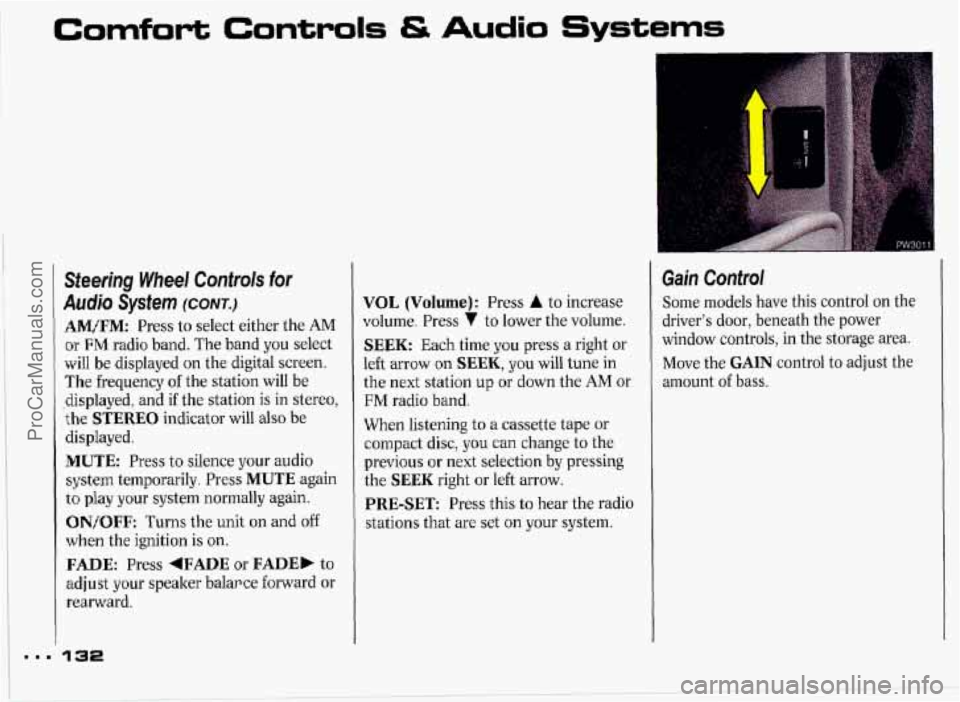
Comfort Controls & Audio Systems
Steering Wheel Controls for
Asrdjo Sysfem (CONT.)
AMflM: Press to select either the AM
or FM radio band. The band you select
will be displayed on the digital screen.
The frequency of the station will be
-displayed, and
if the station is in stereo,
the
STEREO indicator will also be
displayed.
MUTE: Press to silence your audio
system temporarily. Press
MUTE again
to play your system normally again.
l ON/OFF: Turns the unit on and off
when the ignition is on.
FADE: Press +FADE or FADE, to
adjust your speaker balar ce forward or
rearward.
VOL (Volume): Press A to increase
volume. Press
7 to lower the volume.
SEEK: Each time you press a right or
left arrow
on SEEK, you will tune in
the next station up or down the AM or
FM radio band.
When listening to
a cassette tape or
compact disc, you can change to the
previous or next selection by pressing
the
SEEK right or left arrow.
PRE-SET Press this to hear the radio
stations that are set
on your system.
Gain Control
Some models have this control on the
driver's door, beneath the power
window controls, in the storage area.
Move the
GAIN control to adjust the
amount
of bass.
ProCarManuals.com
Page 142 of 338

REVERSIBLE LANE ON MULTILANE ROADWAY
Many city roads and expressways, and
even bridges, use reversible-lane traffic
control during rush hours. A red
X light
above a lane means
no driving in that
lane at that time.
A green arrow means
you may drive in that lane. Look for the
signs posted to warn drivers what hours
and days these systems are in effect.
I
I
NO PASSING ZONE
Pavement Markings
Pavement markings add to traffic signs
and signals. They give information to
drivers without taking attention from
the roadway. A solid yellow line on your
side
of the road or lane means Don’t
Cross.
Your Own Signals
Drivers signal to others, too. It’s not
only more polite,
it’s safer to let other
drivers know what you are doing.
And
in some places the law requires driver
signals.
Turn and Lane Change Signals:
Always signal when you plan to turn or
change lanes.
If necessary, you can use hand signals
out the window: Left arm straight out
for a left turn,
down for slow or about-
to-stop, and up for a right turn.
Slowing Down: If time allows, tap the
brake pedal once or twice in advance
of
slowing or stopping. This warns the
driver behind you.
Disabled: Your four-way flashers
signal that your vehicle
is disabled or is
a hazard. See the
Index under Hazard
Warning Flashers.
Traffic Officer
The traffic police officer is also a source
of important information. The officer’s
signals govern, no matter what the
traffic lights
or other signs say.
The next section discusses some of the
road conditions you
may encounter.
141
ProCarManuals.com
Page 167 of 338
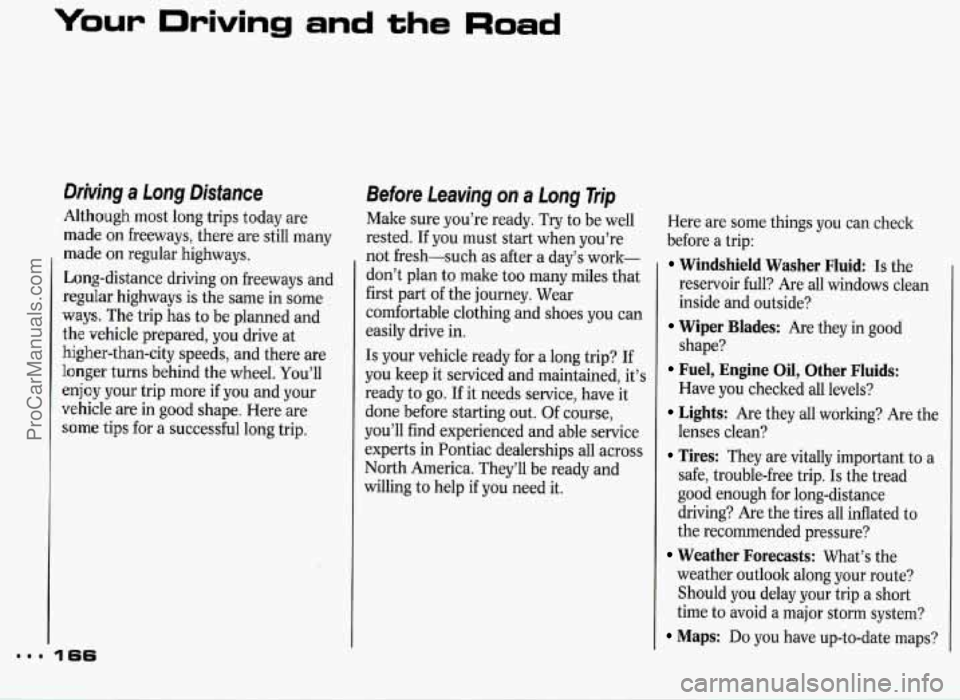
Your Driving and the Road
Drkjng a Long Distance
Although most long trips today are
made on freeways, there are still many
made
on regular highways.
Long-distance driving on freeways and
reguIar highways is the same in some
ways. The trip has to be planned and
the vehicle prepared, you drive at
higher-than-city speeds, and there are
longer turns behind the wheel. You’ll
enjoy your trip more if you and your
vehicle are in good shape. Here are
some tips for a successful long trip.
Before Leaving on a Long Trip
Make sure you’re ready. Try to be well
rested. If you must start when you’re
not fresh-such as after a day’s work-
don’t plan to make too many miles that
first part of the journey. Wear
comfortable clothing and shoes you can
easily drive in.
Is your vehicle ready for a long trip? If
you keep it serviced and maintained, it’s
ready to go. If it needs service, have it
done before starting out. Of course,
you’ll find experienced and able service
experts in Pontiac dealerships all across
North America. They’ll be ready and
willing to help
if you need it. Here
are some things you can check
before a trip:
Windshield Washer Fluid Is the
reservoir full? Are all windows clean
inside and outside?
shape?
Have you checked all levels?
lenses clean? safe, trouble-free trip.
Is the tread
good enough for long-distance
driving? Are the tires all inflated to
the recommended pressure?
weather outlook along your route?
Should
you delay your trip a short
time to avoid a major storm system?
Maps: Do you have up-to-date maps?
Wiper Blades: Are they in good
Fuel, Engine Oil, Other Fluids:
Lights: Are they all working? Are the
Tires: They are vitally important to a
Weather Forecasts: What’s the
ProCarManuals.com