1993 PONTIAC GRAND-PRIX service
[x] Cancel search: servicePage 102 of 338
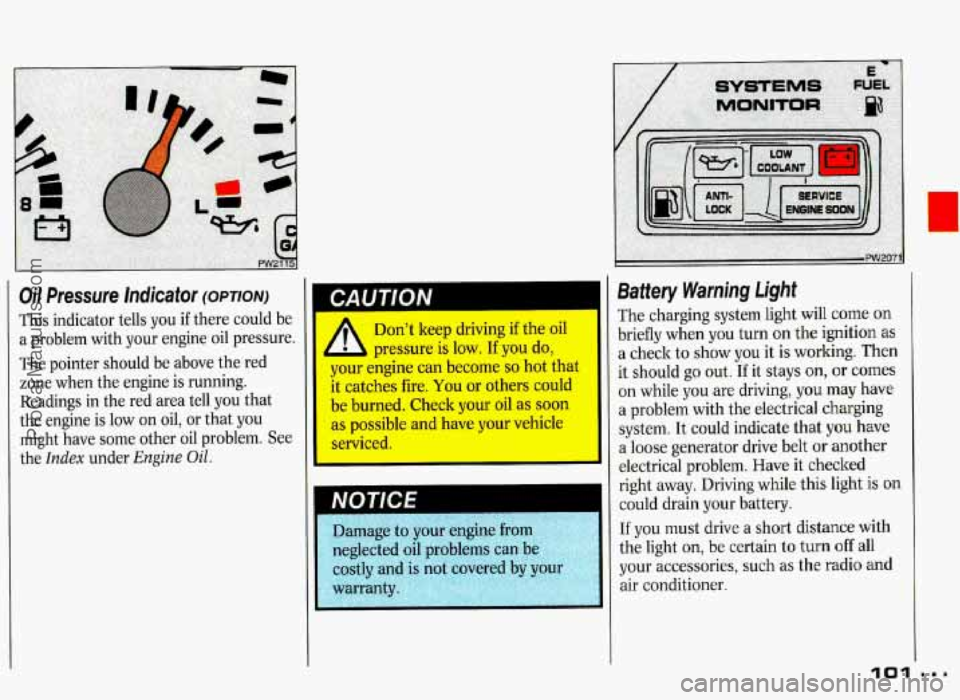
Oil Pressure Indicator (OPTION)
This indicator tells you if there could be
a problem with your engine oil pressure.
The pointer should be above the red
zone when the engine is running.
I CAUTION
Readings in the red area tell you that
the engine is low on oil, or that you
might have some other oil problem. See
the
Index under Engine Oil.
Don't keep driving if the oil
pressure is low.
If you do,
your engine can become
so hot that
it catches fire, You or others could
be burned. Check your oil as soon
as possible and have your vehicle
serviced.
Battery Warning Light
The charging system light will come on
briefly when you turn on the ignition
as
a check to show you it is working. Then
it should go out.
If it stays on, or comes
on while you are driving, you may have
a problem with the electrical charging
system. It could indicate that
you have
a loose generator drive belt
or another
electrical problem. Have it checked
right away. Driving while this light
is on
could drain your battery.
If you must drive a short distance with
the light
on, be certain to turn off all
your accessories, such as the radio and
air conditioner.
101
ProCarManuals.com
Page 103 of 338

Voltmeter (OPTION)
When the engine is running, the gage
shows the condition
of the charging
system. Readings between the red
warning zones indicate the normal
operating range.
Readings in either red warning zone
indicate a possible problem in the
electrical system. Have your vehicle
serviced immediately.
When your engine
is not running, but
the ignition is
on (in the Run position),
the gage shows your battery’s state
of
charge.
Brake System Warning Light
Your Pontiac’s hydraulic brake system
is divided into two parts. If one part
isn’t working, the other part can still
work and stop you. For good bralung,
though, you need both parts working
well.
If the warning light goes on, there
could be a brake problem.
Have your brake system inspected right
away.
This light should come on as you start
the vehicle.
If it doesn’t come on then,
have it fixed
so it will be ready to warn
you
if there’s a problem.
This light will also come on when you
set your
parking brake, and will stay on
if your parking brake doesn’t release fully.
If it stays on after your parking
brake is fully released, it means you
have a brake problem.
If the light comes on while driving, pull
off the road and stop carefully. You maJ
notice that the pedal is harder to push.
Or, the pedal may
go closer to the floor.
It may take longer to stop.
If the light is
still on, have the vehicle towed for
service. (See the
Index under Towing
Your Pontiac.)
1 CAUTION
Your brake system may not
be working properly if the .
WIMC warning light is on. Driving
with the brake warning light ora can
lead to an accident. If the light is
still on after you’ve pulled off the
road and stopped carefully, have
I the vehicle towed €or senrice.
ProCarManuals.com
Page 104 of 338

Anti-Lock Brake System Warning
Light (OPTION)
With anti-lock, this light will go on
when you start your engine and it will
stay on for three seconds. That’s
normal.
If the light doesn’t come on,
have it fixed
so it will be ready to warn
you if there is a problem.
If the light stays on or comes on when
you’re driving,
stop as soon as possible
and turn the key off. Then start the
engine to reset the system. If the light
still stays
on, or comes on again while
you’re driving, your Pontiac needs
service. Unless the regular brake system
warning light
is also on, you will still
have brakes, but not anti-lock brakes.
If
the regular brake system warning light
is also on, see the Index under Brake
System Warning Light.
If the anti-lock brake system warning
light ever flashes, your anti-lock brake
system is still working but needs service
as soon as possible.
1
ProCarManuals.com
Page 105 of 338

Features & Controls
Malfunction Incfkator Lamp
(Semite Engine Soon Light)
A computer monitors operation of your
fuel, ignition and emission control
systems. This light should
come on
when the ignition is on, but the engine
is not running, as a check to show you
it is,
working. If it does not come on at
all, have it fixed right away. If it stays
on, or it comes on while you are driving,
the computer is indicating that yo8u
have a problem. You should take your
vehicle in for service soon.
If you keep driving your vehicle
with
this light on, after a while th
emission controls won't work as
well, your fuel economy won't be
as good and your engine may not
run as smoothly. This could lead to
costly repai+p@,cqered
by your warranty :',~: ~;'='-- ~ -'--:< .:-
Check Gauges Light (OPTION)
The CHECK GAUGES light will come
on
if your oil pressure gage or engine
coolant temperature gage
is pointing to
the red area.
If these gages do not indicate a
problem, the CHECK GAUGES light
means there is
a problem with your
vehicle's charging system.
ProCarManuals.com
Page 107 of 338

Features GL Controls
Control Buttons (CONT.)
SYSTEMS CHECK: Tells you when
routine service is needed and, on some
models, checks your vehicle's operating
systems.
Two buttons control adjustments to the
calendar:
MODE and SET. MODE
also controls selection of English or
metric units for the Driver Information
Center and Head-Up Display, if your
vehicle has one. See
Cakndar later in
this section. See the Index under Head-
Wp Display.
Twlo, buttons control adjustments to the
compass:
NORTH and CAL. See the
Index under Compass.
106
RANGE: Press to see how much
farther you can travel before refueling.
If this is less than
40 miles (64 km), a
message will be displayed. Press again to turn
off the display.
Range calculations are based
on how
much fuel is in the tank and your
average fuel economy. For best results,
each time you refuel you should reset
the range function.
To Reset Range:
1. Press RANGE.
2. Press and hold RESET for one
Range is updated automatically
w
you reset average fuel economy.
second.
rhen
AVG SPEED: Press to display your
vehicle's average speed during all the
time the engine was running since the
last time
you reset the function. Press
again to turn
off the display.
To Reset Average Speed:
1. Press AVG SPEED.
2. Press and hold RESET for one
AVG ECON: Press to display your
average fuel economy since the last time
you reset the function. Press again to
turn
off the display.
To Reset Average Economy:
1. Press AVG ECON.
2. Press and hold RESET for one
second.
second.
ProCarManuals.com
Page 108 of 338

INST ECON: Press to display your
fuel economy at the time you press the
button. The display will be updated
every five seconds until you turn it off.
Press again to turn off the display.
SYSTEMS CHECK: Press to display
the systems monitor
(STE Model only).
If your model does not have the systems
monitor, it will display the sewice
reminder sequence.
If it has the systems
monitor, press again to display the
service reminder sequence.
Systems Monitor: This checks to be
sure the following systems in your
vehicle are in proper working order:
Front lights
Rear lights
Side lights
Doors
Hood
Washer fluid
Trunk
Fuel tank
Anti-lock brakes (if equipped)
The systems monitor briefly displays
messages as it checks these systems. If
it finds a problem, the systems monitor
will display a continuous
or flashing
message about the problem. If all
systems are satisfactory, the service
reminder sequence will begin.
If you pull a trailer, the extra trailer
lamp bulbs will not allow the systems
monitor to properly detect a burned-out
bulb. When the trailer lights are
disconnected, the systems monitor will
again monitor the bulbs.
Service Reminder Sequence: This
shows the distance remaining to the
next recommended:
Oil change (OIL)
Oil filter change (OIL FILT)
Air filter change (AIR FILT)
Tire rotation (ROT TIRE)
Tune up (TUNE UP)
Press SYSTEMS CHECK each time
you want to see the next item in the
sequence.
When you have any of these services
performed, be sure to reset the service
reminder.
ProCarManuals.com
Page 109 of 338

Control Buttons (CONT.)
To Reset the Service Reminder:
1. Press SYSTEMS CHECK until the
2. Press and hold RESET for one
service
appears.
second. The maximum recommended
interval before the next service will
be displayed.
You can reduce the interval by
continuing to hold
RESET. The interval
will decrease by 500 miles (800 krn) for
each second you hold the button. When
it reaches
100 miles (160 km) , it will go
back to the maximum.
As you are driving, when less than 100
miles (160 km) remains until a
recommended service, a message will be
displayed when you start your engine. It
will periodically flash
on the screen
until you reset it.
I os
Calendar
With the engine running, the day and
date are displayed unless you select
another function, such as average
speed.
MODE Press to display the following
sequence:
AWPM
Hour
Minute
Month
Day
Year
EnglisWMetric
Press
MODE each time you want to see
the next item in the sequence.
To Reset the Calendar:
1. Press MODE until the function you
want to reset appears.
2. Press and hold SET.
3. Release SET when the function is
Repeat for each function you want to
reset. If more than five seconds pass
before you press
SET or MODE, start
the procedure again to continue making
changes.
To Choose English or Metric Units:
1, Using the tip of a ball point pen (or
something similar), press
MODE
seven times to cycle through the
calendar functions.
2. Press SET to change from English to
metric units,
or metric to English.
This changes the units shown in the
Driver Information Center and the
Head-Up Display,
if your vehicle has
one.
correct.
ProCarManuals.com
Page 135 of 338

Comfort Controls & Audio Systems
Care of Your Cassette Tape
Player
(CONT.)
Clean your tape player with a wiping-
action, non-abrasive cleaning cassette,
and follow the directions provided with
it.
Cassettes are subject to wear and the
sound quality may degrade over time.
Always make sure that the cassette tape
is
in good condition before you have
your tape player serviced.
Care of Your Compact Discs
Handle discs carefully. Store them in
their original cases or other protective
cases and away from direct sunlight and
dust. If the surface of a disc is soiled,
dampen a clean, soft cloth in a mild,
neutral detergent solution and clean it,
wiping from the center to the edge.
Be sure never to touch the signal
surface when handling discs. Pick up
discs by grasping the outer edges or the
edge of the hole and the outer edge.
Fixed Mast Antenna
The fixed mast antenna can withstand
most car washes without being
damaged.
If the mast should ever
become slightly bent,
you can straighten
it
out by hand. If the mast is badly bent,
as it might be by vandals, you should
replace it.
Check every once in a while to be sure
the mast is still tightened to the fender.
ProCarManuals.com