1993 PONTIAC GRAND-PRIX check engine
[x] Cancel search: check enginePage 99 of 338
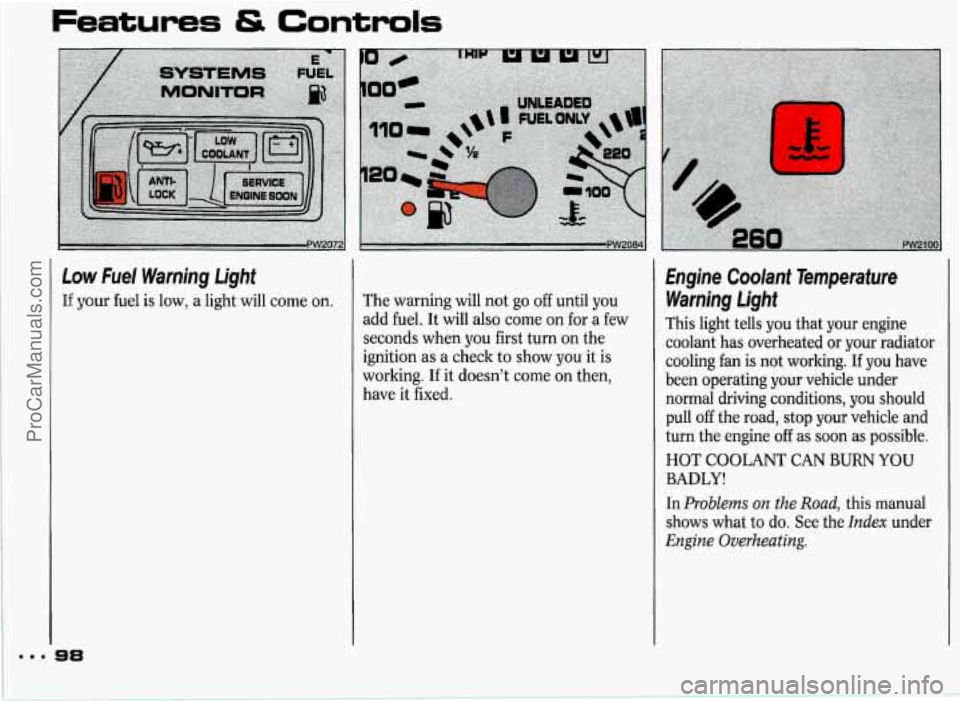
8..
Features & Controls
Low Fuel Warning Light
If your fuel is low, a light will come on.
98
The warning will not go off until you
add fuel. It will also come on for a few
seconds when
you first turn on the
ignition as a check to show you it is
working. If it doesn’t come on then,
have it fixed.
Engine Coolant Temperature Warning Light
This light tells you that your engine
coolant has overheated or your radiator
cooling fan is not working. If you have
been operating your vehicle under
normal driving conditions, you should
pull off the road, stop your vehicle and
turn the engine off
as soon as possible.
HOT
COOLANT CAN BURN YOU
BADLY!
In Problems on the Road, this manual
shows what to do.
See the Index under
Engine Overheating.
ProCarManuals.com
Page 101 of 338

mmm
Features & Controls
I
Oil Warning Light
If you have a problem with your oil, this
light may stay on after you start
your
engine, or come on when you are
driving. This indicates that oil
is not
going through your engine quickly
enough to
keep it lubricated. The
engine
could be low on oil, or could
have some other oil problem. Have it
fixed right away.
3 00
The oil light could also come on in three
other situations:
When the ignition is but the engine
is not running, the light will come on
as a test to show you it is working,
but the light
will go out when you
turn the ignition to Start. If it doesn’t
come on with the ignition on, you
may have a problem with the fuse or
bulb.
Have it fixed right away.
Sometimes when the engine is idling
at
a stop, the light may blink on and
off. This is normal.
If you make a hard stop, the light may
come on for ‘a moment. This is
normal.
Don’t keep driving if the oil
pressure is low. If you do,
your engine can become so hot that
it catches he. You or others could
be burned. Check your oil as soon
as possible and have yaw vehicle
NOTICE
ProCarManuals.com
Page 102 of 338
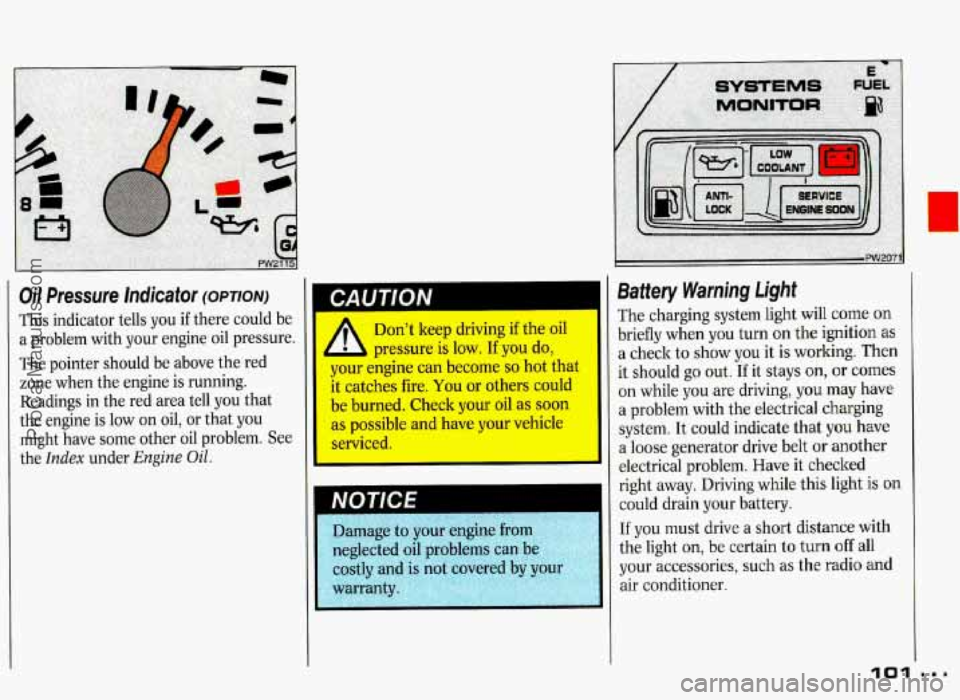
Oil Pressure Indicator (OPTION)
This indicator tells you if there could be
a problem with your engine oil pressure.
The pointer should be above the red
zone when the engine is running.
I CAUTION
Readings in the red area tell you that
the engine is low on oil, or that you
might have some other oil problem. See
the
Index under Engine Oil.
Don't keep driving if the oil
pressure is low.
If you do,
your engine can become
so hot that
it catches fire, You or others could
be burned. Check your oil as soon
as possible and have your vehicle
serviced.
Battery Warning Light
The charging system light will come on
briefly when you turn on the ignition
as
a check to show you it is working. Then
it should go out.
If it stays on, or comes
on while you are driving, you may have
a problem with the electrical charging
system. It could indicate that
you have
a loose generator drive belt
or another
electrical problem. Have it checked
right away. Driving while this light
is on
could drain your battery.
If you must drive a short distance with
the light
on, be certain to turn off all
your accessories, such as the radio and
air conditioner.
101
ProCarManuals.com
Page 105 of 338

Features & Controls
Malfunction Incfkator Lamp
(Semite Engine Soon Light)
A computer monitors operation of your
fuel, ignition and emission control
systems. This light should
come on
when the ignition is on, but the engine
is not running, as a check to show you
it is,
working. If it does not come on at
all, have it fixed right away. If it stays
on, or it comes on while you are driving,
the computer is indicating that yo8u
have a problem. You should take your
vehicle in for service soon.
If you keep driving your vehicle
with
this light on, after a while th
emission controls won't work as
well, your fuel economy won't be
as good and your engine may not
run as smoothly. This could lead to
costly repai+p@,cqered
by your warranty :',~: ~;'='-- ~ -'--:< .:-
Check Gauges Light (OPTION)
The CHECK GAUGES light will come
on
if your oil pressure gage or engine
coolant temperature gage
is pointing to
the red area.
If these gages do not indicate a
problem, the CHECK GAUGES light
means there is
a problem with your
vehicle's charging system.
ProCarManuals.com
Page 106 of 338

Driver Information Center
(OPTION)
The Driver Information Center provides
useful information while you travel. It
will tell you:
Date and Time
Direction of Travel
Average Speed
Average Fuel Economy
Instant Fuel Economy
Driving Range before Refueling
Condition of Vehicle Systems
Using the Driver Information
Center
When you start your engine, the Driver
Information Center displays the date,
time and direction of travel. For other
information, press the control buttons.
On some models, the Driver
Information Center also checks nine
vehicle systems when you start your
engine. It flashes messages as it checks
these systems. The messages do not
mean something is wrong with your
vehicle unless they continue to flash.
Control Buttons
Ten buttons control Driver Information
Center functions.
RANGE Shows how much farther
you can travel with the fuel
you have.
AVG SPEED: Shows your average
speed since the last time
you reset the
function. It counts only the time the
engine is running.
AVG ECON: Shows your average fuel
economy since the last time you reset
the function.
INST ECON: Shows your fuel
economy at the time you
push the
button.
RESET: Works with other buttons to
reset the functions.
ProCarManuals.com
Page 107 of 338

Features GL Controls
Control Buttons (CONT.)
SYSTEMS CHECK: Tells you when
routine service is needed and, on some
models, checks your vehicle's operating
systems.
Two buttons control adjustments to the
calendar:
MODE and SET. MODE
also controls selection of English or
metric units for the Driver Information
Center and Head-Up Display, if your
vehicle has one. See
Cakndar later in
this section. See the Index under Head-
Wp Display.
Twlo, buttons control adjustments to the
compass:
NORTH and CAL. See the
Index under Compass.
106
RANGE: Press to see how much
farther you can travel before refueling.
If this is less than
40 miles (64 km), a
message will be displayed. Press again to turn
off the display.
Range calculations are based
on how
much fuel is in the tank and your
average fuel economy. For best results,
each time you refuel you should reset
the range function.
To Reset Range:
1. Press RANGE.
2. Press and hold RESET for one
Range is updated automatically
w
you reset average fuel economy.
second.
rhen
AVG SPEED: Press to display your
vehicle's average speed during all the
time the engine was running since the
last time
you reset the function. Press
again to turn
off the display.
To Reset Average Speed:
1. Press AVG SPEED.
2. Press and hold RESET for one
AVG ECON: Press to display your
average fuel economy since the last time
you reset the function. Press again to
turn
off the display.
To Reset Average Economy:
1. Press AVG ECON.
2. Press and hold RESET for one
second.
second.
ProCarManuals.com
Page 109 of 338

Control Buttons (CONT.)
To Reset the Service Reminder:
1. Press SYSTEMS CHECK until the
2. Press and hold RESET for one
service
appears.
second. The maximum recommended
interval before the next service will
be displayed.
You can reduce the interval by
continuing to hold
RESET. The interval
will decrease by 500 miles (800 krn) for
each second you hold the button. When
it reaches
100 miles (160 km) , it will go
back to the maximum.
As you are driving, when less than 100
miles (160 km) remains until a
recommended service, a message will be
displayed when you start your engine. It
will periodically flash
on the screen
until you reset it.
I os
Calendar
With the engine running, the day and
date are displayed unless you select
another function, such as average
speed.
MODE Press to display the following
sequence:
AWPM
Hour
Minute
Month
Day
Year
EnglisWMetric
Press
MODE each time you want to see
the next item in the sequence.
To Reset the Calendar:
1. Press MODE until the function you
want to reset appears.
2. Press and hold SET.
3. Release SET when the function is
Repeat for each function you want to
reset. If more than five seconds pass
before you press
SET or MODE, start
the procedure again to continue making
changes.
To Choose English or Metric Units:
1, Using the tip of a ball point pen (or
something similar), press
MODE
seven times to cycle through the
calendar functions.
2. Press SET to change from English to
metric units,
or metric to English.
This changes the units shown in the
Driver Information Center and the
Head-Up Display,
if your vehicle has
one.
correct.
ProCarManuals.com
Page 121 of 338

Comfort Controls & Audio Systems
Audio Sy&ms
The following pges describe the audio
systems available
for your Pmtiac, and
how to get
t.he best performance from
them. Please read about the system in
your vehicle.
II
Before you add any sound
equipment
to1 vour vehide-lik
tapeplayer,
Cb radio, mobile
telephone
or two-way radio-b
sure you can add what you want. If @I I you can, it's very important to do it
may interfere with the operation of I
properly. Added sound e'quipment
your vehicle's engine,
Delco* radio
Io'r other systems,
and even damage
them. And, your vehicle's systems
may interfere with the operatio:
sound equipment that s bl
added improperly.
So, before adding sound
equipment, check with yc dealel
and be sure to check Federal m-
covering mobile radio i 1
telephone units. ., . . .. . .- .
120
I Hearing damage from loud
noises is almost undetectable
until it
is too late. Your hearing can
adapt to higher volumes of sound.
Sound that seems normal can be
loud and
harmful to your hearing.
Take precautions by adjusting the
volume control on
you radio to a
safe sound level before your hearing
adapts to it.
damage:
, To help avoid hearing loss or
U
1. Adjust the volume control to the
lowest
setting.
2. Increase volume slowly until you
hear Cnmfortably ind clearly.
Setting the Clock
No matter which audio system you have
in your vehicle, setting the clock is easy.
ProCarManuals.com