1993 PONTIAC GRAND-PRIX turn signal
[x] Cancel search: turn signalPage 6 of 338

c
Vehicle Symbols
These are some of the symbols you will
find on your vehicle. For example, these
symbols are used
on an original battery:
I
Caution Possible Injury
Protect Eyes by Shielding
Caustic Battery Acid
Could Cause Burns
Avoid Sparks
or Flames
Spark or Flame Could
Explode Battery
These symbols are important for you
and your passengers whenever your
vehicle is driven:
Fasten Safety Belts
Door LocklUnlock
These symbols have to do with your
lights:
a Turn Signal Direction
Hazard Warning Flashers
Headlight High Beam
Parking Lights Fog Lights
ProCarManuals.com
Page 44 of 338

Here you can learn about the
many standard and optional
features on your Pontiac. and information on starting. shifting and
braking
. Also explained are the
instrument panel and the warning
systems that tetl you if everything is
working properly-and what to
do if
you have a problem .
Features & Controls
Keys ........................................................................\
........................................... 44
Locks ........................................................................\
......................................... 45
Remote Lock Control ........................................................................\
................ 46
Glove Box ........................................................................\
................................... 50
Ignition ........................................................................\
....................................... 52
Starting Your Engine ........................................................................\
................. 54
Engine Block Heater ........................................................................\
.................. 56
Shifting the Transaxle ........................................................................\
................ 57
Second-Gear Start ........................................................................\
..................... 61
Parking Brake ........................................................................\
............................. 64
Shifting into Park ........................................................................\
....................... 65
Windows ........................................................................\
..................................... 70
Turn Signal/Headlight Beam Lever .................................................................. 70
Cruise Control ........................................................................\
............................ 72
Windshield Wipers ........................................................................\
..................... 76
Windshield Washer ........................................................................\
.................... 77
Headlights ........................................................................\
.................................. 78
Interior Lights ........................................................................\
............................ 81
Mirrors ........................................................................\
........................................ 83
Storage Compartments ........................................................................\
.............. 85
Ashtrays and Lighter ........................................................................\
................. 87
Sunroof ........................................................................\
....................................... 90
Instrument Panel ........................................................................\
....................... 92
Warning Lights, Gages and Indicators .............................................................. 95
Driver Information Center ........................................................................\
...... 105
Head-Up Display ........................................................................\
..................... 110
ProCarManuals.com
Page 71 of 338
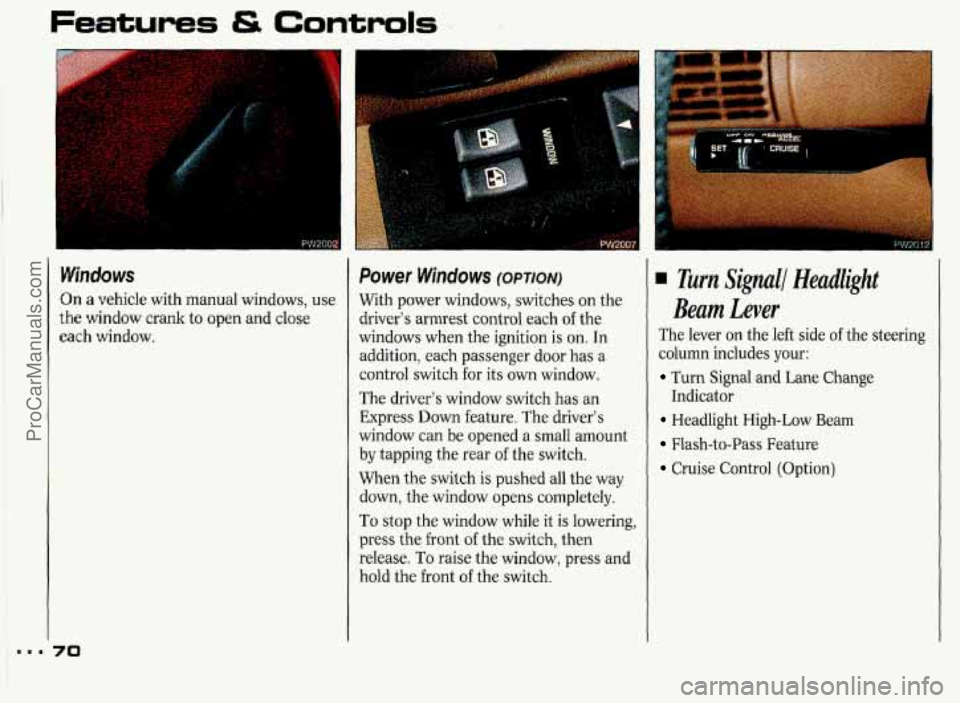
Features tS Controls
m..
Windows
On a vehicle with manual windows, use
the window crank to open and close
each window.
70
Power Windows (OPTION)
With power windows, switches on the
rlriver’s armrest control each
of the
windows when the ignition is on.
In
addition, each passenger door has a
control switch for its own window.
The driver’s window switch has an
Express Down feature. The driver’s
window can be opened
a small amount
by tapping the rear of the switch.
When the switch is pushed all the way
down, the window opens completely.
To stop the window while it is lowering,
press the front of the switch, then
release. To raise the window, press and
hold the front of the switch.
Turn Signall Headlight
Beam Lever
The lever on the left side of the steering
column includes your:
Turn Signal and Lane Change
Headlight High-Low Beam
Flash-to-Pass Feature
Cruise Control (Option)
Indicator
ProCarManuals.com
Page 72 of 338

Turn Signal and Lane Change,
IndiGator
The turn signal has two upward (for
Right) and two downward (for Left)
po&iom. These positions allow you to
signal a turn or a lane change.
To Signal a Turn:
M.ove the lever all the way up or down.
When the turn is finished, the lever will
return automatically.
A green arrow on the instrument panel
will flash in the direction of the turn or
lane change.
To signal a lane change, just raise or
lower the lever until the green arrow
starts to flash. Hold it there until you
complete your lane change. The lever
will return by itself when you release it.
As you signal a turn or a lane change, if
the maws dcdt flash but just shy on, a
signal buJb may be burned out and other
drivers won’t see your tun signal.
If a bulb is burned out, replace it to help
amid an accident. If the green arrows
don’t pp on at all when you signal a
turn, check the fuse (see the
under Fuses E. Circait Blreakeus) and for
burned-out bulbs.
A warning chime will repnind you if you
have left your turn signal on faor more
than ‘1’2 mile (-8 km) of driving.
71
ProCarManuals.com
Page 80 of 338

Dayfime Running lights
(CANADA ONLY)
The Canadian Federal Government has
decided that “Daytime Running Lights”
(DRL) are a useful feature, in that DRL
can make your vehicle more visible to
pedestrians and other drivers during
daylight hours. DRL are required
on
new vehicles sold in Canada.
Your DRL work with a light sensor on
top of the instrument panel. Don’t
cover it up.
The low beam headlights will come on
at reduced brightness in daylight when:
The ignition is on
The headlight switch is off, and
The parking brake is released. At
dusk, the exterior lights will come
on
automatically and the low beams will
change to full brightness. At dawn, the
exterior lights will go out and the low
beams will change to the reduced
brightness
of DRL (if the headlight
switch is off).
Of course, you may still turn on the
headlights any time you need to.
To idle your vehicle with the DRL off,
set the parking brake while the ignition
is in the
Off or Lock position. Then
start the vehicle. The DRL will stay
off
until you release the parking brake.
Headlighf High-Low Beam
Changer
To change the headlights from low
beam to high or high to low, pull the
turn signal/headlight beam lever all the
way toward
you. Then release it.
When the high beams are on, a blue
light on the instrument panel
also will
be on.
ProCarManuals.com
Page 81 of 338

Features & Controls
Flash-to- Pass
Flash-to-pass lets you use your high
beam headlights to signal a driver in
front of you that you want to pass.
To use it, pull the turn signal/headlight
beam lever toward you.
If Your Headlights are Off:
Your high beam headlights will turn on.
They’ll stay on as long as you hold the
lever there. Release the lever to turn
them off.
If Your Headlights are On:
No flash-to-pass. Use the lever to
change between high and low beams, as
explained under
Headlight High-Low
Beam Changer earlier in this section.
If the fog light switch is on, your fog
lights will go off while the high beams
are
on. When the high beams go off, the
fog lights will come on again.
30
Brightness Intensity Control
You can brighten or dim the instrument
panel lights by sliding the control knob
up or down.
If you slide the knob all the
way up to
INT your courtesy or interior
lights will come on.
To turn instrument
panel lights on to full intensity with the
headlights on, slide the control knob to
HI.
Fog Lights
Use your fog lights for better vision in
foggy or misty conditions.
To turn fog lights on, push the switch.
Pull the parking light switch to turn the
fog lights off.
When using fog lights, the parking lights and/or low beam headlights must
be on.
The fog lights will go off whenever the
high beam headlights come on. When
the high beams go off, the fog lights will
come
on again.
ProCarManuals.com
Page 96 of 338

Warning Lights, Gages and
Indicators
This section describes the warning lights
and gages that may be on your vehicle.
The pictures will help you locate them.
Warning lights and gages can signal that
something is wrong before it becomes
serious enough to cause an expensive
r’epair or replacement. Paying attention
to your warning lights and gages could
also save you or others from injury.
Warning lights go on when there may
be or
is a problem with one of your
vehicle’s functions.
As you will see in
the details on the next few pages, some
warning lights come on briefly when
you turn the ignition key just to let you
know they’re working.
If you are familiar
with this section, you should
not be alarmed when this happens.
Gages can indicate when there may be
or is a problem with one of your
vehicle’s functions. Often gages and
warning lights work together to let you
lmow when there’s a problem with your
vehicle.
When one of the warning lights comes
on and stays on when you are driving,
or when one of the gages shows there
may be a problem, check the section
that tells you what to
do about it. Please
follow the manual’s advice. Waiting to
do repairs can be costly-and even
dangerous.
So please get to know your
warning lights and gages. They’re a big
help. Your vehicle may also
have
a driver
information system that worlrs along
with the warning lights and gages. See
the Index under Driver Information
Center.
ProCarManuals.com
Page 111 of 338
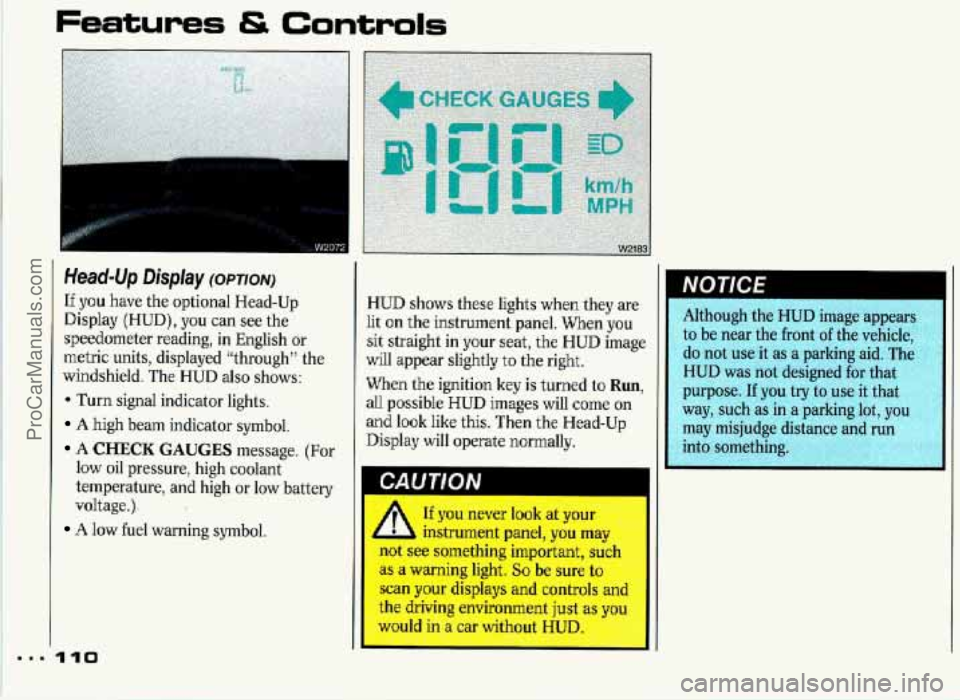
Features & Controls
Head-Up Display (OPTION)
If you have the optional Head-Up
Display (HUD), you can see the
speedometer reading,
in English or
metric units, displayed “through” the
windshield. The HUD
also shows:
* Turn signal indicator lights.
A high beam indicator symbol.
A CHECK GAUGES message. (For
low oil pressure, high coolant
t.emperature, and high or low battery
voltage.).
A low fuel warning symbol.
HUD shows these lights when they are
lit on the instrument panel. When you
sit straight in your seat, the HUD image
will appear slightly to the right.
When the ignition key
is turned to Run,
all possible HUD images will! come on
and look like this. Then the Head-Up
Display will operate normally. Although
the HUD image appears
to be near the front
of the vehicle,
do not use it as a parking aid. The
HUD was
not designed for that
purpose.
If you try to use it that
way, such as in a parking lot, you
may misjudge distance and run
r,y, into something. R
A If you never look at your
,A instrument panel, you rnL
not see something important, si1
as a warning light. So be sure tc
scan your displays and controls
an
th’e driving environment ju,st as xou --. W n a car w- out UD. .:g:~$ I. A,..+-
.- -. rA .-
ProCarManuals.com