Page 6 of 306
Vehicle Symbols
These are some of the symbols you will These
symbols are important for you
find on your vehicle. For example, these and your passengers whenever your
symbols are used on an original battery: vehicle
is driven:
Caution Possible Injury
Protect Eyes by Shielding
Caustic Battery Acid
Could Cause Burns
Avoid Sparks or Flames
Spark or Flame
Could
Explode Battery
@
Door LocWUnlock
rhese symbols have to do with your
lights:
Turn Signal Direction
Hazard Warning Flashers Headlight High Beam
Parking Lights
Fog Lamps
5
ProCarManuals.com
Page 7 of 306
How to Use this Manual
Vehicle Symbols (CONT.:)
These symbols are on some of your
controls:
Windshield Wipers
Windshield Washer
Windshield Defroster
Rear Window Defogger
Ventilating Fan
Power Window
These symbols are used on warning and
Here are some other symbols you may
indicator lights: see:
Engine Coolant
Temperature
Battery Charging
System
Fuel
Engine Oil Pressure
Brake
Anti-Lock Brakes Fuse
(0)
Speaker
(@I
Hood Release
... 6
ProCarManuals.com
Page 18 of 306
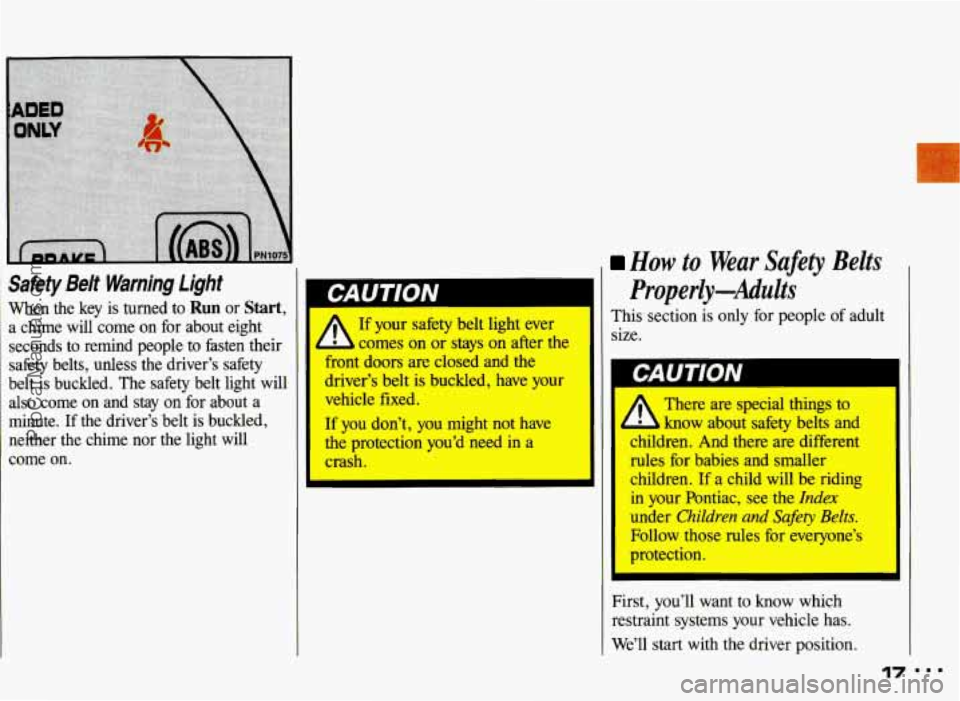
r
Safety Belt Warning Llght
When the key is turned to Run or Start,
a chime will come on for about eight
seconds to remind people to fasten their
safety belts, unless the driver’s safety
belt is buckled. The safety belt light
will
also come on and stay on for about a
minute. If the driver’s belt
is buckled,
neither the chime nor the light
will
come on.
A
If your s&ty belt light ever
comes on or stays on after the
hnt doors are closed and the
driver‘s belt is buckled, We your
vehicle €ked.
If you don’t, you might not have
the protection you’d need in a
crash.
I How to Wear Safety Belts
31
T
si
Properly-Adults
~~
his section is only for people of adult
ze.
i There are special things to
1 how about safety belts and
children, And there are different
des for babies and smaller
children, If a child will be riding
in your Pontiac, see the Idex
under Children aptd Sufety Belts.
Eollow those rules for everyone’s
protection.
First, you’ll want to know which
restraint systems your vehicle has.
We’ll
start with the driver position.
’17 ...
ProCarManuals.com
Page 44 of 306

Here you can learn about the
many standard and optional features
on your Pontiac. and information on
starting. shifting and braking
. Also
explained are the instrument panel
and the warning systems that tell
you
if everything is working
properly-and what to do
if you have
a problem
.
Part 2
Features & Controls
Keys .............................. ............................ 44
GloveBox ....................................................... 50
StartingYourEngine
............................................... 52
LOC
ks ........................................................... 45
Ignitionswitch
.................................................... 51
Engine Block Heater
............................................... 56
Shifting the Transaxle
.............................................. 57
ShiftingIntoPark
.................................................. 64
Turn SignaVHeadlight Beam Lever .................................... 69
Cruisecontrol .................................................... 70
Lightcontrols
.................................................... 74
Interior Lights
.................................................... 76
Windshield Wipers
................................................. 79
Windshield Washer ................................................ 80
Mirrors .......................................................... 81
Ashtray and Lighter ................................................ 85
Warning Lights, Gages and Indicators .................................. 91
ParkingBrake
.................................................... 63
Windows
........................................................ 68
Sunvisors
....................................................... 82
InstrumentPanel
.................................................. 86
ProCarManuals.com
Page 52 of 306
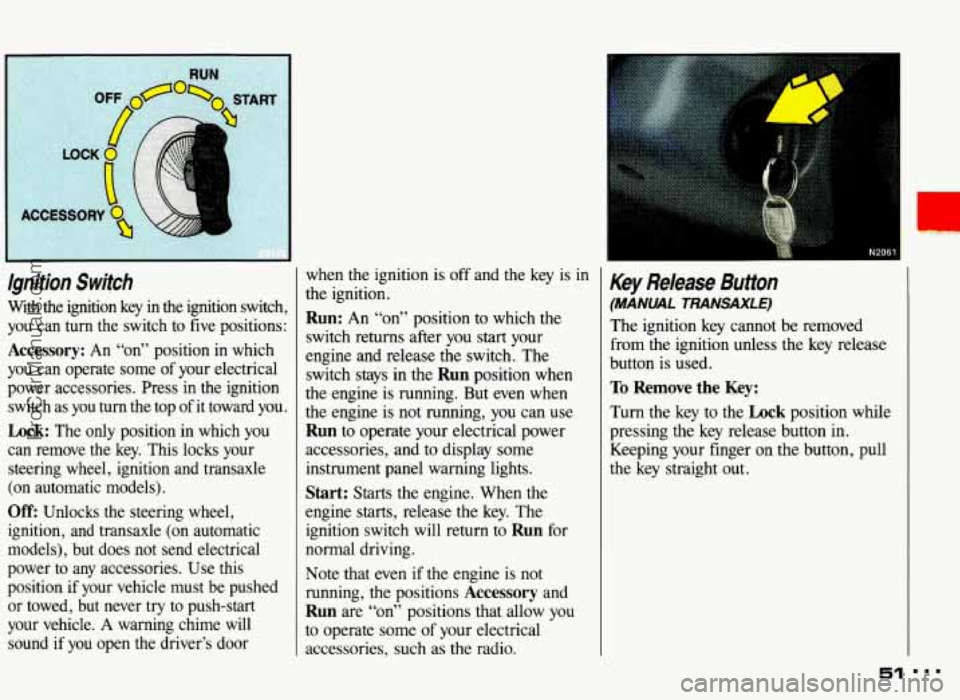
lgnition Switch
With the ignition key in the ignition switch,
you can turn the switch
to five positions:
Accessory: An “~n” position in which
you can operate some of your electrical
power accessories. Press in the ignition
switch as you turn the top of it toward you.
Lock: The only position in which you
can remove the key. This locks your
steering wheel, ignition and transaxle
(on automatic models).
Off: Unlocks the steering wheel,
ignition, and transaxle (on automatic
models), but does not send electrical
power to any accessories. Use this
position if your vehicle must be pushed
or towed, but never try to push-start
your vehicle.
A warning chime will
sound if
you open the driver’s door when
the ignition is
off and the key is in
the ignition.
Run: An “on” position to which the
switch returns after you
start your
engine and release the switch. The
switch stays in the
Run position when
the engine is running. But even when
the engine is not running,
you can use
Run to operate your electrical power
accessories, and
to display some
instrument panel warning lights.
Start: Starts the engine. When the
engine starts, release the key. The
ignition switch will return to
Run for
normal driving.
Note that even if the engine is not
running, the positions
Accessory and
Run are “on” positions that allow you
to operate some of your electrical
accessories, such
as the radio.
Key Release Button
(MANML TRANSAXLE)
The ignition key cannot be removed
from the ignition unless the key release
button is used.
To Remove the Key:
Turn the key to the Lock position while
pressing the key release button in.
Keeping your finger on the button, pull
the key straight out.
51 ...
ProCarManuals.com
Page 64 of 306
1.
Parking Brake
To Set the Parking Brake:
Hold the regular brake pedal down with
your right foot. Push down the parking
brake pedal with your left foot.
If the
ignition is
on, the brake system warning
light will come on.
To Release the Parking Brake:
Hold the regular brake pedal down. Pull
the
BRAKE RELEASE lever.
%riving with the parking
can cause your
rear
overheat. You may have to replace
them,
and you could also damage
other parts of your vehicle.
If You are on a Hill:
See the Index under Parking on Hills.
That section shows how to turn your
front wheels.
If You are Towing a Trailer and are
Parking on a Hill:
See the Index under Towing a Trailer.
That section shows what to do first to
keep the trailer from moving.
ProCarManuals.com
Page 76 of 306

lights On Reminder
If you open the driver’s door while
leaving the lights on, you will hear a
warning chime.
Daytime Running lights
(CANADA ONLY)
The Canadian federal government has
decided that Daytime Running Lights
(DRL) are a useful feature, in that DRL
can make your vehicle more visible to
pedestrians and other drivers during
daylight hours. DRL are required on
new vehicles sold in Canada.
Your DRL work with a light sensor
on
top of the instrument panel. Don’t cover
it up.
The high beam headlights will come on
at reduced brightness in daylight when:
The ignition is on
The headlight switch is off, and
The parking brake is released on a
manual transaxle; or
The shift lever is shifted out of
P (Park) or N (Neutral) on an
automatic transaxle. At
dusk, the exterior lights and
headlights will come on automatically.
At dawn, the exterior lights will go out
and the high beams will change to the
reduced brightness
of DRL again (if the
headlight switch is
off).
Of course, you may still turn on the
headlights any time you need to.
To idle your vehicle with the DRL
off,
set the parking brake on a manual
transaxle or put the vehicle in
P (Park)
or
N (Neutral) on an automatic
transaxle, while the ignition is in the
Off or Lock position. Then start the
vehicle. The DRL will
stay off until you
release the parking brake on a manual
transaxle or shift out
of P (Park) or
N (Neutral) on an automatic transaxle.
75
ProCarManuals.com
Page 88 of 306
The lnstrument Panel-
bur Information System
Your instrument panel is designed to let
you know at a glance how your vehicle
is running. You’ll know how fast you’re going, how much fuel you’re using, and
many other things you’ll need to drive
safely and economically.
The main components
of your
instrument panel are:
1. Fog Light Switch
2. Instrument Panel Intensity
3. Side Vent
4. Turn SignaUHeadlight Beam Lever Control/Interior Lights Switch
5. Hazard Warning Flashers Switch
6. Instrument
Cluster
7. Windshield Wiper/Washer Stalk
8. Center Vent
9. Audio System
1 0. Side Vent
1 1. Side Window Defogger Vent
12. Glove Box
1 3. Climate Control System
14. Ashtray/Lighter
15. Gear Shift Lever
16. Rear Window Defogger (Option)
17. Ignition Switch
18. Horn
1 9. Tilt Steering Wheel Lever (Option)
20. Parking Brake Release Lever
21. Hood Release Handle
22. Fuse Panel
I
ProCarManuals.com