Page 2 of 306
1993 Owner’s Manual
Table of Contents Pontiac Grand Am
Introduction How to Use this Manual .............. .3
Part 1 Seats &Safety Belts. ................ .7
Part 2 Features & Controls ............... .43
Part 3 Comfort Controls & Audio Systems. ...
Pert 4 Your Driving and the Road .......... .I~I
L
Part5 ProblemsontheRoad .............. 16s
Part 6 Service & Appearance Care ......... 197
r
I
Part 7 Maintenance Schedule. ............ 259
Part 8 Customer Assistance Information .... 27s
Part9 Index ........................... 293
Includes “Reporting Safety Defects” on page 284 c
I
Service Station Information .... Last Page
Printed in USA 10202167 B Second Printing . .
ProCarManuals.com
Page 4 of 306

How to Use this Manual
Using Your 1993 Pontiac
Owner’s Manual
Many people read their owner’s manual
from beginning to end when they first
receive their new vehicle. This will help
you learn about the features and controls
for your vehicle. In this manual, you’ll
find that pictures and words work
together to explain things quickly.
There are nine parts with color-tabbed
pages
in this manual. Each part begins
with a brief list of contents,
so you can
usually tell at a glance if that part
contains the information you want.
You can bend the manual slightly to
reveal the color tabs that help you find a
part.
Part 1: Seats & Safety Belts
This part tells you how to use your seats
and safety belts properly.
Part 2: Features & Controls
This part explains how to start and
operate your Pontiac.
Part 3: Comfort Controls & Audio
Systems
This part tells you how to adjust the
ventilation and comfort controls and
how to operate your audio system.
Part 4: Your Driving and the Road
Here you’ll find helpful information and
tips about the road and how to drive
under different conditions.
Part 5: Problems on the Road
This part tells you what to do if you
have a problem while driving, such as
a
flat tire or engine overheating. ’
Part 6: Service & Appearance Care
Here the manual tells you how to keep
your Pontiac running properly and
looking good.
Part 7: Maintenance Schedule
This part tells you when to perform
vehicle maintenance and what fluids and
lubricants
to use.
Part 8: Customer Assistance
Information
This part tells you how to contact
Pontiac for assistance and how to get
service publications. It also gives you
information on
Reporting Safety Defects.
Part 9: Index
Here’s an alphabetical listing of almost
every subject in this manual. You can
use
it to quickly find something you
want to read.
Service Station Information
This is a quick reference of service
information. You can find it
on the last
page
of this manual.
3
ProCarManuals.com
Page 8 of 306

I
Part I '
c
r
NO02 a
Here you^ find information about
the seats in your Pontiac. and how to
use your safety belts properly . You
can also learn about some things
you should
not do with safety belts .
Seats & Safety 6elts
Seats and Seat Controls .............................................. 8
How to Wear Safety Belts Properly .................................... 17
DriverPosition .................................................... 18
Safety Belt Use During Pregnancy
.................................... 22
Right Front Passenger Position
....................................... 22
Rear Seat Passengers
............................................... 23
Rear Safety Belt Comfort Guides
..................................... 26
Center Passenger Position
........................................... 28
Smaller Children and Babies
......................................... 29
Child Restraints
................................................... 30
Safety Belt Extender
............................................... 40
Replacing Safety Belts After a Crash ................................... 40
SafetyBelts .......................................................
Children ......................................................... 29
LargerChildren
................................................... 38
7 m..
ProCarManuals.com
Page 9 of 306
Seats & Safety Eelts
Seats und Seat Controls Manual Fmnt Seat
This section tells you about the seats-
how to adjust them-and also about
reclining seatbacks and head restraints.
I You can lose control of the
- L vehicle if you try to adjust a
manual driver’s seat while the vehicle is moving. The sudden
movement could startle and
confuse you, or make you push a
pedal when you don’t want to.
Adjust the driver’s seat only when
the vehicle is not moving. Move
the control lever under the front
of the seat to unlock it. Slide the seat to
where you want it. Then release the
lever and try
to move the seat with your
body, to make sure the seat is locked
into place.
DDD 8
ProCarManuals.com
Page 11 of 306
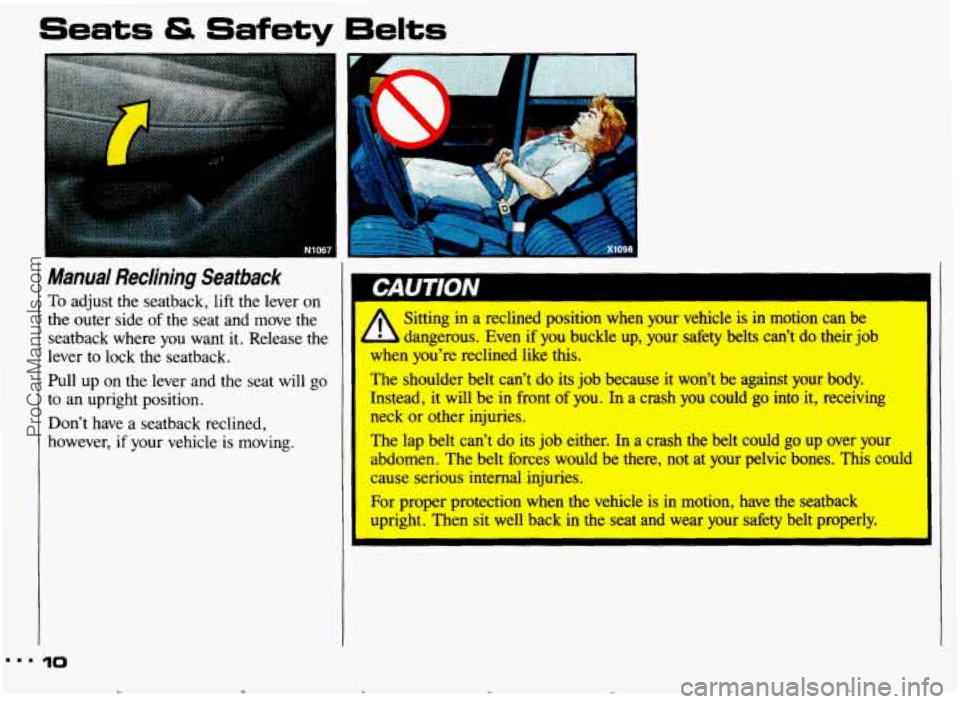
Seats & Safety 6elts
Manual Reclining Seatback
To adjust the seatback, lift the lever on
the outer side
of the seat and move the
seatback where
you want it. Release the
lever to lock the seatback.
Pull
up on the lever and the seat will go
to an upright position.
Don’t have a seatback reclined,
however, if
your vehicle is moving.
10
dIV
Sitting in a reclined position when your vehicle is in motion can be
- b dangerous. Even if you buckle up, your safety belts can’t do their job
when you’re
reclined like this.
The shoulder belt can’t do its job because it won’t be against your body.
Instead, it will be in front
of you. In a crash you could go into it, receiving
neck
or other injuries.
1
The lap belt can’t do its job either. In a crash the belt could go up Over your
abdomen.
The belt forces would be there, not at your pelvic bones. This could
cause
serious internal injuries.
For
proper protection when the vehicle is in motion, have the seatback
upright. Then sit well back
in the seat and wear your safety belt properly.
Y ProCarManuals.com
Page 12 of 306
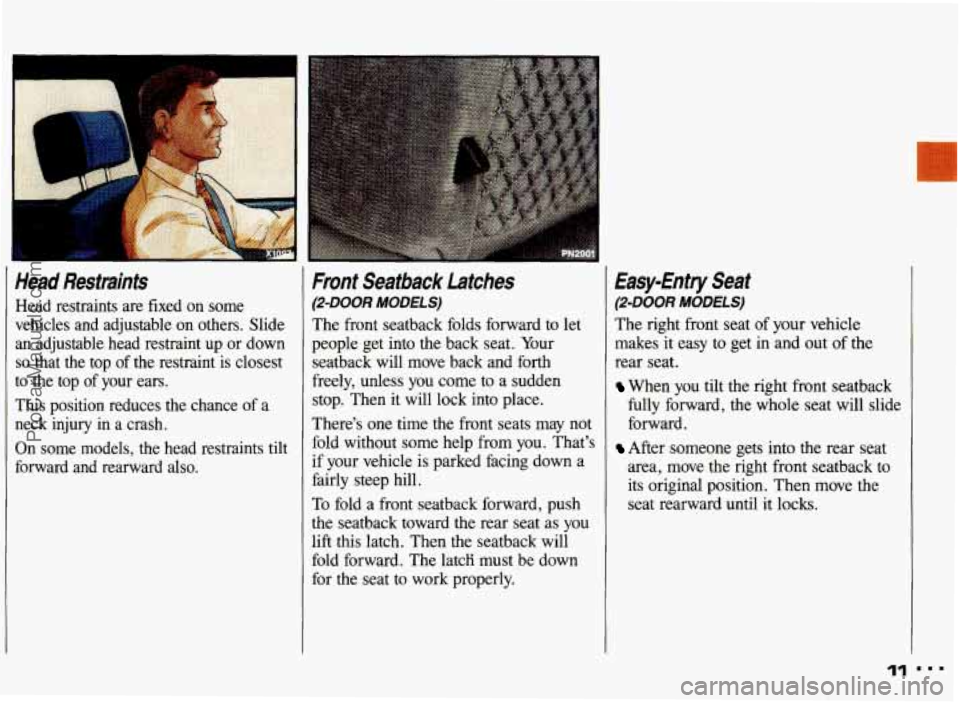
Head Restraints
Head restraints are fixed on some
vehicles and adjustable on others. Slide
an adjustable head restraint up or down
so that the top of the restraint is closest
to the top of your ears.
This position reduces the chance of a
neck injury in a crash.
On some models, the head restraints tilt
forward and rearward
also.
Front Seatback Latches
(2-DOOR MODELS)
The front seatback folds forward to let
people get into the back seat. Your
seatback will move back and forth
freely, unless you come to a sudden
stop, Then it will lock into place.
There's one time the
front seats may not
fold without some help from you. That's
if your vehicle is parked facing down a
fairly steep hill.
To fold a front seatback forward, push
the seatback toward the rear seat as you
lift this latch. Then the seatback will
fold forward. The latcH must be down
for the seat to work properly.
Easy-Entry Seat
(2-DOOR MODELS)
The right front seat of your vehicle
makes it easy to get in and out of the
rear seat.
When you tilt the right front seatback
fully forward, the whole seat will slide
forward.
After someone gets into the rear seat
area, move the right front seatback to
its original position. Then move the
seat rearward until it
locks.
ProCarManuals.com
Page 13 of 306
Seats & Safety 6elts
Easy-Entry Seat (CONT.)
4
If an easy-entry right fronl
seat isn’t locked,
it can move.
In a sudden stop or crash, the
person sitting there could be
injured. After you’ve used it, be
sure to push rearward
on an easy-
entry seat
to be sure it is locked.
I
I
To get out, again tilt the seatback fully
forward.
12
Split Fold-Down Rear Seat
(OPTION)
To Open:
Pull forward on the seat tab.
To Close:
Push the seatback up to its original
position.
N
Push the seatback solidly up against the
back plate to ensure inertial latch will
hook and lock securely during sudden
stops.
Safety Belts:
They’re For Everyone
This part of the manual tells you how to
use safety belts properly. It also tells you
some things you should not do with
safety belts.
ProCarManuals.com
Page 15 of 306
Seats & Safety 6elts
I4
Why Safety Belts Work
When you ride in or on anything, you
go as fast as it goes.
1. For example, if the bike is going
10 mph (16 km/h), so is the child.
14
2. When the bike hits the block, it
stops.
But the child keeps going!
I
I
3. Take the simplest “car.” Suppose
it’s just a seat
on wheels.
ProCarManuals.com