Page 116 of 306
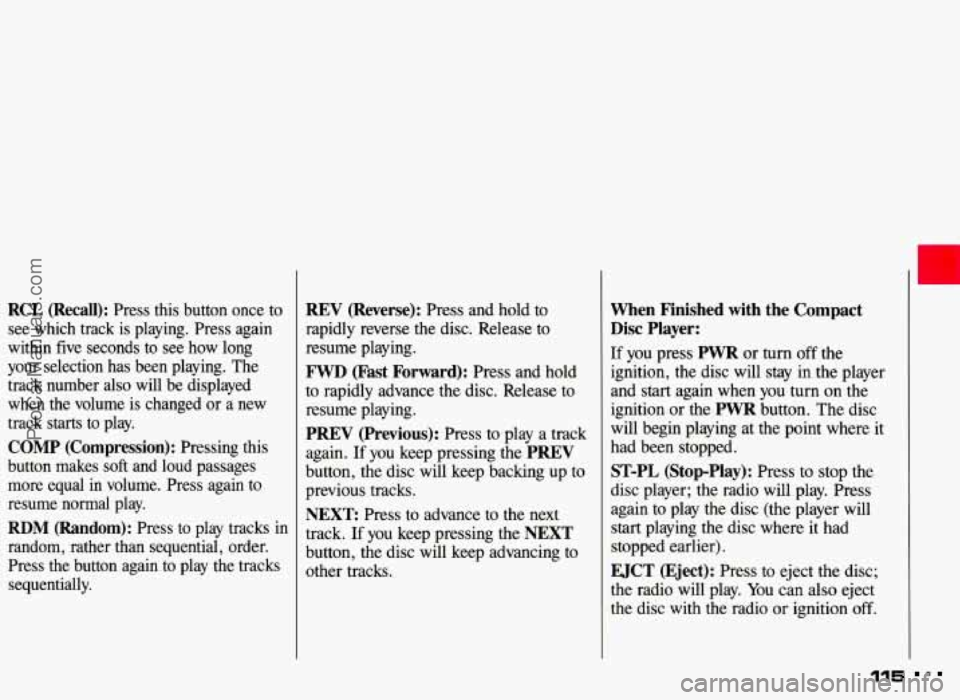
RCL (Recall): Press this button once to
see which track is playing. Press again
within five seconds to see how long
your selection has been playing. The
track number
also will be displayed
when the volume is changed or a new
track
starts to play.
COMP (Compression): Pressing this
button makes
soft and loud passages
more equal in volume. Press again to
resume normal play.
RDM (Random): Press to play tracks in
random, rather than sequential, order.
Press the button again to play the tracks sequentially.
REV (Reverse): Press and hold to
rapidly reverse the disc. Release to
resume playing.
FWD (Fast Forward): Press and hold
to rapidly advance the disc. Release to
resume playing.
PREV (Previous): Press to play a track
again.
If you keep pressing the PREV
button, the disc will keep backing up to
previous tracks.
NEXT Press to advance to the next
track.
If you keep pressing the NEXT
button, the disc will keep advancing to
other tracks.
When Finished with the Compact
Disc Player:
If you press PWR or turn off the
ignition, the disc
will stay in the player
and start again when you
turn on the
ignition
or the PWR button. The disc
will begin playing at the point where it
had been stopped.
ST-PL (Stop-Play): Press to stop the
disc player; the radio will play. Press again to play the disc (the player will
start playing the disc where it had
stopped earlier).
EJCT (Eject): Press to eject the disc;
the radio will play. You can also eject
the disc with the radio or ignition
off.
115
ProCarManuals.com
Page 117 of 306

...
Comfort Controls & Audio Systems
CD Player Anti-Theft Feature
Delco LOC II@ is an anti-theft feature
for the compact disc player. It can be
used or ignored. If ignored, the system
plays normally. If it is used, your player won’t be usable if it is ever stolen,
because it will go to
LOC mode any
time battery power is removed. It will also go to LOC mode any time power
from the battery is turned
off by the
Battery Rundown Protection feature (see
the
Index under Battery Rundown
Protection). Until an unLOC code is
entered, it will not turn on.
The instructions below tell you how to
enter a secret code into the system. If
your vehicle loses battery power for any reason, you must unlock the system with
the secret code before your audio system
will
turn on.
To Set the Anti-Theft System:
1 . Write down any six-digit number and
keep it in a safe place. This is your
secret code.
2. Turn the ignition to the Accessory or
Run position.
3. Press the PWR button to turn the
radio off.
116
4. Press station preset buttons 1 and 4
at the same time and hold until
“---” appears on the display.
NOTE: You now have only 15 seconds
between each of the following steps.
5. Press SET, and 000 will appear on
the display.
6. Press the SEEK, button until the
first digit of your code appears.
7. Rotate the lower knob right or left
until the second and third digits of
your code appear.
8. Press the lower knob (000 will
appear again on the display).
9. Press the SEEK, button until the
fourth digit of your code appears.
1 0. Rotate the lower knob right or left
until the
fifth and sixth digits of
your code appear.
1 1 . Press the lower knob (rEP will
appear for five seconds, then
000).
12. Repeat steps 6-11. This time SEC
will appear, indicating that Delco
LOC II@ is set, and your audio
system is secure.
To Disable the Anti-Theft System:
Enter your secret code by following
these steps (you will have only
15
seconds between each step).
1 . Turn the ignition to the Accessory or
Run position, and turn the radio off.
2. Press station preset buttons 1 and 4 at
the same time.
SEC will appear on
the display, indicating the audio system is secure.
3. Press SET, and 000 will appear on
the display.
4. Press the SEEK, button until the first digit of your code appears.
5. Rotate the lower knob right or left
until the second and third digits of
your code appear.
ProCarManuals.com
Page 118 of 306
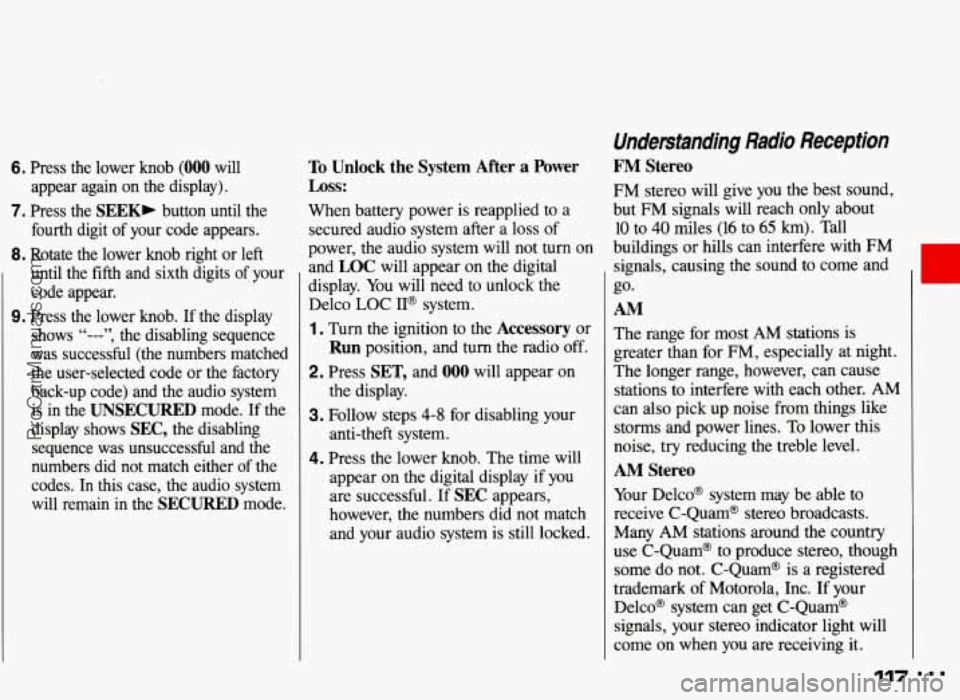
6. Press the lower knob (000 will
appear again on the display).
7. Press the SEEK, button until the
fourth digit of your code appears.
8. Rotate the lower knob right or left
until the fifth and sixth digits
of your
code appear.
9. Press the lower knob. If the display
shows
"---", the disabling sequence
was successful (the numbers matched
the user-selected code or
the factory
back-up code) and the audio system is in the
UNSECURED mode. If the
display shows
SEC, the disabling
sequence was unsuccessful and the
numbers did not match either
of the
codes. In this case, the audio system
will remain in the
SECURED mode.
To Unlock the System After a Power
Loss:
When battery power is reapplied to a
secured audio system after a loss of
power, the audio system will not turn on
and
LOC will appear on the digital
display. You will need to unlock the
Delco LOC
II@ system.
1 . Turn the ignition to the Accessory or
Run position, and turn the radio off.
2. Press SET, and 000 will appear on
the display.
3. Follow steps 4-8 for disabling your
anti-theft system.
4. Press the lower knob. The time will
appear on the digital display if you
are successful. If
SEC appears,
however, the numbers did not match
and your audio system is still locked.
Understanding Radio Reception
FM Stereo
FM stereo will give you the best sound,
but FM signals will reach only about
10 to 40 miles (16 to 65 km). Tall
buildings or hills can interfere with FM
signals, causing the sound to come and
go.
AM
The range for most AM stations is
greater than for FM, especially at night.
The longer range, however, can cause
stations to interfere with each other. AM
can also pick up noise from things like
storms and power lines.
To lower this
noise, try reducing the treble level.
AM Stereo
Your Delco@ system may be able to
receive C-Quam@ stereo broadcasts.
Many AM stations around the country
use C-Quam@ to produce stereo, though
some do not. C-Quam@ is a registered
trademark of Motorola, Inc. If your
Delco@ system can get C-Quam@
signals, your stereo indicator light will
come on when you are receiving it.
117 I..
ProCarManuals.com
Page 213 of 306
Service & Appearance Care
What Kind of Oil to Use (CONT.)
SAE low-30 (3300 V6 Engine)
As shown in the viscosity chart, SAE
1OW-30 is best for your vehicle.
However, you can use SAE
5W-30 if
it's going
to be colder than 60°F
(16°C) before your next oil change.
When it's very cold, below
0°F
(-18"C), you should use SAE 5W-30.
These numbers on an oil container
show its viscosity, or thickness.
Do not use other viscosity oils such as
SAE 1OW-40 or SAE 2OW-50.
212
Energy Conserving II
Oils with these words on the container
will help you save fuel.
This doughnut-shaped logo (symbol) is
used on most
oil containers to help you
select the correct oil.
You should look for this on the oil
container, and use only those oils that
display the logo.
GM Goodwrench@ Oil (in Canada, GM
Engine Oil) meets all the requirements
for your vehicle.
ProCarManuals.com