1993 PONTIAC BONNEVILLE stop start
[x] Cancel search: stop startPage 107 of 322
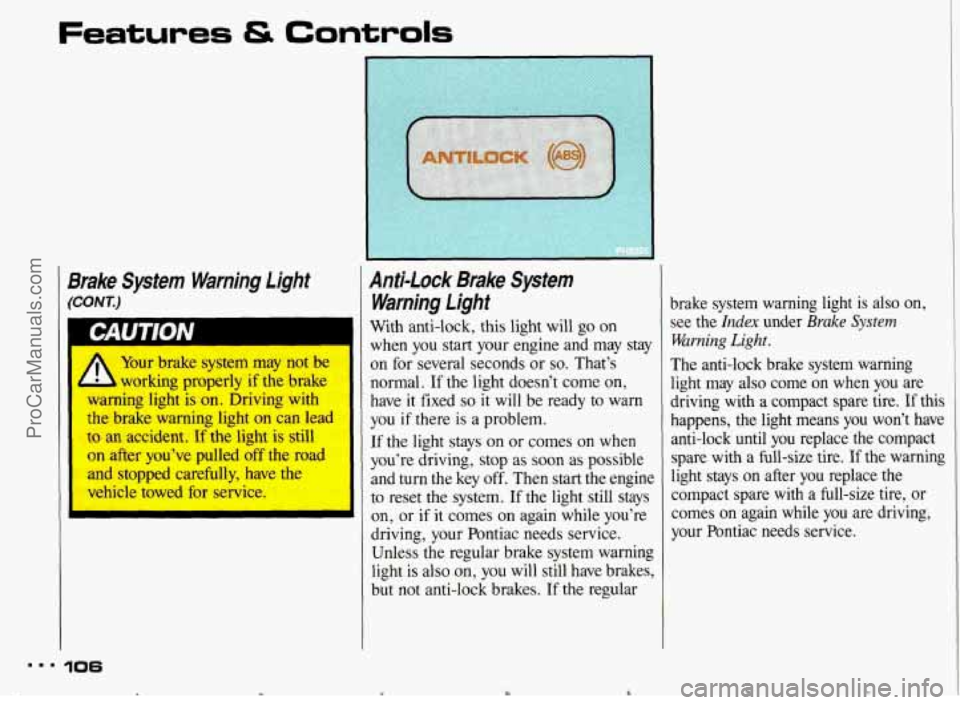
Features Controls
Brake System Warning Light
(CONT.)
Your brake system may not be
working properly if the brake
warning light is on. Driving with
the brake warning light
on can lead
to an accident. If the light is still
on after you’ve pulled off the road
and stopped carefully, have the
vehicle towed for service.
Anti-lock Brake System
Warning light
With anti-lock, this light will go on
when you start your engine and may stay
on for several seconds or
so. That’s
normal. If the light doesn’t come on,
have it fixed
so it will be ready to warn
you
if there is a problem.
If the light stays on or comes on when
you’re driving, stop as soon as possible
and turn the key off. Then start the engine
to reset the system.
If the light still stays
on, or if it comes on again while you’re
driving, your Pontiac needs service.
Unless the regular brake system warning
light is also on, you will still have brakes,
but not anti-lock brakes.
If the regular
mm. 106
c Y
brake system warning light is also on,
see the
Index under Brake System
Warning Light.
The anti-lock brake system warning
light may also come on when you are
driving with a compact spare tire.
If this
happens, the light means you won’t have
anti-lock until you replace the compact
spare with a full-size tire.
If the warning
light stays
on after you replace the
compact spare with a full-size tire, or
comes
on again while you are driving,
your Pontiac needs service.
ProCarManuals.com
Page 115 of 322
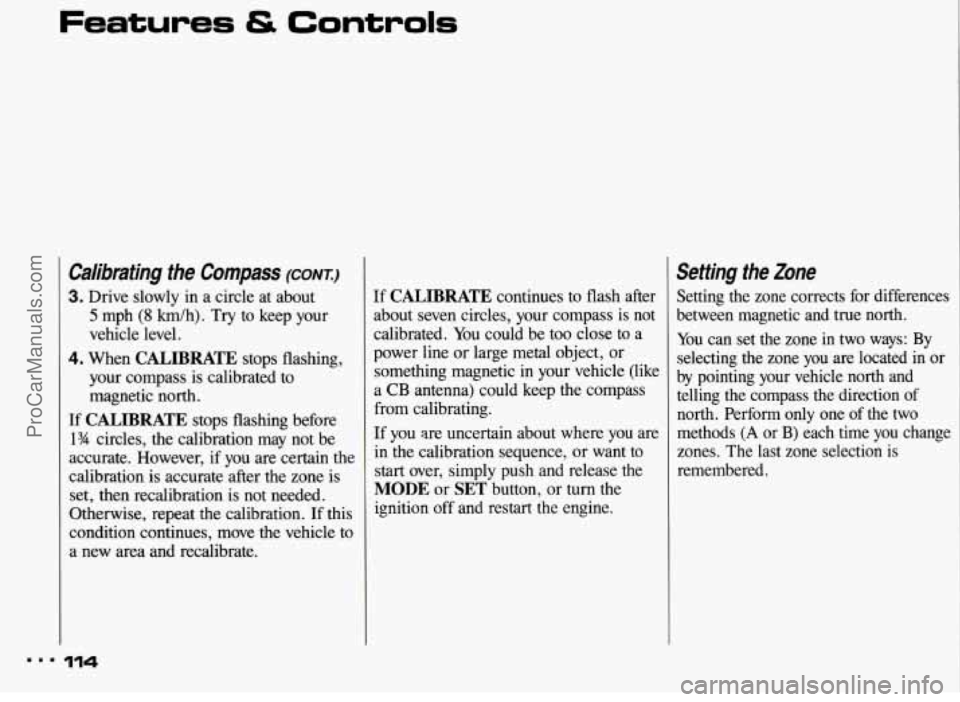
Features & Controls
Calibrating the Compass (CONT.)
3. Drive slowly in a circle at about
5 mph (8 km/h). Try to keep your
vehicle level.
4. When CALIBRATE stops flashing,
your compass is calibrated to
magnetic north.
If CALIBRATE stops flashing before
1% circles, the calibration may not be
accurate. However, if you are certain the
calibration is accurate after the zone is
set, then recalibration is not needed.
Otherwise, repeat the calibration. If this
condition continues, move the vehicle to
a new area and recalibrate.
If CALIBRATE continues to flash after
about seven circles, your compass is not
calibrated.
You could be too close to a
power line or large metal object, or
something magnetic
in your vehicle (like
a
CB antenna) could keep the compass
from calibrating.
If you are uncertain about where you are
in the calibration sequence, or want
to
start over, simply push and release the
MODE or SET button, or turn the
ignition off and restart the engine.
Setting the Zone
Setting the zone corrects for differences
between magnetic and true north.
You can set the zone in two ways: By
selecting the zone you are located in or
by pointing your vehicle north and
telling the compass the direction of
north. Perform only one
of the two
methods
(A or B) each time you change
zones. The last zone selection is
remembered.
... 114
ProCarManuals.com
Page 137 of 322
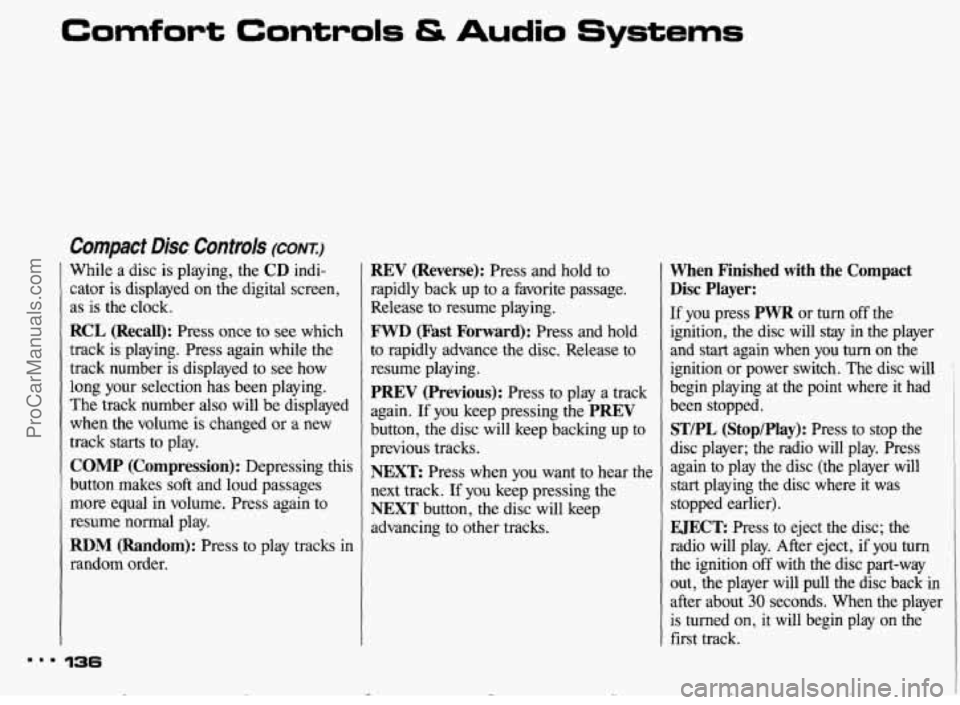
Comfort Controls & Audio Systems
Compact Disc Controk (CONI)
While a disc is playing, the CD indi-
cator is displayed on the digital screen,
as is the clock.
RCL (Recall): Press once to see which
track
is playing. Press again while the
track number
is displayed to see how
long your selection has been playing.
The track number also will be displayed
when the volume is changed
or a new
track starts to play.
COMP (Compression): Depressing this
button makes
soft and loud passages
more equal in volume. Press again to
resume
normal play.
RDM (Random): Press to play
random order.
-
tracks in
REV (Reverse): Press and hold to
rapidly back up to a favorite passage.
Release
to resume playing.
FWD (Fast Forward): Press and hold
to rapidly advance the disc. Release to
resume playing.
PREV (Previous): Press to play a track
again.
If you keep pressing the PREV
button, the disc will keep backing up to
previous tracks.
NEXT Press when you want to hear the
next track. If you keep pressing the
NEXT button, the disc will keep
advancing to other tracks.
When Finished with the Compact
Disc Player:
If you press PWR or turn off the
ignition, the disc will stay in the player
and
start again when you turn on the
ignition or power switch. The disc will
begin playing at
the point where it had
been stopped.
ST/PL (Stop/Play): Press to stop the
disc player; the radio will play. Press
again to play the disc (the player will
start playing the disc where
it was
stopped earlier).
EJECT Press to eject the disc; the
radio will play. After eject, if you turn
the ignition
off with the disc part-way
out, the player will pull the disc back in
after about
30 seconds. When the player
is turned on, it will begin play on the
first track.
4 ProCarManuals.com
Page 151 of 322
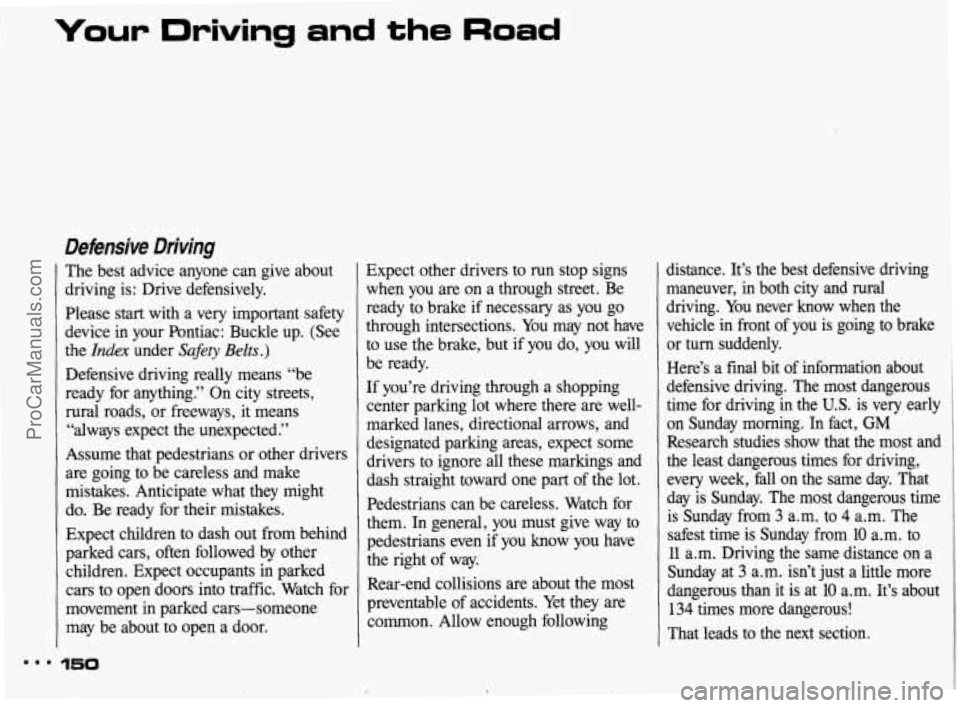
Your Driving and the Road
Defensive Driving
The best advice anyone can give about
driving is: Drive defensively.
Please
start with a very important safety
device in your Pontiac: Buckle up. (See
the
Index under Safev Belts.)
Defensive driving really means “be
ready for anything.” On city streets,
rural roads, or freeways, it means
“always expect the unexpected.”
Assume that pedestrians or other drivers
are going to be careless and make
mistakes. Anticipate what they might
do. Be ready for their mistakes.
Expect children to dash out from behind
parked cars, often followed by other
children. Expect occupants in parked
cars to open doors into traffic. Watch for
movement in parked cars-someone
may be about to open a door. Expect other
drivers to
run stop signs
when you are on a through street. Be
ready to brake if necessary as you go
through intersections. You may not have
to use the brake, but if you do, you will
be ready.
If you’re driving through a shopping
center parking lot where there are well-
marked lanes, directional arrows, and
designated parking areas, expect some
drivers to ignore all these markings and
dash straight toward one part of the lot.
Pedestrians can be careless. Watch for
them. In general, you must give way to
pedestrians even if you know you have
the right of way.
Rear-end collisions are about the most
preventable of accidents. Yet they are
common. Allow enough following distance. It’s the best defensive driving
maneuver, in both city and rural
driving. You never
know when the
vehicle in front of you is going to brake
or turn suddenly.
Here’s a final bit of information about
defensive driving. The most dangerous
time for driving in the
U.S. is very early
on Sunday morning.
In fact, GM
Research studies show that the most and
the least dangerous times for driving, every week, fall on the same day. That
day is Sunday. The most dangerous time
is Sunday from 3 a.m. to 4 a.m. The
safest time is Sunday from
10 a.m. to
11 a.m. Driving the same distance on a
Sunday at
3 a.m. isn’t just a little more
dangerous than it is at
10 a.m. It’s about
134 times more dangerous!
That leads to the next section.
ProCarManuals.com
Page 157 of 322
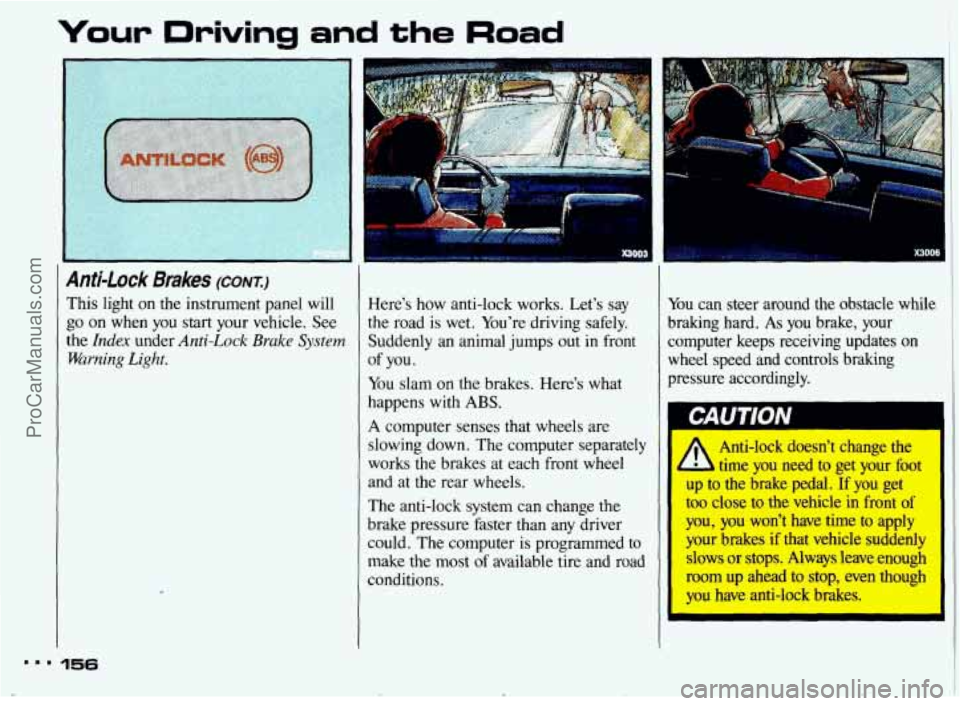
Your Driving and the Road
4nti-Lock Brakes (CONT.)
rhis light on the instrument panel will
;o on when you start your vehicle. See
he
Index under Anti-Lock Bruke System
iVarning Light.
-Iere's how anti-lock works. Let's say
he road is wet. You're driving safely.
Suddenly an animal jumps out in front
Y'ou slam on the brakes. Here's what
lappens with
ABS.
4 computer senses that wheels are
;lowing down. The computer separately
works the brakes at each front wheel
md at the rear wheels.
The anti-lock system can change the
)rake pressure faster than any driver
:ould.
The computer is programmed to
nake the most
of available tire and road
:onditions.
>f you.
'ou can steer around the obstacle while
raking hard.
As you brake, your
omputer keeps receiving updates on
{heel speed and controls braking
ressure accordingly.
1
A *,nti-lock doesn't change the
- --me you need to get your foot
up
to the brake pedal. If you get
too close to the vehicle
in front of
you, you won't have time to apply
your brakes
if that vehicle suddenly
slows
or stops. Always leave enough
room up ahead to
stop, even though
you have anti-lock brakes.
mmm 156
ProCarManuals.com
Page 158 of 322
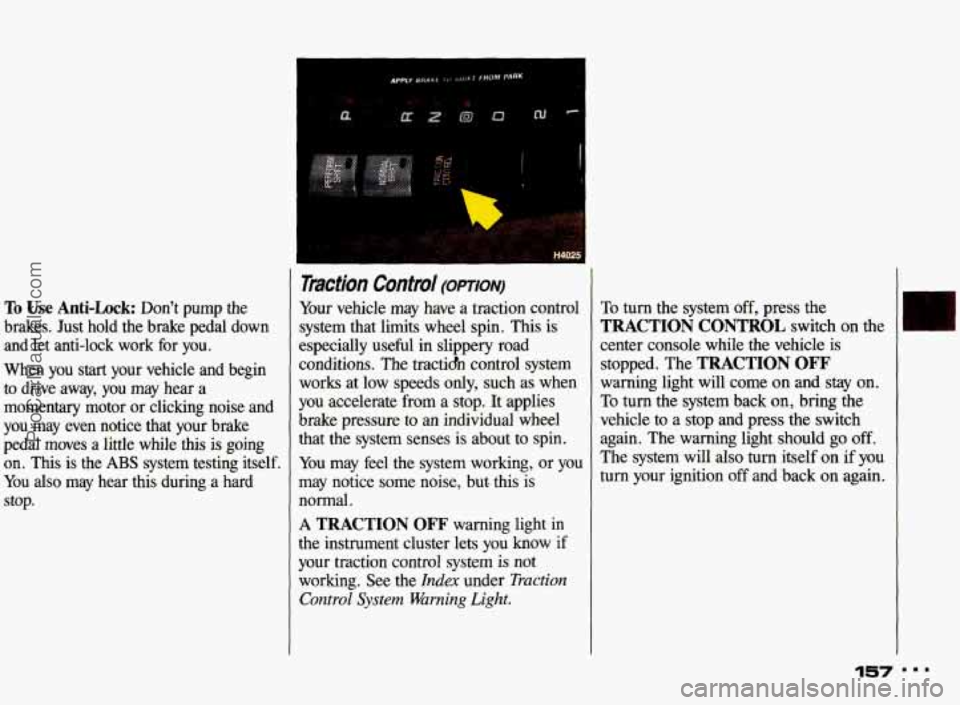
To Use Anti-Lock: Don't pump the
brakes. Just hold the brake pedal down
and let anti-lock work for you.
When you
start your vehicle and begin
to drive away, you may hear a
momentary motor
or clicking noise and
you may even notice that your brake
pedal
moves a little while this is going
on. This is the
ABS system testing itself.
You also may hear this during a hard
stop.
I--
Tiction Control (omm)
Your vehicle may have a traction control
system that limits wheel spin. This is
especially useful in slippery road
conditions. The tractidn control system
works at low speeds only, such as when
you accelerate from a stop. It applies
brake pressure
to an individual wheel
that the system senses is about to spin.
You may feel the system working, or you
may notice some noise, but. this is
normal.
A TRACTION OFF warning light in
the instrument cluster lets you know if
your traction control system
is not
working. See the
Index under Traction
Control
System Warning Light.
To turn the system off, press the
TRACTION CONTROL switch on the
center console while the vehicle is
stopped. The
TRACTION OFF
warning light will come on and stay on.
To turn the system back on, bring the
vehicle to a stop and press the switch
again. The warning light should
go off.
The system will also
turn itself on if you
turn your ignition off and back on again.
157
ProCarManuals.com
Page 164 of 322
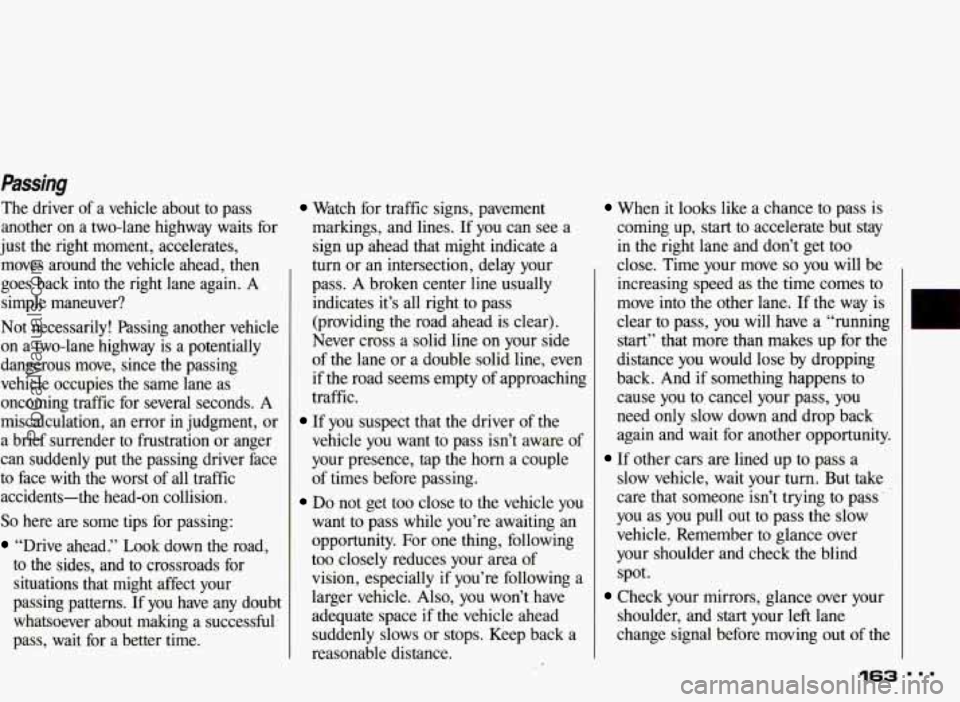
Passing
The driver of a vehicle about to pass
another on a two-lane highway waits for
just the right moment, accelerates,
moves around
the vehicle ahead, then
goes back into the right lane again.
A
simple maneuver?
Not necessarily! Passing another vehicle
on a two-lane highway is a potentially
dangerous move, since the passing
vehicle occupies the same lane as
oncoming traffic for several seconds.
A
miscalculation, an error in judgment, or
a brief surrender to frustration or anger
can suddenly put the passing driver face
to face with the worst of all traffic
accidents-the head-on collision.
So here are some tips for passing:
“Drive ahead.” Look down the road,
to the sides, and to crossroads for
situations that might affect your
passing patterns. If you have any doubt
whatsoever about making a successful.
pass, wait for a better time.
Watch for traffic signs, pavement
markings, and lines.
If you can see a
sign up ahead that might indicate a
turn or an intersection, delay your
pass. A broken center line usually
indicates it’s all right to pass
(providing the road ahead is clear).
Never cross a solid line
on your side
of the lane or a double solid line, even
if the road seems empty of approaching
traffic.
vehicle you want
to pass isn’t aware of
your presence, tap the horn a couple
of times before passing.
Do not get too close to the vehicle you
want to pass while you’re awaiting an
opportunity. For one thing, following
too closely reduces your area of
vision, especially if you’re following
a
larger vehicle. Also, you won’t have
adequate space
if the vehicle ahead
suddenly slows or stops. Keep back a
reasonable distance.
If you suspect that the driver of the
When it looks like a chance to pass is
coming up, start to accelerate but stay
in the right lane and don’t get too
close. Time your move
so you will be
increasing speed as the time comes to
move into the other lane. If the way is
clear to pass, you will have a “running
start’’ that more than makes up for the
distance you would lose by dropping
back. And if something happens to
cause you to cancel your pass,
you
need only slow down and drop back
again and wait for another opportunity.
slow vehicle, wait your turn. But take
care that someone isn’t trying to pqss
you as
you pull out to pass the slow
vehicle. Remember to glance over
your shoulder and check the blind
spot.
Check your mirrors, glance over your
shoulder, and start your left lane
change signal before moving out
of the
If other cars are lined up to pass a
L
163
ProCarManuals.com
Page 166 of 322
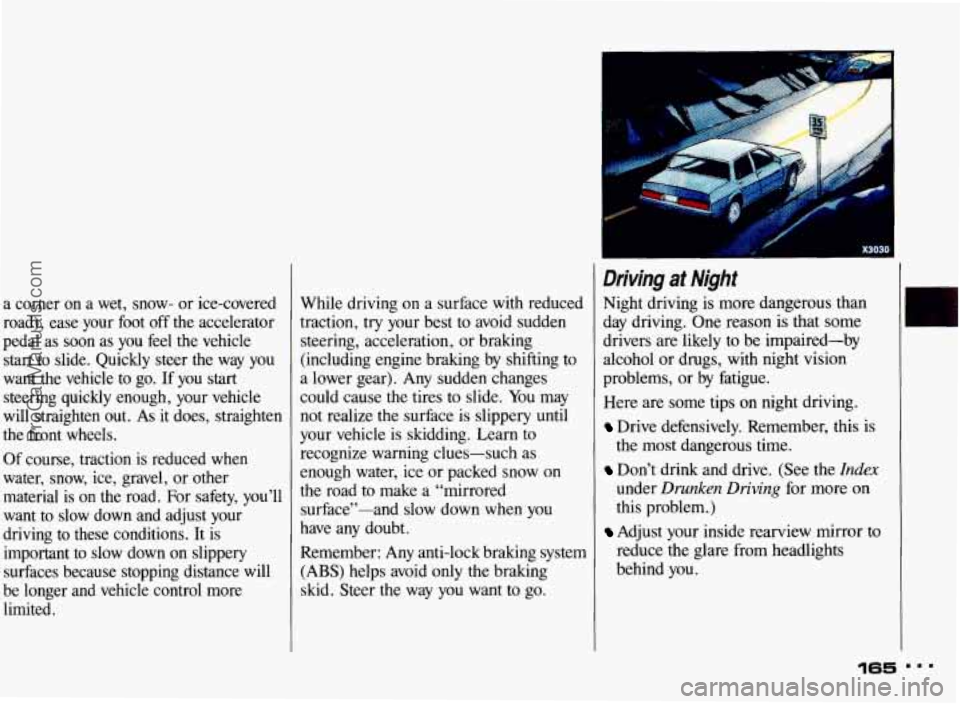
a corner on a wet, snow- or ice-covered
road), ease your foot off the accelerator
pedal as soon as you feel the vehicle
start to slide. Quickly steer the way you
want the vehicle to go. If you start
steering quickly enough, your vehicle
will straighten out. As it does, straighten
the front wheels.
Of course, traction is reduced when
water, snow, ice, gravel, or other
material is
on the road. For safety, you’ll
want to slow down and adjust your
driving to these conditions. It is
important to slow down on slippery
surfaces because stopping distance will
be longer and vehicle control more
limited. While
driving on a surface with reduced
traction, try your best
to avoid sudden
steering, acceleration, or braking
(including engine braking by shifting
to
a lower gear). Any sudden changes
could cause the tires to slide. You may
not realize the surface
is slippery until
your vehicle is skidding. Learn to
recognize warning clues-such as
enough water, ice
or packed snow on
the road to make a “mirrored
surface”-and slow down when
you
have any doubt.
Remember: Any anti-lock braking system
(ABS) helps avoid only the braking
slud. Steer the way you want to go.
Driving at Night
Night driving is more dangerous than
day driving. One reason is that some
drivers are likely to be impaired-by
alcohol or drugs, with night vision
problems, or by fatigue.
Here are some tips on night driving.
Drive defensively. Remember, this is
the most dangerous
time.
Don’t drink and drive. (See the Index
under Drunken Driving for more on
this problem.)
Adjust your inside rearview mirror to
reduce the glare from headlights
behind you.
165
ProCarManuals.com