1993 GMC SIERRA instrument panel
[x] Cancel search: instrument panelPage 29 of 436

d
AM115006
The person keeps going until stopped by something. In a real vehicle, it
could be the windshield
. . .
m
AM115007
or the instrument panel .
1-1 5
ProCarManuals.com
Page 69 of 436

Featums & Controls
Section
Here you can learn about the many standard and optional featur\
es on your
vehicle. and information on starting. shifting. and braking
. Also explained are
the instrument panel and the warning systems that tell you
if everything is
working properly-and what to do
if you have a problem .
For explanation of vehicle symbols in this section. refer to “Vehicle
Symbols” in Section 0 .
Keys ........................................................................\
............................................... 2-3
Your Doors and How They Work
........................................................................\
2-5
Side Doors ........................................................................\
................................. 2-5
Door Locks
........................................................................\
................................. 2-6
Tailgate
........................................................................\
........................................... 2-8
Theft ........................................................................\
............................................... 2-9
New Vehicle Break-In
........................................................................\
................. 2-10
Ignition Switch
........................................................................\
............................. 2-10
Sterting Your Gasoline Engine
........................................................................\
... 2-12
Starting Your Diesel Engine
........................................................................\
....... 2-15
Automatic Transmission
........................................................................\
.............. 2-21
Five-Speed Manual Transmission (Without Low Gear)
.................................... 2-24
Five-Speed Manual Transmission (With Low Gear)
......................................... 2-25
Locking Rear Axle
........................................................................\
....................... 2-28
2-1
ProCarManuals.com
Page 80 of 436

Features & Controls
A On manual transmission vehicles, turning the key to LOCK will lock
3 steering column and result in a loss of ability to steer the
vehicle. This could cause a collision. If you need to turn th\
e engine
off while the vehicle is moving, turn the key only to OFF. Don’t move
the key -‘?ase lever while the vehicle is mc
IQ.
To Remove the Key
On manual transmission vehicles, turn the key to the LOCK position while
pressing the key release lever down. Keeping your finger on the lever, pull
the key straight out.
On automatic transmission vehicles, turn the key to
LOCK and pull it straight
out.
Starting Your Gasoline Engine
If you have a diesel engine, see “Starting Your Diesel Engine” in the Index.
Engines start differently. The 8th digit of your Vehicle Identification Number
(VIN) shows the code letter or number for your engine. You will find the VIN
at the top left
of your instrument panel. (See “Vehicle Identification Number”\
in the Index.)
Follow the proper steps to start the engine.
To Starl Your 4.3 Liter (Code Z) engine
or
5.0 Liter (Code H) engine:
1. Automatic Transmission
Move your shift lever to P (Park) or N (Neutral). Your engine won’t start
in any other position-that’s a safety feature. To restart when you’re
already moving, use
N (Neutral) only.
NOTICE I
Manual Transmission
Shift your gear selector to neutral and hold the clutch pedal to the floor
while starting the engine. Your vehicle won’t start if the clutch pedal is
not all the way down-that’s a safety feature.
2-1 2
ProCarManuals.com
Page 111 of 436
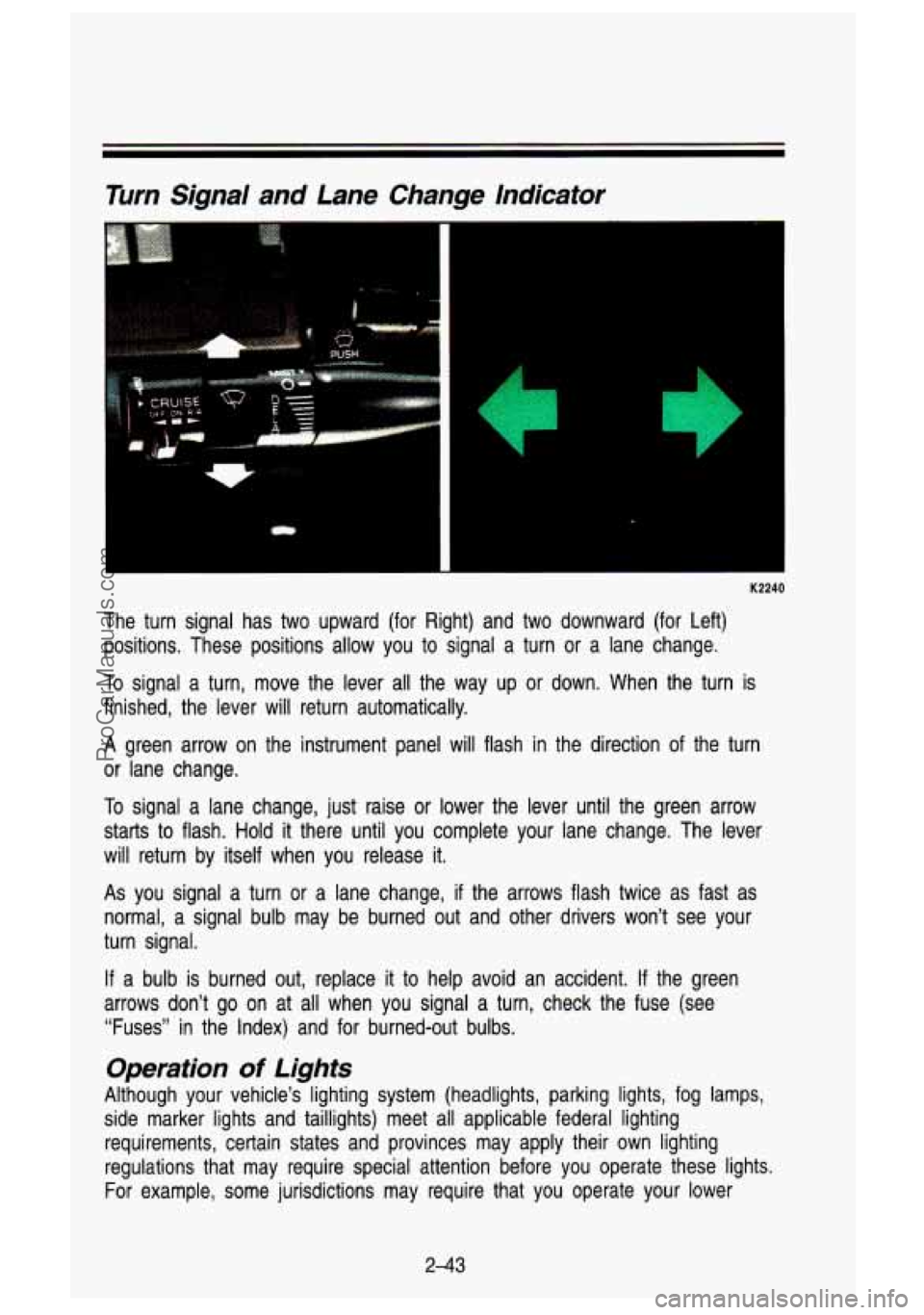
Turn Signa/ and Lane Change Indicator
(I
The turn signal has two upward (for Right) and two downward \
(for Left)
positions. These positions allow you to signal a turn
or a lane change.
To signal a turn, move the lever all the way up or down. When the turn is
finished, the lever will return automatically.
A green arrow on the instrument panel will flash in the direction of the turn
or lane change.
To signal a lane change, just raise
or lower the lever until the green arrow
starts
to flash. Hold it there until you complete your lane change. The lever
will return by itself when you release it.
As you signal a turn or a lane change, if the arrows flash twice as fast as
normal, a signal bulb may be burned out and other drivers won't see your
turn signal.
If a bulb is burned out, replace
it to help avoid an accident. If the green
arrows don't go on at all when you signal a turn, check the \
fuse (see "Fuses" in the Index) and for burned-out bulbs.
Operation of Lighfs
Although your vehicle's lighting system (headlights, parking lig\
hts, fog lamps,
side marker lights and taillights) meet all applicable federal \
lighting
requirements, certain states and provinces may apply their own lighting
regulations that may require special attention before you operat\
e these lights.
For example, some jurisdictions may require that you operate your l\
ower
243
ProCarManuals.com
Page 112 of 436

Features & Controls
beam lights with fog lamps at all times, or that headlights b\
e turned on
whenever you must use your windshield wipers.
In addition, most jurisdictions
prohibit driving solely with parking lights, especially at dawn \
or dusk. It is
recommended that you check with your own state or provincial h\
ighway
authority for applicable lighting regulations.
Headight High-Low Beam
- K2242
To change the headlights from low beam to high or high to low, \
pull the turn
signal lever all the way toward you. Then release
it. When the high beams
are on, this blue light
on the instrument panel also will be on.
2-44
ProCarManuals.com
Page 121 of 436

Headlights and Vehicle Lighting
Your light switches are on the left side of your instrument panel.
Push the left side the switch with the parking lights symbol
on it to turn on:
Parking Lights
Sidemarker Lights
Clearance Lights (if you have them)
Taillights
License Plate Lights
instrument Panel Lights
Transfer Case Shift Indicator Light
Push the left side of the switch with the master lighting symbol on it
to turn
on the headlights, together with:
Parking Lights
Sidemarker Lights
Clearance Lights (if you have them)
Taillights
License Plate Lights
Instrument Panel Lights
Transfer Case Shift Indicator Light
2-53
ProCarManuals.com
Page 122 of 436

Push the right side of the switch with the 0 symbol on it to turn off your
lights.
Turn the dial at the right of the
off switch to adjust interior lights. Turning the
dial
all the way up turns on the interior lights.
You can switch your headlights from high to low beam by pulling o\
n the turn
signal/high beam lever.
A circuit breaker protects your headlights. If you have an electrical overload,
your headlights will flicker on and
off. Have your headlight wiring checked
right away
if this happens.
Headlights-On Reminder
A buzzer will sound when your headlights are turned on and your ignition is
in Off, LOCK or Acc.
Fog Lamps
Use your optional fog lamps for better vision in foggy or misty conditions.
Your fog lamps will operate with your low beam headlights or parking li\
ghts
on,
and go off when the high beam headlamps are on. Switching to low
beam headlights or parking lights will let you use the fog la\
mps again.
The fog lamp switch is on the instrument panel below the heating controls.
Press the side of the switch with the fog lamp symbol on
it to turn the fog
lamps on, and the left side of the switch
to turn them off. A light will glow in
the left side of the switch when they are on.
K2294
Remember, fog lamps alone will not give off as much light as your headlights.
Never use your fog lamps in the dark without turning on your headlights.
2-54
ProCarManuals.com
Page 123 of 436

Daytime Running Lights (DRL) Indicator Light (Canada Only)
K2318
If your vehicle was first sold, when new, in Canada, you will have this light on
the instrument panel. It goes on whenever the Daytime Running \
Lights are on.
Daytime Running Lights (Canada Only)
The Canadian Federal Government has decided that “Daytime Run\
ning
Lights” (DRL) are a useful feature, in that
DRL can make your vehicle more
visible to pedestrians and other drivers during daylight hours. DRL are
required on new vehicles sold in Canada.
The high beam headlights will come on at reduced brightness in daylight
when:
The ignition is on
The headlight switch is off, and
The parking brake is released
When you turn on your headlights, the DRL
will switch off and the exterior
lights will come on. When you turn
off the headlights, the exterior lights will
go out and the high beam lights will switch to the reduced brightness
of DRL
again. The DRL indicator light on the instrument panel will go\
on whenever
the DRL are on. This light means that only the DRL are on. When you turn
on your exterior lights, this light will go out.
Of course, you may still turn on
the headlights any time you need to.
To idle your vehicle with the DRL off, set the parking brake. The DRL will
stay
off until you release the parking brake.
2-55
ProCarManuals.com