Page 74 of 386
Ignition Switch
Use your square key to start your vehicle. The square key lets you turn the
ignition switch to five different positions:
Acc (Accessory): Acc lets you use things like the radio and the windshield
wipers when the engine is off.
To get into Acc, push in the key and turn it
toward you.
Your steering wheel will remain locked, just as it was before you
inserted the key.
2-1 1
ProCarManuals.com
Page 134 of 386
Charging System Light
1
K2328
The red charging system light is located at the upper right hand corner of
your instrument cluster. It should come on briefly when you turn on the
ignition, before starting the engine, as a check
to show you it is working.
After the engine starts, the light should go out.
If it stays on, or comes on
while you are driving, you may have a problem with your elect\
rical charging
system. It could indicate that you have a loose alternator drive belt, or that
you have some other electrical problem. Have it checked right away. Driving
while this light is on could drain your battery.
If you must drive a short distance with the light on, be certain to turn off all
your accessories, such as the radio and air conditioner.
2-7 1
ProCarManuals.com
Page 146 of 386
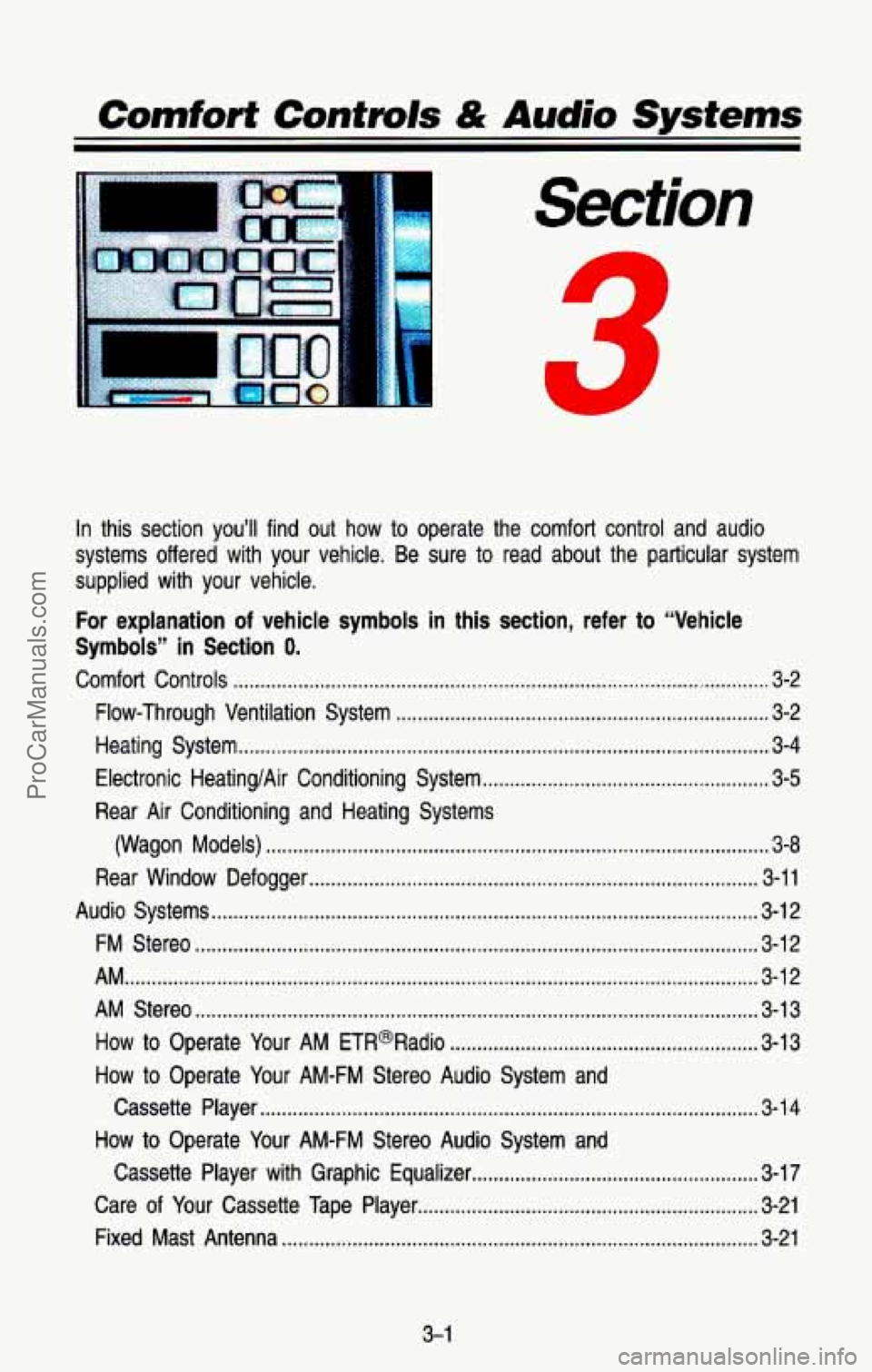
Comforf Controls & Audio Systems
Section
.
.
In this section you’ll find out how to operate the comfort control and audio
systems offered with your vehicle
. Be sure to read about the particular system
supplied with your vehicle
.
For explanation of vehicle symbols in this section. refer to “Vehicle
Symbols” in Section 0 .
Comfort Controls ........................................................................\
........................... 3-2
Flow-Through Ventilation System
..................................................................... 3-2
Heating System
........................................................................\
.......................... 3-4
Electronic HeatinglAir Conditioning System
..................................................... 3-5
Rear Air Conditioning and Heating Systems
(Wagon Models)
........................................................................\
..................... 3-8
Rear Window Defogger
........................................................................\
........... 3-11
Audio Systems
........................................................................\
............................. 3-12
FM Stereo ........................................................................\
................................ 3-12
AM
........................................................................\
............................................. 3-12
AM Stereo ........................................................................\
................................ 3-13
How
to Operate Your AM ETR@Radio ......................................................... 3-13
How to Operate Your AM-FM Stereo Audio System and
Cassette Player
........................................................................\
.................... 3.14
How to Operate Your AM-FM Stereo Audio System and
Cassette Player with Graphic Equalizer
..................................................... 3-17
Care
of Your Cassette Tape Player ............................................................... 3-21
Fixed Mast Antenna
........................................................................\
................ 3-21
3-1
ProCarManuals.com
Page 157 of 386
Comfort Controls & Audio Systems
Audio Systems
Your Delco@ audio system has been designed to operate easily a\
nd give
years of listening pleasure. But
you will get the most enjoyment out of it, if
you acquaint yourself with it first. Find out what your Delco@ system can do
and how to operate all its controls, to be sure you’re getting the most out
of
the advanced engineering that went into it.
~ CAUTION
* Hearing damage from loud noise is almost undetectable until it is too
- ,,,e. Your hearing can adapt to higher volumes of sound. Sound that
seems normal can be loud and harmful to your hearing. Take
precautions by adjusting the volume control on your radio
to a safe
sound level before hearing adapts to
it.
To help avoid hearing loss or damage:
Adjust the volume control to the lowest setting.
Increase volume slowly until you hear comfortably and clearly. I I
NOTICE
3-1 2
ProCarManuals.com
Page 158 of 386
AM Stereo
This means the Deleo@ system can receive C-QUAM@ stereo broadcasts.
Many
AM stations around the country use C-QUAM@ to produce stereo,
though some do not. (C-QUAM@
is a registered trademark of Motorola, Inc.).
If your Deleo@ system can get C-QUAM@, your “STEREO” light will come on
when you’re receiving it.
How to Operate Your AM ETPRadio
1 2 3 4 5 TUNE RCL SET
K2186
To Play the Radio
Press the PWR=VOL-TONE knob to switch the radio on and off. This knob
does
two other things:
rotated clockwise.
It controls the volume. The VOL knob increases the volume when
The knob behind the PWR-VOL knob is the TONE knob. Rotate this
knob counterclockwise for more bass and clockwise for more treb\
le.
RCL Button
When the ignition is off, press the RCL button to display the time. With the
ignition in
RUN or ACC, press it to recall the station frequency when the time
is showing.
3-1 3
ProCarManuals.com
Page 159 of 386
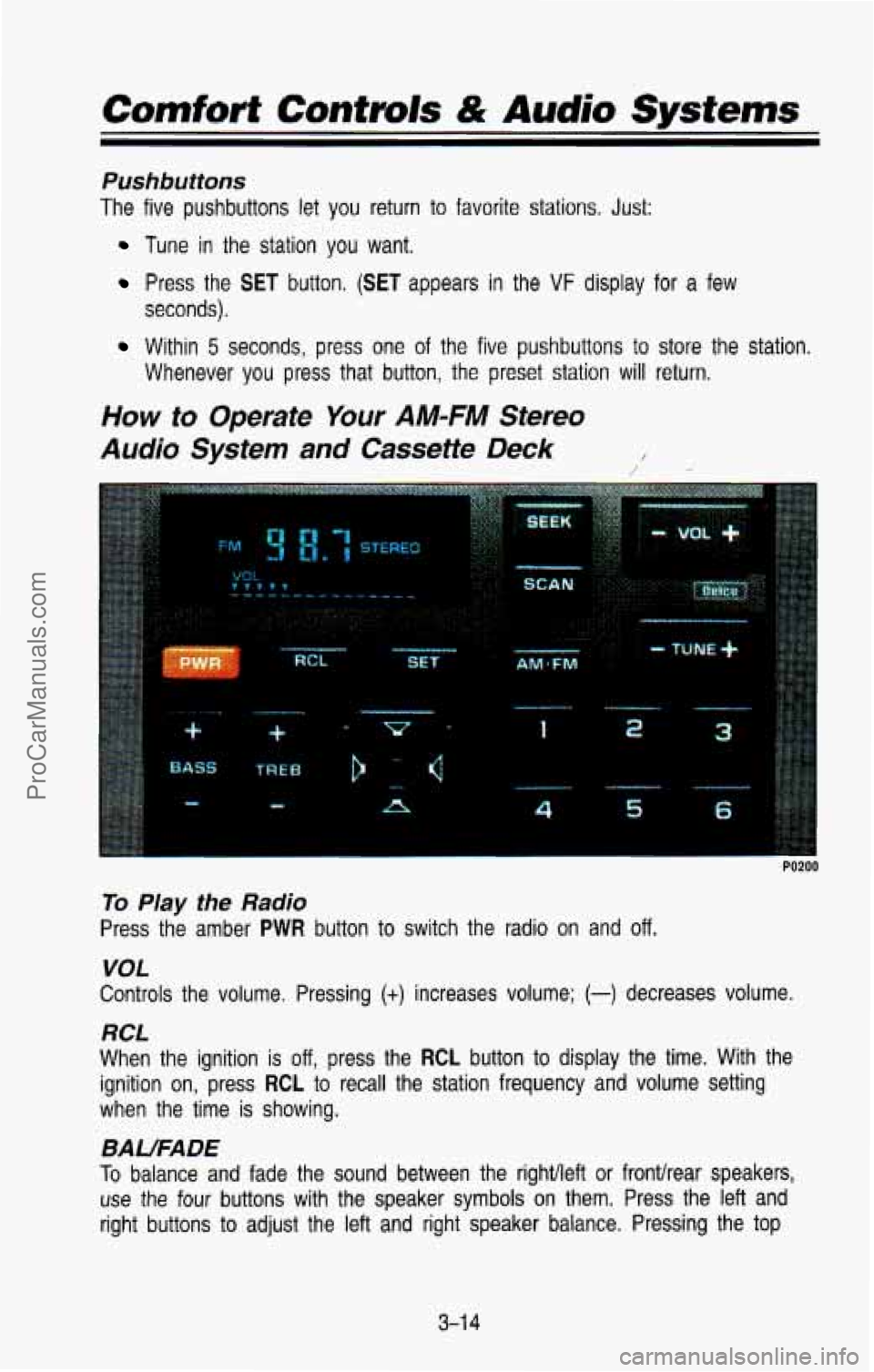
Comfort Controls & Audio Systems
Pushbutions
The five pushbuttons let you return to favorite stations. Just:
Tune in the station you want.
Press the SET button. (SET appears in the VF display for a few
seconds).
Within 5 seconds, press one of the five pushbuttons to store the station.
Whenever
you press that button, the preset station will return.
How to Operate Your AM-FM Stereo
Audio System
and Cassette Deck /
1
P
6
PO200
To Play the Radio
Press the amber PWR button to switch the radio on and off.
VOL
Controls the volume. Pressing (+) increases volume; (-) decreases volume.
RCL
When the ignition is off, press the RCL button to display the time. With the
ignition on, press
RCL to recall the station frequency and volume setting
when the time is showing.
BAUFADE
To balance and fade the sound between the rightlleft or fronthear \
speakers,
use the four buttons with the speaker symbols on them. Press \
the left and
right buttons
to adjust the left and right speaker balance. Pressing the top
3-1 4
ProCarManuals.com
Page 161 of 386
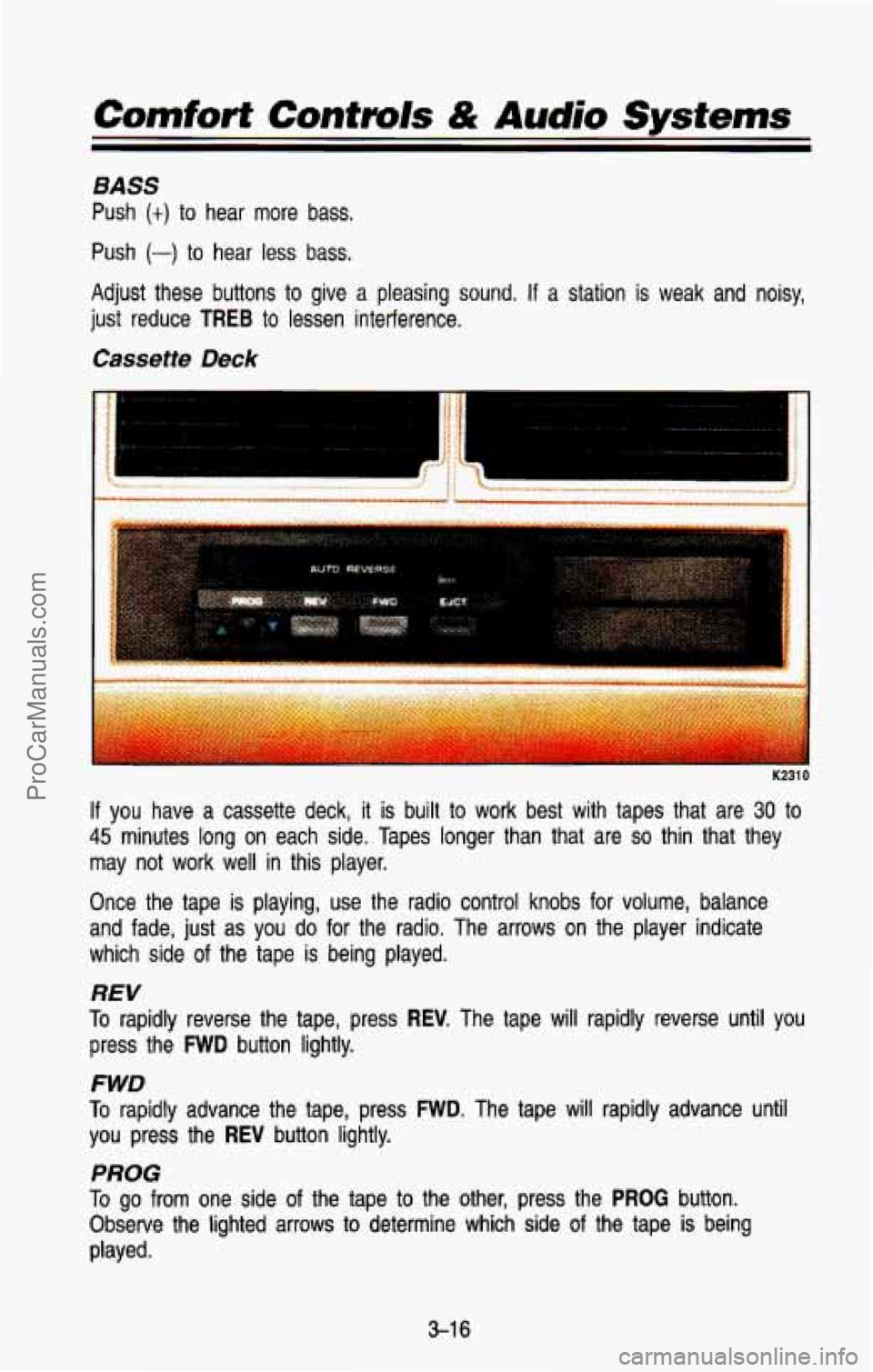
Comfort Contrals & Audio Systems
BASS
Push (t) to hear more bass.
Push
(-) to hear less bass.
Adjust these buttons to give
a pleasing sound. If a station is weak and noisy,
just reduce TREB to lessen interference.
Cassette Deck
,. .
3 nra 10
If you have a cassette deck, it is built to work best with tapes that are 30 to
45 minutes long on each side. Tapes longer than that are so thin that they
may not work
well in this player.
Once the tape is playing, use the radio control knobs for volume, balan\
ce
and fade, just as you
do for the radio. The arrows on the player indicate
which side
of the tape is being played.
REV
To rapidly reverse the tape, press REV. The tape will rapidly reverse until you
press the
FWD button lightly.
FWD
To rapidly advance the tape, press FWD. The tape will rapidly advance until
you press the
REV button lightly.
PROG
To go from one side of the tape to the other, press the PROG button.
Observe the lighted arrows
to determine which side of the tape is being
played.
3-1 6
ProCarManuals.com
Page 162 of 386
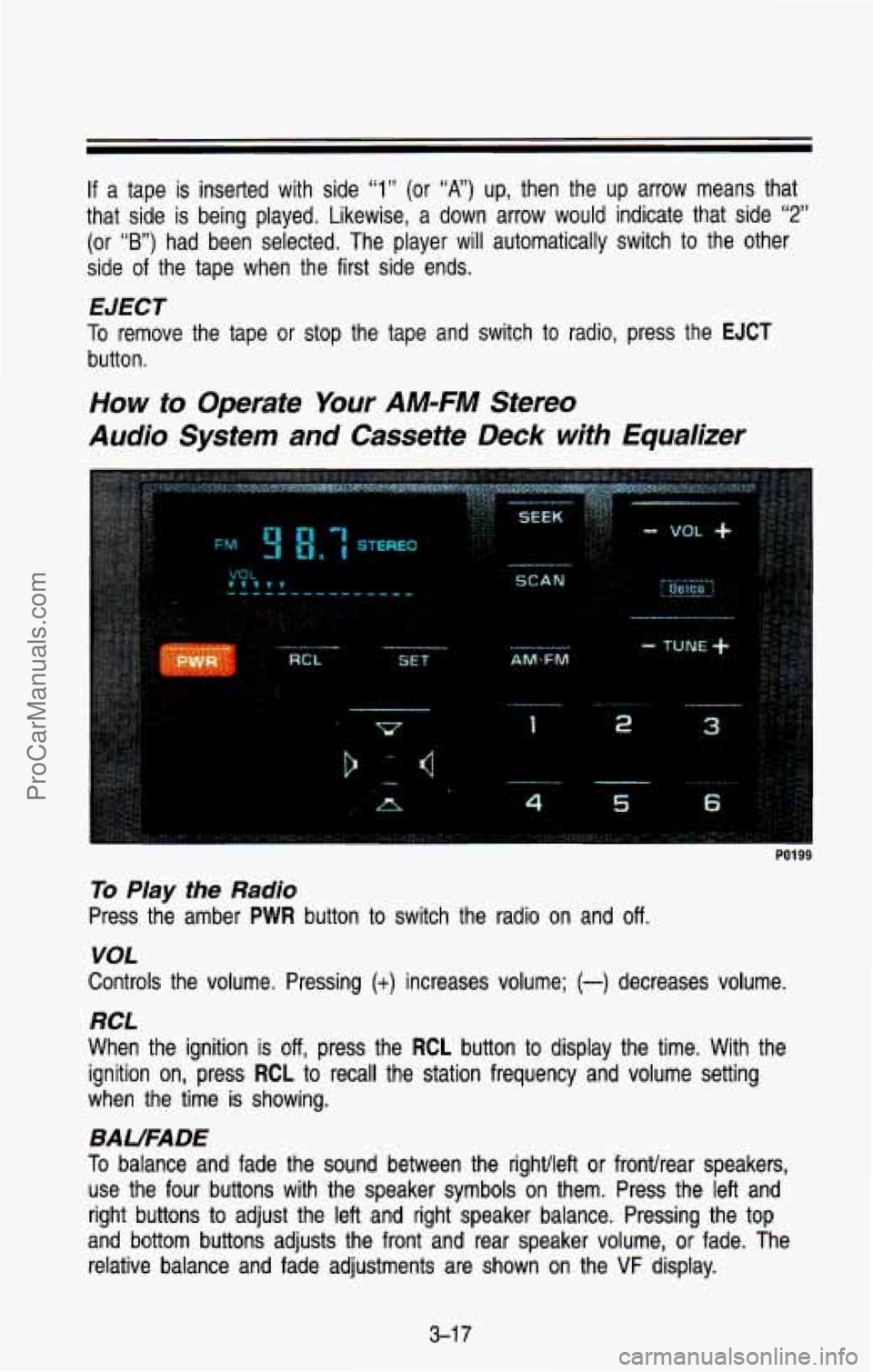
If a tape is inserted with side “1” (or “A”) up, then the up arrow means that
that side is being played. Likewise, a down arrow would indica\
te that side
“2”
(or “B”) had been selected. The player will automatically switch to the \
other
side of the tape when the first side ends.
EJECT
To remove the tape or stop the tape and switch to radio, press the EJCT
button.
How to Operate Your AM-FM Stereo
Audio System and Cassette Deck with Equalizer
rui99
To Play the Radio
Press the amber PWR button to switch the radio on and off.
VOL
Controls the volume. Pressing (t) increases volume; (-) decreases volume.
RCL
When the ignition is off, press the RCL button to display the time. With the
ignition on, press
RCL to recall the station frequency and volume setting
when the time
is showing.
BAUFADE
To balance and fade the sound between the righvleft or fronthear speakers,
use the four buttons with the speaker symbols
on them. Press the left and
right buttons to adjust the
left and right speaker balance. Pressing the top
and bottom buttons adjusts the front and rear speaker volume,
or fade. The
relative balance and fade adjustments are shown on the
VF display.
3-1 7
ProCarManuals.com