Page 133 of 386
Featums & Contmls
Anti-Lock Brake System Warning Light
I
PB005
With anti-lock, this light will go on when you start your eng\
ine and may stay
on for several seconds or
so. That’s normal.
If the light doesn’t come on, have it fixed so it will be ready to warn you if
there is a problem.
If the light stays on, or comes on when you’re driving, your vehicle needs
service. Unless the regular brake system warning light is also on, you will still
have brakes,
but not anti-lock brakes. If the regular brake system warning
light is also on, see “Brake System Warning
Light” earlier in this section.
2-70
ProCarManuals.com
Page 150 of 386
Heater Output
Optional Engine Block Heater
If your engine is equipped with an optional engine block heater, you can use
it during initial start-up in cold weather (20"F,
-8OC, or lower) to help heat the
passenger compartment faster. Because an engine block heater war\
ms the
engine coolant, your vehicle's heating system can provide some \
heat as soon
as you start the engine.
The use of an engine block heater also reduces the time it takes for the
engine to reach normal operating temperature, and shortens the time it takes
the heater to reach full output. For more information, See "Engine Block
Heater" in the Index.
Electronic Heating/Air Conditioning System
Function Display
I ................... ...........I
K2:
If your vehicle has air conditioning, your heating/air conditioning \
system will
look like this.
When you first turn on your vehicle's air conditioning, open the windows
to
clear the vehicle of hot air.
3-5
ProCarManuals.com
Page 158 of 386
AM Stereo
This means the Deleo@ system can receive C-QUAM@ stereo broadcasts.
Many
AM stations around the country use C-QUAM@ to produce stereo,
though some do not. (C-QUAM@
is a registered trademark of Motorola, Inc.).
If your Deleo@ system can get C-QUAM@, your “STEREO” light will come on
when you’re receiving it.
How to Operate Your AM ETPRadio
1 2 3 4 5 TUNE RCL SET
K2186
To Play the Radio
Press the PWR=VOL-TONE knob to switch the radio on and off. This knob
does
two other things:
rotated clockwise.
It controls the volume. The VOL knob increases the volume when
The knob behind the PWR-VOL knob is the TONE knob. Rotate this
knob counterclockwise for more bass and clockwise for more treb\
le.
RCL Button
When the ignition is off, press the RCL button to display the time. With the
ignition in
RUN or ACC, press it to recall the station frequency when the time
is showing.
3-1 3
ProCarManuals.com
Page 160 of 386
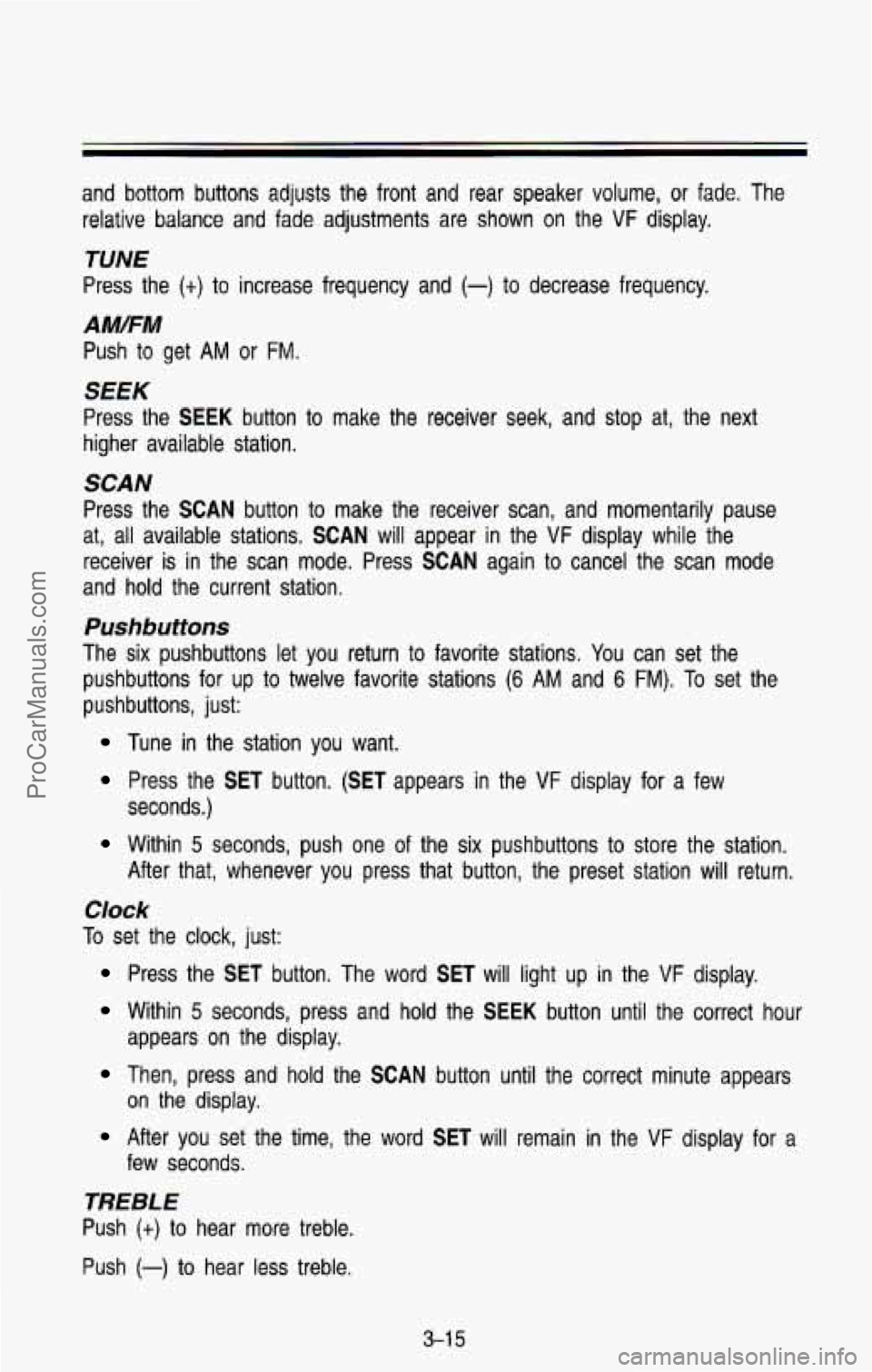
and bottom buttons adjusts the front and rear speaker volume, or fade. The
relative balance and fade adjustments are shown on the
VF display.
TUNE
Press the (t) to increase frequency and (-) to decrease frequency.
AMFM
Push to get AM or FM.
SEEK
Press the SEEK button to make the receiver seek, and stop at, the next
higher available station.
SCAN
Press the SCAN button to make the receiver scan, and momentarily pause
at, all available stations.
SCAN will appear in the VF display while the
receiver is in the scan mode. Press
SCAN again to cancel the scan mode
and hold the current station,
Pushbuttons
The six pushbuttons let you return to favorite stations. You can set the
pushbuttons for up to twelve favorite stations
(6 AM and 6 FM). To set the
pushbuttons, just:
Tune in the station you want.
Press the SET button. (SET appears in the VF display for a few
seconds.)
Within 5 seconds, push one of the six pushbuttons to store the station.
After that, whenever you press that button, the preset station \
will return.
Clock
To set the clock, just:
Press the SET button. The word SET will light up in the VF display.
Within 5 seconds, press and hold the SEEK button until the correct hour
appears on the display.
Then, press and hold the SCAN button until the correct minute appears
After you set the time, the word SET will remain in the VF display for a
on the display.
few seconds.
TREBLE
Push (t) to hear more treble.
Push
(-) to hear less treble.
3-1 5
ProCarManuals.com
Page 163 of 386
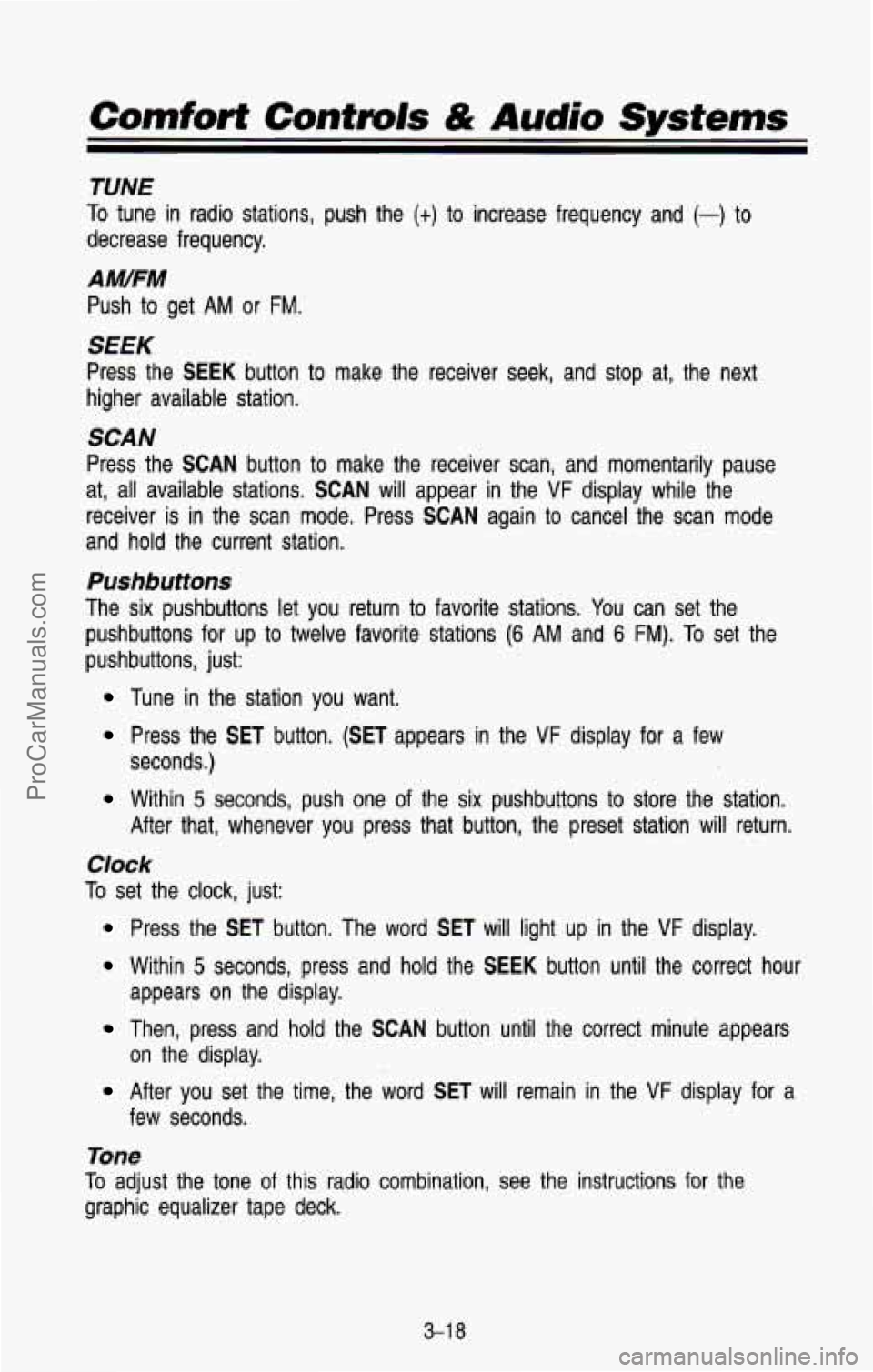
Comfort Controls & Audio Systems
TUNE
TO tune in radio stations, push the (t) to increase frequency and (-) to
decrease frequency.
AM/FM
Push to get AM or FM.
SEEK
Press the SEEK button to make the receiver seek, and stop at, the next
higher available station.
SCAN
Press the SCAN button to make the receiver scan, and momentarily pause
at, all available stations.
SCAN will appear in the VF display while the
receiver is in the scan mode. Press
SCAN again to cancel the scan mode
and hold the current station.
Pushbuttons
The six pushbuttons let you return to favorite stations. You can set the
pushbuttons for up to twelve favorite stations
(6 AM and 6 FM). To set the
pushbuttons, just:
Tune in the station you want.
Press the SET button. (SET appears in the VF display for a few
seconds.)
Within 5 seconds, push one of the six pushbuttons to store the station.
After that, whenever you press that button, the preset station \
will return.
Clock
To set the clock, just:
Press the SET button. The word SET will light up in the VF display.
Within 5 seconds, press and hold the SEEK button until the correct hour
appears on the display.
Then, press and hold the SCAN button until the correct minute appears
After you set the time, the word SET will remain in the VF display for a
on
the display.
few seconds.
Tone
To adjust the tone of this radio combination, see the instructions for the
graphic equalizer tape deck.
3-1 8
ProCarManuals.com
Page 182 of 386
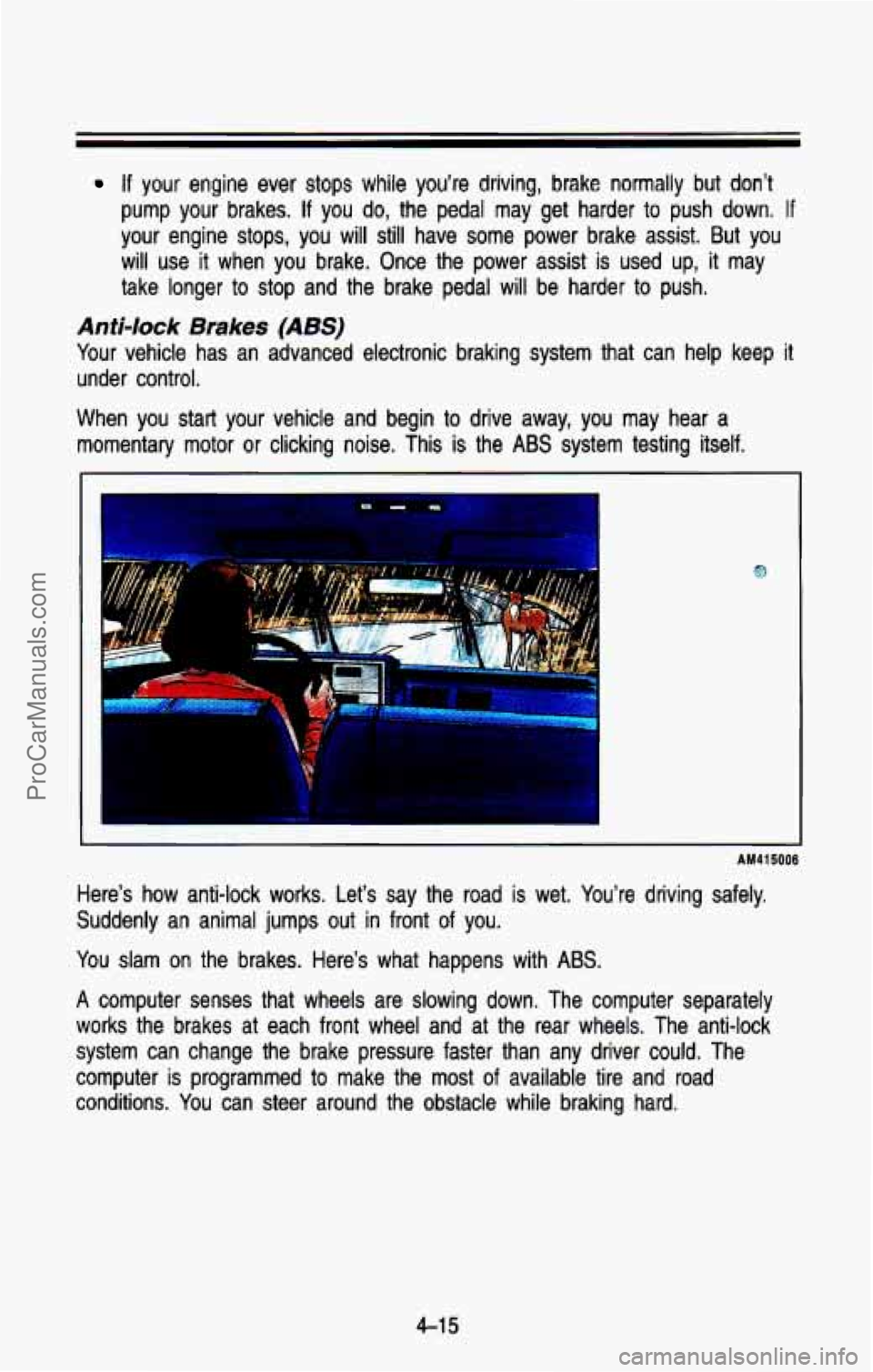
If your engine ever stops while you’re driving, brake normally but don’t
pump your brakes. If you do, the pedal may get harder to push down. If
your engine stops, you will still have some power brake assist. But you
will use it when you brake. Once the power assist is used up, it may
take longer
to stop and the brake pedal will be harder to push.
Anti-lock Brakes (ABS)
Your vehicle has an advanced electronic braking system that can help\
keep it
under control.
When you start your vehicle and begin to drive away, you may hear
a
momentary motor or clicking noise. This is the ABS system testing itself.
AM41 5006
Here’s how anti-lock works. Let’s say the road is wet. Y\
ou’re driving safely.
Suddenly an animal jumps out in front of you.
You slam on the brakes. Here’s what happens with ABS.
A computer senses that wheels are slowing down. The computer sepa\
rately
works the brakes at each front wheel and at the rear wheels. \
The anti-lock
system can change the brake pressure faster than any driver co\
uld. The
computer is programmed to make the
most of available tire and road
conditions. You can steer around the obstacle while braking hard.
4-1 5
ProCarManuals.com
Page 183 of 386
Your Driving and fhe Road
AM41501 6
As you brake, your computer keeps receiving updates on wheel speed and
controls braking pressure accordingly.
CAUTION I
A Anti-lock doesn’t change the time you need to get your foot up to
- the brake pedal, If you get too close to the vehicle in front of you,
you won’t have time to apply your brakes if that vehicle suddenly
slows or stops. Always leave enough room up ahead to stop, even
I though you have anti-lock brakes. I
To Use Four-wheel Anti-Lock:
Don’t pump the brakes. Just hold the brake pedal down and let anti-lock work
for you.
You may feel the brakes vibrate, or you may notice some noise, but
this
is normal.
4-1 6
ProCarManuals.com
Page 185 of 386
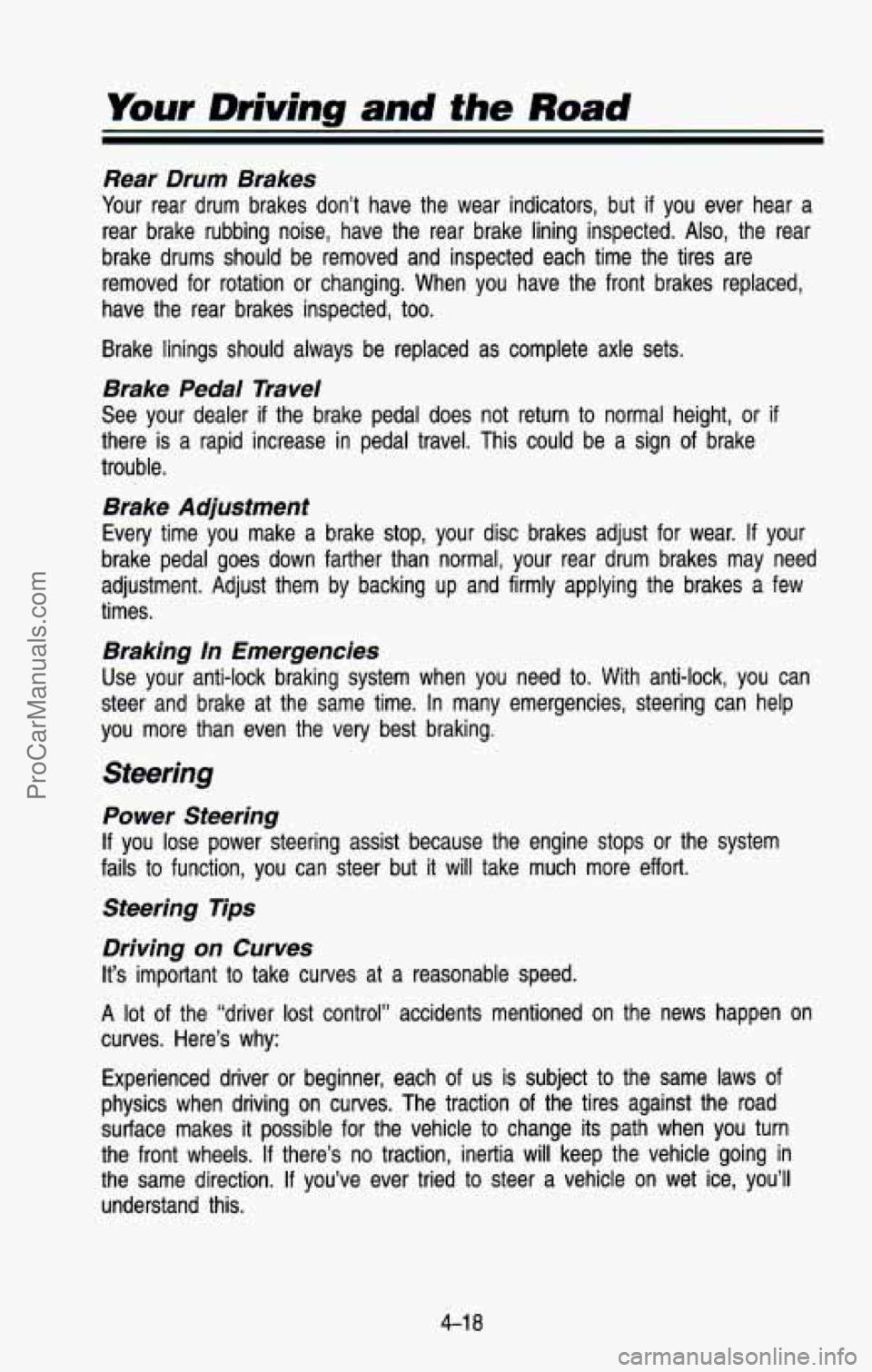
Your Driving and the Road
Rear Drum Brakes
Your rear drum brakes don’t have the wear indicators, but if you ever hear a
rear brake rubbing noise, have the rear brake lining inspected.\
Also, the rear
brake drums should be removed and inspected each time the tire\
s are removed for rotation or changing. When you have the front brak\
es replaced,
have the rear brakes inspected, too.
Brake linings should always be replaced as complete axle sets. \
Brake Pedal Travel
See your dealer if the brake pedal does not return to normal height, or if
there is a rapid increase in pedal travel. This could be a sign of brake
trouble.
Brake Adjustment
Every time you make a brake stop, your disc brakes adjust for\
wear. If your
brake pedal goes down farther than normal, your rear drum brak\
es may need
adjustment. Adjust them by backing up and firmly applying the brakes a few
times.
Braking In Emergencies
Use your anti-lock braking system when you need to. With anti-lock, you \
can
steer and brake at the same time. In many emergencies, steerin\
g can help
you more than even the very best braking.
Steering
Power Steering
If you lose power steering assist because the engine stops or the\
system
fails to function, you can steer but it will take much more effort.
Steering Tips
Driving on Curves
It’s important to take curves at a reasonable speed.
A lot of the “driver lost control” accidents mentioned on the n\
ews happen on
curves. Here’s why:
Experienced driver
or beginner, each of us is subject to the same laws of
physics when driving on curves. The traction of the tires against the road
surface makes
it possible for the vehicle to change its path when you turn
the front wheels.
If there’s no traction, inertia will keep the vehicle going in
the same direction.
If you’ve ever tried to steer a vehicle on wet ice, you’ll \
understand this.
4-1 8
ProCarManuals.com