1993 CHEVROLET CAVALIER change wheel
[x] Cancel search: change wheelPage 75 of 308
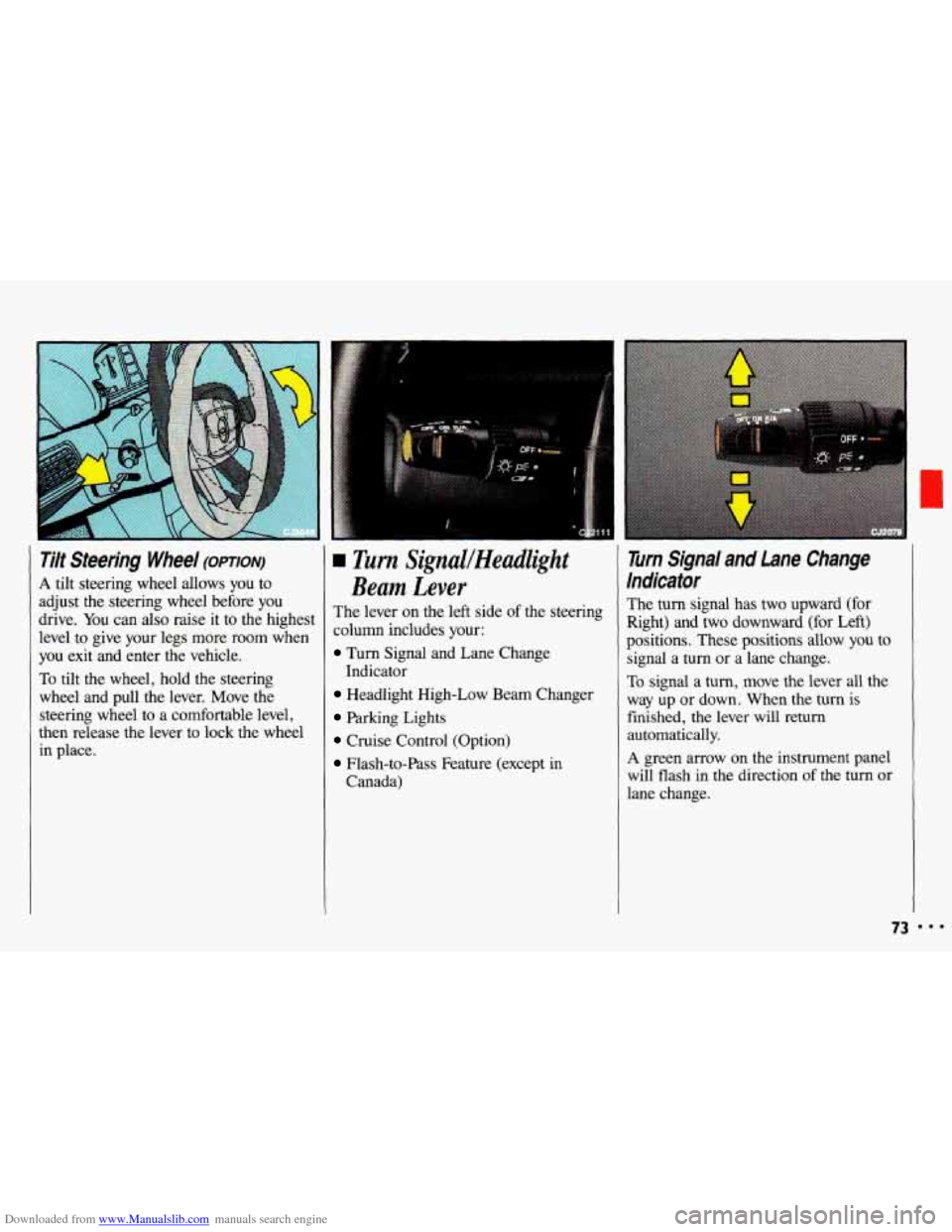
Downloaded from www.Manualslib.com manuals search engine Tilt Steering Wheel (OPTION)
A tilt steering wheel allows you to
adjust the steering wheel before you
drive. You can also raise it to the highest
level to give your legs more room when
you exit and enter the vehicle.
To tilt the wheel, hold the steering
wheel and pull the lever. Move the steering wheel to a comfortable level,
then release the lever
to lock the wheel
in place.
L rim SignuUHeadlight
Beam Lever
The lever on the left side of the steering
column includes your:
Turn Signal and Lane Change
Headlight High-Low Beam Changer
Parking Lights
Cruise Control (Option)
Flash-to-Pass Feature (except in
Indicator
Canada)
Turn Signal and Lane Change
Indicator
The turn signal has two upward (for
Right) and two downward (for Left)
positions. These positions allow you to
signal a turn or a lane change.
To signal a turn, move the lever all the
way up or down. When the turn is
finished, the lever will return
automatically.
A green arrow on the instrument panel
will flash in the direction
of the turn or
lane change.
73
Page 76 of 308
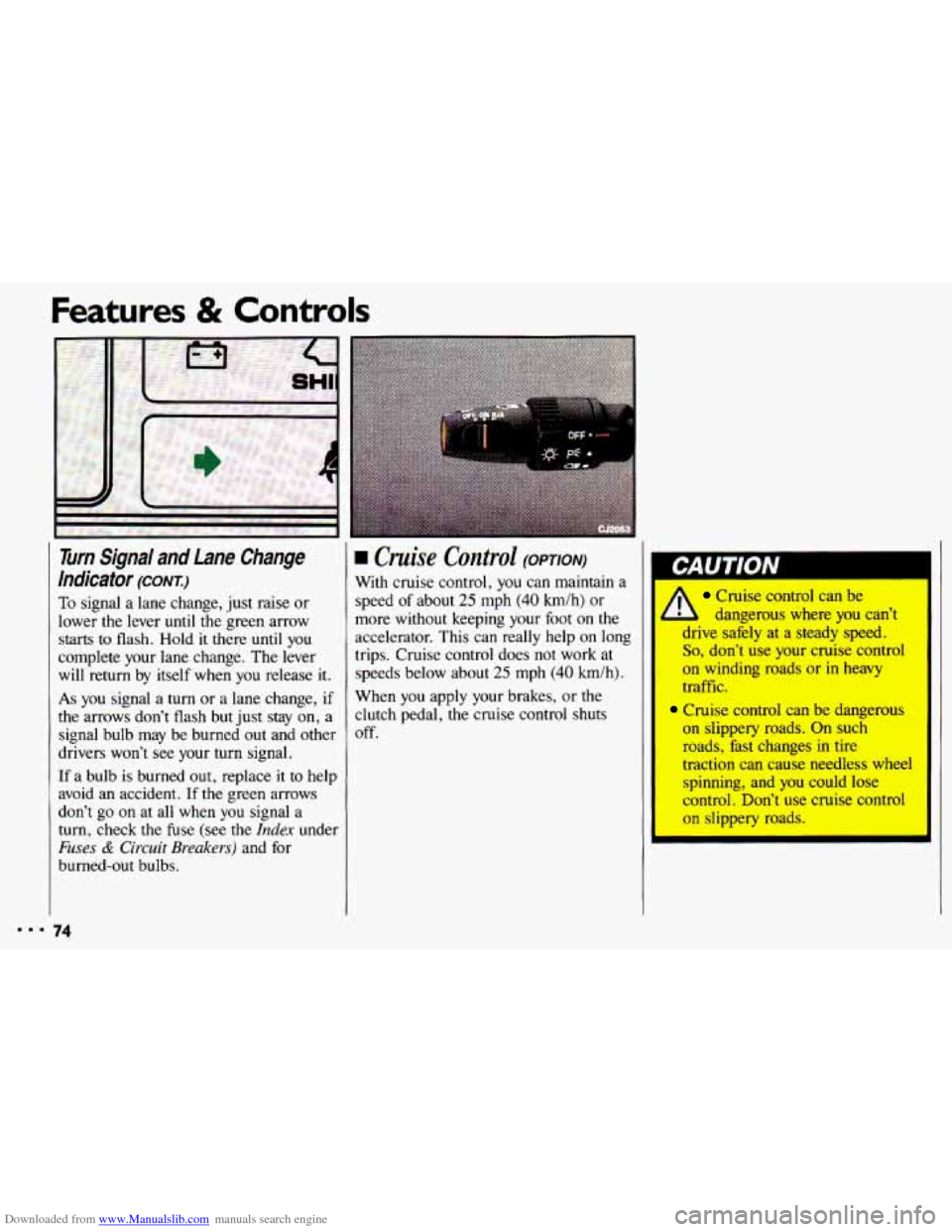
Downloaded from www.Manualslib.com manuals search engine Features & Controls
Turn Signal and Lane Change
Indicator
(CONI)
To signal a lane change, just raise or
lower the lever
until the green arrow
starts to flash. Hold it there until you
complete your lane change. The lever
will return by itself when you release it.
As you signal a turn or a lane change, if
the arrows don’t flash but just stay on, a
signal bulb may be burned out and other
drivers won’t see your turn signal.
If a bulb is burned out, replace it to help
avoid an accident.
If the green arrows
don’t go
on at all when you signal a
turn, check the fuse (see
the Index under
Fuses & Circuit Breakers) and for
burned-out bulbs.
74
rn Cruise Control (OPTION)
With cruise control, you can maintain a
speed of about
25 mph (40 h/h) or
more without keeping your foot on the
accelerator. This can really help on long
trips. Cruise control does not work at
speeds below about
25 mph (40 km/h).
When you apply your brakes, or the
clutch pedal, the cruise control shuts
off.
Cruise control can be
l dangerous where you can’t
drive safely at a steady speed.
So, don’t use your cruise control
on winding roads or-in heavy
traffic.
Cruise control can be dangerous
on slippery roads. On such
roads, hst changes in
tire
traction can cause needless wheel
spinning, and you could
lose
control. Don’t use cruise control
on slippery roads.
Page 136 of 308
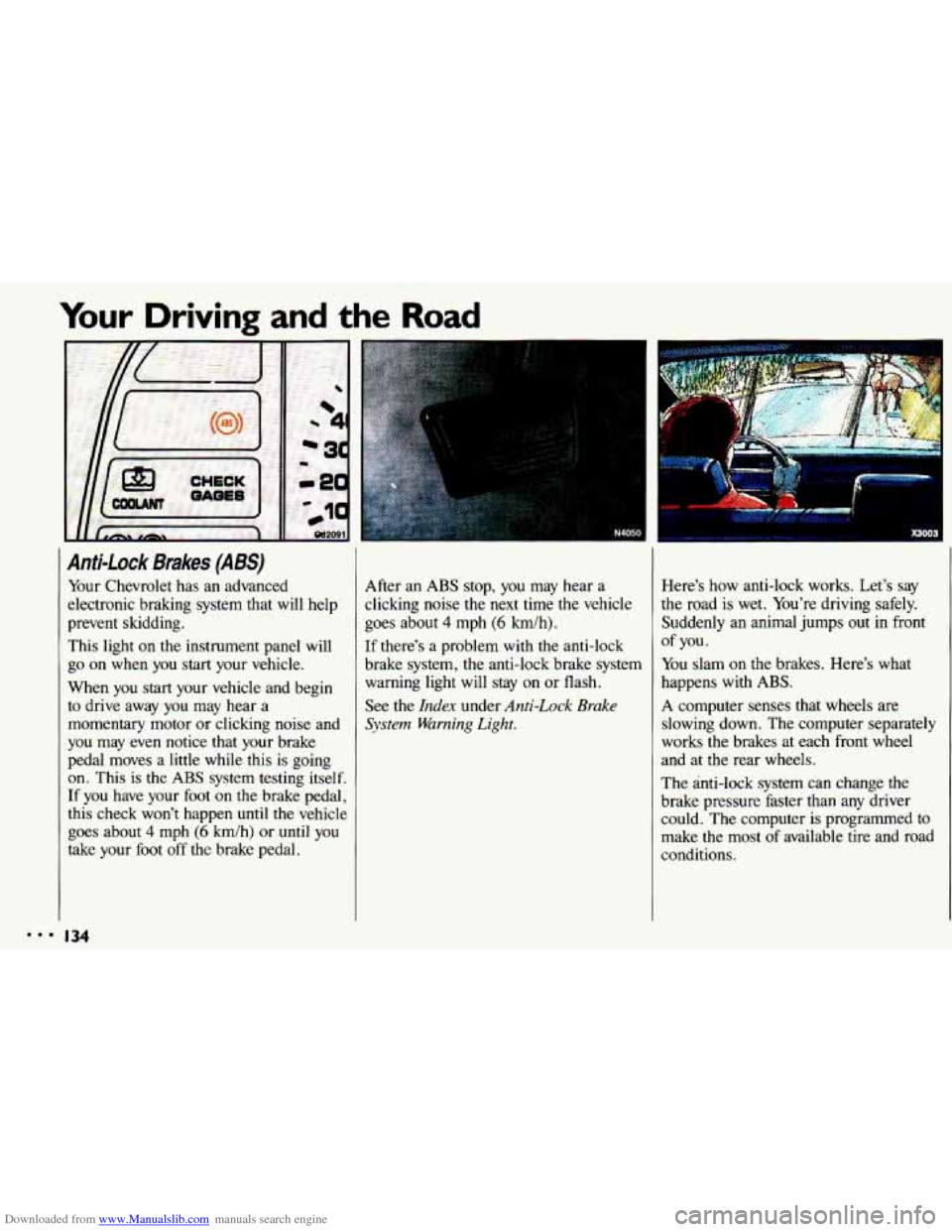
Downloaded from www.Manualslib.com manuals search engine Your Driving and the Road
Anti-Lock Brakes (ABS)
Your Chevrolet has an advanced
electronic braking system that will help
prevent skidding.
This light
on the instrument panel will
go
on when you start your vehicle.
When you start your vehicle and begin
to drive away you may hear a
momentary motor or clicking noise and
you may even notice that your brake
pedal moves a little while this is going
on. This is the ABS system testing itself.
If you have your foot on the brake pedal,
this check won’t happen
until the vehicle
goes about
4 mph (6 km/h) or until you
take your foot
off the brake pedal. After an
ABS stop,
you may hear a
clicking noise the next time the vehicle
goes about
4 mph (6 km/h).
If there’s a problem
with the anti-lock
brake system, the anti-lock brake system warning light will stay on or flash.
See
the Index under Anti-Lock Brake
System Warning Light.
Here’s how anti-lock works. Let’s say
the road is wet. You’re driving safely.
Suddenly an animal jumps out
in front
You slam
on the brakes. Here’s what
happens with ABS.
A computer senses that wheels are
slowing down. The computer separately
works the brakes at each front wheel
and at the rear wheels.
The anti-lock
system can change the
brake pressure faster than any driver
could. The computer is programmed to
make the most of available tire and road
conditions.
of you.
134
Page 140 of 308
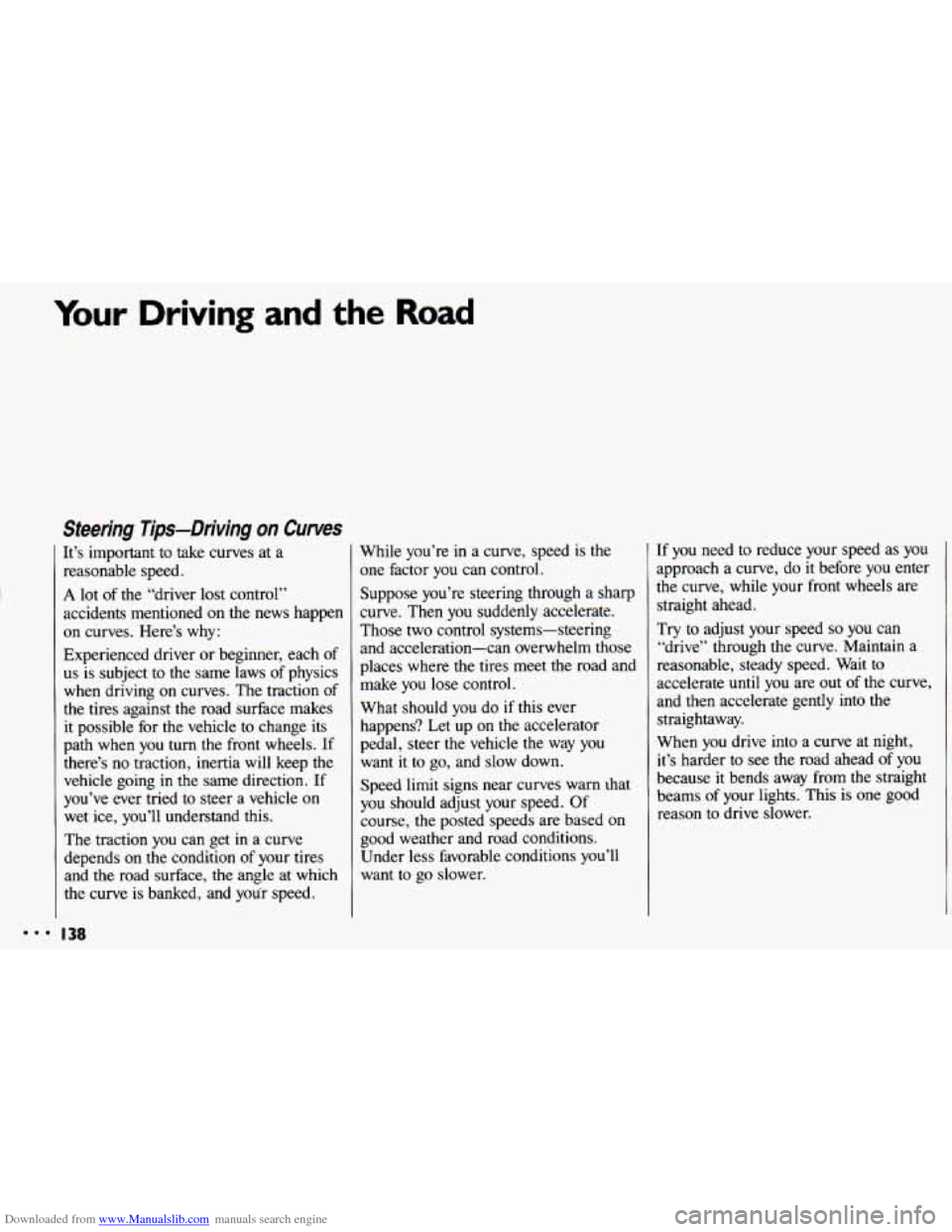
Downloaded from www.Manualslib.com manuals search engine ..I
Your Driving and the Road
Steering Tips-Driving on Curves
It’s important to take curves at a
reasonable speed.
A lot of the “driver lost control”
accidents mentioned on the news happen
on curves. Here’s why:
Experienced driver or beginner, each of
us is subject to the same laws of physics
when driving on curves. The traction of
the tires against the road surface makes
it possible for the vehicle to change its
path when you turn the front wheels.
If
there’s no traction, inertia will keep the
vehicle going in the same direction. If
you’ve ever tried to steer a vehicle on
wet ice, you’ll understand this.
The traction
you can get in a curve
depends on the condition
of your tires
and the road surface, the angle at which
the curve is banked, and youT speed.
I38
While you’re in a curve, speed is the
one factor you can control.
Suppose you’re steering through
a sharp
curve. Then you suddenly accelerate.
Those two control systems-steering
and acceleration-can overwhelm those
places where the tires meet
the road and
make
you lose control.
What should you do if this ever
happens? Let up
on the accelerator
pedal, steer the vehicle the way
you
want it to go, and slow down.
Speed limit signs near curves warn lhat
you should adjust your speed.
Of
course, the posted speeds are based on
good weather and road conditions.
Under less favorable conditions you’ll
want to go slower. If
you need to reduce your speed
as you
approach a curve, do it before you enter
the curve, while your front wheels are
straight ahead.
Try
to adjust your speed so you can
“drive” through the curve. Maintain a
reasonable, steady speed. Wait to
accelerate until
you are out of the curve,
and then accelerate gently into the
straightaway.
When
you drive into a curve at night,
it’s harder
to see the road ahead of you
because
it bends away from the straight
beams
of your lights. This is one good
reason
to drive slower.
Page 155 of 308
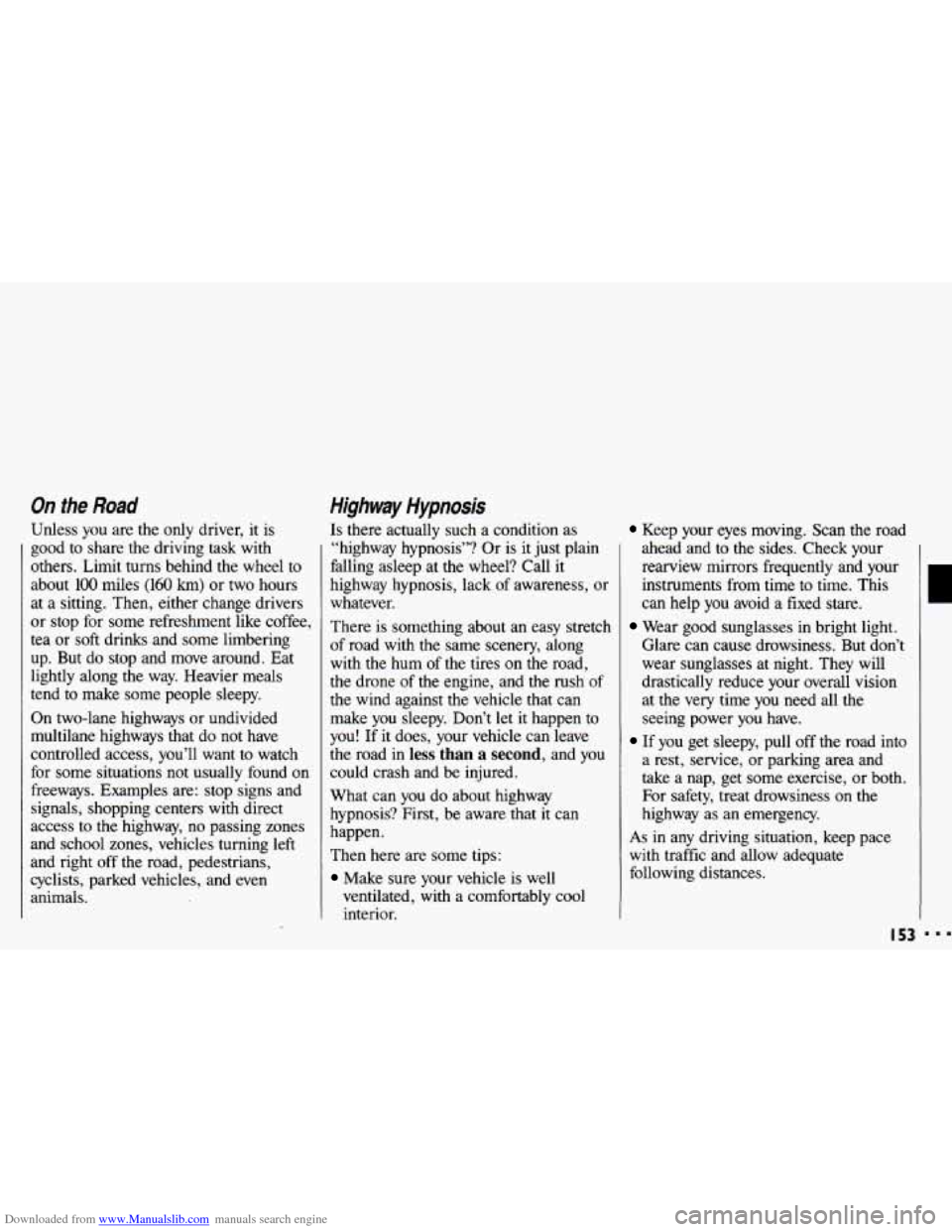
Downloaded from www.Manualslib.com manuals search engine On the Road
Unless you are the only driver, it is
good to share the driving
task with
others. Limit turns behind the wheel
to
about 100 miles (160 km) or two hours
at a sitting. Then, either change drivers
or stop for some refreshment like coffee,
tea or soft drinks and some limbering
up. But do stop and move around. Eat
lightly along the way. Heavier meals
tend to make some people sleepy.
On two-lane highways or undivided
multilane highways that do
not have
controlled access, you’ll want
to watch
for some situations not usually found on
freeways. Examples are: stop signs and
signals, shopping centers with direct
access to the highway, no passing zones
and school zones, vehicles turning left
and right off the road, pedestrians,
cyclists, parked vehicles, and even
animals.
Highway Hypnosis
Is there actually such a condition as
“highway hypnosis”?
Or is it just plain
falling asleep at the wheel? Call it
highway hypnosis, lack
of awareness, or
whatever.
There is something about an easy stretch
of road with the same scenery, along
with the hum
of the tires on the road,
the drone
of the engine, and the rush of
the wind against the vehicle that can
make you sleepy. Don’t let it happen to
you! If it does, your vehicle can leave
the road
in less than a second, and you
could crash and be injured.
What can
you do about highway
hypnosis? First, be aware that it can
happen.
Then here are some tips:
Make sure your vehicle is well
ventilated, with a comfortably cool
interior.
Keep your eyes moving. Scan the road
ahead and to the sides. Check your
rearview mirrors frequently and your
instruments from time to time. This
can help you avoid a fixed stare.
Wear good sunglasses in bright light.
Glare can cause drowsiness. But don’t
wear sunglasses at night. They will
drastically reduce your overall vision
at the very time you need
all the
seeing power you have.
If you get sleepy, pull off the road into
a rest, service, or parking area and
take a nap, get some exercise, or both.
For safety, treat drowsiness on the
highway as an emergency.
As in any driving situation, keep pace
with traffic and allow adequate
following distances.
L
Page 171 of 308
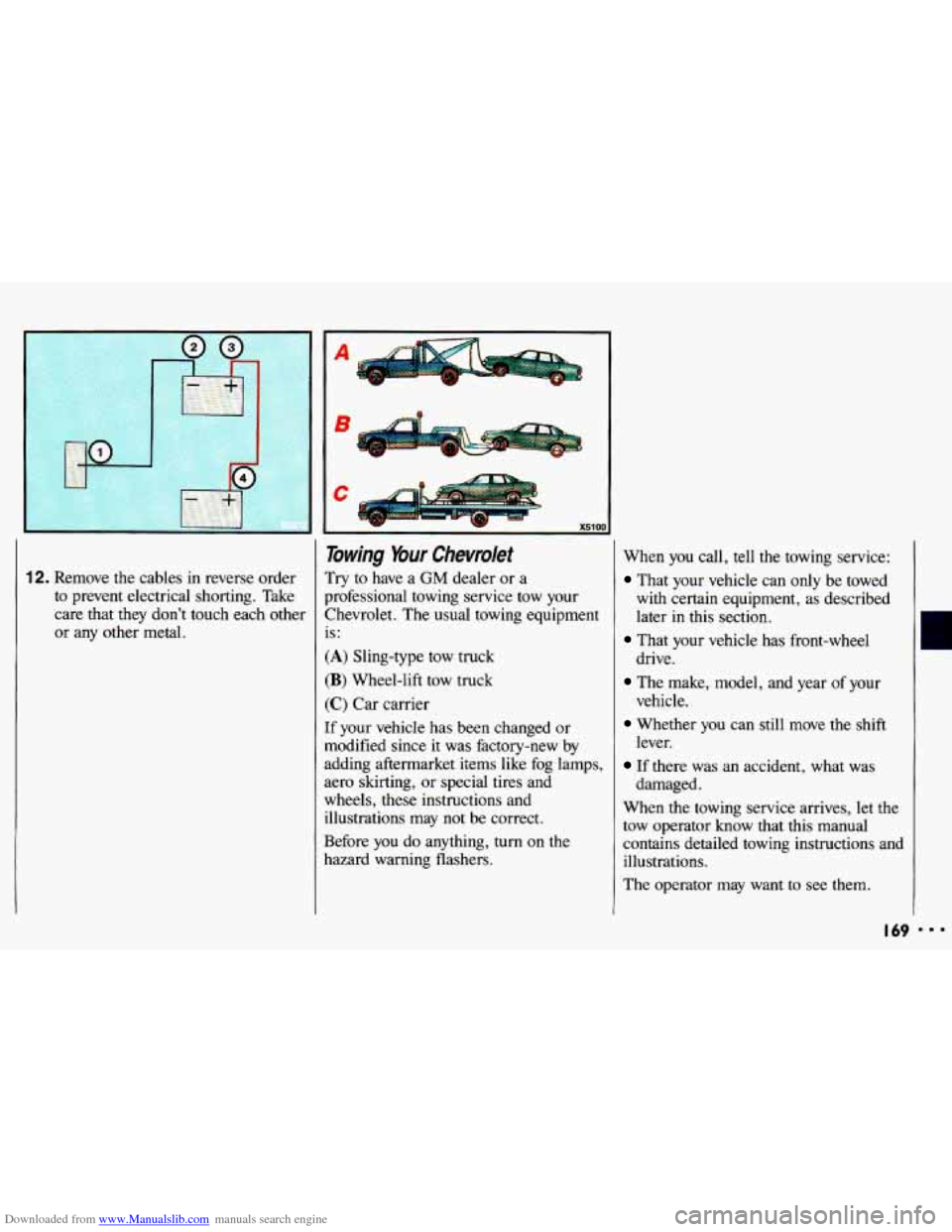
Downloaded from www.Manualslib.com manuals search engine 12. Remove the cables in reverse order
to prevent electrical shorting. Take
care that they don't touch each other
or any other metal.
I
Towing Your Chevrolet
Try to have a GM dealer or a
professional towing service tow your
Chevrolet. The usual towing equipment
is:
(A) Sling-type tow truck
(B) Wheel-lift tow truck
(C) Car carrier
If your vehicle has been changed or
modified since it was factory-new by
adding aftermarket items like fog lamps,
aero skirting, or special tires and
wheels, these instructions and illustrations may not be correct.
Before you do anything, turn on the
hazard warning flashers. When
you call, tell the towing service:
That your vehicle can only be towed
with certain equipment,
as described
later
in this section.
drive.
vehicle. lever.
damaged.
That your vehicle has front-wheel
The make, model, and year of your
Whether you can still move the shift
If there was an accident, what was
When the towing service arrives, let the
tow operator know that this manual
contains detailed towing instructions and
illustrations.
The operator may want to see them.
I69
Page 186 of 308
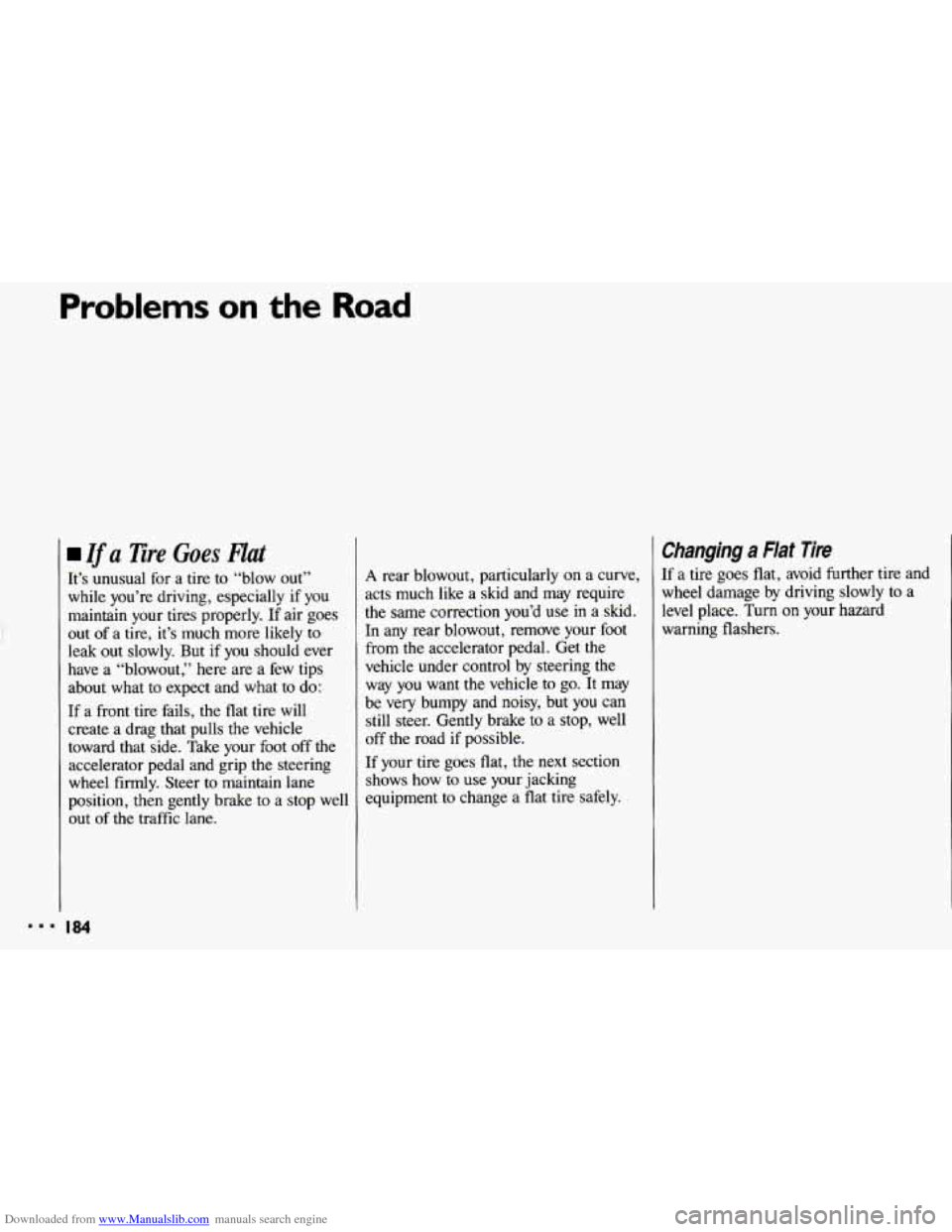
Downloaded from www.Manualslib.com manuals search engine Problems on the Road
Zf a Tire Goes Flat
It’s unusual for a tire to “blow out”
while you’re driving, especially if you
maintain your tires properly.
If air goes
out of a tire, it’s much more likely
to
leak out slowly. But if you should ever
have a “blowout,” here are a few tips
about what to expect and what to do:
If a front tire fails, the flat tire will
create a drag that pulls the vehicle
toward that side. Take your foot off the accelerator pedal and grip the steering
wheel firmly. Steer to maintain lane
position, then gently brake
to a stop well
out of
the traffic lane.
I 84
A rear blowout, particularly on a curve,
acts much like a skid and may require
the same correction you’d use in a skid.
In any rear blowout, remove your foot
from the accelerator pedal. Get the
vehicle under control by steering the
way
you want the vehicle to go. It may
be very bumpy and noisy, but you can
still steer. Gently brake
to a stop, well
off the road
if possible.
If your tire goes flat, the next section
shows how
to use your jacking
equipment to change
a flat tire safely.
Changing a Flat Tire
If a tire goes flat, avoid further tire and
wheel damage by driving slowly to a
level place.
Turn on your hazard
warning flashers.
Page 191 of 308
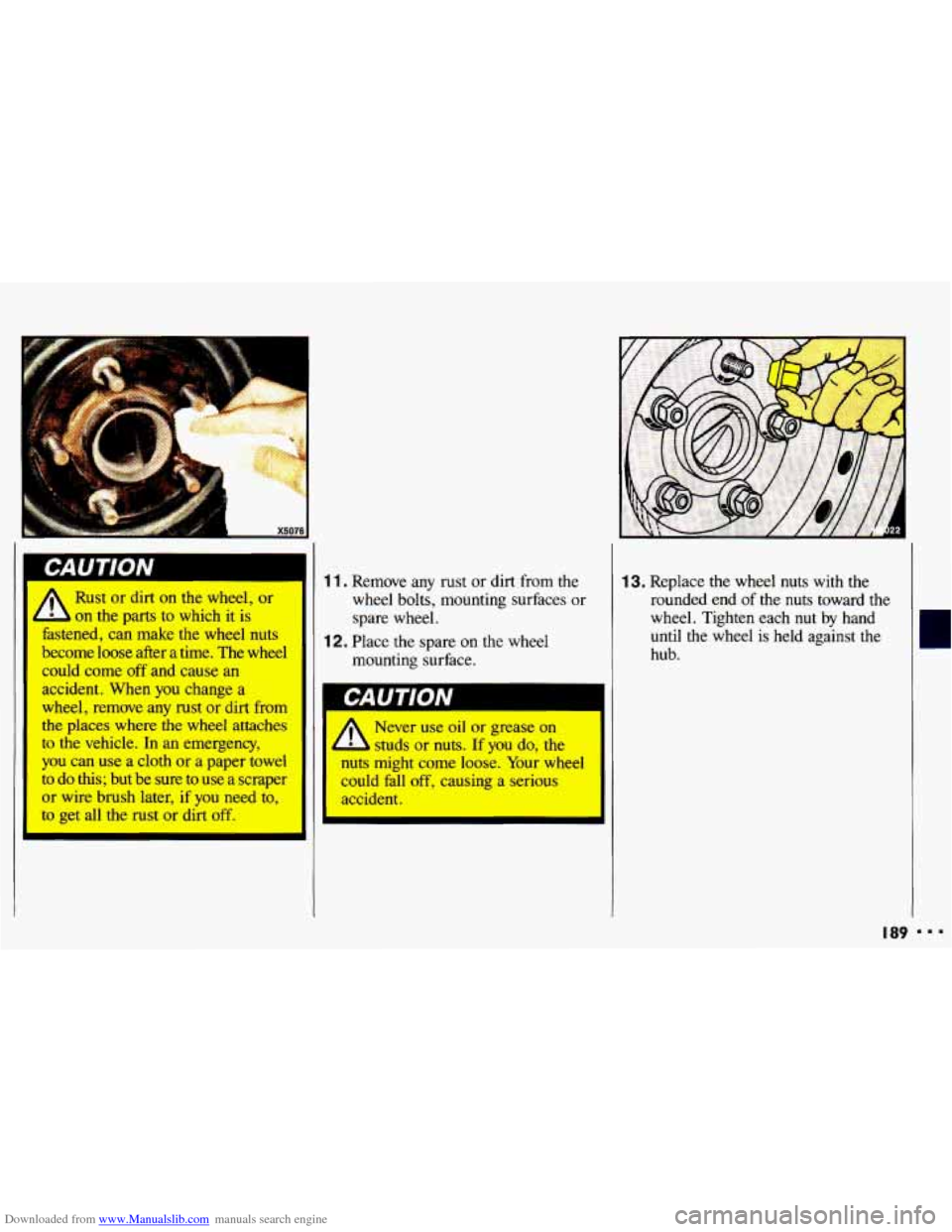
Downloaded from www.Manualslib.com manuals search engine Ll X5076
Rust or dirt on the wheel, or
on the parts to which it is
fastened, can make the wheel nuts
become loose after a time. The wheel
could come off and cause an
accident. When
you change a
wheel, remove any rust
or dirt from
the places where the wheel attaches
to the vehicle. In an emergency,
you can use a cloth
or a paper towel
to do this; but be sure to use a scraper
or wire brush later, if you need to,
to get all the rust or dirt off.
1 1. Remove any rust or dirt from the
wheel bolts, mounting surfaces or
spare wheel.
mounting surface.
1 2. Place the spare on the wheel
~ CAUTION
13. Replace the wheel nuts with the
rounded end of the nuts toward the
wheel. Tighten each nut by hand
until
the wheel is held against the
hub.
A
Never use oil or grease on
studs or nuts. If
you do, the
nuts might come loose. Your wheel
could fall off, causing a serious
accident.
I89