Page 11 of 308
Downloaded from www.Manualslib.com manuals search engine These symbols are on some of your
controls:
Windshield Wipers
Windshield Washer
Windshield Defroster
Rear Window Defogger Ventilating Fan
Power Window
These symbols are used on warning and Here are some other symbols you may
indicator lights: see:
Engine Coolant
Temperature
Battery Charging
System
Fuel
Engine Oil Pressure
Brake
Anti-Lock Brakes Fuse
- 1 Trunk Release
cc
Lighter
Horn
wbl
(@I
Hood Release
9
Page 49 of 308
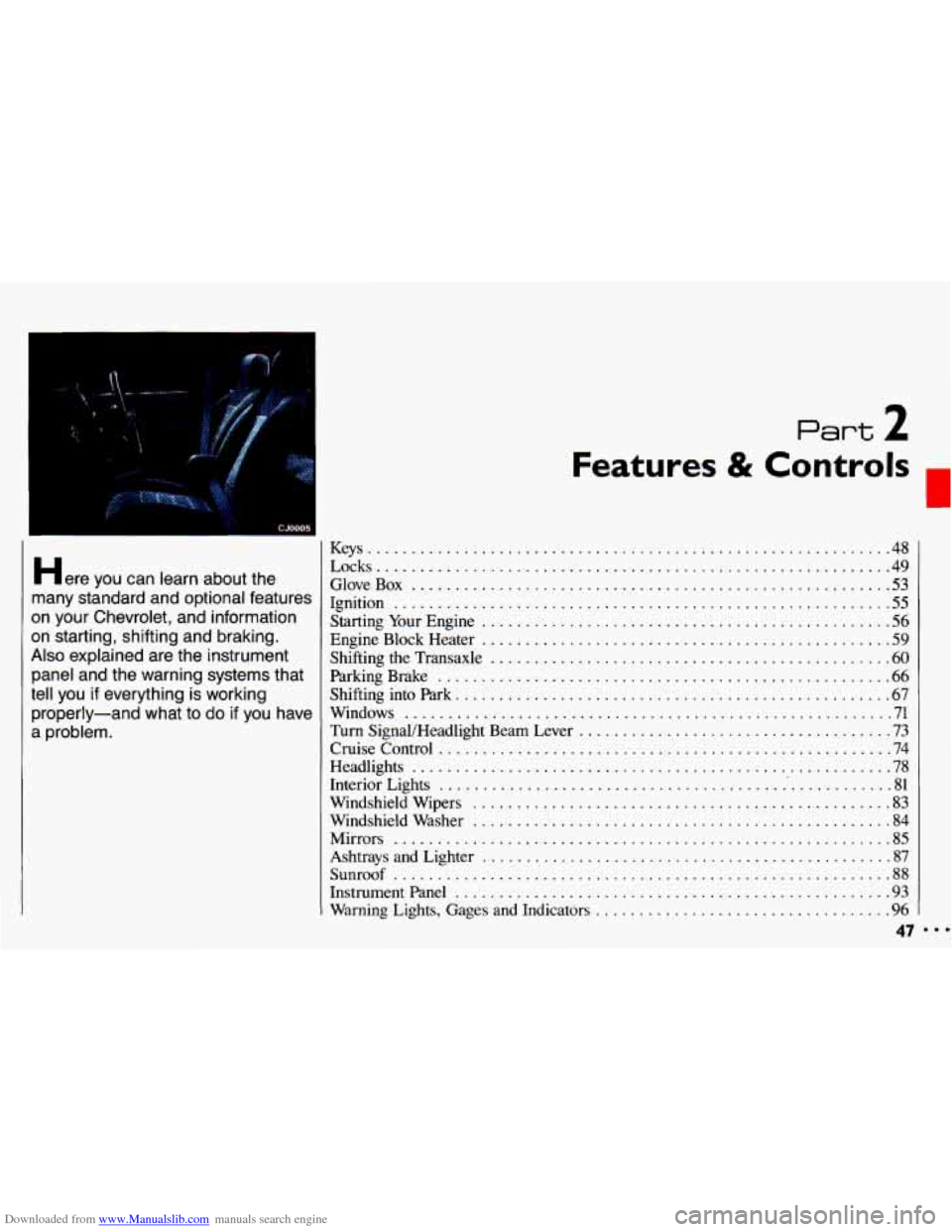
Downloaded from www.Manualslib.com manuals search engine ..
.; . I
Here you can learn about the
many standard and optional features
on your Chevrolet. and information
on starting. shifting and braking
.
Also explained are the instrument
panel and the warning systems that
tell you
if everything is working
properly-and what to
do if you have
a problem
.
Part 2
Features & Controls
Keys ............................................................ 48
Locks ........................................................... 49
GloveBox ....................................................... 53
Ignition ......................................................... 55
StartingYourEngine ............................................... 56
Engine Block Heater ............................................... 59
Shifting the Transaxle
.............................................. 60
ParkingBrake .................................................... 66
ShiftingintoPark .................................................. 67
Windows
........................................................ 71
Turn SignaVHeadlight Beam Lever
................................... -73
Cruisecontrol
.................................................... 74
Headlights
....................................................... 78
Interior Lights
.................................................... 81
Windshield Wipers
................................................ 83
Windshield Washer
................................................ 84
Mirrors
......................................................... 85
Ashtrays and Lighter
............................................... 87
Sunroof ......................................................... 88
Instrumentpanel .................................................. 93
Warning Lights, Gages and Indicators
.................................. 96
47
c
...
Page 56 of 308

Downloaded from www.Manualslib.com manuals search engine Features & Controls
. . ,. .
. ... .
Convenience Net (OPTION)
Your vehicle may have a convenience
net. You’ll see it just inside
the back
wall of the trunk. Put small loads, like
grocery bags, behind the net. It can help
keep them from falling over during
sharp turns or quick
starts and stops.
Unclip a corner of the convenience net
to
fit larger objects behind the net, then
reclip it to secure them in place.
The
net isn’t for larger, heavier loads.
Store them in the trunk as far forward
as
you can.
You can unhook the net
so that it will lie
flat when you’re not using it.
Trunk Cargo Anchors (omoN)
If your vehicle has fold-down rear seats,
you’ll find two or four anchors on the
back wall of your trunk. You can use
these anchors to tie down lighter loads.
They prevent things from shifting during sudden stops, turns and maneuvers.
These anchors are not for heavier loads.
Store those items as far forward in
the
trunk as possible.
New Vehicle “Break-ln”
Your modern Chevrolet doesn’t
need an elaborate “break-in.” But
it will perform better in the long run
if you follow these guidelines:
Don’t drive at any one speed-
fast or slow-for the first
500
miles (804 km 3on’t make full
throttle starts.
first 200 miles (322 km) or so.
During this time your new brake
linings aren’t yet broken in.
Harc
stops with new linings can mean
premature wear and earlier replacement. Follow this
“breaking-in” guideline eveq
time
you get new brake linings.
Avoid making hard stops for 1
Page 67 of 308
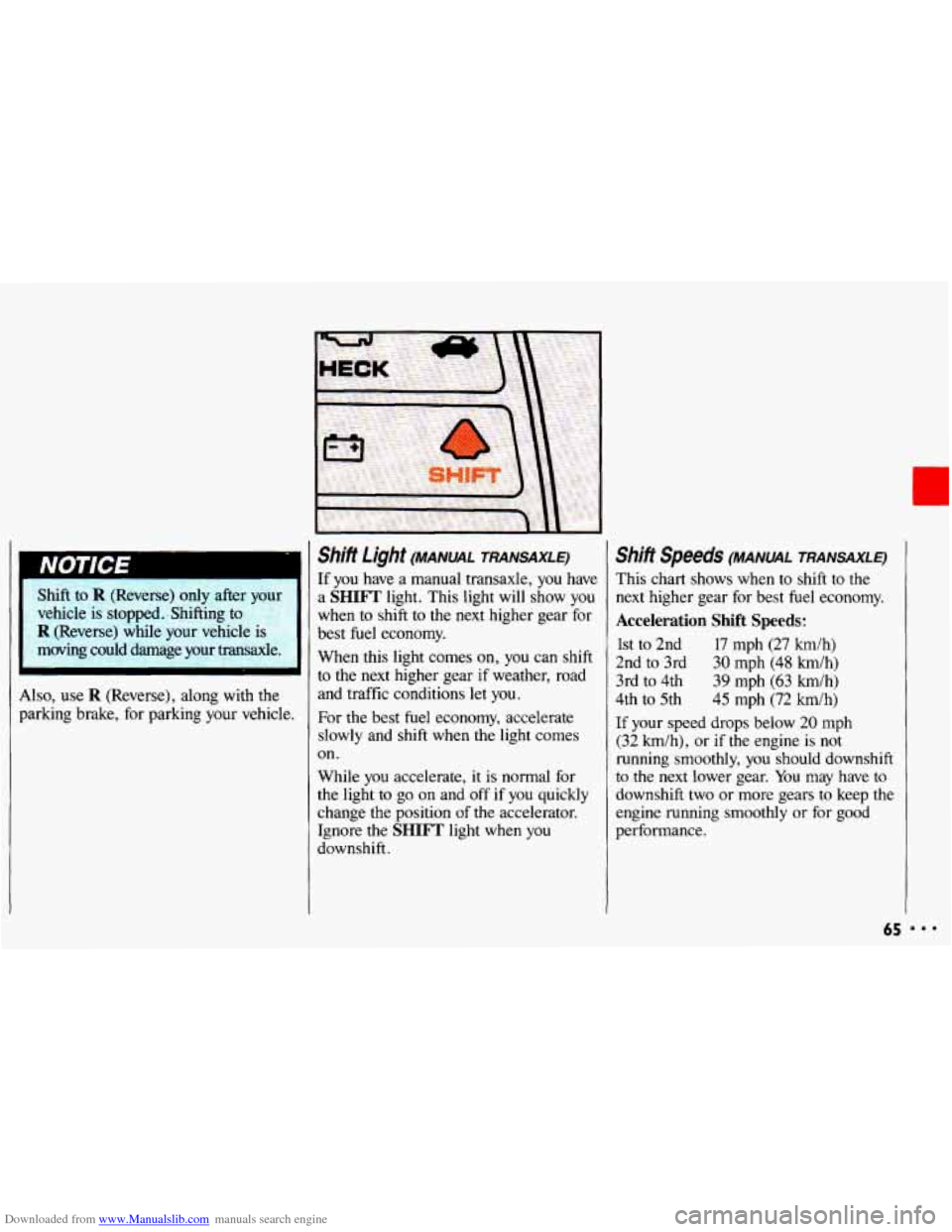
Downloaded from www.Manualslib.com manuals search engine r
Shift to R (Reverse) only afte
vehicle is stopped. Shifting to
R (Reverse) while your vehicle is
moving could damage your transaxle.
Also, use
R (Reverse), along with the
parking brake,
for parking your vehicle.
Shift Light (MANUAL TRANSAXLE)
If you have a manual transaxle, you have
a
SHIFT light. This light will show you
when to shift to the next higher gear for
best fuel economy.
When this light comes
on, you can shift
to the next higher gear if weather, road
and traffic conditions let you.
For
the best fuel economy, accelerate
slowly and shift when the light comes
on.
While you accelerate,
it is normal for
the light
to go on and off if you quickly
change the position
of the accelerator.
Ignore the
SHIFT light when you
downshift.
Shifi Speeds (MANUAL TRANSAXLE)
This chart shows when to shift to the
next higher gear for best fuel economy.
Acceleration Shift Speeds:
1st to 2nd 17 mph (27 km/h)
2nd to 3rd
30 mph (48 km/h)
3rd to 4th 39 mph
(63 h/h)
4th
to 5th 45 mph (72 h/h)
If your speed drops below 20 mph
(32 h/h), or if the engine is not
running smoothly,
you should downshift
to the
next lower gear. You may have to
downshift
two or more gears to keep the
engine running smoothly or
for good
performance.
65
Page 68 of 308
Downloaded from www.Manualslib.com manuals search engine Features & Controls
ShiiT Speeds (COPIT.)
If you skip more than one
4 1 gear when you downshift, you
could lose control of your vehicle.
And you could injure yourself
or
others. Don’t shift from 5 to 2, or
4 to 1.
I
I b
66
when you downshift, or if you
the engine when you downshift,
you
can damage the clutch or
transaxle.
i
Parking Brake
The parking brake lever is located
between
the bucket seats.
To Set the Parking Brake:
Hold the brake pedal down and pull up
on the parking brake lever.
If the ignition is on, the brake system
warning
light will come on.
Page 80 of 308
Downloaded from www.Manualslib.com manuals search engine Features & Controls
To Get Out of Cruise Control
There are several ways to turn off the
cruise control:
Step lightly on the brake pedal, or
push the clutch pedal,
if you have a
manual transaxle; OR
Move the cruise switch to OFF.
To Erase Cruise Speed Memory
When you turn off the cruise control or
the ignition, your cruise control set
speed memory
is erased.
Headlights
Turn the band marked -:g- to pf
to turn on:
Parking Lights
Side Marker Lights
Taillights
License Plate Lights
Turn the band marked
-'o- to OFF
to turn off the lights. 'I'
Page 82 of 308
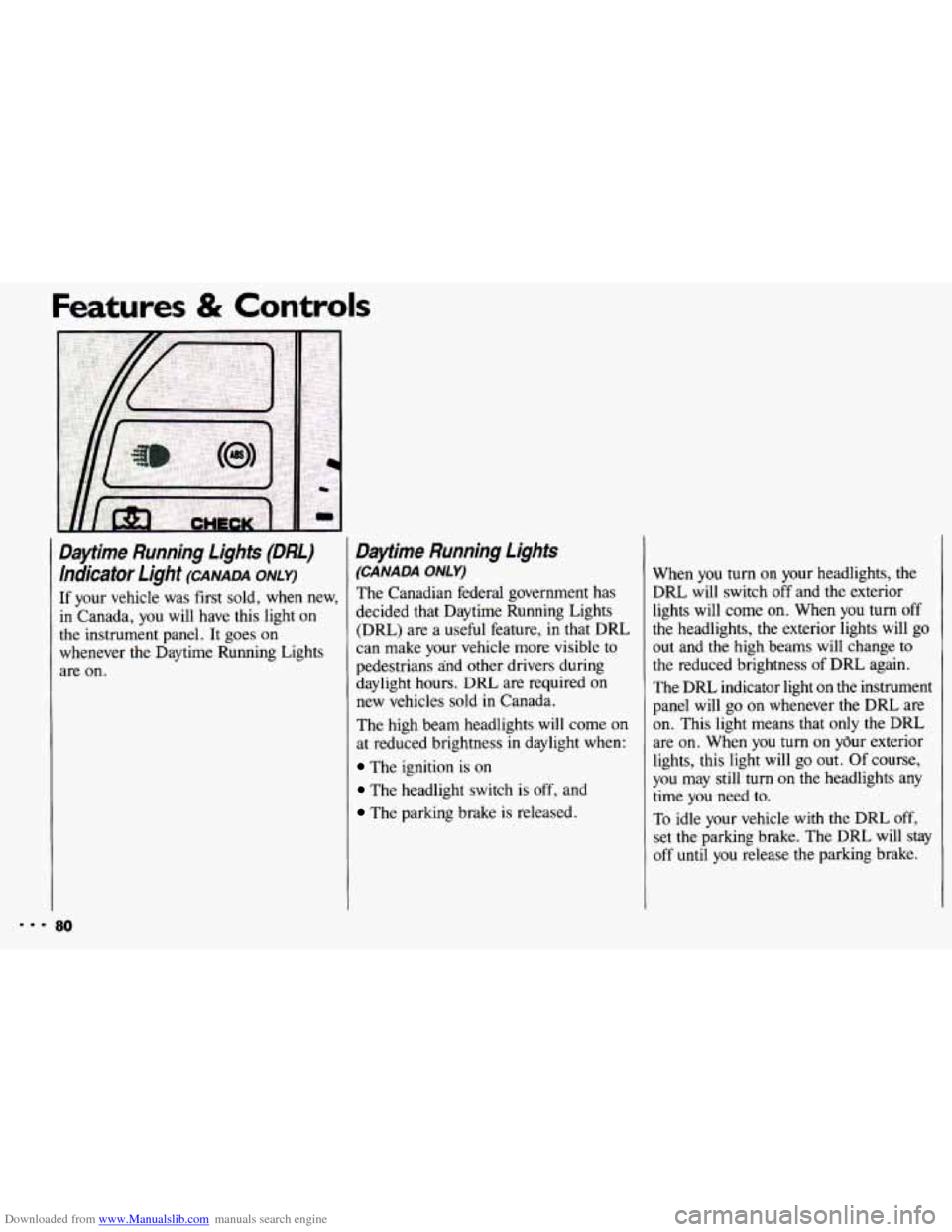
Downloaded from www.Manualslib.com manuals search engine Features & Controls
Daytime Running Lights (DRL) hdicator Light
(CANADA ONLY)
If your vehicle was first sold, when new,
in Canada, you will have this light on
the instrument panel. It goes on
whenever the Daytime Running Lights
are on.
Daflime Running Lights
(CANADA ONLY)
The Canadian federal government has
decided that Daytime Running Lights (DRL) are a useful feature,
in that DRL
can make your vehicle more visible to
pedestrians and other drivers during
daylight hours. DRL are required on
new vehicles sold
in Canada.
The high beam headlights
will come on
at reduced brightness
in daylight when:
The ignition is on
The headlight switch is off, and
The parking brake is released. When you
turn on your headlights,
the
DRL will switch off and the exterior
lights will come on. When you turn off
the headlights, the exterior lights will go out and the high beams will change to
the reduced brightness of DRL again.
The DRL indicator light on the instrument
panel will go
on whenever the DRL are
on. This light means that only the DRL
are on. When you turn
on your exterior
lights, this light will
go out. Of course,
you may still
turn on the headlights any
time
you need to.
To idle your vehicle with the DRL
off,
set the parking brake. The DRL will stay
off
until you release the parking brake.
80
Page 95 of 308
Downloaded from www.Manualslib.com manuals search engine The lnstrument Panel-
Your information System
Your instrument panel is designed to let
you know at a glance how your vehicle
is running. You’ll know how fast you’re
going, how much fuel you’re using, and
many other things you’ll need to drive
safely and economically.
The main components
of your
instrument panel are:
1. Side Vents
2. Instrument Panel Intensity Control
3. Turn SignaVHeadlight Beam Lever
4. Hazard Warning Flashers Switch
5. Instrument Cluster
6. Ignition Switch
7. Windshield Wiper/Washer Controls
8. Interior Light Control
9. Audio System
1 0. Center Vents
1 1. Cup Holder
12. Side Vents
1 3. Glove Box
14. Climate Controls and Rear Window
1 5. Parking Brake Lever
16. Ashtray/Lighter
17. Gearshift Lever
18. Horn
19. Tilt Steering Wheel Lever
20. Fuse Panel
21 . Hood Release Lever Defogger
93 I..