Page 5 of 386
TABLE OF CONTENTS
e
Comfort Confrols & Audio Systems
1- 1
TO21 2
iv
Page 6 of 386

Section
0
This section tells you how to use your manual and includes
safety and vehicle damage warnings and symbols.
L
A
This section tells you how to use your seats and safety belts
properly.
1 This section explains how to start and operate your vehicle.
3
This section tells you how to adjust the ventilation and comfort
controls and how to operate your audio system.
Here
YOU II find helpful information and tips about the road and
how to drive under different conditions.
5
This section tells you what to do if you have a problem while
driving, such as
a flat tire or engine overheating.
Here the manual tells you how to keep your vehicle running
properly and looking
good.
This section tells you when to perform vehicle maintenance and
what fluids and lubricants to use.
This section tells you how
to contact your GM division for
assistance and how to get service publications.
It also gives
you information on “Reporting Safety Defects”.
an alphabetical listing of almost every subject in this
1. You can use it to quickly find something you want to
TO21 0
V
Page 146 of 386
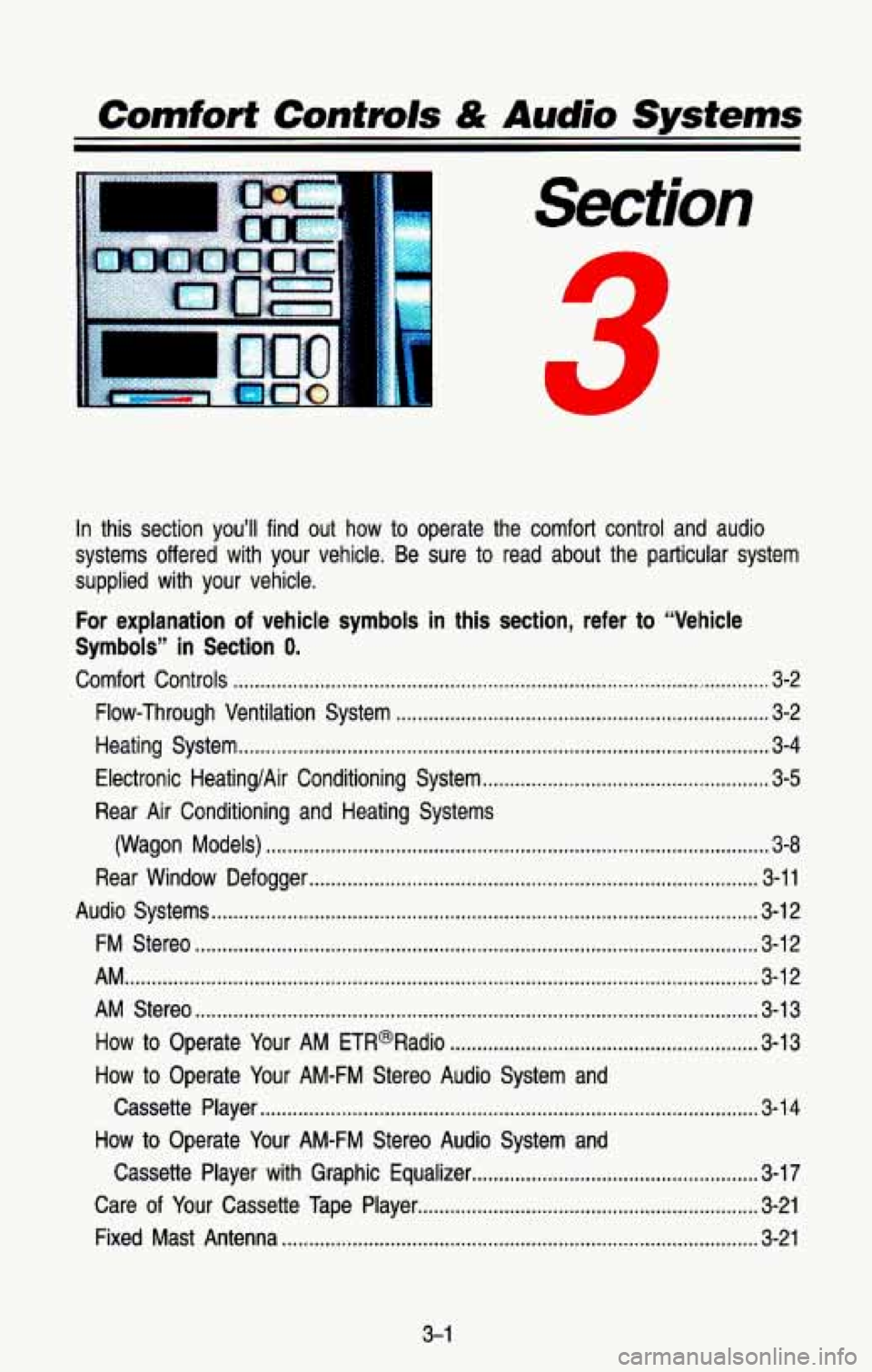
Comforf Controls & Audio Systems
Section
.
.
In this section you’ll find out how to operate the comfort control and audio
systems offered with your vehicle
. Be sure to read about the particular system
supplied with your vehicle
.
For explanation of vehicle symbols in this section. refer to “Vehicle
Symbols” in Section 0 .
Comfort Controls ........................................................................\
........................... 3-2
Flow-Through Ventilation System
..................................................................... 3-2
Heating System
........................................................................\
.......................... 3-4
Electronic HeatinglAir Conditioning System
..................................................... 3-5
Rear Air Conditioning and Heating Systems
(Wagon Models)
........................................................................\
..................... 3-8
Rear Window Defogger
........................................................................\
........... 3-11
Audio Systems
........................................................................\
............................. 3-12
FM Stereo ........................................................................\
................................ 3-12
AM
........................................................................\
............................................. 3-12
AM Stereo ........................................................................\
................................ 3-13
How
to Operate Your AM ETR@Radio ......................................................... 3-13
How to Operate Your AM-FM Stereo Audio System and
Cassette Player
........................................................................\
.................... 3.14
How to Operate Your AM-FM Stereo Audio System and
Cassette Player with Graphic Equalizer
..................................................... 3-17
Care
of Your Cassette Tape Player ............................................................... 3-21
Fixed Mast Antenna
........................................................................\
................ 3-21
3-1
Page 147 of 386
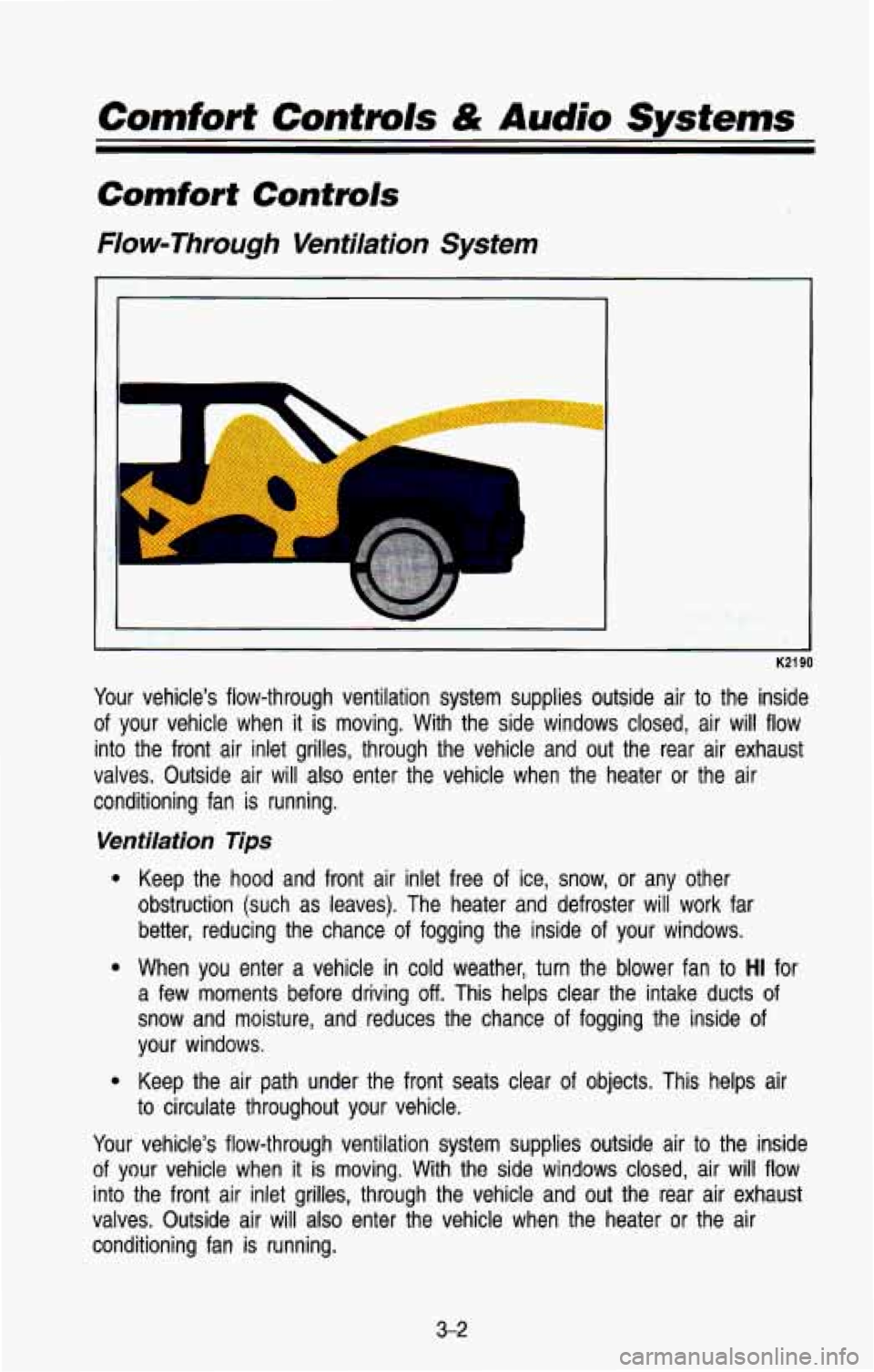
Comfort Contmls & Audio Systems
Comfort Controls
Flow-Through Ventilation System
1
K2 1 90
Your vehicle’s flow-through ventilation system supplies outside air \
to the inside
of your vehicle when
it is moving. With the side windows closed, air will flow
into the front air inlet grilles, through the vehicle and out the rear air exhaust
valves. Outside air will also enter the vehicle when the heate\
r or the air conditioning fan is running.
Ventilation Tips
e
e
e
Keep the hood and front air inlet free of ice, snow, or any other
obstruction (such as leaves). The heater and defroster will work far
better, reducing the chance of fogging the inside of your windows.
When you enter a vehicle in cold weather, turn the blower fan\
to
HI for
a few moments before driving
off. This helps clear the intake ducts of
snow and moisture, and reduces the chance of fogging the inside of
your windows.
Keep the air path under the front seats clear of objects. This helps air
to circulate throughout your vehicle.
Your vehicle’s flow-through ventilation system supplies outside air \
to the inside
of your vehicle when it is moving. With the side windows closed, air will flow
into the front air inlet grilles, through the vehicle and out the rear air exhaust
valves. Outside air will also enter the vehicle when the heate\
r or the air
conditioning fan
is running.
3-2
Page 149 of 386
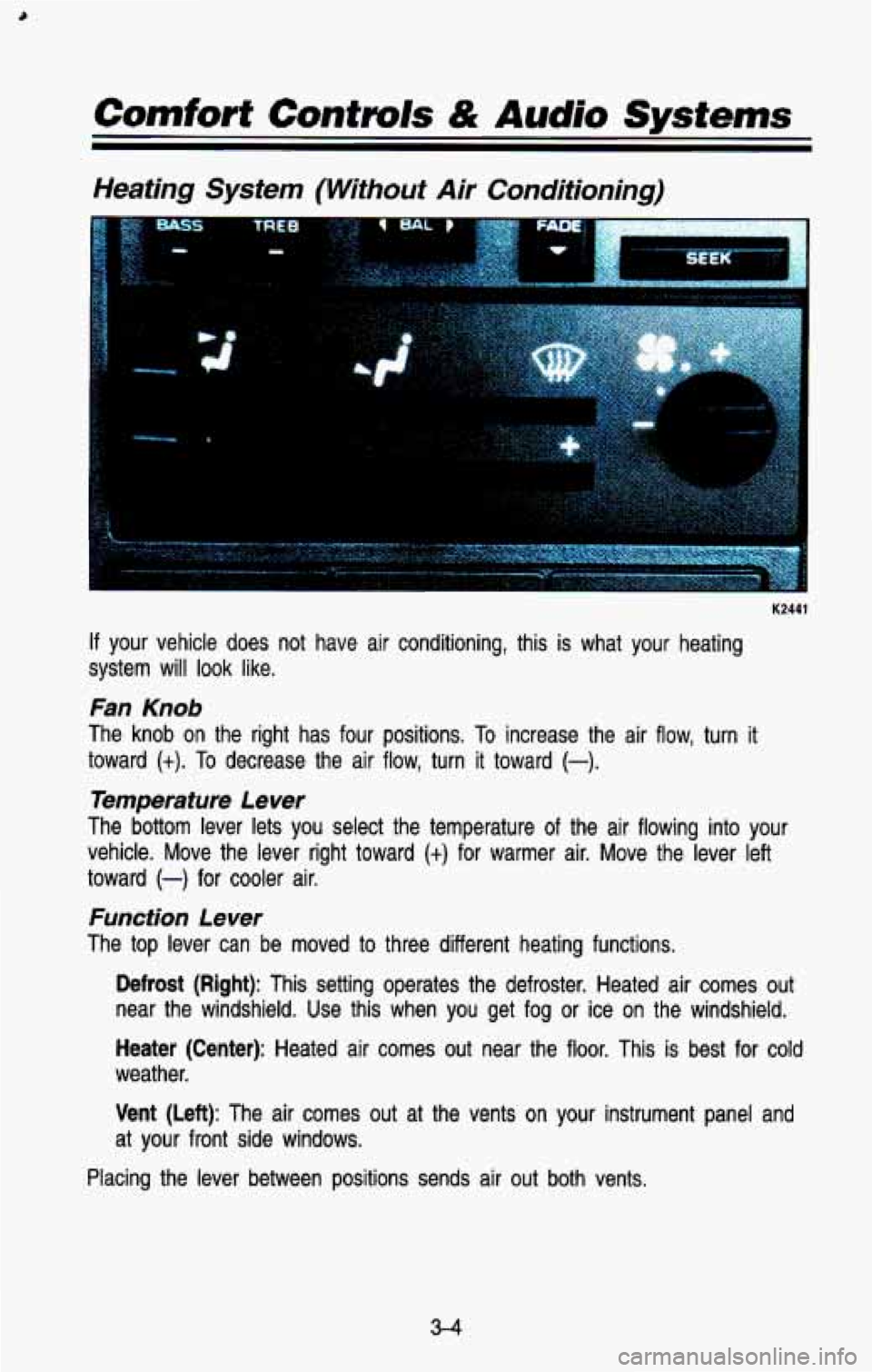
Comfort Controls & Audio Systems
Heating System (Without Air Conditioning)
K2441
If your vehicle does not have air conditioning, this is what your heating
system will look like.
Fan Knob
The knob on the right has four positions. To increase the air flow, turn it
toward
(t). To decrease the air flow, turn it toward (-).
Temperature Lever
The bottom lever lets you select the temperature of the air f\
lowing into your
vehicle. Move the lever right toward
(+) for warmer air. Move the lever left
toward
(-) for cooler air.
Function Lever
The top lever can be moved to three different heating functions.
Defrost (Right): This setting operates the defroster. Heated air comes\
out
near the windshield. Use this when you get fog
or ice on the windshield.
Heater (Center): Heated air comes out near the floor. This is best for cold
weather.
Vent (Left): The air comes out at the vents on your instrument panel and
at your front side windows.
Placing the lever between positions sends air
out both vents.
3-4
Page 155 of 386
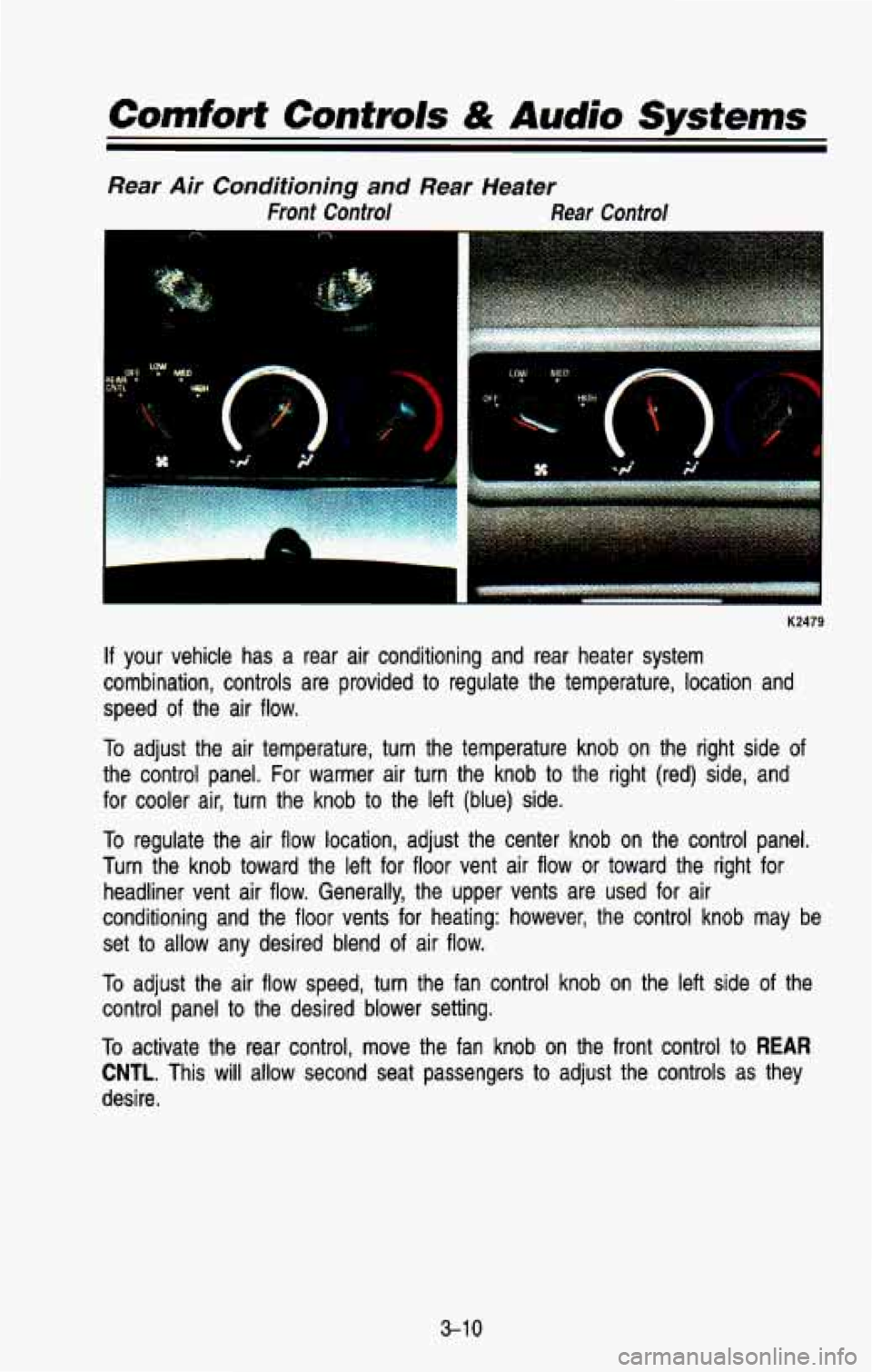
Comfort Controls & Audio Systems
Rear Air Conditioning and Rear Heater
Front Control Rear Control
K2479
If your vehicle has a rear air conditioning and rear heater system
combination, controls are provided to regulate the temperature, \
location and
speed of the air flow.
To adjust the air temperature, turn the temperature knob on the r\
ight side of
the control panel. For warmer air turn the knob to the right (re\
d) side, and
for cooler air, turn the knob to the left (blue) side.
To regulate the air flow location, adjust the center knob on the \
control panel,
Turn the knob toward the left for floor vent air flow or tow\
ard the right for headliner vent air flow. Generally, the upper vents are used f\
or air
conditioning and the floor vents for heating: however, the cont\
rol knob may be
set to allow any desired blend
of air flow.
To adjust the air flow speed, turn the fan control knob on the \
left side of the
control panel to the desired blower setting.
To activate the rear control, move the fan knob on the front control to REAR
CNTL. This will allow second seat passengers to adjust the controls as they
desi re.
3-10
Page 157 of 386
Comfort Controls & Audio Systems
Audio Systems
Your Delco@ audio system has been designed to operate easily a\
nd give
years of listening pleasure. But
you will get the most enjoyment out of it, if
you acquaint yourself with it first. Find out what your Delco@ system can do
and how to operate all its controls, to be sure you’re getting the most out
of
the advanced engineering that went into it.
~ CAUTION
* Hearing damage from loud noise is almost undetectable until it is too
- ,,,e. Your hearing can adapt to higher volumes of sound. Sound that
seems normal can be loud and harmful to your hearing. Take
precautions by adjusting the volume control on your radio
to a safe
sound level before hearing adapts to
it.
To help avoid hearing loss or damage:
Adjust the volume control to the lowest setting.
Increase volume slowly until you hear comfortably and clearly. I I
NOTICE
3-1 2
Page 159 of 386
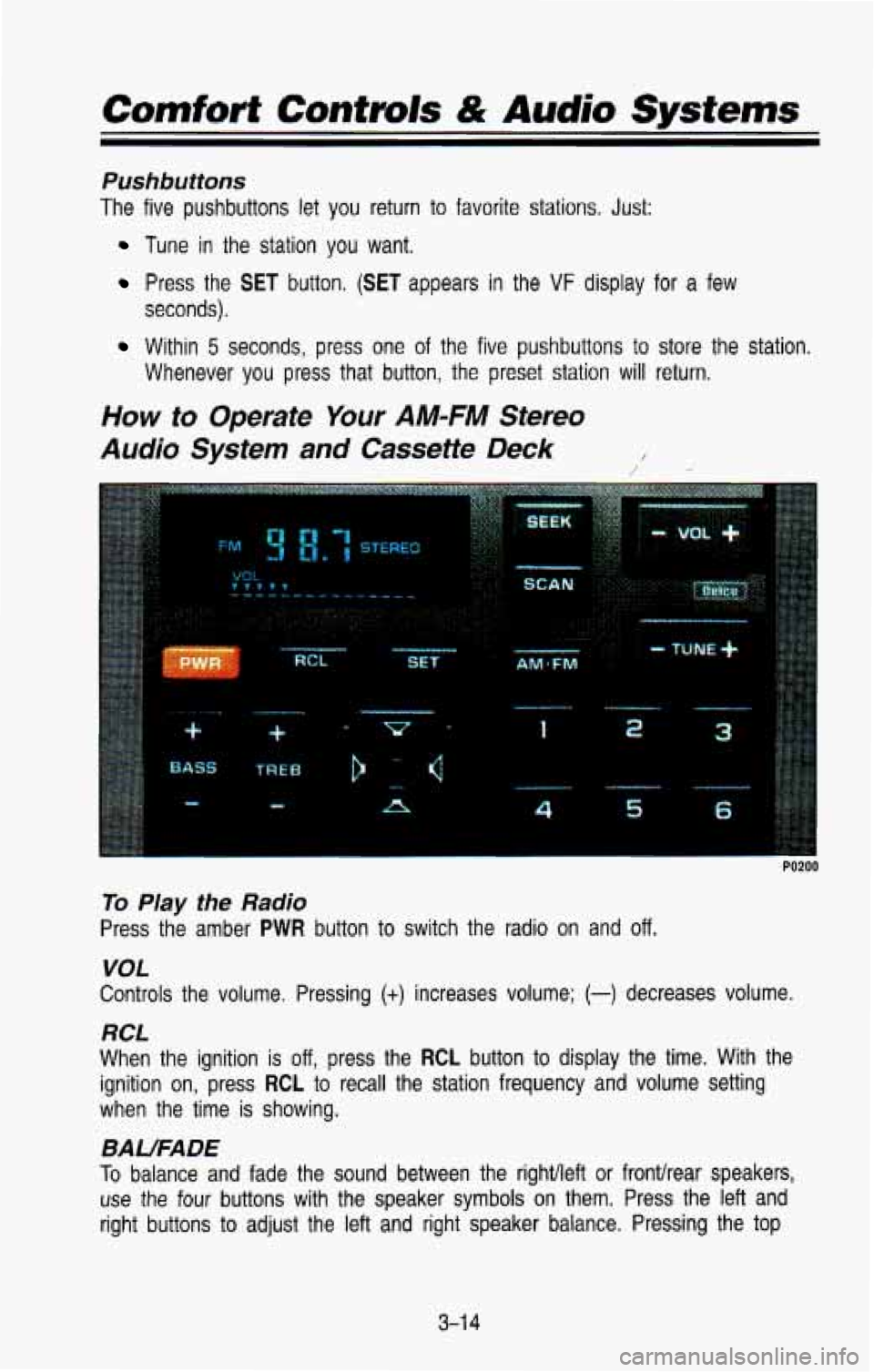
Comfort Controls & Audio Systems
Pushbutions
The five pushbuttons let you return to favorite stations. Just:
Tune in the station you want.
Press the SET button. (SET appears in the VF display for a few
seconds).
Within 5 seconds, press one of the five pushbuttons to store the station.
Whenever
you press that button, the preset station will return.
How to Operate Your AM-FM Stereo
Audio System
and Cassette Deck /
1
P
6
PO200
To Play the Radio
Press the amber PWR button to switch the radio on and off.
VOL
Controls the volume. Pressing (+) increases volume; (-) decreases volume.
RCL
When the ignition is off, press the RCL button to display the time. With the
ignition on, press
RCL to recall the station frequency and volume setting
when the time is showing.
BAUFADE
To balance and fade the sound between the rightlleft or fronthear \
speakers,
use the four buttons with the speaker symbols on them. Press \
the left and
right buttons
to adjust the left and right speaker balance. Pressing the top
3-1 4