1993 CHEVROLET ASTRO PASSENGER brakes
[x] Cancel search: brakesPage 12 of 345
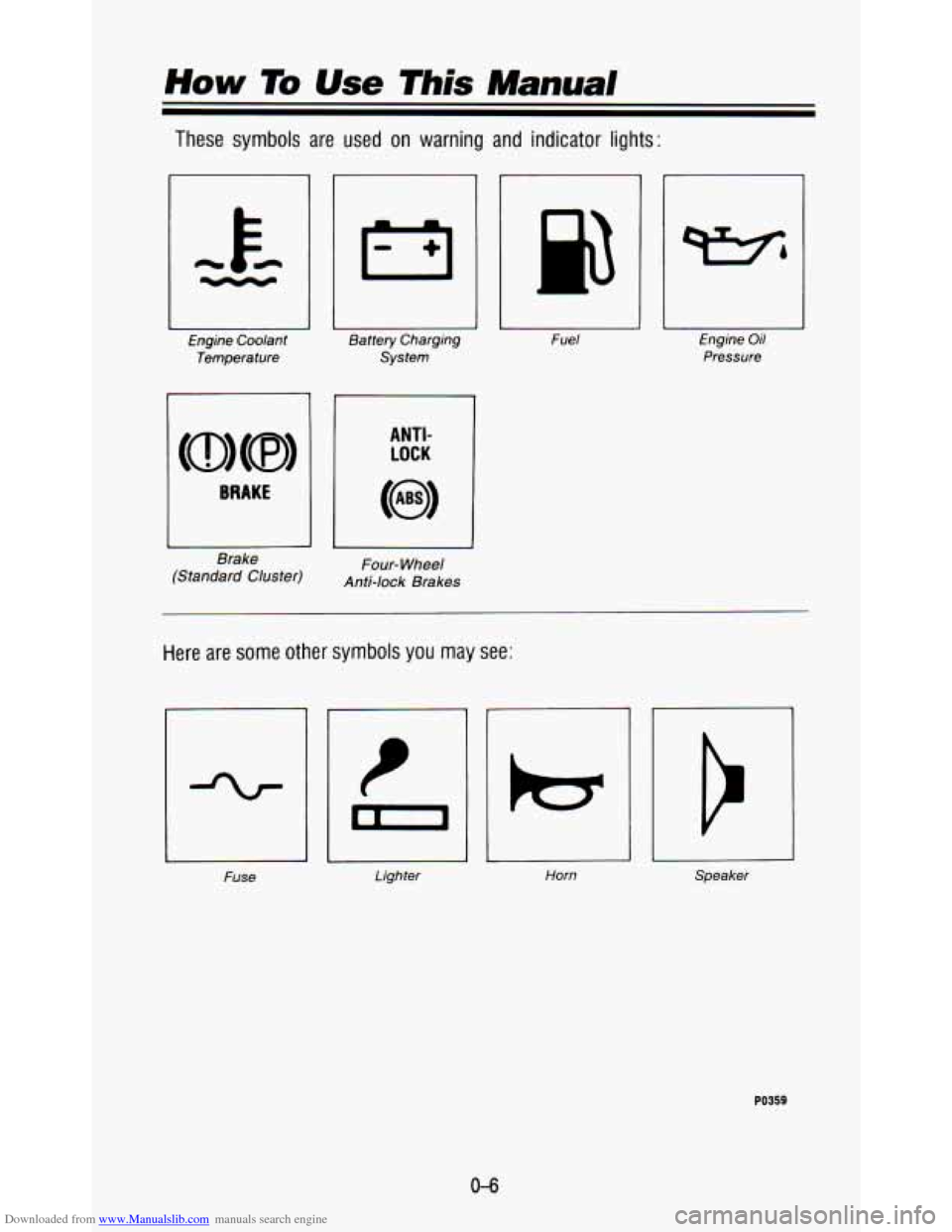
Downloaded from www.Manualslib.com manuals search engine These symbols are used on warning and indicator lights:
Engine Coolant
Temperature
BRAKE
Brake
(Standard Cluster) mrtery
Charging
System
I
ANTI-
LOCK
Four- Wheel
Anti-lock Brakes
Fuse Fuel
1
Engine Oil
Pressure
Here are some
other symbols you may see:
Lighter Horn Speaker
PO359
Page 74 of 345
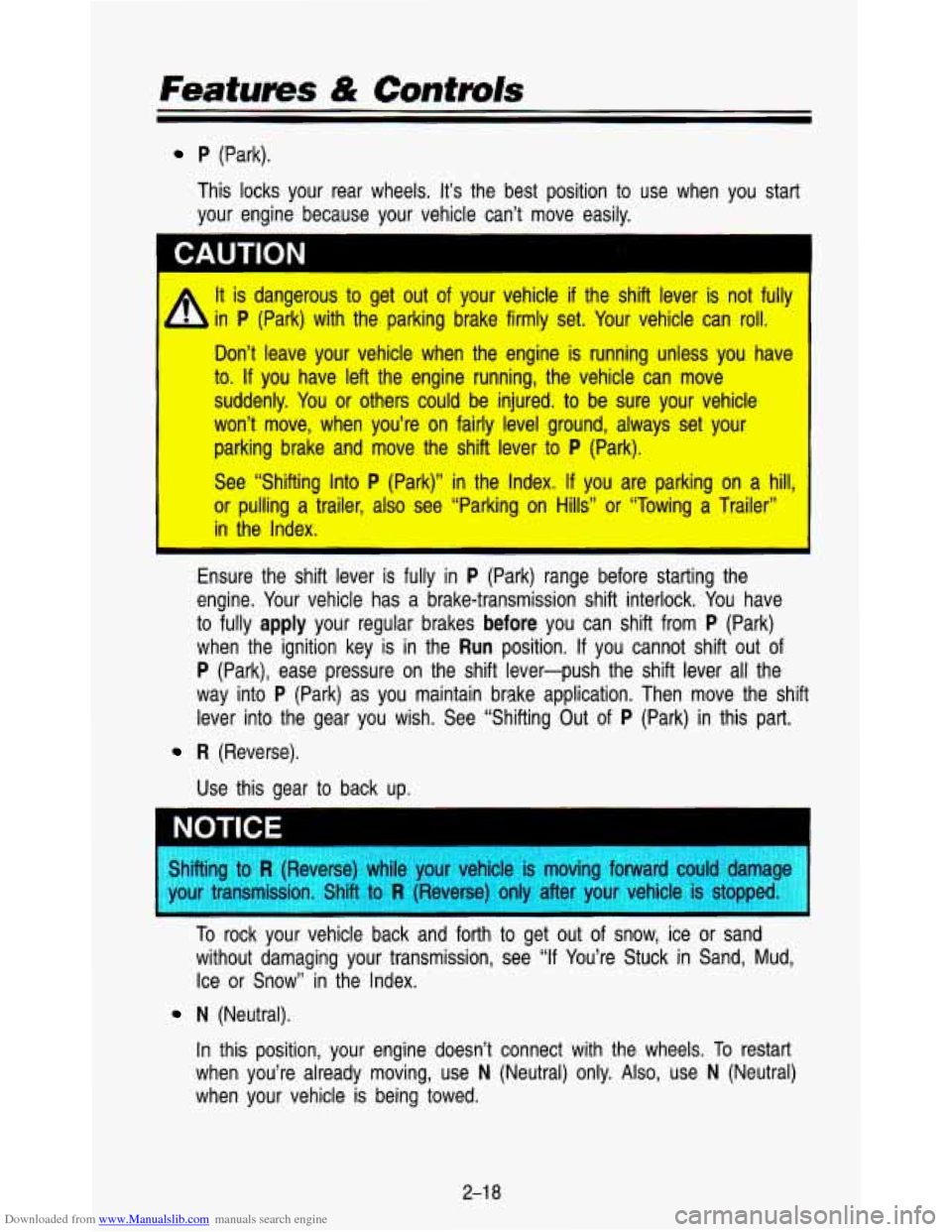
Downloaded from www.Manualslib.com manuals search engine P (Park).
This locks your rear wheels.
It’s the best position to use when you start
your engine because your vehicle can’t move easily.
WTION
It is dangerous to get out of your vehicle if the shift lever is not -fully
in
P (Park) with the parking brake firmly set. Your vehicle can roll. .
Don’t leave your vehicle when the engine is running unless you have
to.
If you have left the engine running, the vehicle can move
suddenly. You
or others could be injured. to be sure your vehicle
won’t move, when you’re on fairly level ground, always set your
parking brake and move the shift lever
to P (Park).
See “Shifting Into
P (Park)” in the Index. If you are parking on a hill:
or pulling a trailer, also see “Parking on Hills” or “Towing a Trailer”
in the Index.
Ensure the shift lever is fully in
P (Park) range before starting the
engine. Your vehicle has a brake-transmission shift interlock. You have
to fully
apply your regular brakes before you can shift from P (Park)
when the ignition key is in the
Run position. If you cannot shift out of
P (Park), ease pressure on the shift lever-push the shift lever\
all the
way into
P (Park) as you maintain brake application. Then move the shift\
lever into the gear you wish. See “Shifting Out of
P (Park) in this part.
R (Reverse).
Use this gear to back up.
I
Shifting to R (Reverse) while your vehicle is moving forward could dama--
your transmission. Shift
to R (Reverse) only after your vehicle is stoppec
To rock your vehicle back and forth to get out of snow, ice or sand
without damaging your transmission, see
“If You’re Stuck in Sand, Mud,
Ice or Snow” in the Index.
N (Neutral).
In this position, your engine doesn’t connect with the wheels.
To restart
when you’re already moving, use
N (Neutral) only. Also, use N (Neutral)
when your vehicle
is being towed.
2-1 8
Page 75 of 345
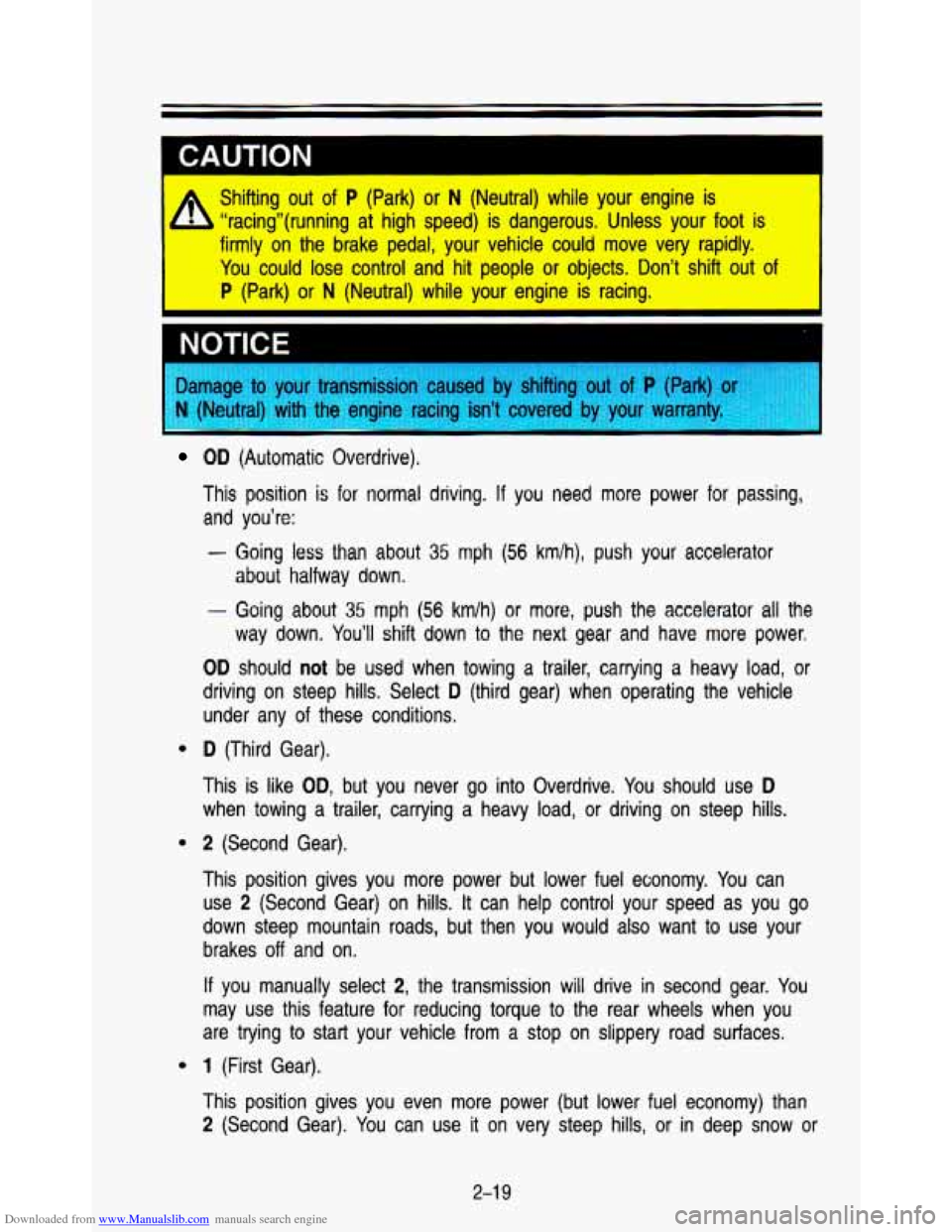
Downloaded from www.Manualslib.com manuals search engine CAUTION
Shifting out of P (Park) or N (Neutral) while your engine is
b “racing”(running at high speed) is dangerous. Unless your\
foot is
firmly on the brake pedal, your vehicle could move very rapidl\
y.
You could lose control and hit people or objects. Don’t shift out
of
P (Park) or N (Neutral) while your engine is racing.
NOTICE
sed by shifting out of P (Park) (
g isn’t covered I . .. . . . . . by . , . ..I. your , , , , warranty. , ., , ; s,L ., ... . , I . ::: :,.:. ’ .. ’., ; , : , .. . .: .. . , .. , , , . . . , .,
e
e
e
OD (Automatic Overdrive).
This position is for normal driving. If you need more power for passing,
and you’re:
- Going less than about 35 mph (56 km/h), push your accelerator
about halfway down,
- Going about 35 mph (56 km/h) or more, push the accelerator all the
way down. You’ll shift down to the next gear and have more power.
OD should not be used when towing a trailer, carrying a heavy load, or
driving on steep hills. Select
D (third gear) when operating the vehicle
under any of these conditions.
D (Third Gear).
This
is like OD, but you never go into Overdrive. You should use D
when towing a trailer, carrying a heavy load, or driving on steep hills.
2 (Second Gear).
This position gives you more power but lower fuel economy. You can
use
2 (Second Gear) on hills. It can help control your speed as you go
down steep mountain roads, but then you would also want to use your
brakes
off and on.
If you manually select 2, the transmission will drive in second gear. You
may use this feature
for reducing torque to the rear wheels when you
are trying to start your vehicle from
a stop on slippery road surfaces.
1 (First Gear).
This position gives you even more power (but lower fuel econo\
my) than
2 (Second Gear). You can use it on very steep hills, or in deep snow or
2-1 9
Page 91 of 345
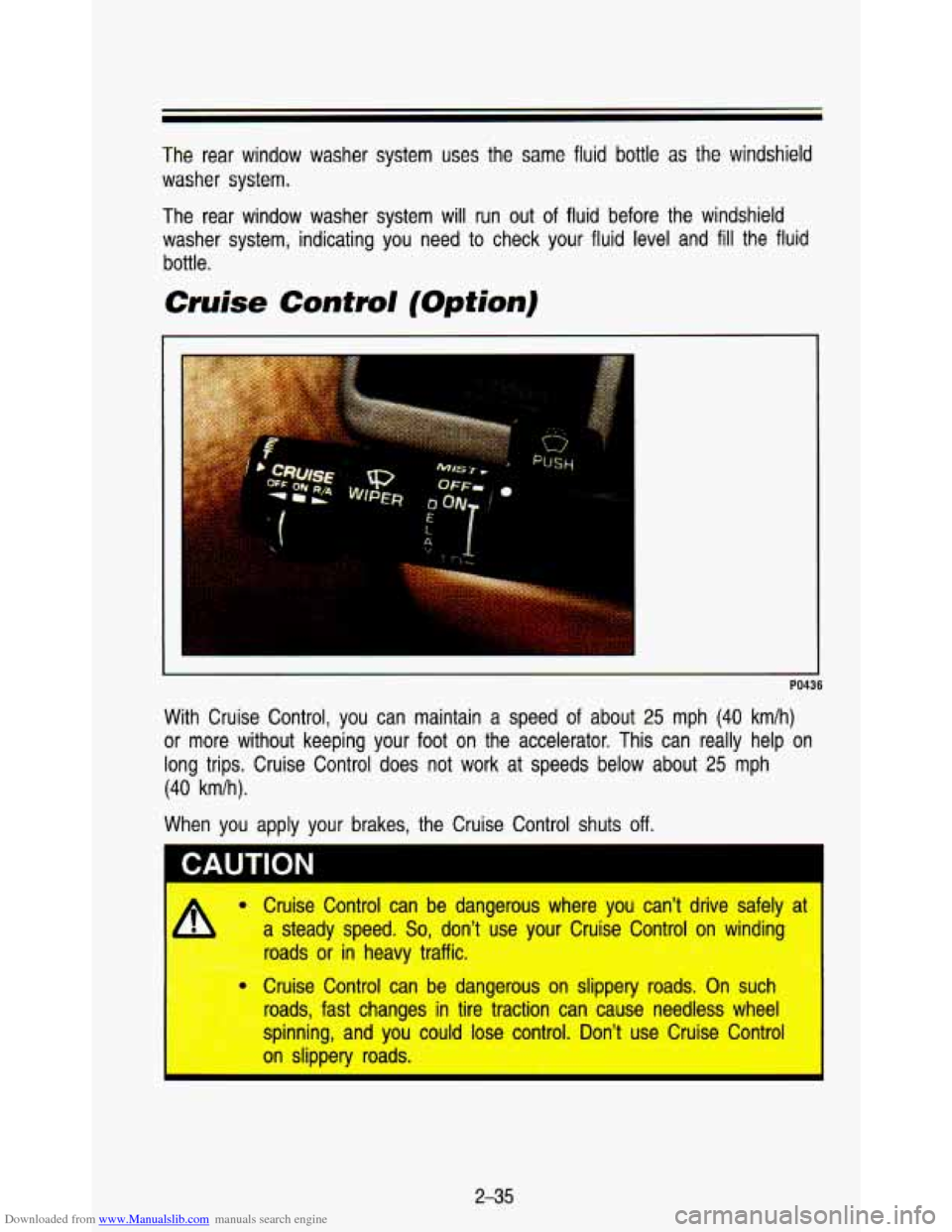
Downloaded from www.Manualslib.com manuals search engine The rear window washer system uses the same fluid bottle as t\
he windshield
washer system.
The rear window washer system will run out of fluid before th\
e windshield washer system, indicating you need to check your fluid level a\
nd fill the fluid
bottle.
Cruise Control (Option)
P04:
With Cruise Control, you can maintain a speed of about 25 mph (40 km/h)
or more without keeping your foot on the accelerator. This can\
really help on long trips. Cruise Control does not work at speeds below about\
25 mph
(40 km/h).
When you apply your brakes, the Cruise Control shuts off.
235
Page 115 of 345
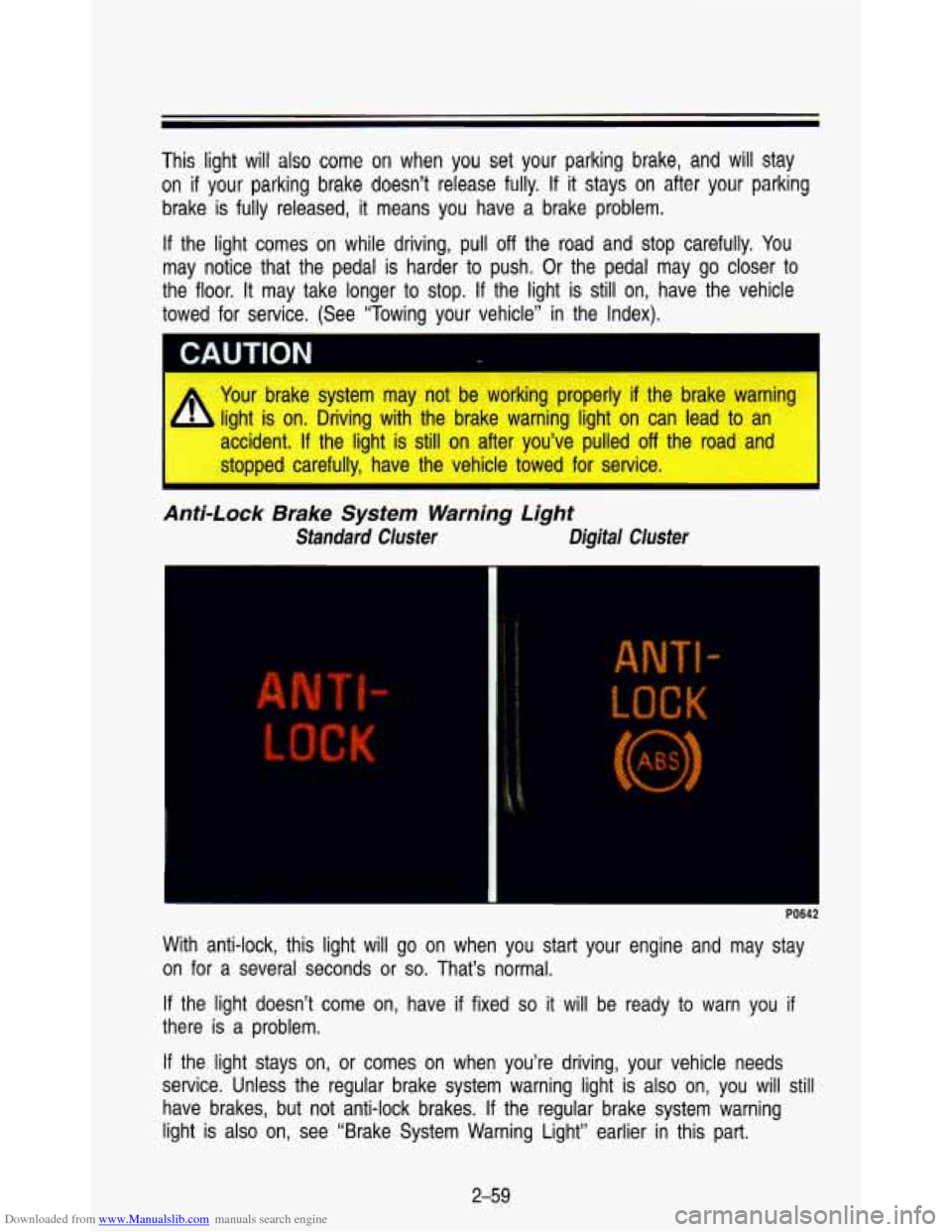
Downloaded from www.Manualslib.com manuals search engine This light will also come on when you set your parking brake, and will stay
on if your parking brake doesn’t release fully. If it stays on after your parking
brake is fully released, it means you have a .brake problem.
If the light comes on while driving, pull
off the road and stop carefully. You
may notice that the pedal is harder
to push. Or the pedal may go closer to
the floor. It may take longer to stop. If the light is still on, have the vehicle
towed for service. (See “Towing your vehicle” in the Index).
I
Your brake system may not be working properly if the brake warning
light is on. Driving with the brake warning light on can lead
to an
accident.
If the light is still on after you’ve pulled off the road and
stopped carefully, have the vehicle towed for service.
Anti-Lock Brake System Warning Light
Standard Cluster Digital Cluster
r
With anti-lock, this light will go on when you start your engine and may stay
on for a several seconds
or so. That’s normal.
If the light doesn’t come on, have
if fixed so it will be ready to warn you if
there is a problem.
If the light stays on, or comes on when you’re driving, your \
vehicle needs
service. Unless the regular brake system warning light is also \
on, you will
still
have brakes, but not anti-lock brakes. If the regular brake system warning
light is also on, see “Brake System Warning Light” earlie\
r in this part.
2-59
Page 166 of 345
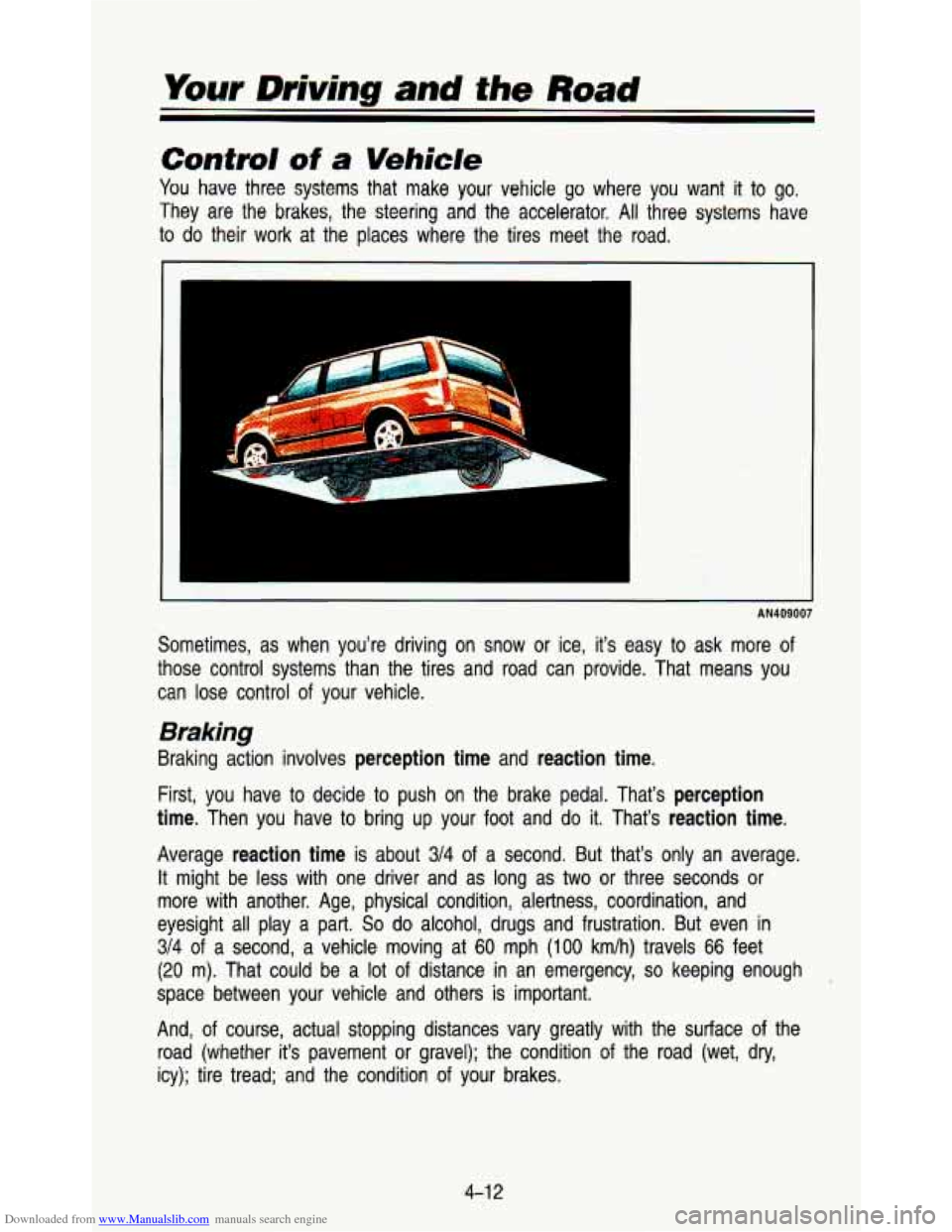
Downloaded from www.Manualslib.com manuals search engine Your Driving and the Road
Control of a Vehicle
You have three systems that make your vehicle go where you want it to go.
They are the brakes, the steering and the accelerator. All three systems have
to
do their work at the places where the tires meet the road.
f ’; 5
’. I
;::-;. I ?> - +. :
i: . ’. n --.
AN409007
Sometimes, as when you’re driving on snow or ice, it’s e\
asy to ask more of
those control systems than the tires and road can provide. Tha\
t means you
can lose control of your vehicle.
Braking
Braking action involves perception time and reaction time.
First, you have to decide to push on the brake pedal. That’s perception
time.
Then you have to bring up your foot and do it. That’s reaction time.
Average reaction time is about 3/4 of a second. But that’s only an average.
It might be less with one driver and as long as two or three seconds or \
more with another. Age, physical condition, alertness, coordinati\
on, and
eyesight all play a part.
So do alcohol, drugs and frustration. But even in
3/4 of a second, a vehicle moving at
60 mph (1 00 km/h) travels 66 feet
(20 m). That could be a lot of distance in an emergency, so keeping enough
space between your vehicle and others is important.
And, of course, actual stopping distances vary greatly with the surface of the \
road (whether it’s pavement or gravel); the condition
of the road (wet, dry,
icy); tire tread; and the condition of your brakes.
4-1
2
Page 167 of 345
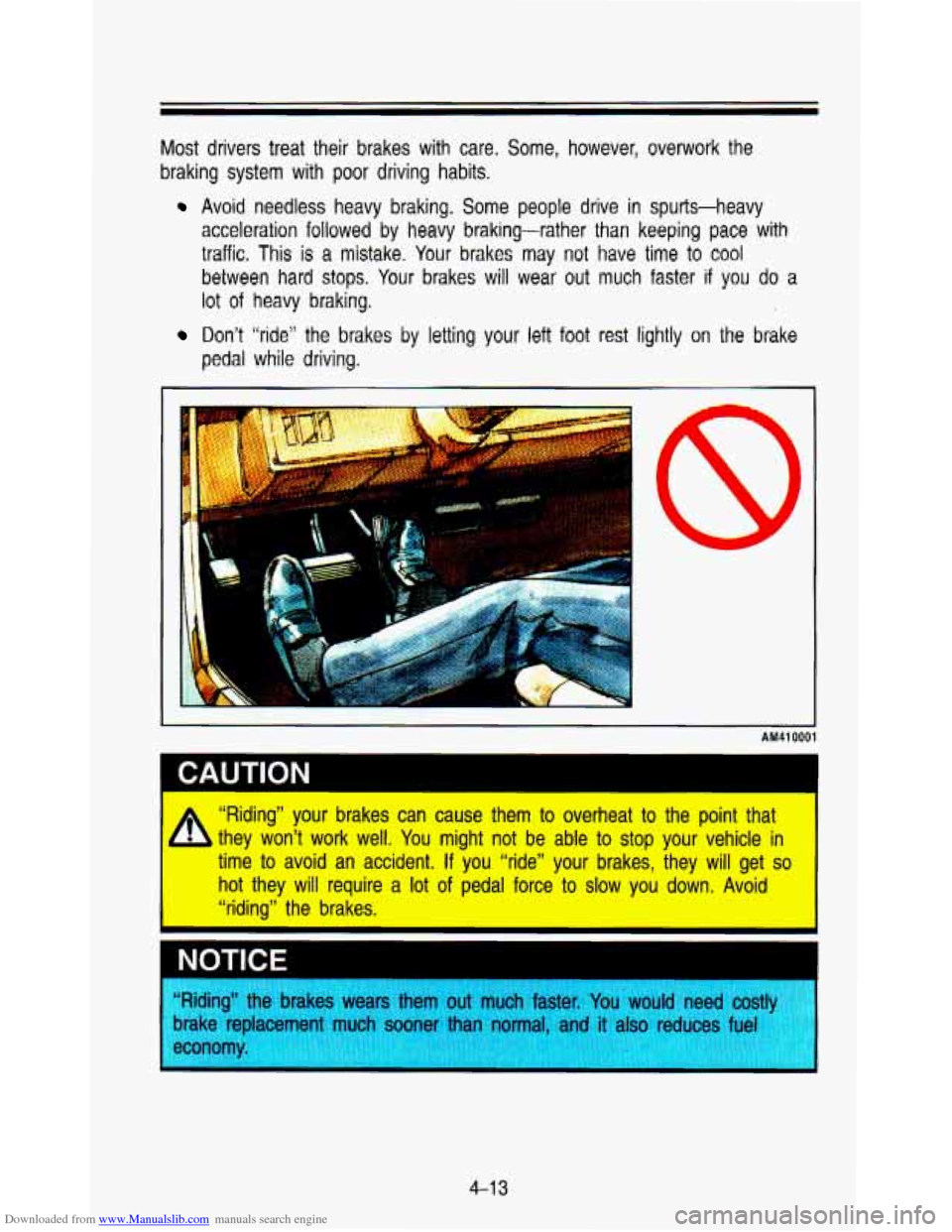
Downloaded from www.Manualslib.com manuals search engine Most drivers treat their brakes with care. Some, however, overwork the
braking system with poor driving habits.
Avoid needless heavy braking. Some people drive in spurts-heavy
acceleration followed by heavy braking-rather than keeping pace with
traffic. This
is a mistake. Your brakes may not have time to cool
between hard stops. Your brakes will wear out much faster if you do a
lot of heavy braking.
Don’t ”ride” the brakes by letting your left foot rest lightly on the brake
pedal while driving.
II
!
I AM410001
A
“Riding” your brakes can cause them to overheat to the point that
they won’t work well. You might not be able
to stop your vehicle in
time to avoid an accident.
If you “ride” your brakes, they will get so
hot they will require a lot of pedal force to slow you down. Avoid
“riding” the brakes.
1 CAUTION
I
NOTICE
“Riding .he brakes wears them out much faster. You would need costll
brake replacement much
sooner than normal. and it also reduces fuel
4-1 3
Page 168 of 345
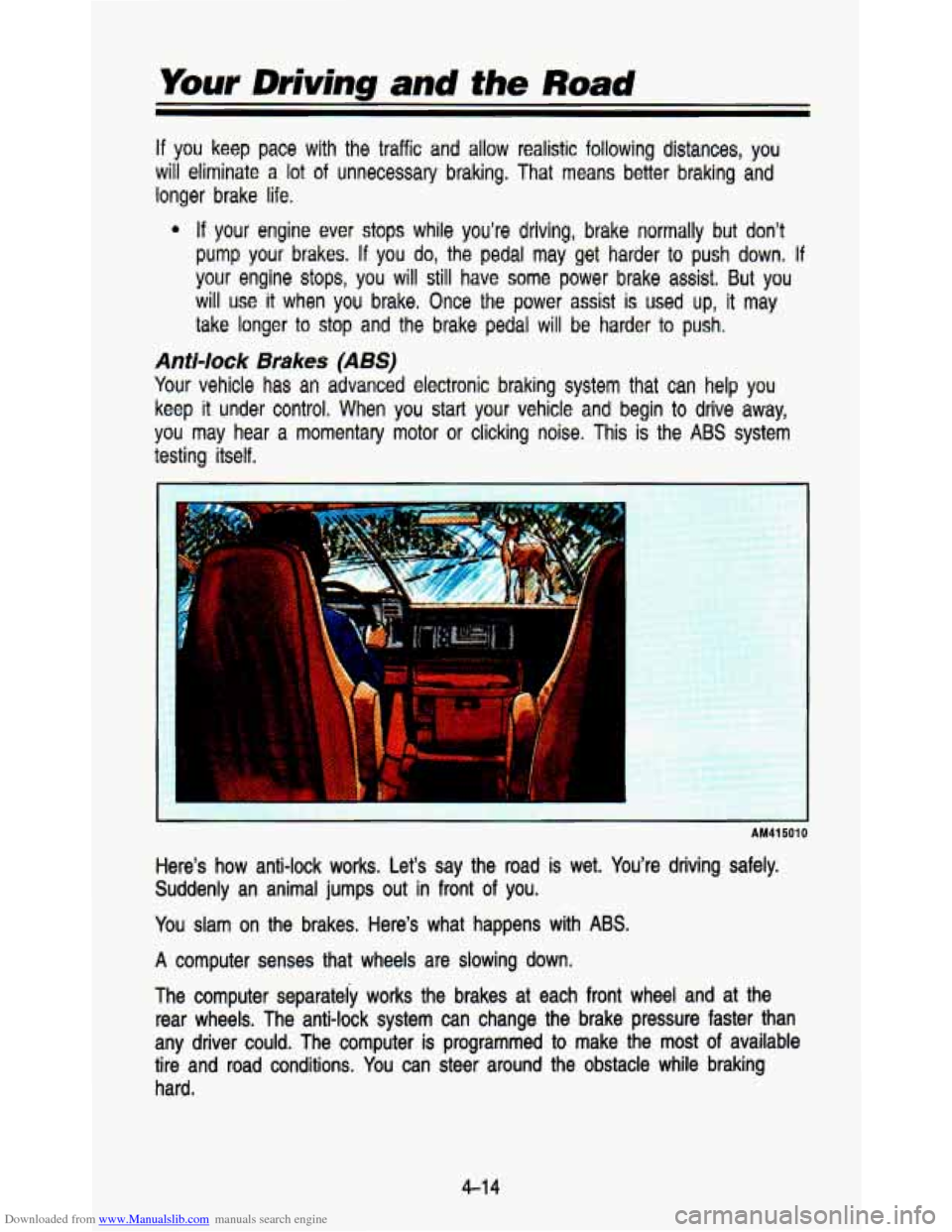
Downloaded from www.Manualslib.com manuals search engine If you keep pace with the traffic and allow realistic following distances, you
will eliminate
a lot of unnecessary braking. That means better braking and
longer brake
life.
4 If your engine ever stops while you’re driving, brake normally but don’t
pump your brakes. If you do, the pedal may get harder to push down. If
your engine stops, you will still have some power brake assist. But you
will
use it when you brake, Once the power assist is used up, it may
take longer
to stop and the brake pedal will be harder to push.
Anti-lOCk Brakes (ABS)
Your vehicle has an advanced electronic braking system that can help you
keep
it under control. When you start your vehicle and begin to drive \
away,
you may hear a momentary motor
or clicking noise. This is the ABS system
testing itself.
AM41 501 0
Here’s how anti-lock works. Let’s say the road is wet. You’re driving safely.
Suddenly an animal jumps out in front of you.
You slam on the brakes. Here’s what happens with
ABS.
A computer senses that wheels are slowing down.
The computer separately works the brakes at each front wheel a\
nd
at the
rear wheels. The anti-lock system can change the brake pressure\
faster than
any driver could. The computer is programmed
to make the most of available
tire and road conditions.
You can steer around the obstacle while braking
hard.
4-1 4