Page 19 of 386
Downloaded from www.Manualslib.com manuals search engine These symbols are used on warning and indicator lights:
I- I
I I BRAKE I
ENGINE COOLANT
TEMPERATURE I
RADIATOR COOLANT
CHARGING
I ANTILOCK BRAKE I FUEL J ENGINE OIL
PRESSURE ENGINE OIL
TEMPERATURE
Here are some other symbols you may see:
I
r RADIO SELECTOR 1 FUSE I RADIO VOLUME AIR
CONDITIONING I
-I
t
In1
TRUNK'HATCHBACK RELEASE SPEAKER
I LIGHTER
5
Page 152 of 386
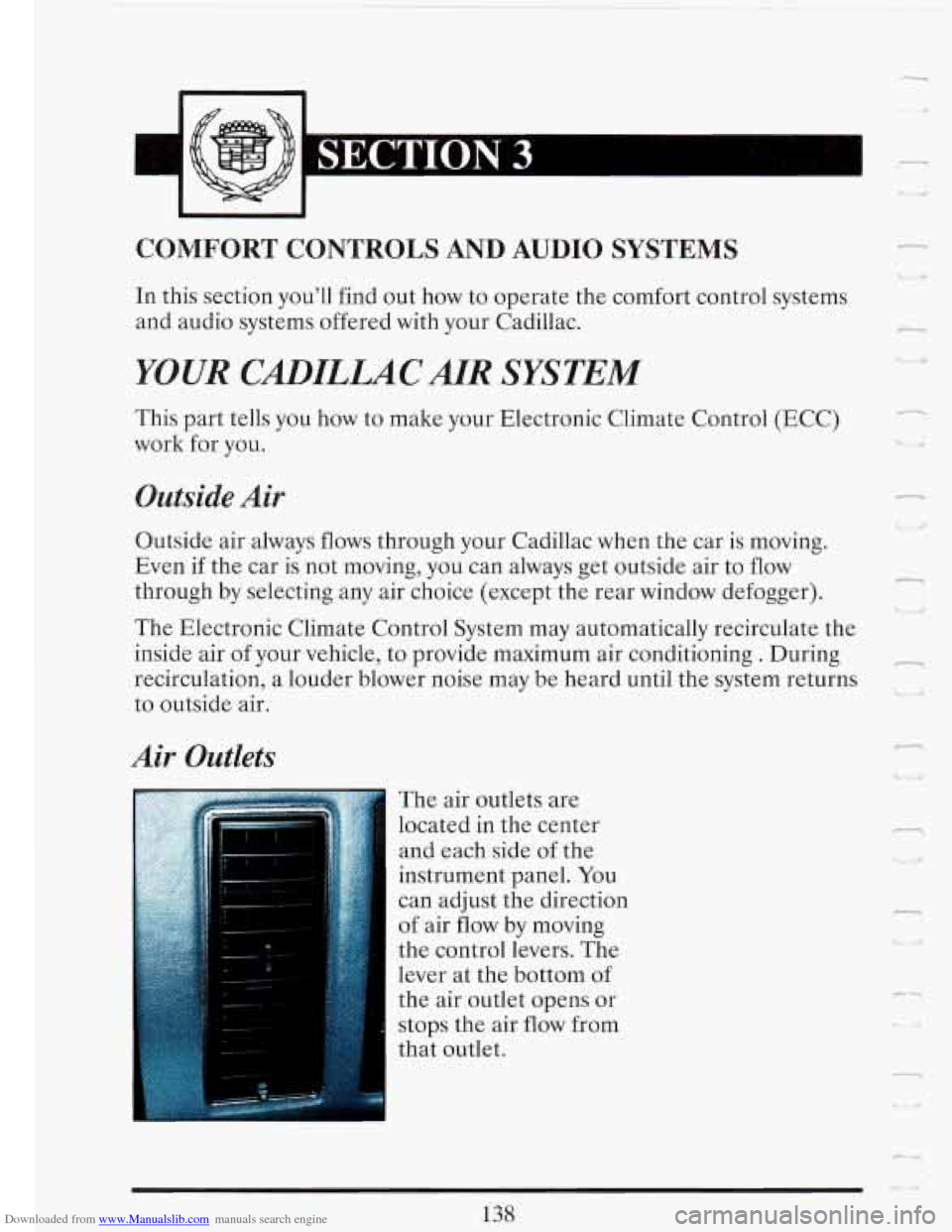
Downloaded from www.Manualslib.com manuals search engine I n
COMFORT CONTROLS AND AUDIO SYSTEMS
In this section you'll find out how to operate the comfort control systems
and audio systems offered with your Cadillac.
YOUR CIILLACMR SYSTEM
This part tells you how to make your Electronic Climate Control (ECC)
work for you.
Outside Air
Outside air always flows through your Cadillac when the car is moving.
Even if the car is not moving, you can always get outside air to flow
through by selecting.any air choice (except the rear window defogger).
n '< u1
The Electronic Climate Control System may automatically recirculate the
inside air
of your vehicle, to provide maximum air conditioning . During
recirculation, a louder blower noise may be heard until the system returns
to outside air.
_.
Air Outlets tl
L t I'
The air outlets are
located in the center
and each side of the
instrument panel. You
can adjust the direction
of air flow by moving
the control levers. The
lever at the bottom
of
the air outlet opens or
stops the air flow from
that outlet.
n
14
1
U
138
Page 153 of 386
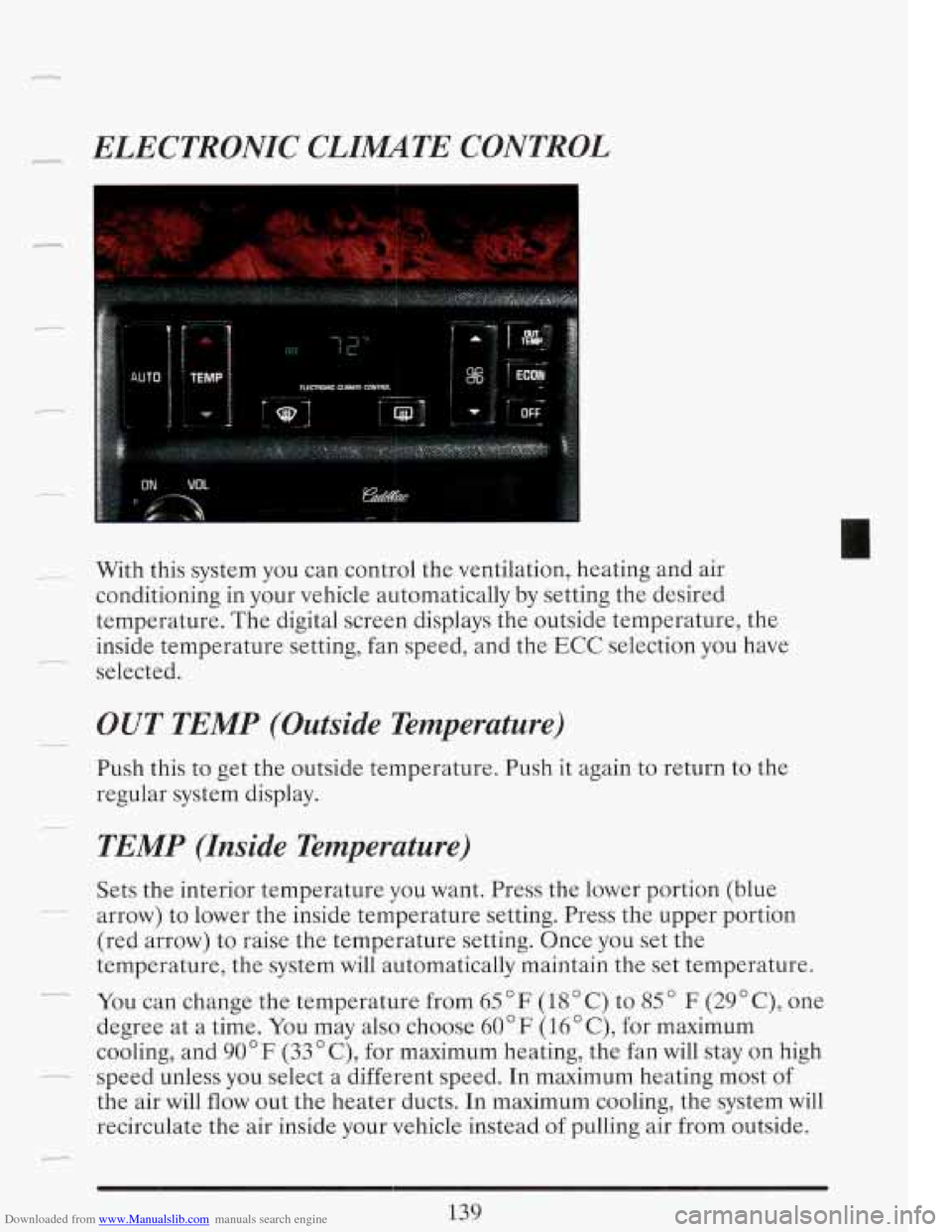
Downloaded from www.Manualslib.com manuals search engine ELECTRONIC CLIMTE CONTROL
With this system you can control the ventilation, heating and air
conditioning in your vehicle automatically by setting the desired
temperature. The digital screen displays the outside temperature, the
inside temperature setting, fan speed, and the ECC selection you have
selected.
OUT TEMP (Outside Temperature)
Push this to get the outside temperature. Push it again to return to the
regular system display.
TEMP (Inside Temperature)
Sets the interior temperature you want. Press the lower portion (blue
arrow) to lower the inside temperature setting. Press the upper portion
(red arrow) to raise the temperature setting. Once you set the
temperature, the system will automatically maintain the set temperature.
You can change the temperature from
65 " F (18 " C) to 85 " F (29' C), one
degree at a time. You may also choose
60 " F (16 " C), for maximum
cooling, and
90°F (33" C), for maximum heating, the fan will stay on high
the air will flow out the heater ducts. In maximum cooling, the system will
recirculate the air inside your vehicle instead
of pulling air from outside.
- -.
-
- speed unless you select a different speed. In maximum heating most of
Page 154 of 386

Downloaded from www.Manualslib.com manuals search engine OFF
Nothing is on, but air will flow through your Cadillac if the the car is
moving. The air flow will be felt through the heater ducts.
ECON
Use this in cold or cool weather to save fuel. It won’t cool or remove
humidity from the air. However, the system will try to keep the air at the
chosen temperature.
If it’s
so warm outside that you need to cool the air, use the next choice.
AUTO
With this setting the system automatically controls the temperature, air
distribution and fan speeds.
In cold conditions the the fan well not come
on until the system senses that the engine has started to warm up. This
prevents cold air from blowing on you and your occupants.
f
n
LI.
n
-i
-1
I
The fan speed is controlled automatically if you have the Electronic
Climate Control set on “AUTO.” However, if you want the fan to run at a
-
lower speed, push the lower portion of the fan switch.
If you want the blower to run at a fixed higher speed, push the upper
portion of the fan switch until you see “HI”
on the display. P-
If you want the fan to run at a fixed low speed, push the switch until“L0”
is shown on the display. L,
If you want the fan speed to be automatic but you like the fan to be
higher or lower than the “AUTO” settings, just push the switch until
either“
HI AUTO” or “AUTO LO” is displayed.
If the Fahrenheit
(F”) or Celsius (C”) symbol begins to flash, or flashes
when you turn on the ignition, it indicates an electrical problem with your
Page 155 of 386
Downloaded from www.Manualslib.com manuals search engine r
air conditioning system. The flashing will continue for about two minutes.
It means you should have your system serviced.
Defroster
To get fog or ice off the
windshield, push
the
Defroster button.
The fan speed
will work automatically or you can choose another fan
speed
if you want.
It will help a lot if
you first clear any ice and snow from the hood and the
air inlet (it’s between the hood and the windshield).
- Electronic Solar Sensor
Page 192 of 386
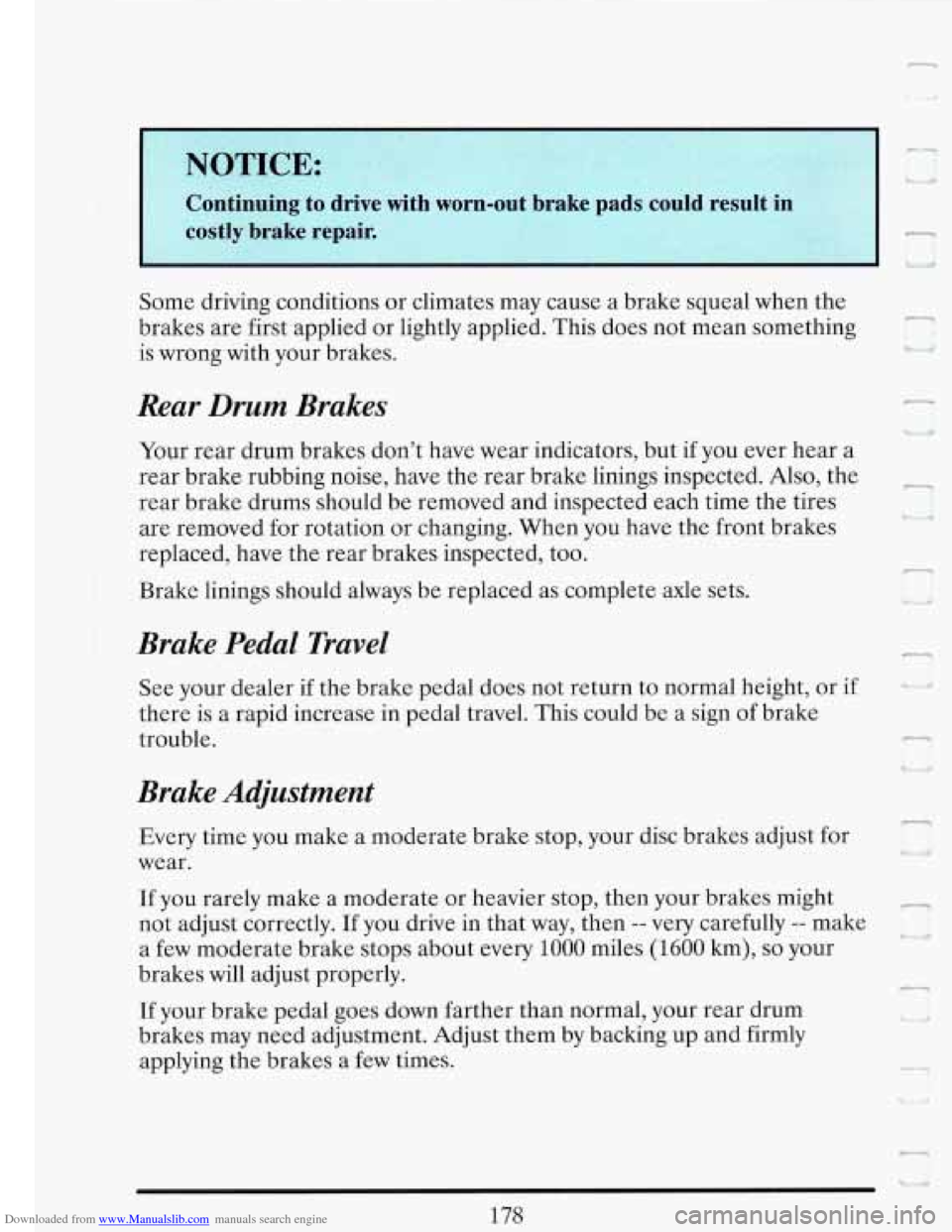
Downloaded from www.Manualslib.com manuals search engine IY OTICE:
-I
1
L
Continuing to drive with worn-out brake pads could result in
costly brake repair.
-
Some driving conditions or climates may cause a brake squeal when the
brakes are first applied or lightly applied. This does not mean something
is wrong with your brakes.
Rear Drum Brakes
F
c I
Your rear drum brakes don’t have wear indicators, but if you ever hear a
rear brake rubbing noise, have the rear brake linings inspected.
Also, the
rear brake drums should be removed and inspected each time the tires
are removed for rotation or changing. When you have the front brakes
replaced, have the rear brakes inspected,
too.
11
Brake linings should always be replaced as complete axle sets.
Brake Pedal Travel
See your dealer if the brake pedal does not return to normal height, or if c r
there is a rapid increase in pedal travel. This could be a sign of brake
trouble.
Brake Adjustment
Every time you make a moderate brake stop, your disc brakes adjust for
wear.
If you rarely make a moderate or heavier stop, then your brakes might
not adjust correctly. If you drive in that way, then
-- very carefully -- make
a few moderate brake stops about every
1000 miles (1600 km), so your -i
brakes will adjust properly.
,
-1
If your brake pedal goes down farther than normal, your rear drum
brakes may need adjustment. Adjust them
by backing up and firmly
applying the brakes a few times.
7
Page 242 of 386
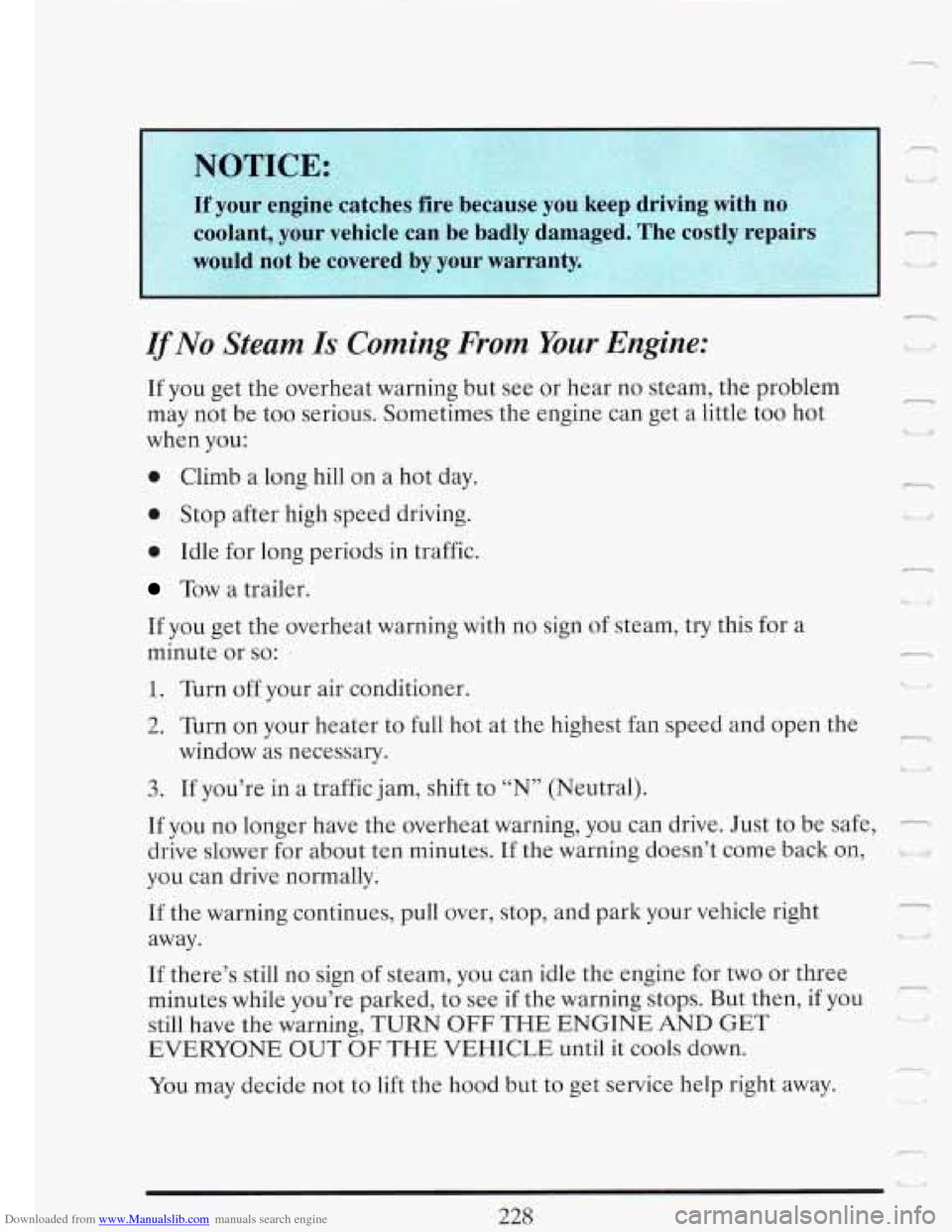
Downloaded from www.Manualslib.com manuals search engine IfNo Steam Is Coming From Your Engine:
If you get the overheat warning but see or hear no steam, the problem
may not be too serious. Sometimes the engine can get a little too hot
when you:
0 Climb a long hill on a hot day.
0 Stop after high speed driving.
0 Idle for long periods in traffic.
Tow a trailer.
If you get the overheat warning with no sign of steam, try this for a
minute or
so:
1. Turn off your air conditioner.
i I
31
n
L
CI
I
2. Turn on your heater to full hot at the highest fan speed and open the
3. If you’re in a traffic jam, shift to “N” (Neutral).
window
as necessary.
7
1 ‘I
If you no longer have the overheat warning, you can drive. Just to be safe, -
drive slower for about ten minutes. If the warning doesn’t come back on, 1
you can drive normally.
If the warning continues, pull over, stop, and park your vehicle right
away.
3
1
If there’s still no sign of steam, you can idle the engine for two or three
minutes while you’re parked, to see if the warning stops. But then,
if you
still have the warning, TURN
OFF THE ENGINE AND GET
EVERYONE OUT
OF THE VEHICLE until it cools down.
n 11
You may decide not to lift the hood but to get service help right away.
--
u
Page 313 of 386
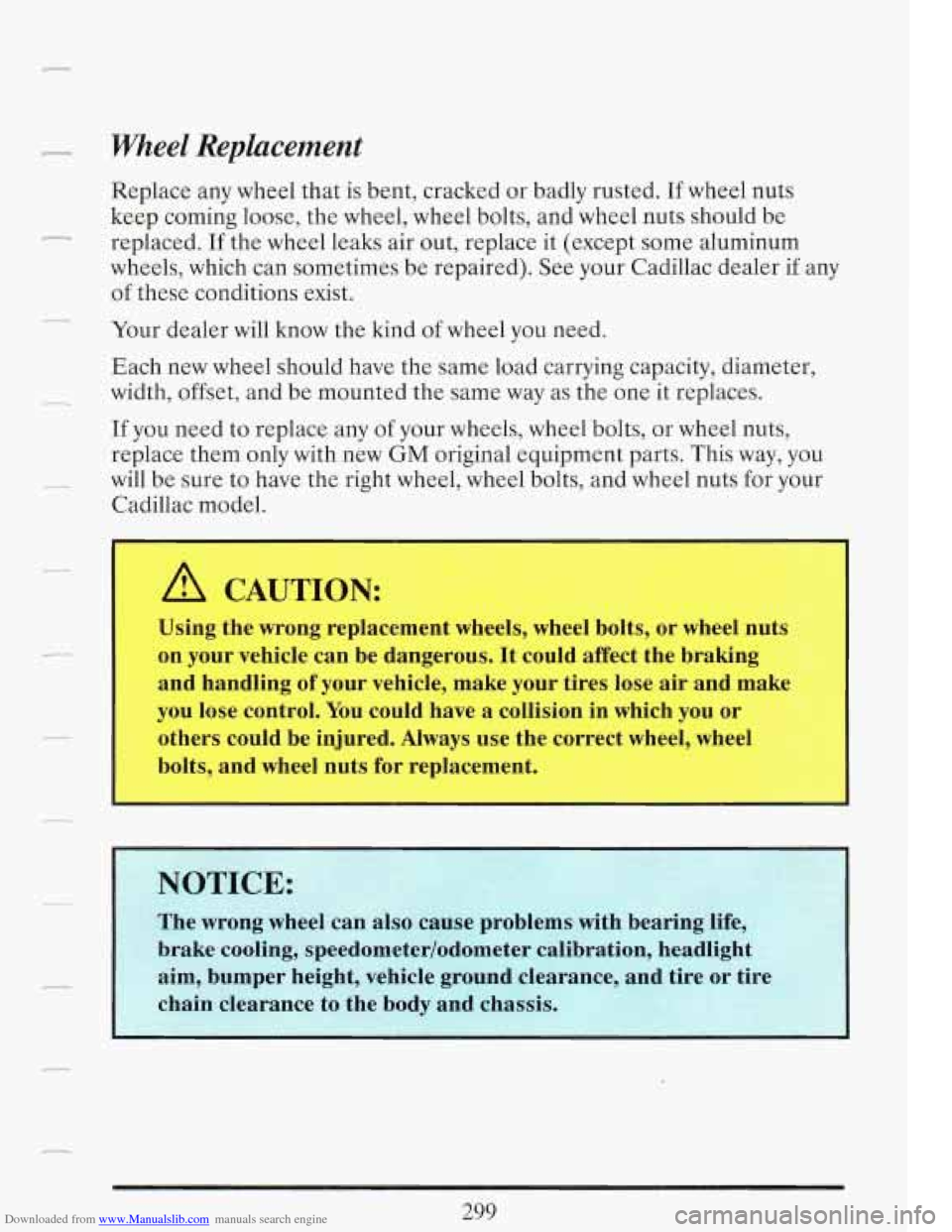
Downloaded from www.Manualslib.com manuals search engine Wheel Replacement
Replace any wheel that is bent, cracked or badly rusted. If wheel nuts
keep coming loose, the wheel, wheel bolts, and wheel nuts should be
replaced.
If the wheel leaks air out, replace it (except some aluminum
wheels, which can sometimes be repaired). See your Cadillac dealer if any
of these conditions exist.
Your dealer will know the kind
of wheel you need.
Each new wheel should have the same load carrying capacity, diameter,
width, offset, and be mounted the same way as the one it replaces.
If you need to replace any of your wheels, wheel bolts, or wheel nuts,
replace them
only with new GM original equipment parts. This way, you
will be sure to have the right wheel, wheel bolts, and wheel nuts for your
Cadillac model.
I
A CAUTION:
Using the wrong replacement wheels, wheel bolts, or wheel nuts
on your vehicle can be dangerous. It could affect the braking
and handling
of your vehicle, make your tires lose air and make
you lose control. You could have a collision in which you or
others could be injured. Always use the correct wheel, wheel
1 bolts, and wheel nuts for replacement.