Page 9 of 398

Downloaded from www.Manualslib.com manuals search engine . .- 9 --r I I
r
r
P
-. . _.- , -. J. .-
For the 1948 model, Cadillac
introduced the legendary
tail fin
which set the trend in automotive
styling for nearly two decades. This
was followed
by the 1949 model with
the two door hardtop Coupe DeVille
and the modern overhead valve,
high compression
V8 engine.
-
Engineering innovations, con-
veniences and styling dominated the
'50s and '60s. Cruise control, auto-
matic climate control,
tilt and
telescoping steering wheels, twilight
sentinel and four door hard tops all
debuted in these years. In
1957 the
Eldorado Brougham featured ad-
vances such as air suspension, mem-
ory seat, automatic electric
door
locks, transistor radio, a brushed stainless steel roof
and low profile
tires.
introduced in
1953, was redesigned for 1967 as the
first front wheel drive personal lux- ury car. The
472 cu. in. V8 engine
used
in all Cadillacs in 1968 and
1969 was enlarged to 500 cu. in. for
all 1970 Eldorados.
An Air Cushion Restraint Sys-
tem (airbag) was available for
1974,
1975 and 1976 Cadillacs.
Analog Electronic Fuel Injec-
tion was available, on
1975 Cadillacs
and was standard on the new inter-
national size 1976 Seville. In 1978,
the Trip Computer option incor-
porated an on-board microprocessor.
Page 137 of 398
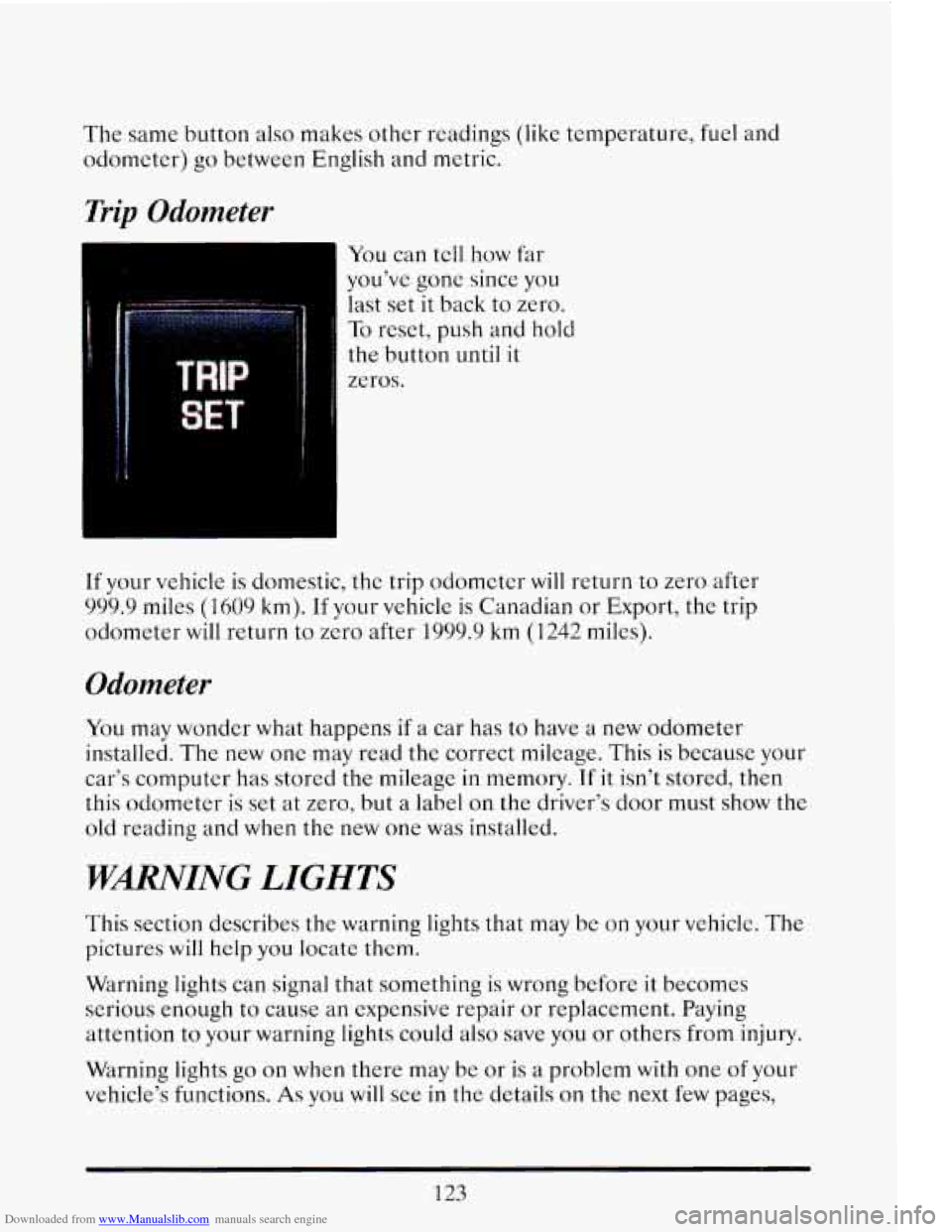
Downloaded from www.Manualslib.com manuals search engine The same button also makes other readings (like temperature, fuel and
odometer)
go between English and metric.
Trip Odometer
You can tell how far
you’ve
gonc since you
last set it back to zero.
To reset, push and hold
the button until it
zeros.
If your vehicle
is domestic, the trip odometer WIII return to zero after
999.9 miles (1609 km). If your vehicle is Canadian or Export, the trip
odometer will return
to zero after 1999.9 km (1242 miles).
Odometer
You may wonder what happens if a car has to have a new odometer
installed. The new one may read the correct mileage. This is because your
car’s computer has stored the mileage in memory.
If it isn’t stored, then
this odometer is set at zero, but
a label on the driver’s door must show the
old reading and when the new one was installed.
‘WARNING LIGHTS
This section describes the warning lights that may be on your vehicle. The
pictures will help you locate them.
Warning lights can signal that something is wrong before it becomes
serious enough
to cause an expensive repair or replacement. Paying
attention
to your warning lights could also save you or others from injury.
Warning lights
go on when there may be or is a problem with one of your
vehicle’s functions.
As you will see in the details on the next few pages,
123
Page 145 of 398

Downloaded from www.Manualslib.com manuals search engine Fuel Data Panel
DATA
Your Fuel Data Panel tells you all you want to know about your fuel
economy and
how far you can travel with the fuel remaining. Here's how
it works.
DATA: Push this button to toggle between " INST MPG" (instantaneous
miles per gallon) or
the "AVG MPG" (average mile per gallon) displays.
You can also display
it in metric units by pressing the "ENG MET"
button.
RESET Push this button to reset the " AVG MPG" to zero.
AVG MPG (Average Fuel Economy): When '' AVG MPG" is selected, the
total distance is divided by
thc total fuel used.
INST (Instantaneous Fuel Economy): When " INST MPG" is selected,
you will see what your fuel economy is at that instant. The computer
takes
a new reading twicc every second. It will show economy up to 70
miles per gallon (or 2 liters per 100 Kilomctcrs).
RANGE: This display shows how far the computer thinks you can go with
the fuel that is in your tank. The computer does not know what driving
conditions will be like
for the rest of your trip, so the range is estimated
based on your previous fuel economy. Thcrcforc, your range reading may
change
as your driving habits change (going from city to highway driving
may increase
the range reading).
131
Page 147 of 398

Downloaded from www.Manualslib.com manuals search engine STORE/RECALL
Pressing this button will store any currently displayed message that is
indicating a system problem. Once a message has been stored the next
message
of normal information is displayed.
When
a message is stored it is saved in the computer, but once the
ignition
is turned off the message is lost. All messages stored when your
engine is running can be viewed one at a time by pressing
“STORE/RECALIY button.
FUEL USED RESET
Display the fuel used, then press and hold the STORE/RECALL button
until
0 is displayed.
DISPLAY ON/OFF
Pressing this button will turn off the Driver Information Center,
Electronic Climate Control and Fuel Data Center displays. While
displays are
off, pressing the “INFORMATION” button will turn on only
the Driver Information Center. If any other button is pressed or a driving
warning message needs
to be displayed, or fuel level falls below 4 gallons,
all the displays will come back on.
TRIP SET
Press and hold this button to set the Trip Odometer back to zero.
ENG/MET (English/Metric)
Press this button to switch from English (miles) to metric (kilometers).
Driver Information Center Messages
These messages will appear if there is a problem sensed in one of your
vehicle’s systems. Vehicles that
are first sold in Canada or are export
vehicles will have a number after each message. This number helps to
identify that message, which is only displayed in English.
APPLY BRAKE TO SHIFT
This message will appear if your vehicle is in “P” (Park) for about 5
seconds and the brake is not depressed. If you do not want this message
to appear, you can cancel this message by pressing the
OFF and the Blue
(cooler) button on the Electronic Climate control panel. Push \
the same
2
buttons again to have this message displayed again.
133