1993 CADILLAC ELDORADO service
[x] Cancel search: servicePage 151 of 398

Downloaded from www.Manualslib.com manuals search engine SERVICE A/C SYSTEM A/C COMPRESSdR OFF
This message appears when the electronic sensors that control the A/C
and heating system are no longer working.
You mav notice a drop in
heating and A/C efficiency when this message appkars. Have your
Climate Control system serviced
if this message appears.
STARTING DISABLED DUE TO THEFT SYSTEM REMOVE
IGNITION
KEY
This message will appear when the Personalized Automotive Security
System (PASS Key
I1 rM ) senses that an improper ignition key is being
used to try to start the vehicle. Check the ignition key
for damage. If it is
damaged, it may need to be replaced. If you see no damage, clean the
pellet contacts
with a soft cloth or napkin. Remove the ignition key and
wait for the Driver Information Center to display “WAIT
3 MINUTES”.
The Instrument Panel Cluster
will then run a timer and change the
messages to “WAIT 2 MINUTES”, “WAIT 1 MINUTE”, and then
“START CAR”. When the “START CAR” message
is displayed, try again
to start the engine.
SERVICE NOW - REFER TO OWNERS MANUAL
This message appears if you have a problem with the Electronic Control
Module (ECM).
To correct this problem have your vehicle serviced at
your Cadillac dealership.
SERVICE RIDE CONTROL
This message is displayed to indicate that the Suspension System is not
operating properly. To correct this problem have
your vehicle serviced at
your Cadillac dealership at your earliest convenience.
STOP ENGINE ENGINE OVERHEATING
This message will appear when your engine has overheated. Stop and
turn your engine
off immediately to avoid severe engine damage. See
“Engine Overheating” in the Index.
SERVICE VEHICLE SOON
This message will appear if there is a problem with your Emission
Control System.
If the “SERVICE ENGINE SOON” light on the
instrument panel and this message appear and then turns off, it
is an
indication that
a temporary problem has cleared itself. Have your vehicle
checked
at your earliest convenience.
137
Page 152 of 398
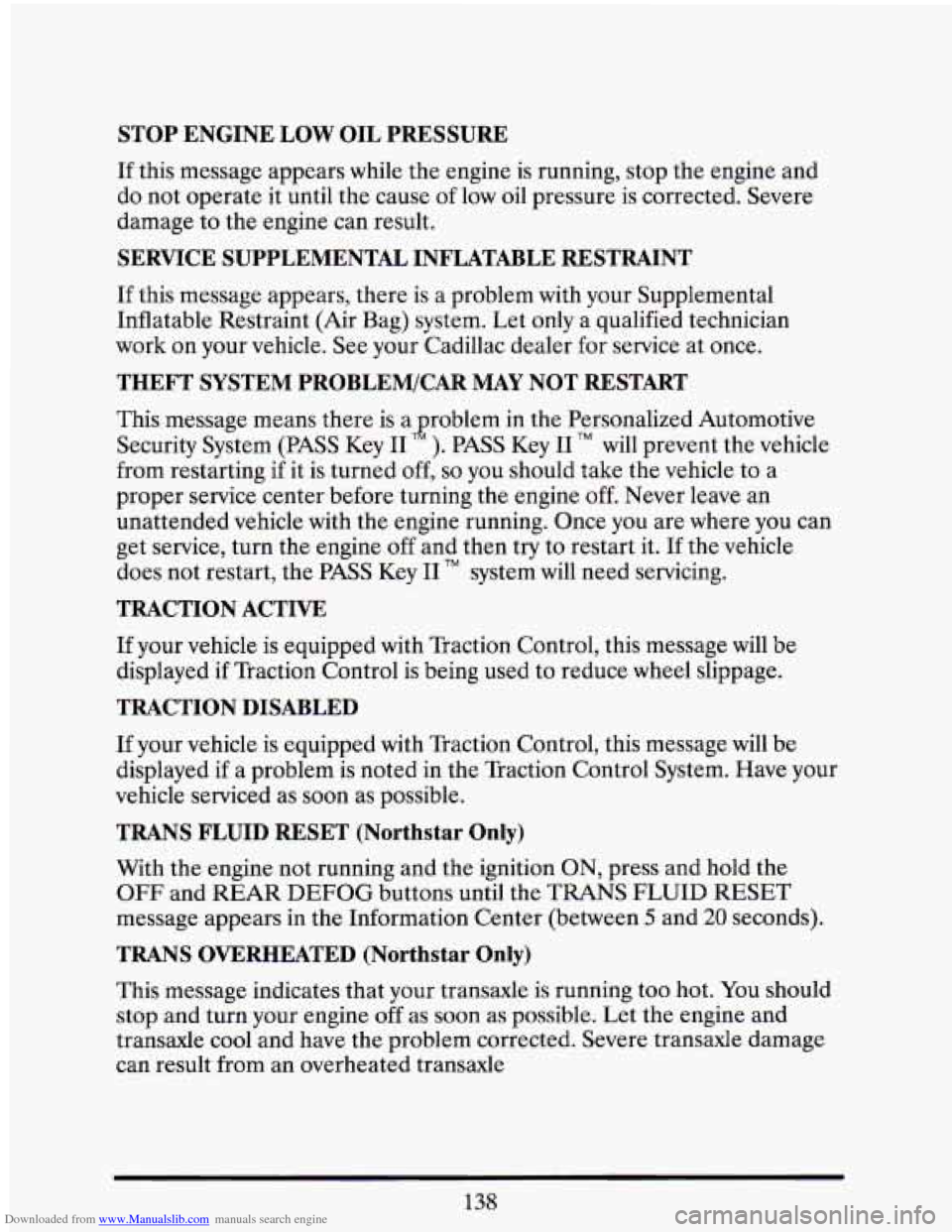
Downloaded from www.Manualslib.com manuals search engine STOP ENGINE LOW OIL PRESSURE
If this message appears while the engine is running, stop the engine and
do not operate it until the cause of low oil pressure is corrected. Severe
damage to the engine can result.
SERVICE SUPPLEMENTAL INFLATABLE RESTRAINT
If this message appears, there is a problem with your Supplemental
Inflatable Restraint (Air Bag) system. Let only a qualified technician
work on your vehicle. See your Cadillac dealer for service at once.
THEFT SYSTEM PROBLEM/CAR MAY NOT RESTART
This message means there is atroblem in the Personalized Automotive
Security System (PASS Key
I1 ). PASS Key I1 TM will prevent the vehicle
from restarting if it is turned off,
so you should take the vehicle to a
proper service center before turning the engine off. Never leave an
unattended vehicle with the engine running. Once you are where you can
get service, turn the engine
off and then try to restart it. If the vehicle
does not restart, the PASS Key
I1 TM system will need servicing.
TRACTION ACTIVE
If your vehicle is equipped with Traction Control, this message will be
displayed if Traction Control is being used to reduce wheel slippage.
TRACTION DISABLED
If your vehicle is equipped with Traction Control, this message will be
displayed if
a problem is noted in the Traction Control System. Have your
vehicle serviced as soon as possible.
TRANS FLUID RESET (Northstar Only)
With the engine not running and the ignition ON, press and hold the
OFF and REAR DEFOG buttons until the TRANS FLUID RESET
message appears in the Information Center (between 5 and 20 seconds).
TRANS OVERHEATED (Northstar Only)
This message indicates that your transaxle is running too hot. You should
stop and turn your engine
off as soon as possible. Let the engine and
transaxle cool and have the problem corrected. Severe transaxle damage
can result from an overheated transaxle
138
Page 153 of 398

Downloaded from www.Manualslib.com manuals search engine TURN SIGNAL ON
This message is a reminder, after driving about a mile that you have your
turn
signal on.
TRUNK OPEN
This message indicates that your trunk is opcn when the Ignition is ON.
VERY LOW REFRIGERANT
This message means that the Air Conditioning system detects a
refrigerant level that is low enough to cause damage to the A/C
compressor.
To avoid damage, the A/C compressor automatically turns
off and the Electronic Climate Control will automatically switch from
“AUTO” to “ECON” and remain there. Have your
A/C system serviced if
this message appears.
Speed Sensitive Steering (SSS)
This system varies the amount of steering effort proportionate to your
vehicle speed. Steering is easier at
a lower speed for increased
maneuverability and parking ease.
As your vehicle speed increases, the
steering effort
is also increased proportionately. At highway speeds the
amount
of steering effort is greatly increased to provide a manual like
steering feel for maximum control
an enhanced vehicle stability.
Road Sensing Suspension (Northstar Only)
The Road Sensing Suspension automatically controls the ride of your
vehicle.
The system controls damping forces in the shock absorbers and
struts in response to various road and driving conditions. The system is
capable
of making these changes within milli-seconds.
The
Road Sensing Suspension controller is a computer used to control
and monitor the system. The computer receives inputs from vertical
acceleration sensors, wheel
to body position sensors, vehicle speed
sensor, lift and dive signals, and determines optimum strut valving or
(suspension stiffness) for your current operating conditions.
The
computer also receives feedback from the various components to
determine proper system operation. If the computer receives an incorrect
feedback from the system, an error code will be
set in memory and a
“SERVICE RIDE CONTROC’ message will display on the Driver
139
Page 154 of 398
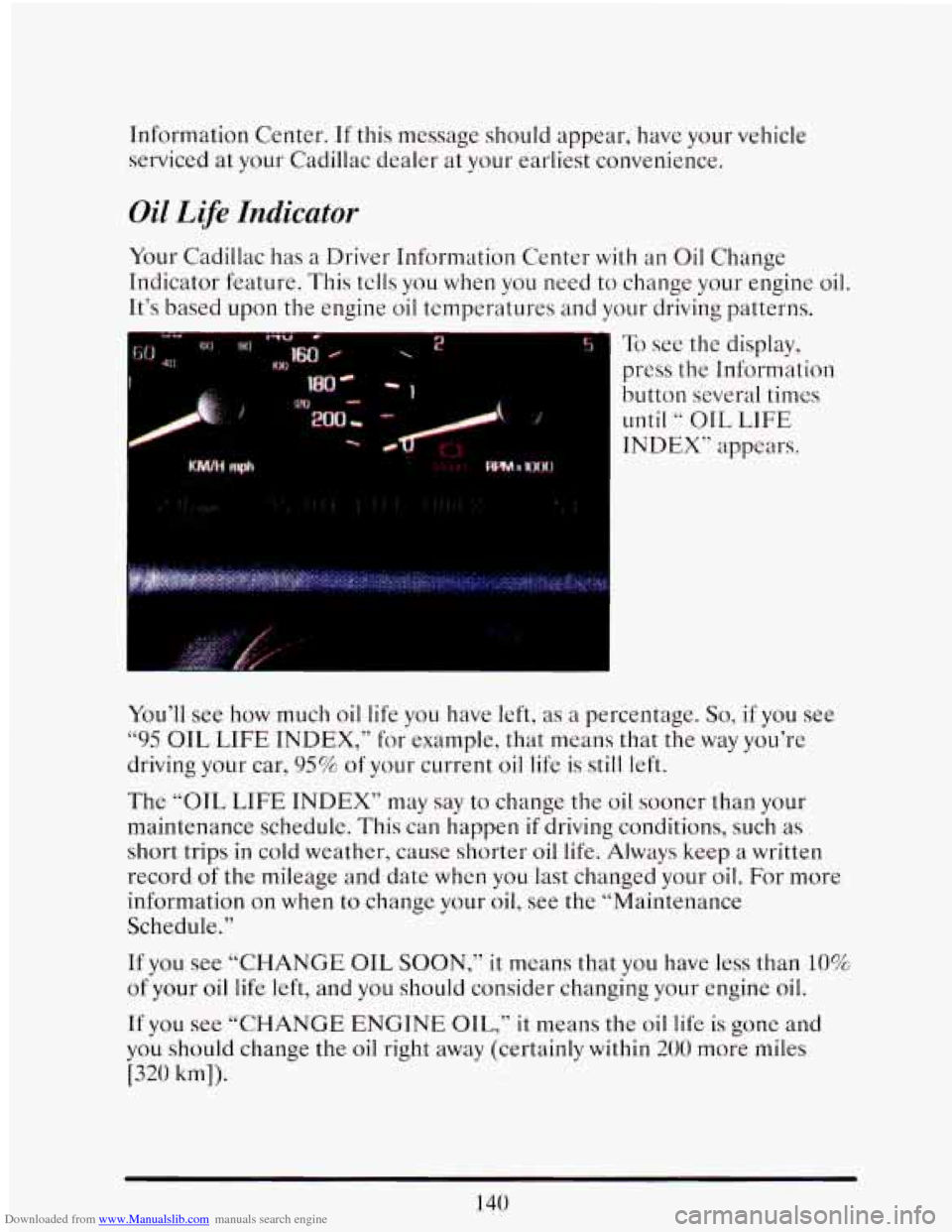
Downloaded from www.Manualslib.com manuals search engine Information Center. If this message should appear, have your vehicle
serviced at your Cadillac dealer at your earliest convenience.
Oil Life Indicator
Your Cadillac has a Driver Information Cente.r with an Oil Change
Indicator feature. This tclls you when
you need to change your engine oil.
It’s based upon the engine oil temperatures and your driving patterns.
. ...
I To see the display,
press
the Information
button several times
until “ OTL LIFE
INDEX” appears.
You’ll see how much oil life you have left,
as a percentage. So, if you see
“95 OIL LIFE INDEX,” for example, that means that the way you’re
driving your car,
95% of your current oil life is still left.
The
“OIL LIFE INDEX” may say to change the oil sooner than your
maintenance schedule. This can happen
if driving conditions, such as
short trips
in cold weather, cause shorter oil life. Always keep a written
record
of the mileage and date when you last changed your oil. For more
information on when to change your
oil, see the “Maintenance
Schedule.”
If you see
“CHANGE OIL SOON,” it means that you have less than 10%.
of your oil life left, and you should consider changing your engine oil.
If you see
“CHANGE ENGINE OIL,” it means the oil life is gone and
you should change the oil right away (certainly within
200 more miles
[320 km]).
140
Page 155 of 398

Downloaded from www.Manualslib.com manuals search engine The system probably will say to change the oil between 3000 miles (5000
km) and 7500 miles (12500
km), but it may even say to change it before
3000 under
very severe conditions. It all depends on your driving
patterns. If it’s been 7500 miles
(12500 km) it will say to change oil.
There are two things the system doesn’t do:
It can’t sense heavy dust in the places whcre you drive. If you drive in
a dusty area, you should change your oil every 3000 miles (5000 krn)
or
3 months (whichever comes first), unless thc display says to change
it even sooner than that.
0 It doesn’t check how much oil you have, so you’ll still have to check
Also, for the system
to work right, it is important that you use SG oil, as
discussed earlier.
for that.
To see
how, see Index under “Engine Oil.”
When You’ve Changed the Oil
When new oil is put in, you‘ll need to reset your system. To do it, display
the
“OIL LIFE INDEX” by pressing the “Information” button. Then
press and hold the “STORE/RECALL? buttons
until the display shows
6‘ 100. 77
Speed Sensitive Suspension
The Speed Sensitive Suspension automatically controls the firmness of
your Cadillads ride. An actuator in each of the four struts will change
ride firmness depending
on vehicle speed and other driving conditions.
As
the vehicle speed increases, the firmness of the suspension changes to
one or three damping modes “Comfort”, for speeds !ess than 40 mph,
“Normal” for speeds between
40 and 60 rnph, and “Firm” for speeds
greater than 60 mph.
The system also stiffens damping during hard
acceleration, braking and cornering ,for increased control,
A computer is used to control and monitor the system. The computer
receives speed, acceleration and determines optimum mode strut valving
(or suspension stiffness) for your current operating conditions. The
computer also receives feedback from the struts to determine proper
system operation.
If the computer receives an incorrect feedback from
the system, an error code will
be set in memory and a message
“SERVICE RIDE CONTROL? will be displayed until the problem is
141
Page 156 of 398
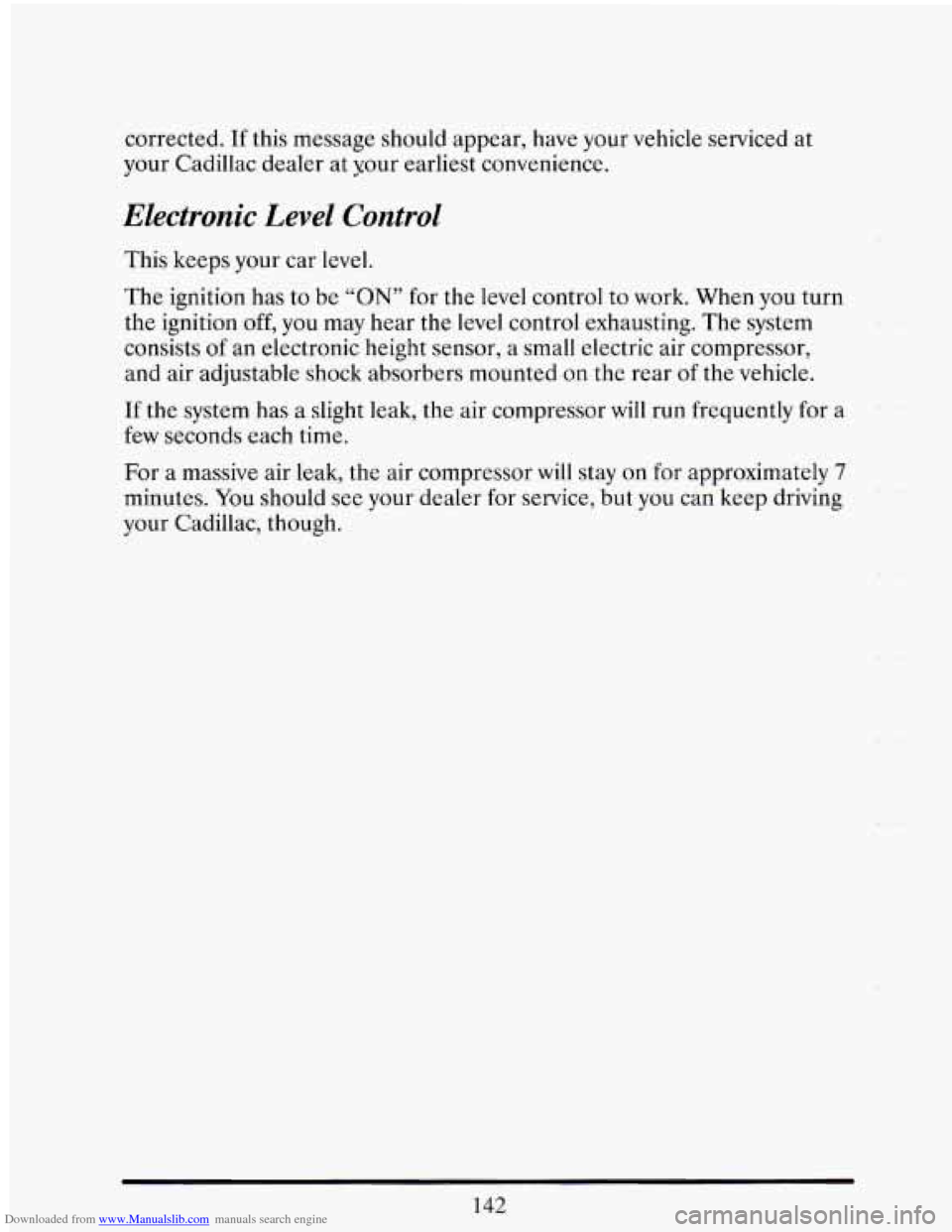
Downloaded from www.Manualslib.com manuals search engine corrected. If this message should appear, have your vehicle serviced at
your Cadillac dealer at your earliest convenience.
Electronic Level Control
This keeps your car level.
The ignition has to be
“ON” for the level control to work. When you turn
the ignition off, you may hear the level control exhausting. The system
consists of an electronic height sensor,
a small electric air compressor,
and air adjustable shock absorbers mounted
on the rear of the vehicle.
If the system has a slight leak, the air compressor will run frequently for a
few seconds each time.
For a massive air leak, the air compressor
will stay on for approximately 7
minutes. You should see your dealer for service, but you can keep driving
your Cadillac, though.
142
Page 174 of 398

Downloaded from www.Manualslib.com manuals search engine Comp (Compression)
Pressing COMP makes soft and loud passages more nearly equal in
volume. For example, playing classical or jazz music with very quiet and
very loud passages
in the same tune. The COMP display will light as long
as COMP is on.
Setting The Clock
Turn the ignition on. Then:
To Set the Hour:
0 Press SET, and within 5 seconds,
0 Press and hold SEEK. When the clock gets to the correct hour, let go.
To Set the Minutes:
Press SET, and within 5 seconds,
Press and hold SCAN. When the clock gets to the correct minute, let
Your clock
is set.
go*
Care of Your Cassette Tape Player
A tape player that is not cleaned regularly can cause reduced sound
quality, ruined cassettes, or a damaged mechanism. Cassette tapes should
be stored
in their cases away from contaminants, direct sunlight, and
extreme heat. If they aren’t, they may not operate properly or cause
failure of the tape player.
Your tape player should be cleaned regularly each month or after every
15 hours of use. If you notice a reduction in sound quality, try a known
good cassette to see
if the tape or the tape player is at fault. If this other
cassette has
no improvement in sound quality, clean the tape player.
Clean your tape player with a wiping-action, non-abrasive cleaning
cassette, and follow the directions provided with it.
Cassettes are subject to wear and the sound quality may degrade over
time. Always make sure that the cassette tape is
in good condition before
you have your tape player serviced.
160
Page 180 of 398
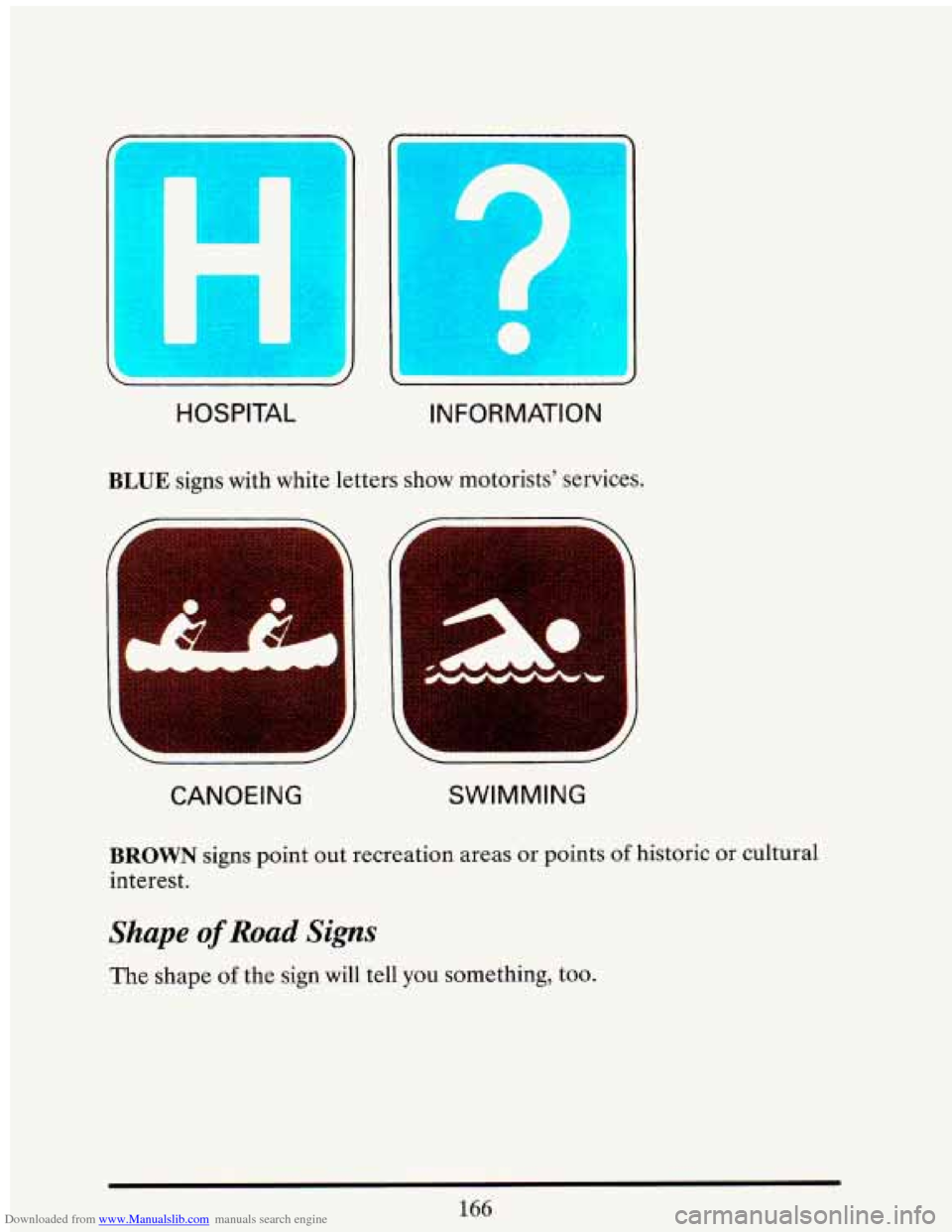
Downloaded from www.Manualslib.com manuals search engine I=!!
HOSPITAL
A
INFORMATION
BLUE signs with white letters show r - ' s' services. ..
d
CANOEING
/
SWIMMING
BROWN signs point out recreation areas or points of historic or cultural
interest.
Shape of Road Signs
The shape of the sign will tell you something, too.
166