1993 CADILLAC ELDORADO check engine
[x] Cancel search: check enginePage 150 of 398

Downloaded from www.Manualslib.com manuals search engine ENGINE COOLANT HOT IDLE ENGINE
This message will appear when your engine coolant temperature is over
126°C
(248’F). To avoid added strain on a hot engine, turn off your
Climate Control system and stop and allow your vehicle to idle until it
cools down or the mcssage is removed. If it does not cool down, turn off
your engine and have it serviccd before driving it again. Severe enginc
damage can result from an overheated engine. See “Engine Overheating”
in the Index.
ENGINE HOT - A/C COMPRESSOR OFF
This message will appear when the Climate Control is in “Auto” or
Defrost and the engine coolant
is hotter than the normal operating
temperature.
To avoid added strain on a hot engine the air conditioning
compressor
is automatically turned off. When that happens, air
conditioned air is not delivered.
Tf the coolant temperature returns to
normal,
you must select “AUTO”, “DEFOG” or Defrost to return to a
normal
A/C compressor operation.
FUEL LEVEL VERY LOW
This message. serves as a warning that the fuel level in your tank is
critically low.
It means you should stop for fuel immediately.
LOW A/C REFRIGERANT - SERVICE A/C SOON
This message will appear when the A/C refrigerant is so low that it no
longer can cool well. This message shows that some of the refrigerant has
leaked out
of the system, and that the A/C needs recharging. If you do
not have it recharged,
the system may not cool at all.
CHECK WASHER FLUID
This message shows that the washer fluid reservoir is nearly empty.
REDUCE ENGINE POWER (Northstar Only)
This message will appear if the engine starts to cut cylinders to reduce
power, If this message is ever displayed have your vehicle serviced as soon
as possible.
136
Page 151 of 398

Downloaded from www.Manualslib.com manuals search engine SERVICE A/C SYSTEM A/C COMPRESSdR OFF
This message appears when the electronic sensors that control the A/C
and heating system are no longer working.
You mav notice a drop in
heating and A/C efficiency when this message appkars. Have your
Climate Control system serviced
if this message appears.
STARTING DISABLED DUE TO THEFT SYSTEM REMOVE
IGNITION
KEY
This message will appear when the Personalized Automotive Security
System (PASS Key
I1 rM ) senses that an improper ignition key is being
used to try to start the vehicle. Check the ignition key
for damage. If it is
damaged, it may need to be replaced. If you see no damage, clean the
pellet contacts
with a soft cloth or napkin. Remove the ignition key and
wait for the Driver Information Center to display “WAIT
3 MINUTES”.
The Instrument Panel Cluster
will then run a timer and change the
messages to “WAIT 2 MINUTES”, “WAIT 1 MINUTE”, and then
“START CAR”. When the “START CAR” message
is displayed, try again
to start the engine.
SERVICE NOW - REFER TO OWNERS MANUAL
This message appears if you have a problem with the Electronic Control
Module (ECM).
To correct this problem have your vehicle serviced at
your Cadillac dealership.
SERVICE RIDE CONTROL
This message is displayed to indicate that the Suspension System is not
operating properly. To correct this problem have
your vehicle serviced at
your Cadillac dealership at your earliest convenience.
STOP ENGINE ENGINE OVERHEATING
This message will appear when your engine has overheated. Stop and
turn your engine
off immediately to avoid severe engine damage. See
“Engine Overheating” in the Index.
SERVICE VEHICLE SOON
This message will appear if there is a problem with your Emission
Control System.
If the “SERVICE ENGINE SOON” light on the
instrument panel and this message appear and then turns off, it
is an
indication that
a temporary problem has cleared itself. Have your vehicle
checked
at your earliest convenience.
137
Page 155 of 398

Downloaded from www.Manualslib.com manuals search engine The system probably will say to change the oil between 3000 miles (5000
km) and 7500 miles (12500
km), but it may even say to change it before
3000 under
very severe conditions. It all depends on your driving
patterns. If it’s been 7500 miles
(12500 km) it will say to change oil.
There are two things the system doesn’t do:
It can’t sense heavy dust in the places whcre you drive. If you drive in
a dusty area, you should change your oil every 3000 miles (5000 krn)
or
3 months (whichever comes first), unless thc display says to change
it even sooner than that.
0 It doesn’t check how much oil you have, so you’ll still have to check
Also, for the system
to work right, it is important that you use SG oil, as
discussed earlier.
for that.
To see
how, see Index under “Engine Oil.”
When You’ve Changed the Oil
When new oil is put in, you‘ll need to reset your system. To do it, display
the
“OIL LIFE INDEX” by pressing the “Information” button. Then
press and hold the “STORE/RECALL? buttons
until the display shows
6‘ 100. 77
Speed Sensitive Suspension
The Speed Sensitive Suspension automatically controls the firmness of
your Cadillads ride. An actuator in each of the four struts will change
ride firmness depending
on vehicle speed and other driving conditions.
As
the vehicle speed increases, the firmness of the suspension changes to
one or three damping modes “Comfort”, for speeds !ess than 40 mph,
“Normal” for speeds between
40 and 60 rnph, and “Firm” for speeds
greater than 60 mph.
The system also stiffens damping during hard
acceleration, braking and cornering ,for increased control,
A computer is used to control and monitor the system. The computer
receives speed, acceleration and determines optimum mode strut valving
(or suspension stiffness) for your current operating conditions. The
computer also receives feedback from the struts to determine proper
system operation.
If the computer receives an incorrect feedback from
the system, an error code will
be set in memory and a message
“SERVICE RIDE CONTROL? will be displayed until the problem is
141
Page 172 of 398
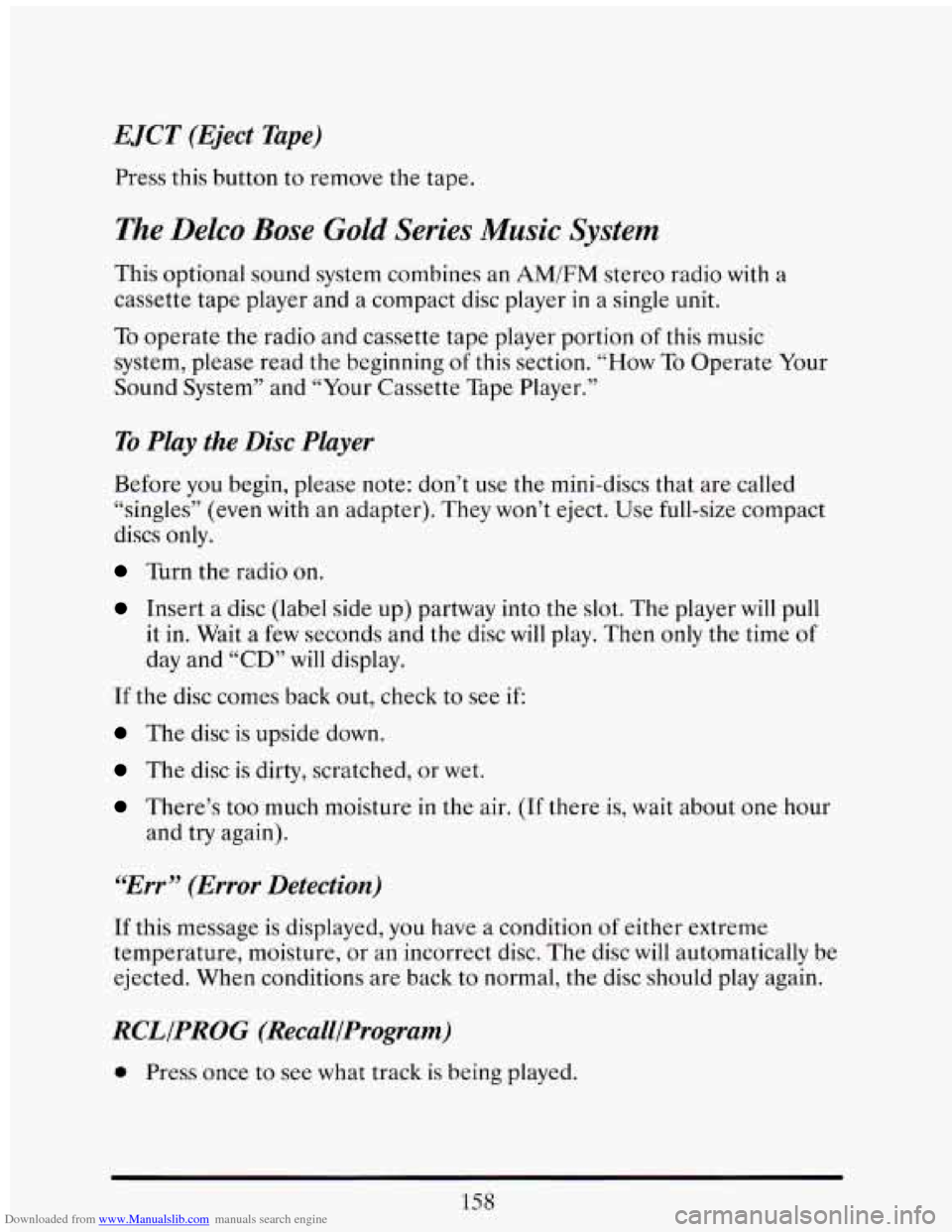
Downloaded from www.Manualslib.com manuals search engine EJCT (Eject Tape)
Press this button to remove the tape.
The Delco Bose Gold Series Music System
This optional sound system combines an AM/FM stereo radio with a
cassette tape player and a compact disc player
in a single unit.
To operate the radio and cassette tape player portion of this music
system, please read the beginning
of this section. “How To Operate Your
Sound System” and “Your Cassette Tape Player.”
To Play the Disc Player
Before you begin, please note: don’t use the mini-discs that are called
“singles” (even with an adapter). They won’t eject.
Use full-size compact
discs only.
Turn the radio on.
Insert a disc (label side up) partway into the slot. The player will pull
it in. Wait a few seconds and the disc will play. Then only the time
of
day and “CD” will display.
If the disc comes back out, check to see if:
The disc is upside down.
The disc is dirty, scratched, or wet.
There’s too much moisture in the air. (If there is, wait about one hour
and try again).
“Err” (Error Detection)
If this message is displayed, you have a condition of either extreme
temperature, moisture,
or an incorrect disc. The disc will automatically be
ejected. When conditions are back to normal, the disc should play again.
RCLIPROG (RecalllProgram)
0 Press once to see what track is being played.
158
Page 201 of 398
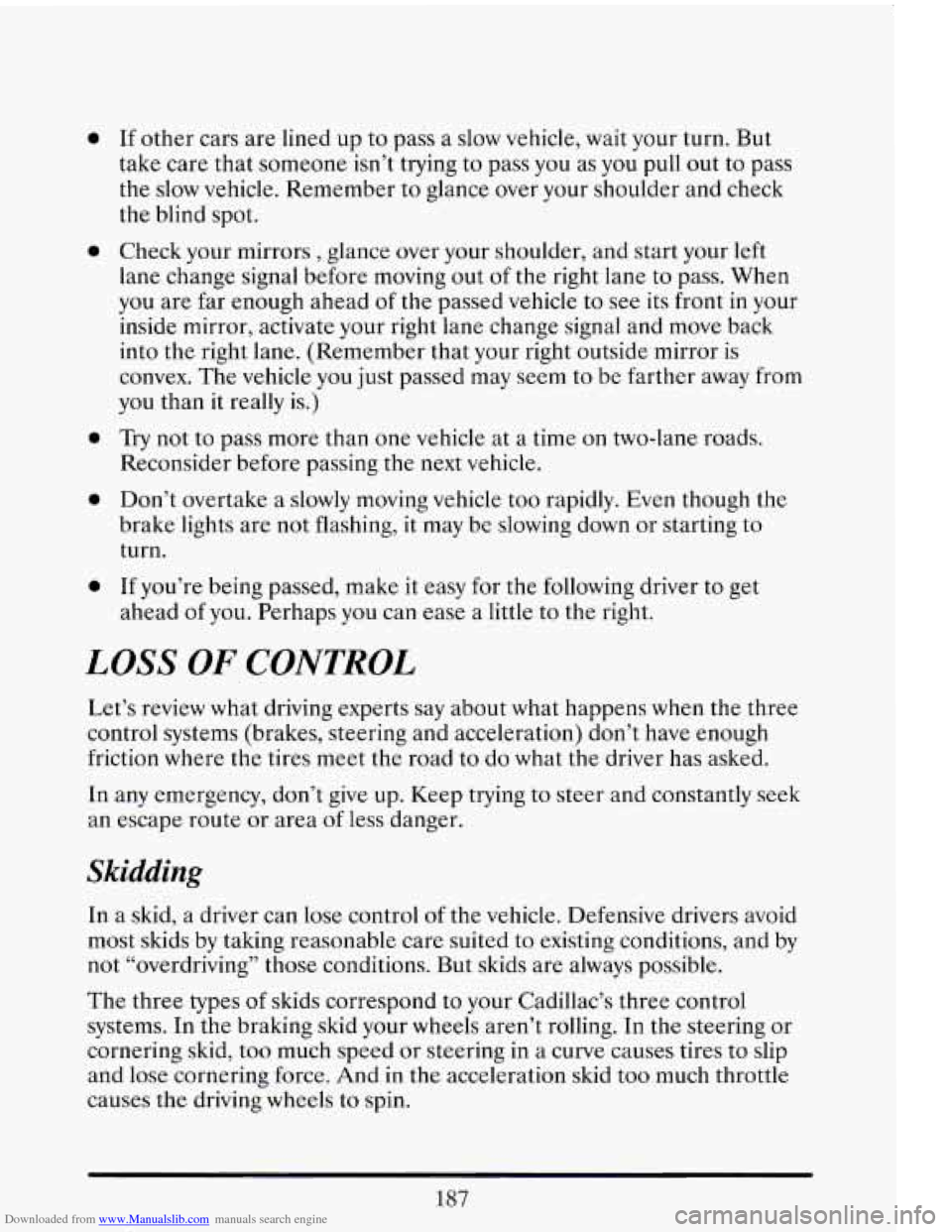
Downloaded from www.Manualslib.com manuals search engine 0
a
0
a
0
If other cars are lined up to pass a slow vehicle, wait your turn. But
take care that someone isn’t trying to pass you as you pull out to pass
the slow vehicle. Remember to glance over your shoulder and check
the blind spot.
Check your mirrors
, glance over your shoulder, and start your left
lane change signal before moving out
of the right lane to pass. When
you are far enough ahead
of the passed vehicle to see its front in your
inside mirror, activate your right lane change signal and move back
into the right lane. (Remember that your right outside mirror is
convex. The vehicle
you just passed may seem to be farther away from
you than it really is.)
Try not to pass more than one vehicle at a time on two-lane roads.
Reconsider before passing the
next vehicle.
Don’t overtake
a slowly moving vehicle too rapidly. Even though the
brake lights are not flashing, it may be slowing down or starting to
turn.
If you’re being passed, make it easy for the following driver to get
ahead of you. Perhaps you can ease a little to the right.
LOSS OF CONTROL
Let’s review what driving experts say about what happens when the three
control systems (brakes, steering and acceleration) don’t have enough
friction where the tires meet the road to do what
the driver has asked.
In any emergency, don’t give up. Keep trying to steer and constantly seek
an escape route or area
of less danger.
Skidding
In a skid, a driver can lose control of the vehicle. Defensive drivers avoid
most skids by taking reasonable care suited to existing conditions, and
by
not “overdriving” those conditions. But skids are always possible.
The three types
of skids correspond to your Cadillac’s three control
systems. In the braking skid your wheels aren’t rolling. In the steering or
cornering skid, too much speed
or steering in a curve causes tires to slip
and
lose cornering force. And in the acceleration skid too much throttle
causes the driving wheels to spin.
Page 205 of 398
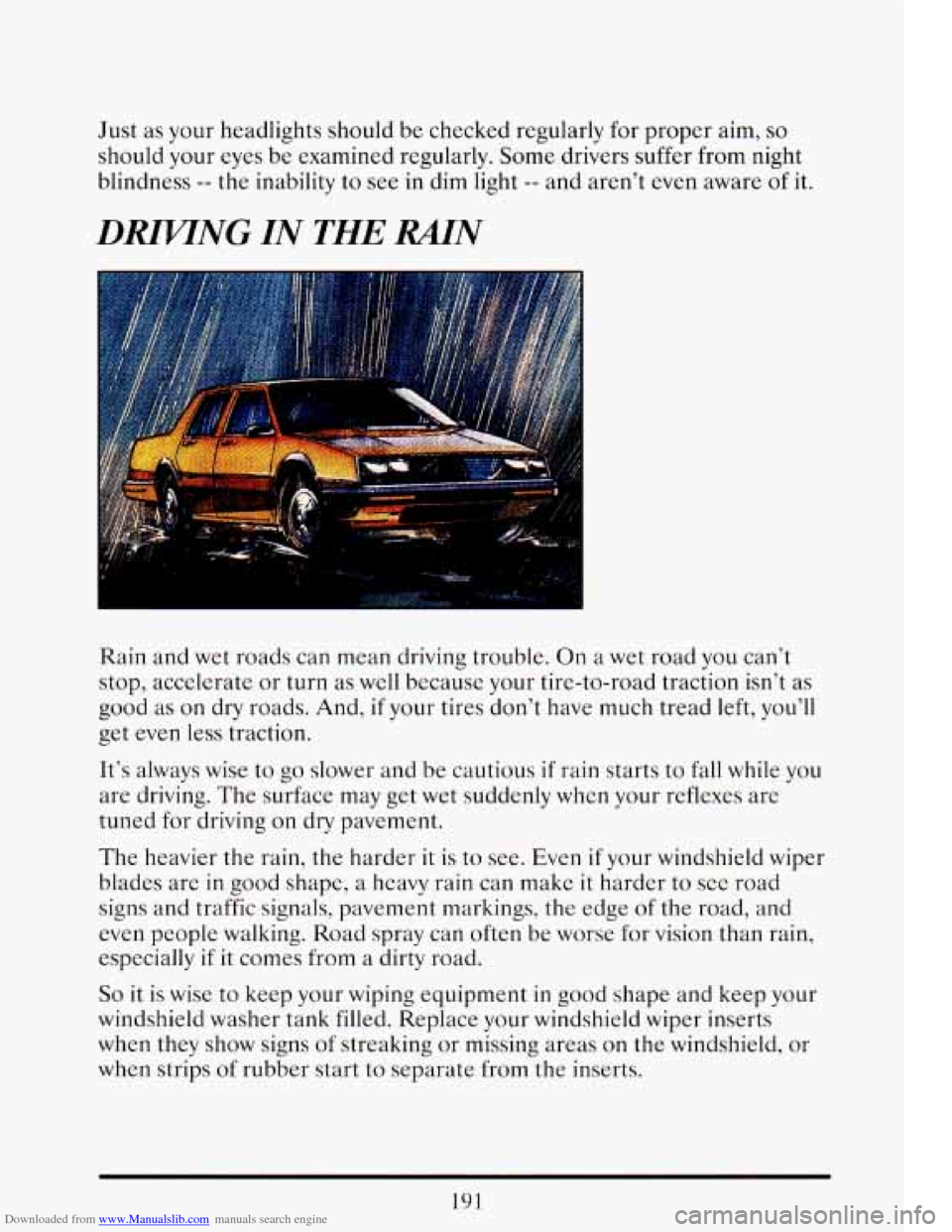
Downloaded from www.Manualslib.com manuals search engine Just as your headlights should be checked regularly for proper aim, so
should your eyes be examined regularly. Some drivers suffer from night
blindness
-- the inability to see in dim light -- and aren’t even aware of it.
DRn/lNG IN THE RAIN
Rain and wet roads can mean driving trouble. On a wet road you can’t
stop, accelerate or turn as well because your tire-to-road traction isn’t as
good
as on dry roads. And, if your tires don’t have much tread left, you’ll
get even less traction.
It’s always wise to go slower and be cautious if rain starts to fall while you
are driving. The surface may get wet suddenly when your reflexes are
tuned for driving on dry pavement.
The heavier the rain, the harder it is to see. Even if your windshield wiper
blades are
in good shape, a heavy rain can makc it harder to see road
signs and traffic signals, pavement markings, the edge
of the road, and
even people walking. Road spray can often be worse for vision than rain,
especially
if it comes from a dirty road.
So it is wise to keep your wiping equipment in good shape and keep your
windshield washer tank filled. Replace your windshield wiper inserts
when they show signs of streaking or missing areas on the windshield,
or
when strips of rubber start to separate from the inserts.
191
Page 210 of 398
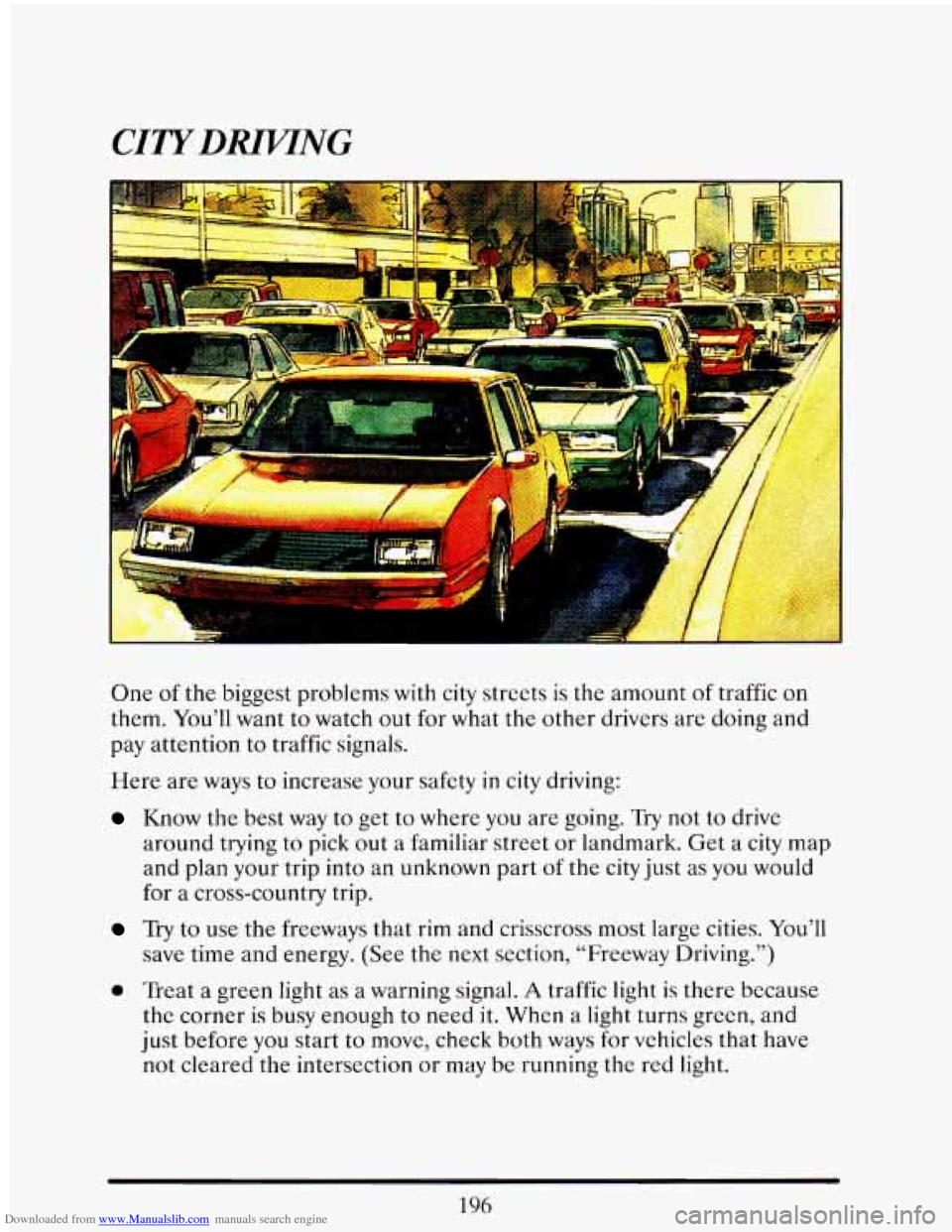
Downloaded from www.Manualslib.com manuals search engine CITYDRWTNG
One of the biggest problems with city streets is the amount of traffic on
them. You’ll want to watch out for what the other drivers are doing and
pay attention to traffic signals.
Here are ways to increase your safety in city driving:
Know the best way to get to where you are going. Try not to drive
around trying to pick out a familiar street or landmark. Get a city map
and plan your trip into an unknown part of the city just as you would
for
a cross-country trip.
Try to use the freeways that rim and crisscross most large cities. You’ll
save time and energy. (See the next section, “Freeway Driving.”)
0 Treat a green light as a warning signal. A traffic light is there because
the corner is busy enough to need it. When a light turns green, and
just before you start to move, check both ways for vehicles that have
not cleared the intersection or may
be running the red light.
196
Page 211 of 398

Downloaded from www.Manualslib.com manuals search engine Obey all posted speed limits. But remember that they are for ideal
road, weather and visibility conditions.
You may need to drive below
the posted limit
in bad weather or when visibility is especially poor.
Pull to the right (with care) and stop clear of intersections when you
see or hear emergency vehicles.
FREEWAYDIWTNG
Mile for mile, freeways (also called thruways, parkways, expressways,
turnpikes, or superhighways) are the safest
of all roads. But they have
their own special rules.
The
most important advice on freeway driving is: Keep up with traffic and
keep to the right. Drive at the same speed most of the other drivers are
driving. Too-fast or too-slow driving breaks a
smooth traffic flow. Treat
the left lane
on a freeway as a passing lane.
Entering the Freeway
At the entrance there is usually a ramp that leads to the freeway. If you
have a clear view
of the freeway as you drive along the entrance ramp,
you should begin to check traffic. Try to determine where you expect to
blend with the flow.
If traffic is light, you may have no problem. But if it is
heavy, find a gap as you move along the entering lane and time
your
approach. Try to merge into the gap at close to the prevailing speed.
197