1993 BUICK REGAL manual radio set
[x] Cancel search: manual radio setPage 111 of 308

@ Part 3 Comfort Controls And Audio Systems
~~
In this part you’ll find out how to operate the comfort control systems and audio systems offered with your Buick .
Be sure to read about the particular system supplied with your vehicle .
Part 3 includes:
Comfort Control System
............................................................ 110
Heater and Defroster
........................................................... 111
Airconditioner
............................................................... 111
RearWindowDefogger ........................................................ 113
Ventilation ................................................................... 112
AudioSystems
.................................................................... 113
SettingtheClock
.......................................................... 1.16,121
RadioControls
........................................................... 115, 119
Tape Player Controls ....................................................... 11 7, 121
CDPlayerControls
............................................................ 118
Understanding
Radio Reception .................................................. 113
Care of Cassette ‘hpe Player & l-hpes ............................................. 123
CareofCompactDiscs
......................................................... 124
Antennacare
................................................................ 124
109
ProCarManuals.com
Page 116 of 308

AM Stereo
This means the DelcoB system can receive C-QUAM@
stereo broadcasts. Many AM stations around the country
use C-QUAM@
to produce stereo, though some do not.
(C-QUAM@ is a registered trademark
of Motorola, Inc.)
If your Delcoa system can get C-QUAM@, your
“STEREO” light will come on when you’re receiving it.
A CAUTION:
Hearing damage from loud noise is ZIIH IOSl
undetectable until it is too late. Your hearing can
adapt
to higher volumes of sound. Sound that
seems normal can be loud and harmful
to your
hearing. Take precautions by adjusting the
volume control on your radio
to a safe sound
level before your hearing adapts to
it.
To help avoid hearing loss or damage:
Adjust the volum
Increase volume
setting.
comfortably and
clear11
;i
Before you add any sound eqi me your
vehicle
-- like a tape player, CB radio, mobile
telephone or two-way radio
-- be sure you c I
add what you want. If you can, it’s very importan
to
do it properly. Added sound equipment may
interfere with the operation
of your vehicle’s
engine, Delco@ radio or other systems, and even
damage them.
And, your vehicle’s systems may
interfere with the operation of
so
that has been added improperly.
So, before adding sound equipment, check with
your dealer and be sure to check Federal
r
covering mobile radio and telephone units
1
ProCarManuals.com
Page 122 of 308

Scan
Press the SCAN button to hear each station for a few
seconds. Push it again to stop scanning.
Pushbuttons
The five buttons can be used to preset ten radio stations
(5 AM and 5 FM stations.)
0
0
0
0
Tune in the desired station.
Press SET. (The SET indicator will appear on the
screen for five seconds.)
While the
SET indicator is displayed, press one of
the five buttons. Whenever you press that button
again,
the preset station will return.
Repeat these steps for each
of 5 AM and 5 FM
stations.
Loud
Press LD to increase the bass response.
Mute
Pressing Mute allows you to silence the radio or tape
player; press again to listen. During mute, only volume
up works.
Clock
With the ignition on and the radio off, press SET. The
set indicator will appear on the display for five seconds.
During that five seconds, press SCAN to set the
0 Press SET again. Within 5 seconds, press SEEK to
minute.
set the hour.
To Play A Cassette Player
To turn the system on, the radio power must be on. The
radio will play until a cassette is pushed into the cassette
entry door
(the tape side goes in first). Do not use tapes
that are longer than
92 minutes (46 minutes on each
side.)
120
___ ~ -
ProCarManuals.com
Page 123 of 308
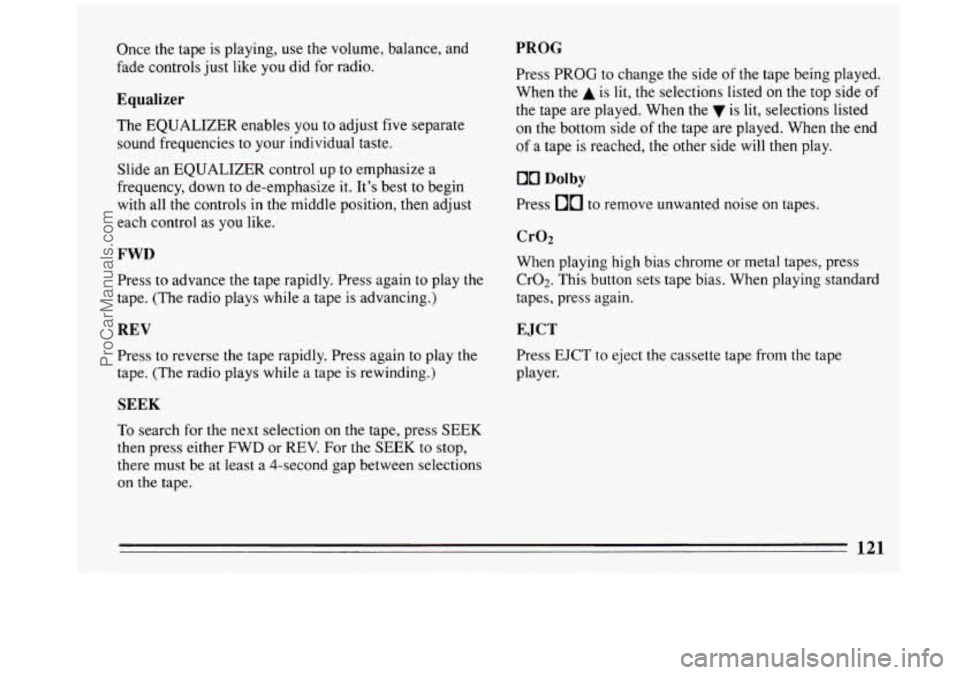
Once the tape is playing, use the volume, balance, and
fade controls just like
you did for radio.
Equalizer
The EQUALIZER enables you to adjust five separate
sound frequencies
to your individual taste.
Slide an EQUALIZER control up to emphasize a
frequency, down to de-emphasize it. It’s best to begin
with all the controls in the middle position, then adjust
each control as
you like.
FWD
Press to advance the tape rapidly. Press again to play the
tape. (The radio plays while a tape is advancing.)
REV
Press to reverse the tape rapidly. Press again to play the
tape.
(The radio plays while a tape is rewinding.)
SEEK
To search for the next selection on the tape, press SEEK
then press either FWD
or REV. For the SEEK to stop,
there must be at least
a 4-second gap between selections
on
the tape.
PROG
Press PROG to change the side of the tape being played.
When the
A is lit, the selections listed on the top side of
the tape are played. When the is lit, selections listed
on the bottom side
of the tape are played. When the end
of a tape is reached, the other side will then play.
00 Dolby
Press 00 to remove unwanted noise on tapes.
CrO2
When playing high bias chrome or metal tapes, press
CrO2. This button sets tape bias. When playing standard
tapes, press again.
EJCT
Press EJCT to eject the cassette tape from the tape
player.
121
ProCarManuals.com
Page 124 of 308
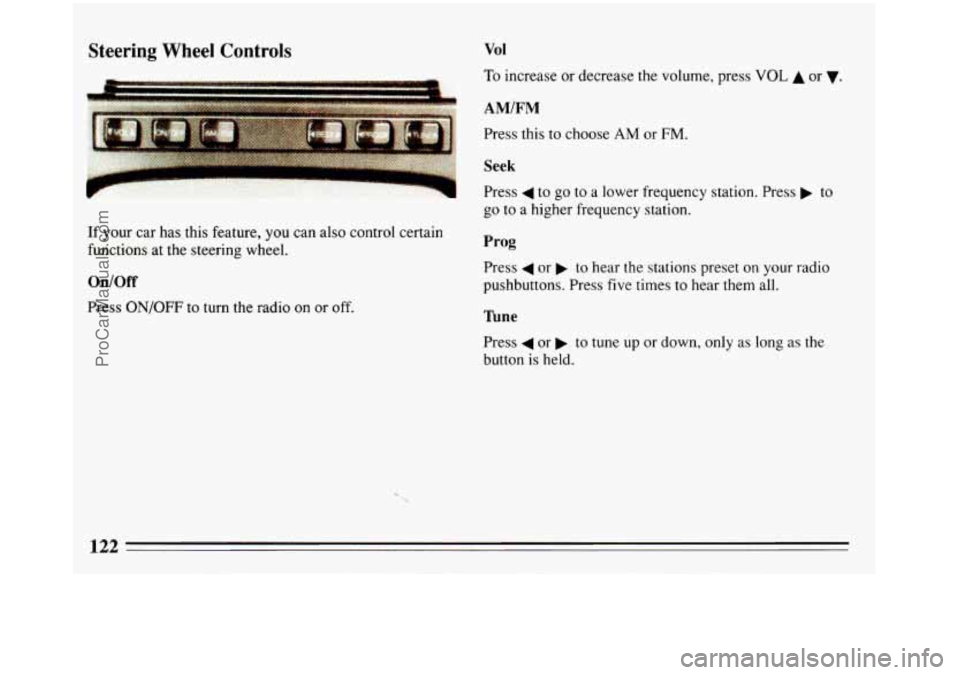
Steering Wheel Controls
If your car has this feature, you can also control certain
functions at the steering wheel.
On/Off
Press ON/OFF to turn the radio on or off.
Vol
To increase or decrease the volume, press VOL A or v.
AM/FM
Press this to choose AM or FM.
Seek
Press 4 to go to a lower frequency station. Press b to
go to a higher frequency station.
Prog
Press 4 or to hear the stations preset on your radio
pushbuttons. Press
five times to hear them all.
fine
Press 4 or b to tune up or down, only as long as the
button
is held.
122
ProCarManuals.com
Page 183 of 308

1 CAUTION:
You could be injured if the vehicles roll. Set the
parking brake firmly on each vehicle. Put an
automatic transaxle
in “P” (Park) or a manual
transaxle
in “N” (Neutral).
3. Turn off the ignition on both vehicles. Turn off all
lights that aren’t needed, and radios. This will avoid
sparks and help save both batteries. And it could
save your radio!
4. Open the hoods and locate the batteries.
I
I A CAUTION:
An electric fan can start up even wheVv the engine
is not running and can injure you. Keep hands,
clothing and
tools away from any underhooc‘
electric
fan.
Find the positive (+) and negative (-) terminals on
each battery.
Your Buick has a remote positive (+)jump starting
terminal. The terminal is on the same side
of the
engine compartment as your battery.
You should always use the remote positive (+)
terminal instead of the positive (+) terminal on your
battery.
To uncover the remote positive (+) terminal, lift the
red plastic cap.
181
ProCarManuals.com
Page 296 of 308
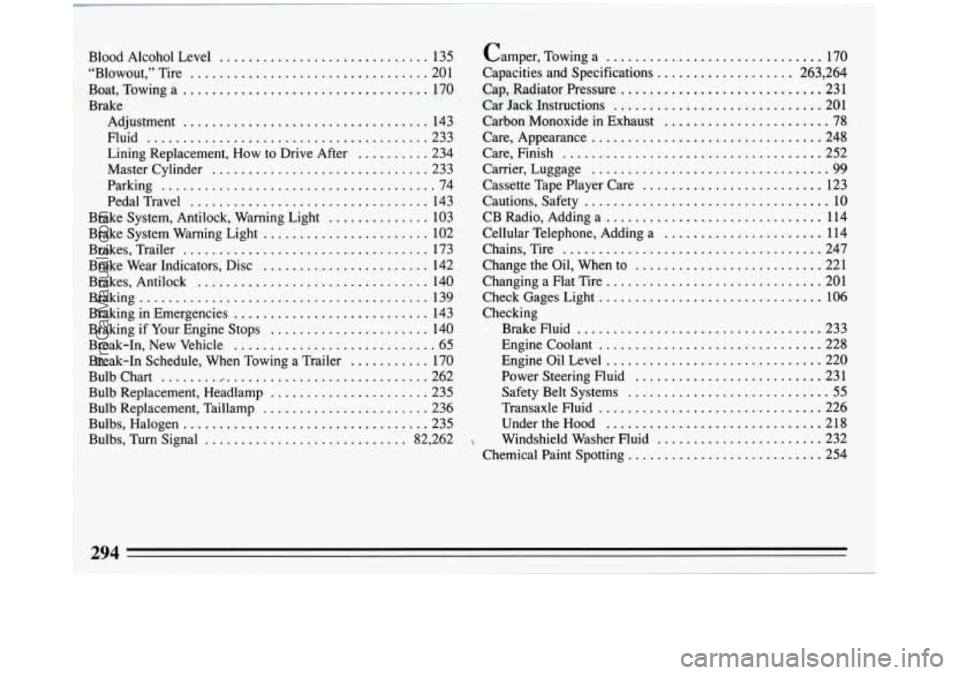
......................
?.'rrrrir.rr.*..s ..r.. *rrrlr)ry)r* 14p A ..
..... * ......... L . li e 0 $ 1 .... . i., . 5 ; ....... ?. . * .
Camper. Towing a .............................. 170
Capacities and Specifications ................... 263. 264
Car Jack Instructions ............................. 201
Carbon Monoxide in Exhaust ....................... 78
Care. Appearance ................................ 248
Care. Finish .................................... 252
Carrier. Luggage ................................. 99
Cassette Tape Player Care ......................... 123
Cautions. Safety .................................. 10
Cellular Telephone. Adding a ...................... 114
Chains. Tire .................................... 247
Changing a Flat Tire ............................... 201
Checking Cap. Radiator Pressure
............................ 231
CB Radio. Adding a .............................. 114
Change the Oil. When to .......................... 221
Check Gages Light ............................... 106
Brake Fluid .................................. 233
Engine Coolant ............................... 228
Engine Oil Level .............................. 220
Power Steering Fluid .......................... 231
Safety Belt Systems ............................ 55
Transaxle Fluid ............................... 226
Under the Hood ............................... 218
Windshield Washer Fluid ....................... 232
Chemical Paint Spotting ........................... 254
.
ProCarManuals.com
Page 303 of 308

Safety Belt Usage by Children ....................... 40
Safety Belt Use During Pregnancy
................... 33
Safety Belt. Automatic
............................. 27
Safety Belt. Center Passenger
....................... 35
Safety Belt. Lap-Shoulder
.......................... 27
Safety Belts. Rear Seat Passengers
................... 37
Safety Belts. Right Front Adult Passenger
.............. 34
Safety
Belt. Lap
.................................. 35
Safety Belts. Too Loose
............................ 30
Safety Belts. Tom
................................. 56
Safety Belts. Twisted
............................... 33
Safety Belts. Why They Work’
....................... 20
Safety Cautions
.................................... 10
Safety Chains
................................... 173
Safety Defects. Reporting
.......................... 287
Safety Warnings
................................... 10
Schedule. Maintenance
........................... 265
Scheduled Maintenance-Services
.................... 268
Seats and Safety Belts
............................. 13
Seat Controls
..................................... 8
Second Gear. When to Use ......................... 73
Securing A Child Restraint
...................... 46. 48
Service and Appearance Care
............. ......... 213
Service Tips
................ : ................... 214
“Service Engine Soon” Warning Light
............... 107
Service Parts Identification Label
................... 256
Service Publications
.............................. 288 .
Setting the Clock ............................ 116. 120
Setting the Trip Odometer
.......................... 99
ShapeofRoadSigns
............................. 131 Sheet Metal Damage
............................. 253
Shift Lever Positions
.............................. 71
Shifting Into Park
.................................. 75
Signaling Turns
.................................. 81
Signs.. Road
.................................... 128
Skidding
....................................... 148
Snow or Ice. Driving
on ........................... 167
Snowstorm. If You’re Caught in a Bad
............... 168
Solvent-Type Cleaner
on Fabric ..................... 249
Sound Equipment. Adding
......................... 114
SpareTire
...................................... 210
Specifications Chart
.......................... 263, 264
Speech Impaired, Customer Assistance for
............ 286
Speed Control
..................................... 86
Speedometer
..................................... 99
Stains, Removing
................................. 250
Start (Ignition Key Position)
........................ 67
Starting Your Engine
.............................. 67
Starting Your Car
if the Battery is “Dead” ............. 180
Steam From Hot (Overheated) Engine
................ 192
Steering
........................................ 144
Steering
in Emergencies ........ ! .................. 145
Steering Wheel Radio Controls
..................... 122
Steering Wheel, Tilt
............................... 80
Steering Without Power Assist ...................... 144
Stereo Sound Systems
............................ 123
Storage Armrest
.................................. 98
Storing Your Car
................................ 235
Stuck, If Your Ignition Key is
....................... 67
Stuck. If Your Car is
.............................. 211
301
ProCarManuals.com